Booking options
£27.99
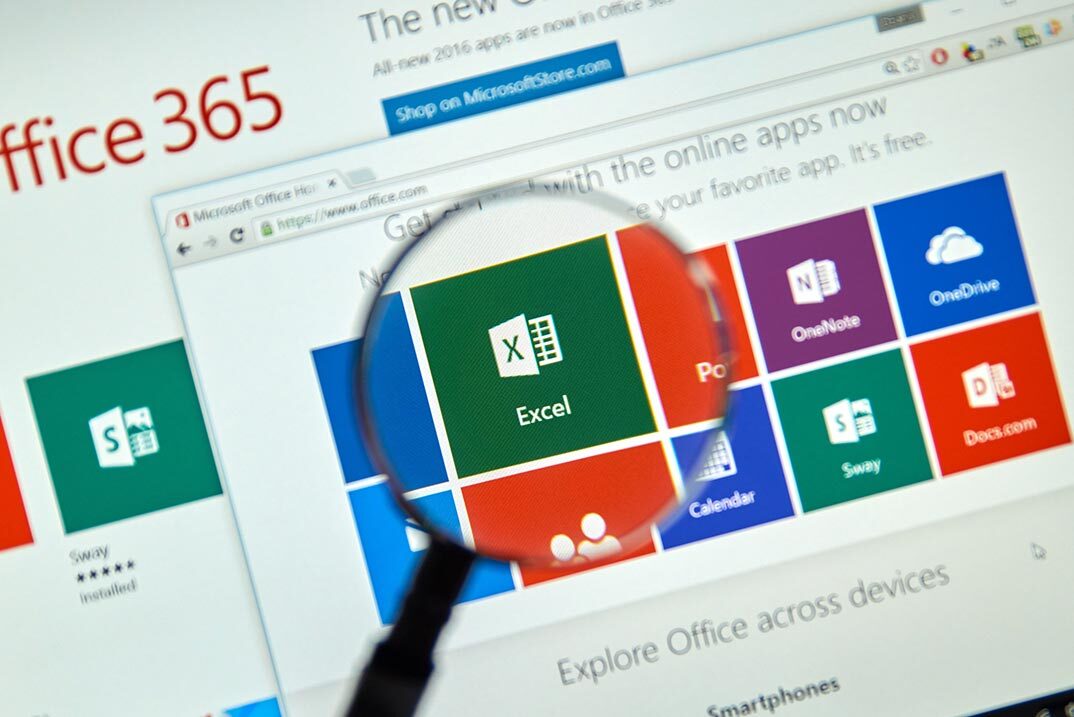
£27.99
On-Demand course
2 hours 48 minutes
All levels
Excel Crash Course is yet another 'Teacher's Choice' course from Teachers Training for a complete understanding of the fundamental topics. You are also entitled to exclusive tutor support and a professional CPD-accredited certificate in addition to the special discounted price for a limited time. Just like all our courses, this Excel Crash Course and its curriculum have also been designed by expert teachers so that teachers of tomorrow can learn from the best and equip themselves with all the necessary skills.
Consisting of several modules, the course teaches you everything you need to succeed in this profession.
The course can be studied part-time. You can become accredited within 03 Hours studying at your own pace. Your qualification will be recognised and can be checked for validity on our dedicated website.
Some of our website features are:
This is a dedicated website for teaching
24/7 tutor support
Interactive Content
Affordable price
Courses accredited by the UK's top awarding bodies
100% online
Flexible deadline
No formal entry requirements. You need to have:
Passion for learning
A good understanding of the English language
Be motivated and hard-working
Over the age of 16.
CPD Certification from The Teachers Training
Successfully completing the MCQ exam of this course qualifies you for a CPD-accredited certificate from The Teachers Training. You will be eligible for both PDF copy and hard copy of the certificate to showcase your achievement however you wish.
You can get your digital certificate (PDF) for £4.99 only
Hard copy certificates are also available, and you can get one for only £10.99
You can get both PDF and Hard copy certificates for just £12.99!
The certificate will add significant weight to your CV and will give you a competitive advantage when applying for jobs.
Analysis of Twitter Dataset and Designing Heatmaps | |||
Introduction to the Excel crash course | 00:06:00 | ||
Understanding the Twitter Dataset | 00:05:00 | ||
Extracting Other Details for Analysis | 00:09:00 | ||
Creating Pivot Tables | 00:08:00 | ||
Applying Conditional Formatting using Color Scales | 00:03:00 | ||
Adding Slicers to Dashboard | 00:02:00 | ||
Applying Custom Number Formats | 00:03:00 | ||
Adding Custom Images to Charts | 00:11:00 | ||
Interlude - Data Manipulation Challenge | 00:02:00 | ||
Adding Heatmap Legend | 00:02:00 | ||
Wrapping Up - Introduction to Open Analytics | 00:02:00 | ||
Advanced Currency Converter using Dynamic Arrays | |||
Introduction to Modern Excel Tables and Dynamic Arrays | 00:11:00 | ||
Using Power Query for Data Manipulation | 00:08:00 | ||
Applying Power Query Data Transformations | 00:06:00 | ||
Structured Table Referencing | 00:12:00 | ||
XLOOKUP Function and Pivot Table Calculations | 00:05:00 | ||
Laundry Service Model and Invoicing Dashboard | |||
Introduction to the Project | 00:01:00 | ||
Overview of the Laundry Model Project | 00:04:00 | ||
Understanding the Inputs | 00:03:00 | ||
Formatting the Input Tables | 00:04:00 | ||
Duplicate and Combine Tables with Power Query | 00:09:00 | ||
Rounding Digits in Power Query | 00:02:00 | ||
Load Specific Tables from Power Query | 00:02:00 | ||
Feature Extraction and Named Ranges | 00:10:00 | ||
Combining Elements - Data Validation with Named Ranges | 00:08:00 | ||
Combining Elements - Understanding the INDIRECT Function | 00:02:00 | ||
Combining Elements - Dynamic Drop-down Menu with Data Validation | 00:04:00 | ||
Combining Elements - INDEX and MATCH with Multiple Criteria | 00:12:00 | ||
Understanding the MATCH Formula with Multiple Criteria | 00:06:00 | ||
Business Invoice Dashboard Design | 00:06:00 |