Booking options
£480

£480
On-Demand course
Booking for this course is next available for a September 2024 start
This qualification is designed for learners aged pre-16 and above who wish to develop skills and knowledge in Photography.
This course has been designed to be as affordable for families as possible and it is entirely possible to complete this qualification using a smartphone or tablet without the need to purchase expensive equipment or apps.
The following video explains in detail how the course works and what the course covers:
Click here to download the Level 1 Photography Information Pack.pdf
A Level 1 Qualification gives you basic knowledge and skills and the ability to apply learning with guidance.
Other examples of Level 1 qualifications are GCSE’s at graded D-G or 3-1, NVQ’s and Key skills Level 1.
This qualification attracts 6 credits.
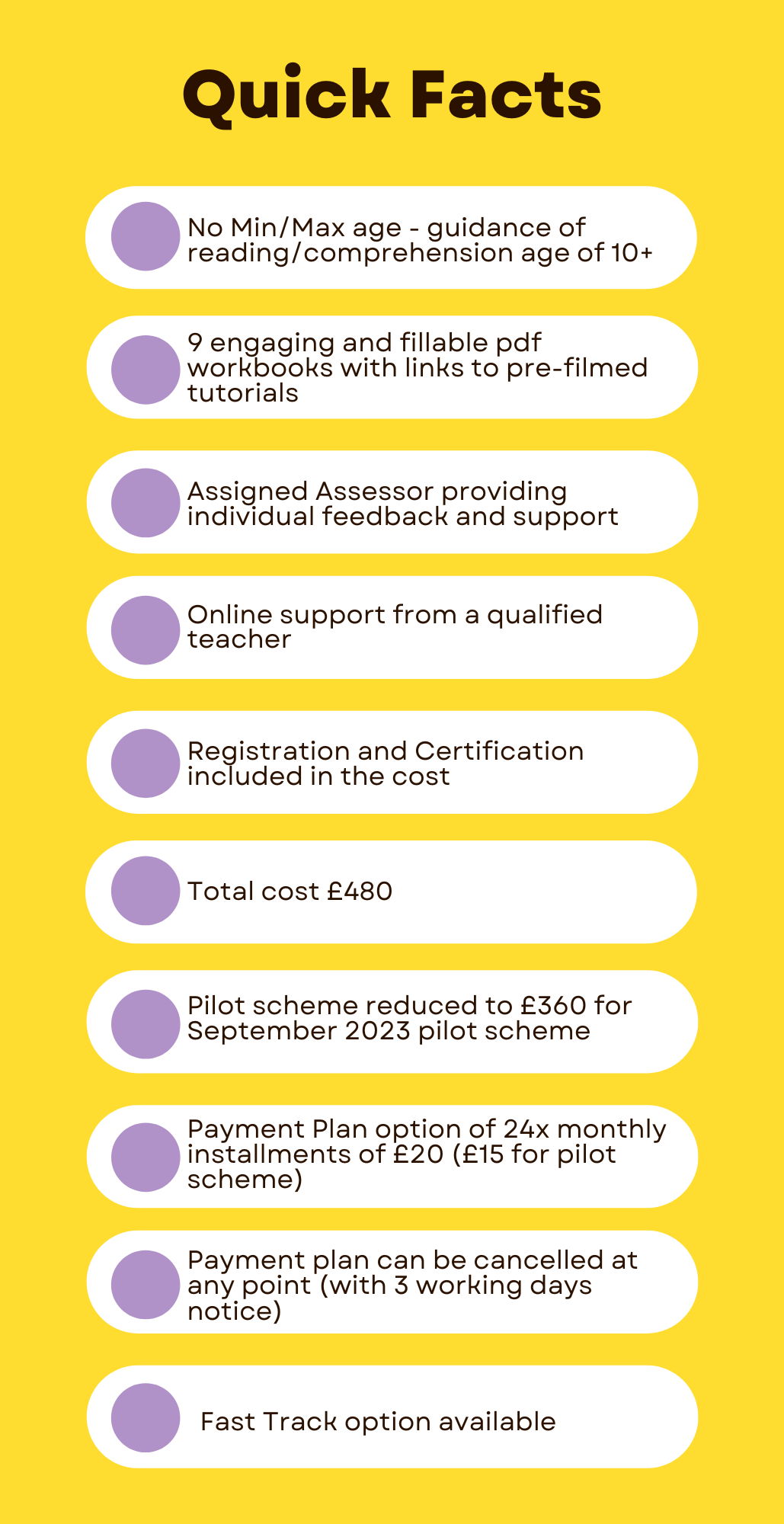
For further information or to ask any questions please feel free to reach out to us, in the assurance that you are speaking to another fellow home edder.
Support can be found in our dedicated Facebook group where you will also have access to a free sample session (with the file section).
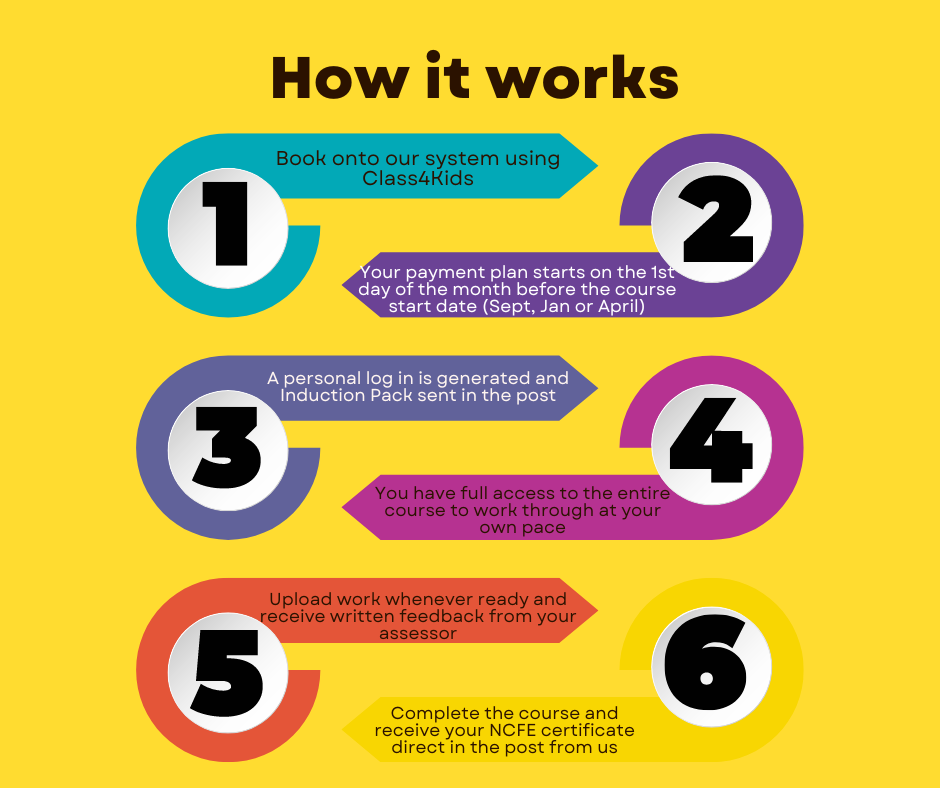
Learning Outcomes and Assessment Criteria
Learning Outcomes and Assessment Criteria
Know How To Use The Camera To Create Images
The learner can:
1.1 Identify the use of camera controls
1.2 Identify a range of recording media used in film or digital cameras
1.3 Outline basic visual language and compositions
1.4 Outline how to use cameras and lenses safely
Be Able To Use The Camera To Create Images
The learner can:
2.1 Select appropriate lenses and camera positions for a range of subjects
2.2 Select subjects for creative capture
2.3 Use equipment and accessrories to capture images
2.4 Produce a range of exploratory photographs using simple processing procedures
2.5 Review quality of final images
2.6 Outline legal and ethical considerations
2.7 Follow health and safety procedures
Know How To Produce Manipulated Images
The learner can:
1.1 Identify sources of images for manipulation
1.2 Identify hardware and software for image manipulation
1.3 Describe the controls, tools, and techniques for image manipulation
1.4 Outline the legal and ethical considerations
Be Able To Produce Manipulated Images
2.1 Manipulate, modify and save images
2.2 Use processing procedures to produce images for viewing
2.3 Review image quality of finished images
2.4 Follow health and safety procedures including viewing screen health
