Booking options
£10.99

£10.99
On-Demand course
1 hour 51 minutes
All levels
Welcome to 'WordPress Training for Everyone'! This course is your ticket to mastering WordPress, the go-to platform for building websites. We'll start with the basics, like getting your domain and hosting, and then quickly move on to the fun stuff - setting up and running your site. Whether you're planning to launch a blog, or a business site, or just want to learn a new skill, this course has you covered.
Ever wondered how to make a website that looks great and works smoothly? That's what you'll learn here. We'll show you how to install WordPress, add cool posts, and use themes to make your site look professional. It's not just about making a website - it's about making it awesome. And the best part? You don't need to be a tech whiz to do it!
By the end of this course, you'll be all set to create and manage your website. It's perfect for boosting your career, showing off your hobbies, or even starting an online business. We make learning WordPress easy and fun, so you can build a site that you're proud of. Dive in and let's start building something amazing together!
Learning Outcomes
Understand the process of purchasing and setting up a domain.
Learn to acquire and manage web hosting services effectively.
Gain proficiency in using cPanel for website administration.
Master the installation and customization of WordPress.
Develop skills in creating and editing posts and pages.
Explore the functionality of WordPress themes and plugins.
Enhance website interactivity through media, menus, and widgets.
Acquire knowledge in managing users, tools, and settings in WordPress.
Learn to integrate essential tools like Google Analytics and contact forms.
Unlimited access to the course for a lifetime.
Opportunity to earn a certificate accredited by the CPD Quality Standards and CIQ after completing this course.
Structured lesson planning in line with industry standards.
Immerse yourself in innovative and captivating course materials and activities.
Assessments designed to evaluate advanced cognitive abilities and skill proficiency.
Flexibility to complete the Course at your own pace, on your own schedule.
Receive full tutor support throughout the week, from Monday to Friday, to enhance your learning experience.
Unlock career resources for CV improvement, interview readiness, and job success.
Individuals seeking to build and manage their own websites.
Entrepreneurs aiming to establish an online presence.
Digital marketers looking to expand their skillset.
Bloggers and content creators desiring a robust platform.
Professionals in any field needing website management skills.
Web Developer: £25,000 - £50,000
Digital Marketer: £20,000 - £40,000
Content Manager: £22,000 - £35,000
SEO Specialist: £20,000 - £30,000
Freelance WordPress Consultant: Varies based on projects and experience
This WordPress Training for Everyone does not require you to have any prior qualifications or experience. You can just enrol and start learning.This WordPress Training for Everyone was made by professionals and it is compatible with all PC's, Mac's, tablets and smartphones. You will be able to access the course from anywhere at any time as long as you have a good enough internet connection.
After studying the course materials, there will be a written assignment test which you can take at the end of the course. After successfully passing the test you will be able to claim the pdf certificate for £4.99 Original Hard Copy certificates need to be ordered at an additional cost of £8.
WordPress Training for Everyone | |||
Module 01: How to Buy a Domain Part 1 | 00:07:00 | ||
Module 02: How to Buy a Domain Part 2 | 00:02:00 | ||
Module 03: How to Buy Hosting | 00:05:00 | ||
Module 04: Site Redirection | 00:03:00 | ||
Module 05: Change the Nameserver | 00:02:00 | ||
Module 06: Introduction to cPanel | 00:03:00 | ||
Module 07: Creating Email Accounts in cPanel | 00:02:00 | ||
Module 08: Installing WordPress Manually | 00:05:00 | ||
Module 09: Install WP in cPanel | 00:02:00 | ||
Module 10: How to Make and Edit a Post | 00:03:00 | ||
Module 11: Make and Edit Content | 00:04:00 | ||
Module 12: WordPress Dashboard Overview | 00:02:00 | ||
Module 13: Tags and Categories | 00:05:00 | ||
Module 14: Adding Media | 00:05:00 | ||
Module 15: Add and Edit Pages | 00:02:00 | ||
Module 16: WordPress Comments | 00:03:00 | ||
Module 17: WordPress Themes | 00:04:00 | ||
Module 18: Theme Customisation | 00:03:00 | ||
Module 19: Theme Editor | 00:03:00 | ||
Module 20: Plugins | 00:02:00 | ||
Module 21: Menus | 00:05:00 | ||
Module 22: Widgets | 00:04:00 | ||
Module 23: Users | 00:04:00 | ||
Module 24: Tools | 00:04:00 | ||
Module 25: Settings | 00:08:00 | ||
Module 26: Contact Form | 00:04:00 | ||
Module 27: How to Use Gravatar | 00:03:00 | ||
Module 28: Adding Images and Video | 00:03:00 | ||
Module 29: Static Page | 00:02:00 | ||
Module 30: Favicon | 00:03:00 | ||
Module 31: Installing Google Analytics | 00:04:00 | ||
Additional Materials | |||
Resource - WordPress Training for Everyone | 00:00:00 |
Studyhub is a premier online learning platform which aims to help individuals worldwide to realise their educational dreams. For 5 years, we have been dedicated...