Booking options
£29.99
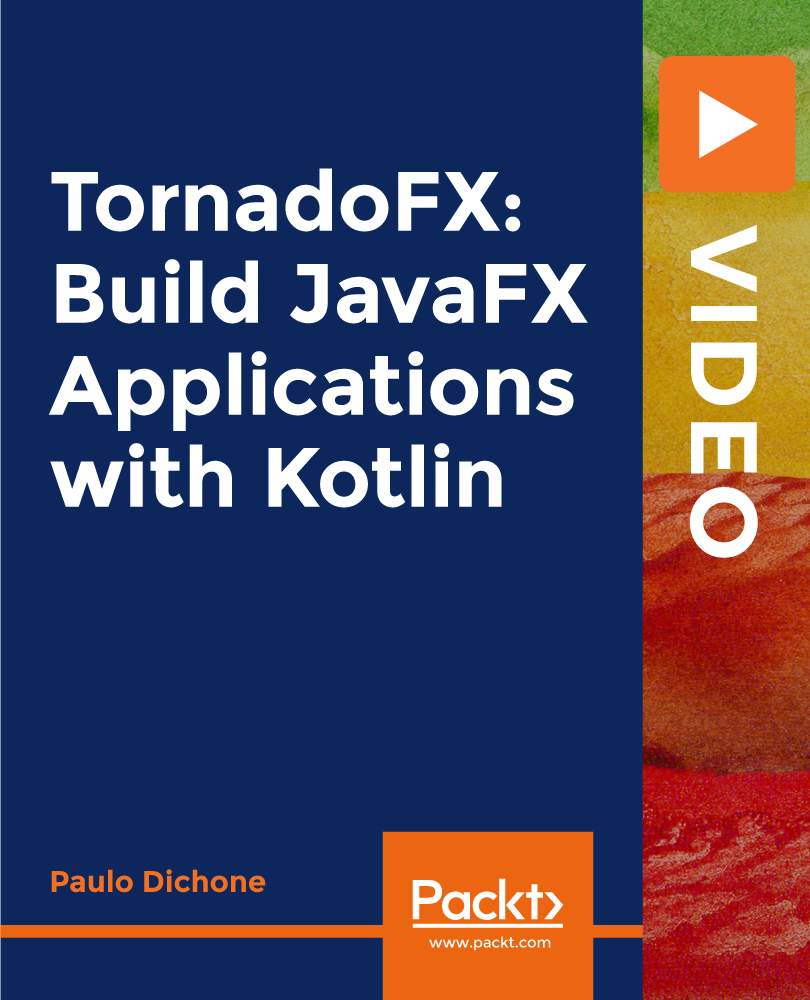
£29.99
On-Demand course
8 hours 47 minutes
All levels
Get started with creating JavaFX applications using TornadoFX - A lightweight JavaFX framework for Kotlin
JavaFX has been around for quite a long time. It's powered by Java and has been used to build desktop applications, as well as Rich Internet Applications (RIAs). Although the Java programming language has been known for its portability, it has its pitfalls, one of which being its verbosity, wherein developers must write a lot of lines of code to make a simple GUI.
TornadoFX, a lightweight JavaFX framework for Kotlin, simplifies JavaFX development by abstracting the verbose, hard-to-maintain Java code. TornadoFX, powered by the statically typed JVM language, Kotlin, makes it easy to build rich, feature-packed user interfaces. Besides, it greatly minimizes the amount of code needed to build JavaFX applications, making the codebase easy-to-maintain and extend.
This course starts off by explaining the importance of using TornadoFX. In the sections that follow, you'll understand how to set up the development environment to start using it. Later, you'll cover the different shapes and animations in TornadoFX. To help you get hands-on experience, the course will even guide you through developing exciting applications, right from a weather forecast application through to a budget tracker application.
By the end of this course, you'll be equipped with the skills you need to confidently create JavaFX applications using TornadoFX.
All the codes and supporting files for this course are available at - https://github.com/PacktPublishing/TornadoFX-Build-JavaFX-Applications-with-Kotlin
Set up a development environment to start using TornadoFX
Use type-safe builders to create controls and layouts easily
Get up to speed with editing and model validation in TornadoFX
Connect a TornadoFX app to an SQLite database
Understand how to create shapes and animations
Build Java business applications with Workspace
Develop robust 'In-House' business desktop applications with TornadoFX
This course is for developers who want to learn how to build JavaFX applications with TornadoFX (Kotlin), Kotlin developers who want to build JavaFX desktop applications in TornadoFX, and even curious programming enthusiasts who want to create beautiful JavaFX applications in TornadoFX.
This course is a hands-on guide to using Java and TornadoFX to build a lightweight JavaFX framework. It features detailed yet simple explanations, along with useful examples to help you learn effectively.
Learn the differences between JavaFX using Java and JavaFX using TornadoFX * Create beautiful and maintainable JavaFX applications with TornadoFX * Understand JavaFX components and how they are easily created with TornadoFX
https://github.com/packtpublishing/tornadofx-build-javafx-applications-with-kotlin
Paulo Dichone is an Android, Java, and Flutter developer and teacher. He is passionate about teaching people about Android, Java, and Flutter development and has taught over 80,000 students across 175 countries. He holds a degree in computer science from Whitworth University and loves programming, apart from teaching. Paulo has extensive experience in mobile app and web development and is also the founder of 'Build Apps with Paulo', where students are given the tools that they need to become professional developers.
Showing students how to make amazing applications/software is an extremely rewarding experience for him, which is why he has been teaching online for the past five years. His goal is to make you a great developer, no matter what your experience.
1. Introduction
2. Why TornadoFX
3. Important Message
4. Download Course Code
5. Development Machine Setup - MAC and Windows
6. JavaFX and TornadoFX - The Building Blocks
7. More on TornadoFX Views
8. TornadoFX - Data Controls: Collections, Listviews and TableViews
9. [Hands-On] Build a Bill Splitter Calculator
10. Forms and ItemViewModel
11. TornadoFX - Type-Safe CSS
12. Shapes and Animations in TornadoFX
13. [Hands-On] Build an Interactive Application - Bubbles and Ripples
14. JSON and REST - Build a Weather Forecast Application
15. TornadoFX and Database - Build a Budget Tracker Application
16. Where to Go From Here
17. Bonus
