Booking options
£41.99
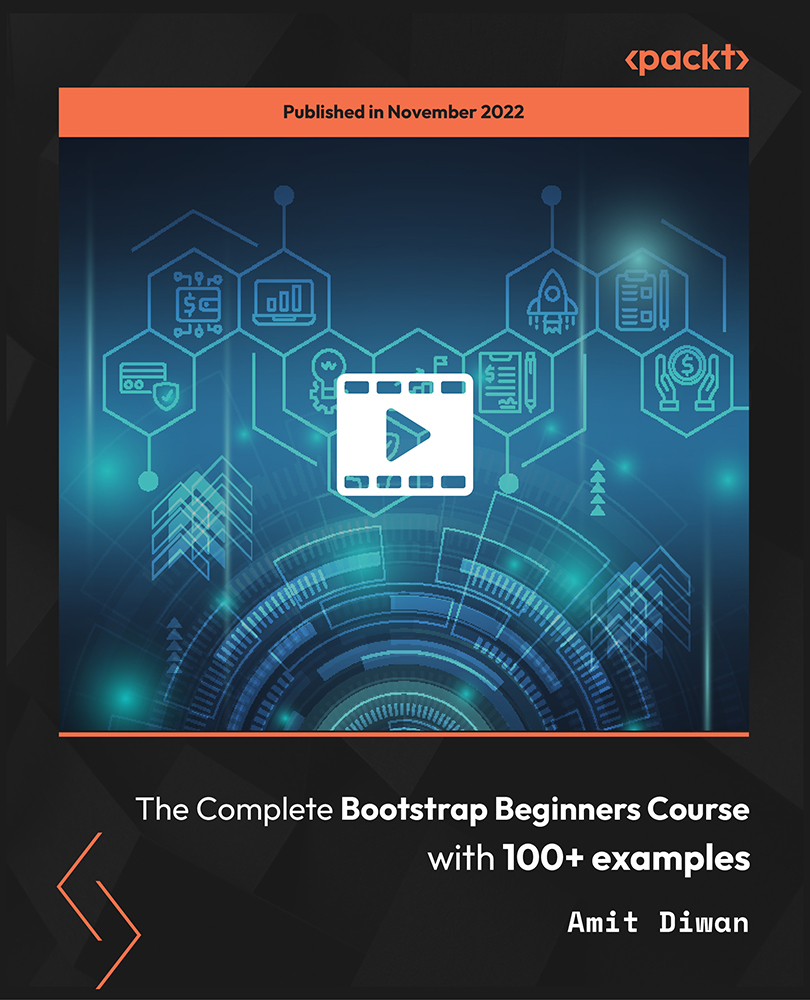
£41.99
On-Demand course
2 hours 35 minutes
All levels
If you are someone who wants to build a modern responsive website, then you are at the right place. Learn to create a responsive website with Bootstrap concepts and advance your website development skills to the next level with thoroughly explained lessons and many examples displayed on screen size for thorough understanding.
Bootstrap is a free, open-source, front-end development framework to create websites and web applications. Bootstrap is designed for the responsive development of mobile-first websites and provides a collection of syntax for template designing. It contains HTML, CSS, and JavaScript-based design templates for typography, forms, buttons, navigation, and other interface components. This course begins with an introduction to the concepts and components of Bootstrap and demonstrates how to set up the software to run the first example on a web page. The course then advances to teaching about Bootstrap lists, collapsible content, dropdowns, forms, and modals. The course provides a solid understanding of the Bootstrap framework with the goal to create a modern responsive website. You will also learn to code a basic to advanced website with the software. Upon completion, the course will provide a comprehensive understanding of Bootstrap concepts and a solid understanding of the Bootstrap framework. You can hone your HTML and CSS skills for responsive web development and learn what a responsive website is and how to create one. All resources are available at: https://github.com/PacktPublishing/The-Complete-Bootstrap-Beginners-Course-with-100-examples
Build your own complex website with ease
Garner thorough knowledge of Bootstrap, CSS, and HTML
Explore how the components of Bootstrap work
Understand the concepts of a framework comprehensively
Learn web development using CSS styles for designing
Learn to write advanced codes using Bootstrap
This course has been designed for anyone wishing to learn Bootstrap from scratch and looking for an easy way to understand Bootstrap concepts and components. Beginners looking to learn about a responsive website and how to create one, and those looking to learn the fundamentals of HTML, CSS, and Bootstrap, will benefit from this course. The course prerequisites include a fair understanding of basic HTML and CSS and the fundamental mechanics of web development. You must aspire to create a modern responsive website and be knowledgeable in using a code editor such as Notepad++, Brackets, and others.
The course delivery mechanism includes video lectures that help you thoroughly understand the concepts of Bootstrap, its concepts, and its components. Frequent recaps and refreshers with hands-on coding exercises and quizzes for each lesson will make learning easily quantifiable and lucidly understandable.
Gain comprehensive understanding of basic HTML and CSS and mechanics of web development * Experience hands-on exercises to grasp responsive web designing on Bootstrap * Master the concepts with live code thoroughly explained with examples displaying screen sizes
https://github.com/PacktPublishing/The-Complete-Bootstrap-Beginners-Course-with-100-examples
Studyopedia was founded by Amit Diwan in 2018 after working for Tutorialspoint , IIT, IASRI, Sitepoint, DU, and C# Corner. Studyopedia sells courses on Udemy, Tutorialspoint, Geeksforgeeks, and Skillshare, providing video courses to master various technologies and programming languages, databases, frameworks, Python, data science, machine learning, Java, Android, C/C++, HTML5, Bootstrap, JavaScript, jQuery, PHP, CSS, WordPress, Drupal, Joomla, Magento, osCommerce, OpenCart, PrestaShop, and other disciplines. Studyopedia delivers high-quality video courses to millions of students and professionals enrolled through their website on multiple programming languages and technologies.
1. Bootstrap Introduction
2. Bootstrap Setup and first example
3. Bootstrap Grids - Create a Web Page Layout
4. Create Buttons on a Web Page
5. Create Tables on a Web Page
6. Change Colors on a Web Page
7. Create Alerts
8. Create Badges
9. Create Progress Bars
10. Set Navigation on a Web Page
11. Images on a web page
12. Bootstrap Components
13. Collapsible content - Show, hide and organize content
14. Dropdown in Bootstrap
15. Create Forms on a Web Page
16. Create List Groups
17. Create a Basic Modal on a web page
