Booking options
£125.99
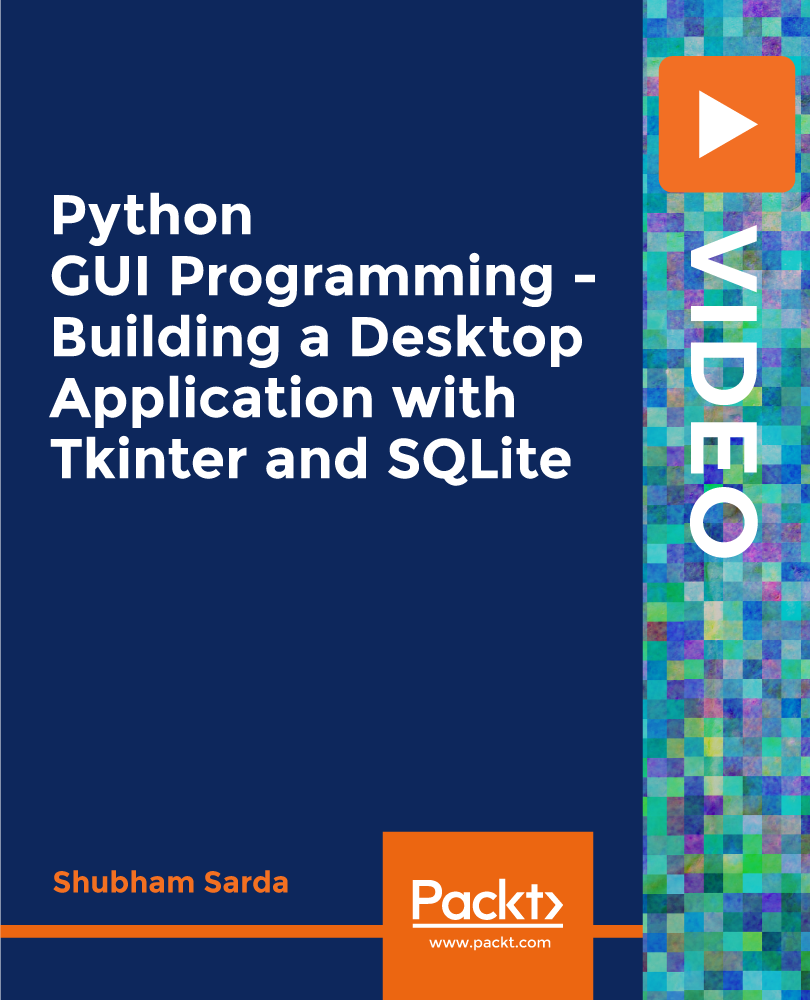
£125.99
On-Demand course
2 hours 41 minutes
All levels
Implement a hands-on Python GUI project: Build a Cryptocurrency portfolio app with Python, Tkinter, SQLite3, and the CoinMarketCap API
Welcome to Python GUI Programming - Building Desktop Applications with Tkinter and SQLite This course will help you build a Python GUI application step-by-step with Tkinter, SQLite. and the free CoinMarketCap API. Throughout the course, you will learn more about Python and Tkinter, including: • Understanding API nd its usage. • Extracting cryptocurrency coin data and working with it. • Building portfolio logic on the command line then focusing on the GUI • Getting started with Tkinter and Python GUI • Merging your command-line application with Tkinter and completing the.py version. • Converting the.py application to an executable .exe app. • Understanding the basics of SQLite3 with Python. This course integrates all the aspects you need to get you on the road to becoming a successful Tkinter developer with proper live practical exercises and walk-throughs that take you from the basics to advanced use. After completing this course, you will be ready to expand your knowledge of Tkinter and Python. All the codes and supporting files for this course are available at: https://github.com/PacktPublishing/Python-GUI-Programming---Building-a-Desktop-Application-with-Tkinter-and-SQLite
Build GUI apps with Python, Tkinter. and SQLite3
Master the Web API and its usage in real projects
Master database and SQLite3 basics
Convert .py applications to working .exe applications
This course targets existing Python developers who want to build GUI applications using Tkinter and anyone who wants to build desktop apps using Python.
This exhaustive course is packed with step-by-step instructions, working examples, and source code and is divided into clear chunks so you can learn at your own pace, build projects, and see how it all works in practice.
Check different Cryptocurrency coin prices with a real API * Build Portfolio logic and functionality from scratch * Convert the.py application to an executable .exe app that can be used in real life
https://github.com/packtpublishing/python-gui-programming---building-a-desktop-application-with-tkinter-and-sqlite
Shubham is a software developer and digital marketer with a passion for teaching. He has worked with many funded start-ups, self-projects, and as a top-rated freelancer on multiple marketplaces. Currently, he stands among the top 700 freelancers with over 2,500+ projects on Fiverr, PeoplePerHour, Freelancer, and more. As an instructor, he has taught programming and digital marketing to over 20,000 students, both with online courses and offline bootcamps. He has mastered explaining complex topics in the simplest form that is easy to understand and follow. His video courses are also used by companies to train their employees and by colleges to prepare and upgrade their students according to the latest industry requirements.
1. Course Introduction
2. CoinMarketCap API
3. Working with Data
4. Working with Portfolio
5. Tkinter
6. Application Formatting
7. Converting .PY File to .EXE File
8. Database Basics - SQLite3
9. Connecting Database with Tkinter Application
10. Modifying Application
11. Adding Insert, Update, Delete Buttons
12. Clearing Tkinter Window
13. Adding Notification and Navigation System
14. Bonus - Git Introduction and Version Control System
