Booking options
£56.99
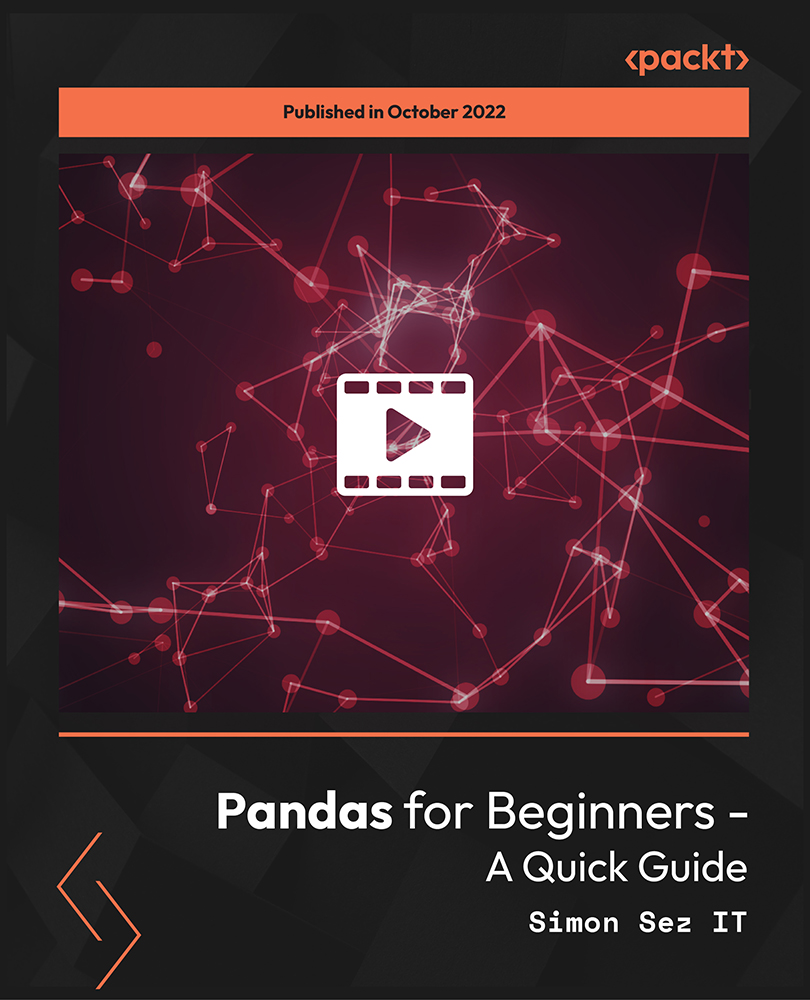
£56.99
On-Demand course
2 hours 56 minutes
All levels
This beginner's level course on Pandas acquaints you to the data analysis fundamentals using Pandas library and working with Pandas primary data structures, Series and DataFrame. Learn all about data input using indexing and filtering, data preprocessing, and handle missing values and duplicate rows to transform your data more efficiently with the help of this hands-on course.
If you work in any functional areas of data analysis, machine learning, and artificial intelligence, you will want to be familiar with or master Pandas. Pandas is a popular Python library used for data analysis and manipulation, commonly used with data analysis, artificial intelligence, and machine learning. Pandas enables quick and efficient data manipulation, aggregation, pivoting, and flexible time series. This course will introduce you to the basics of data analysis using the Pandas library. You will learn to work with two primary data structures in Pandas, Series and Data Frame. Then, we will take a look at how to read data from a file and explore input data using indexing and filtering, at which point you will be ready for data preprocessing. Next, we will focus on handling missing values and duplicate rows and transforming data into a more efficient format. You will also discover how to manipulate data and data processing. Finally, we will dive into creating simple plots to visualize the data. By the end of this course, you can use OOPs paradigm to create class hierarchies with the OOP design process. You can design and implement Python programs for complex issues and make good use of the features like classes and inheritance. All resources are available at: https://github.com/PacktPublishing/pandas-for-Beginners---A-Quick-Guide
Learn basic data analysis with Pandas' open-source Python library
Use the two primary Pandas data structures, Series and DataFrame
Process varied data types and manipulate data with string function
Organize input with index and filter, preprocess data with Pandas
Format and process different kinds of data most efficiently
Manipulate, aggregate, and pivot data flexibly and efficiently
This course targets beginner Python developers or those who want to learn and use the Pandas library for Python. Data analysts, project management analysts, and those working in artificial intelligence, machine learning, or data science can benefit from this course immensely. For those managers and executives that handle a lot of data and create analytic reporting material, this course could help them as well in their data science projects. This course assumes no previous experience in Pandas, but a fundamental understanding of basic Python syntax is needed since it is built for Python.
The course offers interactive onscreen demonstrations of the Pandas library, its installation, and setup, getting familiar with the usage and manipulation of data with examples and explanations. It is loaded with quizzes and project examples that can be attempted as you learn. It offers individual videos and course files to follow along.
Learn to view data imported from an external source * Understand data analysis basics with Pandas and data structures, Series and DataFrame * Explore data manipulation and processing using Pandas and create simple plots to visualize data
https://github.com/PacktPublishing/pandas-for-Beginners---A-Quick-Guide
Simon Sez IT has offered technical courses for individuals, small businesses, and Fortune 500 companies since 2008, with thousands of employees who can benefit from the easy-to-learn and hands-on software training. It offers over 8,000 video tutorials on a range of software programs. Simon Sez IT ensures stress-free eLearning and enhanced employee productivity-whether you implement new software or a technological upgrade in your work environment. With over 600,000 students from 180 countries, Simon Sez IT is the preferred online learning choice for individuals and businesses worldwide.
1. Introduction to Pandas
1. Introduction to Pandas This video will look at an introductory overview of the Pandas course and what we will be learning about. It also takes us through an outline of the features and capabilities of Pandas and their use. |
2. Pandas Installation This video demonstrates how to install Pandas and discusses everything that is needed for starting to use Pandas. It takes us through installing Python and the Pandas library and shows how to install Jupyter notebook. |
2. Pandas Objects
1. Introduction to Pandas Series In this video, we will look at an introductory outline of the Pandas series and NumPy arrays, which makes the code fast and optimized. |
2. Introduction to Pandas Data Frame In this lesson, you will learn about the second primary data structure called Pandas Data Frame, which is a tabular data structure. We will understand the data frame and its operability. We will also learn about the Pandas dictionary. |
3. Reading Data from Files After learning about the Data Frame, we will look into how to read .csv files, a common datasheet. You will also learn about the pd.read_csv() call function. The author provides learning datasets and how to solve issues by correcting the datasets. The video also explains headers and adding values from the datasets to a data frame. |
4. Selection and Filtering Pandas In this video, you will learn about extracting part of the data frame using the selection operation. We will also look at accessing one or more columns using "[] and iloc and loc." We will look at how to select a part of the data frame in detail. |
3. Data Preprocessing
1. Handling Missing Values and Duplicates During the data analysis, significant time is spent on data cleaning and transformation. Pandas provides the tool to handle such data. In this video, you will learn about handling missing data and duplicates. You will learn to eliminate rows with missing values and fill missing values and look at duplicates similarly. |
2. DataFrame Manipulation Here, you will learn how to rename columns in a data frame. We will look at adding columns to a data frame, concatenating a data frame, and removing columns with the drop method. |
3. Data Transformation In this video, you will learn how to convert String data to a category and discretize a continuous variable and convert it into a categorical feature. |
4. Data Processing
1. Processing Numerical Data for Pandas In this video, you will learn about the various powerful tools available for numerical and statistical analysis on Pandas. We will look at the described () method, minimum and maximum values, and obtain the mean, median, variance, and standard deviation. |
2. Processing String Format In this lesson, we will continue processing data, but this time with string format data. String features have their operations. We will look at all the powerful tools on Pandas for handling string data. |
3. Processing-Date/Time Format Here, we will understand how to process and manipulate date/time data values. We will learn the most common and practical methods to manipulate and analyze date/time data. |
5. Data Processing
1. Visualize your Data In this video, you will learn about data visualization. We will look at the basic and simple plots like the scatter plot, line plot, histogram, bar chart, and pie chart. |
