Booking options
£33.99
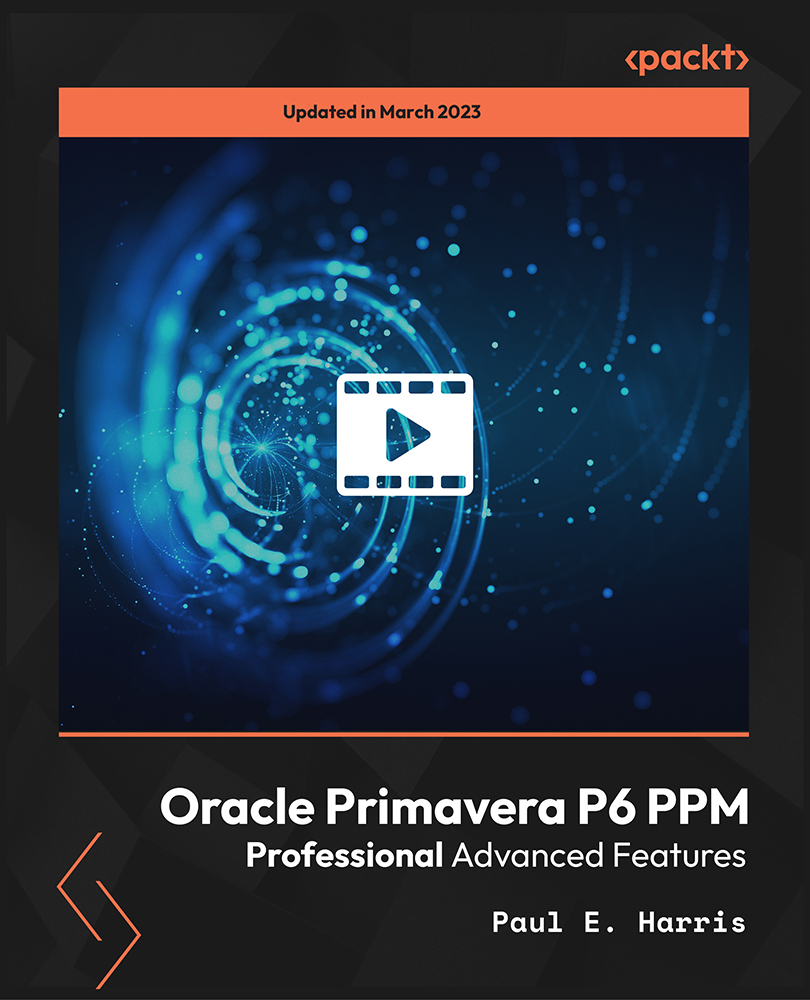
£33.99
On-Demand course
5 hours 32 minutes
All levels
With an emphasis on intermediate-level abilities, this course covers Oracle Primavera Project Manager P6 PPM Professional Client's advanced features. The tool's database administration and setup instructions are also included. Upgrade your skills in Oracle Primavera Project Manager P6 PPM Professional Client with this advanced course.
Primavera is an enterprise project portfolio management software. It includes project management, scheduling, risk analysis, opportunity management, resource management, and collaboration and control capabilities, and integrates with other enterprise software such as Oracle and SAP's ERP systems. This course aims to teach students the advanced features of the Oracle Primavera Project Manager P6 PPM Professional tool. You will start by exploring scheduling options and setting a baseline for the project. Then you will move to understanding user preferences and admin preferences and exploring other methods of organizing project data in Primavera. You will also look at managing the enterprise environment of Primavera. Exciting features such as 'global change' and how to schedule multiple projects will help you a lot in managing your project smoothly. Finally, you will look at the utility part of the Primavera tool in detail. By the end of the course, you will have successfully learned the advanced features of the Primavera Project Manager P6 PPM Professional tool. The resource files are uploaded on the GitHub repository at: https://github.com/PacktPublishing/Primavera-P6-PPM-Professional-Advanced-Features
Explore scheduling options and setting a baseline
Understand user preferences and admin preferences
Explore other methods of organizing project data
Manage the enterprise environment of Primavera
Learn how to schedule multiple projects using Primavera
Look at the utilities part
This course is best suited for program managers and project control staff evaluating the software against your organizational requirements, project schedulers who wish to learn how to use the software to schedule and control projects, database managers who wish to understand how to set up and administer a database, and experienced project personnel who wish to learn how to schedule and control a project.
You will need your computer with Oracle Primavera P6 loaded and experience in using application software such as Microsoft Office.
This course follows the approach of explaining first, then a practical demonstration of the software functionality, followed up with student workshops to reinforce the learning.
Workshop on WBS (Work Breakdown Structure), LOEs (Level of Effort), and setting the baseline * Workshop working on codes and User-Defined Fields (UDFs) * Workshop on the Global Change feature
https://github.com/PacktPublishing/Primavera-P6-PPM-Professional-Advanced-Features
Paul E. Harris holds an honors degree in civil engineering obtained in the UK and is a certified cost engineer through AACEI International, a PRINCE2 registered practitioner, and a 'Managing Successful Programs' registered practitioner. He has worked in the project controls industry for a number of years and has assisted many companies in a range of industries to set up and run project control systems. His Melbourne, Australia-based company, Eastwood Harris Pty Ltd., offers project controls consulting and training services worldwide with a strong focus on Microsoft Project and Oracle Primavera software.
1. Introduction
This section provides an introduction to the course.
1. Introduction and Workshop Instructions This video provides an overview of the course and guides you with the instructions to be followed in order to achieve the most out of this course. |
2. Scheduling Options and Setting a Baseline
This section focuses on the scheduling options and setting a baseline in the Primavera P6 tool.
1. Introduction This video provides an introduction to the section to scheduling options and setting a baseline. |
2. Understanding Date Fields This video explains the data fields options in the tool. |
3. Scheduling Options - General Tab In this video, we will look at the general tab of schedule options that has a number of options to be understood before progressing ahead with a schedule. |
4. Setting the Baseline This video explains what is meant by setting a baseline in a tool. We will be able to compare the current project's progress against the baseline. Here, we will look at two types of baselines: management/contract baselines and last-period status baselines. |
5. Limitations on Viewing Baseline Data This video explains the limitations on viewing baseline data. |
6. Summary This video helps you out with a summary of the section so far. |
7. Workshop - WBS, LOEs, and Setting the Baseline In this video, we will look at how WBS (Work Breakdown Structure) and LOE (Level of Effort) activities work, and then create and assign a baseline. |
3. User Preferences and Admin Preferences
This section focuses on the user preferences and admin preferences.
1. Introduction This video provides an introduction to the section on user preferences and admin preferences. |
2. User Preferences This video demonstrates the user preferences option. |
3. Admin Menu This video explains the admin menu options. |
4. Admin Preferences This video demonstrates the admin preferences option. |
5. Miscellaneous Defaults In this video, you will look at miscellaneous defaults: currencies, financial periods, default project, and language. |
6. Summary This video helps you out with a summary of the section so far. |
4. Other Methods of Organizing Project Data
This section focuses on other methods of organizing project data.
1. Introduction This video provides an introduction to the section on other methods of organizing project data. |
2. Understanding Project Breakdown Structures This video helps you understand project breakdown structures. |
3. Activity Codes, UDFs, WBS Category, Resource Codes, Cost Accounts This video talks about activity codes, UDFs (user-defined fields), WBS category (work breakdown structure), resource codes, and cost accounts. |
4. Assignment Code New to P6 Version 20 This video is about the assignment code. It is aimed at providing an overview of the new assignment code feature in the latest version of Primavera P6 (Version 20). |
5. Summary This video helps you out with a summary of the section so far. |
6. Workshop 19 - Activity Codes and User-Defined Fields (UDFs) In this video, you will create an activity code to represent the departments' responsibilities for the project and then create some UDFs. |
5. Global Change
This section focuses on the global change feature of the Primavera tool.
1. Introduction This video provides an introduction to the section on global change. |
2. The Basic Concepts and Specifying the Change Statement This video shows the basic concepts and specifying the change statement. |
3. More Advanced Examples of Global Change This video explores some more advanced examples of global change. |
4. Summary This video helps you out with a summary of the section so far. |
5. Workshop 20 - Global Change In this video, you will copy the current schedule dates and activity durations into the user-defined fields created in the previous workshop. Then, you will display a bar using these user-defined fields and use global change to edit some durations. |
6. Managing the Enterprise Environment
This section focuses on how to manage the enterprise environment.
1. Introduction This video provides an introduction to the section on managing the enterprise environment. |
2. Multiple User Data Display Issues This video explains multiple user data display issues. |
3. EPS, Project Portfolios, OBS, Users, Security Profiles This video explains about the EPS (Enterprise Project Structure), project portfolios, OBS (Organizational Breakdown Structure), users, and security profiles. |
4. Project Codes, Filtering, Grouping, and Sorting Projects in the Projects Window This video talks about project codes, filtering, grouping, and sorting projects in the projects window. |
5. Summarizing Projects, Job Services, Tracking Window In this video, you will learn how to summarize projects, job services, and the tracking window. |
6. Summary This video helps you out with a summary of the section so far. |
7. Multiple Project Scheduling
This section focuses on multiple project scheduling in detail.
1. Introduction This video provides an introduction to the section on multiple project scheduling. |
2. Multiple Projects in a P6 Project, Multiple P6 Projects Representing One Project This video explains multiple projects in the P6 project, and multiple P6 projects representing one project. |
3. Refresh Data and Commit Changes, and Check Who Has the Project Open This video shows how to refresh data and commit changes. Moving ahead, you will also be able to know who has the project open. |
4. Restoring Baselines for Multiple Projects This video explains restoring baselines for multiple projects. |
5. Summary This video helps you out with a summary of the section so far. |
8. Utilities
This section explains the utilities features.
1. Introduction This video provides an introduction to the section on utilities. |
2. Reflection Projects, Advanced Scheduling Options, and Audit Trail Columns In this video, you will learn about the reflection projects, advanced scheduling options, and audit trail columns. |
3. Excel and Project: Import and Export Tool This video focuses on the Primavera built-in tool for importing and exporting to and from Excel. You will also look at how to import and export a project to and from the Primavera tool. |
4. Check In and Check Out, UN/CEFACT XML Format, Online HTML Help This video explains how to check in and check out of the database. After that, you will look at the UN/CEFACT XML format and check whether it is supported by Primavera or not, and finally, see how to get online HTML help. |
5. Summary This video helps you out with a summary of the section so far. |
