Booking options
£93.99
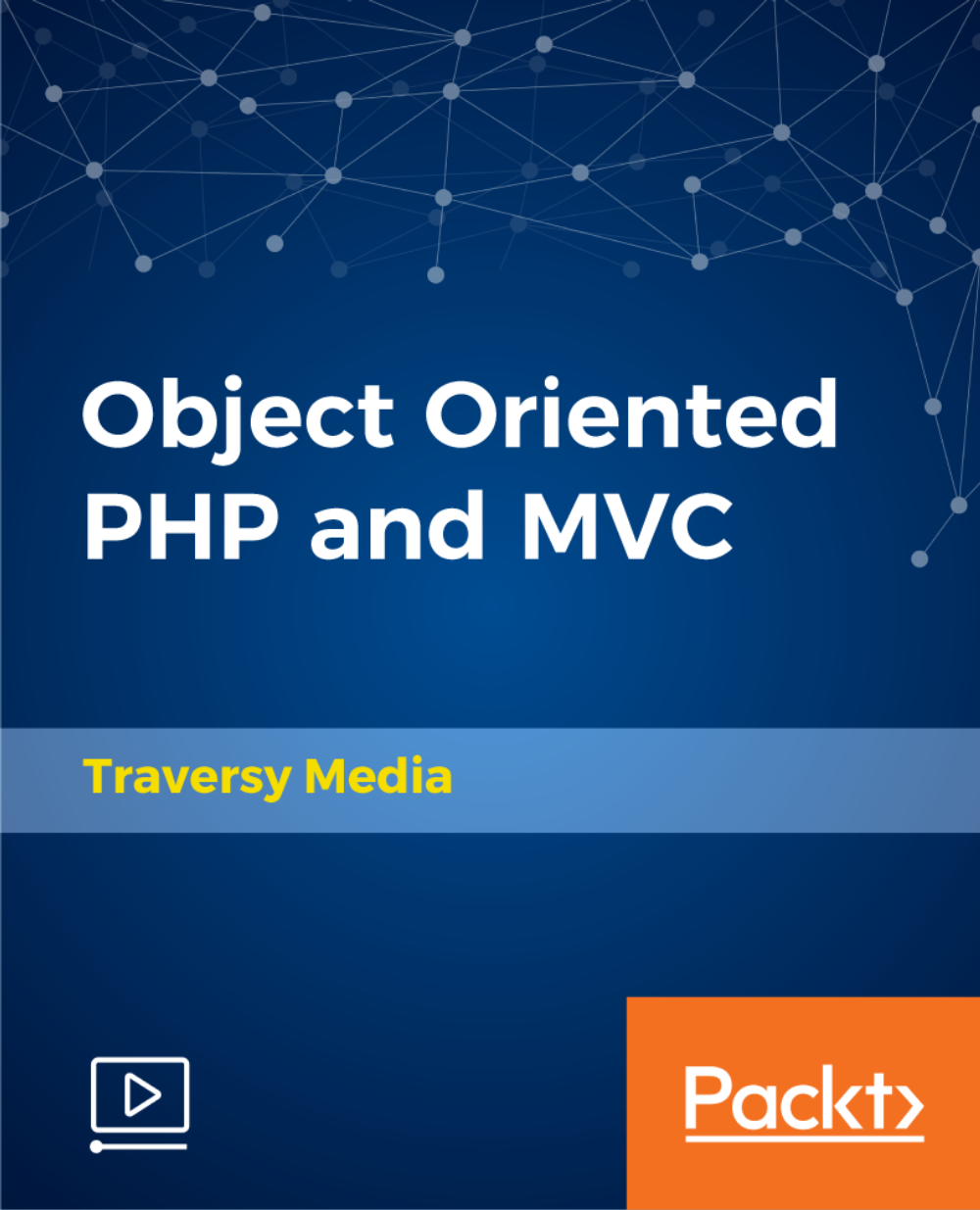
£93.99
On-Demand course
6 hours 38 minutes
All levels
Learn to build a custom object-oriented PHP MVC framework and application
In this course, we will go step-by-step to build a complete custom MVC (Model View Controller) framework called TraversyMVC using object-oriented PHP. We will build something like CodeIgniter, but much lighter. This framework is completely open source, and you are free to change the name, add elements, and use it as your own in your own projects. This framework will include: -
• A core library class to load controllers and methods from the URL (also using .htaccess).
• A base controller class to load models and views.
• A custom database library using PDO for all models to interact with the database using prepared statements. We will not only create the framework but will build an application on top of it called SharePosts which will comprise something akin to a social network to share posts. This application will include: -
• Full user authentication • Access control for posts • Server-side form validation • Bootstrap 4 UI • Posts CRUD • Helper functions (flash messaging and redirects) We will also deploy the application to the Internet. This is not a beginner PHP course. To learn the basics, please check out the PHP Front-To-Back series by Traversy Media. All the code and supporting files for this course are available at - https://github.com/PacktPublishing/Object-Oriented-PHP-and-MVC
Build a custom MVC Framework entirely from scratch
Build an application using your custom framework
Create a custom PDO class to handle database interactions
Complete user authentication using OOP and PDO
Deploy your custom PHP application
This course is for people who want to learn advanced OOP PHP and MVC (Model View Controller) with basic knowledge of PHP and programming concepts.
An exhaustive course packed with step-by-step instructions, working examples, and helpful advice. This course is divided into clear chunks so you can learn at your own pace and focus on your own area of interest.
The course is constructed to explain the fundamental principles required to build a customized framework with object-oriented PHP. * Clear, precise and thorough methodologies are used to explain the concepts and take you through the process of building the application
https://github.com/packtpublishing/object-oriented-php-and-mvc
Brad Traversy has been programming for around 12 years and teaching for almost 5 years. He is the owner of Traversy Media, which is a successful web development YouTube channel and specializes in everything from HTML5 to front-end frameworks such as Angular as well as server-side technologies such as Node.js, PHP, and Python. Brad has mastered explaining overly complex topics in a simple manner that is understandable. Invest in your knowledge by watching Brad's courses.
1. Course Intro & Setup
1. Welcome To the Course Course Intro & Setup: Welcome To the Course |
2. Project Files & Questions Course Intro & Setup: Project Files & Questions |
3. XAMPP Environment Setup Course Intro & Setup: XAMPP Environment Setup |
2. Intro to OOP PHP
1. About This Section Intro to OOP PHP: About This Section |
2. What Is OOP? Intro to OOP PHP: What Is OOP? |
3. Classes, Properties & Methods Intro to OOP PHP: Classes, Properties & Methods |
4. The Constructor & Destructor Intro to OOP PHP: The Constructor & Destructor |
5. Access Modifiers, Getters & Setters Intro to OOP PHP: Access Modifiers, Getters & Setters |
6. Class Inheritance Intro to OOP PHP: Class Inheritance |
7. Static Methods & Properties Intro to OOP PHP: Static Methods & Properties |
3. The Framework [Part 1] - The Core
1. What Is MVC? The Framework [Part 1] - The Core: What Is MVC? |
2. Workflow Explanation The Framework [Part 1] - The Core: Workflow Explanation |
3. Creating the Folder Structure The Framework [Part 1] - The Core: Creating the Folder Structure |
4. Direct Everything Through index.php The Framework [Part 1] - The Core: Direct Everything Through index.php |
5. Bootstrap File & Core Class The Framework [Part 1] - The Core: Bootstrap File & Core Class |
6. Loading the Controller from the URL The Framework [Part 1] - The Core: Loading the Controller from the URL |
7. Mapping Methods & Parameters The Framework [Part 1] - The Core: Mapping Methods & Parameters |
4. The Framework [Part 2] - MVC Workflow
1. Base Controller Class The Framework [Part 2] - MVC Workflow: Base Controller Class |
2. Loading Views The Framework [Part 2] - MVC Workflow: Loading Views |
3. Config File & Uploader The Framework [Part 2] - MVC Workflow: Config File & Uploader |
4. Header & Footer Includes The Framework [Part 2] - MVC Workflow: Header & Footer Includes |
5. Aside - PDO Crash Course The Framework [Part 2] - MVC Workflow: Aside - PDO Crash Course |
6. The Database Class - Part 1 The Framework [Part 2] - MVC Workflow: The Database Class - Part 1 |
7. The Database Class - Part 2 The Framework [Part 2] - MVC Workflow: The Database Class - Part 2 |
8. Clean Up The Framework [Part 2] - MVC Workflow: Clean Up |
5. The App [1] - Setup & User Authentication
1. Initial App & Database Setup The App [1] - Setup & User Authentication: Initial App & Database Setup |
2. Pages, Bootstrap & Navbar The App [1] - Setup & User Authentication: Pages, Bootstrap & Navbar |
3. Creating the Users Controller The App [1] - Setup & User Authentication: Creating the Users Controller |
4. Register & Login Form Views The App [1] - Setup & User Authentication: Register & Login Form Views |
5. Form Validation The App [1] - Setup & User Authentication: Form Validation |
6. User Model & Email Check The App [1] - Setup & User Authentication: User Model & Email Check |
7. User Registration The App [1] - Setup & User Authentication: User Registration |
8. Custom Flash Messaging The App [1] - Setup & User Authentication: Custom Flash Messaging |
9. User Login The App [1] - Setup & User Authentication: User Login |
10. User Session Data & Logout The App [1] - Setup & User Authentication: User Session Data & Logout |
6. The App [2] - Posts Functionality
1. Posts Controller The App [2] - Posts Functionality: Posts Controller |
2. Posts Access Control The App [2] - Posts Functionality: Posts Access Control |
3. Post Model & Display The App [2] - Posts Functionality: Post Model & Display |
4. Add Post Form The App [2] - Posts Functionality: Add Post Form |
5. Inserting Posts The App [2] - Posts Functionality: Inserting Posts |
6. Post Show Details Page The App [2] - Posts Functionality: Post Show Details Page |
7. Editing Posts The App [2] - Posts Functionality: Editing Posts |
8. Deleting Posts The App [2] - Posts Functionality: Deleting Posts |
7. App Deployment
1. Deploying Our App App Deployment: Deploying Our App |
