Booking options
£82.99
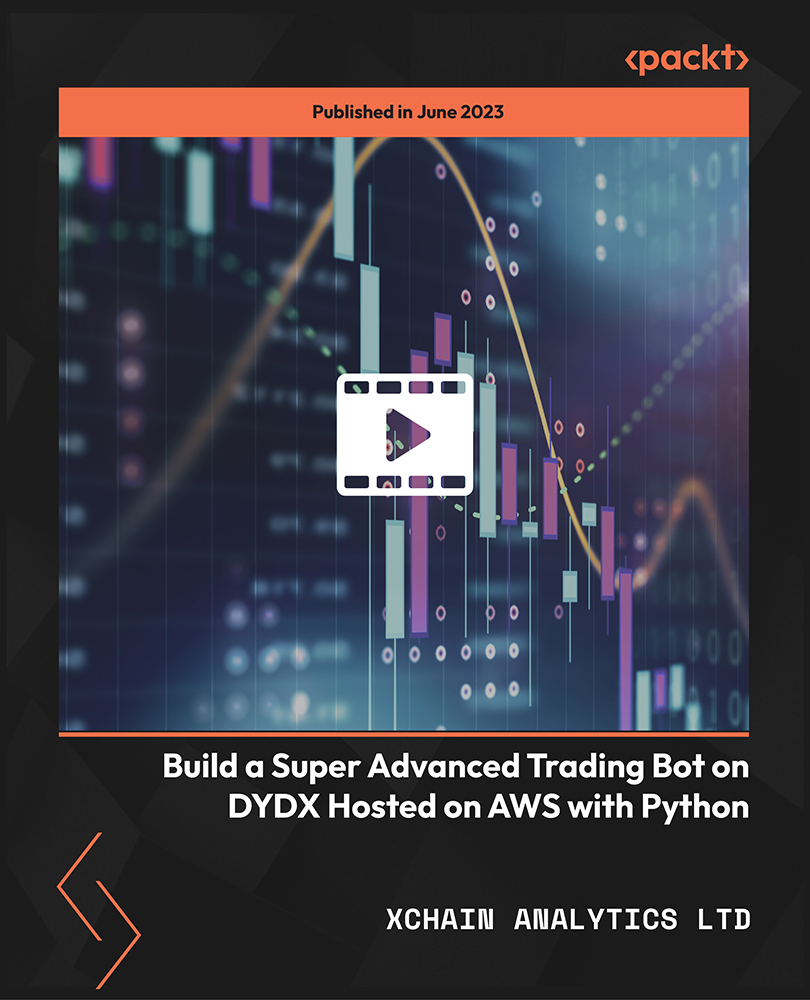
£82.99
On-Demand course
7 hours 49 minutes
All levels
Discover the fascinating world of decentralized trading with Python and DYDX. Build a sophisticated trading bot, harness statistical arbitrage techniques, and automate your trading strategies on the AWS cloud. Gain the skills to navigate the cryptocurrency market and achieve consistent profitability in this comprehensive and hands-on course.
In this course, you will learn how to develop an end-to-end decentralized trading bot using Python, interact with Telegram for real-time notifications, and leverage the capabilities of AWS to run your code 24/7 in the cloud. The course begins with an introduction to the objectives and expectations, providing a clear roadmap for you. You will explore the concepts of statistical arbitrage and cointegration and understand how to trade the spread based on the Z-score. Dive into the nuances of hedge ratio and half-life and discover how to apply the Kelly Criterion for optimal position sizing and risk management. DYDX FastTrack empowers you to seamlessly configure MetaMask, Alchemy HTTP provider, and access DYDX credentials. Interact with the DYDX API for public price data retrieval and placing orders through the private API. This comprehensive guide includes environment setup in VS Code, Python VENV setup, and creating a collaborative GitHub repository. Master the integration process with environment variables for flawless operations. In the Bot Build stages, you will configure bot constants, construct market prices, and implement cointegration functions. Explore the BotAgent class, which forms the backbone of your trading bot, and effectively manage open trades and exits. Finally, deploy your bot on the AWS cloud, set up real-time Telegram updates, and achieve full automation with CRON. By the end of this course, you will be equipped with the knowledge and skills to develop and deploy an advanced decentralized trading bot on DYDX, leveraging the power of Python and AWS.
Create a statistical arbitrage strategy based on cointegration
Implement position sizing and risk management techniques for successful trading
Learn how to connect and access DYDX API for trading
Understand the concept of z-score and its application in trading spreads
Explore Telegram messaging integration for real-time trade notifications
Gain proficiency in deploying your bot on AWS for continuous trading
This course is ideal for intermediate to advanced Python developers and cryptocurrency enthusiasts aiming to enhance their trading abilities on the DYDX platform. Basic proficiency in Python is required for in-depth coding and bot development. While prior knowledge of cryptocurrency trading strategies is beneficial, it is not mandatory. Access to a computer with internet connectivity is necessary to set up the development environment and interact with DYDX. Familiarity with blockchain technology and decentralized exchanges is recommended for better comprehension.
This course adopts a hands-on learning approach where you will actively engage in building a super advanced trading bot on DYDX. Through practical demonstrations, step-by-step instructions, and real-world examples, you will gain practical experience in Python coding, DYDX integration, and AWS deployment, empowering you to apply your skills confidently in cryptocurrency trading environments.
Develop an end-to-end decentralized trading bot using Python * Interact with automated Telegram messages directly from your bot * Learn how to statistically arbitrage cryptocurrencies on the DYDX decentralized platform
https://github.com/PacktPublishing/Build-a-Super-Advanced-Trading-Bot-on-DYDX-Hosted-on-AWS-with-Python
XCHAIN ANALYTICS LTD is a leading analyst and full-stack developer with expertise in Python and React. Their passion lies in discovering and promoting innovative ideas that are often overlooked in the hype-driven tech industry. With a focus on authenticity and practicality, XCHAIN ANALYTICS strives to share their knowledge and empower others through teaching. They believe in the power of continuous learning and experimentation and often find themselves exploring new ventures. However, they always return to teaching as their true calling, where they can put their ideas into action and help others effectively.
1. Introduction
In this section, we will provide an introduction to the course and give you an overview of what to expect throughout the duration of the training. We will cover the course objectives, what will be covered in each section, and provide access to the course resources.
1. Welcome to the Course! In this video, we will warmly welcome you to the course. You will learn about the objectives and goals of the training. We will provide an overview of the exciting journey ahead and how this course will empower you to develop a super advanced trading bot on DYDX hosted on AWS using Python. |
2. What to Expect In this video, we will set clear expectations for what you can expect from this course. We will discuss the specific topics and concepts that will be covered, ensuring you have a comprehensive understanding of the knowledge and skills you will gain. You will leave this video with a solid understanding of the learning outcomes awaiting you. |
3. What NOT to Expect In this video, we will clarify what this course is not about and what you should not expect from it. It's important to set realistic expectations to ensure that the course aligns with your goals and interests. We will explain any limitations or scope restrictions of the course, giving you a clear understanding of what you will not be focusing on. |
4. Course Plan of Attack In this video, we will go through the course roadmap and outline the plan of attack. You will get a detailed overview of the different sections and modules that make up the course. Understanding the course structure will help you navigate through the training effectively and grasp the logical progression of topics covered. |
5. Discord and Resources In this video, we will introduce you to the course Discord page, a valuable resource for engaging with the instructor and fellow learners. You will learn how to access the Discord community and discover the benefits of participating in discussions, asking questions, and sharing insights. We will also provide guidance on accessing the course resources that will enhance your learning experience. |
6. Manually Trading on DYDX In this video, we will explore the process of manually trading on DYDX. We will walk you through the steps involved in executing trades on the DYDX decentralized platform. By understanding the manual trading process, you will gain valuable insights that will later inform the development of your advanced trading bot. |
2. Strategy
This section focuses on the core trading strategy that will be implemented in the advanced trading bot. You will learn about statistical arbitrage, cointegration, trading the spread based on the Z-Score, the hedge ratio, half-life, position sizing, and risk management techniques.
1. Statistical Arbitrage and Cointegration In this video, we will explore the concepts of statistical arbitrage and cointegration. You will understand how statistical arbitrage can be applied to pairs trading strategies, and the importance of identifying cointegrated cryptocurrency pairs for successful trading. |
2. Trading the Spread Based on Z-Score In this video, we will delve into the technique of trading the spread based on the Z-Score. You will learn how to calculate and interpret the Z-Score, which serves as a key indicator for identifying potential entry and exit points in pairs trading. |
3. About the Hedge Ratio In this video, we will discuss the hedge ratio and its significance in pairs trading. You will learn how to determine the appropriate hedge ratio for a pair of assets, enabling you to establish a market-neutral position and effectively manage risk. |
4. About Half-Life In this video, we will explain the concept of half-life in pairs trading. You will discover how to calculate and interpret the half-life, which measures the speed at which the spread between two assets reverts to its mean. Understanding half-life is essential for identifying mean-reverting opportunities in the market. |
5. Position Sizing and Risk Management In this video, we will assign you a YouTube homework task related to the Kelly Criterion (check this link in the course resources). We will cover position sizing and risk management techniques specific to pairs trading. You will learn various methods for determining the appropriate size of your positions, taking into account risk tolerance, account size, and the principles of the Kelly Criterion. Effective risk management practices will also be discussed. |
3. DYDX FastTrack
This section provides a fast track to understanding and utilizing the DYDX platform for our trading bot. You will learn the setup process for MetaMask and Alchemy HTTP Provider, how to access DYDX credentials, connect to DYDX in Python using Colab, interpret DYDX API documentation, retrieve public candlestick price data, and execute orders on DYDX via the private API.
1. MetaMask Setup In this video, we will guide you through the process of setting up MetaMask, a cryptocurrency wallet, and browser extension that enables interaction with the Ethereum network. You will learn how to install MetaMask, create a new wallet, and configure it for use with the DYDX platform. |
2. Alchemy HTTP Provider Setup In this video, we will show you how to set up the Alchemy HTTP Provider, which allows your trading bot to interact with the DYDX platform. You will learn how to create an Alchemy account, obtain the necessary API key, and configure your project to utilize the Alchemy HTTP Provider. |
3. DYDX Credentials Access In this video, we will explain how to access your DYDX credentials, which are required to authenticate your bot with the DYDX API. You will learn where to find and securely store your DYDX credentials for use in your trading bot. |
4. Connect to DYDX in Python with Colab In this video, we will walk you through the process of connecting to the DYDX platform using Python and Colab. You will learn how to set up a Colab notebook, import necessary libraries, and establish a connection to DYDX, enabling you to access the platform's functionality programmatically. |
5. Interpreting DYDX API Documentation In this video, we will guide you on how to interpret the DYDX API documentation. You will learn how to navigate the documentation effectively and understand the different endpoints, parameters, and response formats provided by the DYDX API. |
6. Get Public Candlestick Price Data In this video, we will demonstrate how to retrieve public candlestick price data from the DYDX platform using the DYDX API. You will learn how to make API requests to fetch historical price data, which will be essential for analyzing market trends and making informed trading decisions. |
7. Place Orders on DYDX through Private API In this video, we will explore how to place orders on the DYDX platform using the private API. You will learn how to construct the necessary API requests to execute trades, manage positions, and interact with the DYDX exchange securely and programmatically. |
4. Environment Setup
This section focuses on setting up the development environment for building and running the trading bot. You will learn how to set up VS Code and Python virtual environment (venv), create a GitHub repository for version control, and configure environment variables for securely storing sensitive information.
1. VS Code and Python VENV Setup In this video, we will guide you through the setup process for VS Code and Python virtual environment (venv). |
2. GitHub Repository Setup In this video, we will demonstrate how to set up a GitHub repository for your trading bot. You will learn how to create a new repository, initialize it with your project files, and establish a connection between your local development environment and the remote GitHub repository for seamless version control. |
3. Adding Environment Variables In this video, we will show you how to add environment variables to your development environment. You will learn how to securely store sensitive information, such as API keys and credentials, as environment variables. This practice ensures the protection of sensitive data while allowing your trading bot to access them when needed. |
5. Bot Build - Stage 1
In this section, we will begin building our trading bot, starting with Stage 1. You will learn how to configure the bot constants, create a plan of attack for the bot's implementation, establish a connection to the DYDX platform, and implement the close all positions function.
1. Bot Constants Configuration Setup In this video, we will guide you through the process of setting up the bot constants. |
2. Stage 1 - Plan of Attack In this video, we will outline the plan of attack for implementing Stage 1 of our trading bot. You will gain a clear understanding of the steps involved in building the bot, from connecting to DYDX to executing trades. This plan will serve as a roadmap for the subsequent videos and stages of the bot's development. |
3. Connect_To_DYDX In this video, we will demonstrate how to establish a connection to the DYDX platform using the Python code. You will learn how to authenticate with your DYDX credentials, set up the necessary API keys, and ensure a secure and reliable connection to the DYDX platform, allowing your bot to interact with the exchange. |
4. Close All Positions Function - Part 1 In this video, we will begin implementing the close all positions function for our trading bot. You will learn the logic and steps required to abort all open positions on the DYDX platform. |
5. Close All Positions Function - Part 2 In this video, we will continue the implementation of the close all positions function for our trading bot. Building upon the previous video, you will learn the remaining steps and considerations for closing open positions on the DYDX platform. |
6. Bot Build - Stage 2
In this section, we will delve into Stage 2 of building our trading bot. You will learn how to construct market prices, gather ISO times, implement cointegration functions, and store cointegrated pairs data. These steps are crucial for identifying trading opportunities and executing successful trades using statistical arbitrage strategies.
1. Stage 2 - Plan of Attack In this video, we will outline the plan of attack for implementing Stage 2 of our trading bot. You will gain a clear understanding of the steps involved in this stage, from gathering ISO times to constructing market prices and storing cointegrated pairs data. This plan will serve as a roadmap for the subsequent videos and stages of the bot's development. |
2. Get ISO Times In this video, we will show you how to retrieve ISO times using Python. ISO times are essential for synchronizing data and ensuring accurate timestamps for market data. You will learn how to gather ISO times from reliable sources, enabling precise data analysis and trading decision-making in your bot. |
3. Construct Market Prices - Preparation In this video, we will prepare the groundwork for constructing market prices in our trading bot. You will learn about the necessary data sources, APIs, and techniques for gathering and organizing market data. This preparation step is crucial for creating accurate and up-to-date market prices, which are vital for identifying profitable trading opportunities. |
4. Construct Market Prices - Completion In this video, we will complete the construction of market prices for our trading bot. Building upon the previous video, you will learn how to process and analyze the gathered market data, calculate price differentials, and create a reliable representation of market prices. This step is essential for identifying potential trades based on statistical arbitrage strategies. |
5. Construct Cointegration Functions In this video, we will guide you through the process of constructing cointegration functions in Python. You will learn the theory and implementation of cointegration, a statistical technique used to identify pairs of assets that move together over time. These functions will enable you to identify and evaluate cointegrated pairs for pairs trading strategies in your bot. |
6. Store Cointegrated Pairs Data In this video, we will demonstrate how to store cointegrated pairs data in your trading bot. You will learn how to organize and manage the data collected from the cointegration analysis, allowing your bot to access and utilize this information during the trading process. Proper storage and retrieval of cointegrated pairs data are crucial for successful pairs trading strategies. |
7. Bot Build - Stage 3
In this section, we will dive into Stage 3 of building our trading bot. You will learn how to implement the BotAgent class, set up open trades, manage exits, and conduct a test run of your bot. These steps are crucial for automating trade execution, monitoring positions, and ensuring efficient risk management in your trading bot.
1. Stage 3 - Plan of Attack In this video, we will outline the plan of attack for implementing Stage 3 of our trading bot. You will gain a clear understanding of the steps involved in this stage, from initializing the BotAgent class to managing trade exits and conducting a test run. This plan will serve as a roadmap for the subsequent videos and stages of the bot's development. |
2. BotAgent Class - Initialize In this video, we will guide you through the process of initializing the BotAgent class in your trading bot. You will learn how to set up the necessary parameters, configure API connections, and establish the foundation for executing trades and managing positions. This step is crucial for integrating your bot with the trading platform and ensuring seamless interaction. |
3. BotAgent Class - Completion In this video, we will complete the implementation of the BotAgent class in your trading bot. Building upon the previous video, you will learn how to add the necessary methods and functions to enable trade execution, position monitoring, and communication with the trading platform. This step is essential for turning your bot into an autonomous trading agent. |
4. Open Trades - Initial Setup In this video, we will guide you through the initial setup of open trades in your trading bot. You will learn how to define the parameters for opening trades, including entry conditions, position sizing, and risk management. This setup is crucial for identifying and executing trades based on your trading strategy and statistical arbitrage opportunities. |
5. Open Trades - Trade Trigger Logic In this video, we will discuss the trade trigger logic for opening trades in your bot. You will learn how to define the conditions and criteria for entering trades based on price differentials, cointegration signals, and other factors. This logic will enable your bot to identify and capitalize on profitable trading opportunities using statistical arbitrage strategies. |
6. Open Trades - Engage BotAgent In this video, we will demonstrate how to engage the BotAgent class to execute open trades in your trading bot. You will learn how to integrate the trade trigger logic with the BotAgent methods to initiate trade execution, place orders, and manage positions. Engaging the BotAgent will automate the trading process and ensure timely and accurate trade execution. |
7. Manage Exits - Part 1 In this video, we will cover the first part of managing exits in your trading bot. You will learn about different exit strategies, including profit targets, stop-loss levels, and trailing stops. We will discuss the implementation of these strategies in the context of your trading bot, ensuring effective risk management and optimizing trade profitability. |
8. Manage Exits - Part 2 In this video, we will continue the discussion on managing exits in your trading bot. Building upon the previous video, you will learn about additional exit strategies, position monitoring techniques, and dynamic exit adjustments. This comprehensive approach to managing exits will help you maximize profits and minimize losses in your trading bot. |
9. Build Test Run In this video, we will guide you through building a test run for your trading bot. You will learn how to simulate trades, evaluate performance metrics, and analyze the results of your bot's actions. Building and conducting a test run is essential for fine-tuning your trading strategies, identifying potential issues, and gaining confidence in the performance of your bot. |
10. Git Deploy and Next Steps In this video, we will cover the process of deploying your trading bot using Git and discuss the next steps in the development and deployment process. You will learn how to manage your codebase, collaborate with team members, and prepare your bot for real-world trading. This final step sets the stage for taking your trading bot from development to live trading environments. |
8. Telegram Messaging Inclusion
In this section, we will explore the integration of Telegram messaging into our trading bot. You will learn how to set up a Telegram bot, send messages using URLs and Python code, manage message placement, and leverage GitHub for seamless integration.
1. Telegram Bot Setup In this video, we will guide you through the process of setting up a Telegram bot for your trading bot. You will learn how to create a bot, obtain the API token, and configure the necessary settings. Setting up a Telegram bot will enable you to receive important notifications and updates from your trading bot directly on your Telegram account. |
2. Sending First Message through URL In this video, we will demonstrate how to send your first message to Telegram using a URL. You will learn how to construct the message URL, include relevant information, and send the message to your Telegram bot. This method allows for simple and quick communication between your trading bot and Telegram. |
3. Send Message through Python In this video, we will show you how to send messages to Telegram using Python code. You will learn how to utilize the Telegram API, integrate it into your trading bot's codebase, and send messages programmatically. This method provides greater flexibility and customization in sending messages to your Telegram bot. |
4. Message Placement and GitHub In this video, we will discuss message placement and how to leverage GitHub for seamless integration with your trading bot. You will learn how to strategically place messages within your codebase, ensuring that they are sent at the appropriate times and for relevant events. Additionally, we will explore how to manage and synchronize your codebase using GitHub, facilitating smooth collaboration and updates. |
9. AWS Cloud Deployment
In this section, we will delve into deploying your trading bot on the AWS (Amazon Web Services) cloud platform. You will learn about AWS services, sign up for an account, and go through the process of deploying your bot on an AWS EC2 instance. This section will empower you to run your trading bot in a reliable and scalable cloud environment.
1. About AWS and Signup In this video, we will provide an overview of AWS (Amazon Web Services) and its benefits for deploying your trading bot. You will learn about the various services offered by AWS and understand how it can enhance the performance and availability of your bot. Additionally, we will guide you through the signup process to create an AWS account. |
2. AWS EC2 - Plan of Attack In this video, we will outline the plan of attack for deploying your trading bot on an AWS EC2 (Elastic Compute Cloud) instance. You will gain a clear understanding of the steps involved, from creating a security group to launching the EC2 instance. This plan will serve as a roadmap for the subsequent videos and stages of the AWS cloud deployment process. |
3. Create Security Group In this video, we will guide you through the process of creating a security group for your AWS EC2 instance. You will learn how to define inbound and outbound rules to ensure secure communication and access to your trading bot. Creating a security group is a crucial step in maintaining the integrity and safety of your bot in the AWS cloud environment. |
4. Launch EC2 Instance In this video, we will demonstrate how to launch an AWS EC2 instance for deploying your trading bot. You will learn how to select the appropriate instance type, configure the instance settings, and launch the EC2 instance. This step is essential for creating a virtual machine on the AWS cloud where your trading bot will run. |
5. Connect to EC2 and Install Python In this video, we will show you how to connect to your AWS EC2 instance and install Python. You will learn how to establish a remote connection using SSH, access the EC2 instance's command-line interface, and install Python to prepare the environment for running your trading bot. This process ensures that your bot can execute smoothly within the AWS cloud environment. |
6. Download and Test Bot In this video, we will guide you through the steps of downloading your trading bot code onto the AWS EC2 instance and testing its functionality. You will learn how to transfer your codebase to the EC2 instance, execute the bot, and verify that it runs correctly in the AWS cloud environment. This testing phase ensures that your bot functions as expected within the deployed infrastructure. |
7. Making Code Updates In this video, we will demonstrate how to make code updates to your trading bot deployed on AWS. You will learn how to transfer updated code to the EC2 instance, restart the bot, and observe the changes in its behavior. This process allows for seamless iteration and improvement of your bot's functionality in the AWS cloud environment. |
8. Full Automation with CRON In this video, we will explore how to achieve full automation of your trading bot on AWS using CRON. You will learn how to schedule bot execution at specific times, automate periodic updates, and configure CRON jobs within the AWS environment. This automation ensures that your bot operates autonomously and consistently in the AWS cloud. |
10. Next Steps
In this final section, we will discuss the next steps in your trading bot journey. We will provide insights and recommendations for improving your bot, expanding its functionality, and exploring further opportunities in algorithmic trading.
1. Bot Improvements and Next Steps In this video, we will delve into various improvements and next steps you can take with your trading bot. You will receive valuable insights on enhancing your bot's strategies, implementing additional features, and adapting to changing market conditions. This video serves as a guide to help you continuously evolve and optimize your trading bot for long-term success. |
