Booking options
£93.99
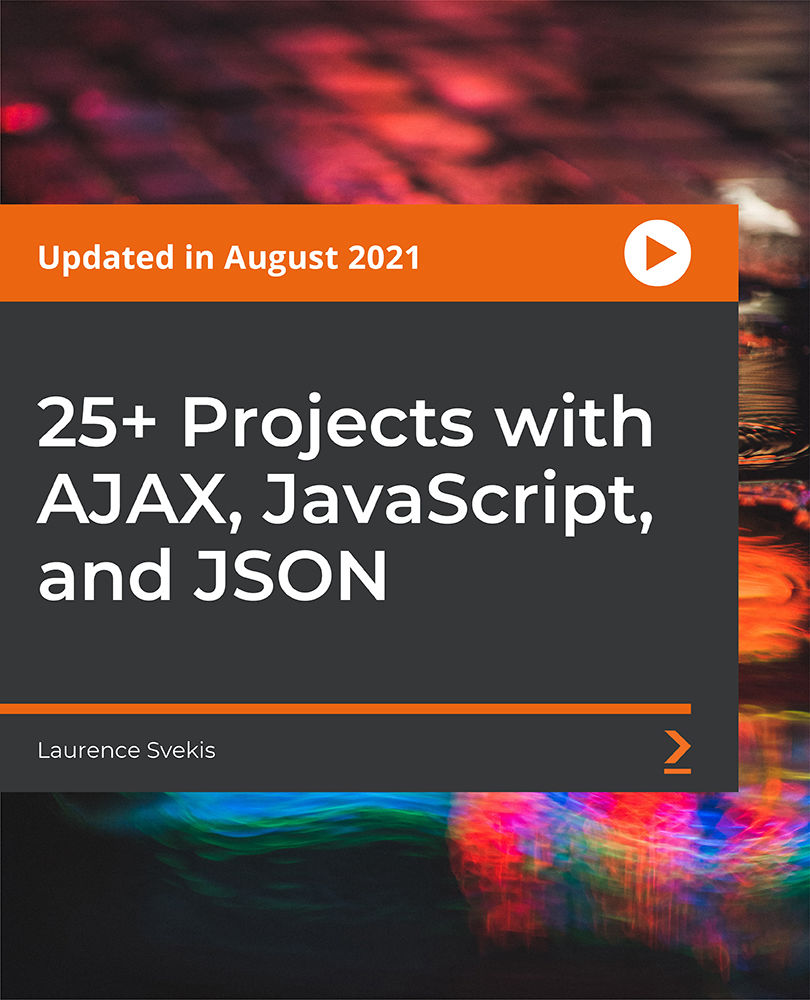
£93.99
On-Demand course
20 hours 34 minutes
All levels
This is a unique course loaded with fun unique projects that will amaze you and help you update your skills with AJAX. Explore how to create dynamic and interactive web content with data loaded from an API using modern JavaScript. It is loaded with testing apps to get the most out of AJAX.
AJAX allows you to communicate with the server, exchange data, and update the page without having to refresh the page. The two major features of AJAX allow you to do the following: - Make requests to the server without reloading the page
- Receive and work with data from the server This course is loaded with 25 plus mini projects to help you learn and practice connecting to endpoints, returning JSON data, making fetch requests, using JSON data with JavaScript to create page content, and explore GET POST PUT and DELETE with JavaScript AJAX. Learn how to create and manipulate page elements with modern JavaScript code to build interactive and fully dynamic web applications driven by JSON data. Get user selections, make the AJAX request from the user select, and output to the web page using JavaScript code. Explore fun interactive projects to make AJAX requests coming from page data and output the content to the page. Dynamic page elements generated from AJAX requests to endpoints and return JSON data and use it within JavaScript to update and manipulate DOM page elements. Create games, get JSON data, and let users explore the data. Dynamically generate page content with JavaScript. Connect to web endpoints - get JSON data and output that content into your web page with JavaScript. AJAX practice mini projects will help you learn more about JSON data such as making fetch requests, debugging, and more. The code bundles are available here: https://github.com/PacktPublishing/30-Projects-with-AJAX-JavaScript-and-JSON
Create user-friendly interactive web applications
Learn to create responsive user interfaces
Applying JavaScript to create data driven web content
Learn to update parts of a web page, without reloading the whole page
Learn to use JSON data and JSON as JavaScript Objects within code
Apply modern JavaScript coding and use JSON data within web pages
This course is for modern web designers and web developers; anyone who wants to learn how to load JSON data and apply the contents to their web pages and learn more about making AJAX requests via JavaScript; JavaScript coders who want to learn more about AJAX; and individuals who want to learn more about JavaScript fetch and modern request methods.
The entire course follows a practical hands-on approach ensuring that you can practice and understand all core concepts. It is an interactive learning experience where you will be building multiple interactive applications.
Create dynamic data-driven web applications with JavaScript and boost the performance of your web pages * Create interactive web content generated from JSON data * Learn to connect to web APIs and make AJAX requests with JavaScript
https://github.com/PacktPublishing/30-Projects-with-AJAX-JavaScript-and-JSON
Laurence Svekis is an experienced web application developer. He has worked on multiple enterprise-level applications, hundreds of websites, business solutions, and many unique and innovative web applications. He has expertise in HTML, CSS, JavaScript, jQuery, Bootstrap, PHP, and MySQL and is also passionate about web technologies, web application development, programming, and online marketing with a strong focus on social media and SEO. He is always willing to help his students experience what technology has to offer and looks forward to sharing his knowledge and experiences with the world.
1. Introduction to Getting started with Objects and JSON using JavaScript
2. Simple JSON endpoints Output to WebPage content with JavaScript
3. JSON AJAX JavaScript QUIZ application
4. Practice Mini Applications with JavaScript Web APIs and JSON data to Web Pages
5. JavaScript JSON Post data and Mini Applications to Practice Connecting to APIs
6. Create local server for JSON data Testing
7. Contact Form Submissions with AJAX to Google Script
