Booking options
£12
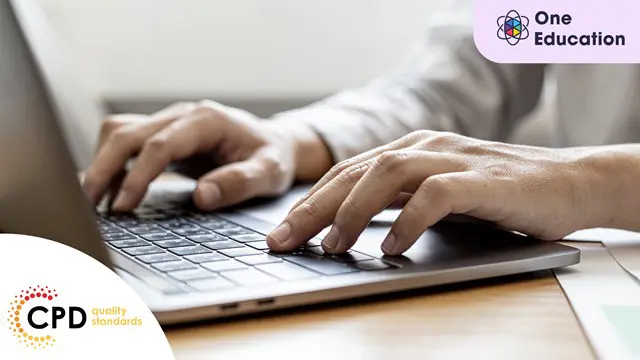
£12
On-Demand course
1 hour
All levels
Typing faster than your thoughts might sound like a dream, but with the Touch Typing Diploma Training Course, it becomes second nature. This engaging course guides you through the essential techniques of accurate, confident, and efficient typing. Whether you’re an office professional, student, or freelancer, improving your typing speed and precision can save you hours each week — and make every digital task feel effortless.
Designed with modern learners in mind, this course focuses on finger placement, rhythm, and consistency, helping you type fluently without ever glancing at the keyboard. You’ll progress from the basics to advanced speed-building techniques, supported by clear lessons and interactive exercises. By the end, you’ll not only type faster but also with greater accuracy and confidence — a valuable skill that gives your professional communication a polished edge in today’s fast-paced digital world.
Highlights of The Touch Typing Training:
Learn how to focus on the text before start touch typing
Explore the fundamentals of typing and familiarise with the features of typing exercise
Learn how to use punctuation keys and type numbers on a numeric keypad
Get a deeper understanding of the benefits of touch typing skills
Understand how to touch type accurately
Familiarise with the touch typing tests and exercises
Learn how to improve typing with systematic and regular practice
From this touch typing course, you will understand how to type correctly to avoid the fatigue and earn the fluency to hit the right keys faster and accurately without looking at the keyboard.
Gain sufficient knowledge and develop skills, and have a very firm understanding of touch typing training
Course Design
This Touch Typing Training is designed with the following modules:
Touch Typing Training
Module 1: Getting Started
Module 2: DRILL 1 the home keys
Module 3: DRILL 2 e and i, g and h
Module 4: DRILL 3 o and n, shift keys and t
Module 5: DRILL 4 extra practice. and y
Module 6: DRILL 5, and w
Module 7: DRILL 6 m and u
Module 8: DRILL 7 v and x
Module 9: DRILL 8 sentence drills
Module 10: DRILL 9 figures
Module 11: DRILL 10 alphabetical paragraphs
Module 12: Recap
Certificate of completion of Touch Typing Course
Hard-copy and PDF Certificates are available for this Touch Typing course.
10 CPD hours / points Accredited by CPD Quality Standards
This Touch Typing course is suitable for:
Document Administrator
Minute taking admin officer
Administration Assistant
Receptionist/Administrator
Audio Typist
Touch Typist
Medical Transcription Assistant
Legal Secretary
No formal qualification is required
Audio Typist
Touch Typist
Medical Transcription Assistant
Data Entry Clerk
Minute Taker
Audio Typist

One Education is a UK-based online learning platform offering over 5,000 accredited courses across more than 30 fields, including business, IT, health, design, marketing, and...