Booking options
£9.99

£9.99
Delivered Online
All levels
Course Overview
The Adobe Premiere Pro CC course is designed to provide learners with a comprehensive understanding of the software's advanced features, enabling them to create and edit professional-quality videos. Through this course, students will gain the essential skills to work efficiently with various multimedia elements, enhance their video editing techniques, and explore key tools such as colour correction, sound editing, and effects application. This course offers practical insights into working with Adobe Premiere Pro, equipping learners to create high-impact, visually appealing content. Upon completion, students will be proficient in all key aspects of video editing, ready to apply their skills in various industries such as film production, marketing, and online media.
Course Description
This Adobe Premiere Pro CC course takes an in-depth approach to mastering the video editing software. Learners will explore a range of topics, from setting up the workspace and understanding the interface to advanced techniques such as multi-camera editing, transitions, and colour grading. The course also covers sound editing, the use of effects, and tips for efficient workflows. Students will develop proficiency in editing both short and long-form content, ensuring that they are capable of handling a variety of editing tasks. With a focus on developing professional skills, learners will gain the confidence to use Adobe Premiere Pro CC for a wide array of video production needs. By the end of the course, learners will be well-equipped to produce polished video content for different platforms, making them highly marketable in the creative and media industries.
Course Modules
Module 01: Introduction to Adobe Premiere Pro CC
Module 02: Setting up the Workspace and Interface
Module 03: Importing and Organising Media
Module 04: Basic Editing Tools and Techniques
Module 05: Working with Audio
Module 06: Transitions and Effects
Module 07: Colour Correction and Grading
Module 08: Advanced Video Editing Techniques
Module 09: Multi-Camera Editing
Module 10: Exporting and Rendering Video Projects
Module 11: Working with Titles and Graphics
Module 12: Final Project and Portfolio Development
(See full curriculum)
Who is this course for?
Individuals seeking to enhance their video editing skills.
Professionals aiming to develop expertise in video production.
Beginners with an interest in video editing and media production.
Creative individuals interested in improving their technical video editing abilities.
Career Path
Video Editor
Content Creator
Multimedia Specialist
Film Production Assistant
Digital Media Producer
Marketing Video Editor
Post-production Specialist
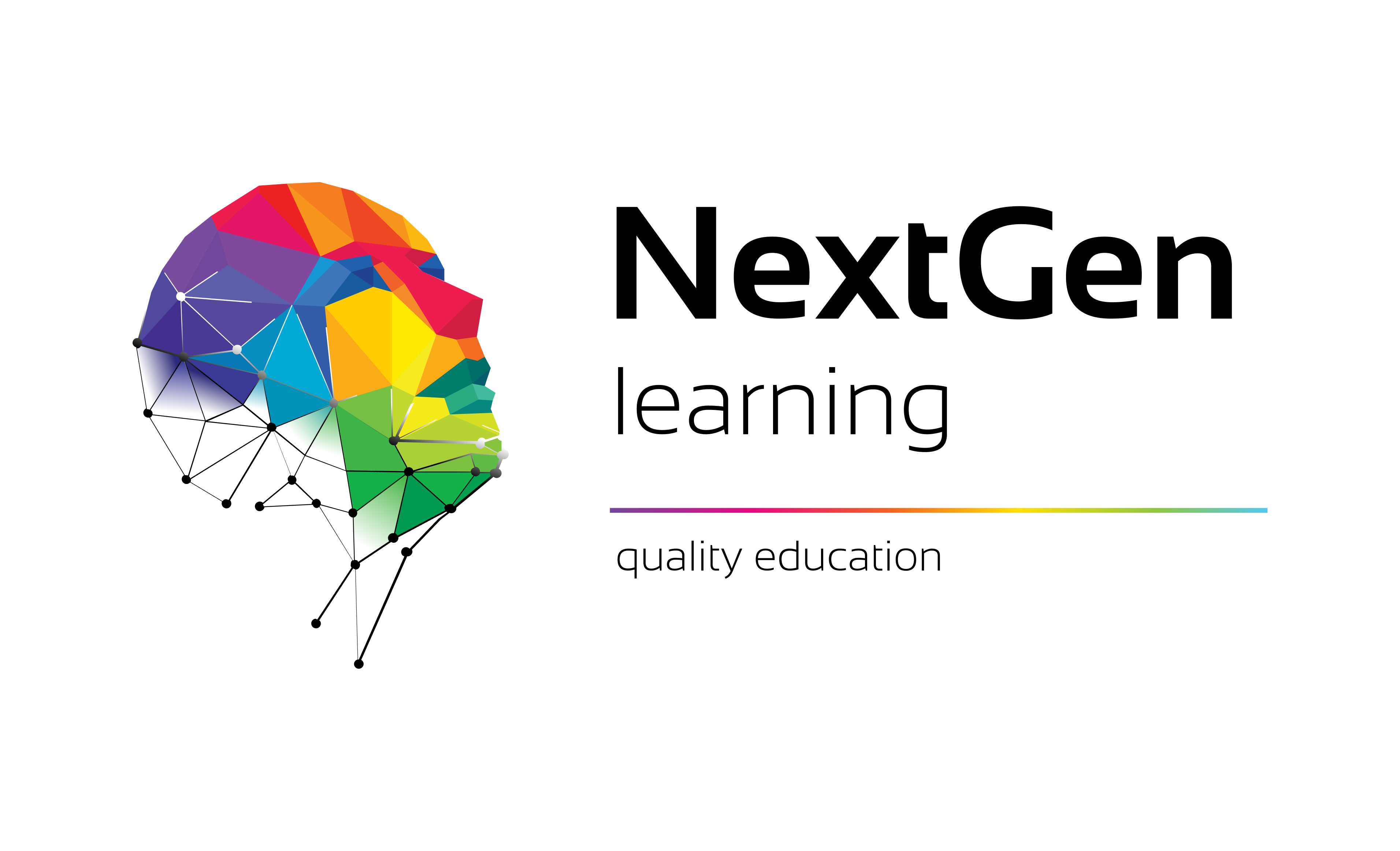
NextGen Learning offers futuristic learning tailored for emerging leaders. Dedicated to empowering learners, this platform boasts a vast array of courses, crafted by industry...