Booking options
Free
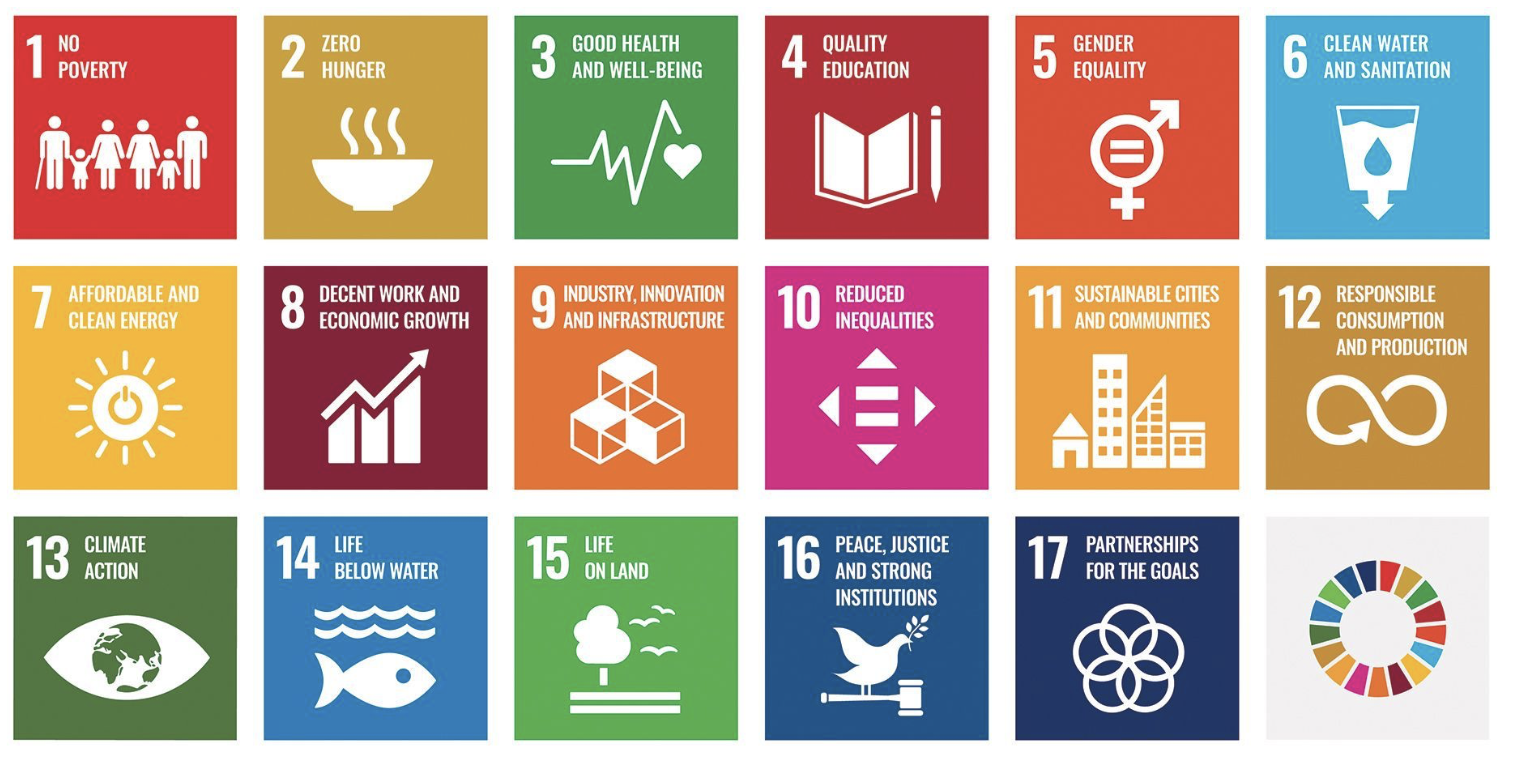
Free
On-Demand course
1 hour
All levels
This comprehensive course is designed to guide you step-by-step through the full setup and mastery of MyT Automation, your all-in-one business automation platform. Each day, you’ll tackle a manageable, focused task (about 2 hours per day) that builds on the previous week, ensuring you establish a robust, fully automated business system by the end of the Month.
The course covers everything from initial account setup, CRM configuration, funnel building, email/SMS marketing, automation workflows, website and landing page creation, pipeline management, reputation management, analytics, membership sites, and advanced strategies.
Essentials are prioritised first, so you can get up and running quickly, with the flexibility to fast-track your progress in 5 days if desired. By the end, you’ll have a fully automated business, ready to scale and thrive with MyT Automation.
To begin, you’ll need:
Your business name and logo
Domain or subdomain access for funnels
An email sending domain (e.g., info@yourdomain.com)
Your contact list (CSV format)
Any existing workflows or marketing content you want migrated
Go to Settings > Domains, click Add New Domain, and follow the prompts to update your DNS records. Our team can assist if you're unsure where your DNS is hosted (GoDaddy, Cloudflare, etc.).
Yes. You can import contacts via CSV, and map fields during the import. If you're migrating from a platform like HubSpot, ActiveCampaign, or Keap, we can help with structured imports or use Zapier/API for syncing.
Head to Opportunities > Pipelines, then:
Click Create New Pipeline
Define each stage of your sales process (e.g., New Lead, Contacted, Demo Scheduled, Closed)
Use automation to move leads between stages based on actions or time triggers
Go to Automation > Workflows. You can:
Use templates or create from scratch
Set triggers (form submitted, appointment booked, etc.)
Add actions like send email/SMS, update contact, or move pipeline stages
Navigate to Calendars, create a calendar, and:
Connect it to your availability (Google or Outlook)
Set appointment types and buffer times
Embed the calendar in funnels or send direct booking links
Under Settings > Email Services and Phone Numbers, you can:
Set up your email provider (SMTP or Mailgun)
Purchase or port in a phone number
Enable two-way SMS, voicemail drops, or call tracking
Yes! In Settings > Company, upload your logo, favicon, and colors. For full agency white-labeling, including the mobile app, contact our support for custom setup steps.
Go to Reporting or Dashboards to view:
Email/SMS open and click rates
Sales pipeline value and conversion rate
Funnel page stats and form submissions
Use the Missed Call Text Back automation:
Go to Automation > Create Workflow
Use a trigger: “Call Status = Missed”
Add a text message that responds instantly to keep engagement high

MyT Automation is a comprehensive Software as a Service (SaaS) platform designed to empower businesses, agencies, and entreprene...