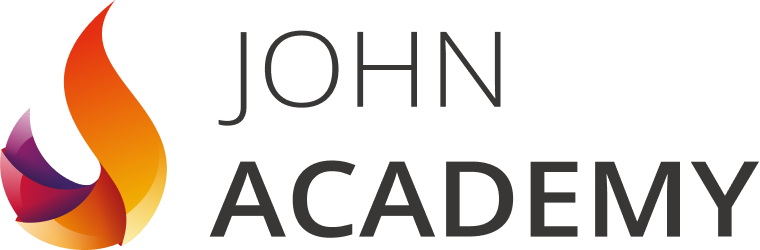Booking options
£18
(incl. VAT)
£18
(incl. VAT)On-Demand course
1 hour 55 minutes
All levels
Videos are the main attraction of YouTube and Instagram. If you want to increase your followers, you must grasp the tips and tricks to create excellent videos. The Youtube & Instagram Video Production & Editing Masterclass course is designed to teach you how to enrich your channel with flawless videos.
You will acquire the knowledge to select the perfect topic in this Youtube & Instagram Video Production & Editing Masterclass course. The course will teach you how to outline your video, choose a good shooting environment, and more. Here, you will be able to build adequate skills for filming a video. In addition, the easy to follow modules will expand your knowledge of video editing. Within a few steps, you will achieve the expertise for importing, exporting and publishing videos.
This Youtube & Instagram Video Production & Editing Masterclass course will provide you with an overall video editing and production guideline. Enroll in the course and create amazing videos.
Understand how to choose your video topics and the process of creating the outline of the video
Familiarize with the steps of filming a video
Learn about different editing software and editing techniques
Know the process of importing and exporting the videos
Grasp the methods of publishing and uploading your videos
This Youtube & Instagram Video Production & Editing Masterclass course is for those interested to learn the skills for video production and editing.
This course is available to all learners, of all academic backgrounds.
Learners should be aged 16 or over to undertake the qualification.
Good understanding of English language, numeracy and ICT are required to attend this course.
After you have successfully completed the course, you will be able to obtain an Accredited Certificate of Achievement. You can, however also obtain a Course Completion Certificate following the course completion without sitting for the test. Certificates can be obtained either in hardcopy at the cost of £39 or in PDF format at the cost of £24.
PDF certificate's turnaround time is 24 hours, and for the hardcopy certificate, it is 3-9 working days.
Affordable, engaging & high-quality e-learning study materials;
Tutorial videos/materials from the industry-leading experts;
Study in a user-friendly, advanced online learning platform;
Efficient exam systems for the assessment and instant result;
The UK & internationally recognized accredited qualification;
Access to course content on mobile, tablet or desktop from anywhere anytime;
The benefit of career advancement opportunities;
24/7 student support via email.
The Youtube & Instagram Video Production & Editing Masterclass course is a useful qualification to possess and would be beneficial for any related profession or industry such as:
Youtuber
Instagram Influencer
Video Editor
Section 01: Preparation for Filming | |||
Introduction | 00:16:00 | ||
Preparation. How to Choose Your Topic | 00:06:00 | ||
Creating Outline of Your Video | 00:09:00 | ||
Choosing Shooting Environment | 00:07:00 | ||
Complexity of Your Videos - How Not To Get Overwhelmed | 00:05:00 | ||
Video Equipment - Camera, Tripod, Cards, Computer, Etc | 00:13:00 | ||
Section 02: Filming Your Videos | |||
Filming. Video Diaries & Shooting Exercises | 00:04:00 | ||
Creating Screencasts | 00:02:00 | ||
Camera Work - Different Setups | 00:06:00 | ||
Your Filming Checklist - What You Shouldn't Forget | 00:03:00 | ||
Filming in Parts | 00:03:00 | ||
Plan B - What to Do If Everything Goes Wrong | 00:03:00 | ||
4K vs 1080p - Pros and Cons | 00:03:00 | ||
Section 03: Importing, Storage & Backup | |||
Importing, Storage & Backup | 00:10:00 | ||
Section 04: Editing | |||
Editing Software | 00:06:00 | ||
Editing Diary | 00:03:00 | ||
Editing On the Go | 00:02:00 | ||
Content Libraries - Where to Find Music, Images, Graphics | 00:07:00 | ||
Section 05: Exporting, Publishing & Uploading | |||
Render & Export | 00:07:00 | ||
Certificate and Transcript | |||
Order Your Certificates and Transcripts | 00:00:00 |