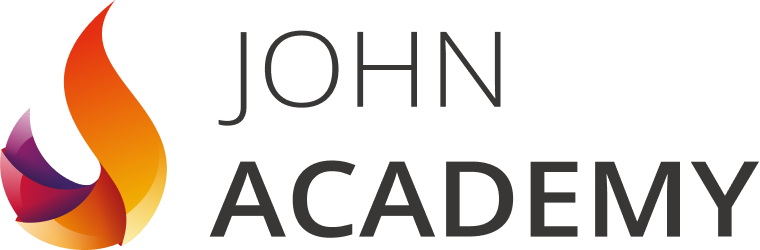Booking options
£11.99
(incl. VAT)
£11.99
(incl. VAT)On-Demand course
4 hours 55 minutes
All levels
Microsoft Excel, developed by Microsoft Corporation, is world's leading spreadsheet program for Windows, macOS, Android and iOS. The program includes calculation, graphing tools, pivot tables, and a macro programming language called Visual Basic for Applications to make your task easy and for saving your precious time. You can hardly find any company where Microsoft Excel is not used. The knowledge of Excel is a must for meeting any career perspective. The course will help you to achieve the goals.
Therefore after completing this video course, you will be a prolific user of the program. As the course is sectioned based on the level of difficulty, you will know the basics of Excel at first. You will know how to open an excel program, how to put data or know some simple calculations. After the primary knowledge, you will be introduced to some more features and functions of the program such as analyse massive amounts of data, extract actionable information from it, etc. Finally, you will learn different features of Excel program that allows you take the right business decisions for your company.
At the end of the course, you will be required to sit for an online MCQ test. Your test will be assessed automatically and immediately. You will instantly know whether you have been successful or not.
Before sitting for your final exam you will have the opportunity to test your proficiency with a mock exam.
After completing and passing the course successfully, you will be able to obtain an Accredited Certificate of Achievement.
Certificates can be obtained either in hard copy at a cost of £39 or in PDF format at a cost of £24.
Microsoft Office 2016 Excel Beginners - Complete Video Course is certified by CPD Qualifications Standards and CiQ. This makes it perfect for anyone trying to learn potential professional skills.
As there is no experience and qualification required for this course, it is available for all students from any academic background.
Our Microsoft Office 2016 Excel Beginners - Complete Video Course is fully compatible with any kind of device. Whether you are using Windows computer, Mac, smartphones or tablets, you will get the same experience while learning. Besides that, you will be able to access the course with any kind of internet connection from anywhere at any time without any kind of limitation.
After completing this course you will be able to build up accurate knowledge and skills with proper confidence to enrich yourself and brighten up your career in the relevant job market.
Getting Started with Microsoft Office Excel 2016 | |||
Navigate the Excel User Interface | FREE | 00:28:00 | |
Use Excel Commands | 00:10:00 | ||
Create and Save a Basic Workbook | 00:19:00 | ||
Enter Cell Data | 00:12:00 | ||
Use Excel Help | 00:05:00 | ||
Performing Calculations | |||
Create Worksheet Formulas | 00:15:00 | ||
Insert Functions | 00:17:00 | ||
Reuse Formulas and Functions | 00:17:00 | ||
Modifying a Worksheet | |||
Insert, Delete, and Adjust Cells, Columns, and Rows | 00:10:00 | ||
Search for and Replace Data | 00:09:00 | ||
Use Proofing and Research Tools | 00:07:00 | ||
Formatting a Worksheet | |||
Apply Text Formats | 00:17:00 | ||
Apply Number Format | 00:08:00 | ||
Align Cell Contents | 00:09:00 | ||
Apply Styles and Themes | 00:12:00 | ||
Apply Basic Conditional Formatting | 00:11:00 | ||
Create and Use Templates | 00:07:00 | ||
Printing Workbooks | |||
Preview and Print a Workbook | 00:10:00 | ||
Set Up the Page Layout | 00:08:00 | ||
Configure Headers and Footers | 00:07:00 | ||
Managing Workbooks | |||
Manage Worksheets | 00:05:00 | ||
Manage Workbook and Worksheet Views | 00:07:00 | ||
Manage Workbook Properties | 00:05:00 | ||
Refer A Friend | |||
Refer A Friend | 00:00:00 | ||
Mock Exam | |||
Mock Exam- Microsoft Office 2016 Excel Beginners - Complete Video Course | 00:20:00 | ||
Final Exam | |||
Final Exam- Microsoft Office 2016 Excel Beginners - Complete Video Course | 00:20:00 | ||
Certificate and Transcript | |||
Order Your Certificates and Transcripts | 00:00:00 |