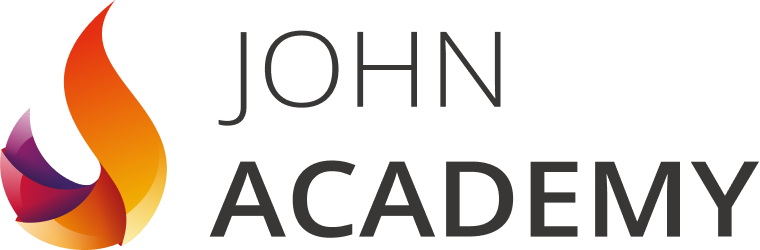Booking options
£18
(incl. VAT)
£18
(incl. VAT)On-Demand course
3 hours 55 minutes
All levels
Want to become a professional photo editor? Are you willing to learn in detail about Photoshop? Are you willing to enhance your editing skills or learn the latest ones? Then you are at the right place, enrol now to benefit from all the information related to photoshop.
What is Photoshop? Photoshop is one of the leading graphic software program used by many individuals. This program is developed and published by Adobe Systems for Windows and OS X. Photoshop is a program that you can not use or start it on your own without anyone's guidance. Photoshop can help you edit the pictures and make them look the way you want them. In this course yo will learn about the different tools that you can use for editing an image in Photoshop. You will be taught how to add pictures.
In this course, you will learn in detail about plates, how it could be used and what are its benefits. You will also learn how to use images, in other words how to edit, rotate, save pictures and much more. You will also learn about selection tools and how can they be used. You will also learn about many other different other features and different effects which will help you it like professionals. We have the best committed and experienced experts who will provide you with all information related to Photoshop.
Web designers
Individuals who want to learn a new life skill they can help them make money
Photographers
Both beginners and advanced users who want to gain a new skill or enhance their Photoshop skills
Wedding photographers who want to improve their picture quality
Graphic designers
This course is available to all learners, of all academic backgrounds.
Learners should be aged 16 or over to undertake the qualification.
Good understanding of English language, numeracy and ICT are required to attend this course.
At the end of the course, you will be required to sit an online multiple-choice test. Your test will be assessed automatically and immediately so that you will instantly know whether you have been successful.
Before sitting for your final exam you will have the opportunity to test your proficiency with a mock exam.
After you have successfully passed the test, you will be able to obtain an Accredited Certificate of Achievement. You can however also obtain a Course Completion Certificate following the course completion without sitting for the test. Certificates can be obtained either in hard copy at a cost of £39 or in PDF format at a cost of £24.
PDF certificate's turnaround time is 24 hours and for the hardcopy certificate, it is 3-9 working days.
Affordable, engaging & high-quality e-learning study materials;
Tutorial videos/materials from the industry leading experts;
Study in a user-friendly, advanced online learning platform;
Efficient exam systems for the assessment and instant result;
The UK & internationally recognised accredited qualification;
Access to course content on mobile, tablet or desktop from anywhere anytime;
The benefit of career advancement opportunities;
24/7 student support via email.
Certificate in Photoshop course is a useful qualification to possess, and would be beneficial for the following careers:
Photo editor
Digital imaging artist
Photographer
Wedding photographer
Graphic designer
Web designer
UI Developer
Creative Art designer.
Level 2 Certificate in Photoshop | |||
Photoshop Interface Layout | 00:15:00 | ||
Know the Tools | 00:30:00 | ||
Palettes | 00:30:00 | ||
How to Steps for Common Task | 00:30:00 | ||
Using the Layers Panel | 01:00:00 | ||
Color Correction, Enhancement & Adjustment | 00:30:00 | ||
Additional Study Material | |||
Adobe Photoshop Elements | 00:00:00 | ||
Refer A Friend | |||
Refer A Friend | 00:00:00 | ||
Mock Exam | |||
Mock Exam-Level 2 Certificate in Photoshop | 00:20:00 | ||
Final Exam | |||
Final Exam-Level 2 Certificate in Photoshop | 00:20:00 | ||
Certificate and Transcript | |||
Order Your Certificates and Transcripts | 00:00:00 |