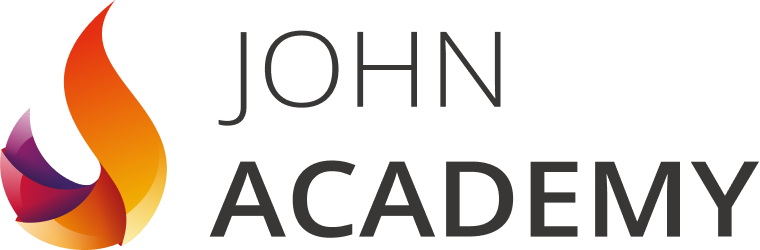Booking options
£25
(incl. VAT)
£25
(incl. VAT)On-Demand course
19 hours 55 minutes
All levels
Sitting at a computer for long period of time can harm your body and mind. If you don't sit with the correct posture, you can easily end up with back pain, neck pain, knee pains, and a tingling of the hands and fingers. In this course, we share some good tips that help you maintain good ergonomics and stay healthy and comfortable at your desk during the day. This course will cover the matters which increase productivity at work, enhance employee safety by preventing injury, learning about the factors that could lead to back, neck and hip pain, learning how to set-up the desk to use the computer safely and understanding the risks associated with the use of laptop and how to avoid them etc.
Anyone who works on a computer or sit on their mobiles for a very long time such as bloggers, entrepreneurs, businessmen and university students.
This course is available to all learners, of all academic backgrounds.
Learners should be ages 16 or over to undertake the qualification.
Good understanding of English language, numeracy and ICT are required to attend this course.
At the end of the course, you will be required to sit an online multiple-choice test. Your test will be assessed automatically and immediately so that you will instantly know whether you have been successful.
Before sitting for your final exam you will have the opportunity to test your proficiency with a mock exam.
After you have successfully passed the test, you will be able to obtain an Accredited Certificate of Achievement. You can however also obtain a Course Completion Certificate following the course completion without sitting for the test. Certificates can be obtained either in hard copy at a cost of £39 or in PDF format at a cost of £24.
PDF certificate's turnaround time is 24 hours and for the hardcopy certificate, it is 3-9 working days.
Affordable, engaging & high-quality e-learning study materials;
Tutorial videos/materials from the industry leading experts;
Study in a user-friendly, advanced online learning platform;
Efficient exam systems for the assessment and instant result;
The UK & internationally recognised accredited qualification;
Access to course content on mobile, tablet or desktop from anywhere anytime;
The benefit of career advancement opportunities;
24/7 student support via email.
Carrying out healthy computing at your workstation makes ensures you're comfortable, safe and productive at the office.
Diploma in Healthy Computing | |||
Introduction | 01:00:00 | ||
Body Position | 01:00:00 | ||
Monitors | 01:00:00 | ||
Keyboards | 01:00:00 | ||
Mouse or Pointer | 02:00:00 | ||
Document Holders and Desk | 01:00:00 | ||
Chairs | 02:00:00 | ||
Telephones | 00:30:00 | ||
What Have We Learned | 01:00:00 | ||
Work Process and Recognition | 01:00:00 | ||
Lighting | 01:00:00 | ||
Ventilation | 00:30:00 | ||
Awkward Postures | 02:00:00 | ||
Musculoskeletal Disorders (MSD) | 02:00:00 | ||
4 Steps to Setting Up The Computer Workstation | 01:00:00 | ||
Exercises and Breaks | 01:00:00 | ||
Conclusion | 00:15:00 | ||
Mock Exam | |||
Mock Exam- Diploma in Healthy Computing | 00:20:00 | ||
Final Exam | |||
Final Exam- Diploma in Healthy Computing | 00:20:00 | ||
Certificate and Transcript | |||
Order Your Certificates and Transcripts | 00:00:00 |