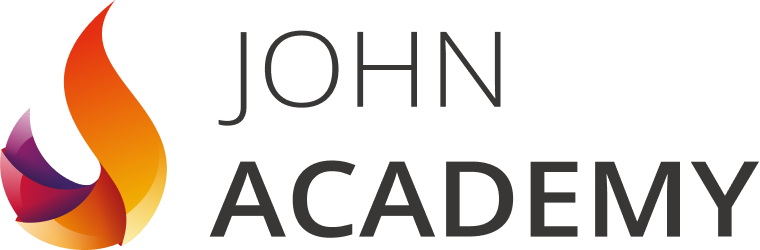Booking options
£24
(incl. VAT)
£24
(incl. VAT)On-Demand course
18 hours 44 minutes
All levels
The 70-742 - Identity with Windows Server 2016 (MCSA) course will prepare you for the popular Microsoft 70-742 Exam. The most comprehensive course includes all the necessary information that you need to acquire for passing the exam.
The course focuses on the identity functionality in Windows Server 2016. It describes the installation and configuration of Active Directory Domain Services (AD DS) including domain controllers, users, computers, groups, and OUs, in addition to Group Policy implementation for non-Nano Server environments.
It also covers the Web Application proxy implementations. Throughout the course, you will learn how to work with Complex AD DS Infrastructures, or how to implement Group Policy. The course guide you to understand Microsoft Azure AD and Directory Synchronization, the procedures of monitoring and recovering AD DS, and the ways of implementing Active Directory Services, Active Directory Federations Services (AD FS), and Active Directory Rights Management Services.
At the end of the course, you will be required to sit for an online MCQ test. Your test will be assessed automatically and immediately. You will instantly know whether you have been successful or not.
Before sitting for your final exam you will have the opportunity to test your proficiency with a mock exam.
After completing and passing the course successfully, you will be able to obtain an Accredited Certificate of Achievement.
Certificates can be obtained either in hard copy at a cost of £39 or in PDF format at a cost of £24.
70-742 - Identity with Windows Server 2016 (MCSA) is certified by CPD Qualifications Standards and CiQ. This makes it perfect for anyone trying to learn potential professional skills.
As there is no experience and qualification required for this course, it is available for all students from any academic background.
Our 70-742 - Identity with Windows Server 2016 (MCSA) is fully compatible with any kind of device. Whether you are using Windows computer, Mac, smartphones or tablets, you will get the same experience while learning. Besides that, you will be able to access the course with any kind of internet connection from anywhere at any time without any kind of limitation.
After completing this course you will be able to build up accurate knowledge and skills with proper confidence to enrich yourself and brighten up your career in the relevant job market.
Installing and Configuring Domain Controllers | |||
Overview of Active Directory Domain Services | FREE | 01:00:00 | |
Overview of Domain Controllers | 00:30:00 | ||
Deploying Domain Controllers 1 | 01:00:00 | ||
Managing Active Directory Objects | |||
Overview of AD DS Object Management | 00:23:00 | ||
Managing User Accounts | 01:07:00 | ||
Managing Groups | 01:06:00 | ||
Managing Computer Accounts | 00:20:00 | ||
Managing Organizational Units | 00:41:00 | ||
Securing Active Directory Domain Services | |||
Securing Domain Controllers | 00:33:00 | ||
Implementing Account Security | 00:48:00 | ||
Auditing AD DS | 00:26:00 | ||
Configuring Managed Service Accounts | 00:14:00 | ||
Working with Complex AD DS Infrastructures | |||
Overview of Advanced AD DS Deployments | 00:20:00 | ||
Deploying a Distributed AD DS Environment | 00:45:00 | ||
Overview of AD DS Replication | 00:12:00 | ||
Configuring AD DS Sites | 00:38:00 | ||
Implementing Group Policy | |||
Overview of Group Policy | 00:39:00 | ||
Creating and Configuring GPOs | 00:56:00 | ||
Monitoring and Troubleshooting Group Policy | 00:18:00 | ||
Security Management Using Group Policy | 00:54:00 | ||
Managing User Environments | 00:22:00 | ||
Understanding Microsoft Azure AD and Directory Synchronization | |||
Planning Directory Synchronization | 00:24:00 | ||
Implementing Azure AD Connect | 00:12:00 | ||
Managing Identities with Directory Synchronization | 00:14:00 | ||
Monitoring and Recovering AD DS | |||
Monitoring AD DS | 00:27:00 | ||
Database Management | 00:07:00 | ||
Backup and Recovery in AD DS | 00:21:00 | ||
Implementing Active Directory Certificate Services | |||
Overview of Public Key Infrastructure and AD CS | 00:17:00 | ||
Deploying Certificate Authority Hierarchy | 00:19:00 | ||
Administering Certificate Authorities | 00:13:00 | ||
Deploying and Managing Certificates | 00:26:00 | ||
Managing Revocation and Distribution | 00:07:00 | ||
Configuring Certificate Recovery | 00:08:00 | ||
Implementing Active Directory Federation Services (AD FS) | |||
Overview of AD FS | 00:17:00 | ||
Planning and Deploying AD FS | 00:35:00 | ||
Overview of Web Application Proxy | 00:08:00 | ||
Implementing Active Directory Rights Management Services | |||
Overview of AD RMS | 00:14:00 | ||
Deploying AD RMS | 00:14:00 | ||
Protecting Content with AD RMS | 00:09:00 | ||
Mock Exam | |||
Mock Exam- 70-742 - Identity with Windows Server 2016 (MCSA) | 00:20:00 | ||
Final Exam | |||
Final Exam- 70-742 - Identity with Windows Server 2016 (MCSA) | 00:20:00 |