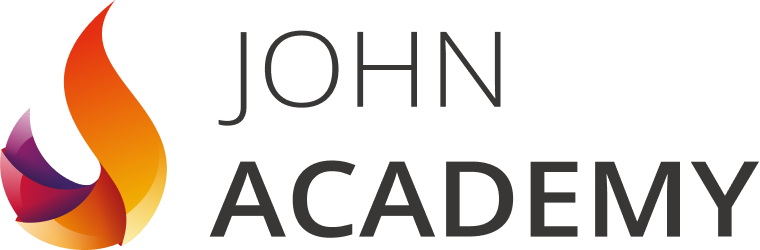Booking options
£11.99
(incl. VAT)
£11.99
(incl. VAT)On-Demand course
11 hours 58 minutes
All levels
The 70-646 - Windows Server 2008 Administration course will prepare you for Exam 70-646: Pro: Windows Server 2008, Server Administrator. Throughout the course, you will learn everything that you need to know about passing the exam.
The course starts with the installation system of Windows 2008. After that, the course will teach you how to configure the change plan and how to prepare the server for 2008 migration. The course will teach you the ways of monitoring Windows server, the Windows Server Security, Server backup and restore, Maintenance Plan and Windows Server Troubleshooting.
In short, the course will teach about the planning for server deployment and management, application and data provisioning, business continuity and high availability, and monitoring and maintain servers.
At the end of the course, you will be required to sit for an online MCQ test. Your test will be assessed automatically and immediately. You will instantly know whether you have been successful or not.
Before sitting for your final exam you will have the opportunity to test your proficiency with a mock exam.
After completing and passing the course successfully, you will be able to obtain an Accredited Certificate of Achievement.
Certificates can be obtained either in hard copy at a cost of £39 or in PDF format at a cost of £24.
70-646 - Windows Server 2008 Administration is certified by CPD Qualifications Standards and CiQ. This makes it perfect for anyone trying to learn potential professional skills.
As there is no experience and qualification required for this course, it is available for all students from any academic background.
Our 70-646 - Windows Server 2008 Administration is fully compatible with any kind of device. Whether you are using Windows computer, Mac, smartphones or tablets, you will get the same experience while learning. Besides that, you will be able to access the course with any kind of internet connection from anywhere at any time without any kind of limitation.
After completing this course you will be able to build up accurate knowledge and skills with proper confidence to enrich yourself and brighten up your career in the relevant job market.
Preparing for Windows 2008 Installation | |||
Overview of Windows Server 2008 Deployment | FREE | 00:15:00 | |
Making a Deployment Plan for Windows 2008 Server | 00:08:00 | ||
Planning Migration | 00:08:00 | ||
Configuration Change Plan | |||
Developing a Change Control Process | 00:17:00 | ||
Developing Configuration Changes | 00:13:00 | ||
Reviewing Configuration Changes | 00:07:00 | ||
Preparing for Server 2008 Migration | |||
Server Migration | 00:16:00 | ||
How to Plan for the Server Decommissioning Process | 00:14:00 | ||
Planning an Example of Commissioning a Windows Server 2008 File Server | 00:32:00 | ||
Server Migration and Planning for Roles | |||
Planning for Windows Server 2008 Hardware | 00:15:00 | ||
Planning for Windows Server 2008 Core | 00:19:00 | ||
Combining Windows Server 2008 Server Roles | 00:19:00 | ||
Planning for Windows Server 2008 File Servers | 00:15:00 | ||
Understanding Application Server Role Requirements | 00:11:00 | ||
Overview of the Application Server Role Components | 00:06:00 | ||
Supporting the .NET Framework | 00:07:00 | ||
Distributed File System | |||
What's Required for DFS | 00:08:00 | ||
Planning for High Availability in DFS | 00:13:00 | ||
Managing DFS | 00:20:00 | ||
Windows Server 2008 High Availability | |||
Network Load Balancing | 00:13:00 | ||
Understanding Failover Clustering in Windows Server 2008 | 00:11:00 | ||
Creating Clusters in Windows Server 2008 | 00:05:00 | ||
Monitoring Windows Server | |||
Setting Up Monitoring | 00:18:00 | ||
Measuring Performance Objects | 00:04:00 | ||
Calculating a Server Baseline | 00:12:00 | ||
Which Monitoring Tools to Use | 00:07:00 | ||
Planning Notification Methods | 00:25:00 | ||
Windows Server Security | |||
Designing a Multi-Layer Defense | 00:22:00 | ||
Network-Based Security for Windows Server 2008 | 00:42:00 | ||
Host-Based Security for Windows Server 2008 | 00:20:00 | ||
Windows Server Backup and Restore | |||
Backup Strategies with Windows Server 2008 | 00:48:00 | ||
Planning a Server Restore Policy | 00:16:00 | ||
Verifying Restored Data | 00:16:00 | ||
Planning an EFS Restore Policy | 00:07:00 | ||
Windows Server Maintenance Plan | |||
Planning for Security Update Management | 00:22:00 | ||
Basic Windows Server 2008 Management Tasks | 00:20:00 | ||
Automating Windows Server 2008 Maintenance | 00:08:00 | ||
Planning for Business Continuity | |||
Planning for Business Continuity | 00:20:00 | ||
Reviewing Core Operating System Components | 00:07:00 | ||
Reviewing Log Files | 00:04:00 | ||
Evaluating Security Issues | 00:10:00 | ||
Windows Server Troubleshooting | |||
Discovering Hardware Support Issues | 00:12:00 | ||
Handling Device Driver Failures | 00:07:00 | ||
Handling Hardware Component Failures | 00:05:00 | ||
Determining the Scale of Network Issues | 00:13:00 | ||
Name Resolution in Windows Server 2008 | 00:12:00 | ||
Fixing IP Connectivity Issues | 00:09:00 | ||
Mock Exam | |||
Mock Exam- 70-646 - Windows Server 2008 Administration | 00:20:00 | ||
Final Exam | |||
Final Exam- 70-646 - Windows Server 2008 Administration | 00:20:00 | ||
Certificate and Transcript | |||
Order Your Certificates and Transcripts | 00:00:00 |