Booking options
Free
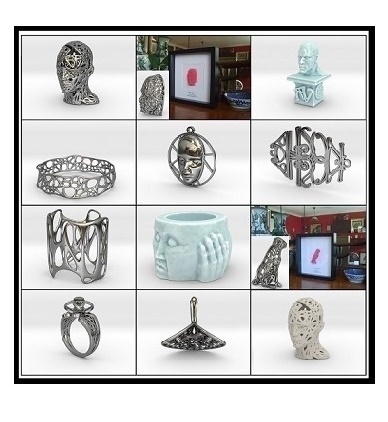
Free
On-Demand course
1 hour
Beginner level
Students will learn how easy it is to use 3D design software (Blender) to create personalised jewellery using Parametric Smart Objects. Students will also learn transferable 3D design skills as a wide range of items can be created using Parametric Smart Objects.
This video course is aimed at anyone who wishes to create their own personalised jewellery without having to invest in any equipment or software (all software is Open Source and hence downloadable for free from the internet). We use Blender as the main software and we will show you how to setup Blender for jewellery design and how to install special addons for Blender that make jewellery design easier. Using the software tool Blender (used by millions) coupled with the JewelCraft addon and with the added function of using FluidDesigner Parametric Smart Objects created by the author of this course anyone can create their own jewellery with ease. This combination of software allows the user to simply join objects together to create complex 3D printable jewellery, and other useful objects, with little technical skill or knowledge. Anyone can create their own personalised jewellery and get it 3D printed at Shapeways, an online manufacturer who you simply upload your file to get made in silver, gold, bronze, plastic, etc., or even print at home on a desktop printer in wax (which can then be set to your local casting house) or alternatively cheap disposable plastic jewellery can made on a home printer. You will learn transferable 3D design skills as a wide range of items can be created using Parametric Smart Objects.
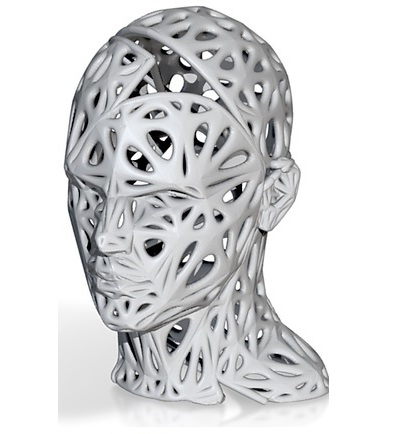
Using Parametric Smart Objects (curves) instead of mesh objects means that even children as young as 11+ can now design and create their own personalised jewellery. A library of many free Parametric Smart Objects is available when downloading and unzipping the FluidDesigner as...