Booking options
£19

£19
On-Demand course
All levels
In this project, you will learn the basics of the web platform and framework Angular, you will be building a web application in a pre-setup environment. By the end of this course, you will know how to use data binding to create editable fields, how to use Angular's HTTPClient to fetch remote data, how to set up navigation and a lot more. This course is intermediate level and designed to expose you to real-world challenges when building PWAs with Angular. This Angular project training is very useful in web application development for the prospective Web Development engineers, web engineers, HTML developers, Angular Developer, JavaScript Developer to develop high end or rich UI apps or mobile apps It assumes you have at least basic knowledge of web programming and basic skills in JavaScript, HTML, and CSS. This online interactive Angular training course will enable you to build dynamic, responsive, and interactive web applications by mastering the concepts of Angular. Angular is one of the most modern, performance-efficient and powerful frontend frameworks you can learn today. The powerful features and capabilities of Angular allow you to develop dynamic and responsive web applications. It is supported by Google and is built entirely in TypeScript. The ease with which Angular works with MVC components makes it a very popular technology. One of the best features of the Angular framework is that it is quite flexible when it comes to the usage of external libraries. With the high adoption of the Angular framework, performance management of the application is community-driven indirectly driving better job opportunities.
Skills You Will Master:
Creating Footer - In this section we will see angular footer is a website's additional navigation. It may include a variety of elements such as ties, buttons, business information, copyrights, shapes, and more. You can change the color of the footer by using one of our color groups.
Syntax for Footer - In this topic we will apply the syntax for creating footer which will be an additional navigation for the website that can hold several information pertaining to the website.
Header Component - In this section we will see how to create header in the website which is the basic component of a website.
Security related Feature - In this topic we will discuss the security features of the website in which Angular helps users to make integration on the client side easier.
Defining the Router - In this section we will see that router is a foundational component of the Angular framework. It allows developers to create Single Page Applications with various views that can be navigated between.
Defining the Constructor - In this topic we will see a constructor is a special method that is called whenever new objects are created. In addition, it is commonly used to initialize the members of a class.
Create & Delete using Post - In this section we will see that this method is used to transfer information to a computer. This is a command that is used to update data. This command is used to remove information from the register.
Get and Delete Methods - In this topic we will see that when the response is received the Angular component displays the status message 'Delete successful.
Creating Login Component - In this topic we will learn how to create the login components which contains a login form with username and password fields in a website using Angular.
Components in Routing File - In this section we will see components serve as the foundation for Angular applications. An HTML template that declares what renders on the page is included in each part. A behavior-defining Typescript class.
Benefits of the course/ Learning Objectives:
You will be familiar with client-side Javascript frameworks and the Angular framework and also will be able to implement single page applications in Angular.
Develop basic Angular programming.
Build Angular applications step-by-step.
Full Stack Web Development with Angular.
Requirements/Instructions:
Basic knowledge in JS Framework or Web development will be an additional benefit.
Computer with Windows, Linux, or macOS
Having basic knowledge with HTML, CSS, JavaScript
Targeted Audience:
Professionals and experts in the area of Web development.
Students who wants to pursue their career in the area of development.
Anyone from non technology background who wish to learn Angular and its concepts
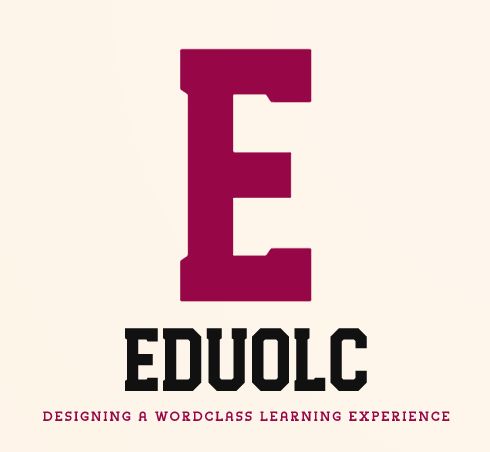
Eduolc provides video tutorials and a customized learning platform that empowers learners to train at their own pace. Besides our vast collection of online tutorials, Eduolc offers a continuous stream of authentic content.