- Professional Development
- Medicine & Nursing
- Arts & Crafts
- Health & Wellbeing
- Personal Development
Description: The Thinking Critically in the Workplace - Video Training Course will help you to think critically about the problems and solutions in the workplace. Throughout the course, you will learn how to face problems and how to find a solution based on the problems so that you can take decisions. Facing any problem is a challenging. The courses will teach you an in-depth analysis of critical thinking process, group dynamics, different essential methods of thinking and the types of problem-solving approaches. After the details analysis of the ways of facing the problem, the course will teach you the strategies of exploring the problem and guides you to discover the probable solution. Finally, the course will help you to take and accept a decision on the problem. Assessment: At the end of the course, you will be required to sit for an online MCQ test. Your test will be assessed automatically and immediately. You will instantly know whether you have been successful or not. Before sitting for your final exam you will have the opportunity to test your proficiency with a mock exam. Certification: After completing and passing the course successfully, you will be able to obtain an Accredited Certificate of Achievement. Certificates can be obtained either in hard copy at a cost of £39 or in PDF format at a cost of £24. Who is this Course for? Thinking Critically in the Workplace - Video Training Course is certified by CPD Qualifications Standards and CiQ. This makes it perfect for anyone trying to learn potential professional skills. As there is no experience and qualification required for this course, it is available for all students from any academic background. Requirements Our Thinking Critically in the Workplace - Video Training Course is fully compatible with any kind of device. Whether you are using Windows computer, Mac, smartphones or tablets, you will get the same experience while learning. Besides that, you will be able to access the course with any kind of internet connection from anywhere at any time without any kind of limitation. Career Path After completing this course you will be able to build up accurate knowledge and skills with proper confidence to enrich yourself and brighten up your career in the relevant job market. Facing New Problems The Critical Thinking Process FREE 00:24:00 Group Dynamics 00:17:00 Critical Thinking Methods 00:04:00 Problem Solving Approaches 00:09:00 Establishing the Problem A Identify the Problem 00:08:00 Exploring the Problem 00:06:00 Discovering the Solution Assembling Potential Ideas 00:09:00 Determining the Best Solution 00:04:00 Evaluating Cost and Benefit 00:05:00 Building Your Case 00:02:00 Accepting a Decision Accepting a Decision 00:13:00 Mock Exam Mock Exam- Thinking Critically in the Workplace - Video Training Course 00:20:00 Final Exam Final Exam- Thinking Critically in the Workplace - Video Training Course 00:20:00 Certificate and Transcript Order Your Certificates and Transcripts 00:00:00

Description: Cybersecurity refers to the approach of protecting networks, computers, programs and data from attack, damage or unauthorised access. It is essential for any company for assigning a cyber-security expert if they embrace the digitalisation for the growth of their business. The Cyber Security Specialist - Complete Video Course covers a detailed and complete instruction for becoming a cybersecurity expert and also prepares you for the different exams of cyber security so that you can able to obtain a world-class certification for carrying out your job. Any cybersecurity system starts with the task of identifying threats. In the first part of the video lesson, you will know to detect threats and learn how to respond to the threats. Then, you will learn the proper ways of securing your WLAN network. In the section Certified Information Security Manager (CISM), you will train to be a good security manager. Here, you will know how to manage, design, oversee and assess an enterprise's information security. Next, you will learn the procedures of protecting data and personal information of the patients in the Healthcare Information Systems Security Practitioner (CHISSP) section. After that, the course presents the information related to IT recovery strategy if any disaster happens to your company. Similarly, you will also learn about computer forensic incidents for investing cybercrime. You will know how to handle any incidents in the next section. Besides, the course guides you to be a security leadership officer so that you can lead the team for cybersecurity by the knowledge of risk management, encryption, and information security. Finally, the last section helps you to be a certified Security Sentinel so that you can keep your companies information safe and secure. Assessment: At the end of the course, you will be required to sit for an online MCQ test. Your test will be assessed automatically and immediately. You will instantly know whether you have been successful or not. Before sitting for your final exam you will have the opportunity to test your proficiency with a mock exam. Certification: After completing and passing the course successfully, you will be able to obtain an Accredited Certificate of Achievement. Certificates can be obtained either in hard copy at a cost of £39 or in PDF format at a cost of £24. Who is this Course for? Cyber Security Specialist - Complete Video Course is certified by CPD Qualifications Standards and CiQ. This makes it perfect for anyone trying to learn potential professional skills. As there is no experience and qualification required for this course, it is available for all students from any academic background. Requirements Our Cyber Security Specialist - Complete Video Course is fully compatible with any kind of device. Whether you are using Windows computer, Mac, smartphones or tablets, you will get the same experience while learning. Besides that, you will be able to access the course with any kind of internet connection from anywhere at any time without any kind of limitation. Career Path After completing this course you will be able to build up accurate knowledge and skills with proper confidence to enrich yourself and brighten up your career in the relevant job market.

Description: This Certified Incident Handling Engineer (CIHE) - Complete Video Training covers everything you need to know about becoming a Certified Incident Handling Engineer. In this course, you will learn about threats, vulnerabilities and exploits, IH preparation, request trackers for incident handling, preliminary responses, identification and initial responses, Sysinternals, containment, eradication, follow-up, recovery, virtualization security, and malware incident handling. In this in-depth training, you will learn step-by-step approaches used by hackers globally, the latest attack vectors and how to safeguard against them, Incident Handling procedures (including developing the process from start to finish and establishing your Incident Handling team), strategies for each type of attack, recovering from attacks and much more. With the help of this course will be able to confidently undertake the CIHE certification examination (recommended). You will enjoy an in-depth course that is continuously updated to maintain and incorporate the ever-changing security world. Assessment: At the end of the course, you will be required to sit for an online MCQ test. Your test will be assessed automatically and immediately. You will instantly know whether you have been successful or not. Before sitting for your final exam you will have the opportunity to test your proficiency with a mock exam. Certification: After completing and passing the course successfully, you will be able to obtain an Accredited Certificate of Achievement. Certificates can be obtained either in hard copy at a cost of £39 or in PDF format at a cost of £24. Who is this Course for? Certified Incident Handling Engineer (CIHE) - Complete Video Training is certified by CPD Qualifications Standards and CiQ. This makes it perfect for anyone trying to learn potential professional skills. As there is no experience and qualification required for this course, it is available for all students from any academic background. Requirements Our Certified Incident Handling Engineer (CIHE) - Complete Video Training is fully compatible with any kind of device. Whether you are using Windows computer, Mac, smartphones or tablets, you will get the same experience while learning. Besides that, you will be able to access the course with any kind of internet connection from anywhere at any time without any kind of limitation. Career Path After completing this course you will be able to build up accurate knowledge and skills with proper confidence to enrich yourself and brighten up your career in the relevant job market. Introduction Introduction FREE 00:09:00 Threats, Vulnerabilities and Exploits Threats, Vulnerabilities and Exploits 00:48:00 IH Preparation IH Preparation 00:45:00 Request Tracker for Incident Handling Request Tracker for Incident Handling 00:12:00 Preliminary Response Preliminary Response 00:30:00 Identification and Initial Response Identification and Initial Response 00:12:00 Sysinternals Sysinternals 00:13:00 Containment Containment 00:16:00 Eradication Eradication 00:29:00 Follow-up Follow-up 00:12:00 Recovery Recovery 00:16:00 Virtualization Security Virtualization Security 00:13:00 Malware Incident Handling Malware Incident Handling 01:14:00 Mock Exam Mock Exam- Certified Incident Handling Engineer (CIHE) - Complete Video Training 00:20:00 Final Exam Final Exam- Certified Incident Handling Engineer (CIHE) - Complete Video Training 00:20:00 Certificate and Transcript Order Your Certificates and Transcripts 00:00:00

MPEG training course description This course studies the MPEG standards for video and audio compression. A major focus is on MPEG-4 and MPEG-TS. Hands on includes decoding and analysing MPEG streams. What will you learn Recognise the main MPEG standards. Describe the techniques used in MPEG video and audio compression. Compare MPEG2m MPEG4 and MPEG-H. Describe the MPEG-TS. Analyse MPEG streams. MPEG training course details Who will benefit: Anyone working with MPEG. Prerequisites: None. Duration 2 days MPEG training course contents Introduction What is MPEG? MPEG and VCEG, MPEG 1, MPEG 2, MPEG-3, MPEG-4, MPEG-H, others, codecs and containers, licensing and patents, parts and layers (System, Video, Audio, others). MPEG2 DVD, DVB, characteristics, MPEG2 Part2, audio MPEG2 Part 7 (AAC). MPEG tools Wireshark, vlc, analysers, decoders, ffmpeg, wowzer. MPEG2 Video compression Sampling, bit rates, resolution. Inter and Intra frame coding, I, B, P frames, GOP, slices, blocks, macroblocks. Motion estimation. Hands on Analysing MPEG frames. MPEG4 Profiles and levels, Enhancements, Parts 1,2,3, Part 10 and AVC, Part 14 and mp4. Performance versus MPEG2. MPEG audio Coding, frequencies, bit rates. MPEG-TS PES, Transport Streams, TS elements, packets, PID, Programs, PSI, PAT, PMT, synchronisation, PCR, PTS. MPEG-H Part 2 HEVC, benefits, improvements. Video codecs What is a CODEC, pictures and audio, digitisation, sampling, quantisation, encoding, compressing.

VoIP training course description Convergence of voice and data is now a common place mainstream technology. Our Voice Over IP course investigates the characteristics of voice transmission and then studies the impact on IP networks. Practical sessions with soft phones, hard phones and gateways allow the students to see all aspects of VoIP. Network analysers are used to study packets on the wire. What will you learn Describe the issues of voice and data convergence. Describe techniques, which can be used in IP to provide low uniform delay. Evaluate VoIP technologies. Design data networks, which will support voice. VoIP training course details Who will benefit: Anyone working in the field of networking or telecommunications. Prerequisites: TCP/IP foundation for engineers Intro to data communications & networking Duration 3 days VoIP training course contents What is VoIP Voice over IP, brief review of IP, brief review of telephones and voice. Configuring IP softphones What are softphones? Downloading, installing. Hands on Building the base IP network, a simple VoIP call with softphones, Internet telephony. Addressing E164, FQDN, IP addresses, URIs, DNS, SIP addressing, H.323 addressing. VoIP issues Bandwidth, Delay, Jitter, digitising voice, digitisation steps, coding, quality issues, MOS, voice compression, silence suppression, packetising voice, prioritising voice, jitter buffers. Hands on Simple packet analysis. Architectures Desktop, backbone, gateway, hard phones, PoE, integrating phones and PCs, carriers, Softswitches. Hands on Integrating Softphones, hard phones and analog phones. IP performance and QoS ITU delay recommendations, IP DSCP field, DiffServ, IP precedence, queuing strategies; FIFO, WFQ, custom, priority, RED, LLQ. VoIP protocol stack RTP, RTCP, mixers and translators, RSVP. Bandwidth, Erlang models, link layer overhead. Hands on Calculating VoIP bandwidth, analysing RTP packets. ITU Recommendation H.323 Architecture, protocols, terminals, Call setup, Gatekeepers, gateway discovery, H.323 registration with a gatekeeper. Hands on PC to PC using H.323. IETF - Session Initiation Protocol What is SIP? SIP protocol stack, SDP, Sip architecture, SIP messages, Initial SIP phone startup, SIP servers, proxy server, redirect server. Hands on PC to PC using SIP. Carrier networks Signalling systems, SS7, media gateways, Media gateway controllers, signalling gateways, MGCP, Megaco, SIGTRAN. Hands on PSTN interworking. Video over IP Video components, digital video, pictures and audio, video codecs, issues and solutions, video conferencing, multipoint video conferencing, video protocol stack. Appendix 1: Multicasting. Appendix 2: Voice/data integration without IP.

CISSP®️ Certification Domain 3: Security Architecture and Engineering Video Boot Camp for 2022
By Packt
This course helps you prepare for your CISSP certification. In this course, we will be discussing CISSP? Certification Domain 3: Security Architecture and Engineering, which makes up 13% of the weighted exam questions; being so broad, it contains close to 25% of the exam materials.
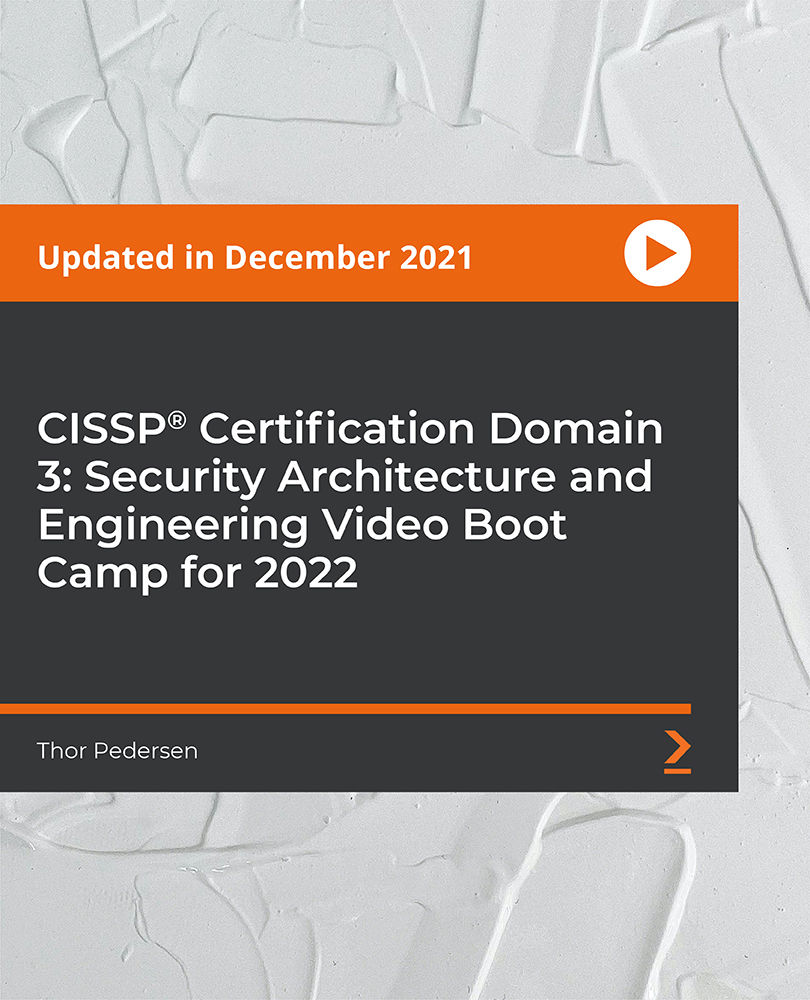
Description: This Microsoft Office 2010 Excel Intermediate - Complete Video Course builds on the skills and concepts taught in Excel 2010: Basic. You will learn how to use multiple worksheets and workbooks efficiently, and you will start working with more advanced formatting options including styles, themes, and backgrounds, create informative, eye-catching charts and harness the power of Excel's data analysis and filtering tools, how to create outlines and subtotals, how to create and apply cell names, and how to work with tables. You will save workbooks as Web pages, insert and edit hyperlinks, and learn to share workbooks by email. In addition, you'll find out how easy it is to create macros that let you manipulate data with the push of a button. You'll also discover how to use Goal Seek and Solver and apply them to real-world problems. And you'll set yourself apart from the casual Excel user by adding time-saving functions to your repertoire. Assessment: At the end of the course, you will be required to sit for an online MCQ test. Your test will be assessed automatically and immediately. You will instantly know whether you have been successful or not. Before sitting for your final exam you will have the opportunity to test your proficiency with a mock exam. Certification: After completing and passing the course successfully, you will be able to obtain an Accredited Certificate of Achievement. Certificates can be obtained either in hard copy at a cost of £39 or in PDF format at a cost of £24. Who is this Course for? Microsoft Office 2010 Excel Intermediate - Complete Video Course is certified by CPD Qualifications Standards and CiQ. This makes it perfect for anyone trying to learn potential professional skills. As there is no experience and qualification required for this course, it is available for all students from any academic background. Requirements Our Microsoft Office 2010 Excel Intermediate - Complete Video Course is fully compatible with any kind of device. Whether you are using Windows computer, Mac, smartphones or tablets, you will get the same experience while learning. Besides that, you will be able to access the course with any kind of internet connection from anywhere at any time without any kind of limitation. Career Path After completing this course you will be able to build up accurate knowledge and skills with proper confidence to enrich yourself and brighten up your career in the relevant job market. Using Multiple Worksheets and Workbooks Using Multiple Workbooks 00:05:00 Linking Worksheets with 3-D Formulas 00:05:00 Linking Workbooks 00:09:00 Managing Workbooks 00:04:00 Advanced Formatting Using Special Number Formats 00:10:00 Using Functions to Format Text 00:09:00 Working with Styles 00:08:00 Working with Themes 00:07:00 Other Advanced Formatting 00:17:00 Outlining and Subtotals Outlining and Consolidating Data 00:13:00 Creating Subtotals 00:06:00 Cell and Range Names Creating and Using Names 00:14:00 Managing Names 00:07:00 Tables Sorting and Filtering Data 00:09:00 Advanced Filtering 00:08:00 Working with Tables 00:10:00 Web and Sharing Features Saving Workbooks as Web Pages 00:05:00 Using Hyperlinks 00:06:00 Sharing Workbooks 00:03:00 Advanced Charting Chart Formatting Options 00:05:00 Combination Charts 00:08:00 Graphical Elements 00:11:00 Documenting and Auditing Auditing Features 00:05:00 Comments in Cells and Workbooks 00:04:00 Protection 00:08:00 Workgroup Collaboration 00:09:00 Templates and Settings Application Settings 00:08:00 Built-in Templates 00:04:00 Creating and Managing Templates 00:05:00 PivotTables and PivotCharts Working with PivotTables 00:14:00 Rearranging PivotTables 00:06:00 Formatting PivotTables 00:03:00 Using PivotCharts 00:04:00 Mock Exam Mock Exam- Microsoft Office 2010 Excel Intermediate - Complete Video Course 00:20:00 Final Exam Final Exam- Microsoft Office 2010 Excel Intermediate - Complete Video Course 00:20:00 Certificate and Transcript Order Your Certificates and Transcripts 00:00:00

SCRUM is an Agile framework for managing work or for finishing complex projects with an emphasis on software development. The knowledge of SCRUM will be a great plus point for your career as it is one of the practical approaches for managing any project efficiently. With the understanding of the Scrum Complete Video Training course, you will able to master the complete framework of SCRUM. SCRUM framework is very lightweight, simple to understand but difficult to master. For better understanding, the bundled course is divided into two parts - one is SCRUM immersion, and another one is SCRUM Developer video training. SCRUM immersion will provide the basic knowledge of the framework and its three roles, four artefacts, five meeting procedures, and the proper ways of implementing SCRUM. ON the other hand, SCRUM Developer deals with the preparation, planning and estimation of a project. It will help you to initiate a project and create a vision. In short, the Scrum Complete Video Training course is a complete guide for SCRUM approach and helps you to start, plan, initiate and evaluate a project. Assessment & Certification: To achieve a formal qualification, you are required to book an official exam separately with the relevant awarding bodies. However, you will be able to order a course completion CPD Certificate by paying an additional fee. Hardcopy Certificate by post - £19 Soft copy PDF via email - £10 Requirements Our Scrum Complete Video Training is fully compatible with any kind of device. Whether you are using Windows computer, Mac, smartphones or tablets, you will get the same experience while learning. Besides that, you will be able to access the course with any kind of internet connection from anywhere at any time without any kind of limitation. Career Path After completing this course you will be able to build up accurate knowledge and skills with proper confidence to enrich yourself and brighten up your career in the relevant job market. Module 01: SCRUM Immersion Overview Overview FREE 00:01:00 A History Lesson 00:37:00 Methodologies 00:22:00 Beginning of Agile 00:20:00 Scrum Basics Scrum Basics 00:27:00 Scrum = 3 Roles + 4 Artifacts + 5 Meetings 00:25:00 Sprint Planning 00:17:00 Key Scrum Artifacts Key Scrum Artifacts 00:09:00 WBS 00:18:00 Making Scrum Practical 00:28:00 User Stories User Stories 00:07:00 Use Cases vs. User Stories 00:13:00 Implementing Scrum Implementing Scrum 00:24:00 Scrum and Burn Charts 00:11:00 Should You Use Scrum 00:10:00 Module 02: Scrum Developer Introduction Introduction FREE 00:12:00 Introduction to Scrum Introduction to Scrum 00:01:00 Scrum Overview 00:21:00 Scrum Concepts & Principles 00:14:00 Scrum Phases & Processes 00:05:00 Course Summary 00:02:00 Initiating a Project Initiating a Project 00:03:00 Creating the Project Vision 00:09:00 Identifying the Scrum Master 00:03:00 Forming the Scrum Team 00:06:00 Developing Epics 00:06:00 Creating the Prioritized Product Backlog 00:12:00 Release Planning 00:06:00 Course Summary 00:02:00 Planning & Estimating a Project Planning & Estimating a Project 00:03:00 Creating User Stories 00:05:00 Approve, Estimate & Commit User Stories 00:07:00 Create Tasks 00:06:00 Estimating Tasks 00:04:00 Creating the Sprint Backlog 00:07:00 Course Summary 00:02:00 Implementing a Project Implementing a Project 00:01:00 Creating Deliverables 00:06:00 Conducting the Daily Standup (or Daily Scrum) 00:06:00 Grooming the Prioritized Product Backlog 00:04:00 Course Summary 00:02:00 Sprint Review and Retrospect Sprint Review and Retrospect 00:02:00 Convene a Scrum of Scrums 00:05:00 Demonstrating & Validating Sprint 00:06:00 Retrospect Sprint 00:09:00 Course Summary 00:02:00 Release Release 00:02:00 Ship Deliverables 00:07:00 Retrospect Project 00:03:00 Course Summary 00:04:00 Module 03: Scrum Master Introduction Introduction FREE 00:11:00 Introduction to Scrum Introduction to Scrum 00:01:00 Scrum Overview 00:21:00 Scrum Concepts & Principles 00:14:00 Scrum Phases & Processes 00:05:00 Introduction to Scrum Summary 00:02:00 Scrum Aspects Scrum Aspects 00:02:00 Roles and Organization in Scrum 00:15:00 Business Justification 00:18:00 Quality 00:06:00 Change 00:08:00 Risk 00:13:00 Scrum Aspects Summary 00:02:00 Meetings in Scrum Meetings in Scrum Summary 00:03:00 Project Vision Meeting 00:09:00 User Group Meetings 00:10:00 Sprint Planning Meeting 00:23:00 Conducting the Daily Standup (or Daily Scrum) 00:06:00 Grooming the Prioritized Product Backlog Meeting 00:03:00 Sprint Review Meeting 00:05:00 Retrospect Sprint Meeting 00:13:00 Release Planning Meeting 00:08:00 Meetings in Scrum Summary 00:03:00 Facilitating Projects in Scrum Summary 00:04:00 Facilitating Projects in Scrum Scrum Artifacts 00:16:00 Creating Deliverables 00:07:00 Convening a Scrum of Scrums 00:09:00 Facilitating Projects in Scrum Summary 00:04:00 Module 04: Scrum Product Owner Introduction Introduction FREE 00:11:00 Introduction to Scrum Introduction to Scrum 00:01:00 Scrum Overview 00:21:00 Scrum Concepts & Principles 00:15:00 Scrum Phases & Processes 00:05:00 Introduction to Scrum Summary 00:02:00 Roles and Responsibilities Roles and Responsibilities 00:01:00 The Product Owner 00:06:00 The Scrum Master 00:04:00 The Scrum Team 00:09:00 Roles & Responsibility Summary 00:02:00 Manage Quality, Change, and Risk Planning 00:02:00 The Project Vision 00:11:00 User Group Meetings 00:11:00 Estimates 00:08:00 Prioritized Product Backlog 00:11:00 Release Plan 00:12:00 Planning Summary 00:02:00 Planning Manage Quality, Change, and Risk 00:01:00 Quality 00:07:00 Change 00:07:00 Risk 00:13:00 Manage Quality, Change & Risk Summary 00:02:00 Sprints Sprints 00:01:00 Sprint Planning Meeting 00:21:00 During the Sprint 00:07:00 Groom the Prioritized Product Backlog 00:04:00 Sprint Review Meeting 00:04:00 Ship Deliverables 00:02:00 Sprints 00:01:00 Certificate and Transcript Order Your Certificates and Transcripts 00:00:00

Description: Word 2010 is a word processor that allows you to create various types of documents such as letters, papers, flyers, and faxes. Microsoft Word is a word-processing application that can be part of the Microsoft Office suite or a stand-alone program installed on to your computer. This Microsoft Office 2010 Word Beginners - Complete Video Course covers the basic functions and features of Word 2010. After an in-depth introduction on word's window components, you will learn how to use the help system and navigate the document, how to enter and edit text, create and save documents, how to enhance the appearance of a document by using various formatting options. In addition, you will also learn to create tables, insert headers and footers, proof and print documents, and insert graphics. So basically, this course is designed to give you a basic introduction to Microsoft Word 2010. So, with this course, you can take a step forward to explore Microsoft Word 2010. Assessment: At the end of the course, you will be required to sit for an online MCQ test. Your test will be assessed automatically and immediately. You will instantly know whether you have been successful or not. Before sitting for your final exam you will have the opportunity to test your proficiency with a mock exam. Certification: After completing and passing the course successfully, you will be able to obtain an Accredited Certificate of Achievement. Certificates can be obtained either in hard copy at a cost of £39 or in PDF format at a cost of £24. Who is this Course for? Microsoft Office 2010 Word Beginners - Complete Video Course is certified by CPD Qualifications Standards and CiQ. This makes it perfect for anyone trying to learn potential professional skills. As there is no experience and qualification required for this course, it is available for all students from any academic background. Requirements Our Microsoft Office 2010 Word Beginners - Complete Video Course is fully compatible with any kind of device. Whether you are using Windows computer, Mac, smartphones or tablets, you will get the same experience while learning. Besides that, you will be able to access the course with any kind of internet connection from anywhere at any time without any kind of limitation. Career Path After completing this course you will be able to build up accurate knowledge and skills with proper confidence to enrich yourself and brighten up your career in the relevant job market. Getting Started The Word Window FREE 00:05:00 New Documents 00:16:00 Word Help 00:03:00 Navigation and Selection Document Navigation 00:18:00 Selection Techniques 00:08:00 Editing Text Working with Text 00:09:00 The Undo and Redo Commands 00:01:00 Cutting, Copying and Pasting Text 00:03:00 Formatting Text Character Formatting 00:13:00 Tab Settings 00:13:00 Paragraph Formatting 00:12:00 Paragraph Spacing and Indents 00:09:00 Automatic Formatting 00:06:00 Tables Creating Tables 00:09:00 Working with Table Content 00:07:00 Changing Table Structure 00:10:00 Page Layout Headers and Footers 00:07:00 Margins 00:09:00 Page Breaks 00:03:00 Proofing and Printing Documents Checking Spelling and Grammar 00:04:00 Using AutoCorrect 00:08:00 Finding and Replacing Text 00:09:00 Printing Documents 00:02:00 PDF and XPS Documents 00:04:00 Graphics Adding Graphics and Clip Art 00:06:00 Working with Graphics 00:12:00 Mock Exam Mock Exam- Microsoft Office 2010 Word Beginners - Complete Video Course 00:20:00 Final Exam Final Exam- Microsoft Office 2010 Word Beginners - Complete Video Course 00:20:00 Certificate and Transcript Order Your Certificates and Transcripts 00:00:00

Description: This Microsoft Office 2007 Word Beginners - Complete Video Course will provide you with an overview of the features and functions of Microsoft Office Word 2007. This level will teach you the basic elements and functions of Microsoft Word 2007. You will learn to work in the word environment, open, move around in, and close a document, display different views of a document, create and save a document, make changes to a document, insert saved text, find and replace text, correct spelling and grammatical errors, create and modify lists, quickly format text, and paragraphs, manually change the look of characters, manually change the look of paragraphs, change a document's theme, insert ready-made document parts, insert and modify pictures, change a document's background, use a picture as a watermark, preview a document, control what appears on each page, finalize a document, print a document. If you want to learn the beginning-level Word 2007 skills, you can join this course. Assessment: At the end of the course, you will be required to sit for an online MCQ test. Your test will be assessed automatically and immediately. You will instantly know whether you have been successful or not. Before sitting for your final exam you will have the opportunity to test your proficiency with a mock exam. Certification: After completing and passing the course successfully, you will be able to obtain an Accredited Certificate of Achievement. Certificates can be obtained either in hard copy at a cost of £39 or in PDF format at a cost of £24. Who is this Course for? Microsoft Office 2007 Word Beginners - Complete Video Course is certified by CPD Qualifications Standards and CiQ. This makes it perfect for anyone trying to learn potential professional skills. As there is no experience and qualification required for this course, it is available for all students from any academic background. Requirements Our Microsoft Office 2007 Word Beginners - Complete Video Course is fully compatible with any kind of device. Whether you are using Windows computer, Mac, smartphones or tablets, you will get the same experience while learning. Besides that, you will be able to access the course with any kind of internet connection from anywhere at any time without any kind of limitation. Career Path After completing this course you will be able to build up accurate knowledge and skills with proper confidence to enrich yourself and brighten up your career in the relevant job market. Getting Started The Word Window FREE 00:06:00 New Documents 00:22:00 Word Help 00:03:00 Navigation and Selection Techniques Document Navigation 00:16:00 Selection Techniques 00:05:00 Editing Text Working with Text 00:09:00 Using the Undo and Redo Commands 00:04:00 Cutting, Copying, and Pasting Text 00:06:00 Formatting Text Character Formatting 00:14:00 Tab Settings 00:13:00 Paragraph Formatting 00:10:00 Paragraph Spacing and Indents 00:08:00 Automatic Formatting 00:03:00 Tables Creating Tables 00:06:00 Working with Table Content 00:07:00 Changing Table Structure 00:10:00 Page Layout Headers and Footers 00:07:00 Margins 00:09:00 Page Breaks 00:03:00 Proofing and Printing Documents Checking Spelling and Grammar 00:14:00 Using Auto Correct 00:08:00 Finding and Replacing Text 00:10:00 Printing Documents 00:06:00 Graphics Adding Graphics and Clip Art 00:04:00 Working with Graphics 00:07:00 Mock Exam Mock Exam- Microsoft Office 2007 Word Beginners - Complete Video Course 00:20:00 Final Exam Final Exam- Microsoft Office 2007 Word Beginners - Complete Video Course 00:20:00 Certificate and Transcript Order Your Certificates and Transcripts 00:00:00
