- Professional Development
- Medicine & Nursing
- Arts & Crafts
- Health & Wellbeing
- Personal Development
2145 Project Management Professional (PMP) courses delivered Online
Project Management: Fundamentals of Predictive and Adaptive Methods
By Nexus Human
Duration 2 Days 12 CPD hours This course is intended for This course is designed for individuals in a variety of job roles whose primary responsibility is not project management, but who manage projects on an informal basis; who contribute as members of a project team; or who wish to incorporate project management practices into their personal work. It is also beneficial for anyone who is considering a career path in project management and desiring a complete overview of the field and its generally accepted practices. Overview In this course, you will identify the elements of sound project management and apply the generally recognized project management practices to successfully manage or participate in projects. You will: Identify the key processes and requirements of project management. Initiate a project. Use a Predictive approach to plan for time and cost. Use an Adaptive approach to plan a project. Plan for project risks, communication, and change control. Manage the execution of a project. Close a project. This course teaches the fundamentals of project management and its underlying structure and elements, including project phases, project life cycles, stakeholders, and areas of expertise. These, coupled with the ability to identify the project management processes that are recognized industry wide as good practice, will help you to apply effective project management techniques to improve the efficiency of your projects and ensure their success. This course is designed to cover various project management approaches and is not intended to focus on a single methodology or framework. Lesson 1: Getting Started with Project Management Topic A: Identify the Characteristics of a Project Topic B: Identify the Project Approach Topic C: Identify the Leadership Roles in a Project Lesson 2: Initiating a Project Topic A: Create a Project Scope/Vision Statement Topic B: Identify the Essential Skills for a Project Team Topic C: Identify the Risks to a Project Lesson 3: Planning for Time and Cost in Predictive Projects Topic A: Create a WBS Topic B: Create a Project Schedule Topic C: Determine Project Costs Lesson 4: Planning for Adaptive Projects Topic A: Create Epics and User Stories Topic B: Build a Product Backlog Topic C: Create an Initial Release Plan Topic D: Conduct a Sprint Planning Meeting Topic E: Replan the Project Lesson 5: Planning for Project Risks, Communication, and Change Control Topic A: Analyze the Risks to a Project Topic B: Create a Communication Plan Topic C: Develop a Change Control Plan Lesson 6: Managing a Project Topic A: Begin Project Work Topic B: Execute the Project Plan Topic C: Track the Progress of an Adaptive Project Topic D: Report Project Performance Topic E: Implement Change Control Lesson 7: Closing a Project Topic A: Close a Sprint, a Release, or an Adaptive Project Topic B: Close a Predictive Project Topic C: Create a Final Report

Use Program Management to Justify and Create PMOs
By IIL Europe Ltd
Use Program Management to Justify and Create PMOs The presentation is a case study on the use of program management practices to develop the business case for a Project Management Office (PMO), define the projects within the program, and manage and measure the benefits. This and other IIL Learning in Minutes presentations qualify for PDUs. Some titles, such as Agile-related topics may qualify for other continuing education credits such as SEUs, or CEUs. Each professional development activity yields one PDU for one hour spent engaged in the activity. Some limitations apply and can be found in the Ways to Earn PDUs section that discusses PDU activities and associated policies. Fractions of PDUs may also be reported. The smallest increment of a PDU that can be reported is 0.25. This means that if you spent 15 minutes participating in a qualifying PDU activity, you may report 0.25 PDU. If you spend 30 minutes in a qualifying PDU activity, you may report 0.50 PDU.

Use Program Management to Justify and Create PMOs
By IIL Europe Ltd
Use Program Management to Justify and Create PMOs The presentation is a case study on the use of program management practices to develop the business case for a Project Management Office (PMO), define the projects within the program, and manage and measure the benefits. This and other IIL Learning in Minutes presentations qualify for PDUs. Some titles, such as Agile-related topics may qualify for other continuing education credits such as SEUs, or CEUs. Each professional development activity yields one PDU for one hour spent engaged in the activity. Some limitations apply and can be found in the Ways to Earn PDUs section that discusses PDU activities and associated policies. Fractions of PDUs may also be reported. The smallest increment of a PDU that can be reported is 0.25. This means that if you spent 15 minutes participating in a qualifying PDU activity, you may report 0.25 PDU. If you spend 30 minutes in a qualifying PDU activity, you may report 0.50 PDU.

PMI Authorized Certified Associate in Project Management (CAPM) - 7th Edition
By Nexus Human
Duration 4 Days 24 CPD hours This course is intended for This course is for people who have on the job experience doing project management activities and running projects, regardless of their job title. It is for those who wish to become certified project managers, or those that want to build or reinforce a foundation in project management. This course is ideal for a person who wants to grow and formalize their project management skills on an industry neutral, global standard, the Project Management Institute. Overview After completing this course, students will be able to: Demonstrate an understanding of the various project life cycles and processes. Distinguish between predictive and adaptive approaches. Demonstrate an understanding of project management planning. Demonstrate an understanding of project roles and responsibilities. Explain the importance of the role the project manager plays. Determine how to follow and execute and respond to planned strategies or frameworks (e.g., communication, risks, etc.). Demonstrate an understanding of common problem-solving tools and techniques. Identify the suitability of a predictive, plan-based approach for the organizational structure (e.g., virtual, colocation, matrix structure, hierarchical, etc.). Determine and give examples of the activities within each process. Demonstrate an understanding of a project management plan schedule. Determine how to document project controls of predictive, plan-based projects. Explain when it is appropriate and sustainable to use an adaptive approach for the organizational structure. Compare the pros and cons of adaptive and predictive, plan-based projects. Identify the suitability of adaptive approaches for the organizational structure (e.g., virtual, colocation, matrix structure, hierarchical, etc.). Identify organizational process assets and environmental factors that facilitate the use of adaptive approaches. Determine how to plan project iterations. Determine how to document project controls for an adaptive project. Distinguish between the components of different adaptive methodologies (e.g., Scrum, Extreme Programming (XP), Scaled Adaptive Framework (SAFe), Kanban, etc.). Determine how to prepare and execute task management steps. Demonstrate an understanding of business analysis (BA) roles and responsibilities. Demonstrate the importance of communication for a business analyst between various teams and stakeholders. Determine how to gather requirements and using the best approach for a situation. Explain the application of a product roadmap. Determine how project methodologies influence business analysis processes. Validate requirements through product delivery. Every career in project management has a beginning and that is the purpose of this course. You will learn the fundamentals of project management. This includes project performance, when to use the predictive or adaptive methodologies, business analysis domains, and frameworks, as well as the proper use of one of the various adaptive frameworks. Every career in project management has a beginning and that is the purpose of this course. You will learn the fundamentals of project management. This includes project performance, when to use the predictive or adaptive methodologies, business analysis domains, and frameworks, as well as the proper use of one of the various adaptive frameworks.

Professional Microsoft Project Training - Beginners, Intermediate & Advanced Level
By iStudy UK
Course Overview Microsoft Project is one of the world's leading project management software products, designed for Project Managers and any professional with project management responsibilities. It allows you to efficiently manage all your project tasks in one place, assign resources to tasks, develop a project schedule, manage your budget, and much more. In this complete Professional Microsoft Project Training course, you will gain full proficiency in this advanced software, taking you from beginner to expert in no time. You'll learn how to create your first project and add each task, add resources, create reports, track progress, work with custom fields, manage project risks, and manage multiple projects at the same time. Not just that, but you will save precious time by speeding up the project management process and organising tasks effectively, allowing you to map out your strategy through custom-made templates! Build proficiency in Microsoft Project and develop your project management skills with this Advanced Project Training Course! What You Will Learn In this complete Microsoft Project Training Course, you will learn how to manage work projects and tasks in one place, taking your level of proficiency from beginner to advance in no time. It includes step-by-step guidance and video instruction. How to Open and Close a Project How to Add Tasks and Resources Performing Advanced Task Operations Other Ways to View Project Information How to Manage Your Project Status Tracking and Monitoring Your Progress How to Create Reports & Add Finishing Touches Working With the Project Environment Working With Custom Fields Working With Multiple Projects Why You Should Choose This Course From iStudy Study at your own pace Full Tutor support on weekdays (Monday - Friday) Fully compatible with any device Free Printable PDF Certificate immediately after completion No prior qualifications are needed to take this course No hidden fees or exam charges CPD Qualification Standards and IAO accredited Efficient exam system, assessment, and instant results Our customer support team is always ready to help you Gain professional skills and better earning potential Certification After completing the course you'll receive a free printable CPD accredited PDF certificate. Hard Copy certificate is also available, and you can get one for just £9! Accreditation This course is accredited by Continuing Professional Development (CPD). It is a recognised independent accreditation service. Enrol today and learn something new with iStudy. You'll find a full breakdown of the course curriculum down below, take a look and see just how much this course offers. We're sure you'll be satisfied with this course.

Description: Microsoft Windows Project 2007 is project management software developed to help professionals with planning, assigning resources, tracking progress, managing budgets, and analysing workloads for projects. The Project has many powerful filters, sorts, and groups to help you organise your task or resource information that can be utilised if you know how to. In this course, you will learn the advanced skills, knowledge and information about Microsoft Project 2007. You will learn more advanced tasks and functions that you will use to be more effective and efficient in your work. Who is the course for? Professionals who want to learn about the Microsoft Project 2007. People who have an interest in the advanced features of the Project 2007. Entry Requirement: This course is available to all learners, of all academic backgrounds. Learners should be aged 16 or over to undertake the qualification. Good understanding of English language, numeracy and ICT are required to attend this course. Assessment: At the end of the course, you will be required to sit an online multiple-choice test. Your test will be assessed automatically and immediately so that you will instantly know whether you have been successful. Before sitting for your final exam you will have the opportunity to test your proficiency with a mock exam. Certification: After you have successfully passed the test, you will be able to obtain an Accredited Certificate of Achievement. You can however also obtain a Course Completion Certificate following the course completion without sitting for the test. Certificates can be obtained either in hardcopy at a cost of £39 or in PDF format at a cost of £24. PDF certificate's turnaround time is 24 hours and for the hardcopy certificate, it is 3-9 working days. Why choose us? Affordable, engaging & high-quality e-learning study materials; Tutorial videos/materials from the industry leading experts; Study in a user-friendly, advanced online learning platform; Efficient exam systems for the assessment and instant result; The UK & internationally recognised accredited qualification; Access to course content on mobile, tablet or desktop from anywhere anytime; The benefit of career advancement opportunities; 24/7 student support via email. Career Path: The Microsoft Project 2007 Advanced Level course is a useful qualification to possess and would be beneficial for you to become: Project Director Project Manager Project Management Officer Project Assistant. Microsoft Project 2007 Advanced Level Module One - Getting Started 00:30:00 Module Two - Viewing the Project 01:00:00 Module Three - Working with Tasks, Part One 01:00:00 Module Four - Working with Tasks, Part Two 01:00:00 Module Five - Working with Resources 01:00:00 Module Six - Working with Costs 01:00:00 Module Seven - Balancing the Project 01:00:00 Module Eight - Updating Project Progress 01:00:00 Module Nine - Checking Project Progress 01:00:00 Module Ten - Working with Reports 01:00:00 Module Eleven - Working with Multiple Projects 01:00:00 Module Twelve - Wrapping Up 00:30:00 Activities Activities - Microsoft Project 2007 Advanced Level 00:00:00 Order Your Certificate and Transcript Order Your Certificates and Transcripts 00:00:00
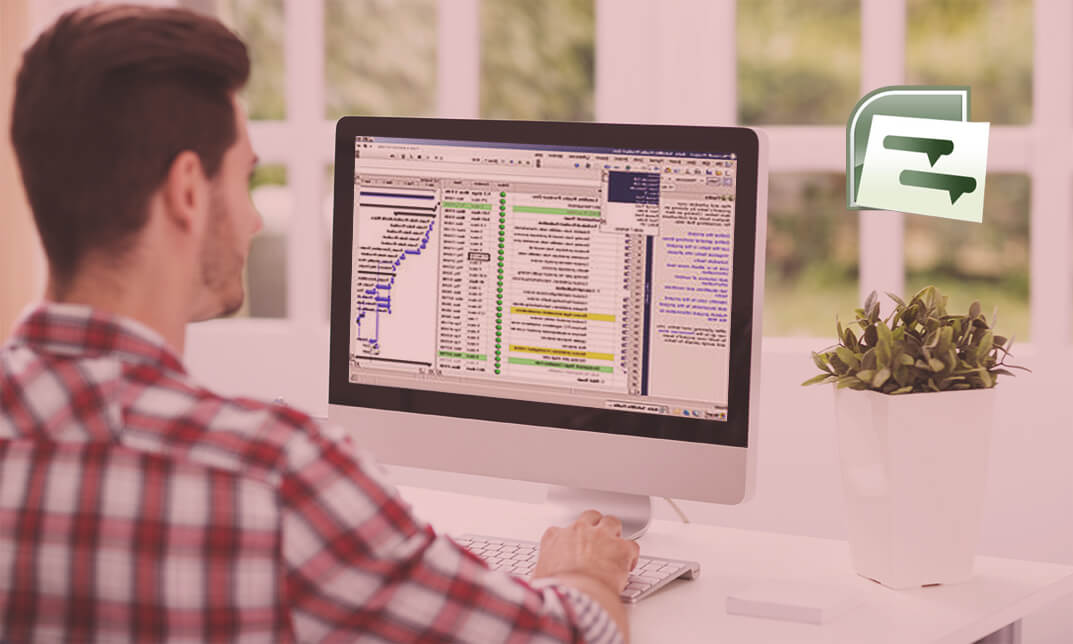
Management of Portfolios (MoP) Foundations
By IIL Europe Ltd
The purpose of the Foundation certification is to confirm that you have sufficient knowledge and understanding to work as an informed member of a Portfolio Office or in a range of portfolio management roles. In this MoP Foundation course, participants will acquire the sufficient knowledge and understanding of the principles, cycles, practices, techniques, roles, responsibilities, documents, and organizational context within which portfolio management operates. MoP helps organizations ensure if the investments are done in the right change initiatives and implementing them correctly. This is achieved by: Prioritizing the programs and projects in terms of their contribution to the organization's strategic objectives and overall level of risk Managing the programs and projects consistently to ensure efficient and effective delivery Maximizing the benefit by providing the greatest return from the investment made

Description: This Microsoft Project 2007 Beginners - Complete Video Course is designed for a person who has an understanding of project management concepts, who is responsible for creating and modifying project plans, and who needs a tool to manage these project plans. It will provide you with the necessary skills to plan and schedule a building or construction project. The course focuses on setting up a project in MS Project, updating and revising project schedules, assigning resources and dealing with constraints. You will be shown how to create time-scaled diagrams (bar charts), resolve activity clashes / problems and update and monitor activity completion. You will learn to, Set up a project program, Input tasks, durations and milestones, Identify activity relationships and links, plant and material resources, Update the program, Monitor and compare progress on the program, Print out programs and reports, and more. So, basically this course gives you a basic introduction to Microsoft Project 2007. Assessment: At the end of the course, you will be required to sit for an online MCQ test. Your test will be assessed automatically and immediately. You will instantly know whether you have been successful or not. Before sitting for your final exam you will have the opportunity to test your proficiency with a mock exam. Certification: After completing and passing the course successfully, you will be able to obtain an Accredited Certificate of Achievement. Certificates can be obtained either in hard copy at a cost of £39 or in PDF format at a cost of £24. Who is this Course for? Microsoft Project 2007 Beginners - Complete Video Course is certified by CPD Qualifications Standards and CiQ. This makes it perfect for anyone trying to learn potential professional skills. As there is no experience and qualification required for this course, it is available for all students from any academic background. Requirements Our Microsoft Project 2007 Beginners - Complete Video Course is fully compatible with any kind of device. Whether you are using Windows computer, Mac, smartphones or tablets, you will get the same experience while learning. Besides that, you will be able to access the course with any kind of internet connection from anywhere at any time without any kind of limitation. Career Path After completing this course you will be able to build up accurate knowledge and skills with proper confidence to enrich yourself and brighten up your career in the relevant job market. Getting Started and Creating a Project Plan Getting Started with Microsoft Project 00:36:00 Creating a Project Plan 00:43:00 Managing and Finalizing A Managing Tasks in a Project Plan 00:38:00 Managing Resources in a Project Plan 00:36:00 Finalizing the Project Plan1 00:26:00 Mock Exam Mock Exam- Microsoft Project 2007 Beginners - Complete Video Course 00:20:00 Final Exam Final Exam- Microsoft Project 2007 Beginners - Complete Video Course 00:20:00 Certificate and Transcript Order Your Certificates and Transcripts 00:00:00

From IT to All of It
By IIL Europe Ltd
From IT to All of It This video shares the success story of departmental and enterprise-level Project Management Offices (PMOs). The speaker describes how establishing a PMO at the departmental level (IT) helped her successfully establish an Enterprise Program Management Office (EPMO) in a large government organization. This and other IIL Learning in Minutes presentations qualify for PDUs. Some titles, such as Agile-related topics may qualify for other continuing education credits such as SEUs, or CEUs. Each professional development activity yields one PDU for one hour spent engaged in the activity. Some limitations apply and can be found in the Ways to Earn PDUs section that discusses PDU activities and associated policies. Fractions of PDUs may also be reported. The smallest increment of a PDU that can be reported is 0.25. This means that if you spent 15 minutes participating in a qualifying PDU activity, you may report 0.25 PDU. If you spend 30 minutes in a qualifying PDU activity, you may report 0.50 PDU.

