- Professional Development
- Medicine & Nursing
- Arts & Crafts
- Health & Wellbeing
- Personal Development
5513 Productivity courses delivered Online
Description: Microsoft Excel is one of the most popular spreadsheet programs in the world and is used throughout every single type of business out there. This program is designed to help people analyze large amounts of data through tabulation, charts, graphs and more. If you want to start learning about this program, then this Microsoft Excel 2010 for Beginners is for you. This is a basic course designed to help you get familiarized with the workings of Microsoft Excel. You will first start with simple tasks like opening and closing excel and work in worksheets. You will then start reviewing excel data and printing them as well. This course will help you further by teaching you to build formulas, functions and utilize time-saving tools. Finally, you will also look into formatting from both a beginner and advanced perspective. This is a great course for anyone that wants to learn about MS Excel and would prove invaluable if you want to use it for problem-solving through data analysis. So what are you waiting for, get this course now to make your life easier? Who is the course for? Professionals who want to learn how to use Microsoft Office Excel. People who have a need to analyze and organise large amounts of data. Entry Requirement: This course is available to all learners, of all academic backgrounds. Learners should be aged 16 or over to undertake the qualification. Good understanding of English language, numeracy and ICT are required to attend this course. Assessment: At the end of the course, you will be required to sit an online multiple-choice test. Your test will be assessed automatically and immediately so that you will instantly know whether you have been successful. Before sitting for your final exam, you will have the opportunity to test your proficiency with a mock exam. Certification: After you have successfully passed the test, you will be able to obtain an Accredited Certificate of Achievement. You can however also obtain a Course Completion Certificate following the course completion without sitting for the test. Certificates can be obtained either in hard copy at the cost of £39 or in PDF format at the cost of £24. PDF certificate's turnaround time is 24 hours, and for the hardcopy certificate, it is 3-9 working days. Why choose us? Affordable, engaging & high-quality e-learning study materials; Tutorial videos/materials from the industry leading experts; Study in a user-friendly, advanced online learning platform; Efficient exam systems for the assessment and instant result; The UK & internationally recognized accredited qualification; Access to course content on mobile, tablet or desktop from anywhere anytime; The benefit of career advancement opportunities; 24/7 student support via email. Career Path: Microsoft Excel 2010 for Beginners is a useful qualification to possess and would be beneficial for any professions or career from any industry you are in such as: Accounting Management consultant Investment Banking Analyst Marketing Engineering Academics Microsoft Excel 2010 for Beginners Module One - Getting Started 00:30:00 Module Two - Opening and Closing Excel 01:00:00 Module Three - Your First Worksheet 01:00:00 Module Four - Working with Excel Files 01:00:00 Module Five - Viewing Excel Data 01:00:00 Module Six - Printing Excel Data 01:00:00 Module Seven - Building Formulas 01:00:00 Module Eight - Using Excel Functions 01:00:00 Module Nine - Using Time Saving Tools 00:30:00 Module Ten - Formatting Your Data 01:00:00 Module Eleven - Advanced Formatting Tools 01:00:00 Module Twelve - Wrapping Up 00:30:00 Activities Activities-Microsoft Excel 2010 for Beginners 00:00:00 Mock Exam Mock Exam- Microsoft Excel 2010 for Beginners 00:20:00 Final Exam Final Exam- Microsoft Excel 2010 for Beginners 00:20:00 Certificate and Transcript Order Your Certificates and Transcripts 00:00:00

Description: In this course, you will learn the advanced features and functions of Microsoft Excel 2010. You will learn how to plan your worksheet and be clear on your objectives and the importance of saving as much as possible. You will know how to use macros to automate repetitive tasks, What If Analysis and how to outline to quickly manage detail data. You will also know the guided exercises provided in this course to refresh your skills. Who is the course for? Professionals who want to learn about the advanced features of Microsoft Excel 2010. People who have an interest in knowing all the functions in Microsoft Excel 2010. Entry Requirement: This course is available to all learners, of all academic backgrounds. Learners should be aged 16 or over to undertake the qualification. Good understanding of English language, numeracy and ICT are required to attend this course. Assessment: At the end of the course, you will be required to sit an online multiple-choice test. Your test will be assessed automatically and immediately so that you will instantly know whether you have been successful. Before sitting for your final exam you will have the opportunity to test your proficiency with a mock exam. Certification: After you have successfully passed the test, you will be able to obtain an Accredited Certificate of Achievement. You can however also obtain a Course Completion Certificate following the course completion without sitting for the test. Certificates can be obtained either in hardcopy at a cost of £39 or in PDF format at a cost of £24. PDF certificate's turnaround time is 24 hours and for the hardcopy certificate, it is 3-9 working days. Why choose us? Affordable, engaging & high-quality e-learning study materials; Tutorial videos/materials from the industry leading experts; Study in a user-friendly, advanced online learning platform; Efficient exam systems for the assessment and instant result; The UK & internationally recognised accredited qualification; Access to course content on mobile, tablet or desktop from anywhere anytime; The benefit of career advancement opportunities; 24/7 student support via email. Career Path: The Microsoft Excel 2010 Advanced Level course is a useful qualification to possess and would be beneficial for any Office job, such as: Admin Assistant PA Secretary Administrator Account Assistant Bookkeeper Accountant Office Manager. Microsoft Excel 2010 Advanced Level Module One - Getting Started 00:30:00 Module Two - SmartArt and Objects 01:00:00 Module Three - Auditing 01:00:00 Module Four - Creating Charts 01:00:00 Module Five - Creating Pivot Tables 01:00:00 Module Six - Working with PivotTables and PivotCharts 01:00:00 Module Seven - Macros 01:00:00 Module Eight - Solving Formula Errors 01:00:00 Module Nine - Using What If Analysis 01:00:00 Module Ten - Managing Your Data 00:30:00 Module Eleven - Grouping and Outlining Data 00:30:00 Module Twelve - Wrapping Up 00:30:00 Activities Activities-Microsoft Excel 2010 Advanced Level 00:00:00 Mock Exam Mock Exam-Microsoft Excel 2010 Advanced Level 00:20:00 Final Exam Final Exam-Microsoft Excel 2010 Advanced Level 00:20:00 Certificate and Transcript Order Your Certificates and Transcripts 00:00:00

Description: Whether you use excel for work or study, this online course covers beginner, intermediate and advanced lessons in excel. Microsoft Excel 2010 is the spreadsheet application in the MS Office 2010 suite. You will begin with the fundamentals, assembling a strong foundation that will give you further knowledge as you advance into intermediate and advanced level topics. By the end of this course, you will have mastered the most important Excel 2010 tools and come out with confidence to finish any Excel assignments with proficiency and grace. Who is this course for? This course is perfect for individuals who are looking forward to developing their skills of using Microsoft Excel application. This course is for office professionals who want to nail all the meetings and projects at the workplace. This course will be ideal for professionals in business, finance and many other areas that need to analyse data in accounts. Entry Requirement: This course is available to all learners, of all academic backgrounds. However, an education and experience in accounting is an advantage. Learners should be aged 16 or over to undertake the qualification. Good understanding of English language, numeracy and ICT are required to attend this course. Assessment: At the end of the course, you will be required to sit an online multiple-choice test. Your test will be assessed automatically and immediately so that you will instantly know whether you have been successful. Before sitting for your final exam you will have the opportunity to test your proficiency with a mock exam. Certification: After you have successfully passed the test, you will be able to obtain an Accredited Certificate of Achievement. You can however also obtain a Course Completion Certificate following the course completion without sitting for the test. Certificates can be obtained either in hard copy at a cost of £39 or in PDF format at a cost of £24. PDF certificate's turnaround time is 24 hours and for the hardcopy certificate, it is 3-9 working days. Why choose us? Affordable, engaging & high-quality e-learning study materials; Tutorial videos/materials from the industry leading experts; Study in a user-friendly, advanced online learning platform; Efficient exam systems for the assessment and instant result; The UK & internationally recognised accredited qualification; Access to course content on mobile, tablet or desktop from anywhere anytime; The benefit of career advancement opportunities; 24/7 student support via email. Career Path: The diploma in Microsoft Excel 2010 will be very beneficial and helpful, especially to the following professionals: Admin Assistant. PA. Secretary. Administrator. Account Assistant. Bookkeeper. Accountant. Office Manager. Microsoft Excel 2010 for Beginners Module One - Getting Started 00:30:00 Module Two - Opening and Closing Excel 01:00:00 Module Three - Your First Worksheet 01:00:00 Module Four - Working with Excel Files 01:00:00 Module Five - Viewing Excel Data 01:00:00 Module Six - Printing Excel Data 01:00:00 Module Seven - Building Formulas 01:00:00 Module Eight - Using Excel Functions 01:00:00 Module Nine - Using Time Saving Tools 00:30:00 Module Ten - Formatting Your Data 01:00:00 Module Eleven - Advanced Formatting Tools 01:00:00 Module Twelve - Wrapping Up 00:30:00 Microsoft Excel 2010 Intermediate Level Module One - Getting Started 00:30:00 Module Two - Working with Permissions and Options 01:00:00 Module Three - Sharing Workbooks 00:30:00 Module Four - Performing Advanced Formula and Function Tasks 01:00:00 Module Five - Working with Array Formulas 01:00:00 Module Six - Working with Functions 01:00:00 Module Seven - Working with Macros 01:00:00 Module Eight - Working with Forms 01:00:00 Module Nine - Applying Advanced Chart Features 01:00:00 Module Ten - Working with PivotTables and PivotCharts 01:00:00 Module Eleven - Using the Automated Analysis Tools Add -In 00:30:00 Module Twelve - Wrapping Up 00:30:00 Microsoft Excel 2010 Advanced Level Module One - Getting Started 00:30:00 Module Two - SmartArt and Objects 01:00:00 Module Three - Auditing 01:00:00 Module Four - Creating Charts 01:00:00 Module Five - Creating Pivot Tables 01:00:00 Module Six - Working with PivotTables and PivotCharts 01:00:00 Module Seven - Macros 01:00:00 Module Eight - Solving Formula Errors 01:00:00 Module Nine - Using What If Analysis 01:00:00 Module Ten - Managing Your Data 01:00:00 Module Eleven - Grouping and Outlining Data 00:30:00 Module Twelve - Wrapping Up 00:30:00 Activities Activities-Microsoft Excel 2010 for Beginners 00:00:00 Activities-Microsoft Excel 2010 Intermediate Level 00:00:00 Activities-Microsoft Excel 2010 Advanced Level 00:00:00 Mock Exam Mock Exam- Level 3 Diploma in Microsoft Excel 2010 00:30:00 Final Exam Final Exam- Level 3 Diploma in Microsoft Excel 2010 00:30:00 Order Your Certificate and Transcript Order Your Certificates and Transcripts 00:00:00

Overview This comprehensive course on Complete Microsoft Access Course will deepen your understanding on this topic. After successful completion of this course you can acquire the required skills in this sector. This Complete Microsoft Access Course comes with accredited certification from CPD, which will enhance your CV and make you worthy in the job market. So enrol in this course today to fast-track your career ladder. How will I get my certificate? You may have to take a quiz or a written test online during or after the course. After successfully completing the course, you will be eligible for the certificate. Who is This course for? There is no experience or previous qualifications required for enrolment on this Complete Microsoft Access Course. It is available to all students, of all academic backgrounds. Requirements Our Complete Microsoft Access Course is fully compatible with PC's, Mac's, Laptop, Tablet and Smartphone devices. This course has been designed to be fully compatible with tablets and smartphones so you can access your course on Wi-Fi, 3G or 4G. There is no time limit for completing this course, it can be studied in your own time at your own pace. Career Path Learning this new skill will help you to advance in your career. It will diversify your job options and help you develop new techniques to keep up with the fast-changing world. This skillset will help you to- Open doors of opportunities Increase your adaptability Keep you relevant Boost confidence And much more! Course Curriculum 3 sections • 58 lectures • 08:04:00 total length •Orientation to Microsoft Access: 00:39:00 •Create a Simple Access Database: 00:10:00 •Get Help and Configure Options in Microsoft Access: 00:06:00 •Modify Table Data: 00:17:00 •Sort and Filter Records: 00:05:00 •Create Basic Queries: 00:15:00 •Sort and Filter Data in a Query: 00:14:00 •Perform Calculations in a Query: 00:08:00 •Create Basic Access Forms: 00:07:00 •Work with Data on Access Forms: 00:23:00 •Create a Report: 00:12:00 •Add Controls to a Report: 00:12:00 •Enhance the Appearance of a Report: 00:05:00 •Prepare a Report for Print: 00:03:00 •Organize Report Information: 00:15:00 •Format Reports: 00:12:00 •Relational Database Design: 00:16:00 •Create a Table: 00:09:00 •Create Table Relationships: 00:09:00 •Create Query Joins: 00:14:00 •Relate Data Within a Table.avi: 00:04:00 •Work with Subdatasheets from: 00:05:00 •Use Field Validation: 00:16:00 •Use Form and Record Validation: 00:14:00 •Create Parameter Queries: 00:12:00 •Summarize Data: 00:06:00 •Create Subqueries: 00:07:00 •Create Action Queries: 00:05:00 •Create Unmatched and Duplicate Queries: 00:06:00 •Data Normalization: 00:10:00 •Create a Junction Table: 00:04:00 •Improve Table Structure: 00:06:00 •Include Control Formatting in a Report: 00:04:00 •Add a Calculated Field to a Report: 00:05:00 •Add a Subreport to an Existing Report: 00:07:00 •Add Controls to Forms: 00:11:00 •Enhance Navigation and Organization of Forms: 00:14:00 •Apply Conditional Formatting: 00:04:00 •Import Data into Access: 00:08:00 •Export Access Data: 00:06:00 •Link Tables to External Data Sources: 00:05:00 •Create a Mail Merge: 00:02:00 •Create a Macro: 00:08:00 •Restrict Records by Using a Condition: 00:04:00 •Validate Data by Using a Macro: 00:05:00 •Automate Data Entry by Using a Macro: 00:04:00 •Manage a Database: 00:08:00 •Determine Object Dependency: 00:04:00 •Manage a Database: 00:07:00 •Determine Object Dependency: 00:04:00 •Document a Database: 00:04:00 •Splitting a Database for Multiple User Access: 00:05:00 •Implement Security: 00:03:00 •Convert an Access Database to an ACCDE File: 00:04:00 •Package a Database with a Digital Signature: 00:01:00 •Create a Database Switchboard: 00:05:00 •Modify a Database Switchboard: 00:02:00 •Set Start up Options: 00:04:00

Overview This comprehensive course on MS Access Databases Forms and Reports Level 3 will deepen your understanding on this topic. After successful completion of this course you can acquire the required skills in this sector. This MS Access Databases Forms and Reports Level 3 comes with accredited certification from CPD, which will enhance your CV and make you worthy in the job market. So enrol in this course today to fast track your career ladder. How will I get my certificate? You may have to take a quiz or a written test online during or after the course. After successfully completing the course, you will be eligible for the certificate. Who is This course for? There is no experience or previous qualifications required for enrolment on this MS Access Databases Forms and Reports Level 3. It is available to all students, of all academic backgrounds. Requirements Our MS Access Databases Forms and Reports Level 3 is fully compatible with PC's, Mac's, Laptop, Tablet and Smartphone devices. This course has been designed to be fully compatible with tablets and smartphones so you can access your course on Wi-Fi, 3G or 4G. There is no time limit for completing this course, it can be studied in your own time at your own pace. Career Path Learning this new skill will help you to advance in your career. It will diversify your job options and help you develop new techniques to keep up with the fast-changing world. This skillset will help you to- Open doors of opportunities Increase your adaptability Keep you relevant Boost confidence And much more! Course Curriculum 2 sections • 16 lectures • 02:49:00 total length •Creating a form with Autoform: 00:14:00 •Using the Form Wizard: 00:09:00 •Changing a form with design view: 00:26:00 •Adding form controls: 00:21:00 •Subforms: 00:15:00 •Creating reports with Autoreport: 00:03:00 •Using the Report Wizard to create a report: 00:07:00 •Changing a report in design view: 00:11:00 •Adding calculations: 00:09:00 •Grouping, sorting and adding totals to reports: 00:16:00 •Using the Label Wizard: 00:04:00 •Form and table properties: 00:06:00 •Exporting a report to Excel: 00:03:00 •Using the Switchboard Manager to create a nice menu: 00:17:00 •Finalizing the application: 00:08:00 •Assignment - MS Access Databases Forms and Reports Level 3: 00:00:00

Overview This comprehensive course on MS Access Tables and Queries for Beginner will deepen your understanding on this topic. After successful completion of this course you can acquire the required skills in this sector. This MS Access Tables and Queries for Beginner comes with accredited certification from CPD, which will enhance your CV and make you worthy in the job market. So enrol in this course today to fast track your career ladder. How will I get my certificate? You may have to take a quiz or a written test online during or after the course. After successfully completing the course, you will be eligible for the certificate. Who is This course for? There is no experience or previous qualifications required for enrolment on this MS Access Tables and Queries for Beginner. It is available to all students, of all academic backgrounds. Requirements Our MS Access Tables and Queries for Beginner is fully compatible with PC's, Mac's, Laptop, Tablet and Smartphone devices. This course has been designed to be fully compatible with tablets and smartphones so you can access your course on Wi-Fi, 3G or 4G. There is no time limit for completing this course, it can be studied in your own time at your own pace. Career Path Learning this new skill will help you to advance in your career. It will diversify your job options and help you develop new techniques to keep up with the fast-changing world. This skillset will help you to- Open doors of opportunities Increase your adaptability Keep you relevant Boost confidence And much more! Course Curriculum 2 sections • 20 lectures • 03:32:00 total length •Module 01: Tour of the screen: 00:11:00 •Module 02: Using Design view to create and edit tables: 00:45:00 •Module 03: Using the lookup wizard: 00:09:00 •Module 04: Importing data from Other Data Sources into Access: 00:18:00 •Module 05: Linking Tables from Other Data Sources into Access: 00:10:00 •Module 06: Exporting data from Access to other data types: 00:03:00 •Module 07: Creating and Managing Table Relationships: 00:10:00 •Module 08: Database Tools: 00:05:00 •Module 09: Sort and Filter a Table: 00:06:00 •Module 10: Basic Queries: 00:22:00 •Module 11: Prompting the user for the criteria: 00:05:00 •Module 12: Creating Calculated Fields in a Query: 00:10:00 •Module 13: Creating Totals Queries: 00:08:00 •Module 14: Multiple table Queries: 00:12:00 •Module 15: Viewing the SQL code for an Access Query: 00:06:00 •Module 16: Using the Query Wizards: 00:09:00 •Module 17: Creating Subqueries: 00:03:00 •Module 18: Creating Make Table, Append, Update and Delete Queries: 00:19:00 •Module 19: Displaying a certain number of records: 00:01:00 •Assignment - MS Access Tables and Queries for Beginner: 00:00:00

Overview This comprehensive course on Microsoft Access Databases Forms and Reports will deepen your understanding on this topic. After successful completion of this course you can acquire the required skills in this sector. This Microsoft Access Databases Forms and Reports comes with accredited certification from CPD, which will enhance your CV and make you worthy in the job market. So enrol in this course today to fast-track your career ladder. How will I get my certificate? You may have to take a quiz or a written test online during or after the course. After successfully completing the course, you will be eligible for the certificate. Who is This course for? There is no experience or previous qualifications required for enrolment on this Microsoft Access Databases Forms and Reports. It is available to all students, of all academic backgrounds. Requirements Our Microsoft Access Databases Forms and Reports is fully compatible with PC's, Mac's, Laptop, Tablet and Smartphone devices. This course has been designed to be fully compatible with tablets and smartphones so you can access your course on Wi-Fi, 3G or 4G. There is no time limit for completing this course, it can be studied in your own time at your own pace. Career Path Learning this new skill will help you to advance in your career. It will diversify your job options and help you develop new techniques to keep up with the fast-changing world. This skillset will help you to- Open doors of opportunities Increase your adaptability Keep you relevant Boost confidence And much more! Course Curriculum 2 sections • 16 lectures • 02:49:00 total length •Autoforms: 00:14:00 •Form Wizard: 00:09:00 •Changing a form with design view: 00:26:00 •Adding controls to your form: 00:21:00 •Subforms: 00:15:00 •Using Autoreport to create a report: 00:03:00 •Using the Report Wizard to create a report: 00:07:00 •Changing a report in design view: 00:11:00 •Adding Calculations to your report: 00:09:00 •Adding Groups, Sorts and Totals to reports: 00:16:00 •Making labels with the Label Wizard: 00:04:00 •Form and Report Properties: 00:06:00 •Exporting a report to Excel: 00:03:00 •Creating a menu with the Switchboard Manager: 00:17:00 •Finalizing the Application: 00:08:00 •Assignment - Microsoft Access Databases Forms and Reports: 00:00:00

Overview This comprehensive course on Microsoft Access Tables and Queries will deepen your understanding on this topic. After successful completion of this course you can acquire the required skills in this sector. This Microsoft Access Tables and Queries comes with accredited certification from CPD, which will enhance your CV and make you worthy in the job market. So enrol in this course today to fast-track your career ladder. How will I get my certificate? You may have to take a quiz or a written test online during or after the course. After successfully completing the course, you will be eligible for the certificate. Who is This course for? There is no experience or previous qualifications required for enrolment on this Microsoft Access Tables and Queries. It is available to all students, of all academic backgrounds. Requirements Our Microsoft Access Tables and Queries is fully compatible with PC's, Mac's, Laptop, Tablet and Smartphone devices. This course has been designed to be fully compatible with tablets and smartphones so you can access your course on Wi-Fi, 3G or 4G. There is no time limit for completing this course, it can be studied in your own time at your own pace. Career Path Learning this new skill will help you to advance in your career. It will diversify your job options and help you develop new techniques to keep up with the fast-changing world. This skillset will help you to- Open doors of opportunities Increase your adaptability Keep you relevant Boost confidence And much more! Course Curriculum 2 sections • 20 lectures • 03:32:00 total length •Tour of the screen: 00:11:00 •Using Design view to create and edit tables: 00:45:00 •Using the lookup wizard: 00:09:00 •Importing data from Other Data Sources into Access: 00:18:00 •Linking Tables from Other data Sources into Access: 00:10:00 •Exporting data from Access to other data types: 00:03:00 •Creating and Managing Table Relationships: 00:10:00 •Database Tools: 00:05:00 •Sort and Filter a Table: 00:06:00 •Basic Queries: 00:22:00 •Prompting the user for the criteria: 00:05:00 •Creating Calculated Fields in a Query: 00:10:00 •Creating Totals Queries: 00:08:00 •Multiple table Queries: 00:12:00 •Viewing the SQL code for an Access Query: 00:06:00 •Using the Query Wizards: 00:09:00 •Creating Subqueries: 00:03:00 •Creating Make Table, Append, Update and Delete Queries: 00:19:00 •Displaying a certain number of records: 00:01:00 •Assignment - Microsoft Access Tables and Queries: 00:00:00

Big Data Analytics with PySpark Power BI and MongoDB
By SkillWise
Overview Uplift Your Career & Skill Up to Your Dream Job - Learning Simplified From Home! Kickstart your career & boost your employability by helping you discover your skills, talents, and interests with our special Big Data Analytics with PySpark Power BI and MongoDB Course. You'll create a pathway to your ideal job as this course is designed to uplift your career in the relevant industry. It provides the professional training that employers are looking for in today's workplaces. The Big Data Analytics with PySpark Power BI and MongoDB Course is one of the most prestigious training offered at Skillwise and is highly valued by employers for good reason. This Big Data Analytics with PySpark Power BI and MongoDB Course has been designed by industry experts to provide our learners with the best learning experience possible to increase their understanding of their chosen field. This Big Data Analytics with PySpark Power BI and MongoDB Course, like every one of Skillwise's courses, is meticulously developed and well-researched. Every one of the topics is divided into elementary modules, allowing our students to grasp each lesson quickly. At Skillwise, we don't just offer courses; we also provide a valuable teaching process. When you buy a course from Skillwise, you get unlimited Lifetime access with 24/7 dedicated tutor support. Why buy this Big Data Analytics with PySpark Power BI and MongoDB? Unlimited access to the course forever Digital Certificate, Transcript, and student ID are all included in the price Absolutely no hidden fees Directly receive CPD Quality Standard-accredited qualifications after course completion Receive one-to-one assistance every weekday from professionals Immediately receive the PDF certificate after passing Receive the original copies of your certificate and transcript on the next working day Easily learn the skills and knowledge from the comfort of your home Certification After studying the course materials of the Big Data Analytics with PySpark Power BI and MongoDB there will be a written assignment test which you can take either during or at the end of the course. After successfully passing the test you will be able to claim the pdf certificate for free. Original Hard Copy certificates need to be ordered at an additional cost of £8. Who is this course for? This Big Data Analytics with PySpark Power BI and MongoDB course is ideal for Students Recent graduates Job Seekers Anyone interested in this topic People already working in the relevant fields and want to polish their knowledge and skills. Prerequisites This Big Data Analytics with PySpark Power BI and MongoDB does not require you to have any prior qualifications or experience. You can just enroll and start learning. This Big Data Analytics with PySpark Power BI and MongoDB was made by professionals and it is compatible with all PCs, Macs, tablets, and smartphones. You will be able to access the course from anywhere at any time as long as you have a good enough internet connection. Career path As this course comes with multiple courses included as a bonus, you will be able to pursue multiple occupations. This Big Data Analytics with PySpark Power BI and MongoDB is a great way for you to gain multiple skills from the comfort of your home. Section 01: Introduction Introduction 00:10:00 Section 02: Setup and Installations Python Installation 00:03:00 Installing Apache Spark 00:12:00 Installing Java (Optional) 00:05:00 Testing Apache Spark Installation 00:06:00 Installing MongoDB 00:04:00 Installing NoSQL Booster for MongoDB 00:07:00 Section 03: Data Processing with PySpark and MongoDB Integrating PySpark with Jupyter Notebook 00:05:00 Data Extraction 00:19:00 Data Transformation 00:15:00 Loading Data into MongoDB 00:13:00 Section 04: Machine Learning with PySpark and MLlib Data Pre-processing 00:19:00 Building the Predictive Model 00:12:00 Creating the Prediction Dataset 00:08:00 Section 05: Creating the Data Pipeline Scripts Installing Visual Studio Code 00:03:00 Creating the PySpark ETL Script 00:22:00 Creating the Machine Learning Script 00:24:00 Section 06: Tableau Data Visualization Installing Tableau 00:03:00 Installing MongoDB ODBC Drivers 00:03:00 Creating a System DSN for MongoDB 00:04:00 Loading the Data Sources 00:04:00 Creating a Geo Map 00:11:00 Creating a Bar Chart 00:03:00 Creating a Magnitude Chart 00:07:00 Creating a Table Plot 00:06:00 Creating a Dashboard 00:07:00 Source Code Source Code and Notebook
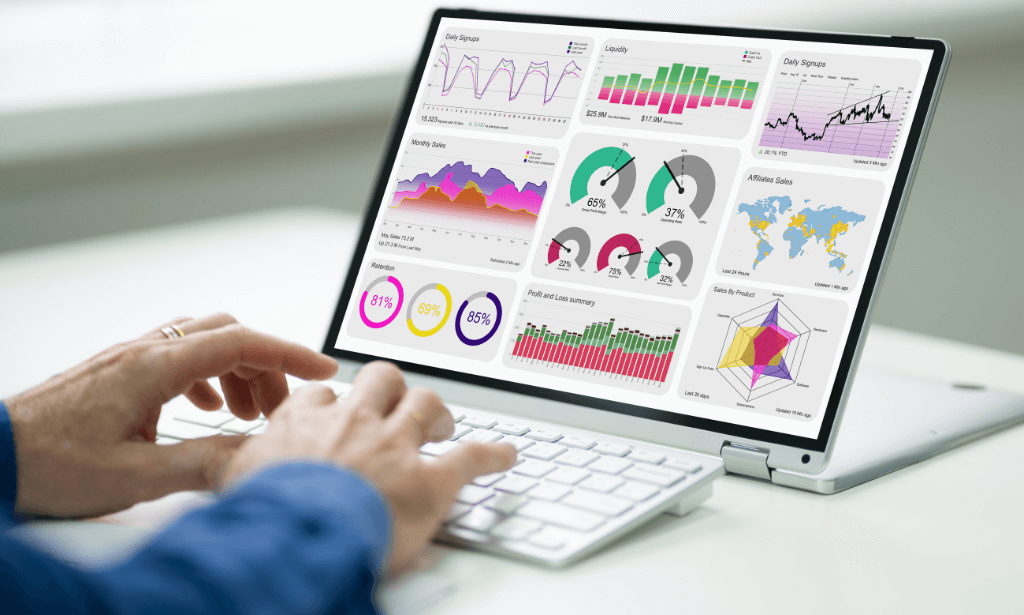
Certified Microsoft Project for Beginners
By iStudy UK
Microsoft Project is one of the excellent project management software in the world. Microsoft Project is useful software which helps in assisting a project manager to develop a plan; assigning resources to tasks and much more. Get a kick start of Microsoft Project from the scratch through this course. Learn how to use Microsoft project management from the very beginning. Explore the essential functions and features of Microsoft Project. In this course you will learn the necessary skills, knowledge and information of Microsoft Project. Course Highlights Certified Microsoft Project for Beginners is an award winning and the best selling course that has been given the CPD Certification & IAO accreditation. It is the most suitable course anyone looking to work in this or relevant sector. It is considered one of the perfect courses in the UK that can help students/learners to get familiar with the topic and gain necessary skills to perform well in this field. We have packed Certified Microsoft Project for Beginners into 13 modules for teaching you everything you need to become successful in this profession. To provide you ease of access, this course is designed for both part-time and full-time students. You can become accredited in just 22 hours hours and it is also possible to study at your own pace. We have experienced tutors who will help you throughout the comprehensive syllabus of this course and answer all your queries through email. For further clarification, you will be able to recognize your qualification by checking the validity from our dedicated website. Why You Should Choose Certified Microsoft Project for Beginners Lifetime access to the course No hidden fees or exam charges CPD Accredited certification on successful completion Full Tutor support on weekdays (Monday - Friday) Efficient exam system, assessment and instant results Download Printable PDF certificate immediately after completion Obtain the original print copy of your certificate, dispatch the next working day for as little as £9. Improve your chance of gaining professional skills and better earning potential. Who is this Course for? Certified Microsoft Project for Beginners is CPD certified and IAO accredited. This makes it perfect for anyone trying to learn potential professional skills. As there is no experience and qualification required for this course, it is available for all students from any academic backgrounds. Requirements Our Certified Microsoft Project for Beginners is fully compatible with any kind of device. Whether you are using Windows computer, Mac, smartphones or tablets, you will get the same experience while learning. Besides that, you will be able to access the course with any kind of internet connection from anywhere at any time without any kind of limitation. Career Path You will be ready to enter the relevant job market after completing this course. You will be able to gain necessary knowledge and skills required to succeed in this sector. All our Diplomas' are CPD and IAO accredited so you will be able to stand out in the crowd by adding our qualifications to your CV and Resume. Module One - Getting Started FREE 01:00:00 Module Two - Opening and Closing Project FREE 02:00:00 Module Three - Your First Project 02:00:00 Module Four - Adding Tasks 02:00:00 Module Five - Advanced Task Operations 02:00:00 Module Six - Adding Resources 02:00:00 Module Seven - Other Ways to View Project Information 02:00:00 Module Eight - Managing Your Project Status 02:00:00 Module Nine - Updating and Tracking Your Progress 02:00:00 Module Ten - Creating Reports 02:00:00 Module Eleven - Adding the Finishing Touches 02:00:00 Module Twelve - Wrapping Up 01:00:00 Activities Certified Microsoft Project for Beginners - Activities 00:00:00 Mock Exam Final Exam
