- Professional Development
- Medicine & Nursing
- Arts & Crafts
- Health & Wellbeing
- Personal Development
322 Pool courses
Mastering Spring Framework Fundamentals
By Packt
From tackling cross-cutting project concerns with Spring to integrating Spring JDBC to work with databases, this course teaches you the essentials you need to know to confidently use the Spring framework container in the workplace.

Talent Acquisition Specialist Training
By NextGen Learning
Imagine you're the captain of a ship navigating through uncharted waters, and your crew comprises individuals with unique talents and skills. Your success depends on finding, recruiting, and managing the right crew members. In the world of talent acquisition, you are that captain, and our "Talent Acquisition Specialist Training" bundle is your map to success. This comprehensive bundle of eight courses equips you with the knowledge and strategies to excel in talent acquisition, ensuring that you assemble the best team for your organisation's voyage. Our course bundle begins with the "Recruitment Consultant Diploma," a foundational course that delves into the intricacies of recruitment strategies, candidate selection, and effective hiring practices. You'll learn how to identify and attract top talent, transforming your organisation's recruitment process. As the captain of your talent acquisition journey, you'll also navigate through the waters of talent management and safer recruitment in our "Talent Management Level 3" and "Safer Recruitment Training" courses. These courses provide essential insights into nurturing and safeguarding your talent pool, ensuring a strong and secure crew. Delve into eight immersive CPD Accredited courses, each a standalone course: Course 01: Recruitment Consultant Diploma Course 02: Talent Management Course 03: Safer Recruitment Training Course 04: HR Management Course Course 05: UK Employment Law Course 06: People Management Diploma Course 07: Workplace Confidentiality Course 08: Cross-Cultural Awareness Training What's Included and Benefits: In this bundle, you'll gain access to eight courses that cover a wide spectrum of talent acquisition and management topics, from HR Management and UK Employment Law to People Management and Cross-Cultural Awareness Training. By completing these courses, you'll be equipped with the knowledge and skills to make informed hiring decisions, create a positive workplace culture, and ensure compliance with employment laws. The purpose of our "Talent Acquisition Specialist Training" is to empower you with the expertise needed to build and manage a high-performing team. Whether you're an HR professional, a business owner, or someone looking to enter the field of talent acquisition, this bundle will sharpen your skills and enhance your ability to attract, retain, and develop top talent. Learning Outcomes: Upon completing the "Talent Acquisition Specialist Training" bundle, you will: Master the art of effective recruitment and selection. Develop a deep understanding of talent management principles. Implement safer recruitment practices to protect your organisation. Navigate HR challenges with confidence, guided by UK Employment Law. Enhance your people management skills. Cultivate cross-cultural awareness to work seamlessly in diverse environments. Stepping into the Talent Acquisition bundle is akin to entering a world overflowing with deep theoretical wisdom. Each course within this distinctive bundle is an individual journey, meticulously crafted to untangle the complex web of theories, principles, and frameworks. Learners are inspired to explore, question, and absorb, thus enhancing their understanding and honing their critical thinking skills. Each course invites a personal and profoundly enlightening interaction with knowledge. The Talent Acquisition bundle shines in its capacity to cater to a wide range of learning needs and lifestyles. It gives learners the freedom to learn at their own pace, forging a unique path of discovery. More than just an educational journey, the Talent Acquisition bundle fosters personal growth, enabling learners to skillfully navigate the complexities of the world. The Talent Acquisition bundle also illuminates the route to a rewarding career. The theoretical insight acquired through this bundle forms a strong foundation for various career opportunities, from academia and research to consultancy and programme management. The profound understanding fostered by the Talent Acquisition bundle allows learners to make meaningful contributions to their chosen fields. Embark on the Talent Acquisition journey and let knowledge guide you towards a brighter future. CPD 80 CPD hours / points Accredited by CPD Quality Standards Who is this course for? This course bundle is ideal for: HR professionals seeking to advance their careers. Business owners and managers responsible for hiring and talent management. Individuals aspiring to enter the field of talent acquisition. Career path Upon completing the "Talent Acquisition Specialist" bundle, you can pursue various career paths, including: Talent Acquisition Specialist - £30K to £60K/year. HR Manager - £40K to £80K/year. Recruitment Consultant - £25K to £45K/year. People Manager - £35K to £70K/year. Compliance Officer - £25K to £50K/year. Cross-Cultural Trainer - £30K to £55K/year. Employment Law Advisor - £30K to £60K/year. Certificates CPD Certificate Of Completion Digital certificate - Included 8 Digital Certificates Are Included With This Bundle CPD Quality Standard Hardcopy Certificate (FREE UK Delivery) Hard copy certificate - £9.99 Hardcopy Transcript - £9.99
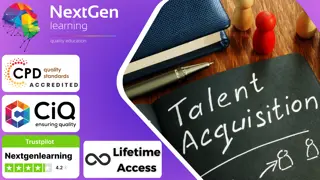
VMware NSX Advanced Load Balancer: Global Server Load Balancing Design and Deploy
By Nexus Human
Duration 3 Days 18 CPD hours This course is intended for Experienced system administrators or network administrators, Network professionals who have experience working with VMware NSX Advanced Load Balancer and are responsible for designing or deploying Application Delivery Controllers solutions Overview By the end of the course, you should be able to meet the following objectives: Describe the NSX Advanced Load Balancer components and main functions Describe NSX Advanced Load Balancer Global Server Load Balancing architecture Explain NSX Advanced Load Balancer key features and benefits Understand and apply a Global Server Load Balancing design framework Deploy and configure NSX Advanced Load Balancer Global Server Load Balancing infrastructure Explain and Configure Global Server Load Balancing Application components such as Global Server Load Balancing Service, Global Server Load Balancing Pools and Health Monitors with related components Gather relevant information and perform basic troubleshooting of Global Server Load Balancing applications leveraging built-in NSX Advanced Load Balancer tooling Describe and Configure NSX Advanced Load Balancer application and infrastructure monitoring This 3-day course prepares you to lead VMware NSX Advanced Load Balancer (Avi Networks) Global Server Load Balancing design and deployment projects by providing an understanding of general design processes, frameworks and configurations. You look at the design and deployment considerations for Global Server Load Balancing as part of an overall software-defined data center design. This course covers key NSX Advanced Load Balancer (Avi Networks) Global Server Load Balancing features and functionalities offered in the NSX Advanced Load Balancer 18.2 release. Access to a software-defined data center environment is provided through hands-on labs to reinforce the skills and concepts presented in the course. Course Introduction Introductions and course logistics Course objectives Introduction to NSX Advanced Load Balancer Introduce NSX Advanced Load Balancer Discuss NSX Advanced Load Balancer use cases and benefits Explain NSX Advanced Load Balancer architecture and components Explain the management, control, data, and consumption planes and functions Virtual Services Configuration Concepts Explain Virtual Service components Explain Virtual Service types Explain and configure basic virtual services components such as Application Profiles, Network Profiles, Pools and Health Monitors DNS Foundations Review, discuss and explain DNS fundamentals Describe NSX Advanced Load Balancer DNS and IPAM providers Global Server Load Balancing Introduce Global Server Load Balancing concepts and benefits Explain and configure NSX Advanced Load Balancer infrastructure Explain and configure DNS Virtual Service components Explain and configure GSLB Service Engine Group Describe and configure GSLB Sites Explain and configure basic GSLB Services, to include pools and health monitors Describe GSLB Service Load Balancing algorithms Explain and configure Data and Control Plane-based Health Monitors Describe GSLB Health Monitor Proxy Global Server Load Balancing Advanced Topics Explain and configure advanced GSLB service properties such as different type of pool members, Host Header and TLS SNI extensions handling within GSLB Health Monitors Describe EDNS Client Subnet Describe Geo-aware Global Server Load Balancing Design and configure Geo-aware Global Server Load Balancing Describe and leverage DNS Policies to customize client experience Explain and configure Topology-aware Global Server Load Balancing Explain and configure GSLB 3rd party sites Describe GSLB Health Monitor sharding Describe GSLB Service Engine sizing implications Troubleshooting NSX Advanced Load Balancer GSLB Solution Introduce Infrastructure and Application troubleshooting Concepts Describe Control Plane and Data Plane-based troubleshooting Describe GSLB Infrastructure troubleshooting Describe GSLB Services troubleshooting Explain Health Monitors troubleshooting Describe Geo-aware and Topology-based GSLB Services troubleshooting Explain Application Analytics and Logs Describe Client Logs analysis Leverage CLI for advanced data plane troubleshooting Monitoring NSX Advanced Load Balancer Solution Describe NSX Advanced Load Balancer Events Describe and configure NSX Advanced Load Balancer Alerts Describe NSX Advanced Load Balancer monitoring capabilities leveraging SNMP, Syslog and Email

VMware vSphere: Advanced Administration Workshop [v7]
By Nexus Human
Duration 5 Days 30 CPD hours This course is intended for System administrators System engineer Overview By the end of the course, you should be able to meet the following objectives: Configure and manage complex storage solutions in a vSphere environment (including NFS, iSCSI, and so on) Configure and manage complex, scalable vSphere networking operations (vSphere Standard Switch and Distributed Switches) Deploy, manage, and optimize virtual machines (advanced configuration, content library, latency-sensitive workloads, and more) Manage business continuity and operations in your vSphere environment (VMware vCenter Server Appliance⢠file-based backup, VMware vCenter Server profiles, host profiles, and so on) Plan and implement increased vSphere security (use a Key Provider, VM Encryption, CPU scheduler remediations, and so on) Troubleshoot the vSphere environment Use VMware vSphere Lifecycle Manager⢠to upgrade to VMware ESXi⢠hosts and virtual machines (VUM, image-based clusters, and so on) Implement vSphere cluster solutions (Cluster QuickStart wizard, VMware vSphere Distributed Resource Schedulerâ¢, VMware vSphere High Availability, VMware vSANâ¢, and so on) Implement resource optimizations to streamline vSphere deployments Create an advanced configuration of vCenter Server (including an identity source) This five-day course provides hands-on training to equip students with a range of skills, from performing routine VMware vSphere© 7 administrative tasks to complex vSphere operations and configurations. Through lab-based activities, students are immersed in real-life situations faced by VMBeans, a fictitious company. These situations expose students to real-life scenarios faced by companies that are building and scaling their virtual infrastructure. Approximately 90% of the class is application-focused and taught through labs. The course aligns fully with the VMware Certified Advanced Professional ? Data Center Virtualization Deploy exam objectives. Course Introduction Introductions and course logistics Course objectives Introduction to fictitious company: VMBeans Configure and Manage Your vSphere Environment Perform various vCenter Server configurations Configure an external identity source Configure virtual networking with advanced options Configure and manage advanced storage configurations Configure vSphere clusters (also using Cluster QuickStart) Management and Operations in Your Data Center Collect vSphere log files Configure vCenter Server file-based backup Working with vCenter Server profiles Configure and manage advanced cluster settings Create and configure advanced host options Create and manage host profiles Manage and remediate clusters using vSphere Lifecycle Manager Create and configure a Content Library Update a managed virtual machine template Configure a central VMware ToolsTM installation repository Manage vSphere roles and permissions Troubleshoot Your Data Center Environment Troubleshoot vSphere configuration issues Troubleshoot resource pool configuration issues Troubleshoot network and storage issues Troubleshoot ESXi host issues Troubleshoot vCenter Server resource issues Increasing Security in Your Data Center Create and manage a Key Management solution Create an encrypted virtual machine Configure CPU scheduler options to achieve security remediations Performance and Optimization in Your Data Center Manage advanced virtual machine configurations Identify and implement vSphere resource optimization opportunities Additional course details:Notes Delivery by TDSynex, Exit Certified and New Horizons an VMware Authorised Training Centre (VATC) Nexus Humans VMware vSphere: Advanced Administration Workshop [v7] training program is a workshop that presents an invigorating mix of sessions, lessons, and masterclasses meticulously crafted to propel your learning expedition forward. This immersive bootcamp-style experience boasts interactive lectures, hands-on labs, and collaborative hackathons, all strategically designed to fortify fundamental concepts. Guided by seasoned coaches, each session offers priceless insights and practical skills crucial for honing your expertise. Whether you're stepping into the realm of professional skills or a seasoned professional, this comprehensive course ensures you're equipped with the knowledge and prowess necessary for success. While we feel this is the best course for the VMware vSphere: Advanced Administration Workshop [v7] course and one of our Top 10 we encourage you to read the course outline to make sure it is the right content for you. Additionally, private sessions, closed classes or dedicated events are available both live online and at our training centres in Dublin and London, as well as at your offices anywhere in the UK, Ireland or across EMEA.
![VMware vSphere: Advanced Administration Workshop [v7]](https://cademy-images-io.b-cdn.net/9dd9d42b-e7b9-4598-8d01-a30d0144ae51/4c81f130-71bf-4635-b7c6-375aff235529/original.png?width=3840)
Dive into the depths of human psyche with our transformative 'Psychology Advanced Training' course. This comprehensive journey, initiated by the renowned Prof. Paul, emphasizes the profound relevance of psychology in everyday life. Beginning with an engaging discourse on the course's pivotal importance, you will be guided through the labyrinth of human emotions, learning to harness them effectively. The course unveils the enigmatic period of personal development known as 'The Imprint Period,' offering insights into the genesis of your core beliefs and behavioral patterns. As you progress, you'll engage with thought-provoking content that challenges your perception of values, beliefs, and the fine line between reality and illusion. This training invites you to confront and overcome your inner obstacles, particularly the deceptive influences of ego and self-doubt. Discover the strategies to conquer the internal battles and understand the intricacies of your self-image and cognitive processes. The latter modules focus on mastering emotional logic, deciphering the complexities of human needs, and unlocking the secrets of motivation. Prepare to embark on a journey that promises not only academic enrichment but also personal transformation, equipping you with the tools to understand and reshape your mental landscape. Learning Outcomes Explore the mechanics of human emotions and their practical application. Unravel the mysteries of identity formation and early life programming. Distinguish reality from misconception, sharpening analytical skills. Overcome personal barriers and understand the complex structure of the mind. Harness strategies for fear management and unlocking subconscious potential. Why choose this Psychology Advanced Training? Unlimited access to the course for a lifetime. Opportunity to earn a certificate accredited by the CPD Quality Standards and CIQ after completing this course. Structured lesson planning in line with industry standards. Immerse yourself in innovative and captivating course materials and activities. Assessments designed to evaluate advanced cognitive abilities and skill proficiency. Flexibility to complete the Course at your own pace, on your own schedule. Receive full tutor support throughout the week, from Monday to Friday, to enhance your learning experience. Unlock career resources for CV improvement, interview readiness, and job success. Who is this Psychology Advanced Training for? Individuals aiming to deepen their self-awareness and psychological insight. Mental health professionals seeking advanced training in psychological concepts. Enthusiasts of psychology interested in applying these principles in real-life scenarios. Persons confronting personal challenges and in search of effective self-improvement techniques. Psychology students and researchers looking to broaden their practical knowledge. Career path Swimming Coach - £20,000 - £35,000 Lifeguard Supervisor - £18,000 - £26,000 Pool Manager - £25,000 - £40,000 Triathlon Trainer - £22,000 - £38,000 Aquatics Programme Coordinator - £23,000 - £37,000 Prerequisites This Psychology Advanced Training does not require you to have any prior qualifications or experience. You can just enrol and start learning.This Psychology Advanced Training was made by professionals and it is compatible with all PC's, Mac's, tablets and smartphones. You will be able to access the course from anywhere at any time as long as you have a good enough internet connection. Certification After studying the course materials, there will be a written assignment test which you can take at the end of the course. After successfully passing the test you will be able to claim the pdf certificate for £4.99 Original Hard Copy certificates need to be ordered at an additional cost of £8. Course Curriculum Psychology Advanced Training Intro By Prof. Paul - WHY This Course is SO Important To Your Life! 00:02:00 Goals & Fundamentals 00:17:00 Understanding HOW Feelings Work & How You Can USE This! 00:12:00 'The Imprint Period' - How You Were Created - How You Were Programmed 00:17:00 The Amazing Truth About Values & Beliefs 00:18:00 Do You Know The Difference Between Reality & Lies? Are You Sure? 00:25:00 Personal Illusions That Are Holding You Back - Break Free! 00:20:00 EGO - The Great Deceiver 00:35:00 The Inner-Critic How To WIN The INNER Battle 00:08:00 Understanding Self-Image & Your Multiple Minds 00:21:00 How To Defeat The PAST & The FUTURE 00:18:00 Emotional Reasoning & Logic Systems - How To WIN! 00:08:00 Understanding & Meeting Your Needs - The Hidden Secrets 00:11:00 Understanding Motivation - The Ultimate Driving Force 00:17:00 Defeat This Major Block . And Free Your Mind! 00:08:00 Discover 'The Source & Solution To All Your Problems' 00:15:00 Agenda & Lies - How They impact Your Life 00:11:00 Gambits - Games People Play 00:12:00 Break Free From The Problems of 'Attachment' & 'The Sheep Mentality' 00:14:00 'The Dirty Secret Of Psychology' & How To Free Yourself! 00:25:00 Tap Into The Power Of The Unconscious Mind 00:21:00 How To Control Your Own Mind - And WHY Almost Nobody Does! 00:05:00 Why FEAR Dominates Our Lives & How To Beat it! 00:05:00 Final Thoughts, Tips & Suggestions To Radically Improve Your Life 00:17:00

WYLLIE FOX ART TUITION
By Wyllie Fox Tuition
Francesca Wyllie (BA Hons Fine Art) has an amazing north-facing art studio at El Retiro in Andalucia, which was purpose-built to accommodate painting groups. Bespoke painting and sculpture workshops can be arranged or Francesca can travel locally to guide you in your own studios or locations.

TikTok Marketing for Business: Become Viral with Genuine Content!
By Study Plex
Learn up-to-date skills | CPD UK & IPHM Accredited | Recognised Certificate | MCQ Based Exam & Tutor Support | Interactive Video Training | Instant Result | Lifetime Access This course is accredited by the CPD UK. CPD is globally recognised by employers, professional organisations and academic intuitions, thus a certificate from CPD Certification Service creates value towards your professional goal and achievement. CPD certified certificates are accepted by thousands of professional bodies and government regulators here in the UK and around the world. Master the skills you need to propel your career forward in tiktok marketing. Equip yourself with the essential knowledge and skillset that make you a confident digital media marketer and take your career to the next level. This comprehensive TikTok marketing for business course is designed to help you reach your professional goals. The skills and knowledge that you will gain through studying this TikTok marketing for business course will help you get one step closer to your professional aspirations and develop your skills for a rewarding career. This comprehensive TikTok marketing for business course will teach you the theory of effective tiktok marketing practice and equip you with the essential skills, confidence and competence to assist you in the tiktok marketing industry. You'll gain a solid understanding of the core competencies required to drive a successful career in tiktok marketing. Learn from expert tutors with industry experience, teaching you the latest expertise and best practice. This extensive TikTok marketing for business course is designed for tiktok marketing professionals who are aspiring to specialise in tiktok marketing. Earn industry-recognised credentials to demonstrate your new skills and add extra value to your CV. Enrol today and take the next step towards your personal and professional goals. Recognised Accreditation This course is accredited by continuing professional development (CPD). CPD UK is globally recognised by employers, professional organisations, and academic institutions, thus a certificate from CPD Certification Service creates value towards your professional goal and achievement. Course Curriculum Optimizing Your Account Introduction to Your Account Set up 00:01:00 Making Your TikTok Account 00:01:00 Optimizing Your Bio 00:06:00 Benefits of a Creator Account 00:01:00 Shuffleboard Recap 00:01:00 The Culture of TikTok How TikTok Works and It's Culture 00:03:00 TikTok Navigation & How Vital the App is 00:06:00 Recup of Joe 00:01:00 Deciding What to Post Based on Your Niche Intro on What to Post 00:01:00 Picking Your Niche 00:02:00 Don't Delete Videos! 00:02:00 Recap Over Some Bumper Pool 00:01:00 A Breakdown on Trending Sounds What Trending Songs Are 00:02:00 Creating Original Audio 00:02:00 How TikTok Trends Work and How to Find Them Early Finding Trends by Searching Your Niche 00:02:00 Finding Trends on the FYP 00:01:00 Finding Trends on the Rise from Apps 00:01:00 A Deeper Dive on Finding Trends Sounds 00:02:00 Typing in Your Niche for Inspo 00:01:00 Re-cappuccino 00:01:00 Consistency is the Key To Your TikTok Success Consistency of Posting 00:01:00 The Best Times to Post 00:01:00 Posting Often Doesn't Bother Followers 00:01:00 The More Posts, The Better 00:01:00 Stocking Up Content in Your Drafts 00:01:00 Creating a Posting Schedule 00:02:00 Recap 'N' Latte 00:01:00 Analytics To Drive In Targeted Followers A Detailed Overview Of Analytics 00:02:00 Using Analytics to Find Your Style 00:01:00 What Time You Should Post 00:02:00 Using Hashtags To Improve Analytics 00:02:00 The Black & White Recap 00:02:00 Using TikTok Tools To Ensure New Traffic Intro to Content Tools 00:01:00 Voiceovers and Subtitles Draw More Views 00:02:00 Using Text-to-Speech to Follow Trends 00:01:00 Prioritize Engaging With Your Audience 00:02:00 âDuetsâ With Popular Content 00:01:00 Stitching Your Post With Viral Videos 00:01:00 Organizing Your Content Through Playlists 00:02:00 Tools to Use After the FYP 00:03:00 Whiteboard Recap 00:03:00 Making A TikTok Video That Will Perform Making a TikTok Video That Will Perform 00:09:00 Making The Perfect TikTok Part 1 00:04:00 Recap Over a Fire 00:01:00 The Power Of Influencer Marketing Intro to Influencer Marketing 00:01:00 Identifying Which Influencer Suits You 00:04:00 Negotiating With Influencers 00:01:00 Best Ad Styles for Your Influencer 00:01:00 Recappuccinos and Goodbyes 00:02:00 Obtain Your Certificate Order Your Certificate of Achievement 00:00:00 Get Your Insurance Now Get Your Insurance Now 00:00:00 Feedback Feedback 00:00:00

Cleaning at QLS Level 7 Advanced Diploma - 12 Courses Bundle
By NextGen Learning
Are you looking to elevate your professional skills to new heights? Introducing our Advanced Diploma in Cleaning at QLS Level 7, a QLS-endorsed course bundle that sets a new standard in online education. This prestigious endorsement by the Quality Licence Scheme (QLS) is a testament to the exceptional quality and rigour of our course content. The bundle comprises 11 CPD-accredited courses, each meticulously designed to meet the highest standards of learning. This endorsement not only highlights the excellence of our courses but also assures that your learning journey is recognised and valued in the professional world. The purpose of Advanced Diploma in Cleaning at QLS Level 7 is to provide learners with a comprehensive, skill-enriching experience that caters to a variety of professional needs. Each course within the bundle is crafted to not only impart essential knowledge but also to enhance practical skills, ensuring that learners are well-equipped to excel in their respective fields. From gaining cutting-edge industry insights to mastering critical thinking and problem-solving techniques, this bundle is an amalgamation of learning experiences that are both enriching and empowering. Moreover,Advanced Diploma in Cleaning at QLS Level 7 goes beyond just online learning. Upon completion of the bundle, learners will receive a free QLS Endorsed Hardcopy Certificate & 11 CPD Accredited PDF Certificate, a tangible acknowledgement of their dedication and hard work. This certificate serves as a powerful tool in showcasing your newly acquired skills and knowledge to potential employers. So, why wait? Embark on this transformative learning journey today and unlock your potential with Advanced Diploma in Cleaning at QLS Level 7! QLS Endorsed Course: Course 01:Advanced Diploma in Cleaning at QLS Level 7 CPD QS Accredited Courses: Course 02: Housecleaning Course 03: Oven Cleaning Training Course Course 04: Organic Cleaning Products For A Clean Green Home Course 05: DIY Home Improvement Course 06: Pool Maintenance Course 07: Carpet Cleaner Course 08: Handyperson/Handyman Course 09: Spill Management Training Course 10: Personal Hygiene Course 11: Infection and Prevention Control Course 12: Online Workplace First Aid Learning Outcomes Upon completion of the bundle, you will be able to: Acquire industry-relevant skills and up-to-date knowledge. Enhance critical thinking and problem-solving abilities. Gain a competitive edge in the job market with QLS-endorsed certification. Develop a comprehensive understanding of the Cleaning industry. Master practical application of theoretical concepts. Improve career prospects with CPD-accredited courses. The Advanced Diploma in Cleaning at QLS Level 7 offers an unparalleled learning experience endorsed by the Quality Licence Scheme (QLS). This endorsement underlines the quality and depth of the courses, ensuring that your learning is recognised globally. The bundle includes 11 CPD-accredited courses, each meticulously designed to cater to your professional development needs. Whether you're looking to gain new skills, enhance existing ones, or pursue a complete career change, this bundle provides the tools and knowledge necessary to achieve your goals. The Quality Licence Scheme (QLS) endorsement further elevates your professional credibility, signalling to potential employers your commitment to excellence and continuous learning. The benefits of this course are manifold - from enhancing your resume with a QLS-endorsed certification to developing skills directly applicable to your job, positioning you for promotions, higher salary brackets, and a broader range of career opportunities. Embark on a journey of professional transformation with Advanced Diploma in Cleaning at QLS Level 7 today and seize the opportunity to stand out in your career. Enrol in Cleaning now and take the first step towards unlocking a world of potential and possibilities. Don't miss out on this chance to redefine your professional trajectory! Certificate of Achievement: QLS-endorsed courses are designed to provide learners with the skills and knowledge they need to succeed in their chosen field. The Quality Licence Scheme is a distinguished and respected accreditation in the UK, denoting exceptional quality and excellence. It carries significant weight among industry professionals and recruiters. Upon completion, learners will receive a Free Premium QLS Endorsed Hard Copy Certificate titled 'Advanced Diploma in Cleaning at QLS Level 7' & 11 Free CPD Accredited PDF Certificates. These certificates serve to validate the completion of the course, the level achieved, and the QLS endorsement. Please Note: NextGen Learning is a Compliance Central approved resale partner for Quality Licence Scheme Endorsed courses. CPD 180 CPD hours / points Accredited by CPD Quality Standards Who is this course for? The Advanced Diploma in Cleaning at QLS Level 7 bundle is ideal for: Professionals seeking to enhance their skills and knowledge. Individuals aiming for career advancement or transition. Those seeking CPD-accredited certification for professional growth. Learners desiring a QLS-endorsed comprehensive learning experience. Requirements You are cordially invited to enroll in this bundle; please note that there are no formal prerequisites or qualifications required. We've designed this curriculum to be accessible to all, irrespective of prior experience or educational background. Career path Upon completing the Advanced Diploma in Cleaning at QLS Level 7 course bundle, each offering promising prospects and competitive salary ranges. Whether you aspire to climb the corporate ladder in a managerial role, delve into the dynamic world of marketing, explore the intricacies of finance, or excel in the ever-evolving field of technology. Certificates CPD Quality Standard Certificate Digital certificate - Included Free 11 CPD Accredited PDF Certificates. QLS Endorsed Certificate Hard copy certificate - Included

Description: DIY, an acronym of Do-It-Yourself is the process of making something instead of buying it. Learning how to do this will not only help you save, but also it will help you create or customise something you like for yourself. Owning a home-related business can be another option if you are diligent in creating your stuff. Learning about the basics of DIY could be a great help which this course is designed for. This course also includes lessons on home improvements and professional repairing that could give you DIY ideas to fully utilize your potentials in DIYs. Who is the course for? Professionals who want to learn about DIY and make a business out of it. People who have an interest in DIY home improvements. Entry Requirement: This course is available to all learners, of all academic backgrounds. Learners should be aged 16 or over to undertake the qualification. Good understanding of English language, numeracy and ICT are required to attend this course. Assessment: At the end of the course, you will be required to sit an online multiple-choice test. Your test will be assessed automatically and immediately so that you will instantly know whether you have been successful. Before sitting for your final exam you will have the opportunity to test your proficiency with a mock exam. Certification: After you have successfully passed the test, you will be able to obtain an Accredited Certificate of Achievement. You can however also obtain a Course Completion Certificate following the course completion without sitting for the test. Certificates can be obtained either in hardcopy at a cost of £39 or in PDF format at a cost of £24. PDF certificate's turnaround time is 24 hours and for the hardcopy certificate, it is 3-9 working days. Why choose us? Affordable, engaging & high-quality e-learning study materials; Tutorial videos/materials from the industry leading experts; Study in a user-friendly, advanced online learning platform; Efficient exam systems for the assessment and instant result; The UK & internationally recognised accredited qualification; Access to course content on mobile, tablet or desktop from anywhere anytime; The benefit of career advancement opportunities; 24/7 student support via email. Career Path: The Advanced Diploma in DIY course is a useful qualification to possess, and will be very helpful to have especially for these careers: Caretaker Home Decorator Home Designer Home Improvements Specialist Interior Designer Product Creator. Module 1: Basic DIYs Secrets to Install Laminate Flooring 01:00:00 So, you want to do a Textured Ceiling! 00:30:00 Copper Bathroom Sinks Add an Easy Elegant Touch 00:30:00 Do It Yourself Home Sprinkler System 00:30:00 Easy Installation of Vinyl Replacement Windows 00:30:00 Installing a Drop Ceiling 01:00:00 Oval Bathroom Mirror 01:00:00 Making Your Own Kitchen Cabinets 00:30:00 Making a Faux Metal Ceiling 01:00:00 Painting a Bathroom 00:30:00 Building a Home Swimming Pool 00:30:00 Decorating Those Small Box Rooms 00:30:00 DIY Projects To Increase The Value of Your Home 01:00:00 DIY Remodeling on a Budget 01:00:00 Caring For Your Wooden Floor 00:30:00 Things to Consider 00:30:00 Using tiles to brighten your home 00:30:00 Home Renovation Survival 00:30:00 Module 2: Home Improvements Choosing An Alarm System, Hardware AND People 00:30:00 Choosing A Contractor 01:00:00 Pollution and Remodeling 00:30:00 Do It Yourself Bathroom Remodeling 00:30:00 Tips for Installing Leak-proof Showers 00:30:00 Do It Yourself Kitchen Remodeling 00:30:00 Installing Kitchen Cabinets 00:30:00 Choosing Countertops 00:30:00 Adding A Bedroom 00:30:00 Basement Problems Turned Around 00:30:00 Options for Lighting Your Home 00:30:00 How To Lay Indoor-Outdoor Carpet 00:30:00 Tips for Installing A Tile Floor 00:30:00 How To Prepare to Install Moulding 01:00:00 TV Stand Design Ideas 00:30:00 Home Air Conditioning Maintenance Made Easy 01:00:00 How To Diagnose Central Heating Systems 00:30:00 Insulation 00:30:00 Fixing Your Sink 00:30:00 Fixing Clogged Pipes and Drains 00:30:00 Replacing Screens 00:30:00 Replacing Doors 01:00:00 Six Tips For Decks Built to Last 00:30:00 Three Steps To Refinish Your Decks 00:30:00 Installing Your Hot Tub 00:30:00 Low Hassle Exterior Painting 00:30:00 Low Hassle Roof Repair 00:30:00 Gardens for Profit and Beauty 01:00:00 Judging Construction 00:15:00 Judging Construction - Ground and Walls 00:30:00 Module 3: Professional Repairing Essential Tools For Your Toolbox 00:30:00 Woodworking Ideas And Skills 00:30:00 Bandsaw 01:00:00 Router 01:00:00 Basic Ideas Of Plumbing 00:30:00 Basic Plumbing 01:00:00 Basic Ideas Of Electronics 01:00:00 Repairing an old ceiling 01:00:00 Advanced Ideas And Skills Of Electronics 00:30:00 How To Protect Yourself From Injuries 01:00:00 Mock Exam Mock Exam- Advanced Diploma in DIY 00:30:00 Final Exam Final Exam- Advanced Diploma in DIY 00:30:00 Order Your Certificate and Transcript Order Your Certificates and Transcripts 00:00:00

F5 Configuring BIG-IP APM - Access Policy Manager v13.x
By Nexus Human
Duration 3 Days 18 CPD hours This course is intended for This course is intended for network administrators, operators, and engineers responsible for managing the normal day-to-day operation and administration of BIG-IP Access Policy Manager Overview This course provides the skills to create and manage BIG-IP APM system. This course covers three typical deployment scenarios for BIG-IP Access Policy Manager (APM) and is broken into three individual lessons. In lesson one, you learn how to configure BIG-IP APM to provide Active Directory-based authentication for a load-balanced pool of web servers. In lesson two, you learn how to create a policy that provides an SSL VPN (Network Access) resource to users, but only when they log into BIG-IP APM using a corporate-issued PC. Finally, lesson three builds on the first two lessons to create a policy that provides a dynamic landing page with both SSL VPN as well as an OWA (Portal Access) resource, but only to users with special authorization. Setting Up the BIG-IP System Introducing the BIG-IP System Initially Setting Up the BIG-IP System Archiving the BIG-IP Configuration Leveraging F5 Support Resources and Tools Configuring Web Application Access Review of BIG-IP LTM Introduction to the Access Policy Web Access Application Configuration Overview Web Application Access Configuration in Detail Exploring the Access Policy Navigating the Access Policy Managing BIG-IP APM BIG-IP APM Sessions and Access Licenses Session Variables and sessiondump Session Cookies Access Policy General Purpose Agents List Using Authentication Introduction to Access Policy Authentication Active Directory AAA Server RADIUS One-Time Password Local User Database Understanding Assignment Agents List of Assignment Agents Configuring Portal Access Introduction to Portal Access Portal Access Configuration Overview Portal Access Configuration Portal Access in Action Configuring Network Access Concurrent User Licensing VPN Concepts Network Access Configuration Overview Network Access Configuration Network Access in Action Deploying Macros Access Policy Macros Configuring Macros An Access Policy is a Flowchart Access Policy Logon Agents Configuring Logon Agents Exploring Client-Side Checks Client-Side Endpoint Security Exploring Server-Side Checks Server-Side Endpoint Security Agents List Server-Side and Client-Side Checks Differences Using Authorization Active Directory Query Active Directory Nested Groups Configuration in Detail Configuring AppTunnels Application Access Remote Desktop Network Access Optimized Tunnels Landing Page Bookmarks Deploying Access Control Lists Introduction to Access Control Lists Configuration Overview Dynamic ACLs Portal Access ACLs Signing On with SSO Remote Desktop Single Sign-On Portal Access Single Sign-On Using iRules iRules Introduction Basic TCL Syntax iRules and Advanced Access Policy Rules Customizing BIG-IP APM Customization Overview BIG-IP Edge Client Advanced Edit Mode Customization Landing Page Sections Deploying SAML SAML Conceptual Overview SAML Configuration Overview Exploring Webtops and Wizards Webtops Wizards Using BIG-IP Edge Client BIG-IP Edge Client for Windows Installation BIG-IP Edge Client in Action Lesson Configuration Project Additional Training and Certification Getting Started Series Web-Based Training F5 Instructor Led Training Curriculum F5 Professional Certification Program F5 Instructor Led Training Curriculum F5 Professional Certification Program Additional course details: Nexus Humans F5 Configuring BIG-IP APM - Access Policy Manager v13.x training program is a workshop that presents an invigorating mix of sessions, lessons, and masterclasses meticulously crafted to propel your learning expedition forward. This immersive bootcamp-style experience boasts interactive lectures, hands-on labs, and collaborative hackathons, all strategically designed to fortify fundamental concepts. Guided by seasoned coaches, each session offers priceless insights and practical skills crucial for honing your expertise. Whether you're stepping into the realm of professional skills or a seasoned professional, this comprehensive course ensures you're equipped with the knowledge and prowess necessary for success. While we feel this is the best course for the F5 Configuring BIG-IP APM - Access Policy Manager v13.x course and one of our Top 10 we encourage you to read the course outline to make sure it is the right content for you. Additionally, private sessions, closed classes or dedicated events are available both live online and at our training centres in Dublin and London, as well as at your offices anywhere in the UK, Ireland or across EMEA.

Search By Location
- Pool Courses in London
- Pool Courses in Birmingham
- Pool Courses in Glasgow
- Pool Courses in Liverpool
- Pool Courses in Bristol
- Pool Courses in Manchester
- Pool Courses in Sheffield
- Pool Courses in Leeds
- Pool Courses in Edinburgh
- Pool Courses in Leicester
- Pool Courses in Coventry
- Pool Courses in Bradford
- Pool Courses in Cardiff
- Pool Courses in Belfast
- Pool Courses in Nottingham