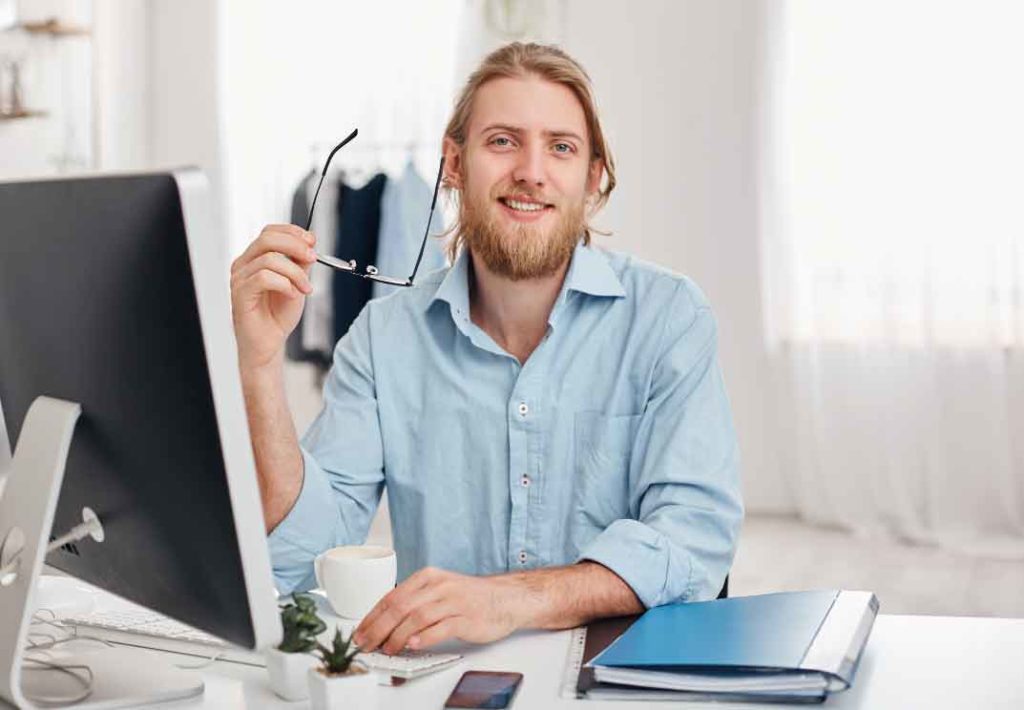- Professional Development
- Medicine & Nursing
- Arts & Crafts
- Health & Wellbeing
- Personal Development
Network fundamentals training course description An intensive hands on IP foundation leading to LINX Accredited Internet Technician stage 1. The course focuses on all parts of TCP/IP including layers 4 to 7 on end stations as well as layer 3 on routers. The TCP/IP protocols are also studied to enable delegates to be able to troubleshoot TCP/IP using Wireshark. Hands on sessions are used to reinforce the theory rather than teach specific manufacturer equipment. A multiple choice exam, leading to the LAIT I certification, is available after the course. The exam consists of 40 questions and lasts 1.5 hours. What will you learn Use ping, traceroute and other tools to diagnose faults on a network. Configure IP on PCs and routers. Plan IP addresses and subnets. Analyse IP and TCP packets using an analyser. Troubleshoot TCP/IP. Network fundamentals training course details Who will benefit: Network engineers. Prerequisites: None Duration 5 days Network fundamentals training course contents What is TCP/IP? TCP and IP are protocols, 7 layer model, network layers, hardware/software layers, internetworking, protocols, What is IP? What is TCP? The internet, The IAB, RFCs. Ping and Wireshark Host configuration, IP addresses, subnet masks, default gateways, ping. Hands on Base configuration. Testing with ping. Analysing packets with Wireshark. Switches and Wireshark Switches versus hubs, layer 2 forwarding table, flooding, broadcasts. Hands on Building a switched based network. Configuring network devices Configuration options, console port, putty, telnet. Hands on Configuring switches, telnet. IP IP packet format, protocol field, TTL, DiffServ, fragments, ICMP. Hands on IP packet analysis. IP addressing 32 bits, dotted decimal, rules, networks, role of subnet masks, simple subnetting, prefix notation. Broadcasts, special use addresses. Hands on Planning and implementing addressing. IP and the lower layers ARP, media not supporting ARP. Hands on ARP. Routing What are routers? What routers do, default gateways, routing and addressing, routing tables, ways to update routing tables. Hands on Building a routed network, traceroute. Routing protocols IGPs and EGPs, RIP, RIPv2, Why not to use RIP, OSPF, OSPF metrics, convergence, distance vector protocols, link state protocols. Hands on OSPF, analysing routing tables, loopbacks. Network simulators Network simulators, EVE-NG, GNS3, CML. Hands on Using EVE-NG. Subnetting Subnetting to the bit level, ranges, how prefixes are used. Hands on Subnetting. VLANS and IP addressing What are VLANs, tagging, 802.1Q, Inter VLAN routing. Hands on Inter VLAN routing. TCP and UDP Layer 4, port numbers, client ports, broadcasts multicasts and layer 4, UDP header, TCP header, connections, ACK, sliding windows, options, connection states. Sockets. Hands on Analysing TCP packets. IPv4 address configuration Private addresses, NAT, NAPT, dynamic addressing, DHCP, link local addresses. Hands on DHCP, NAT. IPv6 What is IPv6, 128 bit addresses, address formats, IPv6 address allocation, header format, migration, dual stack, tunnelling, NAT64, DNS64. Hands on IPv6 setup troubleshooting. IPv6 address configuration Static addressing, EUI-64 addresses, IPv6 address order, SLAAC, DHCPv6. Hands on SLAAC. Applications Clients, servers, HTTP, Email, resource sharing, VoIP, video, terminal emulation, remote desktop. Network management and SNMP. Hands on Servers, TFTP, VoIP packet analysis. DNS Names and addresses, hosts file, how DNS works. FQDNs, DNS client configuration. Hands on Troubleshooting DNS. Security Firewalls, firewall architectures, DMZ, how firewalls work, proxy servers, filtering, ACLs, IDS, VPNs, authentication, encryption, tunnels, secure protocols. Hands on Firewalls, SSH Troubleshooting Methods, tools. Using the 7 layer model. Troubleshooting toolkits. Hands on Fixing the network.

TCP/IP training course description An intensive hands on IP foundation leading to LINX Accredited Internet Technician stage 1. The course focuses on all parts of TCP/IP including layers 4 to 7 on end stations as well as layer 3 on routers. The TCP/IP protocols are also studied to enable delegates to be able to troubleshoot TCP/IP using Wireshark. Hands on sessions are used to reinforce the theory rather than teach specific manufacturer equipment. A multiple choice exam, leading to the LAIT I certification, is available after the course. The exam consists of 40 questions and lasts 1.5 hours. What will you learn Use ping, traceroute and other tools to diagnose faults on a network. Configure IP on PCs and routers. Plan IP addresses and subnets. Analyse IP and TCP packets using an analyser. Troubleshoot TCP/IP. TCP/IP training course details Who will benefit: Network engineers. Prerequisites: None Duration 5 days TCP/IP training course contents What is TCP/IP? TCP and IP are protocols, 7 layer model, network layers, hardware/software layers, internetworking, protocols, What is IP? What is TCP? The internet, The IAB, RFCs. Ping and Wireshark Host configuration, IP addresses, subnet masks, default gateways, ping. Hands on Base configuration. Testing with ping. Analysing packets with Wireshark. Switches and Wireshark Switches versus hubs, layer 2 forwarding table, flooding, broadcasts. Hands on Building a switched based network. Configuring network devices Configuration options, console port, putty, telnet. Hands on Configuring switches, telnet. IP IP packet format, protocol field, TTL, DiffServ, fragments, ICMP. Hands on IP packet analysis. IP addressing 32 bits, dotted decimal, rules, networks, role of subnet masks, simple subnetting, prefix notation. Broadcasts, special use addresses. Hands on Planning and implementing addressing. IP and the lower layers ARP, media not supporting ARP. Hands on ARP. Routing What are routers? What routers do, default gateways, routing and addressing, routing tables, ways to update routing tables. Hands on Building a routed network, traceroute. Routing protocols IGPs and EGPs, RIP, RIPv2, Why not to use RIP, OSPF, OSPF metrics, convergence, distance vector protocols, link state protocols. Hands on OSPF, analysing routing tables, loopbacks. Network simulators Network simulators, EVE-NG, GNS3, CML. Hands on Using EVE-NG. Subnetting Subnetting to the bit level, ranges, how prefixes are used. Hands on Subnetting. VLANS and IP addressing What are VLANs, tagging, 802.1Q, Inter VLAN routing. Hands on Inter VLAN routing. TCP and UDP Layer 4, port numbers, client ports, broadcasts multicasts and layer 4, UDP header, TCP header, connections, ACK, sliding windows, options, connection states. Sockets. Hands on Analysing TCP packets. IPv4 address configuration Private addresses, NAT, NAPT, dynamic addressing, DHCP, link local addresses. Hands on DHCP, NAT. IPv6 What is IPv6, 128 bit addresses, address formats, IPv6 address allocation, header format, migration, dual stack, tunnelling, NAT64, DNS64. Hands on IPv6 setup troubleshooting. IPv6 address configuration Static addressing, EUI-64 addresses, IPv6 address order, SLAAC, DHCPv6. Hands on SLAAC. Applications Clients, servers, HTTP, Email, resource sharing, VoIP, video, terminal emulation, remote desktop. Network management and SNMP. Hands on Servers, TFTP, VoIP packet analysis. DNS Names and addresses, hosts file, how DNS works. FQDNs, DNS client configuration. Hands on Troubleshooting DNS. Security Firewalls, firewall architectures, DMZ, how firewalls work, proxy servers, filtering, ACLs, IDS, VPNs, authentication, encryption, tunnels, secure protocols. Hands on Firewalls, SSH Troubleshooting Methods, tools. Using the 7 layer model. Troubleshooting toolkits. Hands on Fixing the network.

LOOKING FOR: YA, NA, ADULT FICTION Helen Lane is an editor and a Junior Agent at The Booker Albert Literary Agency. She is passionate about books and has spent the last decade supporting authors. She will happily offer her editing advice on manuscripts through I Am In Print but in accordance with her membership of the Association of American Literary Agents (AALA), guidelines state that any work submitted to her for feedback cannot be considered for agent representation. What Helen will do during your session is assess your sample and provide detailed feedback on any identifiable issues, the manuscript's commercial potential and what steps she would advise before you begin querying. She does not require personalisation in the letter, comparison titles or a synopsis, but if you have them already, please include them. As an idea of the genres Helen represents, she would love to see and offer advice on Adult Fantasy, Sci Fi, Horror, Paranormal Romance, LGBTQ+ Romance, Action & Adventure & Thrillers and will also look at YA Fantasy. Books Helen is slightly obsessed with include monster stories (especially if they have giant sharks or squids) and stories set in extreme environments such as the arctic, jungle, caves, ocean, and mountains. She DOES NOT want to read about affairs or abuse in any genre. (Her husband likes her to add here that this is nothing to do with him; she just doesn't like sad stories). Her favourite authors are Mira Grant, Greig Beck, James Rollins, Matthew Reilly, Jennifer L. Armentrout, Darcy Coates, Patricia Briggs & Kelley Armstrong. Helen holds a BSc in Environmental Science from the University of East Anglia and a postgrad qualification in Acoustics. She lives in London with her family and the world’s naughtiest cocker spaniel. Follow Helen on social media: @HFLane_writing Helen would like you to submit a covering letter, 1 page synopsis and first three chapters (Max 5,000 words) of your manuscript in a single word document. (In addition to the paid sessions, Helen is kindly offering one free session for low income/under-represented writers. Please email agent121@iaminprint.co.uk to apply, outlining your case for this option which is offered at the discretion of I Am In Print). By booking you understand you need to conduct an internet connection test with I Am In Print prior to the event. You also agree to email your material in one document to reach I Am In Print by the stated submission deadline and note that I Am In Print take no responsibility for the advice received during your agent meeting. The submission deadline is: Tuesday 14th January 2025

Build a Compelling Unique Value Proposition
By Entreprenure Now
How and why customers perceive the unique value of your product or service is something integrated into all aspects of your customer communication—from your website to marketing and social media to packaging. This lesson explains how that works by looking at a few top brands and how they communicate their unique value propositions.

Description Marketing Diploma Marketing covers the activities of an organization which in turn covers advertising, selling and delivering products or services to customers. The marketing departments of a business make use of slogans, celebrity endorsements and media exposure to attract target audiences. Every company needs to communicate to its target audience what it does effectively and that is why a diploma in Marketing is of great importance. Lessons in marketing let marketers and managers develop and maintain a compelling brand identity, and grow their market by attracting prospects and retaining customers. A marketing diploma also includes ideas on how and when to migrate to new media, techniques and technologies and inputs on taking your customers along with you on the path of development and success. Marketing Diploma acknowledges the need of every business to have a marketing imagination. If you are someone interested in looking at marketing from a creative perspective then Marketing Diploma is the right course for you. What You Will Learn 1: Optimizing Your Marketing Program 2: Strengthening Your Marketing Strategy 3: Writing a Marketing Plan 4: Researching Your Customers, Competitors, and Industry 5: Engaging Your Marketing Imagination 6: Pumping Up Your Marketing Communications 7: Producing Printed Marketing Materials 8: Outdoor Advertising 9: Message Broadcasting 10: Maximizing the Web Market Course Outcomes After completing the course, you will receive a diploma certificate and an academic transcript from Elearn college. Assessment Each unit concludes with a multiple-choice examination. This exercise will help you recall the major aspects covered in the unit and help you ensure that you have not missed anything important in the unit. The results are readily available, which will help you see your mistakes and look at the topic once again. If the result is satisfactory, it is a green light for you to proceed to the next chapter. Accreditation Elearn College is a registered Ed-tech company under the UK Register of Learning( Ref No:10062668). After completing a course, you will be able to download the certificate and the transcript of the course from the website. For the learners who require a hard copy of the certificate and transcript, we will post it for them for an additional charge.

Description Cryptozoology Diploma Embark on an enthralling journey into the unknown with the online Cryptozoology Diploma. This comprehensive course offers keen enthusiasts a chance to venture into the hidden realms of mysterious creatures, little-understood phenomena, and the relationship between these cryptids and modern scientific understanding. Cryptozoology is the study of elusive animals, often referred to as 'cryptids', that have yet to be officially recognised or documented by mainstream science. These creatures, whether real or products of folklore, have fascinated humanity for centuries. From tales of Bigfoot in North America to the Yeti of the Himalayas, these mysterious beings have garnered interest, controversy, and intrigue across different cultures and eras. The Cryptozoology Diploma begins with an introduction to the captivating world of cryptozoology, setting the foundation for what lies ahead. With this groundwork laid, students will journey through explorations of famous cryptids that have taken centre stage in legends and myths. But it's not just about renowned cryptids; the course also provides an expansive look at cryptids from various corners of the globe, shedding light on their historical and cultural significance. But where does cryptozoology fit within the broader scope of modern science? The course tackles this pertinent question, weighing the evidence and theories that orbit these enigmatic creatures. Eyewitness accounts have always played a crucial role in the field of cryptozoology, and the course critically examines their reliability, challenges, and contributions to the field. However, not all tales and accounts are genuine. The Cryptozoology Diploma also scrutinises the various hoaxes and misinterpretations that have emerged over the years, helping students discern fact from fiction. The media and popular culture have played undeniable roles in shaping perceptions about cryptids. This course elucidates on the portrayal and influence of cryptozoology in media and popular narratives, from movies to books and beyond. Conservation and ecology might not be the first subjects one associates with cryptozoology, but they are deeply intertwined. The course unveils the relationship between these fields, emphasizing the ecological significance of these cryptids and the importance of conservation efforts linked to them. Scepticism is healthy in any scientific endeavour. This course champions critical thinking by delving into the sceptical viewpoints surrounding cryptozoology. Students will gain insights into the challenges the field faces and the future prospects for cryptozoology as it navigates this ever-evolving landscape. The journey culminates in a segment dedicated to unresolved mysteries and the emerging frontiers in the study of cryptozoology. With new technology and methods at our disposal, who knows what discoveries lie just beyond our current understanding? Enrolling in the Cryptozoology Diploma offers a perfect blend of history, science, culture, and critical thinking. Whether one is a curious novice or an ardent enthusiast, this online course promises a comprehensive, engaging, and thought-provoking journey into the world of the unknown. Secure your place today and embark on a voyage like no other. What you will learn 1:Introduction to Cryptozoology 2:Exploring Famous Cryptids 3:Cryptids Around the World 4:Cryptozoology and Modern Science 5:The Role of Eyewitness Accounts in Cryptozoology 6:Hoaxes and Misinterpretations in Cryptozoology 7:The Influence of Cryptozoology in Media and Culture 8:Conservation, Ecology, and Cryptozoology 9:Scepticism and the Future of Cryptozoology 10:Unresolved Mysteries and New Frontiers in Cryptozoology Course Outcomes After completing the course, you will receive a diploma certificate and an academic transcript from Elearn college. Assessment Each unit concludes with a multiple-choice examination. This exercise will help you recall the major aspects covered in the unit and help you ensure that you have not missed anything important in the unit. The results are readily available, which will help you see your mistakes and look at the topic once again. If the result is satisfactory, it is a green light for you to proceed to the next chapter. Accreditation Elearn College is a registered Ed-tech company under the UK Register of Learning( Ref No:10062668). After completing a course, you will be able to download the certificate and the transcript of the course from the website. For the learners who require a hard copy of the certificate and transcript, we will post it for them for an additional charge.

Description Photojournalism Diploma Immerse yourself in the dynamic world of visual storytelling with the Photojournalism Diploma, a comprehensive online course that imparts in-depth knowledge and practical skills essential to the craft of photojournalism. The programme is meticulously designed to cover a broad range of topics, providing students with the tools and techniques required to thrive in this exciting and fast-paced field. The initial stages of the course focus on 'The Art of Photojournalism', a module where participants become acquainted with the vital elements that constitute the heart of photojournalism. Here, students learn to view the world through the lens of a photojournalist, creating compelling narratives that captivate and inform audiences. Students then progress to understanding the 'Essential Equipment for Photojournalists', where they gain detailed knowledge about the right gear for various assignments. The course enlightens learners about how choosing the correct equipment can make the difference in effectively portraying a narrative. A key aspect of successful photojournalism lies in the 'Composition and Framing Techniques'. This part of the Photojournalism Diploma teaches students to utilise these techniques to elevate their work, creating visually captivating compositions that can tell a story without the need for words. Moving on, students learn about 'Mastering Exposure and Lighting'. From manipulating natural light to working with artificial sources, the course guides learners through various facets of lighting, helping them capture their subject in the best possible way. In the 'Developing Visual Storytelling Skills' module, students are trained to construct visual narratives that resonate with viewers, evoking emotion and empathy. This is where they learn to combine their technical skills with creativity, transforming ordinary scenes into extraordinary photo-stories. The course also delves into the 'Digital Darkroom', where students learn about digital post-processing techniques. Here, they discover the power of editing software to enhance their images and create a polished final product. The Photojournalism Diploma doesn't overlook the 'Business of Photojournalism' as it equips students with essential knowledge on how to navigate the professional realm. This segment provides them with an understanding of the market dynamics, contracts, and relationship-building within the photojournalism industry. 'Social Media and Photojournalism' is a vital component of the course, teaching students how to utilise various social media platforms to showcase their work, reach wider audiences, and connect with potential employers or clients. The course further covers 'Legal and Ethical Considerations' in photojournalism, a topic of great importance in the current digital age. It emphasises respect for the privacy and dignity of subjects, copyright laws, and responsible reporting. Lastly, the Photojournalism Diploma discusses 'The Future of Photojournalism', exploring trends and technological advancements shaping the future of the industry. Students will gain insights into potential career paths and future opportunities in the field of photojournalism. In summary, this Photojournalism Diploma offers a comprehensive and accessible pathway for those passionate about storytelling through the lens. Enroll today to start your journey into the captivating world of photojournalism. What you will learn 1:The Art of Photojournalism 2:Essential Equipment for Photojournalists 3:Composition and Framing Techniques 4:Mastering Exposure and Lighting 5:Developing their Visual Storytelling Skills 6:The Digital Darkroom 7:Navigating the Business of Photojournalism 8:Social Media and Photojournalism 9:Legal and Ethical Considerations 10:The Future of Photojournalism Course Outcomes After completing the course, you will receive a diploma certificate and an academic transcript from Elearn college. Assessment Each unit concludes with a multiple-choice examination. This exercise will help you recall the major aspects covered in the unit and help you ensure that you have not missed anything important in the unit. The results are readily available, which will help you see your mistakes and look at the topic once again. If the result is satisfactory, it is a green light for you to proceed to the next chapter. Accreditation Elearn College is a registered Ed-tech company under the UK Register of Learning( Ref No:10062668). After completing a course, you will be able to download the certificate and the transcript of the course from the website. For the learners who require a hard copy of the certificate and transcript, we will post it for them for an additional charge.

Essential GEPON training course description Designed to benefit those requiring an in depth knowledge of the principles and applications of the IEEE Ten Gigabit Ethernet and Gigabit Ethernet Passive Optical Networking and Fibre to the X in NG network applications and their associated equipment, its flexibility and function within a modern transmission network. Using an effective mix of instruction and correlation to theory based learning the delegate will gain a complete understanding of the equipment and the tasks to be undertaken in a real life situation. What will you learn Compare FTTx networks. Compare PON variants. Recognise the GEPON architecture. Explain how GEPON works. Recognise GEPON issues. Essential GEPON training course details Who will benefit: Anyone requiring GEPON knowledge. Prerequisites: Introduction to data communications and networking. Duration 2 days Essential GEPON training course contents FTTN, FTTC, FTTH Single Mode Fibre (SMF) and various types, Multimode Fibre (MMF), Fibre Safety and properties (Dispersion/attenuation), Fibre Reel cables and types, Fibre installation and air blown fibre, Transmitters and receivers - power budget/laser classes, Fibre to the home (FTTH), FTTC (Fibre to the Cabinet), FTTN (Fibre to the node), FTTD (Fibre to the Desk), FFTH Topologies and wavelengths, Active or Passive Optical Network (PON). WDM equipment and GPON OSP design Wavelength considerations, WDM/DWDM/CWDM EDFA optical amplification, AWG (Arrayed Waveguide Grating) splitters, Couplers (splitters) and losses, Optical splitters 1x2, 1x4, 1x8, 1x16, 1x32, 1x64, 2x64. IEEE PON variants Gigabit Ethernet Passive Optical Network (GEPON), Time Division PON (TDM-PON), Wave Division Multiplexing PON (WDM-PON), 1Gbps, 10Gbps, 40Ggps, 100Gbps, Strategies for TDM-PON to WDM-PON migration, Architecture of NG-PON (hybrid WDM/TDM PON), Additional services than triple play. GEPON design GEPON OSP centralized design, GEPON OSP distributed design, GEPON PON splitters x4 x8 x32, Fibre splice trays / fibre cassette trays / fibre enclosures, GEPON field testing /GEPON field installation verification, GEPON physical layer testing, Optical Time Domain Reflectometer (OTDR), Optical power source /Optical power meter, Optical Return Loss (ORL), APON/BPON/GPON/EPON/GEPON/10-GEPON comparison. IEEE 802.3ah GEPON: Ethernet in the first mile IEEE 802.3 options, Optical Ethernet options, Ethernet in the first mile, 1000BASE-LX, 1000BASE-SX, IEEE 802.1Q VLANs, Q-in-Q and MAC-in-MAC. QofS Ethernet TOS and priority methods PCP and DiffServe, Reference model / terminology / architecture, Example of ONT functional blocks, Example of OLT functional blocks, FTTx scenarios, The four switching arrangements for external access network backup. IEEE 802.3av 10-GEPON Physical layer, 10GBASE-SR, 10GBASE-LX4, 10GBASE-ER, 10GBASE-LR, 10GBASESW, 10GBASE-LW, 10GBASE-EW, Enhancement band, Bit rate and wavelengths, Compatibility, Forward error correction. IEEE 802.3ca 25G, 50G and 100G NG-EPON MAC frame structure, Downstream multiplexing / Upstream multiplexing, Media access control and ONU registration, Alarm messages. IEEE 802.3bk extended EPON Laser Types PRX40 and PR40, Reference model. GEPON issues and standards GEPON components OLT / GEPON ONT and examples GEPON management, RG (Residential Gateway), HPNA (Home Phone Network Alliance), Power Line Carrier (PLC), GPON DLNI, G.hn or G.9960 MOCA, FTTH Council certification, Standard for network certification, Qualify for use of the fibre-connected home badge, GEPON frame synchronization to network timing, Direct clock synchronization interface (BITS), Multiservice Access Platform (MSAP), Software planning tool. Superconnected cities / voucher scheme. Ethernet OAM Link monitoring, remote failure indication, Remote loopback.

Camtasia 9 Training Course
By iStudy UK
Master the use of Camtasia 9 for creating and editing video for MAC and PC with the Camtasia 9 Training Course. Camtasia helps you to create and share amazing videos. The course teaches you how to use the video editing software and make professional videos with the software. At first, you will be familiar with the download and installation process of Camtasia. The techniques of importing images and other media, webcam video, and other screen recordings will be shown in the course. One of the problems in the present world is copy issues. Camtasia allows you to include a watermark in your videos and the course will show you how to add the watermark to your original work. Then you will know how to edit videos, add texts, animation, background, music and more. Next, the course illustrates the process of speeding up or slowing down the video, processing videos in various formats, recording computer screen and audio, and the volume concepts. Finally, the course discusses how to choose the best video hosting platforms for you. What you'll learn Download and install Camtasia. Record your computer screen and audio with ideal settings. Import media like images, video camera video, webcam video, audio, or other screen recordings. Put media in order so certain media will appear in front of or behind other media. Use annotations to get viewers' attention and focus them on a certain area of the screen. Remove a colour to add green screen effects to their images or videos. Add a watermark to a video to reinforce a brand and discourage piracy. Be familiar with the software interface, keyboard shortcuts, and best practices. Edit recordings and add elements like text, background music, and animations. Leverage existing assets within Camtasia 9 like animated backgrounds, music, and icons. Speed up or slow down clips to synchronize with voice narration. Understand and adjust volume levels and noise removal. Produce videos in different formats. Choose a video hosting platform that best serves the needs of the viewers. Requirements You should know how to use a computer at a beginner level. Who is the target audience? Entrepreneurs Video Editors YouTube Enthusiasts Anyone who needs to have professional video work done without paying hundreds to do it. Introduction 1. Camtasia Promo 00:01:00 2. Introduction Camtasia 00:01:00 4. Why Use Camtasia 00:01:00 3. Camtasia System Requirements 00:03:00 15. Downloading & Installing Camtasia 00:03:00 The Camtasia Beginner 5. PowerPoint Add-In 00:01:00 8. Camtasia Recorder Walkthrough 00:07:00 Camtasia Recorder in Action 00:01:00 11. Cleaning Your Desktop 00:01:00 12. Tips for Cleaning Your Desktop 00:03:00 10. Recording Seperately 00:03:00 The Camtasia Adept 6. Welcome Screen 00:01:00 7. Camtasia Editor Main Menu Walkthrough 00:06:00 13. Rendering Your Video in Camtasia 00:04:00 Basic Editing Walkthrough 00:08:00 16. Camtasia Media Library 00:02:00 32. Zoom In & Fit Videos to Canvas 00:02:00 33. Scale to Fit Feature 00:01:00 17. Annotations 00:05:00 18. Transitions 00:02:00 19. Behaviors 00:03:00 31. Clip Speed & Slow Motion 00:02:00 34. Zoom & Pan Feature 00:03:00 20. Animations 00:04:00 21. Cursor Effects 00:03:00 22. Voice Narration 00:02:00 23. Audio Effects 00:03:00 25. Shortcuts & Hotkeys 00:09:00 24. Visual Effects 00:04:00 26. Interactive Hotspots 00:04:00 27. Interactivity Quizzes 00:06:00 28. Closed Captions 00:05:00 29. Green Screen Editing 00:07:00 30. Green Screen Background 00:01:00 Course Certification