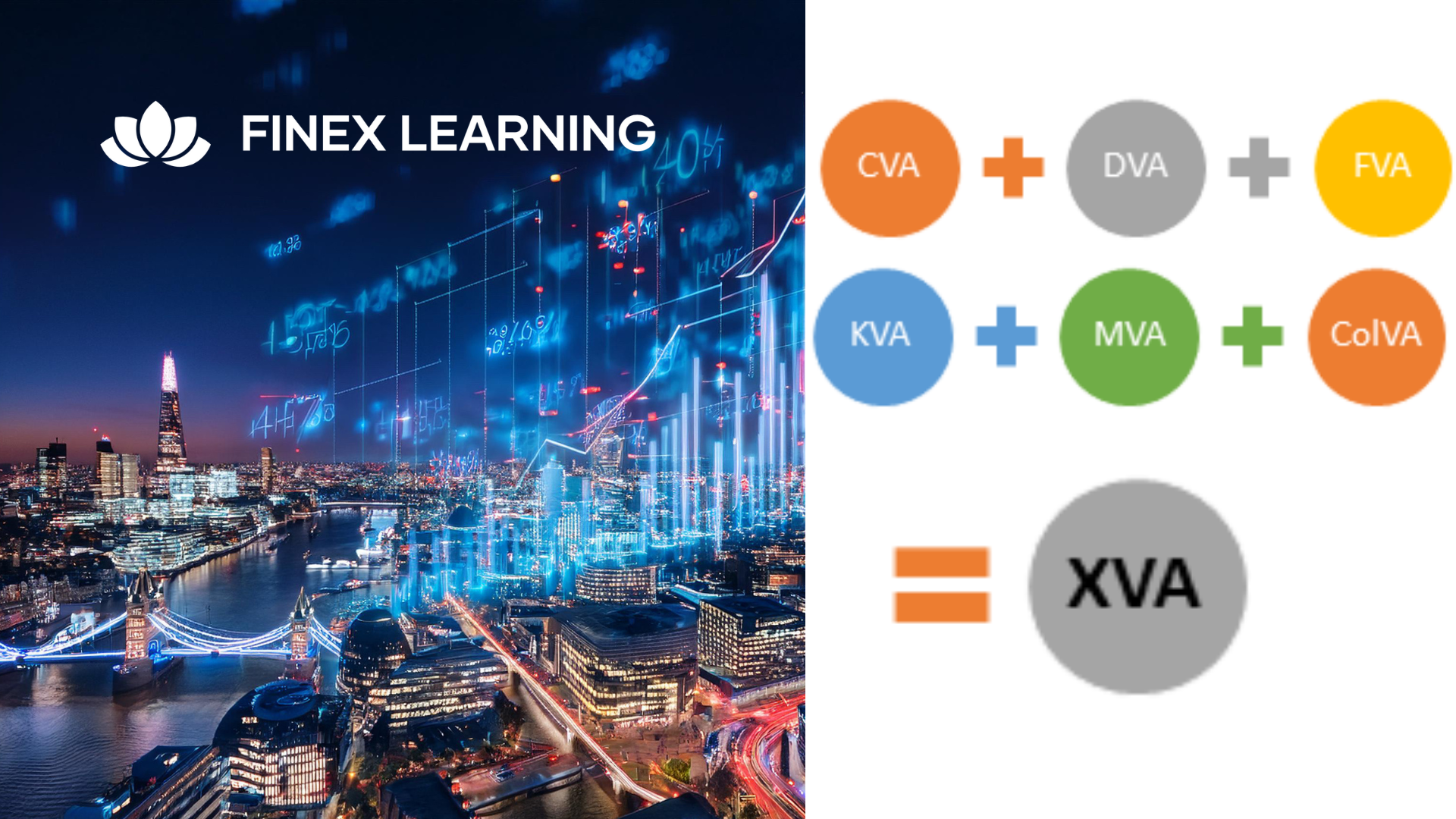- Professional Development
- Medicine & Nursing
- Arts & Crafts
- Health & Wellbeing
- Personal Development
459 Management Consulting courses delivered Online
Introduction to Ansible: Automation with Ansible (TTDV7580)
By Nexus Human
Duration 3 Days 18 CPD hours This course is intended for This is an Introductory level course for experienced Linux system administrators, DevOps engineers, infrastructure automation engineers, and systems design engineers. Ideally students should have familiarity with basic Python scripting. Attendees without programming skills can follow along with the scripting portion of the labs. Overview This course is approximately 50% hands-on, combining expert lecture, real-world demonstrations and group discussions with machine-based practical labs and exercises. Working in a hands-on learning environment led by our expert practitioner attendees will explore how to: Describe Ansible concepts and install Red Hat Ansible Engine (optional - we can pre-install is as well if desired, depending on the audience) Deploy Ansible and Configure Ansible to manage hosts and run ad hoc Ansible commands. Implement playbooks Write a simple Ansible playbook and run it to automate tasks on multiple managed hosts. Manage variables and facts Write playbooks that use variables to simplify management of the playbook and facts to reference information about managed hosts. Implement task control; Manage task control, handlers, and task errors in Ansible playbooks. Deploy files to managed hosts Deploy, manage, and adjust files on hosts managed by Ansible. Manage large projects Write playbooks that are optimized for larger, more complex projects. Simplify playbooks with roles Use Ansible roles to develop playbooks more quickly and to reuse Ansible code. Troubleshoot Ansible Troubleshoot playbooks and managed hosts. Automate Linux administration tasks Automate common Linux system administration tasks with Ansible This lab-intensive course is geared toward those responsible for automation of configuration management; consistent and repeatable application deployment; provisioning and deployment of development, testing, and production servers; and integration with DevOps CI/CD workflows. Throughout the course you will explore core Ansible features such as automatic provisioning, configuration management, service deployment and operational processes. Ansible Overview Overview of Architecture Overview of Deployments Inventory Deploying Ansible Installing Configuration Files Running Ad Hoc Commands Dynamic Inventory Playbooks Writing YAML Files Modules Variables and Inclusions Variables Facts Inclusions Task Control Constructing Flow Control Handlers Tags Handling Errors Jinja2 Templates Jinja2 Templates Jinja2 Templates Roles Role Structure Creating Roles Deploying Roles with Ansible Galaxy Optimizing Ansible Configuring Connection Types Configuring Delegation Configuring Parallelism Ansible Vault Configuring Ansible Vault Executing with Ansible Vault Troubleshooting Ansible Troubleshooting Playbooks Troubleshooting Managed Hosts Ansible Tower Ansible Tower overview Installing Account management Hosts Jobs Optional: Ansible in a DevOps Environment Provisioning Vagrant Machines Deploying Vagrant in a DevOps Environment Deploying Docker in a DevOps Environment Additional course details: Nexus Humans Introduction to Ansible: Automation with Ansible (TTDV7580) training program is a workshop that presents an invigorating mix of sessions, lessons, and masterclasses meticulously crafted to propel your learning expedition forward. This immersive bootcamp-style experience boasts interactive lectures, hands-on labs, and collaborative hackathons, all strategically designed to fortify fundamental concepts. Guided by seasoned coaches, each session offers priceless insights and practical skills crucial for honing your expertise. Whether you're stepping into the realm of professional skills or a seasoned professional, this comprehensive course ensures you're equipped with the knowledge and prowess necessary for success. While we feel this is the best course for the Introduction to Ansible: Automation with Ansible (TTDV7580) course and one of our Top 10 we encourage you to read the course outline to make sure it is the right content for you. Additionally, private sessions, closed classes or dedicated events are available both live online and at our training centres in Dublin and London, as well as at your offices anywhere in the UK, Ireland or across EMEA.

Value Stream Management Foundation (DevOps Institute)
By Nexus Human
Duration 2 Days 12 CPD hours This course is intended for People working in an organization aiming to improve performance, especially in response to digital transformation or disruption. Any roles involved in the creation and delivery of products or services: Leadership and CXO, especially CIO, CTO, CPO, and CVO Transformation and evolution leads and change agents Value stream architects, managers, engineers Scrum Masters, agile and DevOps coaches and facilitators Portfolio, product and project managers, and owners Business analysts Architects, developers, and engineers Release and environment managers IT Ops, service and support desk workers Customer experience and success professionals Overview After completing this course, students will be able to: Describe the origins of value stream management and key concepts such as flow, value, and delivery Describe what value stream management is, why it's needed and the business benefits of its practice Describe how lean, agile, DevOps, and ITSM principles contribute to value stream management Identify and describe value streams, where they start and end, and how they interconnect Identify value stream roles and responsibilities Express value streams visually using mapping techniques, define current and target states and hypothesis backlog Write value stream flow and realization optimization hypotheses and experiments Apply metrics such as touch/processing time, wait/idle time, and cycle time to value streams Understand flow metrics and how to access the data to support data-driven conversations and decisions Examine value realization metrics and aligning to business outcomes, and how to sense and respond to them (outcomes versus outputs) Architect a DevOps toolchain alongside a value stream and data connection points Design a continuous inspection and adaptation approach for organizational evolution The Value Stream Management Foundation course from Value Stream Management Consortium, and offered in partnership with DevOps Institute, is an introductory course taking learners through a value stream management implementation journey. It considers the human, process, and technology aspects of this way of working and explores how optimizing value streams for flow and realization positively impacts organizational performance. History and Evolution of Value Stream Management and its Application Value stream management?s origins Definitions of value stream management Flow Lean and systems thinking and practices Agile, DevOps and other frameworks Research and analysis Identifying Value Streams What is a value stream? Identifying value streams Choosing a value stream Digital value streams Value stream thinking Mapping Value Streams Types of maps Value stream mapping The fuzzy front end Artifacts 10 steps to value stream mapping Mapping and management VSM investment case Limitations of value stream mapping Connecting DevOps Toolchains CICD and the DevOps toolchain Value stream management processes Value stream management platforms DevOps tool categories Building an end-to-end DevOps toolchain Common data model and tools integrations Value Stream Metrics The duality of VSM Downtime in technology Lean, DORA and Flow metrics Definition of Done Value metrics Benefits hypotheses Value streams as profit centers KPIs and OKRs Inspecting the Value Stream 3 Pillars of Empiricism Organizational performance Visibility When to inspect Data and discovery Insights and trends Organizing as Value Streams Value stream alignment Team types and topologies Project to product Hierarchy to autonomy Target Operating Model Value stream people Value stream roles Value stream funding Evolving Value Streams Why now? Transitions VSM capability matrix VSM culture iceberg Learning Making local discoveries global improvements Managing value stream interdependencies

CWS-215 Citrix Virtual Apps and Desktops 7 Administration On-Premises and In Citrix Cloud
By Nexus Human
Duration 5 Days 30 CPD hours This course is intended for Those new to Citrix or considering a move to Citrix Cloud Overview Gain foundational knowledge of Citrix Virtual Apps and Desktops 7Learn how to install, configure, and manage a Citrix Virtual Apps and Desktops 7 site and Cloud connectorsIdentify the considerations between Citrix Virtual Apps and Desktops on-premises and the Citrix Virtual Apps and Desktops ServiceDiscover how to deliver app and desktop resources This course will teach students how to deploy, install, configure, setup profile management, configure policies, printing and basic security features for on-premises Virtual Apps and Desktop solution building, and then migrating to Citrix Cloud.This course includes a voucher to take the related exam and earn your Citrix Certified Associate - Virtualization (CCA-V) certification. Architecture Overview Introduction to Citrix Virtual Apps and Desktops Architecture Overview Features Hosting Platform Considerations Citrix Virtual Apps and Desktops Service Connection Flow Process Introduction Deploy the Site Pre-Deployment Considerations Citrix Licensing Setup Delivery Controller Setup Site Setup And Management Redundancy Considerations The Apps and Desktops Images Consider Master Image Creation Methods Master Image Requirements Provision and Deliver App and Desktop Resources Machine Catalogs and Delivery Groups Provisioning Methods and Considerations Machine Creation Services (MCS) Deep Dive MCS Environment Considerations Resource Locations Provide Access to App and Desktop Resources Consider Workspace Experience versus StoreFront Workspace Experience User Authentication Workspace App Communication Flow Manage the User Experience Methods to Manage the User Experience Common User Experience Settings Published App and Desktop Presentation and Management Published App Properties Server OS Published App Optimizations Published App Presentation Application Groups Apps and Desktops Presentation Manage Printing for User Sessions Map Printers to the User Session Printer Drivers Print Environment Considerations Citrix Profile Management Introduction and Considerations Configure Citrix Profile Management Manage the Site Delegated Administration Use PowerShell with Citrix Virtual Apps and Desktops Power Management Considerations Citrix Virtual Apps and Desktops Basic Security Considerations Citrix Admin Security Considerations XML Service Security Considerations Secure HDX External Traffic Monitor the Site Citrix Director Introduction Monitor and Interact with User Sessions Published Apps Analysis Monitor the Machines Running the VDA Site Specific Common Monitoring Alerts and Notifications Optimize Citrix Director Monitoring with Citrix ADM Introduction to Supporting and Troubleshooting Citrix Virtual Apps and Desktops Introduction to Supporting a Citrix Virtual Apps and Desktops Site Tools Proactive Administration Common Tasks Migrate To Citrix Cloud Migration Considerations Citrix Cloud Connector Deployment Citrix Virtual Apps and Desktops with an On-Premises Resource Location The Migration Process Citrix Analytics Citrix Analytics Introduction Prepare to Use Citrix Analytics Types of Analytics Additional course details: Nexus Humans CWS-215 Citrix Virtual Apps and Desktops 7 Administration On-Premises and In Citrix Cloud training program is a workshop that presents an invigorating mix of sessions, lessons, and masterclasses meticulously crafted to propel your learning expedition forward. This immersive bootcamp-style experience boasts interactive lectures, hands-on labs, and collaborative hackathons, all strategically designed to fortify fundamental concepts. Guided by seasoned coaches, each session offers priceless insights and practical skills crucial for honing your expertise. Whether you're stepping into the realm of professional skills or a seasoned professional, this comprehensive course ensures you're equipped with the knowledge and prowess necessary for success. While we feel this is the best course for the CWS-215 Citrix Virtual Apps and Desktops 7 Administration On-Premises and In Citrix Cloud course and one of our Top 10 we encourage you to read the course outline to make sure it is the right content for you. Additionally, private sessions, closed classes or dedicated events are available both live online and at our training centres in Dublin and London, as well as at your offices anywhere in the UK, Ireland or across EMEA.

CWS-415 Citrix Virtual Apps and Desktops 7 Architect Design Solutions
By Nexus Human
Duration 5 Days 30 CPD hours This course is intended for This course is recommended for IT Professionals and Consultants. Overview Identify risks and areas for improvement in a Citrix Virtual Apps and Desktops environment by assessing relevant information in an existing deployment. Determine core Citrix Virtual Apps and Desktops design decisions and align them to business requirements to achieve a practical solution. Design a Citrix Virtual Apps and Desktops disaster recovery plan and understand different disaster recovery considerations. This advanced 5-day training course teaches the design principles for creating a Citrix Virtual Apps and Desktops virtualization solution. In this training, you will also learn how to assess existing environments, explore different scenarios, and make design decisions based on business requirements. This course covers the Citrix Consulting approach to design and covers the key design decisions through lectures, lab exercises, and interactive discussions. You will also learn about additional considerations and advanced configurations for multi-location solutions and disaster recovery planning. This training will help you prepare for the Citrix Certified Expert in Virtualization (CCE-V) exam. Module 1: Methodology & Assessment The Citrix Consulting Methodology Citrix Consulting Methodology Use Business Drivers Prioritize Business Drivers User Segmentation User Segmentation Process App Assessment Introduction App Assessment Analysis Why Perform a Capabilities Assessment? Common Capabilities Assessment Risks Module 2: User Layer Endpoint Considerations Peripherals Considerations Citrix Workspace App Version Considerations Citrix Workspace App Multiple Version Considerations Network Connectivity and the User Experience Bandwidth and Latency Considerations Graphics Mode Design Considerations HDX Transport Protocols Considerations Media Content Redirection Considerations Session Interruption Management Session Reliability Feature Considerations Session Interruption Management Auto-Client Reconnect Feature Considerations Session Interruption Management ICA Keep-Alive Feature Considerations Module 3: Access Layer Access Matrix Access Layer Access Layer Communications Double-Hop Access Layer Considerations Citrix Cloud Access Layer Considerations Use Cases for Multiple Stores Define Access Paths per User Group Define Number of URLs Configuration and Prerequisites for Access Paths Citrix Gateway Scalability Citrix Gateway High Availability StoreFront Server Scalability StoreFront Server High Availability Module 4: Resource Layer - Images Flexcast Models VDA Machine Scalability VDA Machine Sizing with NUMA VDA Machine Sizing VDA Machine Scalability Cloud Considerations Scalability Testing and Monitoring Secure VDA Machines Network Traffic Secure VDA Machines Prevent Breakouts Secure VDA Machines Implement Hardening Secure VDA Machines Anti-Virus Review of Image Methods Citrix Provisioning Overall Benefits and Considerations Citrix Provisioning Target Device Boot Methods Citrix Provisioning Read Cache and Sizing Citrix Provisioning Write Cache Type Citrix Provisioning vDisk Store Location Citrix Provisioning Network Design Citrix Provisioning Scalability Considerations Citrix Machine Creation Services Overall Benefits and Considerations Citrix Machine Creation Services Cloning Types Citrix Machine Creation Services Storage Locations & Sizing Citrix Machine Services Read and Write Cache App Layering Considerations Image Management Methods Module 5: Resource Layer - Applications and Personalization Application Delivery Option Determine the Optimal Deployment Method for an App General Application Concerns Profile Strategy Profile Types Review Citrix Profile Management Design Considerations Citrix Profile Management Scaling Citrix Profile Management Permissions Policies Review Optimize Logon Performance with Policies Printing Considerations Module 6: Control Layer Pod Architecture Introduction Pod Architecture Considerations Citrix Virtual Apps and Desktops Service Design Considerations Implement User Acceptance Testing Load Balancing the Machine Running the VDA Citrix Director Design Considerations Management Console Considerations Change Control Delivery Controller Scalability and High Availability Control Layer Security Configuration Logging Considerations Session Recording Module 7: Hardware/Compute Layer Hypervisor Host Hardware Considerations Separating Workloads Considerations Workload Considerations VMs Per Host and Hosts Per Pool Citrix Hypervisor Scalability VM Considerations in Azure and Amazon Web Services Storage Tier Considerations Storage I/O Considerations Storage Architecture Storage RAID & Disk Type Storage Sizing LUNs Storage Bandwidth Storage in Public Cloud Datacenter Networking Considerations Securing Hypervisor Administrative Access Secure the Physical Datacenter Secure the Virtual Datacenter Module 8: Module 8: High Availability and Multiple Location Environments Redundancy vs. Fault Tolerance vs. High Availability Multi-Location Architecture Considerations Multi-Site Architecture Considerations Global Server Load Balancing Optimal Gateway Routing Zone Preference and Failover StoreFront Resource Aggregation StoreFront Subscription Sync Hybrid Environment Options Citrix Provisioning Across Site Site Database Scalability and High Availability Citrix Provisioning Across Sites Considerations Citrix Machine Creation Across Sites App Layering Across Sites Managing Roaming Profiles and Citrix Workspace App Configurations Across Devices Profile Management Multi-Site Replication Considerations Folder Redirections and Other User Data in a Multi-Location Environment Application Data Considerations Cloud-Based Storage Replication Options Multi-Location Printing Considerations Zone Considerations Active Directory Considerations Module 9: Disaster Recovery Tiers of Disaster Recovery Disaster Recovery Considerations Business Continuity Planning and Testing Citrix Standard of Business Continuity

Running Containers on Amazon Elastic Kubernetes Service (Amazon EKS)
By Nexus Human
Duration 3 Days 18 CPD hours This course is intended for This course is intended for: Those who will provide container orchestration management in the AWS Cloud including: DevOps engineers Systems administrators Overview In this course, you will learn to: Review and examine containers, Kubernetes and Amazon EKS fundamentals and the impact of containers on workflows. Build an Amazon EKS cluster by selecting the correct compute resources to support worker nodes. Secure your environment with AWS Identity and Access Management (IAM) authentication by creating an Amazon EKS service role for your cluster Deploy an application on the cluster. Publish container images to ECR and secure access via IAM policy. Automate and deploy applications, examine automation tools and pipelines. Create a GitOps pipeline using WeaveFlux. Collect monitoring data through metrics, logs, tracing with AWS X-Ray and identify metrics for performance tuning. Review scenarios where bottlenecks require the best scaling approach using horizontal or vertical scaling. Assess the tradeoffs between efficiency, resiliency, and cost and impact for tuning one over the other. Describe and outline a holistic, iterative approach to optimizing your environment. Design for cost, efficiency, and resiliency. Configure the AWS networking services to support the cluster. Describe how EKS/Amazon Virtual Private Cloud (VPC) functions and simplifies inter-node communications. Describe the function of VPC Container Network Interface (CNI). Review the benefits of a service mesh. Upgrade your Kubernetes, Amazon EKS, and third party tools Amazon EKS makes it easy for you to run Kubernetes on AWS without needing to install, operate, and maintain your own Kubernetes control plane. In this course, you will learn container management and orchestration for Kubernetes using Amazon EKS. You will build an Amazon EKS cluster, configure the environment, deploy the cluster, and then add applications to your cluster. You will manage container images using Amazon Elastic Container Registry (ECR) and learn how to automate application deployment. You will deploy applications using CI/CD tools. You will learn how to monitor and scale your environment by using metrics, logging, tracing, and horizontal/vertical scaling. You will learn how to design and manage a large container environment by designing for efficiency, cost, and resiliency. You will configure AWS networking services to support the cluster and learn how to secure your Amazon EKS environment. Module 0: Course Introduction Course preparation activities and agenda Module 1: Container Fundamentals Best practices for building applications Container fundamentals Components of a container Module 2: Kubernetes Fundamentals Container orchestration Kubernetes objects Kubernetes internals Preparing for Lab 1: Deploying Kubernetes Pods Module 3: Amazon EKS Fundamentals Introduction to Amazon EKS Amazon EKS control plane Amazon EKS data plane Fundamentals of Amazon EKS security Amazon EKS API Module 4: Building an Amazon EKS Cluster Configuring your environment Creating an Amazon EKS cluster Demo: Configuring and deploying clusters in the AWS Management Console Working with eksctl Preparing for Lab 2: Building an Amazon EKS Cluster Module 5: Deploying Applications to Your Amazon EKS Cluster Configuring Amazon Elastic Container Registry (Amazon ECR) Demo: Configuring Amazon ECR Deploying applications with Helm Demo: Deploying applications with Helm Continuous deployment in Amazon EKS GitOps and Amazon EKS Preparing for Lab 3: Deploying App Module 6: Configuring Observability in Amazon EKS Configuring observability in an Amazon EKS cluster Collecting metrics Using metrics for automatic scaling Managing logs Application tracing in Amazon EKS Gaining and applying insight from observability Preparing for Lab 4: Monitoring Amazon EKS Module 7: Balancing Efficiency, Resilience, and Cost Optimization in Amazon EKS The high level overview Designing for resilience Designing for cost optimization Designing for efficiency Module 8: Managing Networking in Amazon EKS Review: Networking in AWS Communicating in Amazon EKS Managing your IP space Deploying a service mesh Preparing for Lab 5: Exploring Amazon EKS Communication Module 9: Managing Authentication and Authorization in Amazon EKS Understanding the AWS shared responsibility model Authentication and authorization Managing IAM and RBAC Demo: Customizing RBAC roles Managing pod permissions using RBAC service accounts Module 10: Implementing Secure Workflows Securing cluster endpoint access Improving the security of your workflows Improving host and network security Managing secrets Preparing for Lab 6: Securing Amazon EKS Module 11: Managing Upgrades in Amazon EKS Planning for an upgrade Upgrading your Kubernetes version Amazon EKS platform versions Additional course details: Nexus Humans Running Containers on Amazon Elastic Kubernetes Service (Amazon EKS) training program is a workshop that presents an invigorating mix of sessions, lessons, and masterclasses meticulously crafted to propel your learning expedition forward. This immersive bootcamp-style experience boasts interactive lectures, hands-on labs, and collaborative hackathons, all strategically designed to fortify fundamental concepts. Guided by seasoned coaches, each session offers priceless insights and practical skills crucial for honing your expertise. Whether you're stepping into the realm of professional skills or a seasoned professional, this comprehensive course ensures you're equipped with the knowledge and prowess necessary for success. While we feel this is the best course for the Running Containers on Amazon Elastic Kubernetes Service (Amazon EKS) course and one of our Top 10 we encourage you to read the course outline to make sure it is the right content for you. Additionally, private sessions, closed classes or dedicated events are available both live online and at our training centres in Dublin and London, as well as at your offices anywhere in the UK, Ireland or across EMEA.

VMware Horizon Cloud Service Next Gen on Microsoft Azure: Deploy and Manage
By Nexus Human
Duration 5 Days 30 CPD hours This course is intended for Horizon Cloud Service on Microsoft Azure administrators, system integrators, account managers, solutions architects, solutions engineers, sales engineers, and consultants. Overview By the end of the course, you should be able to meet the following objectives: Describe the architecture of Horizon Cloud Service on Microsoft Azure Discuss the initial Microsoft Azure configurations required for the Horizon Cloud Service on Microsoft Azure deployment Discuss Horizon Cloud Service on Microsoft Azure networking concepts Discuss Horizon Cloud Service on Microsoft Azure AD requirements and integration best practices Discuss the integration of Workspace ONE Access with Horizon Cloud Service on Microsoft Azure Discuss the requirements for deploying Horizon Cloud Service on Microsoft Azure Demonstrate how to deploy or upgrade Horizon Cloud Service on Microsoft Azure Identify the Horizon Cloud Service console controls that are available to administrators Identify Horizon Cloud upgrade features and benefits List the steps and considerations to take when setting up a primary VM to be used as an assignable image List the steps to install the user software on the primary VM Describe pools and pool groups Explain the creation process and configuration options for single-session and multisession pools and pool groups Create single-session and multisession assignments and entitlements Explain power management options in the multisession pool groups Manage assignable images on Horizon Cloud Service on Microsoft Azure Identify how to access desktops and application from Horizon Cloud Service on Microsoft Azure Describe the integration of VMware Dynamic Environment Manager with Horizon Cloud Service on Microsoft Azure Manage user personalization and application configurations using the VMware Dynamic Environment Manager management console and application profiler Discuss the usage of App Volumes for Horizon Cloud Service on Microsoft Azure Interpret scalability considerations for Horizon Cloud Service on Microsoft Azure Apply troubleshooting techniques relevant to Horizon Cloud Service and Microsoft Azure Summarize the analytics and monitoring capabilities in Horizon Cloud Service on Microsoft Azure This five-day, hands-on training provides you with the knowledge, skills, and abilities to successfully deploy and manage VMware Horizon© Cloud Service? on Microsoft Azure. This training also teaches you how to use the VMware Horizon Cloud administration console and Microsoft Azure portal. Through a combination of hands-on labs and interactive lectures, you learn how to import and manage images for single and multisession assignments. You also learn how to configure and use the Universal Broker function, VMware App Volumes?, VMware Workspace ONE© Access?, and VMware Dynamic Environment Manager? in the Horizon Cloud Service on Microsoft Azure deployment. Course Introduction Introduction and course logistics Course objectives Introduction to Horizon Cloud Service on Microsoft Azure Discuss the features and benefits of Horizon Cloud Service on Microsoft Azure Identify the available Horizon Cloud and Microsoft licensing options Identify the system architecture components of Horizon Cloud Service on Microsoft Azure Explain how VMware Dynamic Environment Manager is used in Horizon Cloud profile management Describe Horizon Cloud application management using App Volumes Identify the Microsoft Azure configuration prerequisites for a Horizon Cloud integration Identify the main Microsoft Azure components required for a Horizon Cloud deployment Review the virtual machines supported in Horizon Cloud Service on Microsoft Azure Microsoft Azure Networking Requirements Discuss Horizon Cloud connectivity considerations and tasks Explain the networking concepts for Horizon Cloud Service on Microsoft Azure Identify the ports required for local connections, remote connections, and endpoint OS firewall rules Identity Management Explain computer identity type and user identity type Discuss the best practices for Horizon Cloud Service on Microsoft Azure AD integrations Determine the requirements for Horizon Cloud Service on Microsoft Azure AD Describe the benefits of integrating Horizon Cloud with Workspace ONE Access Explain how a user obtains access to an entitled virtual desktop or application from the VMware Workspace ONE© Intelligent Hub catalog Discuss the importance of binding directory with Workspace ONE Access and setting up custom user attribute synchronization Discuss the importance of configuring the Remote App Access client in Workspace ONE Access Demonstrate how to access an entitled Horizon virtual desktop or application in the Workspace ONE Intelligent Hub catalog Deployment and Upgrades Explain the steps and requirements for deploying Horizon Cloud Service on Microsoft Azure Describe the features and benefits of Horizon Edge Describe the differences between internal and external gateways Outline the Horizon Universal Console controls available for administrators Identify the features and benefits of the Horizon Cloud upgrades Creating Images Outline the process and configuration choices for setting up primary VMs Identify the configuration choices for importing primary VMs List the steps to install the user software on the primary VM Explain how to convert a configured primary VM to an assignable image Describe pools and pool groups List the steps for configuring an image to a pool List the steps for configuring an image to a pool group Pool Groups Compare dedicated assignments to floating assignments Outline the steps for creating single-session and multisession assignment Explain the entitlement of pool groups Outline the creation process and configuration options for multisession pools and pool groups Explain the power management selections in the multisession pool groups Compare the rolling maintenance and loadbalancing options Identify the actions related to the multisession groups page Identify the actions to add and assign applications to a user or group Outline the prerequisites for entitling a multisession assignment Access Desktops and Applications Identify the different versions of Horizon Client Describe how to access desktops and remote applications with Horizon Client Describe how to access desktops and remote applications with a browser Compare the remote display protocols that are available for Horizon Cloud Describe the Blast Extreme display protocol codecs List the ideal applications for each Blast Extreme codec Describe the Blast Extreme policy configurations Managing Images Describe images Explain how to manage images VMware Dynamic Environment Manager on Horizon Cloud Service on Microsoft Azure Identify the functional areas of VMware Dynamic Environment Manager and their benefits Explain how to use the VMware Dynamic Environment Manager console and application profiler to manage user personalization and application configurations App Volumes for Horizon Cloud Service on Microsoft Azure Explain how App Volumes works with Horizon Cloud Service on Microsoft Azure Identify the features and benefits of App Volumes in Horizon Cloud Service on Microsoft Azure Identify the interface elements of App Volumes in Horizon Cloud Service on Microsoft Azure Demonstrate how to configure App Volumes in Horizon Cloud Service on Microsoft Azure Scalability Considerations Recognize the scalability settings for Horizon Cloud Service on Microsoft Azure Troubleshooting Horizon Cloud Service on Microsoft Azure Explain the troubleshooting basics for Horizon Cloud Service on Microsoft Azure Identify the analytics and monitoring capabilities of Horizon Cloud Service on Microsoft Azure Explain the troubleshooting basics for Horizon Cloud Additional course details:Notes Delivery by TDSynex, Exit Certified and New Horizons an VMware Authorised Training Centre (VATC) Nexus Humans VMware Horizon Cloud Service Next Gen on Microsoft Azure: Deploy and Manage training program is a workshop that presents an invigorating mix of sessions, lessons, and masterclasses meticulously crafted to propel your learning expedition forward. This immersive bootcamp-style experience boasts interactive lectures, hands-on labs, and collaborative hackathons, all strategically designed to fortify fundamental concepts. Guided by seasoned coaches, each session offers priceless insights and practical skills crucial for honing your expertise. Whether you're stepping into the realm of professional skills or a seasoned professional, this comprehensive course ensures you're equipped with the knowledge and prowess necessary for success. While we feel this is the best course for the VMware Horizon Cloud Service Next Gen on Microsoft Azure: Deploy and Manage course and one of our Top 10 we encourage you to read the course outline to make sure it is the right content for you. Additionally, private sessions, closed classes or dedicated events are available both live online and at our training centres in Dublin and London, as well as at your offices anywhere in the UK, Ireland or across EMEA.

Telephone Training - New! - 3CX
By Telephone Trainers Ltd
Handset Training on Yealink & Fanvil handsets 3CX Web Client User Training 3CX Phone App iOS & Android Mobile Apps Voicemail User Receptionist/Switchboard Supervisor/Agent 3CX Web Client Admin Training (FREE/SMB/STARTUP) 3CX Management Console Admin Training (PRO/ENT) 3CX CFD (Call Flow Designer) **Coming soon! XIMA CCAAS on 3CX Agent, Realtime, Recording and Reporting

Mastering Real Estate Investments: Strategies for Success in REITs and Beyond
5.0(5)By Finex Learning
Overview Understand the structure and mechanics of Target Redemption Notes (TARNs), autocallables, accumulators, and faders. Who the course is for CEOs, CFOs, COOs with responsibility for Strategic Management Investment bankers Real estate consultants Management consultants Private Equity investors Financial analysts Institutional Funds and Portfolio Managers Retail investors Course Content To learn more about the day by day course content please request a brochure. To learn more about schedule, pricing & delivery options speak to a course specialist now

Overview This 1 day course focus on comprehensive review of the current state of the art in quantifying and pricing counterparty credit risk. Learn how to calculate each xVA through real-world, practical examples Understand essential metrics such as Expected Exposure (EE), Potential Future Exposure (PFE), and Expected Positive Exposure (EPE) Explore the ISDA Master Agreement, Credit Support Annexes (CSAs), and collateral management. Gain insights into hedging strategies for CVA. Gain a comprehensive understanding of other valuation adjustments such as Funding Valuation Adjustment (FVA), Capital Valuation Adjustment (KVA), and Margin Valuation Adjustment (MVA). Who the course is for Derivatives traders, structurers and salespeople xVA desks Treasury Regulatory capital and reporting Risk managers (market and credit) IT, product control and legal Quantitative researchers Portfolio managers Operations / Collateral management Consultants, software providers and other third parties Course Content To learn more about the day by day course content please request a brochure To learn more about schedule, pricing & delivery options, book a meeting with a course specialist now