- Professional Development
- Medicine & Nursing
- Arts & Crafts
- Health & Wellbeing
- Personal Development
336 Illustrator courses delivered Online
Adobe Photoshop CC Intermediate
By iStudy UK
This Adobe Photoshop CC Intermediate builds on skills gained either in the workplace or on the Photoshop CC Introduction Training. Once you've gotten comfortable with the basic techniques of Adobe Photoshop, you're ready to sharpen your skills with this intermediate level course. Learn how to give your projects more definition, clarity and style. Take your Photoshop skills to the next level with this course. Learn how to colour correct, work with advanced layer options and make masks for image editing. You'll also create and manipulate everything from filters, gradients, patterns, type and shape layers and paths. In addition, you will work with advanced special effects, including blur and distort filters, stylizing effects, liquefy and smart filters, and work with Smart Objects. You will understand and work with RAW images. Finally, you will automate tasks using Actions, create Droplets, HDR images, and a panoramic image, explore integration with other Adobe software, and understand colour management. What Will I Learn? Paint and Use Brushes Use Vector Tools Use Advanced Special Effects Work with RAW Images Review Retouching Basics Automate Tasks Integrate with Other Adobe Software Explore Color Management Requirements Recommended pre-requisites: Adobe Photoshop CC Introduction Who is the target audience? Students who wish to learn some of the more advanced features of Photoshop CC. Start Here Introduction FREE 00:03:00 Painting and Using Brushes Painting with Brushes 00:09:00 Using the Brushes Panel 00:06:00 Defining Custom Brushes 00:04:00 Saving Tool Presets 00:02:00 Using the History Brush 00:03:00 Using Vector Tools Working with Vector Shapes 00:10:00 Creating Custom Shapes 00:02:00 Using the Pen Tool 00:07:00 Discovering Paths 00:04:00 Understanding Vector Masks 00:03:00 Using Vector Objects and Spot Colors 00:06:00 Using Libraries What is the CC Library 00:02:00 Adding and Deleting Assets in the Library 00:03:00 Sharing Assets 00:02:00 Creating New Libraries 00:03:00 Sharing a Library 00:02:00 Advanced Special Effects Using the Blur Filters 00:06:00 Applying the Distort Filters 00:03:00 Creating a Pixelated Look 00:02:00 Stylizing Effects 00:02:00 Using Liquify 00:05:00 Using Smart Filters 00:04:00 Working with Smart Objects 00:03:00 Loading a Texture into Type 00:04:00 Working with RAW Images What is a Raw Image 00:05:00 Processing Raw Images 00:12:00 Opening a JPEG File in Raw 00:06:00 Retouching Basics Developing a Strategy for Retouching 00:04:00 Using Retouching Tools 00:10:00 Using the Dust and Scratches Filter 00:04:00 Applying Sharpening 00:08:00 Working with Face Aware Liquify 00:06:00 Automating Tasks Using Actions 00:03:00 Using Droplets 00:05:00 Creating an HDR Image 00:07:00 Creating a Panoramic Image 00:07:00 Integration with other Adobe Software Using PSD Files in InDesign 00:04:00 Using PSD Files in Illustrator 00:03:00 Using PSD Files in Dreamweaver 00:04:00 Understanding Color Management Why Color Management 00:03:00 Calibrating a Monitor 00:04:00 Calibrating a Printer 00:03:00 Loading Profiles into PSDs 00:02:00 Conclusion Course Recap 00:01:00 Course Certification
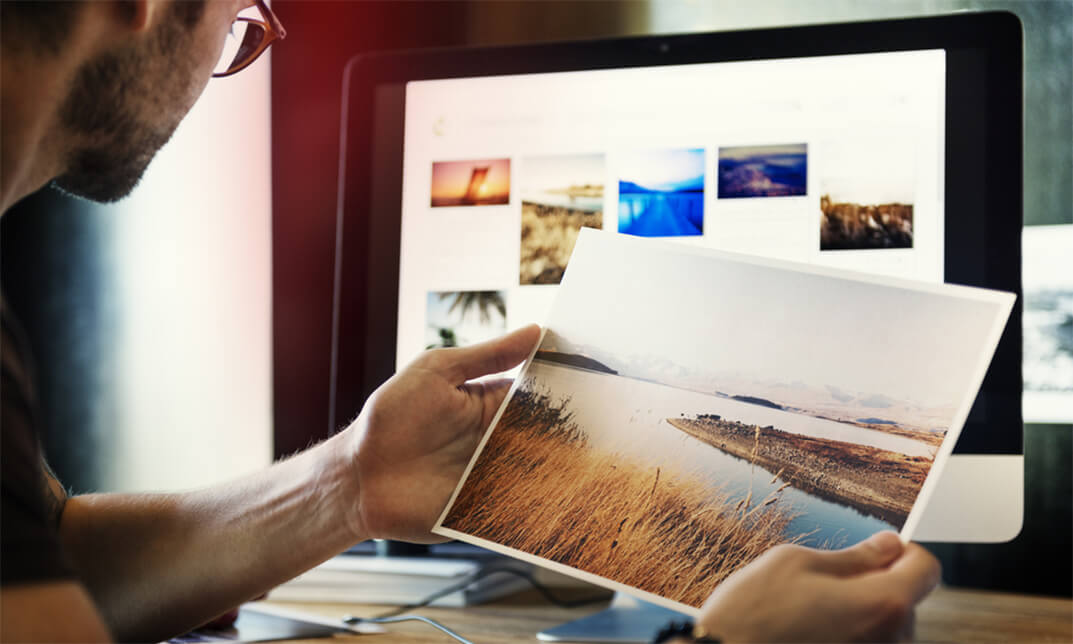
Modern Brush-Lettering & Calligraphy: From Sketch to Screen
By iStudy UK
Course Overview Master modern brush lettering and calligraphy with Cat Coquilette, expert designer, illustrator and print extraordinaire. With years of experience in the creative industry behind her, Cat will teach you how to bring your lettering to life on screen, taking you step-by-step through key tools and techniques. You will start by learning the basics of lettering, familiarising yourself with the different lettering styles. You will then learn how to scan your projects and give them a professional edit on Photoshop. Throughout the course, you will explore modern brush strokes and calligraphy techniques, working with brushes, pens and paper. Gain the fundamental skills to digitise your work, from editing out backgrounds to incorporating metallic textures, with tips on how to save your projects in high-quality resolution. Course Highlights Modern Brush-Lettering & Calligraphy: From Sketch to Screen is an award-winning and best-selling course that has been awarded CPD Certification & IAO accreditation. It is the most suitable course for anyone looking to work in this field or relevant sector. This training program is considered one of the top-trending courses in the UK, helping students to familiarise themselves with the topic and gain the necessary skills to perform well in this field. We have organised the course into several specific modules, teaching you everything you need to become successful in this profession. To provide you with ease of access, this course is designed for both part-time and full-time students. You can become accredited in just 20/30 hours, with the freedom to study at your own pace. We have experienced tutors who will help you throughout the comprehensive syllabus of this course and answer all your queries through email. For further clarification, you will be able to recognise your qualification by checking the validity from our dedicated website. Why You Should Choose the Modern Brush-Lettering & Calligraphy Course Lifetime access to the course No hidden fees or exam charges CPD Accredited certification on successful completion Full Tutor support on weekdays (Monday - Friday) Efficient exam system, assessment and instant results Download Printable PDF certificate immediately after completion Obtain the original print copy of your certificate, dispatched the next working day for as little as £9. Improve your earning potential and secure a successful career in your chosen field. Who Is This Course For? The Modern Brush-Lettering & Calligraphy: From Sketch to Screen course is CPD certified and IAO accredited. This makes it perfect for anyone trying to learn potential professional skills. As there is no experience and qualification required for this course, it is available for all students from any academic background. Requirements Our Modern Brush-Lettering & Calligraphy: From Sketch to Screen course is fully compatible with any kind of device. Whether you are using a Windows computer, Mac, smartphone or tablet, you will get the same experience while learning. Besides that, you will be able to access the course with any kind of internet connection from anywhere at any time, without any kind of limitation. Career Path On successful completion, you will be ready to enter the relevant job market and will have the necessary knowledge and skills required to carve a successful career in this sector. All our Diplomas are CPD and IAO accredited and can be added to your CV/resume to ensure you will stand out in the crowd and to prospective employers. Modern Brush-Lettering & Calligraphy 1. Intro FREE 00:04:00 2. Supplies FREE 00:04:00 3. Letterform Practice 00:06:00 4. Brush Lettering 00:07:00 5. Script Lettering 00:05:00 6. Scanning 00:03:00 7. Removing Backgrounds 00:07:00 8. Color 00:08:00 9. Saving 00:09:00 10. Bonus Metallics 00:05:00
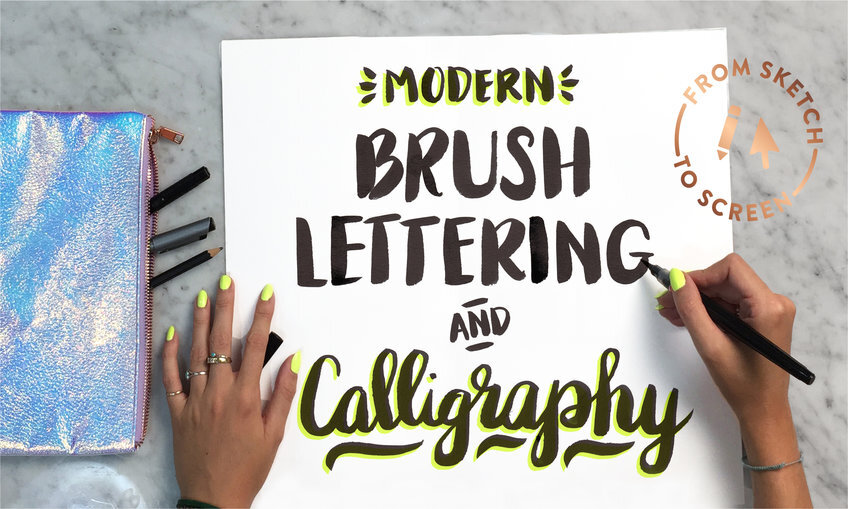
Embark on a journey beneath the waves with the 'Basics of Marine Archaeology Diploma'. Navigate through the enigmatic world of underwater history, where the oceans reveal sunken secrets and hidden tales of bygone eras. From the alluring mysteries of shipwrecks to the silent stories of submerged settlements, this course invites you to decode the enthralling narrative of our maritime past. Module by module, immerse yourself into a profound educational abyss, exploring tools, methodologies, and the diverse array of underwater sites that punctuate our ocean floors. Not only will your intellect be piqued, but your ethical and legal discernment will also be sharpened, ensuring your expeditions into the depths are both responsible and respectful to our submerged heritage. Learning Outcomes Analyse and comprehend varied underwater archaeological sites and their historical significance. Employ appropriate archaeological tools and innovative techniques effectively in maritime explorations. Understand and adhere to legal and ethical protocols in marine archaeological practice. Apprehend and apply advanced technological methodologies in underwater excavations. Foresee and engage with current trends and emerging prospects in the field of marine archaeology. Why buy this Basics of Marine Archaeology Diploma? Unlimited access to the course for a lifetime. Opportunity to earn a certificate accredited by the CPD Quality Standards and CIQ after completing this course. Structured lesson planning in line with industry standards. Immerse yourself in innovative and captivating course materials and activities. Assessments designed to evaluate advanced cognitive abilities and skill proficiency. Flexibility to complete the course at your own pace, on your own schedule. Receive full tutor support throughout the week, from Monday to Friday, to enhance your learning experience. Unlock career resources for CV improvement, interview readiness, and job success. Who is this Basics of Marine Archaeology Diploma for? Individuals passionate about maritime history and underwater explorations. Students of archaeology seeking to diversify their academic knowledge. Hobbyists interested in understanding the realm of underwater archaeological sites. Professionals in the field of history or archaeology looking to specialise in a unique domain. Environmentalists aiming to blend knowledge of oceanography with archaeological practices. Career path Marine Archaeologist: £28,000 - £45,000 Underwater Photographer: £20,000 - £40,000 Maritime Historian: £25,000 - £45,000 Conservation Specialist: £22,000 - £37,000 Museum Curator with a marine specialty: £23,000 - £40,000 Archaeological Illustrator: £18,000 - £30,000 Prerequisites This Basics of Marine Archaeology Diploma does not require you to have any prior qualifications or experience. You can just enrol and start learning. This course was made by professionals and it is compatible with all PC's, Mac's, tablets and smartphones. You will be able to access the course from anywhere at any time as long as you have a good enough internet connection. Certification After studying the course materials, there will be a written assignment test which you can take at the end of the course. After successfully passing the test you will be able to claim the pdf certificate for £4.99 Original Hard Copy certificates need to be ordered at an additional cost of £8. Course Curriculum Module 01: Introduction to Marine Archaeology Introduction to Marine Archaeology 00:14:00 Module 02: Tools and Techniques Tools and Techniques 00:13:00 Module 03: Types of Underwater Sites Types of Underwater Sites 00:15:00 Module 04: Prehistoric Marine Archaeology Prehistoric Marine Archaeology 00:11:00 Module 05: Legal and Ethical Considerations Legal and Ethical Considerations 00:09:00 Module 06: Advanced Technologies in Marine Archaeology Advanced Technologies in Marine Archaeology 00:11:00 Module 07: Current Trends and Future Prospects Current Trends and Future Prospects 00:08:00

Are you a painter who are interested in canvas painting? Or are you someone who paints during your leisure time and wants to improve their skills? Learn how to create canvas painting in this Advanced Diploma Course in Canvas Painting. Description: Individuals have been conveying everything that needs to be conveyed through painting for the longest time. Indeed, even some of the prehistoric men demonstrated extraordinary cases or different occasions with paints that are produced using berries and plants. There just is by all accounts a natural need to show others our considerations, sentiments, and thoughts through pictures. The reason behind this is that with hues and outline you can express every feeling you feel. On the other hand, the majority of this being refined on a clear canvas with paint is very effective in conveying what needs to be conveyed. And this course is an advanced course designed to guide you through the basics of Canvas Painting and you could utilize your skills in creating a beautiful art while expressing yourself in your chosen subject. Who is the course for? Painters who have a potential in upgrading their painting skills and turn canvas painting into more beautiful painting. People who have an interest in the expressing art through canvas painting Entry Requirement: This course is available to all learners, of all academic backgrounds. Learners should be aged 16 or over to undertake the qualification. Good understanding of English language, numeracy and ICT are required to attend this course. Assessment: At the end of the course, you will be required to sit an online multiple-choice test. Your test will be assessed automatically and immediately so that you will instantly know whether you have been successful. Before sitting for your final exam you will have the opportunity to test your proficiency with a mock exam. Certification: After you have successfully passed the test, you will be able to obtain an Accredited Certificate of Achievement. You can however also obtain a Course Completion Certificate following the course completion without sitting for the test. Certificates can be obtained either in hard copy at a cost of £39 or in PDF format at a cost of £24. PDF certificate's turnaround time is 24 hours and for the hardcopy certificate, it is 3-9 working Why choose us? Affordable, engaging & high-quality e-learning study materials; Tutorial videos/materials from the industry leading experts; Study in a user-friendly, advanced online learning platform; Efficient exam systems for the assessment and instant result; The UK & internationally recognised accredited qualification; Access to course content on mobile, tablet or desktop from anywhere anytime; The benefit of career advancement opportunities; 24/7 student support via email. Career Path: The Advanced Diploma in Canvas Painting is a useful qualification to possess, and would be beneficial for the following careers: Book Illustrator Painters Portrait Artist And Other Paint-related Careers. Module 01 Painting 101 00:30:00 Understanding Paints 00:30:00 Choosing Your Brushes 00:30:00 Color Your World 00:30:00 Light Sources in Painting 00:30:00 What Type of Painter are you? 00:30:00 Module 02 Choosing A Subject 00:30:00 Setting Up Your Studio 00:30:00 Art Supply Resources 00:30:00 Clean Up Time 00:30:00 Free Art Lessons 01:00:00 Take Care of Your Creation 00:30:00 Module 03 Pay Attention to Detail 01:00:00 Enjoy Your Subject 00:30:00 Frequently Asked Questions 00:30:00 Art Schools 00:30:00 Museums of Fine Art 00:30:00 One Final Word 00:30:00 Order Your Certificate and Transcript Order Your Certificates and Transcripts 00:00:00

Overview Find the roadmap to a successful medical receptionist career by taking this Online Medical Receptionist Course. Medical receptionists play a vital role in the growth of healthcare facilities. They are the first point of contact for patients and can leave lasting positive impressions. This Online Medical Receptionist Course will teach you how to carry out the various duties of a medical receptionist. For instance, you'll learn how to organise schedules, maintain medical records, organise an office filing system and maintain confidentiality in a medical environment. Also, you'll learn to manage your time as a medical receptionist and maintain workplace safety. Finally, you'll understand what information technology is used in healthcare and identify the ethical and legal responsibilities of healthcare workers. Course Preview Learning Outcomes Learn about the filing systems used in medical offices Understand the importance of time management in healthcare Know effective ways to organise schedules Learn how to maintain confidentiality in a clinical setting Enrich your knowledge of information technology in healthcare Identify the ethical and legal aspects of healthcare Why Take This Course From John Academy? Affordable, well-structured and high-quality e-learning study materials Meticulously crafted engaging and informative tutorial videos and materials Efficient exam systems for the assessment and instant result Earn UK & internationally recognised accredited qualification Easily access the course content on mobile, tablet, or desktop from anywhere, anytime Excellent career advancement opportunities Get 24/7 student support via email What Skills Will You Learn From the Course? File Management Record Keeping Medical Jargon Workplace Safety Management Who Should Take this Online Medical Receptionist Course? Whether you're an existing practitioner or an aspiring professional, this course is an ideal training opportunity. It will elevate your expertise and boost your CV with key skills and a recognised qualification attesting to your knowledge. Are There Any Entry Requirements? This Online Medical Receptionist Course is available to all learners of all academic backgrounds. But learners should be aged 16 or over to undertake the qualification. And a good understanding of the English language, numeracy, and ICT will be helpful. Online Medical Receptionist Course Certification After completing and passing the Online Medical Receptionist Course successfully, you will be able to obtain a Recognised Certificate of Achievement. Learners can obtain the certificate in hard copy at £14.99 or PDF format at £11.99. Career Pathâ Online Medical Receptionist Course provides essential skills that will make you more effective in your role. It would be beneficial for any related profession in the industry, such as: Medical secretary - Salary: £17,500 to £24,000 Medical illustrator - Salary: £25,654 to £39,026 Receptionist - Salary: £15,000 to £22,000 Emergency medical dispatcher - Salary: £21,730 to £26,282 Medical receptionist - £24,000 per annum Medical receptionist / Administrator - £11.00 per hour Module 1: Introduction to Healthcare and Receptionists Introduction to Medical Secretary 00:16:00 Module 2: Organise Schedules Organise Schedules 00:21:00 Module 3: Maintaining Medical Records Maintaining Medical Records 00:19:00 Module 4: Effective Filing Systems in Medical Offices Effective Filing Systems in Medical Offices 00:16:00 Module 5: Confidentiality in a Medical Environment Confidentiality in a Medical Environment 00:14:00 Module 6: Time Management Time Management 00:37:00 Module 7: Medical Jargon and Terminology Medical Jargon and Terminology 00:25:00 Module 8: Maintaining Workplace Safety Maintaining Workplace Safety 00:20:00 Module 9: Information Technology in Health Care Information Technology in Health Care 00:13:00 Module 10: Legal aspects and Ethics Legal aspects and Ethics 00:19:00 Assignment Assignment - Medical Receptionist 00:00:00 Order Your Certificates and Transcript Order Your Certificates and Transcripts 00:00:00

Overview: It's time to brush up on your Photoshop editing skills. Learn how to use Adobe Photoshop CC to edit amazing photographs from the ground up with this highly engaging Adobe Photoshop CC - How to Edit Photos course. This expertly designed Adobe Photoshop CC - How to Edit Photos course will guide you through the entire process of professional photo editing from start to finish. You will learn how to prepare your photo for editing and explore the creative retouching techniques for colour grading. In addition, you'll learn how to utilise layer masks in Photoshop to control the appearance of adjustment layers. Armed with the proper knowledge and skills from our exclusive training, you will be able to transform ordinary images into incredible ones! Learning Outcomes Learn how to straighten and crop your photo in Photoshop Understand how to improve lighting and colours Deepen your understanding of layer masking in Photoshop Know how to use the exported image to design a nice corporate flyer. Gain an excellent understanding of creative retouching Learn step-by-step how to save or export your final photo Who is this course for? This comprehensive Adobe Photoshop CC - How to Edit Photos course is highly beneficial to anyone with an interest in editing photos like professionals. Learning the skills opens up a wide range of career opportunities in design or print-related sectors. Entry Requirement This course is available to all learners of all academic backgrounds. Learners should be aged 16 or over to undertake the qualification. A good understanding of English language, numeracy and ICT are required to attend this course. Certification After you have successfully completed the course, you will obtain an Accredited Certificate of Achievement. You can also obtain a Course Completion Certificate following the course completion without sitting for the test. Certificates can be obtained either in hardcopy at £39 or in PDF format at the cost of £24. PDF certificate's turnaround time is 24 hours, and for the hardcopy certificate, it is 3-9 working days. Why choose us? Affordable, engaging & high-quality e-learning study materials; Tutorial videos/materials from the industry-leading experts; Study in a user-friendly, advanced online learning platform; Efficient exam systems for the assessment and instant result; The UK & internationally recognised accredited qualification; Access to course content on mobile, tablet or desktop from anywhere, anytime; The benefit of career advancement opportunities; 24/7 student support via email. Career Path Adobe Photoshop CC - How to Edit Photos is a useful qualification to possess and would be beneficial for any related profession or industry such as: Photographer Web Designer Graphic Designer Advertising manager Illustrator Introduction Course Introduction 00:01:00 Opening Images in Photoshop How to open Photoshop 00:01:00 Photoshop Interface Overview 00:03:00 How to open images in Photoshop 00:02:00 Preparing Our Photo How to Straighten our Photo 00:05:00 How to Crop our Photo 00:07:00 Improving Lighting and Colors The 3 Color Dimensions 00:02:00 Introduction to Layers in Photoshop 00:04:00 Enhancing Colors in our Photo 00:10:00 Color Correcting a Portrait 00:02:00 Layer Masking in Photoshop Understanding and Using Layer Masks 00:18:00 Creative Retouching Color Grading Our Photo 00:11:00 Exporting Our Photo Saving Our Final Image 00:06:00 Mini-Project Setting Up Your document 00:05:00 Adding Your Image 00:04:00 Adding Shapes 00:04:00 Adding Text 00:13:00 Saving Your Final Design 00:01:00 Certificate and Transcript Order Your Certificates and Transcripts 00:00:00

Embark on a captivating journey through the complexities and marvels of the human body with our 'Human Anatomy, Physiology and Medical Terminology Diploma'. This course unveils the intricate details of our bodies, beginning with vivid pictorial vocabulary, moving onto essential equipment, and then diving deep into specific systems. Whether you're captivated by the rhythm of the heart, the mechanisms of digestion, or the mysteries of the mind, this course offers a comprehensive insight, peppered with essential medical terms that enrich your understanding. Learning Outcomes Acquire a thorough understanding of the human body through illustrative vocabulary. Familiarise oneself with vital medical equipment, instruments, and lab tests. Decode a myriad of medical acronyms and abbreviations for effective communication. Attain a deep understanding of key physiological systems, from digestion to neural functioning. Harness the knowledge of medical terminology pertinent to various bodily systems. Why choose this Human Anatomy, Physiology and Medical Terminology Diploma? Unlimited access to the course for a lifetime. Opportunity to earn a certificate accredited by the CPD Quality Standards after completing this course. Structured lesson planning in line with industry standards. Immerse yourself in innovative and captivating course materials and activities. Assessments are designed to evaluate advanced cognitive abilities and skill proficiency. Flexibility to complete the Human Anatomy, Physiology and Medical Terminology Diploma Course at your own pace, on your own schedule. Receive full tutor support throughout the week, from Monday to Friday, to enhance your learning experience. Who is this Human Anatomy, Physiology and Medical Terminology Diploma for? Aspiring healthcare professionals looking to deepen their foundational knowledge. Medical students in the early stages of their studies. Administrative staff in medical settings seeking clarity on terminology. Fitness trainers aiming to understand body mechanics on a deeper level. Enthusiasts passionate about human biology and medical linguistics.. Career path Medical Secretary: £18,000 - £28,000 Clinical Research Associate: £25,000 - £45,000 Healthcare Assistant: £15,000 - £22,000 Medical Laboratory Assistant: £18,000 - £30,000 Medical Illustrator: £23,000 - £40,000 Biomedical Scientist: £23,000 - £45,000 Prerequisites This Human Anatomy, Physiology and Medical Terminology Diploma does not require you to have any prior qualifications or experience. You can just enrol and start learning.This Human Anatomy, Physiology and Medical Terminology Diploma was made by professionals and it is compatible with all PC's, Mac's, tablets and smartphones. You will be able to access the course from anywhere at any time as long as you have a good enough internet connection. Certification After studying the course materials, there will be a written assignment test which you can take at the end of the course. After successfully passing the test you will be able to claim the pdf certificate for £4.99 Original Hard Copy certificates need to be ordered at an additional cost of £8. Course Curriculum Module 01: Human Body Vocabulary with Pictures Human Body Vocabulary with Pictures 00:47:00 Module 02: Equipment, Instruments and Lab Tests Equipment, Instruments and Lab Tests 00:19:00 Module 03: Acronyms and Abbreviation Acronyms and Abbreviation 00:36:00 Module 04: Digestive System Digestive System 00:27:00 Module 05: Cardiovascular System Cardiovascular System 00:20:00 Module 06: Blood and Immunity System Blood and Immunity System 00:15:00 Module 07: Respiratory System Respiratory System 00:17:00 Module 08: Musculoskeletal System Musculoskeletal System 00:17:00 Module 09: Central Nervous System Central Nervous System 00:14:00 Mock Exam Mock Exam - Human Anatomy, Physiology and Medical Terminology Diploma 00:20:00 Final Exam Final Exam - Human Anatomy, Physiology and Medical Terminology Diploma 00:20:00

Give a compliment to your career and take it to the next level. This Adobe After Effects bundle will provide you with the essential knowledge to shine in your professional career. Whether you want to develop skills for your next job or elevate your skills for your next promotion, this Adobe After Effects bundle will help you stay ahead of the pack. Throughout the Adobe After Effects programme, it stresses how to improve your competency as a person in your chosen field while also outlining essential career insights in the relevant job sector. Along with this Adobe After Effects course, you will get 10 premium courses, an originalhardcopy, 11 PDF certificates (Main Course + Additional Courses) Student ID card as gifts. This Adobe After Effects Bundle Consists of the following Premium courses: Course 01: Complete Adobe After Effects CC Diploma Course 02: Adobe Lightroom Course 03: Basic Adobe Photoshop Course 04: 2D Animation: Adobe Animate Course 05: Adobe Illustrator Certificate Course Course 06: Adobe Premiere Pro Course 07: Adobe InDesign Training Course 08: Adobe Audition Course 09: Advanced Diploma in User Experience UI/UX Design Course 10: Logo Animation Fundamentals Course 11: Video Editing- DaVinci Resolve Enrol now in Adobe After Effects to advance your career, and use the premium study materials from Apex Learning. The bundle incorporates basic to advanced level skills to shed some light on your way and boost your career. Hence, you can strengthen your Adobe After Effects expertise and essential knowledge, which will assist you in reaching your goal. Moreover, you can learn from any place in your own time without travelling for classes. Course Curriculum : Course 01: Complete Adobe After Effects CC Diploma Module 01 Intro Video Animate Your Name Module 02 Understand the After Effects Workspace Starting a New Composition Adding Media to Your Project and Timeline Using the Basic After Effects Tools Create a Perfect Circle, Alignment, and Shape Colors Working in the Timeline Layer Properties Module 03 Animating in After Effects Position, Scale, and Rotation Animations Tips to Make Your Animations Look More Nautral Using the Graph Editor Challenge - Bouncing Ball Solution - Bouncing Ball Module 04 Working With Solid Layers and the ken Burns Effects Working With Shape Layers, Strokes, and Paths Adding Layer Styles Like Drop Shadow, Bevel, and Gradients Shape Effects - Trim Path Animation, Wiggle, and Zig Zag Module 05 Track Matte Animation - Make Layers Appear And Disappear Using Pre-Compositions to Group Layers Easily Reverse Complicated Animations Playing with Time Blend Modes Stabilize Shaky Footage Module 06 Intro to Motion Graphics Projects Clean Lower Third Logo Reveal Animation Bumper Colorful Transition Text with Mask Path Animation Text Bubble Animation Weather App 1 Weather App 2 Weather App 3 Module 07 Flat Animation Challenge Phil Designs his Flat Animation Scene Animating Fireworks with the Repeater Effect Module 08 Removing Green Screen Background Adding a Background that Matches the Foreground Adding Motion to a Still Image with the Puppet Tool Adding Movement with the Ripple Effect Module 09 Intro to 3D Swinging 3D Text Animation Build Out Your 3D Composition Animating Our 3D Scene Create Stars in After Effects Module 10 Using the Rotoscope Tool Cleaning Up Your Edges Finishing Our Rotobrush Animation Module 11 Easy Screen Replacement with Masks Replacing a Screen Version 2 Screen Replacement with Mocha Module 12 Using the Puppet Pin Tool Animating Your Puppet Pins Animated Blinking Eyes Adding Perspective with Animated Clouds Module 13 Applying Text Animation Presets Create a page Turn Effect with CC page Turn Radial and Linear wipes Color Correction in After Effects Module 14 Motion Tracking Basics Tracking Text and Visual Effects to Video Clip Tracking Rotation and Scale Adding Details to Our Text Module 15 Intro to Character Animation Design Your Character Rigging Your Character Animation Our Character Adding the Animated Background Adding Details to Character Movement Adding the Paper Cut Out Look Module 16 Exporting an H264 File From After Effects Exporting from After Effects with a Transparent Background Exporting from After Effects through Adobe Media Encoder Create an Animated GIF from After Effects Module 17 Audio Tips for After Effects Working with Premiere Pro Module 18 Expressions Basics Animate a Flickering with Expressions Module 19 Conclusion Certificate: PDF Certificate: Free (Previously it was £6*11 = £66) Hard Copy Certificate: Free (For The Title Course: Previously it was £10) CPD 115 CPD hours / points Accredited by CPD Quality Standards Who is this course for? Anyone from any background can enrol in this Adobe After Effects bundle. Requirements This Adobe After Effects course has been designed to be fully compatible with tablets and smartphones. Career path Having this expertise will increase the value of your CV and open you up to multiple job sectors. Certificates Certificate of completion Digital certificate - Included

Embark on a transformative journey into the world of digital artistry with our comprehensive Basic Photoshop Training with GIMP course. Unleash your creativity as you delve into photo manipulation and graphic design. Whether you're a budding artist or a seasoned enthusiast, this course offers the perfect blend of theory and hands-on practice to master the intricacies of Adobe Photoshop and its online counterpart, Photoshop AI. Learning Outcomes: Gain proficiency in navigating Adobe Photoshop and Photoshop online. Acquire essential skills in image editing, including cropping, resizing, and resolution adjustments. Master advanced techniques such as layer manipulation and blending modes. Develop expertise in text effects, from glowing to gold, to add flair to your designs. Understand the fundamentals of GIMP, a powerful alternative to Adobe Photoshop, for versatile image editing. Why buy this Basic Photoshop Training With GIMP? Unlimited access to the course for forever Digital Certificate, Transcript, student ID all included in the price Absolutely no hidden fees Directly receive CPD accredited qualifications after course completion Receive one to one assistance on every weekday from professionals Immediately receive the PDF certificate after passing Receive the original copies of your certificate and transcript on the next working day Easily learn the skills and knowledge from the comfort of your home Certification After studying the course materials of the Basic Photoshop Training With GIMP there will be a written assignment test which you can take either during or at the end of the course. After successfully passing the test you will be able to claim the pdf certificate for £5.99. Original Hard Copy certificates need to be ordered at an additional cost of £9.60. Who is this Basic Photoshop Training With GIMP course for? Aspiring graphic designers seeking to enhance their digital art skills. Photographers aiming to refine their editing capabilities. Students pursuing degrees in design, media, or related fields. Small business owners looking to create professional marketing materials. Individuals interested in exploring a career in digital design or visual communication. Prerequisites This Basic Photoshop Training With GIMP does not require you to have any prior qualifications or experience. You can just enrol and start learning.This Basic Photoshop Training With GIMP was made by professionals and it is compatible with all PC's, Mac's, tablets and smartphones. You will be able to access the course from anywhere at any time as long as you have a good enough internet connection. Career path Graphic Designer: £20,000 - £35,000 Per Annum Digital Illustrator: £22,000 - £40,000 Per Annum Photo Editor: £18,000 - £30,000 Per Annum Web Designer: £21,000 - £35,000 Per Annum Social Media Content Creator: £18,000 - £32,000 Per Annum Marketing Assistant: £18,000 - £28,000 Per Annum Course Curriculum Section 01: Working with Photoshop Creating A New Document 00:01:00 Using Common Selection Tools 00:02:00 Understanding File Types and Modes 00:02:00 Cropping, Resizing and Resolution 00:03:00 Using Layers 00:02:00 Using Layer Blending Modes 00:02:00 Using the Text Tool 00:02:00 Using Glowing Text Effect 00:02:00 Using Gold Text Effect 00:02:00 Section 02: Working with GIMP Getting Started With GIMP 00:02:00 Creating, Saving and Exporting Images 00:02:00 Resizing, Cropping, Rotating and Flipping 00:02:00 Working with Layers 00:02:00 Working with Selection Tools 00:03:00 Working with Paint Tools 00:05:00

