- Professional Development
- Medicine & Nursing
- Arts & Crafts
- Health & Wellbeing
- Personal Development
Adobe Photoshop CC Masterclass
By Course Cloud
Course Overview Want to know how to edit photos, manipulate images and design graphics like a pro? The Adobe Photoshop CC Masterclass masterclass will guide you step-by-step through all the key features and tools of this powerful image editing software. Whether you're a complete beginner or want to take your creative skills to the next level, it is the fastest, most effective way to learn core Photoshop skills online. In this complete training course, you will gain the in-demand knowledge you need to become a graphic designer and take your career to the next level. From converting images into high-quality photos to designing icons, this course is the perfect stepping stone to becoming fully proficient in no time. Enrol as a part-time or full-time student and gain in-demand creative skills. This best selling Adobe Photoshop CC Masterclass has been developed by industry professionals and has already been completed by hundreds of satisfied students. This in-depth Adobe Photoshop CC Masterclass is suitable for anyone who wants to build their professional skill set and improve their expert knowledge. The Adobe Photoshop CC Masterclass is CPD-accredited, so you can be confident you're completing a quality training course will boost your CV and enhance your career potential. The Adobe Photoshop CC Masterclass is made up of several information-packed modules which break down each topic into bite-sized chunks to ensure you understand and retain everything you learn. After successfully completing the Adobe Photoshop CC Masterclass, you will be awarded a certificate of completion as proof of your new skills. If you are looking to pursue a new career and want to build your professional skills to excel in your chosen field, the certificate of completion from the Adobe Photoshop CC Masterclass will help you stand out from the crowd. You can also validate your certification on our website. We know that you are busy and that time is precious, so we have designed the Adobe Photoshop CC Masterclass to be completed at your own pace, whether that's part-time or full-time. Get full course access upon registration and access the course materials from anywhere in the world, at any time, from any internet-enabled device. Our experienced tutors are here to support you through the entire learning process and answer any queries you may have via email.
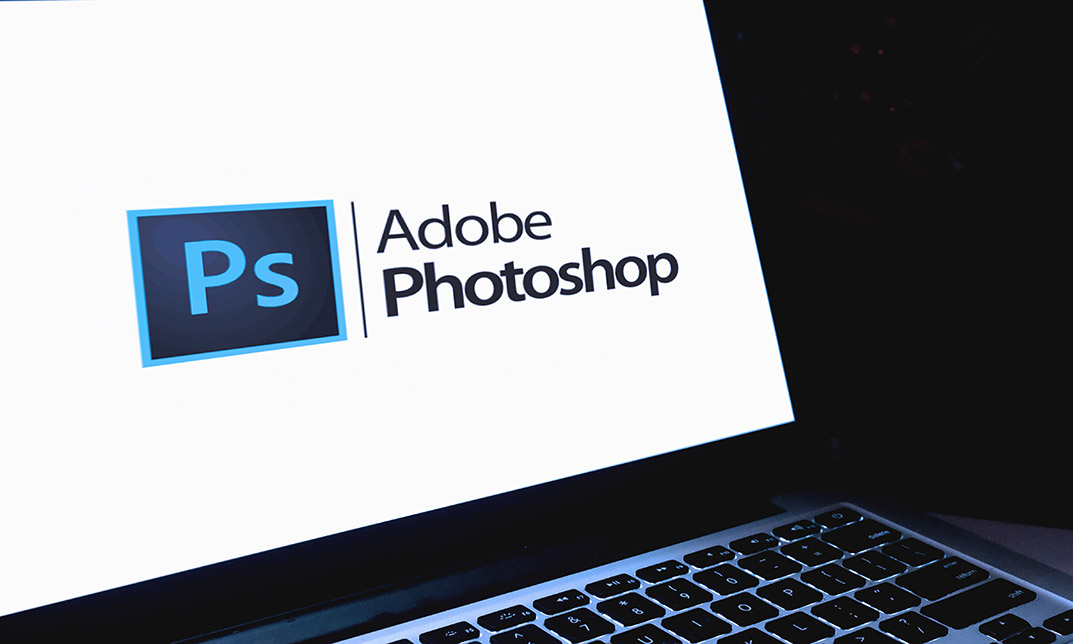
Floorwork Initiation
By Floorwork Academy
Your first steps in Floorwork through our Smart Methodology.

Adobe XD for Web Design: Essential Principles for UI and UX
By Packt
This course will guide you on how to design a responsive website from scratch without any previous experience in Adobe XD. You will also learn the principles of UI and UX and get your design ready for coding.
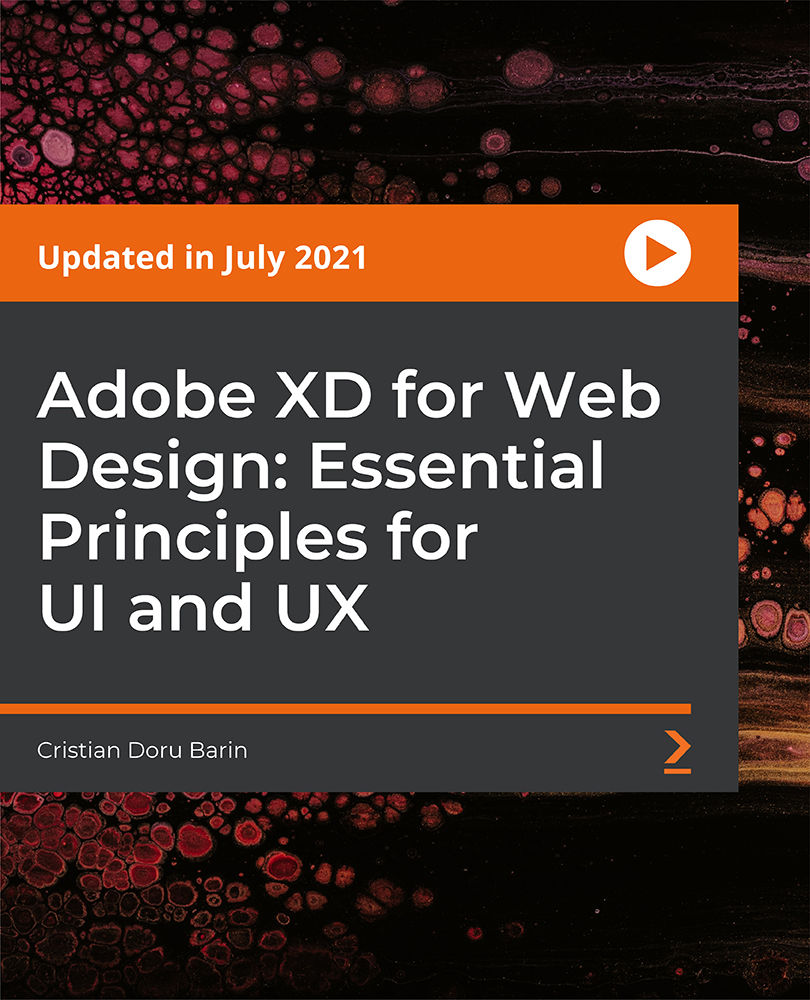
Web Design for Non-Designers A Practical Guide
By Compete High
Overview: 'Web Design for Non-Designers: A Practical Guide' Are you a non-designer looking to create stunning websites? Look no further! Our comprehensive course, 'Web Design for Non-Designers: A Practical Guide,' is tailored just for you. With six meticulously crafted modules, this course will empower you to master the art of web design and create visually captivating websites that leave a lasting impression. Module 1: Introduction to Web Design Dive into the fundamentals of web design, understanding its importance, principles, and basic terminology. Learn how to conceptualize your website and lay a solid foundation for your design journey. Module 2: User Experience (UX) Design Discover the key elements of user experience design and how they impact the effectiveness of your website. From navigation to usability, learn how to create seamless experiences that keep your visitors engaged and satisfied. Module 3: Layout and Composition Unlock the secrets of effective layout and composition in web design. Explore different grid systems, balance, and hierarchy to create visually appealing and organized layouts that enhance user engagement. Module 4: Color Theory and Psychology Delve into the fascinating world of color theory and psychology. Understand the impact of color on emotions and behaviors, and learn how to choose the perfect color palette to evoke the desired response from your audience. Module 5: Typography in Web Design Master the art of typography and its role in web design. Explore different font types, sizes, and styles, and learn how to use typography to enhance readability, convey hierarchy, and create a unique brand identity. Module 6: Visual Elements in Web Design Explore the use of visual elements such as images, icons, and illustrations to enhance the visual appeal of your website. Learn how to choose and manipulate visuals effectively to convey your message and engage your audience. With a perfect blend of theory and hands-on practical exercises, 'Web Design for Non-Designers: A Practical Guide' equips you with the knowledge and skills needed to create professional-looking websites with confidence. Whether you're a business owner, marketer, or aspiring web designer, this course is your gateway to unlocking the secrets of successful web design. Enroll now and unleash your creativity on the digital canvas! Course Curriculum Module 1_ Introduction to Web Design Introduction to Web Design 00:00 Module 2_ User Experience (UX) Design User Experience (UX) Design 00:00 Module 3_ Layout and Composition Layout and Composition 00:00 Module 4_ Color Theory and Psychology Color Theory and Psychology 00:00 Module 5_ Typography in Web Design Typography in Web Design 00:00 Module 6_ Visual Elements in Web Design Visual Elements in Web Design 00:00

Logo Design for Startups Building Strong Brand Identities
By Compete High
Overview: Logo Design for Startups Building Strong Brand Identities Welcome to our comprehensive Logo Design course tailored specifically for startups aiming to establish a powerful brand identity. In this program, we delve deep into the intricacies of logo creation, equipping you with the knowledge and skills necessary to craft a memorable and impactful emblem for your brand. Let's take a look at the modules included in this course: Module 1: Introduction to Logo Design In this foundational module, we introduce you to the fundamental concepts of logo design. You'll learn about the importance of logos in branding, the key elements that make up a successful logo, and the various types of logos commonly used by businesses. Module 2: Research and Concept Development Effective logo design begins with thorough research and concept development. In this module, we guide you through the process of conducting market research, understanding your target audience, and generating creative concepts that align with your brand's identity and values. Module 3: Typography in Logo Design Typography plays a crucial role in logo design, conveying the personality and tone of your brand. In this module, you'll explore different types of fonts, learn about the principles of typography, and discover how to select and customize fonts to create a visually appealing and cohesive logo. Module 4: Color Psychology and Logo Design Color has a profound impact on human emotions and perceptions, making it a powerful tool in logo design. In this module, we delve into the psychology of color, explore the meanings and associations of different colors, and teach you how to use color effectively to evoke the desired response from your audience. Module 5: Shape, Symbolism, and Visual Elements Shapes and symbols can convey powerful messages and meanings in a logo. In this module, you'll learn about the significance of shapes and symbols in logo design, explore different visual elements such as icons and illustrations, and discover how to use them creatively to enhance your logo's impact. Module 6: Composition and Layout The composition and layout of a logo are critical factors that contribute to its overall effectiveness. In this final module, we cover the principles of composition and layout, teach you how to create balanced and harmonious designs, and provide practical tips for optimizing your logo for various applications and platforms. By completing this course, you'll not only gain a deep understanding of logo design principles and techniques but also acquire the practical skills needed to create a standout logo that reflects the essence of your startup and helps you build a strong brand identity in the competitive marketplace. Enroll now and take the first step towards crafting a compelling visual identity for your business! Course Curriculum Module 1_ Introduction to Logo Design Introduction to Logo Design 00:00 Module 2_ Research and Concept Development Research and Concept Development 00:00 Module 3_ Typography in Logo Design Typography in Logo Design 00:00 Module 4_ Color Psychology and Logo Design Color Psychology and Logo Design 00:00 Module 5_ Shape, Symbolism and Visual Elements Shape, Symbolism and Visual Elements 00:00 Module 6_ Composition and Layout Composition and Layout 00:00

Description: This Microsoft Windows 7 Basic - Video Training Course has been designed to help you understand what an operating system is and help you get accustomed to the Windows 7 environment at a basic level. The other topics include file organization and management, printers and devices, file protection and troubleshooting, the new features of Internet Explorer 8. Windows 7 has been a strong point for Microsoft's operating system line. Its interface has been appealing and user-friendly to the users. This course starts off with an introduction to the features of the OS interface and your ability to customize it for your needs. It has a very organized system of managing records of your files, libraries, and content. The OS keeps good communication with your device and keeps your files safe with the use of Windows Defender. These new features training will surely help you to get accustomed to Windows 7. Assessment: At the end of the course, you will be required to sit for an online MCQ test. Your test will be assessed automatically and immediately. You will instantly know whether you have been successful or not. Before sitting for your final exam you will have the opportunity to test your proficiency with a mock exam. Certification: After completing and passing the course successfully, you will be able to obtain an Accredited Certificate of Achievement. Certificates can be obtained either in hard copy at a cost of £39 or in PDF format at a cost of £24. Who is this Course for? Microsoft Windows 7 Basic - Video Training Course is certified by CPD Qualifications Standards and CiQ. This makes it perfect for anyone trying to learn potential professional skills. As there is no experience and qualification required for this course, it is available for all students from any academic background. Requirements Our Microsoft Windows 7 Basic - Video Training Course is fully compatible with any kind of device. Whether you are using Windows computer, Mac, smartphones or tablets, you will get the same experience while learning. Besides that, you will be able to access the course with any kind of internet connection from anywhere at any time without any kind of limitation. Career Path After completing this course you will be able to build up accurate knowledge and skills with proper confidence to enrich yourself and brighten up your career in the relevant job market. The Windows 7 Environment The Windows 7 Desktop FREE 00:13:00 The Taskbar and Start Menu 00:01:00 Window Management 00:11:00 Windows Help and Support 00:04:00 Files, Folders, and Libraries Folders and Libraries 00:08:00 Working with Files 00:06:00 Managing Content Working with Windows Explorer 00:04:00 Searching for Content 00:02:00 Customizing the Environment Icons and Shortcuts 00:05:00 Gadgets 00:02:00 System Settings 00:06:00 Internet Explorer 8 Web Browsing 00:09:00 Tabbed Browsing 00:02:00 Web Searching 00:02:00 Customization 00:01:00 Multimedia Content 00:01:00 Mock Exam Mock Exam- Microsoft Windows 7 Basic - Video Training Course 00:20:00 Final Exam Final Exam- Microsoft Windows 7 Basic - Video Training Course 00:20:00 Certificate and Transcript Order Your Certificates and Transcripts 00:00:00

Description: Microsoft Windows 7 is the world's leading Operating System for Personal Computer. You will hardly find any business corporation that does not use the Operating System. The course provides you with the basic to advanced features of Microsoft Windows 7 so that you can work proficiently. The course is divided into three parts- basic, advanced and new features. In the basic section, you will be introduced with the fundamental elements of Microsoft Windows 7 focusing Windows 7 Desktop features, Windows Help and Support, folder and file system, Managing Content, using Internet Explorer, etc. In the advanced section, you will learn about the advanced techniques of the operating system such as file management, protection techniques, user accounts, installing devices and printers etc. Finally, in the new features part, you will learn the newly added options of Windows 7 for example file organisation and management, printers and devices, file protection and troubleshooting, and the new features of Internet Explorer 8. In short, people who have prior knowledge or do not have any experience can get benefited from the video bundles course. Assessment: At the end of the course, you will be required to sit for an online MCQ test. Your test will be assessed automatically and immediately. You will instantly know whether you have been successful or not. Before sitting for your final exam you will have the opportunity to test your proficiency with a mock exam. Certification: After completing and passing the course successfully, you will be able to obtain an Accredited Certificate of Achievement. Certificates can be obtained either in hard copy at a cost of £39 or in PDF format at a cost of £24. Who is this Course for? Microsoft Windows 7 - Complete Video Training is certified by CPD Qualifications Standards and CiQ. This makes it perfect for anyone trying to learn potential professional skills. As there is no experience and qualification required for this course, it is available for all students from any academic background. Requirements Our Microsoft Windows 7 - Complete Video Training is fully compatible with any kind of device. Whether you are using Windows computer, Mac, smartphones or tablets, you will get the same experience while learning. Besides that, you will be able to access the course with any kind of internet connection from anywhere at any time without any kind of limitation. Career Path After completing this course you will be able to build up accurate knowledge and skills with proper confidence to enrich yourself and brighten up your career in the relevant job market. The Windows 7 Environment The Windows 7 Desktop FREE 00:14:00 The Start Menu and Taskbar 00:04:00 Window Management 00:07:00 Customizing the Environment Customizing the Taskbar and Start Menu 00:13:00 Working with Gadgets 00:08:00 Libraries, Folders, and Content Folders and Libraries 00:13:00 Working with Windows Explorer 00:08:00 Searching for Content 00:02:00 Device Stage Devices and Printers 00:18:00 File Protection and Troubleshooting File Protection 00:13:00 Troubleshooting 00:10:00 Internet Explorer 8 Internet Explorer Security and Privacy 00:19:00 The Windows 7 Environment The Windows 7 Desktop FREE 00:13:00 The Taskbar and Start Menu 00:01:00 Window Management 00:11:00 Windows Help and Support 00:04:00 Files, Folders, and Libraries Folders and Libraries 00:08:00 Working with Files 00:06:00 Managing Content Working with Windows Explorer 00:04:00 Searching for Content 00:02:00 Customizing the Environment Icons and Shortcuts 00:05:00 Gadgets 00:02:00 System Settings 00:06:00 Internet Explorer 8 Web Browsing 00:09:00 Tabbed Browsing 00:02:00 Web Searching 00:02:00 Customization 00:01:00 Multimedia Content 00:01:00 User Accounts Account Management FREE 00:09:00 Password Management 00:04:00 Devices and Printers Devices 00:04:00 Printers 00:02:00 File Management and Protection File and Folder Management 00:03:00 File Protection 00:06:00 Programs and Utilities Disk Maintenance 00:04:00 System Restore 00:02:00 Troubleshooting 00:05:00 Networks and Mobile Computing Networks 00:14:00 File and Printer Sharing 00:05:00 Offline Files 00:02:00 Remote Assistance 00:01:00 Power Settings and Plans 00:06:00 Security User Account Control 00:03:00 Windows Firewall 00:03:00 Windows Update 00:02:00 Malware Protection 00:05:00 Internet Explorer Security and Privacy 00:08:00 Certificate and Transcript Order Your Certificates and Transcripts 00:00:00

Hands-On: Create a Website from Scratch
By iStudy UK
Go hands-on and create a fully functional, low-maintenance, modern responsive website using HTML5, CSS3, and JavaScript. No WordPress, no Bootstrap, no jQuery no libraries of any kind. Learn to share header, nav, and footer HTML code across web pages using PHP, which most web hosting providers include for free. You'll learn to choose fonts, a color scheme, create a header, nav bar, and footer, make the site responsive so it looks and works as well on phones and mobile devices as it does on larger screens. Use free FontAwesome fonts to add social media icons and stylized lists to your site. Create your own media cards, and learn some tricks for modernizing your HTML form controls. What Will I Learn? Create a modern responsive website using just HTML5, CSS3, and JavaScript - and perhaps a few lines of PHP code if you're like to share header, nav, and footer content across pages. Requirements Some hands-on experience with basic HTML and CSS and a code editor. Basic file and folder skills for Mac or Windows. Who is the target audience? People learning web development who want to focus on the core front-end languages HTML5, CSS3, and JavaScript WITHOUT Bootstrap, jQuery, or other libraries. Beginning developers looking to create great, low-maintenance websites for themselves or others. Developers who are looking for easy ways to share content, like header, nav, and footer HTML code, across pages. Get Started What This is About 00:05:00 Start Building 00:18:00 Choose Your Fonts 00:05:00 Choose Your Color Scheme 00:05:00 Create the Nav Bar 00:11:00 Add a Page Footer 00:08:00 Beyond the Basic Structure Style the Body Content 00:05:00 Make it Responsive 00:10:00 Activate the Hamburger Menu 00:17:00 Make it Professional with Animations 00:04:00 Share Content Across Pages Why Share Content Across Pages? 00:08:00 Install AMPPS - Windows 00:11:00 Install AMPPS - Mac 00:13:00 Break Out the Shared Content 00:10:00 Professional-Grade Touches External JavaScript and Meta Tags 00:07:00 Adding More Pages to the Site 00:06:00 Highlight the Current Page in the Nav Bar 00:14:00 More Body Text Styling 00:10:00 Creating the Media Cards 00:13:00 Styling Lists 00:09:00 Styling Form Controls 00:15:00

Make iBeacon Mobile Apps - Without Coding
By iStudy UK
Make iBeacon Mobile Apps - Without Coding course teaches you to develop an app using iBeacon - Apple's implementation of Bluetooth low-energy (BLE) wireless technology. Throughout the course, you will learn how to make iBeacon apps without the knowledge of coding. The concepts of iBeacon, its definition and different types, its uses, costing, services provided by the various Beacon makers, essential programs to build iBeacon apps, and where to download these programs, etc. will be focused in the course. The course also provides discussion on the advanced editing strategies and distribution of your app. Upon completion, you will be able to make and ready an app for submitting it to the app stores (Google and Apple). You will also learn how to test the app or give your customers to test the app. What Will I Learn? By the end of the course you will be able to build an iBeacon enabled mobile app ready to be submitted to the app stores (Apple and Google Play) You will understand what an iBeacon is and what are some of the potential uses. You will understand what programs are needed to build beacon apps and where to download them (for free). You will understand the different types of beacons, what are the costs involved, what services are provided by the various beacon makers. You will know how to build an app for testing and giving to your clients for testing. Requirements You need to have a MAC computer to build the apps - currently PC is not supported. It is also possible to do this on a Windows machine if you install a Virtual machine and run the MAC OS in a window on your PC. Take a look at this for an overview: https://blog.udemy.com/xcode-on-windows/ For testing iBeacon functionality you will need 2 things. 1) a device to act as a beacon, and 2) an i Device or an Andoid Device (details in the course). A desire to learn! This is not difficult, it only takes following instructions and havign a desire to learn. Who is the target audience? Web and Mobile designers, marketing people, and business ownvers who want to learn how to leverage the next level of mobile interactions by incorporating iBeacons. No programming background needed - this is really a course for anyone - you really do not need to have any coding background. Marketing and retial people are also encouraged to take this course to understand the potential for greater customer interactions made possible with iBeacons. Mobile phone app makers who want to learn how to incorporate iBeacons into existing apps the easy and fast way. Introduction to iBeacons How iBeacons Work FREE 00:04:00 A simple Demo 00:01:00 Creating a Virtual Beacon With Estimote 00:02:00 Building Your Own App Setting up the Design Environment 00:12:00 Using the designer to add iBeacons 00:12:00 Testing your App 00:04:00 Using the Viewer to Test Your App 00:01:00 Using iBeacons to Open External Web Pages and Videos 00:02:00 Advanced Editing Creating a wish list shopping cart 00:13:00 Triggering Facebook and Twitter Sharing with an iBeacon 00:07:00 Adding a Bar Code and QR Code Reader 00:03:00 Adding Mapping Functonality with Google Maps 00:07:00 Customizing the App - Beacon Messages, Icons and Splash pages 00:14:00 Custom iBeacon Triggered Sounds 00:05:00 Eddystone - The New Beacon Protocal by Google Eddystone Introduction 00:03:00 Course Certification
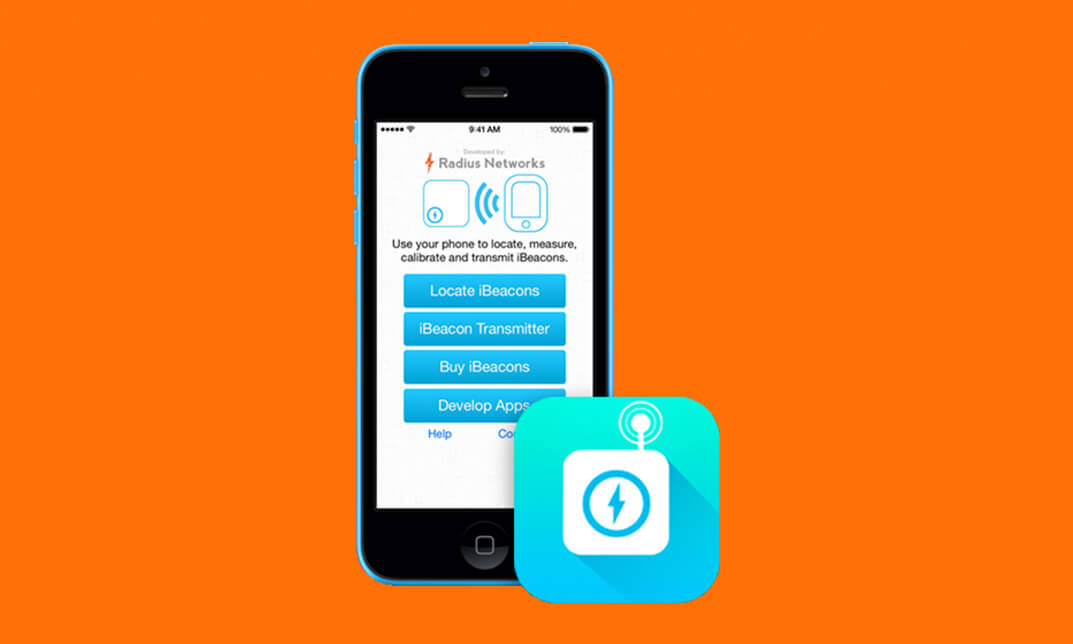
Adobe Photoshop CS Beginner Course
By iStudy UK
The Adobe Photoshop CS Beginner Course is for absolute beginners with no clue of Adobe Photoshop CS. Adobe Photoshop CS is used widely to alter images like photos, downloaded icons, or scanned artwork. But, editing photos isn't as easy as it seems. As altering an image includes doing such things as changing the colours within an image, modifying the size and scale of an image, or putting one picture within another. You're required to have the proper knowledge to use this beautiful software. This Adobe Photoshop CS Beginner Course is designed to help you learn Photoshop in an easy to understand manner. Develop a strong foundation and get familiar with the different tools and techniques, enhance your skills with provided examples of the course. Course Highlights Adobe Photoshop CS Beginner Course is an award winning and the best selling course that has been given the CPD Qualification Standards & IAO accreditation. It is the most suitable course anyone looking to work in this or relevant sector. It is considered one of the perfect courses in the UK that can help students/learners to get familiar with the topic and gain necessary skills to perform well in this field. We have packed Adobe Photoshop CS Beginner Course into 14 modules for teaching you everything you need to become successful in this profession. To provide you ease of access, this course is designed for both part-time and full-time students. You can become accredited in just 10 hours, 15 minutes hours and it is also possible to study at your own pace. We have experienced tutors who will help you throughout the comprehensive syllabus of this course and answer all your queries through email. For further clarification, you will be able to recognize your qualification by checking the validity from our dedicated website. Why You Should Choose Adobe Photoshop CS Beginner Course Lifetime access to the course No hidden fees or exam charges CPD Qualification Standards certification on successful completion Full Tutor support on weekdays (Monday - Friday) Efficient exam system, assessment and instant results Download Printable PDF certificate immediately after completion Obtain the original print copy of your certificate, dispatch the next working day for as little as £9. Improve your chance of gaining professional skills and better earning potential. Who is this Course for? Adobe Photoshop CS Beginner Course is CPD Qualification Standards and IAO accredited. This makes it perfect for anyone trying to learn potential professional skills. As there is no experience and qualification required for this course, it is available for all students from any academic backgrounds. Requirements Our Adobe Photoshop CS Beginner Course is fully compatible with any kind of device. Whether you are using Windows computer, Mac, smartphones or tablets, you will get the same experience while learning. Besides that, you will be able to access the course with any kind of internet connection from anywhere at any time without any kind of limitation. Career Path You will be ready to enter the relevant job market after completing this course. You will be able to gain necessary knowledge and skills required to succeed in this sector. All our Diplomas' are CPD Qualification Standards and IAO accredited so you will be able to stand out in the crowd by adding our qualifications to your CV and Resume. Adobe Photoshop CS Beginner Course Introduction FREE 00:15:00 The Photoshop CS Screen Components FREE 00:30:00 File Management Basics 00:30:00 Modifying your Photoshop Layout 00:30:00 Introduction to the Photoshop Toolbox 00:30:00 Introduction to Photoshop Palettes 01:00:00 More Photoshop Features 01:00:00 Making Selections 01:00:00 Manipulating Selections 01:00:00 Editing With Selections 00:30:00 Understanding Digital Images 00:30:00 Image Size and Resolution 01:00:00 Working with Your Canvas and Document Window 01:00:00 Working with Colour 01:00:00
