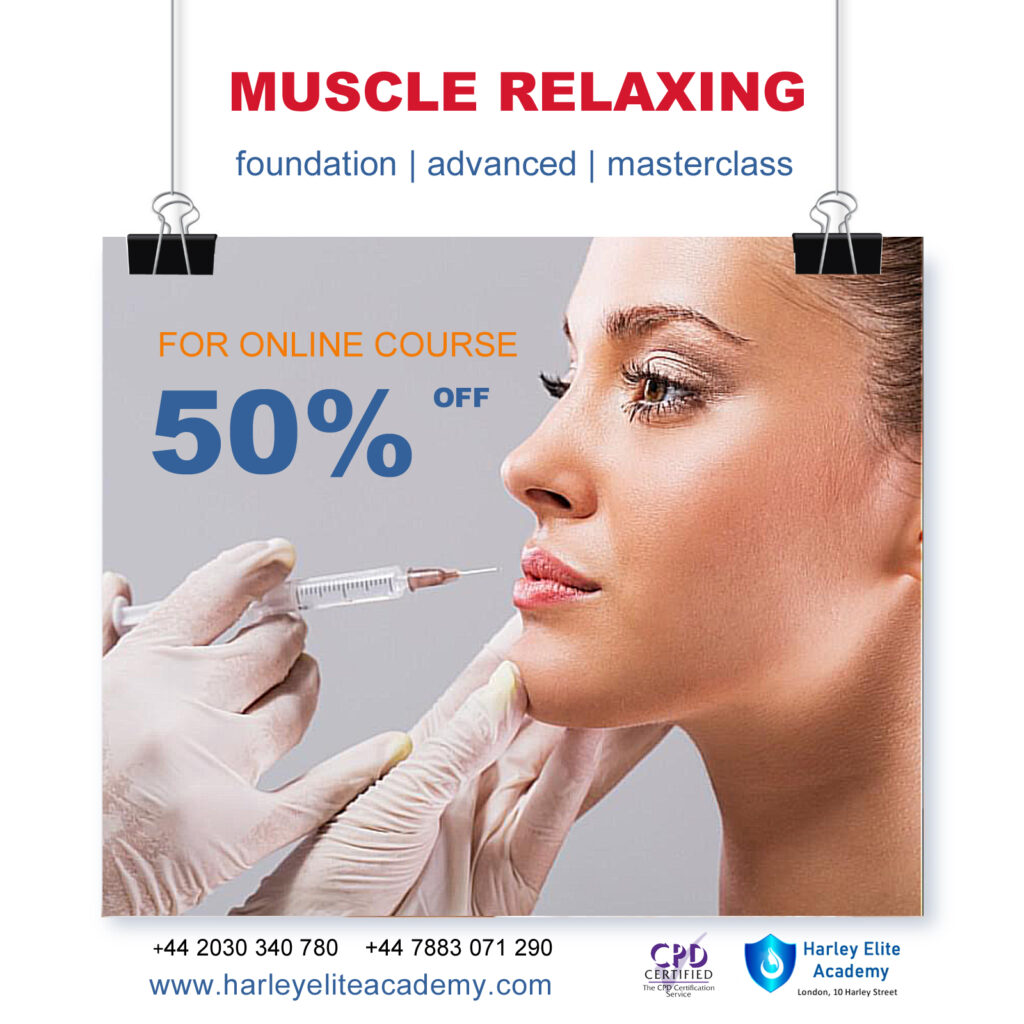- Professional Development
- Medicine & Nursing
- Arts & Crafts
- Health & Wellbeing
- Personal Development
Autodesk 3ds max Project based Training 1-2-1 Live online or Face to Face.
By Real Animation Works
3ds max face to face training customised and bespoke. Live online or Face to Face.

Product Design Training Courses 1-2-1
By Real Animation Works
PRODUCT DESIGN face to face training customised and bespoke.

Keep Going with QuickBooks
By Nexus Human
Duration 2 Days 12 CPD hours This course is intended for First-time QuickBooks users will learn the basic features of the software. Experienced QuickBooks users will quickly learn the new features and functionality of QuickBooks 2015, 2016 or 2018. Overview Upon completion of this course, students will be able to work with memorized transactions, customize forms, work with credit card, fixed asset, and long-term liability accounts, work with and customize reports, create graphs, track and pay sales tax, and understand how to prepare to use payroll with QuickBooks. From reporting to automating tasks, working with more advanced features and accounts, this course moves beyond the basics and enables students to work with more advanced features in QuickBooks. Memorizing Transactions Entering a New Memorized Transaction Editing a Memorized Transaction Deleting a Memorized Transaction Grouping Memorized Transactions Using a Memorized Transaction Printing the Memorized Transaction List Customizing Forms Creating a Custom Template Modifying a Template Printing Forms Using Other QuickBooks Accounts Other QuickBooks Account Types Working with Credit Card Transactions Working with Fixed Assets Working with Long-Term Liability Accounts Using the Loan Manager Creating Reports Working with QuickReports Working with Preset Reports Sharing Reports Exporting Reports to Microsoft Excel Printing Reports Creating Graphs Creating QuickInsight Graphs Using QuickZoom with Graphs Working with the Sales Graph Customizing Graphs Printing Graphs Tracking and Paying Sales Tax Using Sales Tax in QuickBooks Setting Up Tax Rates and Agencies Indicating Who and What Gets Taxed Applying Tax to Each Sale Determining What You Owe Paying Your Tax Agencies Preparing Payroll with QuickBooks Using Payroll Tracking Setting Up for Payroll Setting Up Employee Payroll Information Setting Up a Payroll Schedule Writing a Payroll Check Printing Paycheck Stubs Tracking Your Tax Liabilities Paying Payroll Taxes Preparing Payroll Tax Forms Using Online Banking Setting Up an Internet Connection Setting Up Bank Feeds for Accounts Viewing, Downloading, and Adding Online Transactions Creating Online Payments Transferring Funds Online Canceling Online Payments Managing Company Files Using QuickBooks in Multi-user Mode Setting Up Users and Passwords Setting a Closing Date Sharing Files with an Accountant Updating QuickBooks Backing Up and Restoring a Company File Condensing a Company File Estimating, Time Tracking, and Job Costing Creating Job Estimates Creating an Invoice from an Estimate Displaying Reports for Estimates Updating the Job Status Tracking Time Displaying Reports for Time Tracking Tracking Vehicle Mileage Displaying Vehicle Mileage Reports Displaying Other Job Reports Writing Letters Using the Letters and Envelopes Wizard Customizing Letter Templates

Get Going with QuickBooks
By Nexus Human
Duration 2 Days 12 CPD hours This course is intended for First-time QuickBooks users will learn the basic features of the software. Experienced QuickBooks users will quickly learn the new features and functionality of QuickBooks 2015, 2016 or 2018. Overview Upon completion of this course, students will be able to identify the types of information often tracked in business, understand common business terms, enter information into forms and lists, work with the Chart of Accounts, work with inventory and service items, and work with invoices, payments, bills, and bank accounts. This course is an introduction to QuickBooks. Getting Started Starting QuickBooks Setting QuickBooks Preferences Identifying Components of the QuickBooks Operating Environment Using QuickBooks Help Identifying Common Business Terms Exiting QuickBooks Setting Up a Company Creating a QuickBooks Company Using the Chart of Accounts Working with Lists Creating Company Lists Working with the Customers & Jobs List Working with the Employees List Working with the Vendors List Working with the Item List Working with Other Lists Managing Lists Setting Up Inventory Entering Inventory Ordering Inventory Receiving Inventory Paying for Inventory Manually Adjusting Inventory Selling Your Product Creating Product Invoices Applying Credit to Invoices Emailing Invoices Setting Price Levels Creating Sales Receipts Invoicing for Services Setting Up a Service Item Changing the Invoice Format Creating a Service Invoice Editing an Invoice Voiding an Invoice Deleting an Invoice Entering Statement Charges Creating Billing Statements Processing Payments Displaying the Open Invoices Report Using the Income Tracker Receiving Payments for Invoices Making Deposits Handling Bounced Checks Working with Bank Accounts Writing a QuickBooks Check Voiding a QuickBooks Check Using Bank Account Registers Entering a Handwritten Check Transferring Funds Between Accounts Reconciling Checking Accounts Entering and Paying Bills Handling Expenses Using QuickBooks for Accounts Payable Entering Bills Paying Bills Entering Vendor Credit Using the EasyStep Interview Using the EasyStep Interview Additional course details: Nexus Humans Get Going with QuickBooks training program is a workshop that presents an invigorating mix of sessions, lessons, and masterclasses meticulously crafted to propel your learning expedition forward. This immersive bootcamp-style experience boasts interactive lectures, hands-on labs, and collaborative hackathons, all strategically designed to fortify fundamental concepts. Guided by seasoned coaches, each session offers priceless insights and practical skills crucial for honing your expertise. Whether you're stepping into the realm of professional skills or a seasoned professional, this comprehensive course ensures you're equipped with the knowledge and prowess necessary for success. While we feel this is the best course for the Get Going with QuickBooks course and one of our Top 10 we encourage you to read the course outline to make sure it is the right content for you. Additionally, private sessions, closed classes or dedicated events are available both live online and at our training centres in Dublin and London, as well as at your offices anywhere in the UK, Ireland or across EMEA.

Updating Your Project Approach (PMBOK Guide)- Sixth Edition: On-Demand
By IIL Europe Ltd
Updating Your Project Approach: With A Guide to the Project Management Body of Knowledge (PMBOK® Guide) - Sixth Edition: On-Demand This course provides practical insights into the what is project management and how it is performed in a structured manner. You will learn how projects are selected, initiated, planned, executed, monitored and control, as well as closed, which could serve you ubiquitously. The goal of this course is to provide a minimally essential orientation to practical project management concepts, tools and techniques. You will be provided with enough of these that can be applied from both a project manager and a key stakeholder perspective. What You Will Learn Articulate on the basics of the project management profession Appropriate project management terms and concepts in practice Speak on how projects originate in mature organizations Employ a disciplined approach to initiating, planning and managing projects to closure. Identify and describe the roles and responsibilities of key project stakeholders. Consider standard project processes to implement, based upon the PMBOK® Guide - Sixth Edition Getting Started Foundation Concepts Originating and Initiating Planning Executing and Controlling Closing Summary and Next Steps

Digital Marketing & Social Media Manager - Job Ready Program with Money Back Guarantee
4.5(3)By Studyhub UK
Imagine a career where creativity meets strategy, and your digital presence makes a real impact. A career where you are not just a marketer but a storyteller, engaging audiences and driving results. If this sounds like the kind of career you're passionate about, then the Digital Marketing & Social Media Manager - Job Ready Program is the perfect opportunity for you. At studyhub, we understand that breaking into the competitive world of digital marketing and social media management can be challenging, especially without prior experience. That's why we go above and beyond to equip you with the knowledge and guidance you need to excel. Our expert mentors are seasoned professionals in the field, ready to provide personalised one-on-one counselling sessions that cater to your unique needs. But that's not all - we offer much more than just mentorship. Our program is designed to empower you with the essential tools to create a standout CV and portfolio that captures the attention of potential employers. We understand what employers are looking for, and we'll work with you to showcase your skills, creativity, and potential effectively. What sets us apart is our unwavering commitment to your success. We don't stop supporting you until you secure a job in the dynamic field of digital marketing and social media management. We provide ongoing assistance, helping you navigate the job market, refine your interview skills, and connect with potential employers. We are your dedicated job and career support system, guiding you every step of the way. Our mission is simple: To be your trusted partner and assist you every step of the way until you land the marketing job of your dreams. Here are the 30 courses we will provide once you enrol in the program: Course 01: Professional Digital Marketing Diploma Course 02: Learn to Drive Traffic into Sales through Digital Marketing Course 03: SEO - Search Engine Optimisation Course 04: Advanced Training on SEO & SMM Strategies Course 05: Content Marketing Certification Course 06: Content Writing Course 07: Certificate in SEO Content Writing Course 08: Social Media Marketing Course -The Step by Step Guide Course 09: Email Marketing Course Course 10: Sales and Marketing: Email Marketing Course 11: Unlocking the Power of Google Adwords for Digital Marketing Course 12: Google Ads Training Course 13: Facebook Marketing Course 14: Instagram Marketing Course 15: Affiliate Marketing Course 16: Linkedin Marketing Course 17: Youtube Marketing Course 18: Social Media Influencer Course 19: Youtube and Instagram Video Production Course 20: Make a Wordpress WooCommerce Amazon Affiliate Store Course 21: Build an Amazon Affiliate E-Commerce Store from Scratch Course 22: Affiliate Marketing Business Essentials Course 23: E-Commerce: Complete Guide to Income Mastery Course 24: Blogging Course 25: Determining Market Size for Your Product Course 26: Simple Copywriting Secrets: How to Write Killer Sales Copy Course 27: ChatGPT for Marketing Content and Productivity with AI Tools Course 28: Lead Generation and Attraction Marketing Training Course 29: Marketing Strategies for Business Course 30: Brand Branding Why Choose Us Money Back Guarantee: We believe in the effectiveness of our program. If you follow our guidance and do not secure a job within a specified period, we offer a money-back guarantee. Personalised Job Search Assistance: We're in this together! Our dedicated team will tirelessly support your entire job searching process, ensuring you have a compelling application that gets noticed. Expertly Crafted Portfolio: Your portfolio is your digital showcase. Our professional writers will create a customised portfolio highlighting your unique skills and experiences, maximising your chances of standing out among the competition. Strategic Placement: We understand the power of strategic exposure. We'll submit your portfolio to various platforms and networks, expanding your reach and connecting you with valuable opportunities aligned with your marketing career goals. One-On-One Consultation Sessions with Industry Experts: Gain invaluable insights and guidance from seasoned professionals who have excelled in the digital marketing and social media management field. Comprehensive Skill Development: Our program is designed to equip you with the most sought-after skills in the digital marketing and social media management sector, ensuring you have the knowledge and expertise to excel in any marketing-driven environment. Ongoing Support: The journey to your dream job doesn't end with placement. Our commitment to your success extends well beyond your initial training, with our support team available to answer your questions, provide guidance, and assist you as you progress in your marketing career. The Program is completed in 5 easy steps: Step 1 - Enrol in the program and start learning from the courses we provide Upon enrolment in the Digital Marketing & Social Media Manager - Job Ready Program, you gain lifetime access to 6 premium courses dedicated to honing your digital marketing and social media management skills. Our customer service team remains in constant contact with you, providing assistance at every step of your learning journey. Step 2 - Complete your courses and get certifications Upon completion of each course, you'll earn certifications through exams designed to test your knowledge. Achieving a 90% pass mark for the initial course and 80% for subsequent relevant courses is required. Once successful, you'll receive hardcopy certificates, solidifying your expertise in the field. Step 3 - Get a consultation session from a professional Marketing expert Elevate your Digital Marketing & Social Media Manager skills with a personalised one-on-one consultation session led by an industry-seasoned professional. Gain insights, expert tips, and tailored advice to propel your marketing career forward. Step 4 - Complete the CV and attend the interview Armed with your certifications, our team of professionals will craft a compelling CV and LinkedIn profile tailored to your unique strengths. Armed with these powerful tools, you'll confidently tackle job interviews, launching your career with a starting salary ranging from •30,000 to •50,000 annually. Step 5 - We will not leave you until you get a job Our commitment to your success goes beyond completion. We stand by your side, offering personalised support, expert guidance, and unwavering dedication until you secure your dream job. Your job search becomes our mission, ensuring you have the best chance for a thriving career in Digital Marketing & Social Media Management. Don't let your dream career as a Digital Marketing & Social Media Manager remain out of reach. Focus on developing your skills - finding a job is our task! Join our Job Ready Program today, and let us be your trusted partner on your journey to success. Why Choose Us: Money Back Guarantee We believe in the effectiveness of our program. If you follow our guidance and do not secure a job within a specified period, we offer a money-back guarantee. Trust us to be your dedicated partner in achieving your dream job in the dynamic world of Digital Marketing & Social Media Management. Detailed Curriculum Course 01: Professional Digital Marketing Diploma Comprehensive digital marketing fundamentals covering SEO, social media, email, and content strategies. Learn to craft effective campaigns, analyze data, and create impactful online presence. Course 02: Learn to Drive Traffic into Sales through Digital Marketing Explore advanced tactics to boost website traffic and convert leads to sales. Master the art of targeting, engagement, and conversion optimization in the digital landscape. Course 03: SEO - Search Engine Optimisation In-depth SEO training covering keyword research, on-page optimization, and backlink strategies. Acquire the skills to enhance website visibility and ranking on search engines. Course 04: Advanced Training on SEO & SMM Strategies Build expertise in advanced SEO and Social Media Marketing (SMM) techniques. Dive into algorithm updates, analytics, and harness the power of social platforms for optimal digital presence. Course 05: Content Marketing Certification Master content creation and distribution strategies. Develop engaging, keyword-rich content for diverse platforms, and understand the role of storytelling in effective digital marketing. Course 06: Content Writing Hone your writing skills for digital platforms. Learn to create compelling, SEO-friendly content that resonates with your target audience and drives online engagement. Course 07: Certificate in SEO Content Writing Specialized content writing with a focus on SEO. Craft content that not only captivates readers but also enhances search engine rankings and visibility. Course 08: Social Media Marketing Course - The Step by Step Guide A step-by-step guide to effective social media marketing. Understand platform dynamics, create engaging content, and implement strategies for organic and paid social media success. Course 09: Email Marketing Course Master the art of email marketing. Learn to build and segment lists, design impactful campaigns, and optimize for conversions while adhering to best practices. Course 10: Sales and Marketing: Email Marketing Integrate email marketing into your sales strategy. Explore techniques to nurture leads, build customer relationships, and drive revenue through targeted email campaigns. Course 11: Unlocking the Power of Google Adwords for Digital Marketing Harness the potential of Google AdWords. Understand keyword targeting, ad creation, and bid management to maximize visibility and achieve marketing goals. Course 12: Google Ads Training Comprehensive Google Ads training covering ad formats, targeting options, and campaign optimization. Gain expertise in creating effective advertising campaigns on the Google platform. Course 13: Facebook Marketing Dive into Facebook marketing strategies. Learn to create compelling content, utilize paid advertising, and leverage analytics to optimize campaigns on the world's largest social platform. Course 14: Instagram Marketing Master Instagram marketing essentials. Explore content creation, engagement strategies, and advertising techniques to build a strong brand presence on this visual-centric platform. Course 15: Affiliate Marketing Unlock the potential of affiliate marketing. Understand partnership structures, optimize promotional strategies, and leverage affiliate networks to generate passive income. Course 16: Linkedin Marketing Strategic marketing on LinkedIn. Explore content creation, networking, and advertising techniques to enhance brand visibility and generate business leads on the professional platform. Course 17: Youtube Marketing Comprehensive YouTube marketing training. Learn content creation, optimization, and advertising strategies to maximize visibility and engagement on the world's largest video platform. Course 18: Social Media Influencer Transform into a social media influencer. Discover content creation, audience engagement, and collaboration strategies to build a personal brand and monetize influence. Course 19: Youtube and Instagram Video Production Master video production for YouTube and Instagram. Learn scripting, filming, editing, and optimization techniques to create engaging and shareable video content. Course 20: Make a Wordpress WooCommerce Amazon Affiliate Store Build a profitable Amazon affiliate store using WordPress and WooCommerce. Learn to set up, customize, and optimize your online store for maximum affiliate revenue. Course 21: Build an Amazon Affiliate E-Commerce Store from Scratch Step-by-step guide to creating an Amazon affiliate e-commerce store. Covering product selection, site setup, and marketing strategies to generate income through affiliate sales. Course 22: Affiliate Marketing Business Essentials Essential knowledge for successful affiliate marketing. Covering niche selection, audience targeting, and optimization strategies to build a lucrative affiliate marketing business. CPD 1000 CPD hours / points Accredited by CPD Quality Standards Who is this course for? Course 23: E-Commerce: Complete Guide to Income Mastery Comprehensive e-commerce guide covering product sourcing, store setup, and marketing strategies. Learn to maximize income through effective e-commerce practices. Course 24: Blogging Master the art of blogging for business. Explore content creation, SEO optimization, and monetization strategies to build a successful and profitable blog. Course 25: Determining Market Size for Your Product Learn market analysis techniques to assess the size and potential of your target market. Understand the importance of data-driven decision-making in product development and marketing. Course 26: Simple Copywriting Secrets: How to Write Killer Sales Copy Unlock the secrets of persuasive copywriting. Learn to craft compelling sales copy that resonates with your audience and drives conversions across various marketing channels. Course 27: ChatGPT for Marketing Content and Productivity with AI Tools Harness the power of ChatGPT for marketing content creation and productivity. Learn to use AI tools to streamline tasks, enhance creativity, and improve overall marketing efficiency. Course 28: Lead Generation and Attraction Marketing Training Master lead generation and attraction marketing techniques. Explore strategies to attract and convert prospects into customers through effective marketing campaigns. Course 29: Marketing Strategies for Business Develop comprehensive marketing strategies for business success. Covering market segmentation, targeting, positioning, and effective promotional tactics to achieve business goals. Course 30: Brand Branding Dive into the intricacies of brand branding. Learn to develop a strong brand identity, create brand messaging, and implement strategies to build brand loyalty and recognition. The Digital Marketing & Social Media Manager - Job Ready Program is crafted for individuals with diverse backgrounds who aspire to excel in the dynamic field of marketing. This program is especially ideal for: Entry-Level Marketing Enthusiasts:Individuals who are passionate about marketing and eager to kickstart their career in the digital marketing and social media management domain. Limited or No Prior Experience in Marketing:This program caters to individuals with minimal or no prior experience in the marketing industry, providing a comprehensive foundation for success. Recent Graduates in Marketing or Related Fields:Graduates looking to translate their educational background into practical skills and secure a position in the competitive landscape of digital marketing and social media management. Career Changers into the Marketing Field:Individuals seeking a career transition into marketing, leveraging this program to gain the necessary expertise and skills for success. Motivated Individuals Eager for Comprehensive Support:This program is perfect for those with a strong drive to succeed, offering extensive mentoring and support to navigate the complexities of digital marketing and social media management.CIM Diploma in Professional Digital Marketing (Online)Level 4 Diploma in Digital Marketing (HL)COB Certified Digital Marketing ManagerProfessional Diploma in Social Media Please Note: Studyhub is a Compliance Central approved resale partner for Quality Licence Scheme Endorsed courses. Requirements No experience required. Just enrol & start learning. Career path Digital Marketing Specialist Social Media Manager Content Marketing Coordinator SEO Analyst PPC Campaign Manager Email Marketing Specialist Digital Marketing Manager Brand Strategist Influencer Marketing Coordinator Online Community Manager E-commerce Marketing Specialist Data Analyst (Marketing) Marketing Automation Specialist Social Media Strategist Content Creator (Digital Marketing) Certificates CPD Accredited e-Certificate Digital certificate - Included CPD Accredited Framed (Hardcopy) Certificate Hard copy certificate - Included Enrolment Letter Digital certificate - Included Student ID Card Digital certificate - Included The Quality Licence Scheme Endorsed Certificate of Achievement Hard copy certificate - Included

Effective Presentation Skills (Virtual)
By IIL Europe Ltd
Effective Presentation Skills (Virtual) In today's results-oriented, global working environment, the ability to create and deliver presentations effectively is a necessary skill set for people at all levels of an organization. Regardless of your role, it's important to know how to synthesize your ideas into a coherent and focused narrative, add visuals that support and reinforce your message, and deliver it in a way that resonates with your audience. In this highly interactive course, we will unpack and practice some of the tools and techniques used by top speakers and influencers all over the world. In this engaging two-day course, you will plan, write, refine, practice, and deliver a presentation to the class. Your presentation will be filmed on both days, and you will leave the course with a flash-drive copy of your videos; participants of the virtual classroom workshop should be prepared to present via webcam. In addition to discovering and enhancing your own personal delivery style, you will learn how to create an overarching goal for your presentation and then organize and structure it for maximum impact. You'll gain insight into how to anticipate your audience's needs and tailor the content and delivery in a way that connects with them and sustains their attention and engagement. You will also learn skills that will help you control nervous energy, remain focused on and attuned to your audience, improvise under pressure, deal effectively with questions, and build a compelling call to action. What you will Learn At the end of this program, you will be able to: Construct an effective presentation goal statement, opening, body, and closing that connect with an audience Analyze an audience's needs and style preferences, including relevant DiSC®-related elements Deliver a complete criteria-based presentation that will persuade others Align usage of visuals as well as verbal and non-verbal techniques to maximize the impact of your presentation Getting Started Introductions and social agreements Course structure Course goals and objectives Opening activities Planning and Organizing Video: 'The Art of Misdirection' Setting your presentation goal Writing a goal statement Analyzing your audience Applying the 'reality' test Creating and strengthening supports Structuring your presentation 5 components of an effective opening Presentation body Presentation closing Write your presentation opening Audience Analysis Video: 'How to Tie Your Shoes' Everything DiSC® introduction Audience DiSC® Styles Analyzing your audience Further audience analysis Effective Delivery Delivery challenges and in-person Keeping your audience engaged Your body as your instrument Verbal / paraverbal elements Body stance and nonverbal communication What are your 'tells?' Controlling nervousness Staying attuned to your audience Responding to questions Review and edit your opening Deliver your opening Visuals and Enriching Elements Using images in your presentation Guidelines for visual composition Using questions to engage your audience The power of the pause Practicing and Applying What You've Learned Preparation Delivery Feedback Opportunity to put into practice the program content and receive a video copy Summary and Next Steps What did we learn and how can we implement this in our work environment? Your personal action plan

PRP / PRF SKIN & HAIR COURSE
By Harley Elite Academy (HeLa)
MASTERCLASS 8 CPD POINTS 1 DAY INTENSIVE COURSE ONLINE or IN-CLINIC NOTE! After booking we will contact you for scheduling the exact course date! Courses dates are subject to change due to mentors availability. We will inform you via email if a date becomes available! CLINICAL PRP • Sports medicine • Traumatology • Ophthalmic • Burn trauma • Wound healing –diabetic foot • Skin grafting • Dentistry-sinus lift • Tooth implants. PRP theory & equipment: Training Online Theory will enable you to understand: Anatomy Vascular Supply, Contraindications Patient consultation Complications Management Post treatment advice Dealing with equipment A certification of training will be provided upon completion of the course. Aesthetic PRP • Skin rejuvenation • Hair restoration • Fat grafting in combination PRP • Post laser •Acne & Rosacea •Acne scar •TissueVolumisation alternative of HA fillers •Aesthetic gynecology /urology. Plathelet Rich Plasma We will cover pertinent information including mechanism of action, safety and efficacy issues, management and treatment of complications, dilution guidelines, and more. Hands on practical session – skin rejuvenation and hair loss Extraction, Preparation and Dosage Management Injection techniques – face, neck and head (hair loss); also the use of cannula Upon successful completion of the course, you will receive a certificate and title of PRP Certified Practitioner. MASTER CLASS PRP & PRF During the course we are providing . Taking blood and how to use a Centrifuge . PRP injecting techniques in face neck and décolletage hands. PRP Microneedling using a DERMAPEN. Combination treatment PRP with Mesotherapy. MECHANISM OF ACTION Platelets + Leucocytes form 3D mesh release of GF Chemo attraction and migration of macrophages and stem cells Stem cells proliferates by mitosis Stem cells undergo differentiation process BENEFIT FROM PRP TREATMENT & THERAPYExperience the advantages of PRP treatment and therapy, utilizing autologous blood with natural growth factors for disease-free and hypoallergenic benefits. Boost wound healing by regulating mitosis, proliferation, and differentiation, enhancing tissue with collagen, elastin, and hyaluronic acid. Benefit from improved tissue oxygenation, nutrition flow, and support for procedures like hair transplants, fat transfers, and skin grafts.PRP works effectively in skin rejuvenation, facial resurfacing, microneedling, and combines well with HA, PDO threads, skin boosters, peeling, or CO2 lasers. It also proves beneficial for hair restoration, showing positive results in various protocols for Androgenic alopecia and age-related hair loss.PRP where works .Skin rejuvenation-facial resurfacing.application-injection alone. Microneedling Combination with HA,Combination with PDO threads,Skin boosters , peeling or CO2 lasers Hair restoration, Multiple protocols with positive results Evidence for improvement of: Androgenic alopecia-male and females, “spot hair lost” Improvement of age related hair loss. You need to be medically qualified as a doctor, dentist, nurse, pharmacist or paramedic with full governing body registration and have completed a Foundation Filler Course and to have administered a number of cases. Additional information ATTENDANCE ONLINE (Theory), IN CLINIC (Practice) COURSE LEVEL EXPERT | Masterclass Course

PgMP Exam Prep: On-Demand
By IIL Europe Ltd
PgMP® Exam Prep: On-Demand This course is designed and developed by PgMP® certified consultants and instructors. Its aim is to prepare professionals who are familiar with the principles of program management for the Program Management Professional (PgMP)® Examination. The course is based on PMI's The Standard for Program Management, A Guide to the Project Management Body of Knowledge (PMBOK® Guide), and PMI's Program Management Professional (PgMP)® Examination Content Outline (current versions). Through this learning experience, you will explore: Program management from a PMI standard perspective, including the interdependencies between the five performance domains, the three program phases, and the ten supporting activities in this new and improved program management standard The difference between the five performance domains in the new program management standard and the five practice domains in the examination content outline The role and competencies of the program manager The difference between project managers and program managers - and their relationship in a program environment The difference between program managers and portfolio managers - and their relationship in a program environment How program managers align and manage benefits The best ways to engage and involve program stakeholder groups How to establish governance across the program life cycle What You Will Learn At the end of this course, you will be able to: Differentiate between the practice domains in the PMI PgMP® Examination Content Outline and the performance domains in The Standard for Program Management - Fourth Edition Name and describe the three phases in the program management life-cycle phases Describe the mapping of the life-cycle phases with the supporting program activities Identify the key outputs of the supporting program activities Articulate the interrelationships between the program management supporting processes and the mapping of processes to Knowledge Areas and Process Groups in the PMBOK® Guide - Sixth Edition Apply program management knowledge to answer foundation and scenario-based questions Summarize the process and eligibility criteria for earning the PgMP® credential Getting Started Introductions Course structure Course goals and objectives Foundation Concepts Programs, projects, and portfolio definitions differences, and how they relate The definition of a component and how it relates to a program Representative program management life cycle Role of the program manager and the program office The difference between the program management practice and performance domains Program Register and Knowledge Asset Management Program registers, and how they are used to manage knowledge assets Knowledge asset management, beginning with the data, information, knowledge, and wisdom (DIKW) Model Knowledge assets and relationship to the performance domains The program manager as a knowledge asset manager Types of Programs Perspectives on programs to establish the 'right' perspective Categories of programs based on the program standard Scenario-based questions Program and Organization Strategy Alignment An overview of the Program Strategy Alignment performance domain Exploration of the elements of strategic alignment, i.e., the business case, program charter, and program roadmap Exploration of organization maturity and strategic alignment Scenario-based questions that reference both the Program Strategy Alignment performance domain and the Strategic Program Management practice domain Program Benefits An overview of the Program Benefits Management performance domain Exploration of each benefits management interaction with the representative program management life cycle: Benefits IdentificationBenefits Analysis and PlanningBenefits DeliveryBenefits TransitionBenefits SustainmentScenario-based questions that reference both the Program BenefitsManagement performance domain and the Benefits Management practice domain Program Stakeholder Engagement An overview of the Program Stakeholder Engagement performance domain Exploration of each stakeholder engagement performance domain activity: Program Stakeholder IdentificationProgram Stakeholder AnalysisProgram Stakeholder Engagement PlanningProgram Stakeholder EngagementProgram Stakeholder CommunicationsScenario-based questions that reference both the Program StakeholderEngagement performance domain and the Stakeholder Management practice domain Program Governance An overview of the Program Governance performance domain Exploration of each program governance performance domain activity: Program governance practicesProgram governance roles and responsibilitiesProgram governance design and implementationGovernance relationship within programsScenario-based questions that reference both the Program Governance performance domain and the Governance practice domain Program Life Cycle Management An overview of the Program Life Cycle Management performance domain Exploration of the three phases in the representative program life cycle: Program DefinitionProgram DeliveryProgram ClosureExploration of the interaction between program activities and integration managementScenario-based questions that reference both the Program Life CycleManagement performance domain and the Program Life Cycle practice domain Program Management Supporting Activities - Part 1 An overview of the program management supporting activities Exploration of 5 of 10 supporting activities: Program change managementProgram communications managementProgram financial managementProgram information managementProgram procurement managementScenario-based question(s) presented after each supporting activity Program Management Supporting Activities - Part 2 Exploration of the remaining 6 of 10 supporting activities: Program quality managementProgram resource managementProgram risk managementProgram schedule managementProgram scope managementScenario-based question(s) presented after each supporting activity Program Management Professional (PgMP®) Examination Application process and timeline General and special eligibility criteria International Institute's Online Learning Tool - access to sample examination questions Program Management Professional (PgMP®) Examination breakdown of domains and subdomains Terms and conditions of the exam PgMP® Professional Code of Conduct

MUSCLE RELAXING | BOTOX®
By Harley Elite Academy (HeLa)
Foundation • Advanced • Masterclass 8 CPD POINTS 1 DAY INTENSIVE COURSE ONLINE or IN-CLINIC NOTE! After booking we will contact you for scheduling the exact course date! Courses dates are subject to change due to mentors availability. We will inform you via email if a date becomes available! You need to be medically qualified as a doctor, dentist, nurse, pharmacist or paramedic with full governing body registration and have completed a Foundation Filler Course and to have administered a number of cases. Additional information ATTENDANCE ONLINE (theory), IN-CLINIC (Practice) COURSE LEVEL BEGINNER | Foundation Course, INTERMEDIATE | Advanced Course, EXPERT | Masterclass Course