- Professional Development
- Medicine & Nursing
- Arts & Crafts
- Health & Wellbeing
- Personal Development
Learn C# by Building Applications.
By Packt
With this course, you will learn the bare-bone basics of C# by building console applications from scratch. You will first develop the application and then test it to gain a solid understanding of C# fundamentals. You will also explore the latest features released in C# 7.

Nice Work x KISS
By Right Aligned
In this series we invite globally respected studios to walk us through the processes and methods they employ when working with clients.
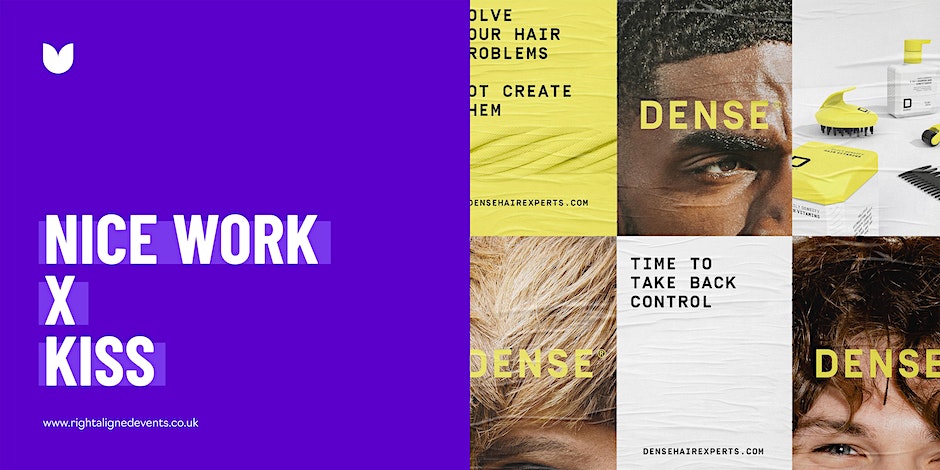
C# Console and Windows Forms Development with Entity Framework
By Packt
In this course, you will learn C# programming for desktop applications. These lessons assume no prior knowledge of programming or the C# language and will have you up and running in no time. By the end of this course, you will have enough knowledge to build a functional Windows Forms application, connected to a Microsoft SQL Server database, with all your program code and changes being tracked on GitHub.
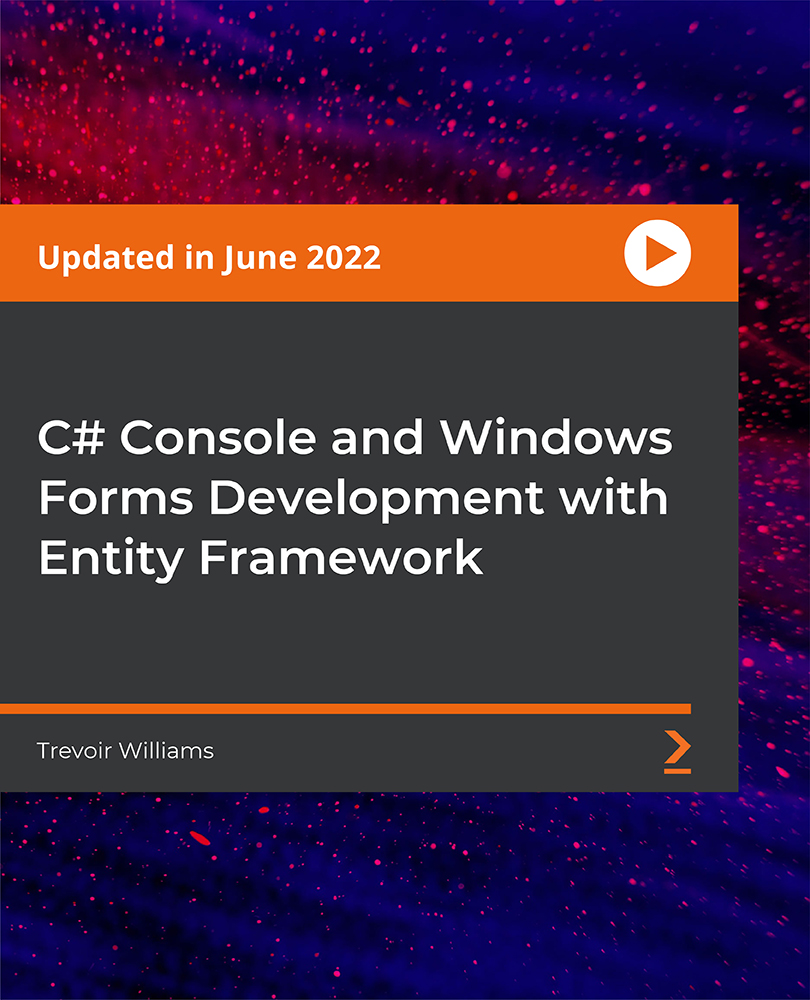
Model-making Techniques Course Online
By David Neat
A 5-day intensive, practical course covering model-making skills for theatre, film, animation or spatial design. Led by David Neat from his studio in Deptford.
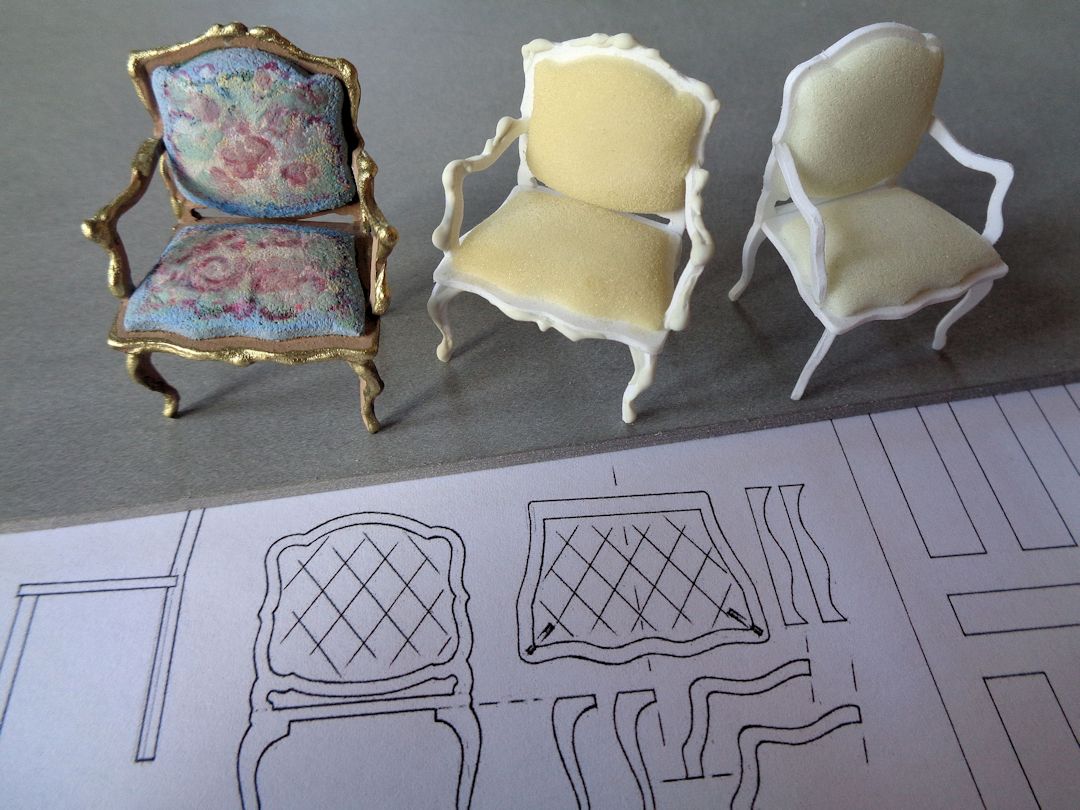
In today's digital age, understanding Audio Recording Equipment is crucial for anyone interested in sound engineering or media production. This course dives deep into essential topics such as vocal microphone techniques, sound interfaces, studio setup, and editing software, all of which are fundamental in the world of audio recording. Mastering these skills not only enhances your ability to produce high-quality recordings but also opens doors to various career opportunities, especially in the UK where the demand for skilled audio engineers is significant. Professionals in this field can expect competitive salaries, with averages ranging from £25,000 to £35,000 annually, depending on experience and specialization. Learning about audio recording equipment is indispensable whether you're pursuing a career in music production, podcasting, or film sound design. The advantages of gaining expertise in this sector are evident in its growth, as the demand for skilled professionals continues to rise by 8% annually. This trend underscores the increasing reliance on audio technology across industries, making your skills in audio recording equipment not just valuable but essential in today's job market. Key Features: CPD Certified Audio Recording Equipment Course Free Certificate Developed by Specialist Lifetime Access Course Curriculum Module 01: Overview of Voice Over Gear Module 02: Vocal Microphone Techniques Module 03: Earpieces and Monitoring Solutions Module 04: Sound Interfaces and Preamplifiers Module 05: Studio Ambiance and Setup Essentials Module 06: Software for Voice Over and Editing Utilities Module 07: Maintenance and Troubleshooting for Audio Equipment Learning Outcomes: Master techniques for optimal vocal clarity with microphone handling expertise. Achieve precision in sound monitoring through efficient earpiece and monitoring solutions. Navigate sound interfaces and preamplifiers to enhance audio recording proficiency. Create a conducive studio environment with knowledge of ambiance and setup. Harness the power of editing utilities for seamless voice-over production. Acquire troubleshooting skills for maintaining and optimizing audio recording equipment. CPD 10 CPD hours / points Accredited by CPD Quality Standards Who is this course for? This Audio Recording Equipment course is accessible to anyone eager to learn more about this topic. Through this course, you'll gain a solid understanding of Audio Recording Equipment. Moreover, this course is ideal for: Aspiring sound engineers seeking advanced audio recording equipment knowledge. Content creators desiring to enhance their voice-over production capabilities. Podcasters looking to elevate the quality of their audio recordings. Musicians aiming to optimize studio setups for high-quality sound production. Video producers interested in refining audio post-production skills. Requirements There are no requirements needed to enrol into this Audio Recording Equipment course. We welcome individuals from all backgrounds and levels of experience to enrol into this Audio Recording Equipment course. Career path After finishing this Audio Recording Equipment course you will have multiple job opportunities waiting for you. Some of the following Job sectors of Audio Recording Equipment are: Audio Engineer - £25K to 45K/year. Sound Designer - £22K to 50K/year. Podcast Producer - £20K to 40K/year. Studio Technician - £18K to 35K/year. Broadcast Technician - £20K to 38K/year. Certificates Digital certificate Digital certificate - Included Certificate of Completion Digital certificate - Included Will be downloadable when all lectures have been completed.

Level 3, 4 & 5 Voiceover Training: Become A Voice Actor (QLS Endorsed)
By Imperial Academy
Level 5 | FREE 2 CPD Courses | FREE QLS Hard Copy + CPD PDF Certificates | CPD Accredited | Lifetime Access

Private sewing machine class
By cheekyhandmades
private sewing classes in Walthamstow or at yours/ your work/ school etc

DP-203T00 Data Engineering on Microsoft Azure
By Nexus Human
Duration 4 Days 24 CPD hours This course is intended for The primary audience for this course is data professionals, data architects, and business intelligence professionals who want to learn about data engineering and building analytical solutions using data platform technologies that exist on Microsoft Azure. The secondary audience for this course includes data analysts and data scientists who work with analytical solutions built on Microsoft Azure. In this course, the student will learn how to implement and manage data engineering workloads on Microsoft Azure, using Azure services such as Azure Synapse Analytics, Azure Data Lake Storage Gen2, Azure Stream Analytics, Azure Databricks, and others. The course focuses on common data engineering tasks such as orchestrating data transfer and transformation pipelines, working with data files in a data lake, creating and loading relational data warehouses, capturing and aggregating streams of real-time data, and tracking data assets and lineage. Prerequisites Successful students start this course with knowledge of cloud computing and core data concepts and professional experience with data solutions. AZ-900T00 Microsoft Azure Fundamentals DP-900T00 Microsoft Azure Data Fundamentals 1 - Introduction to data engineering on Azure What is data engineering Important data engineering concepts Data engineering in Microsoft Azure 2 - Introduction to Azure Data Lake Storage Gen2 Understand Azure Data Lake Storage Gen2 Enable Azure Data Lake Storage Gen2 in Azure Storage Compare Azure Data Lake Store to Azure Blob storage Understand the stages for processing big data Use Azure Data Lake Storage Gen2 in data analytics workloads 3 - Introduction to Azure Synapse Analytics What is Azure Synapse Analytics How Azure Synapse Analytics works When to use Azure Synapse Analytics 4 - Use Azure Synapse serverless SQL pool to query files in a data lake Understand Azure Synapse serverless SQL pool capabilities and use cases Query files using a serverless SQL pool Create external database objects 5 - Use Azure Synapse serverless SQL pools to transform data in a data lake Transform data files with the CREATE EXTERNAL TABLE AS SELECT statement Encapsulate data transformations in a stored procedure Include a data transformation stored procedure in a pipeline 6 - Create a lake database in Azure Synapse Analytics Understand lake database concepts Explore database templates Create a lake database Use a lake database 7 - Analyze data with Apache Spark in Azure Synapse Analytics Get to know Apache Spark Use Spark in Azure Synapse Analytics Analyze data with Spark Visualize data with Spark 8 - Transform data with Spark in Azure Synapse Analytics Modify and save dataframes Partition data files Transform data with SQL 9 - Use Delta Lake in Azure Synapse Analytics Understand Delta Lake Create Delta Lake tables Create catalog tables Use Delta Lake with streaming data Use Delta Lake in a SQL pool 10 - Analyze data in a relational data warehouse Design a data warehouse schema Create data warehouse tables Load data warehouse tables Query a data warehouse 11 - Load data into a relational data warehouse Load staging tables Load dimension tables Load time dimension tables Load slowly changing dimensions Load fact tables Perform post load optimization 12 - Build a data pipeline in Azure Synapse Analytics Understand pipelines in Azure Synapse Analytics Create a pipeline in Azure Synapse Studio Define data flows Run a pipeline 13 - Use Spark Notebooks in an Azure Synapse Pipeline Understand Synapse Notebooks and Pipelines Use a Synapse notebook activity in a pipeline Use parameters in a notebook 14 - Plan hybrid transactional and analytical processing using Azure Synapse Analytics Understand hybrid transactional and analytical processing patterns Describe Azure Synapse Link 15 - Implement Azure Synapse Link with Azure Cosmos DB Enable Cosmos DB account to use Azure Synapse Link Create an analytical store enabled container Create a linked service for Cosmos DB Query Cosmos DB data with Spark Query Cosmos DB with Synapse SQL 16 - Implement Azure Synapse Link for SQL What is Azure Synapse Link for SQL? Configure Azure Synapse Link for Azure SQL Database Configure Azure Synapse Link for SQL Server 2022 17 - Get started with Azure Stream Analytics Understand data streams Understand event processing Understand window functions 18 - Ingest streaming data using Azure Stream Analytics and Azure Synapse Analytics Stream ingestion scenarios Configure inputs and outputs Define a query to select, filter, and aggregate data Run a job to ingest data 19 - Visualize real-time data with Azure Stream Analytics and Power BI Use a Power BI output in Azure Stream Analytics Create a query for real-time visualization Create real-time data visualizations in Power BI 20 - Introduction to Microsoft Purview What is Microsoft Purview? How Microsoft Purview works When to use Microsoft Purview 21 - Integrate Microsoft Purview and Azure Synapse Analytics Catalog Azure Synapse Analytics data assets in Microsoft Purview Connect Microsoft Purview to an Azure Synapse Analytics workspace Search a Purview catalog in Synapse Studio Track data lineage in pipelines 22 - Explore Azure Databricks Get started with Azure Databricks Identify Azure Databricks workloads Understand key concepts 23 - Use Apache Spark in Azure Databricks Get to know Spark Create a Spark cluster Use Spark in notebooks Use Spark to work with data files Visualize data 24 - Run Azure Databricks Notebooks with Azure Data Factory Understand Azure Databricks notebooks and pipelines Create a linked service for Azure Databricks Use a Notebook activity in a pipeline Use parameters in a notebook Additional course details: Nexus Humans DP-203T00 Data Engineering on Microsoft Azure training program is a workshop that presents an invigorating mix of sessions, lessons, and masterclasses meticulously crafted to propel your learning expedition forward. This immersive bootcamp-style experience boasts interactive lectures, hands-on labs, and collaborative hackathons, all strategically designed to fortify fundamental concepts. Guided by seasoned coaches, each session offers priceless insights and practical skills crucial for honing your expertise. Whether you're stepping into the realm of professional skills or a seasoned professional, this comprehensive course ensures you're equipped with the knowledge and prowess necessary for success. While we feel this is the best course for the DP-203T00 Data Engineering on Microsoft Azure course and one of our Top 10 we encourage you to read the course outline to make sure it is the right content for you. Additionally, private sessions, closed classes or dedicated events are available both live online and at our training centres in Dublin and London, as well as at your offices anywhere in the UK, Ireland or across EMEA.

Data Entry Administrator & Data Entry Clerk Diploma - CPD Certified
4.7(47)By Academy for Health and Fitness
24-Hour Flash Sale! Prices Reduced Like Never Before!! Businesses usually plan ahead for their future moves and plans, basing their decisions on prior data. Making dynamic judgements becomes difficult if data is not adequately organised and maintained. In the UK, businesses lose an estimated £12 billion annually due to poor data quality; highlighting the critical role of proficient data administrators. Our comprehensive bundle is designed to enhance your proficiency with the latest tools and compliance practices to make you an asset in any office setting. This bundle covers everything from basic data entry skills to advanced data analysis with Google Data Studio, ensuring a well-rounded skill set. Courses like the Data Entry Administrator Diploma and Data Entry Clerk & Office Admin Assistant provide foundational knowledge, while General Data Protection Regulation (GDPR) & Cyber Security Management addresses crucial security practices. Additionally, practical skills in Microsoft Excel, Business and Data Analytics, and Financial Analysis are taught, equipping you to handle complex data environments effectively. Courses Are Included in this Data Entry Administrator & Clerk Bundle: Course 01: Data Entry Administrator & Clerk - CPD Certified Course 02: Google Data Studio: Data Analytics Course 03: General Data Protection Regulation (GDPR) & Cyber Security Management Course 04: Business and Data Analytics for Beginners Course 05: Business Administration Course 06: Office Admin Assistant Course 07: Office Administration & Skills Diploma Course 08: Business Improvement Course 09: Financial Analysis Course Course 10: Ultimate Microsoft Excel For Business Bootcamp Course 11: Diploma in Business Proposal Writing Course 12: Business Etiquette and Professional Behaviour Course 13: Negotiation Skills Certificate Course 14: Diploma in Performance Management Course 15: Workplace Confidentiality Course 16: Project Management Course Course 17: Product Management Course 18: Strategic Marketing & Planning Course 19: Visual Merchandising Diploma Course 20: Customer Service Training Embrace the opportunity to become a cornerstone of workplace efficiency and data management by enroling in our Data Entry Administrator course. Enrol now and join us to advance your career and become part of the future of business operations. Learning Outcomes of this Bundle: Master efficient data entry techniques and office administration skills. Analyse data effectively using Google Data Studio and Excel. Understand GDPR compliance and cyber security essentials. Develop business and financial analysis skills for workplace application. Enhance communication, negotiation, and project management capabilities. Apply strategic planning and performance management in business settings. This Diploma in Data Entry Administrator at QLS Level 3 course is endorsed by The Quality Licence Scheme and accredited by CPD QS (with 120 CPD points) to make your skill development & career progression more accessible than ever! Why Prefer this Course? Get a Free CPD Accredited Certificate upon completion of the course Get a Free Student ID Card with this training program (£10 postal charge will be applicable for international delivery) The course is Affordable and Simple to understand Get Lifetime Access to the course materials The training program comes with 24/7 Tutor Support Start your learning journey straight away! Moreover, this diploma offers learners the opportunity to acquire skills that are highly valued in the field of Data Entry. With this Certification, graduates are better positioned to pursue career advancement and higher responsibilities within the Data Entry setting. The skills and knowledge gained from this course will enable learners to make meaningful contributions to Data Entry-related fields, impacting their Data Entry experiences and long-term development. Course Curriculum Course 01: Data Entry Administrator & Clerk - CPD Certified Module 01: Introduction Module 02: Using the Computer Module 03: Common Rules and Guidelines Module 04: Using Excel for Efficient Data Entry Module 05: Using Excel's Flash Fill and Autofill to Automate Data Entry Module 06: How to Create a Form in Excel? Module 07: Using Statistics Packages Course 02: Google Data Studio: Data Analytics Module 01: Introduction to GDS Module 02: Data Visualisation Module 03: Geo-visualisation Module 04: A Socio-Economic Case Study Course 03: General Data Protection Regulation (GDPR) & Cyber Security Management Module 01: The Purpose and Principles of the UK GDPR Module 02: The Legal Foundations of GDPR Module 03: The Governance of GDPR Module 04: Protecting Personal Data Module 05: Exemptions to GDPR Module 06: International Transactions and National Security Module 07: Introduction to Cyber Security Module 08: Cyber Attacks Module 09: Cybercrimes Module 10: Cyber Security and Data Breaches Module 11: Password Management Module 12: Internet Browsing Module 13: Office and Remote Work Security Module 14: Device Management Module 15: Preventative Measures =========>>>>> And 17 More Courses <<<<<========= How will I get my Certificate? After successfully completing the course, you will be able to order your Certificates as proof of your achievement. PDF Certificate: Free (Previously, it was £12.99*20 = £390) CPD Hard Copy Certificate: Free (For The First Course: Previously it was £29.99) QLS Endorsed Hard Copy Certificate: Free (For The Title Course: Previously it was £89) CPD 200 CPD hours / points Accredited by CPD Quality Standards Who is this course for? Anyone interested in learning more about the topic is advised to take this bundle. This bundle is ideal for: Aspiring data entry clerks Office administrators Career changers Business professionals Administrative staff Requirements You will not need any prior background or expertise to enrol in this course. Career path After completing this bundle, you are to start your career or begin the next phase of your career. Data Entry Administrator: £18,000 - £25,000 Office Manager: £24,000 - £35,000 Business Analyst: £35,000 - £60,000 Financial Analyst: £30,000 - £50,000 Project Manager: £30,000 - £70,000 Certificates CPD Accredited Digital Certificate Digital certificate - Included Upon passing the Bundle, you need to order to receive a Digital Certificate for each of the courses inside this bundle as proof of your new skills that are accredited by CPD . CPD Accredited Hard Copy Certificate Hard copy certificate - Included Please note that International students have to pay an additional £10 as a shipment fee. Diploma in Data Entry Administrator at QLS Level 3 Hard copy certificate - Included Please note that International students have to pay an additional £10 as a shipment fee.
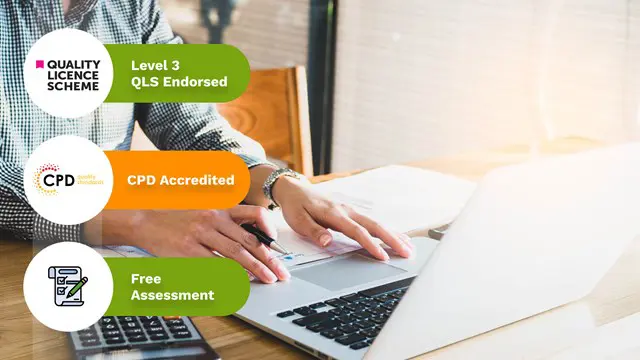
Maximizing Interaction on Facebook Live
By Compete High
ð Maximizing Interaction on Facebook Live: Unlock the Secrets to Engagement Excellence! ð Are you ready to transform your Facebook Live sessions from passive viewership to an interactive powerhouse? Welcome to our groundbreaking online course - Maximizing Interaction on Facebook Live! Elevate your live content, captivate your audience, and turn every broadcast into a dynamic, engaging experience. ð Why Choose This Course? In a sea of live videos, standing out requires more than just hitting the 'Go Live' button. Our course is your guide to becoming a Facebook Live maestro, teaching you the strategies and techniques to not just broadcast, but to captivate and connect. ð¥ What You'll Master: â Crafting Irresistible Content: Learn the art of creating compelling content that keeps your audience hooked from the first second to the last. â Audience Interaction Techniques: Uncover the secrets to fostering real-time engagement, encouraging comments, reactions, and shares that amplify your reach. â Technical Mastery: From camera setup to lighting, audio, and on-screen graphics - we'll guide you through the technical aspects to ensure your broadcasts look and sound professional. â Monetizing Your Live Streams: Turn your passion into profit by discovering proven strategies to monetize your Facebook Live sessions without compromising authenticity. ð Who Is This Course For? Whether you're a content creator, business owner, or aspiring influencer, if you're ready to take your Facebook Live game to the next level, this course is your ticket to success. ð Enroll Now and Transform Your Facebook Lives into Unforgettable Experiences! ð Course Curriculum Basic Overview 00:00 Mobile Equipment Needed 00:00 Mobile Equipment Not Needed But Useful 00:00 Desktop Equipment Needed 00:00 Desktop Equipment Not Needed But Helpful 00:00 Sharing Your Screen on Facebook Live 00:00 Sharing Your Cam On Facebook Live 00:00 Going Live on Your Personal Profile 00:00 Going Live Into a Group 00:00 Going Live on Your Page 00:00 Go Live From Your Mobile Device 00:00 Downloading Your Video 00:00 Using the Facebook Creator Studio 00:00 FB Creator Content Studio Library 00:00 FB Creator Studio Insights 00:00 FB Live Monetization 00:00 FB Creator Launchpad 00:00 FB Creator - Rights Manager 00:00 FB Creator Sudio Preferences 00:00 Conclusion - Go Live On Pages and In Groups Simultaneously 00:00 Advanced Overview 00:00 Why Use OBS And Not the Camera View 00:00 Acquire and Download OBS Studio 00:00 Installing OBS Studio 00:00 Basic Settings 00:00 Scenes Then Sources 00:00 Capturing A Camera 00:00 Capturing the Audio 00:00 Capturing a Monitor 00:00 Layering Sources 00:00 Connecting To Facebook 00:00 Troubleshooting Grey Screen in OBS 00:00 Streamlabs OBS Download 00:00 Streamlabs OBS Installation 00:00 Streamlabs OBS Scenes and Sources 00:00 Streamlabs OBS - Screens and Monitors 00:00 Streamlabs OBS - Capturing Audio and Video 00:00 Streamlabs OBS - Working In Studio Mode 00:00 Streamlabs OBS - Connecting To Facebook 00:00 Conclusion - Streamlabs OBS or OBS Studio 00:00
