- Professional Development
- Medicine & Nursing
- Arts & Crafts
- Health & Wellbeing
- Personal Development
Explore the vibrant world of social media video production with our course, 'YouTube and Instagram Video Production.' This course is an ideal launchpad for those keen to make their mark in the realm of digital content creation. Immerse yourself in the intricacies of preparing, filming, and producing engaging videos that resonate with a global audience. Start your journey by mastering the art of preparation for filming, where every detail sets the stage for impactful storytelling. Whether your interest lies in vlogging, instructional videos, or creative storytelling, this course provides the essential toolkit to bring your vision to life. Progressing through the curriculum, you will delve into the practical aspects of filming, storage, and backup, ensuring your work remains secure and accessible. The course then transitions into the art of editing, where your raw footage transforms into polished, captivating narratives. Finally, learn the nuances of exporting, publishing, and uploading your creations, ensuring they reach your audience with maximum impact. This course is designed not just to teach you the skills but to inspire and empower you to create content that stands out in the bustling world of YouTube and Instagram. Learning Outcomes Master the pre-production process including planning and preparing for filming. Acquire skills in filming techniques tailored for YouTube and Instagram. Learn efficient methods for importing, storing, and backing up video content. Gain proficiency in editing videos for maximum audience engagement. Understand the process of exporting, publishing, and uploading videos effectively. Why choose this Youtube and Instagram Video Production course? Unlimited access to the course for a lifetime. Opportunity to earn a certificate accredited by the CPD Quality Standards and CIQ after completing this course. Structured lesson planning in line with industry standards. Immerse yourself in innovative and captivating course materials and activities. Assessments designed to evaluate advanced cognitive abilities and skill proficiency. Flexibility to complete the Course at your own pace, on your own schedule. Receive full tutor support throughout the week, from Monday to Friday, to enhance your learning experience. Unlock career resources for CV improvement, interview readiness, and job success. Who is this Youtube and Instagram Video Production course for? Aspiring content creators looking to excel in video production for YouTube and Instagram. Social media enthusiasts keen on producing high-quality digital content. Digital marketers aiming to enhance their video production skills. Bloggers and influencers seeking to create more engaging video content. Anyone interested in the process of video production for social media platforms. Career path Content Creator - £20,000 to £35,000 Video Editor - £22,000 to £37,000 Social Media Manager - £24,000 to £40,000 Digital Marketing Specialist - £23,000 to £38,000 Multimedia Producer - £25,000 to £42,000 Influencer Marketing Coordinator - £21,000 to £36,000 Prerequisites This Youtube and Instagram Video Production does not require you to have any prior qualifications or experience. You can just enrol and start learning.This Youtube and Instagram Video Production was made by professionals and it is compatible with all PC's, Mac's, tablets and smartphones. You will be able to access the course from anywhere at any time as long as you have a good enough internet connection. Certification After studying the course materials, there will be a written assignment test which you can take at the end of the course. After successfully passing the test you will be able to claim the pdf certificate for £4.99 Original Hard Copy certificates need to be ordered at an additional cost of £8. Course Curriculum Section 01: Preparation for Filming Introduction 00:16:00 Preparation. How to Choose Your Topic 00:06:00 Creating Outline of Your Video 00:09:00 Choosing Shooting Environment 00:07:00 Complexity of Your Videos - How Not To Get Overwhelmed 00:05:00 Video Equipment - Camera, Tripod, Cards, Computer, Etc 00:13:00 Section 02: Filming Your Videos Filming. Video Diaries & Shooting Exercises 00:04:00 Creating Screencasts 00:02:00 Camera Work - Different Setups 00:06:00 Your Filming Checklist - What You Shouldn't Forget 00:03:00 Filming in Parts 00:03:00 Plan B - What to Do If Everything Goes Wrong 00:03:00 4K vs 1080p - Pros and Cons 00:03:00 Section 03: Importing, Storage & Backup Importing, Storage & Backup 00:10:00 Section 04: Editing Editing Software 00:06:00 Editing Diary 00:03:00 Editing On the Go 00:02:00 Content Libraries - Where to Find Music, Images, Graphics 00:07:00 Section 05: Exporting, Publishing & Uploading Render & Export 00:07:00 Assignment Assignment - Youtube and Instagram Video Production 00:00:00

Overview Step into the vibrant world of animation with the 'Animator Training: Animate in Photoshop' course. Discover how to transform your static designs into lively, interactive graphics seamlessly within Photoshop. This course is not just about understanding the tools; it's an artistic journey that delves into the varied animation techniques, ensuring that you master the craft with finesse. Moreover, in today's digital age, the power of animated gifs cannot be overlooked. Learn how to create mesmerising gifs that can captivate your audience, whether on your website or social media pages. By the end of this course, you'll possess the proficiency to animate with confidence and creativity using Photoshop. Learning Outcomes: Understand the essential tools and resources required to animate within Photoshop. Master diverse animation techniques specific to Photoshop. Produce animated gifs optimised for website integration and social media engagement. Acquire the ability to turn static designs into animated visuals effectively. Gain knowledge in best practices for using animations in digital mediums. Why buy this Animator Training: Animate in Photoshop? Unlimited access to the course for forever Digital Certificate, Transcript, student ID all included in the price Absolutely no hidden fees Directly receive CPD accredited qualifications after course completion Receive one to one assistance on every weekday from professionals Immediately receive the PDF certificate after passing Receive the original copies of your certificate and transcript on the next working day Easily learn the skills and knowledge from the comfort of your home Certification After studying the course materials of the Animator Training: Animate in Photoshop there will be a written assignment test which you can take either during or at the end of the course. After successfully passing the test you will be able to claim the pdf certificate for £5.99. Original Hard Copy certificates need to be ordered at an additional cost of £9.60. Who is this Animator Training: Animate in Photoshop course for? Individuals aspiring to become animators using Photoshop. Graphic designers eager to expand their skillset into the animation realm. Web developers looking to integrate animated elements into their projects. Social media managers desiring to amplify their content with animated gifs. Bloggers and content creators aiming to enhance their visual storytelling. Prerequisites This Animator Training: Animate in Photoshop does not require you to have any prior qualifications or experience. You can just enrol and start learning.This Animator Training: Animate in Photoshop was made by professionals and it is compatible with all PC's, Mac's, tablets and smartphones. You will be able to access the course from anywhere at any time as long as you have a good enough internet connection. Career path Animator in Photoshop: Average salary range: £25,000 - £40,000 Per Annum Graphic Designer with Animation Speciality: Average salary range: £23,000 - £35,000 Per Annum Web Developer with Animation Skills: Average salary range: £28,000 - £52,000 Per Annum Social Media Content Creator: Average salary range: £20,000 - £30,000 Per Annum Digital Media Designer: Average salary range: £24,000 - £39,000 Per Annum Multimedia Artist: Average salary range: £22,000 - £38,000 Per Annum Course Curriculum Welcome Introduction to Animate in Photoshop! 00:02:00 Why Use Photoshop to Animate? How I Use Photoshop in Multimedia. A Case Study 00:03:00 Setting Up to Animate in Photoshop: Tools and Resources Royalty-Free and Public Domain Video Resources 00:03:00 Setting Up to Animate in Photoshop: Windows and Tools 00:03:00 Importing Your Video and Working With Different Video Formats 00:07:00 Make a Quick & Dirty Stop Motion Animation By Adjusting Your Frames Per Second 00:06:00 Animating in Photoshop: Some Techniques You Can Try Drawing Right Over Your Video and Making a Simple Frame By Frame Animation 00:04:00 Using the Onion Skin Options to Make More Decisive Drawings (Frame By Frame) 00:04:00 Use the 'Wiggle' Technique to Get More Mileage Out of Your Drawings (Looping) 00:09:00 Let's Have Photoshop Animate For Us (Position, Scaling, Opacity, Rotation, etc.) 00:11:00 Rotoscoping and Animating the Frame By Frame Way (*The Essence of How I Work 00:12:00 Adding Filters and Other Special Effects to Your Video (For Good or For Evil) 00:06:00 Turning a Video Into an Animated Painting With Brushes 00:06:00 Exporting the Final Video From Photoshop 00:04:00 New: Make Animated Gifs in Photoshop for Your Site or Social Media Pages How to Create a Simple Animated Gif in Photoshop 00:11:00 How to Create a Quick & Dirty (But Beautiful) Animated Gif Slideshow 00:09:00 Resources and Conclusion Top Social Media Platforms and Websites For Filmmakers and Animators 00:07:00 Assignment Assignment - Animator Training: Animate in Photoshop 00:00:00
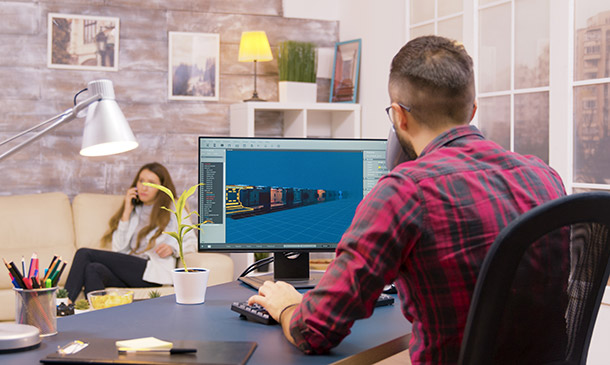
Build a Self Hosted Online Course With LifterLMS & Wordpress - QLS Endorsed
By Kingston Open College
QLS Endorsed + CPD QS Accredited - Dual Certification | Instant Access | 24/7 Tutor Support

Script Writing
By Compete High
Unlock Your Creative Potential with Script Writing Mastery! Are you ready to bring your stories to life? Dive into the captivating world of script writing and unleash your imagination with our comprehensive Script Writing course. ð¬ï¸ Why Choose Script Writing? Script writing is the backbone of every compelling movie, TV show, play, and even video game narrative. It's the art of crafting dialogue, characters, and plotlines that captivate audiences and leave a lasting impression. Whether you're an aspiring screenwriter, playwright, content creator, or simply someone who loves storytelling, mastering the art of script writing opens doors to endless opportunities in the entertainment industry and beyond. Benefits of Taking Our Script Writing Course: Learn From Industry Experts: Our course is designed and taught by seasoned professionals with years of experience in the film, television, and theater industries. Gain insights, tips, and techniques from insiders who understand what it takes to succeed in the competitive world of script writing. Unlock Your Creativity: Discover the power of your imagination as you learn how to develop engaging characters, craft compelling dialogue, and structure captivating narratives. Our course provides you with the tools and guidance you need to turn your ideas into polished scripts ready for production. Hands-On Experience: Get hands-on experience through practical exercises, workshops, and assignments designed to help you apply what you've learned and hone your skills. Receive valuable feedback from instructors and peers to help you grow as a writer. Build a Portfolio: As you progress through the course, you'll have the opportunity to develop a portfolio of original scripts showcasing your talent and creativity. Whether you dream of writing for Hollywood blockbusters or indie films, having a strong portfolio is essential for attracting attention from producers, directors, and other industry professionals. Networking Opportunities: Connect with fellow aspiring writers, industry professionals, and guest speakers through our online community and networking events. Building relationships within the industry is key to advancing your career and opening doors to new opportunities. Flexible Learning: Our course is designed to fit into your busy schedule, with flexible online modules that you can access anytime, anywhere. Whether you're a full-time student, working professional, or busy parent, you can learn at your own pace and on your own terms. Who is This For? Our Script Writing course is perfect for anyone with a passion for storytelling and a desire to bring their ideas to life on the page and screen. Whether you're a beginner looking to explore the basics of script writing or an experienced writer seeking to refine your skills and take your craft to the next level, our course provides valuable insights and resources for writers of all levels. Career Path A mastery of script writing opens doors to a variety of exciting career opportunities across the entertainment industry and beyond. Graduates of our course may pursue careers as: Screenwriters for film and television Playwrights for theater productions Scriptwriters for video games and digital media Content creators for online platforms and streaming services Story consultants and development executives for production companies Writing instructors and educators And much more! Whether you dream of seeing your name in lights or simply want to share your stories with the world, our Script Writing course equips you with the skills and knowledge you need to succeed in a competitive and ever-evolving industry. FAQs (Frequently Asked Questions): Q: Is prior writing experience required to enroll in the course? A: While prior writing experience is helpful, it is not required. Our course is designed to accommodate writers of all levels, from beginners to seasoned professionals. Q: How long does it take to complete the course? A: The duration of the course varies depending on your pace and schedule. On average, most students complete the course within a few months, but you are free to progress at your own speed. Q: Will I receive a certificate upon completion of the course? A: Yes, upon successful completion of the course requirements, you will receive a certificate of completion to showcase your achievement. Q: Can I access course materials after completing the course? A: Yes, you will have continued access to course materials and resources even after completing the course, allowing you to review and revisit the content as needed. Q: Is the course available internationally? A: Yes, our Script Writing course is available to students worldwide. As long as you have internet access, you can enroll and participate in the course from anywhere in the world. Enroll Today and Start Your Script Writing Journey! Don't let your stories remain untold. Join our Script Writing course today and embark on a transformative journey that will empower you to bring your creative vision to life. Whether you dream of writing the next blockbuster film or crafting intimate stories for the stage, our course provides the tools, guidance, and inspiration you need to succeed. Enroll now and unlock your full potential as a script writer! ðð¥ Course Curriculum Module 1_ Introduction to Script Writing Introduction to Script Writing 00:00 Module 2_ Character Development Character Development 00:00 Module 3_ Plot and Structure Plot and Structure 00:00 Module 4_ Dialogue Writing Dialogue Writing 00:00 Module 5_ Scene Writing Scene Writing 00:00 Module 6_ Formatting and Standard Script Writing Formatting and Standard Script Writing 00:00 Module 7_ Genre Writing Genre Writing 00:00 Module 8_ Pitching and Networking Pitching and Networking 00:00 Module 9_ Rewriting and Revising Rewriting and Revising 00:00 Module 10_ Script Analysis and Evaluation Script Analysis and Evaluation 00:00

Blogging, Writing and Photography
By Compliance Central
***Ever Dreamed of Reaching Millions with Your Words and Photos?*** Starting a blog can be an exciting and rewarding experience. Not only can it be a creative outlet, but it can also be a platform to share your unique perspective, educate others, and even make a profit. Did you know that the number of bloggers globally is expected to reach 81.1 million by 2025 [Source: OptinMonster]? The blogging world is booming, and it's never been easier to turn your passions into a thriving online platform. This comprehensive Blogging, Writing and Photography course will equip you with the knowledge and confidence to launch and grow a successful blog. Whether you're a complete beginner with a story to tell or a seasoned writer looking to refine your craft, this course will provide the tools and strategies you need to take your blogging to the next level. In this Blogging, Writing and Photography course, you'll learn how to: Craft engaging and informative blog posts that resonate with your target audience. Develop a strong understanding of blogging fundamentals and best practices. Master the art of captivating blog photography and visual storytelling. Build a strong social media presence to promote your blog and connect with your readers. Learn effective strategies for collaborating with brands and potentially monetizing your blogging endeavours. Develop your personal brand as a blogger and establish yourself as a thought leader in your niche. Don't let your passion for writing go to waste. Sign up for our Blogging, Writing and Photography course today and start your journey to becoming a successful blogger. Key Highlights for Blogging, Writing and Photography Course: CPD QS Accredited Proficiency with this Blogging course. After successfully completing the Blogging course, you will receive a FREE PDF Certificate from REED as evidence of your newly acquired abilities. Lifetime access to the whole collection of learning materials of this Blogging course. The online test with immediate results You can study and complete the Blogging course at your own pace. ***So, Are you ready to take your writing to the next level and start a successful blog with Blogging, Writing and Photography course? You should not wait too long. Now is the time to enrol!*** ***Dive Deep into the World of Blogging*** This Blogging, Writing and Photography course delves into the core elements of successful blogging. You'll begin a journey that starts with identifying your target audience and defining your niche. We'll explore the art of writing engaging blog posts that capture attention and keep readers coming back for more. You'll also learn the fundamentals of photography and imagery, discovering how to create stunning visuals that elevate your aesthetic blogging appeal. Moving beyond the content, the Blogging, Writing and Photography course equips you with the knowledge to leverage the power of social media to expand your reach and build a loyal following. We'll delve into strategies for working with brands and exploring various collaboration opportunities. You'll also gain insights into the networking world and understand how to connect with other bloggers and industry influencers. This Blogging, Writing and Photography course culminates with a focus on monetization, guiding you through proven strategies to turn your blog, writing and photography into a profitable venture. Curriculum Breakdown of the Blogging, Writing and Photography Course Module 01: Introduction to blogging Module 02: Target Audience Module 03: Getting Started Module 04: Writing for Bloggers Module 05: Content Development Module 06: Photography and Imagery Module 07: Staying Social Module 08: Working with Brands Module 09: Networking Module 10: Monetising Your Blog Module 11: Building a Brand Module 12: Growing as a Blogger CPD 10 CPD hours / points Accredited by CPD Quality Standards Who is this course for? The Blogging, Writing and Photography course is suitable for: Aspiring bloggers who are looking to start a blog from scratch New bloggers who want to improve their skills and grow their readership Experienced bloggers who want to take their blog to the next level and monetise it Writers or content creators who wish to expand their portfolio and gain experience writing for a digital audience Entrepreneurs and small business owners who want to use a blog as a marketing tool The Blogging, Writing and Photography course is open to anyone, regardless of experience and will provide you with the knowledge and skills needed to create and grow a successful blog. Requirements Enrolling in this Blogging, Writing and Photography course requires a basic understanding of the English Language and an internet connection. Career path Here are a few career paths that someone with a certificate in Blogging, Writing & Photography may pursue: Blogger Content Creator Social Media Manager SEO Specialist Digital Marketing Coordinator Content Marketer Freelance Writer/ Blogger Content Strategist A Blogging, Writing and Photography certificate can open up various career opportunities in the digital media & content creation industry. Certificates CPD Accredited Hard Copy Certificate Hard copy certificate - Included CPD Accredited Hard Copy Certificate Delivery Charge: Inside the UK: £3.99 Outside of the UK: £9.99 CPD Accredited PDF Certificate Digital certificate - Included CPD Accredited PDF Certificate
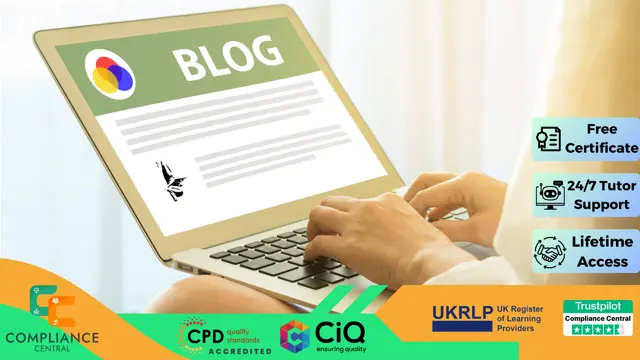
Unlock your potential in the vibrant realm of fashion and lifestyle with our Fashion and Lifestyle Expert Certificate Course Online. Dive into a transformative journey where creativity meets strategy, and old-fashioned norms give way to the rebellious spirit of contemporary trends. Delve into the mesmerising tapestry of 80s fashion and 90s fashion while mastering the art of expression through innovative blogging and brand collaboration. Embrace this lifestyle revolution and let your voice resonate across the digital landscape. In this dynamic course, you'll explore the fashion world, from its historical roots to its ever-evolving present. Discover the power of storytelling through blogging, honing your writing skills to captivate audiences with compelling narratives. Uncover the secrets of curating captivating content and crafting visually stunning imagery that speaks volumes in the digital sphere. Harness the potential of social media as a platform for influence and connection, forging valuable relationships with brands and fellow influencers alike. Through our comprehensive curriculum, you'll receive invaluable insights into the intricacies of building a personal brand and monetising your passion. Whether you're an aspiring fashionista or a seasoned blogger seeking to elevate your craft, our course offers lifestyle gift cards to a world of opportunities. Embrace the lifestyle vouchers of knowledge and expertise and join the ranks of the fashion and lifestyle elite. Experience the lifestyle expressed towards becoming a true connoisseur in this exhilarating industry. Learning Outcomes: Develop proficiency in blogging techniques and content creation strategies. Understand the dynamics of audience targeting and engagement in the fashion and lifestyle niche. Master the art of photography and imagery to enhance storytelling and brand representation. Gain insights into effective networking and collaboration with brands and influencers. Acquire the skills to monetise your blog and build a successful personal brand in the fashion and lifestyle domain. Why buy this Fashion and Lifestyle Expert Certificate Course Online? Unlimited access to the course for a lifetime. Opportunity to earn a certificate accredited by the CPD Quality Standards and CIQ after completing this course. Structured lesson planning in line with industry standards. Immerse yourself in innovative and captivating course materials and activities. Assessments designed to evaluate advanced cognitive abilities and skill proficiency. Flexibility to complete the Course at your own pace, on your own schedule. Receive full tutor support throughout the week, from Monday to Friday, to enhance your learning experience. Unlock career resources for CV improvement, interview readiness, and job success. Certification After studying the course materials of the Fashion and Lifestyle Expert Certificate Course Online there will be a written assignment test which you can take either during or at the end of the course. After successfully passing the test you will be able to claim the pdf certificate for £5.99. Original Hard Copy certificates need to be ordered at an additional cost of £9.60. Who is this Fashion and Lifestyle Expert Certificate Course Online for? Fashion enthusiasts eager to delve into the blogging sphere. Aspiring influencers seeking to establish themselves in the fashion and lifestyle niche. Marketing professionals interested in expanding their expertise to include fashion and lifestyle branding. Students with a passion for creative expression through writing and imagery. Individuals looking to turn their passion for fashion into a lucrative career opportunity. Prerequisites This Fashion and Lifestyle Expert Certificate Course Online does not require you to have any prior qualifications or experience. You can just enrol and start learning.This Fashion and Lifestyle Expert Certificate Course Online was made by professionals and it is compatible with all PC's, Mac's, tablets and smartphones. You will be able to access the course from anywhere at any time as long as you have a good enough internet connection. Career path Fashion Blogger: £20,000 - £40,000 Annually Social Media Influencer: £18,000 - £50,000 Annually Brand Collaborator: £25,000 - £45,000 Annually Fashion Photographer: £20,000 - £35,000 Annually Content Creator: £22,000 - £40,000 Annually Brand Ambassador: £20,000 - £45,000 Annually Course Curriculum Module 01: An Introduction to Blogging An Introduction to Blogging 00:26:00 Module 02: Target Audience Target Audience 00:24:00 Module 03: Getting Started Getting Started 00:27:00 Module 04: Writing for Bloggers Writing for Bloggers 00:16:00 Module 05: Content Development Content Development 00:28:00 Module 06: Photography and Imagery Photography and Imagery 00:34:00 Module 07: Staying Social Staying Social 00:28:00 Module 08: Working with Brands Working with Brands 00:21:00 Module 09: Networking Networking 00:26:00 Module 10: Monetising Your Blog Monetising Your Blog 00:28:00 Module 11: Building a Brand Building a Brand 00:32:00 Module 12: Growing as a Blogger Growing as a Blogger 00:24:00 Assignment Assignment - Fashion and Lifestyle Expert Certificate Course Online 00:00:00

Dive into the dynamic world of document creation with 'MS Word Essentials - The Complete Word Course - Level 3.' This transformative course unlocks the myriad capabilities of one of the world's most renowned word-processing tools. Tailored for those keen to harness the power of MS Word, each module unfurls the software's features with precision, from basic initiation to advanced document preparation. By the end of this journey, crafting a polished document will seem like second nature. Learning Outcomes Acquire foundational knowledge on starting with MS Word and navigating its features. Attain expertise in text and paragraph formatting for an enhanced presentation. Discover techniques to streamline tasks and work more efficiently. Master the art of managing lists, tables, and integrating graphic objects. Develop proficiency in refining documents and preparing them for publication. Why choose this MS Word Essentials - The Complete Word Course - Level 3 course? Unlimited access to the course for a lifetime. Opportunity to earn a certificate accredited by the CPD Quality Standards after completing this course. Structured lesson planning in line with industry standards. Immerse yourself in innovative and captivating course materials and activities. Assessments are designed to evaluate advanced cognitive abilities and skill proficiency. Flexibility to complete the MS Word Essentials - The Complete Word Course - Level 3 Course at your own pace, on your own schedule. Receive full tutor support throughout the week, from Monday to Friday, to enhance your learning experience. Who is this MS Word Essentials - The Complete Word Course - Level 3 course for? Individuals transitioning to MS Word from other word-processing platforms. Office professionals aiming to produce more refined documents. Students desiring to elevate their word-processing game. Entrepreneurs keen on creating polished business documents. Tutors or educators aiming to foster enhanced document creation techniques. Career path Document Specialist: £23,000 - £35,000 per annum Office Administrator: £18,000 - £30,000 per annum Technical Writer: £25,000 - £45,000 per annum Executive Assistant: £25,000 - £42,000 per annum Content Creator: £20,000 - £38,000 per annum Publication Coordinator: £24,000 - £37,000 per annum Prerequisites This MS Word Essentials - The Complete Word Course - Level 3 does not require you to have any prior qualifications or experience. You can just enrol and start learning.This MS Word Essentials - The Complete Word Course - Level 3 was made by professionals and it is compatible with all PC's, Mac's, tablets and smartphones. You will be able to access the course from anywhere at any time as long as you have a good enough internet connection. Certification After studying the course materials, there will be a written assignment test which you can take at the end of the course. After successfully passing the test you will be able to claim the pdf certificate for £4.99 Original Hard Copy certificates need to be ordered at an additional cost of £8. Course Curriculum Getting Started with Word Navigate in Microsoft Word 00:12:00 Create and Save Word Documents 00:24:00 Manage Your Workspace 00:06:00 Edit Documents 00:16:00 Preview and Print Documents 00:04:00 Customize the Word Environment 00:08:00 Formatting Text and Paragraphs Apply Character Formatting 00:17:00 Control Paragraph Layout 00:19:00 Align Text Using Tabs 00:07:00 Display Text in Bulleted or Numbered Lists 00:03:00 Apply Borders and Shading 00:04:00 Working More Efficiently Make Repetitive Edits 00:06:00 Apply Repetitive Formatting 00:10:00 Use Styles to Streamline Repetitive Formatting Tasks 00:14:00 Managing Lists Sort a List 00:05:00 Format a List 00:06:00 Adding Tables Inserting a Table 00:06:00 Modify a Table 00:06:00 Format a Table 00:03:00 Convert Text to a Table 00:04:00 Inserting Graphic Objects Insert Symbols and Special Characters 00:04:00 Add Images to a Document 00:11:00 Controlling Page Appearance Apply a Page Border and Color 00:03:00 Add Headers and Footers 00:05:00 Control Page Layout 00:05:00 Add a Watermark 00:04:00 Preparing to Publish a Document Check Spelling Grammar and Readability 00:07:00 Use Proofing and Research Tools 00:07:00 Check Accessibility 00:03:00 Save a Document to Other Formats 00:04:00

Basic Photoshop Training Course
By ATL Autocad Training London
Learn the Basic PhotoshopTraining Course Learn retouching, layers, color, correction, shapes, and symbols. Delve into graphic design, photo editing, and digital art. From beginner to pro, gaining expertise in UX strategies, ensuring your websites are impactful and user-friendly. Click here for more info: Website Duration: 10 hours Approach: 1-on1 sessions and Personalized guidance. Schedule: Customize your schedule by booking a convenient hour, available from Monday to Saturday between 9 am and 7 pm. Module 1: Interface and Preferences Familiarize yourself with the Photoshop Interface Customize Panels and Toolbars to match your workflow Explore Photoshop Preferences to optimize settings Discover various Photoshop CC Workspaces tailored for different tasks Begin with essential Keyboard Shortcuts Module 2: Image File Formats Understand diverse image file formats such as PSD, JPEG, PNG, and PDF Delve into File Compression and its influence on image quality Module 3: Creating a New Document Set dimensions and size for new documents Grasp media units for accurate design specifications Explore Color Profiles and their significance Save presets for swift document setups Module 4: Placing Images Differentiate Embedded vs. Linked images Introduction to Smart Objects for non-destructive editing Master the Selection tool for precise image placement Module 5: Image Size and Resolution Save images using various formats and compression settings Understand Image Size and Resolution for diverse output needs Module 6: Layers Introduction Organize your work with Layer management Master layer tasks such as reordering, renaming, grouping, locking, and hiding Module 7: Selection Tools Explore Selection Tools like Marquee, Magic Wand, Quick Selection, and Lasso Grasp Inverse Selection and Deselect for efficient editing Module 8: Layer Effects Apply captivating Layer Effects such as Drop Shadow, Stroke, and Outer Glow Save and replicate Effects Styles for quick application Combine multiple effects for creative designs Module 9: Introduction to Shapes Utilize the Shapes tool for fundamental design elements Create Custom Shapes for unique designs Understand Color principles and use the Properties Panel for adjustments Master the Direct Selection tool for precise shape editing Create a basic poster using provided examples Module 10: Type and Typography Work with Type and explore the Character and Paragraph Panel Utilize Styles Panel for consistent text formatting Save favorite fonts for easy access Apply Effects and Layer Styles on Type for impactful typography Learn about Leading, Tracking, and Kerning for optimal text spacing Module 11: Colors Understand RGB vs. CMYK color modes Select colors using the Eyedropper tool Save colors as Swatches for reuse Create gradients using the Gradient Tool Module 12: Creating a Clipping Mask Master the concept of Clipping Masks and their application Apply Clipping Masks to Type, Images, and Shapes Combine Layer Effects with Clipping Masks for creative designs Module 13: Introduction to Masking Understand Masking and its importance in image editing Utilize the Brush tool for mask creation Learn Masking shortcuts and use Gradient Mask for smooth transitions Module 14: Adjustment Layers Explore Color and Gradient Adjustment Layers for image enhancements Master Curves, Levels, and Hue/Saturation Adjustment Layers for precise color control Convert images to Black and White using Adjustment Layers Combine Adjustment Layer Masks for targeted edits Module 15: Image Touch Up Master various touch-up techniques, including Red Eye Removal, Spot Healing Brush, and Patch Tool Utilize Content Aware Removal for seamless object removal Restore old photos using Clone Stamp and Dodge/Burn tools Enhance portraits by removing blemishes and whitening teeth Module 16: Filters Introduction Understand Smart Objects and Filter usage for non-destructive editing Explore the Filters Gallery and experiment with Blur and Vantage filters Module 17: Blending Modes Introduction Master the concept of Blending Modes and their effects on layer overlays Understand different Blending Modes like Darken, Lighten, and Overlay Layer Mastery: Develop expertise in working with layers, mastering advanced techniques for seamless editing and design organization in Adobe Photoshop. Precision Editing: Skillfully employ a variety of selection tools, ensuring precise and meticulous editing, manipulation, and composition of images and elements. Creative Layer Effects: Apply captivating Layer Effects with finesse, enhancing your designs and visuals to achieve professional-grade aesthetics. Advanced Editing Techniques: Understand the functionalities of Adjustment Layers, Masking, and Clipping Masks, enabling you to perform advanced editing and compositing tasks with confidence and precision. Effective Photo Restoration: Acquire techniques to touch up and restore photographs effectively, ensuring professional-quality results in photo editing and retouching. Typography Expertise: Explore advanced typography techniques, enabling you to create visually appealing text designs that complement your overall compositions. Filter Applications: Gain an introductory understanding of Filters and their creative applications, enhancing your ability to add artistic effects and refine visuals. Practical Color Theory: Grasp the fundamental principles of Color Theory and apply them practically in your designs, ensuring harmonious and visually pleasing color schemes in your work. Course Highlights: Advanced Photoshop Skills: Learn intricate techniques for professional image editing, retouching, and manipulation. Creative Design Projects: Engage in hands-on projects to enhance your practical skills in real-world scenarios. Mastering Special Effects: Dive into advanced topics like layer effects, filters, and blending modes to create stunning visual effects. Typography and Design Principles: Explore typography styles, layout design, and color theory for compelling compositions. Professional Portfolio Development: Receive guidance on creating a professional portfolio showcasing your Photoshop expertise. Potential Job Roles: Graphic Designer: Craft visually appealing graphics for print and digital media. Digital Artist: Create digital artwork for various applications, from illustrations to advertisements. Photo Retoucher: Enhance and manipulate photos for professional use, including portrait retouching. UI/UX Designer: Design user interfaces and experiences for websites and applications. Web Designer: Develop visually engaging websites with expertise in Photoshop for web design. Marketing Content Creator: Produce marketing materials such as banners, brochures, and social media visuals. Freelance Designer: Work independently, offering design services to clients across different industries. Advertising Creative: Contribute to creative campaigns by designing impactful ad visuals. Print Production Specialist: Prepare print-ready materials, ensuring quality in printed products. Photography Post-Processing Specialist: Enhance and retouch photographs, optimizing them for professional use. Comprehensive Photoshop Proficiency: Develop a solid foundation in Photoshop, mastering essential tools and techniques vital for image editing and manipulation. Creative Editing Expertise: Learn advanced retouching, image enhancement, digital artwork creation, and graphic design using Photoshop's powerful features. Professional-Grade Results: Acquire skills for achieving professional-level outcomes in image editing, ensuring precise color correction, seamless retouching, and visually appealing compositions. Optimized Workflow: Discover time-saving tips, shortcuts, and efficient techniques to enhance your Photoshop workflow. Learn layer management, non-destructive editing, and automation for streamlined processes. Versatile Design Skills: Unlock creative possibilities by mastering text effects, digital collages, filters, and graphic design for diverse mediums. Access to Recorded Lessons: Revisit course material and reinforce learning through recorded lessons. Review specific techniques at your own pace, deepening your understanding of Photoshop. Lifetime Email Assistance: Benefit from continuous support with lifetime email assistance. Seek guidance, get answers to questions, and seek clarification even after completing the course.


