- Professional Development
- Medicine & Nursing
- Arts & Crafts
- Health & Wellbeing
- Personal Development
10600 Communication courses delivered Online
We have an extensive range of PLC training courses available covering all PLC manufacturers and levels of expertise from the complete novice to the advanced. ALL of our training courses can be tailoured to your own requirements. ALL our courses will be based on the relevant software and hardware. We aim to make ALL our courses as practical as possible, leading to ‘real world’ skills and not just theoretical skills. No prior knowledge is required for this course as it starts from scratch and assumes no previous experience, you will reach the skilled level where you can look at becoming a programmer, get into engineering maintenance in an industrial environment, fault find or make amendments to programs, this is the course for you. The ‘Typical’ 5 day course usually covers 2 or 3 of the major manufacturers, Siemens S7, Allen Bradley and Mitsubishi (This can be amended to other manufacturers if you have a particular requirement). The course aims to be 90% practical, as we believe the easiest way to learn is to do it! Every student works on their own dedicated training rig and computer, enabling you to get the most from the course. A full set of course notes and a USB drive full of other manuals is provided at the end of the course. We can also cover a wide range of manufacturers including : Siemens Step 5 PLC Training (Using Step 5, Quadriga or Others) Allen Bradley PLC 3 & 5 Training (AB6200 Software) RSLogix 5 PLC Training SLC PLC Training (RSLogix 500) ControlLogix PLC Training (RS Logix5000) MicroLogix PLC Training (RSLogix 500) S7-200 PLC Training (Step 7 Micro) S7-300 PLC Training (Step 7 or TIA Portal) S7-400 PLC Training (Step 7 or TIA Portal) Kuhnke PLC Training (Kubes) Omron PLC Training (Syswin) Modicon PLC Training (ProWorx and Others) Mitsubishi PLC Training (Medoc, GX Developer, GPP & Others) Toshiba PLC Training GE Fanuc PLC Training GEM 80 PLC Training Telemecanique PLC Training Most other PLC manufacturer training undertaken. We also cover a wide range of SCADA Systems to enable engineers to modify and add to existing screens, fault find through systems, set up communications etc.

We have an extensive range of PLC training courses available covering all PLC manufacturers and levels of expertise from the complete novice to the advanced. ALL of our training courses can be tailoured to your own requirements. ALL our courses will be based on the relevant software and hardware. We aim to make ALL our courses as practical as possible, leading to ‘real world’ skills and not just theoretical skills. No prior knowledge is required for this course as it starts from scratch and assumes no previous experience, you will reach the skilled level where you can look at becoming a programmer, get into engineering maintenance in an industrial environment, fault find or make amendments to programs, this is the course for you. The ‘Typical’ 10 day level 3 course usually covers 2 or 3 of the major manufacturers, Siemens S7, Allen Bradley and Mitsubishi (This can be amended to other manufacturers if you have a particular requirement). The course aims to be 90% practical, as we believe the easiest way to learn is to do it! Every student works on their own dedicated training rig and computer, enabling you to get the most from the course. A full set of course notes and a USB drive full of other manuals is provided at the end of the course. We can also cover a wide range of manufacturers including : Siemens Step 5 PLC Training (Using Step 5, Quadriga or Others) Allen Bradley PLC 3; 5 Training (AB6200 Software) RSLogix 5 PLC Training SLC PLC Training (RSLogix 500) ControlLogix PLC Training (RS Logix5000) MicroLogix PLC Training (RSLogix 500) S7-200 PLC Training (Step 7 Micro) S7-300 PLC Training (Step 7 or TIA Portal) S7-400 PLC Training (Step 7 or TIA Portal) Kuhnke PLC Training (Kubes) Omron PLC Training (Syswin) Modicon PLC Training (ProWorx and Others) Mitsubishi PLC Training (Medoc, GX Developer, GPP & Others) Toshiba PLC Training GE Fanuc PLC Training GEM 80 PLC Training Telemecanique PLC Training Most other PLC manufacturer training undertaken. We also cover a wide range of SCADA Systems to enable engineers to modify and add to existing screens, fault find through systems, set up communications etc.

Medication Awareness training is mandatory for all staff who are prompting or assisting clients to take their medications. About this event Medication Awareness training is for staff who have had never taken part in Medication training before or staff returning to the profession. By the end of the course, you will be able to: Understand medication types and uses Learn legal and ethical responsibilities Master medication administration procedures Know proper storage and disposal methods Recognize and respond to adverse effects Develop communication and record-keeping skills Apply person-centred approaches Conduct risk assessments. Location for delegates attending in person Online via Teams 0798 999 5180. sales@chcaretraining.co.uk Before you book: Please do not send along staff who have just worked a nightshift or who will be visiting clients immediately before or immediately after a training session. People arriving tired, stressed or late cannot gain the most benefit from a training course. We reserve the right to turn away individuals too exhausted to focus on the training or staff who turn up late for a course and disturb the flow of the proceedings. All CH Care Training courses are fully inclusive, but if you have any concerns about a member of staff's ability to participate because of physical, sensory or learning differences then please let us know in confidence in advance, so that we may make the appropriate adjustments. Cancellations CH Care Training operates a sliding scale of cancellation; If you cancel more than two weeks before the start date of a course, you can ask for a full refund, to change the names of the delegates being sent along, or to transfer a delegate to another training date. If you give less than two weeks but more than one week's notice of cancellation, 50 percent of the booking can be refunded. If you cancel less than a week from the training delivery date we wont be able to refund. There are no refunds for staff who do not turn up on the day of the training course. If CH Care Training needs to change the date or cancel a course for any reason we will give you the maximum notice we can. In exceptional circumstances we may cancel a course due to extreme weather or circumstances at the training venue. You will be offered a full refund or the opportunity to transfer your booking to an alternative date. Please ask your staff to read the following guidance before they attend the course: Arriving at the Venue The course will start promptly so please arrive at least 15 minutes before the start time of the training to allow plenty of time to use the toilet, and be seated ready for the start of the course. You can call Training direct on 0798 999 5180 if you are struggling to arrive on time. Please note that the meeting will be locked to late arrivals 10 minutes after the actual course starts. When you arrive please come into Reception and a member of staff will come to book you in prior to directing you to the training room. This room is located on the ground floor and is wheelchair accessible. Covid-Secure Premises Please do not attend the course if you have symptoms of Covid or are feeling unwell. During the course As this is a working environment please ensure you allow the necessary time and focus to get the best from the material being presented. Please bring pen and paper to make notes during the course. Our training sessions are fun and very interactive. We will encourage plenty of comments, points of view and the sharing of lived experiences. Delegates should not share any sensitive information about a client or organisation. Our session agreement asks delegates to maintain confidentiality about individuals and organisations and to respect the views of others on the course. All CH Care Training courses are inclusive, but if you have any concerns about your ability to participate, such as sensory or learning differences then please let the Trainer know in confidence before the start of a course, so that they may make the appropriate adjustments. If the course contains practical elements such as Moving & Handling or First Aid, then please wear appropriate clothing to take part in these activities. You will be asked confidentially if you have any health concerns that could prevent you from taking part in the practical activities. Please let a Trainer know if you have any concerns about taking part in the practical courses. Refreshments are provided for free. Please bring a packed lunch for any full-day courses. After the course We will email you a pdf of the course once the training has finished and we have checked that everyone was able to join. If your Manager booked you onto the course using your work or personal email, or if you book yourself onto a course, you will receive the pdf directly. If your Manager booked you onto the course using your organisation’s email address a copy of the course will be available on request from your Manager. We will also email a link to an online evaluation and we ask that you please fill this in and return it to us so that we can continue to improve our services. All of our evaluations are gathered anonymously. If you have any questions, please contact Training on 0798 999 5180 or email sales@chcaretraining.co.uk.

Want to learn how to create eye-catching and engaging graphics for your business? Join our Using Canva workshop to find out how to utilise the online graphic design platform Canva to make everything from your company branding to social media posts and more! Event details: Time: 10am – 11:30am Location: Online (ZOOM) Cost: £25pp (£30pp from after April) In this course, we’ll cover everything from: How to sign up and get set up on the platform How to navigate Canva as a beginner Creating a brand kit for your business Creating a new graphic together for a campaign for a business Walkthrough of all the basic features of Canva Resizing designs to make posters and leaflets As part of the live event of this workshop, we will also have a Questions and Answers session to finish this online workshop, where participants can ask specific questions about how to use Canva for their business. Meet the Host: Kerry Madge | Marketing Executive, Let's Do Marketing Kerry Madge is a dynamic Marketing Executive at Let's Do Marketing, bringing nearly six years of diverse experience collaborating with businesses of all sizes. Holding a BA in Marketing Management, Kerry excels in social media advertising, graphic design, and copywriting. Her passion lies in crafting creative solutions and developing comprehensive marketing strategies that empower small businesses to visualise and achieve their overarching goals. Privacy Notice By registering for this event, you agree to Let’s Do Business Group processing and managing your personal data in accordance with our Privacy Policy. Your data will only be used for the purposes of managing your event registration and any relevant communications.
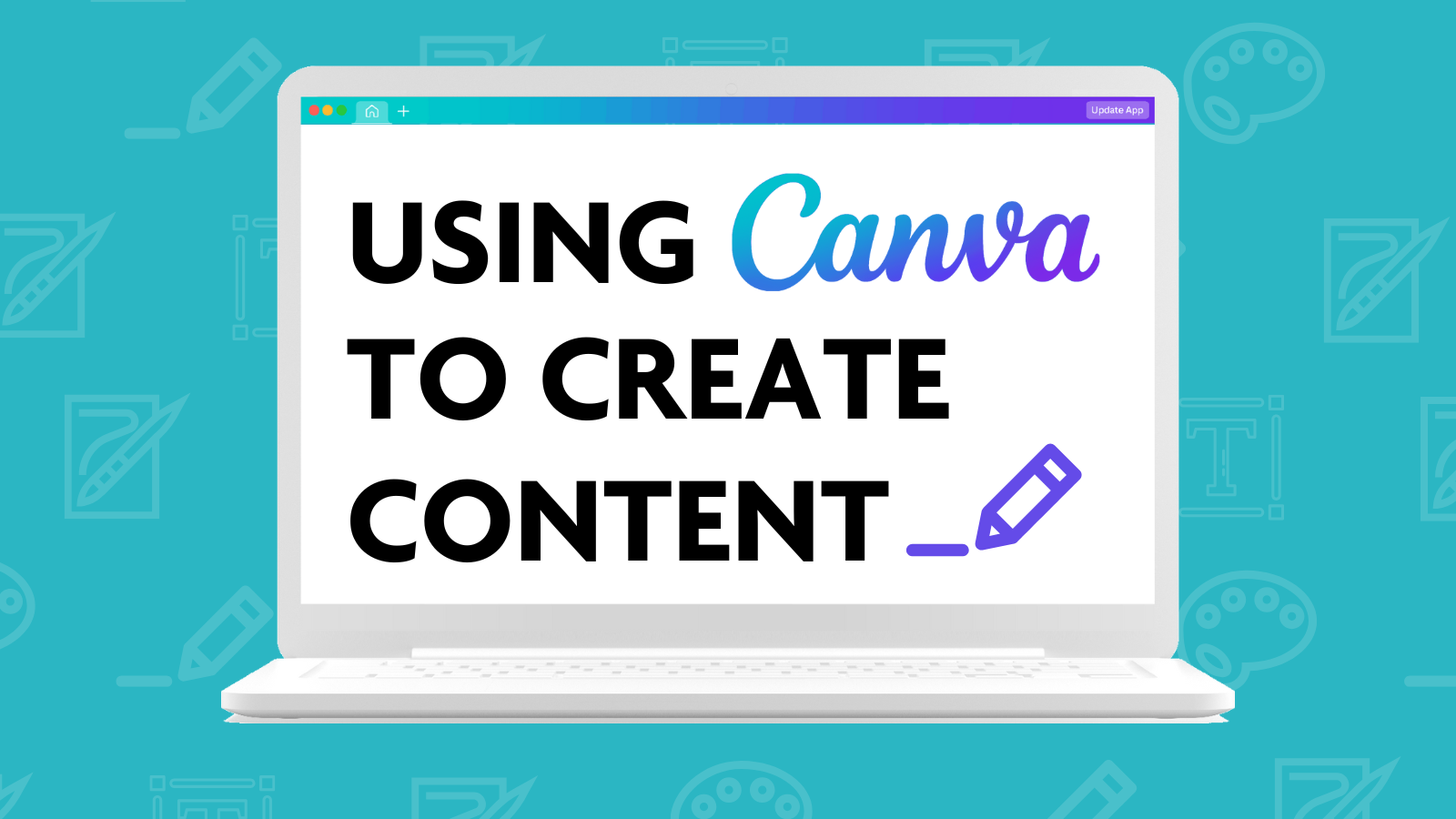
Communication Skills
By Mastermind Academy UK Ltd
Communication is the exchange of information, ideas, and feelings effectively between individuals. It encompasses various forms, including verbal, written, and non-verbal (body) language. This course is designed to provide you with the essential skills necessary to communicate confidently.

Project Communication Skills (Virtual)
By IIL Europe Ltd
Project Communication Skills (Virtual) Communication is the single most critical project success factor. When effective, projects get executed on time, within budget, and with objectives being met. But that isn't all. Strong communication also nurtures healthy team relationships. And in today's highly diverse world, where projects are often fast-paced, complex, and virtual, that is more important than ever. Strong communication skills foster cultural awareness, trust, and empathy. Together, they contribute greatly to project success-and ultimately, to future project success. In this course, participants will actively explore best communication practices from a variety of perspectives: in-person, virtual, electronic, and via formal project documentation. In order to be transformative, however, those perspectives will be filtered further through the lens of their formal, personalized assessment. It is a powerful tool which identifies individuals' internal needs and priorities. It translates those into descriptive profiles and reports, gifting users with valuable information about themselves and others. Paired with the course's real-world activities, it will provide uniquely strategic opportunities for communicating effectively and meaningfully-and with less conflict, both personally and professionally. What you will Learn At the end of this program, you will be able to: Identify basic elements of communication and explain how they affect teams Explore how your assessment style impacts you and how you communicate with people of other styles Infer how your style impacts the way(s) you send and interpret emails and instant messages Analyze real world email and instant messaging practices to determine how they affect communication and relationships Explore best practices for formal project communications and presentations Analyze how your assessment style and global diversity can contribute to both strong team communication and conflict Identify solutions for virtual team work communication challenges Foundation Concepts Communication as a foundation skill Elements of communication Communicating across media Targeting your audience How communication impacts team performance The Assessment Framework Overview of the assessment's approach Exploring assessment report Increasing your effectiveness with other assessment styles Email and Instant Messages Preferred communications and assessment styles The email brands we create Assessment styles and email Emotion and email Email guidelines and best practices Anatomy of an email The seven deadly email sins Instant messages and other interfaces Project Communications and Presentations Communicating across the project lifecycle Project templates Structuring a presentation Delivering a presentation Interpersonal and Team Communication Skills Communication styles and techniques Managing conflict in a project environment Styles and conflict Communication and global team leadership Virtual Communication Leading global virtual teams Virtual processes and technology Virtual team leadership

Front-line communication plays a vital role in shaping the public perception of every organisation. This course is designed to help delegates organise their ideas and communicate clearly and effectively through email. By improving written communication skills, delegates will become more concise, communicate with conviction, and foster meaningful dialogue with their audience. These skills are essential for professionals who interact with the public, as improved communication leads to greater internal and external customer satisfaction. Delegates will learn how to: Write clearly and professionally, enhancing public perception of expertise Communicate more efficiently in writing, reducing wasted time and increasing profitability Craft concise, rapport-building messages for internal and external customers, fostering productivity and a positive workplace environment Topics Covered: Benefits of using email Determining the purpose of an email Steps to take before writing Inflection in written messages Effects of instant messaging and text messaging on communication Basic email structure and planning Writing effective subject lines Paragraph structure and organisation Including relevant details and summarising problems effectively Proper use of CC and BCC fields Why typing in all caps is considered shouting! Proofreading techniques This Email Etiquette course is a 90-minute interactive virtual session. Upon registration, delegates will receive online login instructions prior to the class date. This format allows delegates to enhance their skills conveniently from their home or office while improving their professional communication abilities.

Overview This course is for PR Professionals and for those looking to make a career in PR. Through this course, you will be able to enhance your Communication skills and will learn new Public Relations techniques. Have Effective communication skills is very important if you want to achieve success in PR. PR is all about making relationships within the corporate sector or with the consumers and maintaining them with effective communication skills and techniques.

Communication Strategies
By Nexus Human
Duration 1 Days 6 CPD hours For the better part of every day, we are communicating to and with others. Whether it?s the speech you deliver in the boardroom, the level of attention you give your spouse when they are talking to you, or the look you give the cat, it all means something. This workshop will help participants understand the different methods of communication and how to make the most of each of them. 1 - Getting Started Icebreaker Housekeeping Items The Parking Lot Workshop Objectives 2 - The Big Picture What is Communication? How Do We Communicate? Other Factors in Communication 3 - Understanding Communication Barriers An Overview of Common Barriers Language Barriers Cultural Barriers Differences in Time and Place 4 - Paraverbal Communication Skills The Power of Pitch The Truth about Tone The Strength of Speed 5 - Non-Verbal Communication Understanding the Mehrabian Study All About Body Language Interpreting Gestures 6 - Speaking Like a STAR S = Situation T = Task A = Action R = Result Summary 7 - Listening Skills Seven Ways to Listen Better Today Understanding Active Listening Sending Good Signals to Others 8 - Asking Good Questions Open Questions Closed Questions Probing Questions 9 - Appreciative Inquiry The Purpose of AI The Four Stages Examples and Case Studies 10 - Mastering the Art of Conversation Level One: Discussing General Topics Level Two: Sharing Ideas and Perspectives Level Three: Sharing Personal Experiences Our Top Networking Tips 11 - Advanced Communication Skills Understanding Precipitating Factors Establishing Common Ground Using ?I? Messages 12 - Wrapping Up Words from the Wise Review of Parking Lot Lessons Learned Completion of Action Plans and Evaluations Additional course details: Nexus Humans Communication Strategies training program is a workshop that presents an invigorating mix of sessions, lessons, and masterclasses meticulously crafted to propel your learning expedition forward. This immersive bootcamp-style experience boasts interactive lectures, hands-on labs, and collaborative hackathons, all strategically designed to fortify fundamental concepts. Guided by seasoned coaches, each session offers priceless insights and practical skills crucial for honing your expertise. Whether you're stepping into the realm of professional skills or a seasoned professional, this comprehensive course ensures you're equipped with the knowledge and prowess necessary for success. While we feel this is the best course for the Communication Strategies course and one of our Top 10 we encourage you to read the course outline to make sure it is the right content for you. Additionally, private sessions, closed classes or dedicated events are available both live online and at our training centres in Dublin and London, as well as at your offices anywhere in the UK, Ireland or across EMEA.

Project Communication Skills (On-Demand)
By IIL Europe Ltd
Project Communication Skills (On-Demand) In this course, participants will actively explore best communication practices from a variety of perspectives: in-person, virtual, electronic, and via formal project documentation. Communication is the single most critical project success factor. When effective, projects get executed on time, within budget, and with objectives being met. But that isn't all. Strong communication also nurtures healthy team relationships. And in today's highly diverse world, where projects are often fast-paced, complex, and virtual, that is more important than ever. Strong communication skills foster cultural awareness, trust, and empathy. Together, they contribute greatly to project success-and ultimately, to future project success. In this course, participants will actively explore best communication practices from a variety of perspectives: in-person, virtual, electronic, and via formal project documentation. In order to be transformative, however, those perspectives will be filtered further through the lens of their formal, personalized assessment. It is a powerful tool which identifies individuals' internal needs and priorities. It translates those into descriptive profiles and reports, gifting users with valuable information about themselves and others. Paired with the course's real-world activities, it will provide uniquely strategic opportunities for communicating effectively and meaningfully-and with less conflict, both personally and professionally. What You Will Learn At the end of this program, you will be able to: Identify basic elements of communication and explain how they affect teams Explore how your assessment style impacts you and how you communicate with people of other styles Infer how your style impacts the way(s) you send and interpret emails and instant messages Analyze real world email and instant messaging practices to determine how they affect communication and relationships Explore best practices for formal project communications and presentations Analyze how your assessment style and global diversity can contribute to both strong team communication and conflict Identify solutions for virtual team work communication challenges Getting Started Foundation Concepts Communication as a foundation skill Elements of communication Communicating across media Targeting your audience How communication impacts team performance The Assessment Framework Overview of the assessment's approach Exploring assessment report Increasing your effectiveness with other assessment styles Email and Instant Messages Preferred communications and assessment styles The email brands we create Assessment styles and email Emotion and email Email guidelines and best practices Anatomy of an email The seven deadly email sins Instant messages and other interfaces Project Communications and Presentations Communicating across the project lifecycle Project templates Structuring a presentation Delivering a presentation Interpersonal and Team Communication Skills Communication styles and techniques Managing conflict in a project environment Styles and conflict Communication and global team leadership Virtual Communication Leading global virtual teams Virtual processes and technology Virtual team leadership Summary and Next Steps
