- Professional Development
- Medicine & Nursing
- Arts & Crafts
- Health & Wellbeing
- Personal Development
Description Register on the 3D Humanoid Characters in Unity today and build the experience, skills and knowledge you need to enhance your professional development and work towards your dream job. Study this course through online learning and take the first steps towards a long-term career. The course consists of a number of easy to digest, in-depth modules, designed to provide you with a detailed, expert level of knowledge. Learn through a mixture of instructional video lessons and online study materials. Receive online tutor support as you study the course, to ensure you are supported every step of the way. Get a certificate as proof of your course completion. The 3D Humanoid Characters in Unity course is incredibly great value and allows you to study at your own pace. Access the course modules from any internet-enabled device, including computers, tablets, and smartphones. The course is designed to increase your employability and equip you with everything you need to be a success. Enrol on the now and start learning instantly! What You Get With This Course Receive a digital certificate upon successful completion of the course Get taught by experienced, professional instructors Study at a time and pace that suits your learning style Get instant feedback on assessments 24/7 help and advice via email or live chat Get full tutor support on weekdays (Monday to Friday) Certificate of Achievement After the successful completion of the final assessment, you will receive a CPD-accredited certificate of achievement. The PDF certificate is for 9.99, and it will be sent to you immediately after through e-mail. You can get the hard copy for 15.99, which will reach your doorsteps by post. Method of Assessment You need to attend an assessment right after the completion of this course to evaluate your progression. For passing the assessment, you need to score at least 60%. After submitting your assessment, you will get feedback from our experts immediately. Who Is This Course For The course is ideal for those who already work in this sector or are aspiring professionals. This course is designed to enhance your expertise and boost your CV. Learn key skills and gain a professional qualification to prove your newly-acquired knowledge. Course Content Module 01: Introduction Welcome 00:01:00 Module 02: Creating and Rigging Characters Using Autodesk's Character Generator 00:09:00 Creating characters with Adobe Fuse 00:08:00 Auto-rigging with Adobe Mixamo 00:03:00 Applying animation to rigged characters in Mixamo 00:03:00 Importing an Autodesk character into Adobe Mixamo 00:02:00 Selecting and animating a fantasy character within Mixamo 00:04:00 Exploring commercial rigged and animated characters 00:03:00 Module 03: Setting the Scene Using Unity Hub to install the Unity Editor 00:06:00 Configuring Unity's user interface 00:04:00 Importing and setting up an architectural model 00:07:00 Importing selected standard assets 00:05:00 Rendering lightmap data for static objects 00:05:00 Module 04: Character Materials, Textures and Normal Maps Configuring packages 00:03:00 Creating Cinemachine virtual cameras 00:08:00 Combining texture maps in Photoshop 00:09:00 Shaders and render modes for eyes and eyelashes 00:05:00 Configuring hair material and texture maps 00:05:00 Combining textures with alpha channel using Gimp 00:05:00 Module 05: Third-Person Character Control Exploring an avatar's bones and muscles 00:05:00 Referencing a controller in the animator component 00:07:00 Controlling the character with scripts and components 00:07:00 Altering code to make the character walk by default 00:06:00 Altering the script to walk and not run diagonally 00:05:00 Module 06: Configuring Characters and Cameras Set up Cinemachine FreeLook camera 00:03:00 Fine-tune free look rigs 00:07:00 Replacing animations in controller 00:07:00 Integrating a death animation into controller 00:07:00 Scripting death by falling 00:05:00 Walking upstairs using colliders from hidden ramps 00:05:00 Module 07: Making Characters Easily Interchangeable Bringing in a new character 00:04:00 Designing a third person player game object 00:06:00 Connecting FreeLook camera to third person player 00:03:00 Swapping out characters within the third person player 00:03:00 Using legacy characters 00:06:00 Using high quality commercial characters 00:07:00 Making character prefabs and overrides 00:06:00 Module 08: Refining Look with Cinemachine Extensions Using the Cinemachine collider extension 00:06:00 Setting up post-processing and anti-aliasing 00:04:00 Configuring post-processing effects 00:06:00 Module 09: Animating Stationary Characters Commercial animated stationary characters 00:07:00 Custom animated stationary characters 00:06:00 Providing seating for an animated character 00:04:00 Cropping an animation on humanoid rig 00:06:00 Module 10: Making Non-Player Characters Artificially Intelligent Bring in a new character to be driven by Ai 00:04:00 Configuring components on Ai character 00:04:00 Building and refining the nav mesh 00:05:00 Getting agents to climb stairs 00:03:00 Creating off-mesh links 00:03:00 Making nav mesh obstacles 00:06:00 Implementing high-cost areas for the Ai 00:06:00 Abstracting NPC for use with other skins & avatars 00:06:00 Module 11: Converting the Simulation into a Game Outlining the goal of the game 00:03:00 Getting the NPC to chase the Player 00:03:00 Getting a hold of the Player's Animator through code 00:08:00 Logging NPC's collision with Player to console 00:06:00 Stopping the NPC and killing the Player 00:07:00 Offsetting the death animation 00:03:00 Allowing NPC to take leap with off-mesh link 00:07:00 Module 12: Building a User Interface Adding user interface with canvases and buttons 00:09:00 Toggling defeat canvas on when NPC collides with Player 00:04:00 Differentiating between victory and defeat in code 00:09:00 Refining the NavMesh for fluid Ai movement 00:03:00 Building a GameManager class and game object 00:08:00 Connecting Restart buttons to setting bool Property true 00:05:00 Module 13: Playing with Game Controllers Connecting controller and testing in game 00:01:00 Mapping the Fire2 axis to run 00:07:00 Mapping the Fire1 axis to crouch 00:05:00 Mapping analogue stick to Cinemachine FreeLook camera 00:05:00 Fine tuning how analog game stick controls camera 00:05:00 Module 14: Conclusion Building and playing standalone game 00:05:00 Bonus 00:01:00 Frequently Asked Questions Are there any prerequisites for taking the course? There are no specific prerequisites for this course, nor are there any formal entry requirements. All you need is an internet connection, a good understanding of English and a passion for learning for this course. Can I access the course at any time, or is there a set schedule? You have the flexibility to access the course at any time that suits your schedule. Our courses are self-paced, allowing you to study at your own pace and convenience. How long will I have access to the course? For this course, you will have access to the course materials for 1 year only. This means you can review the content as often as you like within the year, even after you've completed the course. However, if you buy Lifetime Access for the course, you will be able to access the course for a lifetime. Is there a certificate of completion provided after completing the course? Yes, upon successfully completing the course, you will receive a certificate of completion. This certificate can be a valuable addition to your professional portfolio and can be shared on your various social networks. Can I switch courses or get a refund if I'm not satisfied with the course? We want you to have a positive learning experience. If you're not satisfied with the course, you can request a course transfer or refund within 14 days of the initial purchase. How do I track my progress in the course? Our platform provides tracking tools and progress indicators for each course. You can monitor your progress, completed lessons, and assessments through your learner dashboard for the course. What if I have technical issues or difficulties with the course? If you encounter technical issues or content-related difficulties with the course, our support team is available to assist you. You can reach out to them for prompt resolution.

First Novel First Draft 2. From Concept to Plot
By London Writing School
From concept to plot: Creating a story from a spark or moment of inspiration, how your main character drives the plot and making notes on how your story will develop, starting your outline (if you want one) and developing your writing process.

Illustrating Children_s Book Characters From Sketch to Final Art
By Compete High
Overview: 'Illustrating Children's Book Characters From Sketch to Final Art' Are you an aspiring illustrator with a passion for bringing children's book characters to life? Look no further than our comprehensive course, 'Illustrating Children's Book Characters From Sketch to Final Art.' Designed by industry experts, this course is your essential guide to mastering the art of character illustration from conception to completion. Module 1: Introduction to Illustrating Children's Book Characters In this introductory module, you'll dive into the fundamentals of character illustration for children's books. Learn about the importance of capturing emotion, personality, and storytelling through your artwork. Module 2: Research and Concept Development Discover the secrets to creating compelling characters by conducting thorough research and developing strong concepts. Explore different styles, themes, and inspirations to enhance your creative process. Module 3: Sketching and Character Design Gain hands-on experience in sketching techniques and character design principles. From rough sketches to refined designs, you'll learn how to develop distinctive characters that resonate with young readers. Module 4: Composition and Layout Unlock the key elements of composition and layout to effectively place your characters within the narrative. Explore composition techniques, perspective, and storytelling devices to enhance the visual impact of your illustrations. Module 5: Color Theory and Application Master the art of color theory and its application to children's book illustration. Explore color psychology, palettes, and techniques for creating vibrant and engaging illustrations that captivate young audiences. Module 6: Digital Tools and Techniques Harness the power of digital tools and techniques to bring your characters to life with precision and efficiency. Learn essential software skills, digital painting techniques, and workflows to streamline your illustration process. Whether you're a beginner looking to start your journey in children's book illustration or a seasoned artist seeking to refine your skills, our course offers valuable insights and practical exercises to help you excel in this exciting field. Enroll now and unlock your potential to create captivating characters that inspire and delight readers of all ages! Course Curriculum Module 1_ Introduction to Illustrating Children_s Book Characters Introduction to Illustrating Children_s Book Characters 00:00 Module 2_ Research and Concept Development Research and Concept Development 00:00 Module 3_ Sketching and Character Design Sketching and Character Design 00:00 Module 4_ Composition and Layout Composition and Layout 00:00 Module 5_ Color Theory and Application Color Theory and Application 00:00 Module 6_ Digital Tools and Techniques Digital Tools and Techniques 00:00
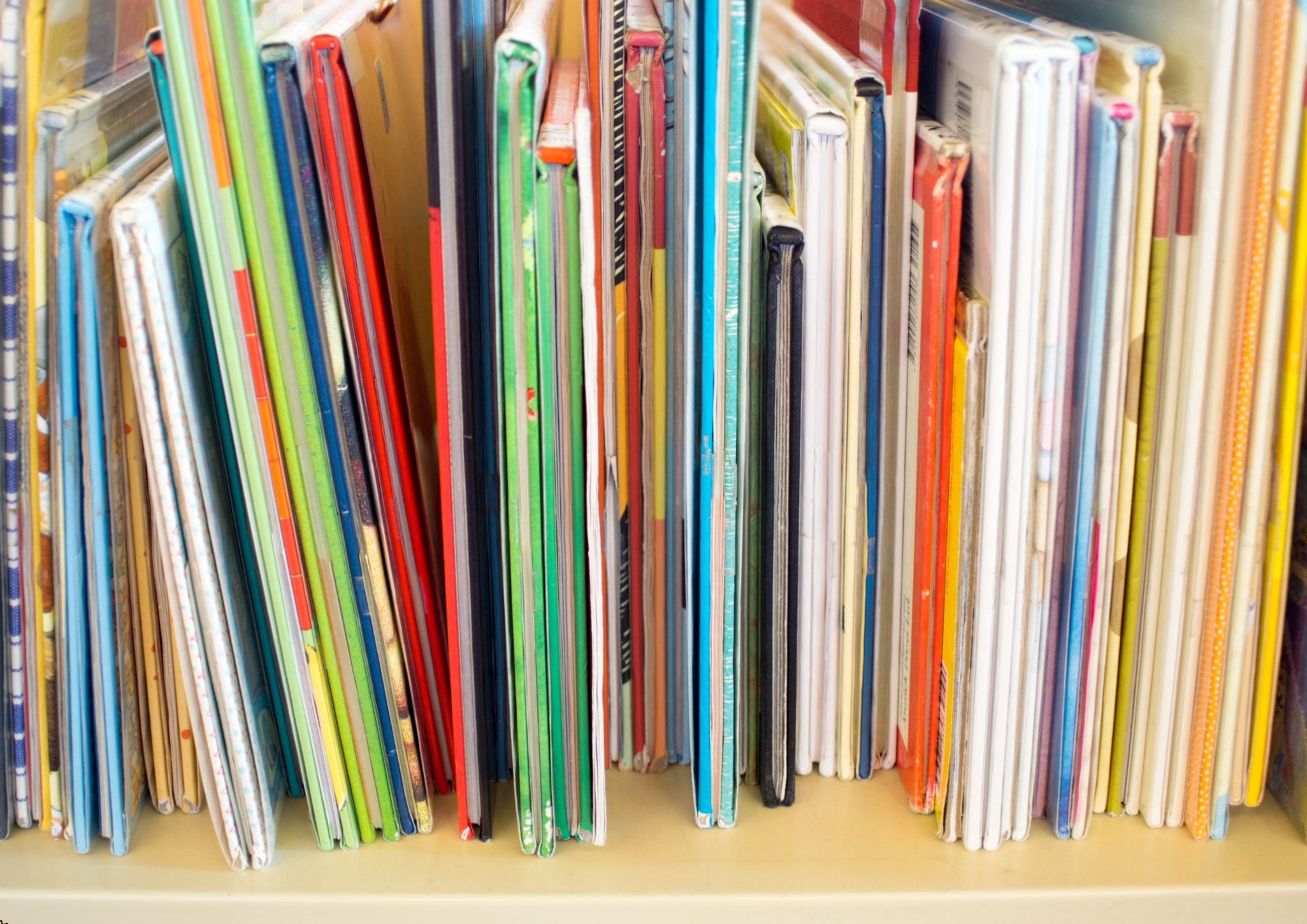
Managing Teams
By OnlineCoursesLearning.com
Overseeing Teams Certification As an administrator or group pioneer, you have an apparently perpetual number of errands that you need to finish. As well as keeping on top of your ventures and spending plan, you additionally need to deal with the individual colleagues. Truth be told, notwithstanding mainstream thinking, figuring out how to work with your colleagues is the main aspect of your responsibilities. An all around run group that functions admirably together is glad busy working and beneficial; angles you can plainly see reflected in your main concern. This course gives you definite data about how to viably deal with a group. We start by discussing the employing and enrolling measure, as having the correct individuals in your group is the most ideal approach to begin fabricating a profitable one. Then, we talk about the distinctive character types you are probably going to seem to be you are assembling your optimal group. Building up a strong workplace is covered straightaway. At last, we survey the significance of undertaking designation and compromise. You Will Learn: The means to take to guarantee that you are recruiting the correct individuals The particular jobs that each colleague plays The difficulties that you may run over while attempting to appoint significant errands Tips on the best way to assign your errands adequately to guarantee the best conceivable efficiency Extra tips on the best way to determine most work environment clashes, paying little mind to character types Advantages of Taking This Course: Seeing more about recruiting by character type and how to assemble the ideal group Figuring out how to persuade varying character types to complete activities Seeing more about making a beneficial, positive and solid working environment culture Figuring out how to appoint by character type and range of abilities, rather than who is close by or is requesting additional work Seeing more about compromise and how to apply those methodologies to your working environment

Unity Game Projects - 20+ Mini Projects in Unity and C#
By Packt
This course will teach you Unity game development and C# scripting in a simple and practical way. You will work on more than 20 amazing mini projects to understand the 2D and 3D features of Unity and C# programming concepts.
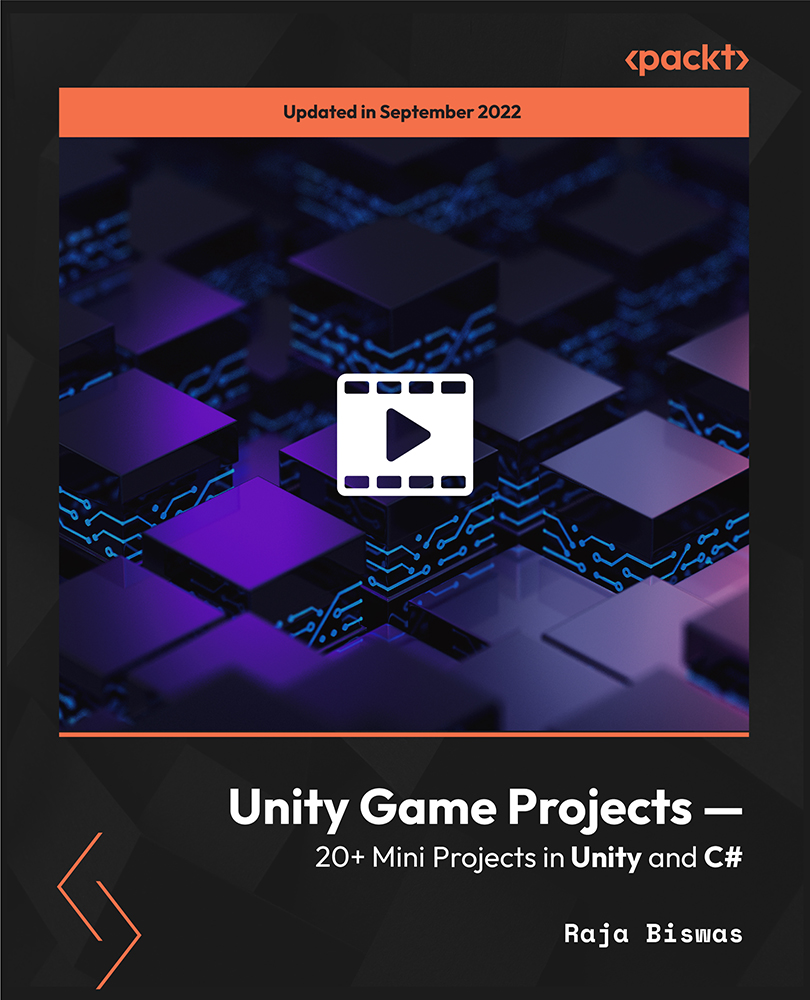
Unlock the secrets of captivating crime fiction with our Writing Course: Characters and Story Development. Dive into the world of suspense, master character creation, and perfect your plotting and pacing. From dialogue mastery to investigative techniques, craft the ultimate crime narrative. Elevate your writing with expert guidance on complex narratives, twists, and polishing for publication. Join us on a thrilling journey from inspiration to publication in this comprehensive writing workshop.
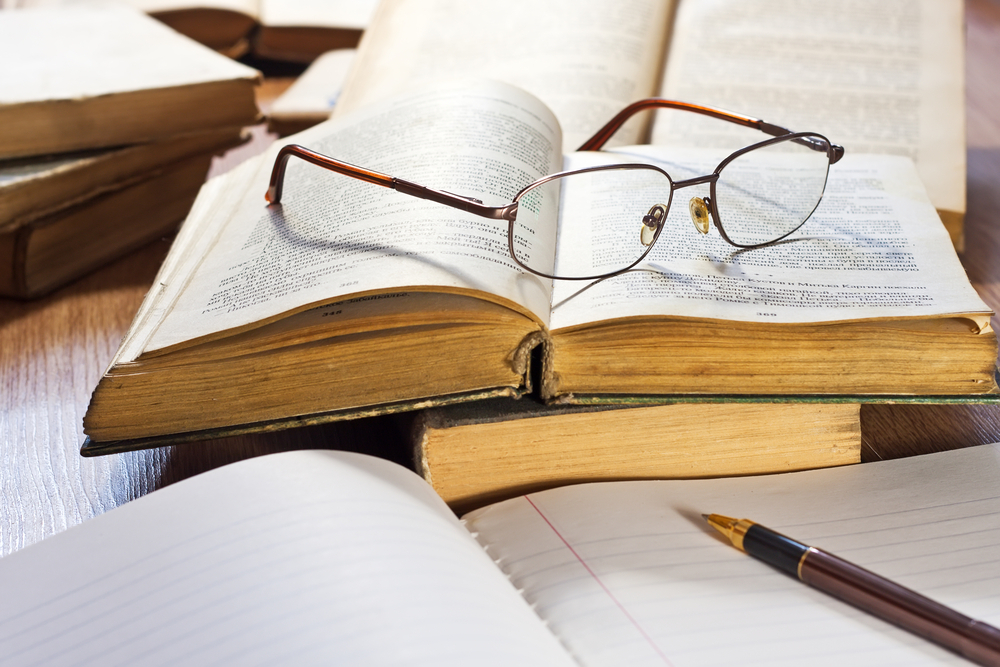
11th September Emily MacDonald #Agent121. Looking for: ADULT FICTION, NON-FICTION
5.0(3)By I Am In Print
LOOKING FOR: ADULT FICTION, NON-FICTION Emily MacDonald joined 42 management and production company in 2019, working with Eugenie Furniss across her clients. She is now an agent in the Books Department, and is building her own list. Send Emily a story with characters that just won't leave her and a narrative that pulls her in, keeping her immersed in the world well after she has finished reading. She reads across a wide-range and has a particular interest in: book club, high-concept crime/thriller, upmarket and literary fiction. In fiction, Emily would love to find a crime/thriller set within a subcult: a modern retelling of British folklore (think Kamila Shamsie’s Home Fire); an unconventional love story; and a character led journey of self-discovery (especially one set within a diasporic community). Emily is also looking for narrative non-fiction which immerses the reader into an untold true story (personal or historical), exploring a new point of view, and providing a compelling social commentary, with an investigative twist. Think the obsessive vein of Kirk W. Johnson or personal/political dispatches of Aidan Hartley. Emily wants her horizons to expand while she reads. In both fiction and non-fiction, Emily loves stories woven into their surroundings, where the setting is as central a character as those who drive the narrative. In both spheres, she is keen to hear from Scottish and regional voices with stories to tell. Please note, Emily is not currently accepting submissions for Children's lit/YA and SFF. Emily would like you to submit a covering letter, 1 - 2 page synopsis and the first 5,000 words of your manuscript in a single word document. (In addition to the paid sessions, Emily is kindly offering one free session for low income/under-represented writers. Please email agent121@iaminprint.co.uk to apply, outlining your case for this option which is offered at the discretion of I Am In Print). By booking you understand you need to conduct an internet connection test with I Am In Print prior to the event. You also agree to email your material in one document to reach I Am In Print by the stated submission deadline and note that I Am In Print take no responsibility for the advice received during your agent meeting. The submission deadline is: Thursday 4th September 2025

First Novel First Draft 3. More Characters
By London Writing School
First Novel First Draft session three: Session 3: More characters: Writing antagonists, best friends, families, mentors, and minor characters with an essential part to play in your story.

Overview This comprehensive course on Drawing Cartoon Humans will deepen your understanding on this topic. After successful completion of this course you can acquire the required skills in this sector. This Drawing Cartoon Humans comes with accredited certification from CPD, which will enhance your CV and make you worthy in the job market. So enrol in this course today to fast-track your career ladder. How will I get my certificate? You may have to take a quiz or a written test online during or after the course. After successfully completing the course, you will be eligible for the certificate. Who is This course for? There is no experience or previous qualifications required for enrolment on this Drawing Cartoon Humans. It is available to all students, of all academic backgrounds. Requirements Our Drawing Cartoon Humans is fully compatible with PC's, Mac's, Laptop, Tablet and Smartphone devices. This course has been designed to be fully compatible with tablets and smartphones so you can access your course on Wi-Fi, 3G or 4G. There is no time limit for completing this course, it can be studied in your own time at your own pace. Career Path Learning this new skill will help you to advance in your career. It will diversify your job options and help you develop new techniques to keep up with the fast-changing world. This skillset will help you to- Open doors of opportunities Increase your adaptability Keep you relevant Boost confidence And much more! Course Curriculum 9 sections • 34 lectures • 05:12:00 total length •Introduction: 00:02:00 •The proportions of the Male body and how to make them cartoony: 00:18:00 •Polishing The Drawings and Adding costumes and other features to the design: 00:11:00 •Draw unidentified shapes: 00:10:00 •Draw a character in Profile: 00:08:00 •Draw a character from a squarelike shape: 00:10:00 •Designing a more stylized character: 00:09:00 •Design characters that come from the same world: 00:21:00 •Designing a HERO: 00:08:00 •Designing a Hero - Part 2: 00:05:00 •Designing a Hero - Part 3: 00:06:00 •Designing a Hero - Part 4, Defining the character: 00:11:00 •Designing a Hero - Part 5, A different approach to a heroic character: 00:07:00 •Designing a Hero - Part 6, A different type of Hero: 00:09:00 •Designing a Villain - Part 1: 00:12:00 •Designing a Villain - Part 2: 00:06:00 •Designing a Villain - Part 3: 00:06:00 •Designing a Villain - Part 4: 00:07:00 •Designing a Villain - Part 5: 00:06:00 •Designing a Villain - Part 6: 00:06:00 •Draw basic shapes: 00:24:00 •Make a character sheet out of a design of your choice: 00:14:00 •Female proportions - Part 1, What are the female proportions: 00:09:00 •Female Proportions - Part 2, How to stylize the female proportions: 00:08:00 •Female Proportions - Part 3, How to simplify the design: 00:05:00 •Designing a Heroine - what to think about: 00:12:00 •Designing a Heroine - Defining the Character: 00:06:00 •How to draw simple poses: 00:09:00 •Refining the 'Stick figure' drawings into nice shapes: 00:08:00 •Using the character´s different emotions to refine her design: 00:05:00 •Put your character in motion: 00:08:00 •Facial Expression - happy and sad: 00:08:00 •Facial Expressions - Sneaky, Scared and Content: 00:08:00 •Refining the Facial Expressions: 00:10:00

Myers-Briggs Theory and Test
By OnlineCoursesLearning.com
Myers-Briggs Theory and Test With regards to the complexities of people, one considers character being the greatest separation. It is intuition to sort our environmental factors to more readily get things. Clinician for quite a long time have been endeavoring to do exactly that with characters and their numerous characteristics. Be that as it may, how would they figure out how to precisely figure out who has what characteristics? This is the place where hypotheses and testing techniques, for example, the Myers-Briggs proves to be useful. The individuals who set aside the effort to comprehend what they Myers-Briggs test and hypothesis are acquire a more profound comprehension of individuals, themselves and how tests can be utilized as a solid mental instrument. In the event that you are keen on digging into the profundity of your own character, at that point it never damages to begin with the most effortless test - the Myers-Briggs test. In this course you will find out about every part of the Myers-Briggs test and other related tests. What You Will Learn with This Course: The Myers-Briggs hypothesis and test, just as different kinds of psychometric tests The psychometric test announcing techniques The character consequences of the Myers-Briggs test and how they can be applied The polarities utilized in the Myers-Briggs test and hypothesis and the impediments of this test/hypothesis The Benefits of Taking This Course: You will study psychometric testing and how these tests are utilized as mental evaluation instruments You will get familiar with your own character type and how to precisely do your own self-detailing You will actually want to acquire trust in yourself by understanding your qualities and shortcomings You will actually want to accomplish a more profound comprehension of individuals and their various characters
