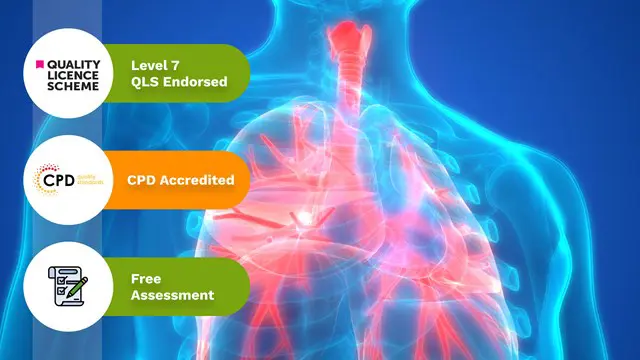- Professional Development
- Medicine & Nursing
- Arts & Crafts
- Health & Wellbeing
- Personal Development
Are you looking to improve your current abilities or make a career move? Our unique Complete Microsoft Excel Course might help you get there! Expand your expertise with high-quality training - study the Complete Microsoft Excel and get an expertly designed, great value training experience. Learn from industry professionals and quickly equip yourself with the specific knowledge and skills you need to excel in your chosen career through the online training course. This Complete Microsoft Excel online training course is accredited by CPD with 15 CPD points for professional development. Students can expect to complete this training course in around 11 hours. You'll also get dedicated expert assistance from us to answer any queries you may have while studying our course. The course is broken down into several in-depth modules to provide you with the most convenient and rich learning experience possible. Upon successful completion of the Complete Microsoft Excel course, you will receive an instant e-certificate as proof of the comprehensive skill development and competency. Add these amazing new skills to your resume and boost your employability by simply enroling on this course. With this comprehensive course, you can achieve your dreams and train for your ideal career. The Complete Microsoft Excel course provides students with an in-depth learning experience that they can work through at their own pace to enhance their professional development. You'll get a Free Student ID card by enroling in this course. This ID card entitles you to discounts on bus tickets, movie tickets, and library cards. Enroling on the Complete Microsoft Excel course will ensure that you land your dream career faster than you thought possible. Stand out from the crowd and train for the job you want with the program. Why Prefer this Complete Microsoft Excel Course? Opportunity to earn a certificate accredited by CPD after completing this course Student ID card with amazing discounts - completely for FREE! (£10 postal charges will be applicable for international delivery) Standard-aligned lesson planning Innovative and engaging content and activities Assessments that measure higher-level thinking and skills Complete the program in your own time, at your own pace Each of our students gets full 24/7 tutor support Experts created the Complete Microsoft Excel course to provide a rich and in-depth training experience for all students who enrol in it. Enrol in the course right now and you'll have immediate access to all of the course materials. Then, from any internet-enabled device, access the course materials and learn when it's convenient for you. Start your learning journey straight away with this course and take a step toward a brighter future! *** Course Curriculum *** Here are the topics you will cover on the Course: >> Complete Microsoft Excel << Module 01: Microsoft Excel 2019 New Features Introduction to Microsoft Excel 2019 New Features CONCAT IFS MAXIFS MINIFS SWITCH TEXTJOIN Map Chart Funnel Chart Better Visuals Pivot Table Enhancements Power Pivot Updates Module 02: Getting Started with Microsoft Office Excel Navigate the Excel User Interface Use Excel Commands Create and Save a Basic Workbook Enter Cell Data Use Excel Help Module 03: Performing Calculations Create Worksheet Formulas Insert Functions Reuse Formulas and Functions Module 04: Modifying a Worksheet Insert, Delete, and Adjust Cells, Columns, and Rows Search for and Replace Data Use Proofing and Research Tools Module 05: Formatting a Worksheet Apply Text Formats Apply Number Format Align Cell Contents Apply Styles and Themes Apply Basic Conditional Formatting Create and Use Templates Module 06: Printing Workbooks Preview and Print a Workbook Set Up the Page Layout Configure Headers and Footers Module 07: Managing Workbooks Manage Worksheets Manage Workbook and Worksheet Views Manage Workbook Properties Module 08: Working with Functions Work with Ranges Use Specialized Functions Work with Logical Functions Work with Date & Time Functions Work with Text Functions Module 09: Working with Lists Sort Data Filter Data Query Data with Database Functions Outline and Subtotal Data Module 10: Analyzing Data Apply Intermediate Conditional Formatting Apply Advanced Conditional Formatting Module 11: Visualizing Data with Charts Create Charts Modify and Format Charts Use Advanced Chart Features Module 12: Using PivotTables and PivotCharts Create a PivotTable Analyze PivotTable Data Present Data with PivotCharts Filter Data by Using Timelines and Slicers Module 13: Working with Multiple Worksheets and Workbooks Use Links and External References Use 3-D References Consolidate Data Module 14: Using Lookup Functions and Formula Auditing Use Lookup Functions Trace Cells Watch and Evaluate Formulas Module 15: Sharing and Protecting Workbooks Collaborate on a Workbook Protect Worksheets and Workbooks Module 16: Automating Workbook Functionality Apply Data Validation Search for Invalid Data and Formulas with Errors Work with Macros Module 17: Creating Sparklines and Mapping Data Create Sparklines MapData Module 18: Forecasting Data Determine Potential Outcomes Using Data Tables Determine Potential Outcomes Using Scenarios Use the Goal Seek Feature Forecasting Data Trends Module 19: Excel Templates Excel Templates Assessment Process Once you have completed all the modules in the Complete Microsoft Excel course, you can assess your skills and knowledge with an optional assignment. Our expert trainers will assess your assignment and give you feedback afterwards. CPD 15 CPD hours / points Accredited by CPD Quality Standards Who is this course for? Anyone interested in learning more about the topic is advised to take this course. This course is open to everybody. Requirements You will not need any prior background or expertise to enrol in this course. Career path After completing this course, you are to start your career or begin the next phase of your career. Certificates CPD Accredited Certificate Digital certificate - £10 CPD Accredited Certificate Hard copy certificate - £29 If you are an international student, then you have to pay an additional 10 GBP as an international delivery charge.

Description Management Of Thyroid Disorders Diploma In this Management Of Thyroid Disorders Diploma, one can explore how the different thyroid disorders affect an individual's body, along with instructions on developing effective and safe training schemes for people who face issues with thyroid management. In this Management Of Thyroid Disorders Diploma course, one will learn how to build trust and rapport with their clients through empathy and understanding, thus helping one keep their patients motivated and confident. The Management Of Thyroid Disorders Diploma course includes the functions of the thyroid hormone, gland, physiology, and different thyroid disorders and their symptoms. Additionally, the course gives focuses on hyperthyroidism and its effects on people. The students will gain ample knowledge of medical terminologies through the case studies. As a student completes the course, they will comprehend the steps of diagnosing and treating different forms of thyroid disorders and the safety measures to be taken for specific cases. Thyroid diseases are not at all uncommon. Around one in twenty people are affected by one or the other type of thyroid disorder. Most of them are women; however, anybody (men, children, babies, or teenagers) can get affected by a thyroid disease- permanent or temporary. The thyroid or thyroid gland is situated just behind one's Adam's apple, in the anterior part of the neck. The gland consists of a left and right lobe, each resembling a cross-cut plum - and these lobes are connected by a narrow bridge of isthmus (thyroid tissues). These lobes can be found on the left and right sides of the windpipe. In America, more than twenty million individuals struggle with a thyroid disorder. The most widespread are hyperthyroidism, hypothyroidism, Grave's disease, and thyroid cancer. Thyroid disorders can affect one's mental and physical well-being and impact the body's metabolism, causing extreme fatigue, sudden weight loss or gain, depression, and muscle weakness. Doing exercise can certainly help, but they can get easily frustrated when one has thyroid disease if they cannot find immediate progress. There are numerous causes for the different types of thyroid disorders. In most cases, the underlying cause is autoimmune thyroid disorder - a self-sabotaging activity wherein the body's immune system shows aggression toward the thyroid tissues taking them for foreign cells. As a result, the thyroid system becomes overactive (hyperthyroidism) or underactive (hypothyroidism). An overt case of hypothyroidism requires the replacement of the hormones from the thyroid gland. In the case of hyperthyroidism, the treatment involves focusing on the root causes and reducing the related symptoms. The Management Of Thyroid Disorders Diploma course thoroughly understands these treatment methods and the differences between various thyroid disorders. Anyone who seeks to know the medical terminologies and gather knowledge about these widespread conditions for their professional or personal life can enrol in the Management Of Thyroid Disorders Diploma course. What you will learn 1:Thyroid Gland 2:Thyroid Conditions 3:Thyroid Nodules and Cancer 4:Multinodular Goiters 5:Thyroid Surgery 6:Thyroid and Mental Health 7:New Ways of Thyroid Treatment 8:Thyroid Disease in Children and Elderly 9:Diet and Exercise 10:Thyroid Facts Course Outcomes After completing the course, you will receive a diploma certificate and an academic transcript from Elearn college. Assessment Each unit concludes with a multiple-choice examination. This exercise will help you recall the major aspects covered in the unit and help you ensure that you have not missed anything important in the unit. The results are readily available, which will help you see your mistakes and look at the topic once again. If the result is satisfactory, it is a green light for you to proceed to the next chapter. Accreditation Elearn College is a registered Ed-tech company under the UK Register of Learning( Ref No:10062668). After completing a course, you will be able to download the certificate and the transcript of the course from the website. For the learners who require a hard copy of the certificate and transcript, we will post it for them for an additional charge.

Description Parkinson's Disease Awareness Diploma Parkinson's disease, also known as PD, is a disorder that impacts the brain. This causes the individual to suffer from impaired movements, such as stiffness and shaking, that deteriorate with time. More specifically, PD is attributed to when an individual loses nerve cells within the brain's substantia nigra, resulting in reduced dopamine production. Dopamine is a neurotransmitter that is crucial in regulating movement in an individual. Several PD symptoms can be attributed to lowering this neurotransmitter's production. It is indistinct as to what exactly causes Parkinson's disease. Scholars opine that blending genes and the environment increases the odds of falling prey to this condition. An in-depth understanding of the condition and the issues tackled by PD are requisites for providing care. This Parkinson's Disease Awareness Diploma course will illuminate students on the hurdles individuals face with PD and equip them with the best practices to dispense while helping patients overcome those obstacles. People experience Parkinson's Disease in various ways. Although there are many PD symptoms, not all patients will encounter them, and if they do, the symptoms will not automatically occur in the same magnitude and order. PD progresses in typical patterns, which scholars have broken down into stages. PD is chronic and progressive. It influences the brain, which causes a plethora of movement impediments such as stiffness, shaking, and difficulty with balancing, coordination, and walking. Symptoms typically deteriorate as time advances. People may even experience issues with talking. This Parkinson's Disease Awareness Diploma course outlines Parkinson's disease to enable students to understand the condition better. It equips them with the knowledge of its symptoms and ways to identify them. It elucidates the various stages of PD and the way the condition progresses. The course supplies an insight into the practices and approaches to be used while caring for patients ill with PD, both physical and emotional. This informative Parkinson's Disease Awareness Diploma course analyses the causal factors behind the condition, its possible signs, and the process of diagnosing and treating it. You will be acquainted with the impact of the disease on the patient's relationships and everyday life during its initial stages and how those difficulties progress as the condition advances later. This Parkinson's Disease Awareness Diploma course examines and elucidates the methods caregivers adopt while tackling deteriorating symptoms and enlists useful links to accessible resources. This Parkinson's Disease Awareness Diploma course is ideal for those looking to broaden their knowledge about Parkinson's disease and those caring for PD patients who are potential caregivers. Individuals working in the care sector, including but not limited to general practitioners, mental health specialists and healthcare staff, will equally benefit from this course. Additionally, carers working in care facilities and domiciliary situations, managers, family members, relatives and friends of patients will find this course incredibly insightful. What you will learn 1: Parkinson's disease 2: Symptoms and Diagnosis 3: After Diagnosis 4: Treatment plan 5: Cam Therapies and exercise 6: Mental Health and Clinical Trials 7: Maintaining Relationships and Career 8: Advanced PD 9: Caregiver and Financial Health 10: Housing Options Course Outcomes After completing the course, you will receive a diploma certificate and an academic transcript from Elearn college. Assessment Each unit concludes with a multiple-choice examination. This exercise will help you recall the major aspects covered in the unit and help you ensure that you have not missed anything important in the unit. The results are readily available, which will help you see your mistakes and look at the topic once again. If the result is satisfactory, it is a green light for you to proceed to the next chapter. Accreditation Elearn College is a registered Ed-tech company under the UK Register of Learning( Ref No:10062668). After completing a course, you will be able to download the certificate and the transcript of the course from the website. For the learners who require a hard copy of the certificate and transcript, we will post it for them for an additional charge.

Overview Learn to use the full power and functionality of Microsoft's Excel and deliver impressive charts and analysis work. This Advanced Diploma in MS Excel course allows you to exploit the full abilities of Microsoft's best-selling tool and become capable of providing higher-quality results from it. You may use Excel every day in your work or business, but are you really using it to its full potential? With the advanced training from this course, you will quickly produce stunning spreadsheets and visually perfect graphs that will showcase business data to a much more professional degree. Use Excel to make your customer service excellent. How will I get my certificate? At the end of the course there will be a written assignment test which you can take either during or after the course. After successfully completing the test you will be able to order your certificate, these are included in the price. Who is this course for? There is no experience or previous qualifications required for enrolment on this Advanced Diploma in MS Excel. It is available to all students, of all academic backgrounds. Requirements Our Advanced Diploma in MS Excel is fully compatible with PC's, Mac's, Laptop, Tablet and Smartphone devices. This course has been designed to be fully compatible on tablets and smartphones so you can access your course on wifi, 3G or 4G. There is no time limit for completing this course, it can be studied in your own time at your own pace. Career path Having these various qualifications will increase the value in your CV and open you up to multiple sectors such as Business & Management , Admin, Accountancy & Finance, Secretarial & PA, Teaching & Mentoring etc. Course Curriculum 21 sections • 90 lectures • 22:14:00 total length •Introduction to Microsoft Excel 2019 New Features: 00:07:00 •CONCAT: 00:02:00 •IFS: 00:01:00 •MAXIFS: 00:01:00 •MINIFS: 00:01:00 •SWITCH: 00:02:00 •TEXTJOIN: 00:01:00 •Map Chart: 00:02:00 •Funnel Chart: 00:01:00 •Better Visuals: 00:06:00 •Pivot Table Enhancements: 00:02:00 •Power Pivot Updates: 00:01:00 •Navigate the Excel User Interface: 00:28:00 •Use Excel Commands: 00:10:00 •Create and Save a Basic Workbook: 00:19:00 •Enter Cell Data: 00:12:00 •Use Excel Help: 00:05:00 •Create Worksheet Formulas: 00:15:00 •Insert Functions: 00:17:00 •Reuse Formulas and Functions: 00:17:00 •Insert, Delete, and Adjust Cells, Columns, and Rows: 00:10:00 •Search for and Replace Data: 00:09:00 •Use Proofing and Research Tools: 00:07:00 •Apply Text Formats: 00:16:00 •Apply Number Format: 00:08:00 •Align Cell Contents: 00:09:00 •Apply Styles and Themes: 00:12:00 •Apply Basic Conditional Formatting: 00:11:00 •Create and Use Templates: 00:08:00 •Preview and Print a Workbook: 00:10:00 •Set Up the Page Layout: 00:09:00 •Configure Headers and Footers: 00:07:00 •Manage Worksheets: 00:05:00 •Manage Workbook and Worksheet Views: 00:07:00 •Manage Workbook Properties: 00:06:00 •Work with Ranges: 00:18:00 •Use Specialized Functions: 00:11:00 •Work with Logical Functions: 00:23:00 •Work with Date & Time Functions: 00:08:00 •Work with Text Functions: 00:11:00 •Sort Data: 00:10:00 •Filter Data: 00:10:00 •Query Data with Database Functions: 00:09:00 •Outline and Subtotal Data: 00:09:00 •Apply Intermediate Conditional Formatting: 00:07:00 •Apply Advanced Conditional Formatting: 00:05:00 •Create Charts: 00:13:00 •Modify and Format Charts: 00:12:00 •Use Advanced Chart Features: 00:12:00 •Create a PivotTable: 00:13:00 •Analyze PivotTable Data: 00:12:00 •Present Data with PivotCharts: 00:07:00 •Filter Data by Using Timelines and Slicers: 00:11:00 •Use Links and External References: 00:12:00 •Use 3-D References: 00:06:00 •Consolidate Data: 00:05:00 •Use Lookup Functions: 00:12:00 •Trace Cells: 00:09:00 •Watch and Evaluate Formulas: 00:08:00 •Collaborate on a Workbook: 00:19:00 •Protect Worksheets and Workbooks: 00:08:00 •Apply Data Validation: 00:13:00 •Search for Invalid Data and Formulas with Errors: 00:04:00 •Work with Macros: 00:18:00 •Create Sparklines: 00:07:00 •MapData: 00:07:00 •Determine Potential Outcomes Using Data Tables: 00:08:00 •Determine Potential Outcomes Using Scenarios: 00:09:00 •Use the Goal Seek Feature: 00:04:00 •Forecasting Data Trends: 00:05:00 •Create a Macro Using the Macro Recorder: 01:00:00 •Edit a Macro: 01:00:00 •Debug a Macro: 00:30:00 •Customize the Quick Access Toolbar and Hotkeys: 00:30:00 •Set Macro Security: 01:00:00 •Insert Text: 00:30:00 •Format Text: 00:30:00 •Sort Data: 00:30:00 •Duplicate Data: 01:00:00 •Generate a Report: 01:00:00 •Determine the Dialog Box Type: 00:15:00 •Capture User Input: 01:00:00 •Insert, Copy, and Delete Worksheets: 00:30:00 •Rename Worksheets: 00:30:00 •Modify the Order of Worksheets: 00:15:00 •Print Worksheets: 00:30:00 •Create User-Defined Functions: 00:30:00 •Automate SUM Functions: 00:30:00 •Resources - Microsoft Excel - Beginner Course - Cpd Accredited: 00:00:00 •Assignment - Advanced Diploma in MS Excel: 00:05:00

Microsoft Excel 2021/365 - Beginner to Advanced
By Packt
A comprehensive and detailed course containing premium beginner, intermediate, and advanced level content. Start with the fundamentals and build a strong foundation before gradually studying Excel 2021's advanced features, formulae, and functions that will help you become a master.

Introduction to Mergers and Acquisitions
By Capital City Training & Consulting Ltd
The Introduction to M&A manual is an indispensable resource for finance professionals, auditors, and business managers looking at beginning their M&A journey. What is Inside the manual? Model Setup and Structure This foundational section covers everything from initial design principles to file naming conventions and sheet consistency. It also discusses the importance of freezing panes for ease of use, establishing a coherent model structure. Inputs, Assumptions, and Outputs Essential for the integrity and flexibility of financial models, this part delves into how to organise inputs and assumptions effectively, the creation of a control panel for easy scenario adjustments, and the clear presentation of outputs for decision-making. Advanced Excel Techniques Focusing on critical Excel functionalities such as relative vs. absolute referencing, naming cells and ranges, and the use of functions like IF, LOOKUP, and INDIRECT. It also covers the management of volatile functions and data consolidation techniques. Data Analysis and Presentation This section emphasises tools and methods for analysing model outputs, including pivot tables, array formulas, and sensitivity analysis using Goal Seek and data tables. It also covers the validation of data inputs and outputs, conditional formatting, and the creation of charts for visual representation of data. Model Auditing and Error Detection A critical component for ensuring the accuracy and reliability of financial models, this part provides strategies for auditing models, tracking changes, detecting errors, and utilising Excel's built-in auditing tools. It offers a systematic approach to reviewing models and ensuring they are free of errors and ready for use. Introduction to Mergers and Aquisitions This book offers a concise yet comprehensive guide to the intricacies of mergers and acquisitions (M&A), covering both theoretical strategies and practical steps involved in buying and selling companies. It explores the initial planning and strategy, dives into the specifics of dealing with both private and public companies, and discusses the critical aspects of deal structuring and post-acquisition integration.
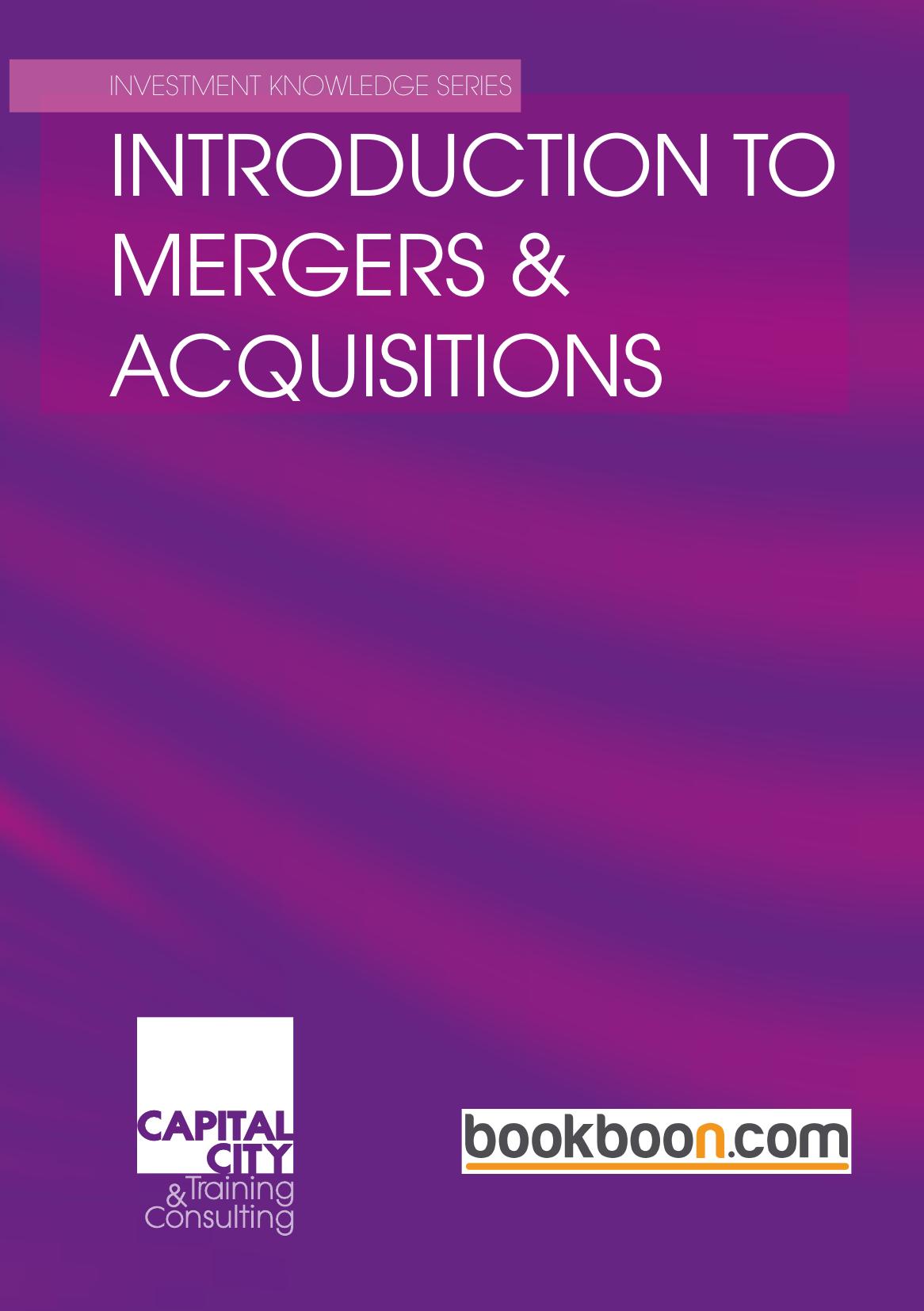
Register on the Data Analysis and Forecasting in Excel today and build the experience, skills and knowledge you need to enhance your professional development and work towards your dream job. Study this course through online learning and take the first steps towards a long-term career. The course consists of a number of easy to digest, in-depth modules, designed to provide you with a detailed, expert level of knowledge. Learn through a mixture of instructional video lessons and online study materials. Receive online tutor support as you study the course, to ensure you are supported every step of the way. Get an e-certificate as proof of your course completion. The Data Analysis and Forecasting in Excel is incredibly great value and allows you to study at your own pace. Access the course modules from any internet-enabled device, including computers, tablet, and smartphones. The course is designed to increase your employability and equip you with everything you need to be a success. Enrol on the now and start learning instantly! What You Get With The Data Analysis and Forecasting in Excel Receive a e-certificate upon successful completion of the course Get taught by experienced, professional instructors Study at a time and pace that suits your learning style Get instant feedback on assessments 24/7 help and advice via email or live chat Get full tutor support on weekdays (Monday to Friday) Course Design The course is delivered through our online learning platform, accessible through any internet-connected device. There are no formal deadlines or teaching schedules, meaning you are free to study the course at your own pace. You are taught through a combination of Video lessons Online study materials Certification Upon successful completion of the course, you will be able to obtain your course completion e-certificate free of cost. Print copy by post is also available at an additional cost of £9.99 and PDF Certificate at £4.99. Who Is This Course For: The course is ideal for those who already work in this sector or are an aspiring professional. This course is designed to enhance your expertise and boost your CV. Learn key skills and gain a professional qualification to prove your newly-acquired knowledge. Requirements: The online training is open to all students and has no formal entry requirements. To study the Data Analysis and Forecasting in Excel, all your need is a passion for learning, a good understanding of English, numeracy, and IT skills. You must also be over the age of 16. Course Content Data Analysis and Forecasting in Excel Modifying a Worksheet Insert, Delete, and Adjust Cells, Columns, and Rows 00:10:00 Search for and Replace Data 00:09:00 Use Proofing and Research Tools 00:07:00 Working with Lists Sort Data 00:10:00 Filter Data 00:10:00 Query Data with Database Functions 00:09:00 Outline and Subtotal Data 00:09:00 Analyzing Data Apply Intermediate Conditional Formatting 00:07:00 Apply Advanced Conditional Formatting 00:06:00 Visualizing Data with Charts Create Charts 00:13:00 Modify and Format Charts 00:12:00 Use Advanced Chart Features 00:13:00 Using PivotTables and PivotCharts Create a PivotTable 00:13:00 Analyze PivotTable Data 00:12:00 Present Data with PivotCharts 00:08:00 Filter Data by Using Timelines and Slicers 00:11:00 Working with Multiple Worksheets and Workbooks Use Links and External References 00:12:00 Use 3-D References 00:06:00 Consolidate Data 00:06:00 Using Lookup Functions and Formula Auditing Use Lookup Functions 00:13:00 Trace Cells 00:09:00 Watch and Evaluate Formulas 00:09:00 Automating Workbook Functionality Apply Data Validation 00:13:00 Search for Invalid Data and Formulas with Errors 00:04:00 Work with Macros 00:18:00 Creating Sparklines and Mapping Data Create Sparklines 00:07:00 MapData 00:07:00 Forecasting Data Determine Potential Outcomes Using Data Tables 00:09:00 Determine Potential Outcomes Using Scenarios 00:09:00 Use the Goal Seek Feature 00:04:00 Forecasting Data Trends 00:06:00 Frequently Asked Questions Are there any prerequisites for taking the course? There are no specific prerequisites for this course, nor are there any formal entry requirements. All you need is an internet connection, a good understanding of English and a passion for learning for this course. Can I access the course at any time, or is there a set schedule? You have the flexibility to access the course at any time that suits your schedule. Our courses are self-paced, allowing you to study at your own pace and convenience. How long will I have access to the course? For this course, you will have access to the course materials for 1 year only. This means you can review the content as often as you like within the year, even after you've completed the course. However, if you buy Lifetime Access for the course, you will be able to access the course for a lifetime. Is there a certificate of completion provided after completing the course? Yes, upon successfully completing the course, you will receive a certificate of completion. This certificate can be a valuable addition to your professional portfolio and can be shared on your various social networks. Can I switch courses or get a refund if I'm not satisfied with the course? We want you to have a positive learning experience. If you're not satisfied with the course, you can request a course transfer or refund within 14 days of the initial purchase. How do I track my progress in the course? Our platform provides tracking tools and progress indicators for each course. You can monitor your progress, completed lessons, and assessments through your learner dashboard for the course. What if I have technical issues or difficulties with the course? If you encounter technical issues or content-related difficulties with the course, our support team is available to assist you. You can reach out to them for prompt resolution.

Microsoft Excel 2016: Part 3 (Expert Level) Course
By Study Plex
Highlights of the Course Course Type: Online Learning Duration: 1 Hour 37 Minutes Tutor Support: Tutor support is included Customer Support: 24/7 customer support is available Quality Training: The course is designed by an industry expert Recognised Credential: Recognised and Valuable Certification Completion Certificate: Free Course Completion Certificate Included Instalment: 3 Installment Plan on checkout What you will learn from this course? Gain comprehensive knowledge about Microsoft Office Excel Understand the core competencies and principles of Microsoft Office Excel Explore the various areas of Microsoft Office Excel Know how to apply the skills you acquired from this course in a real-life context Become a confident and expert office admin Microsoft Excel 2016: Part 3 (Expert Level) Course Master the skills you need to propel your career forward in Microsoft Office Excel. This course will equip you with the essential knowledge and skillset that will make you a confident office admin and take your career to the next level. This comprehensive excel expert level course is designed to help you surpass your professional goals. The skills and knowledge that you will gain through studying this excel expert level course will help you get one step closer to your professional aspirations and develop your skills for a rewarding career. This comprehensive course will teach you the theory of effective Microsoft Office Excel practice and equip you with the essential skills, confidence and competence to assist you in the Microsoft Office Excel industry. You'll gain a solid understanding of the core competencies required to drive a successful career in Microsoft Office Excel. This course is designed by industry experts, so you'll gain knowledge and skills based on the latest expertise and best practices. This extensive course is designed for office admin or for people who are aspiring to specialise in Microsoft Office Excel. Enrol in this excel expert level course today and take the next step towards your personal and professional goals. Earn industry-recognised credentials to demonstrate your new skills and add extra value to your CV that will help you outshine other candidates. Who is this Course for? This comprehensive excel expert level course is ideal for anyone wishing to boost their career profile or advance their career in this field by gaining a thorough understanding of the subject. Anyone willing to gain extensive knowledge on this Microsoft Office Excel can also take this course. Whether you are a complete beginner or an aspiring professional, this course will provide you with the necessary skills and professional competence, and open your doors to a wide number of professions within your chosen sector. Entry Requirements This excel expert level course has no academic prerequisites and is open to students from all academic disciplines. You will, however, need a laptop, desktop, tablet, or smartphone, as well as a reliable internet connection. Assessment This excel expert level course assesses learners through multiple-choice questions (MCQs). Upon successful completion of the modules, learners must answer MCQs to complete the assessment procedure. Through the MCQs, it is measured how much a learner could grasp from each section. In the assessment pass mark is 60%. Advance Your Career This excel expert level course will provide you with a fresh opportunity to enter the relevant job market and choose your desired career path. Additionally, you will be able to advance your career, increase your level of competition in your chosen field, and highlight these skills on your resume. Recognised Accreditation This course is accredited by continuing professional development (CPD). CPD UK is globally recognised by employers, professional organisations, and academic institutions, thus a certificate from CPD Certification Service creates value towards your professional goal and achievement. Course Curriculum Working With Multiple Worksheets and Workbooks Use Links and External References - Introduction 00:01:00 Use Links and External References 00:05:00 Use 3-D References - Introduction 00:01:00 Use 3-D References 00:04:00 Consolidate Data - Introduction 00:01:00 Consolidate Data 00:05:00 Using Lookup Functions and Formula Auditing Use Lookup Functions - Introduction 00:01:00 Use Lookup Functions 00:08:00 Trace Precedent and Dependent Cells - Introduction 00:01:00 Trace Precedent and Dependent Cells 00:03:00 Watch and Evaluate Formulas - Introduction 00:01:00 Watch and Evaluate Formulas 00:04:00 Sharing and Protecting Workbooks Collaborate on a Workbook - Introduction 00:01:00 Collaborate on a Workbook 00:05:00 Compare and Merge Workbooks - Introduction 00:03:00 Protect Worksheets and Workbooks 00:01:00 Protect Worksheets and Workbooks 00:04:00 Automating Workbook Functionality Apply Data Validation 00:01:00 Apply Data Validation 00:04:00 Search for Invalid Data and Formulas with Errors - Introduction 00:01:00 Search for Invalid Data and Formulas with Errors 00:03:00 Work with Macros - Introduction 00:01:00 Work with Macros 00:05:00 Edit a Macro 00:02:00 Creating Sparklines and Mapping Data Create Sparklines - Introduction 00:01:00 Create Sparklines 00:03:00 Map Data - Introduction 00:01:00 Map Data 00:04:00 Forecasting Data Determine Potential Outcomes Using Data Tables - Introduction 00:01:00 Determine Potential Outcomes Using Data Tables 00:05:00 Determine Potential Outcomes Using Data Scenarios - Introduction 00:01:00 Determine Potential Outcomes Using Data Scenarios 00:05:00 Use the Goal Seek Feature - Introduction 00:01:00 Use the Goal Seek Feature 00:03:00 Forecast Data Trends - Introduction 00:05:00 Forecast Data Trends 00:03:00 Obtain Your Certificate Order Your Certificate of Achievement 00:00:00 Get Your Insurance Now Get Your Insurance Now 00:00:00 Feedback Feedback 00:00:00

Description Bioinformatics Diploma The world of biology has always been fascinating, and with the rise of digital technology, it has transformed to incorporate computational methods. The Bioinformatics Diploma provides a seamless blend of these two realms, offering students a comprehensive understanding of the dynamic field of bioinformatics. Designed as an online course, it ensures flexibility and accessibility for learners globally. The Bioinformatics Diploma begins with an insightful 'Introduction to Bioinformatics.' This foundational unit sets the stage for what's to come, giving students a clear overview of the interdisciplinary nature of bioinformatics. It elucidates how the amalgamation of biology and computational science can lead to ground breaking discoveries. Following the introduction, learners get acquainted with 'Basic Biological Concepts for Bioinformatics.' Before diving deep into computational methods, it's essential to grasp the basic biology that underpins these techniques. This unit ensures that students, regardless of their prior biological knowledge, gain a solid grounding in the subject. As the course progresses, students are introduced to 'Bioinformatics Databases and Tools'. In the modern era, vast amounts of biological data are generated daily. Knowing how to navigate and utilise these databases and tools is crucial for any bioinformatician. This module equips learners with the skills to efficiently retrieve, analyse, and interpret biological data. 'Sequence Alignment and Search' is another pivotal component of the Bioinformatics Diploma. Here, students learn the intricacies of comparing genetic sequences, understanding their similarities, differences, and evolutionary significance. Next, the course shifts its focus to 'Phylogenetics and Evolutionary Analysis'. Understanding the evolutionary relationships among organisms is vital for various biological applications. This unit delves into the methods and tools that help deduce these relationships, shedding light on the evolutionary history of life on Earth. 'Protein Structure and Function Prediction' takes students on a journey through the incredible world of proteins. By predicting their structure and function, bioinformaticians can uncover a plethora of information about various biological processes. The realm of genomics is vast and ever-evolving. The sections on 'Genomic and Comparative Genomics', followed by 'Transcriptomics and Functional Genomics', explore the diverse dimensions of genomes. Students learn about the structure, function, and evolution of genomes, as well as the tools and techniques to analyse them. Further enriching the course, 'Proteomics and Metabolomics' gives a holistic view of the protein content of an organism and the small-molecule metabolites within cells. This unit ensures that learners are well-versed in the latest techniques used to study these crucial aspects of cellular functioning. Lastly, the Bioinformatics Diploma culminates with the 'Application of Bioinformatics in Healthcare'. In this era, personalised medicine and genomic data are revolutionising healthcare. This final unit underscores the immense potential of bioinformatics in enhancing healthcare solutions, paving the way for better diagnostic, therapeutic, and preventative measures. In summary, the Bioinformatics Diploma offers a comprehensive, online learning experience for those keen to explore the fascinating intersection of biology and computation. By the end of the course, students will be well-equipped with the knowledge and skills to make significant contributions to the ever-evolving world of bioinformatics. What you will learn 1:Introduction to Bioinformatics 2:Basic Biological Concepts for Bioinformatics 3:Bioinformatics Databases and Tools 4:Sequence Alignment and Search 5:Phylogenetics and Evolutionary Analysis 6:Protein Structure and Function Prediction 7:Genomic and Comparative Genomics 8:Transcriptomics and Functional Genomics 9:Proteomics and Metabolomics 10:Application of Bioinformatics in Healthcare Course Outcomes After completing the course, you will receive a diploma certificate and an academic transcript from Elearn college. Assessment Each unit concludes with a multiple-choice examination. This exercise will help you recall the major aspects covered in the unit and help you ensure that you have not missed anything important in the unit. The results are readily available, which will help you see your mistakes and look at the topic once again. If the result is satisfactory, it is a green light for you to proceed to the next chapter. Accreditation Elearn College is a registered Ed-tech company under the UK Register of Learning( Ref No:10062668). After completing a course, you will be able to download the certificate and the transcript of the course from the website. For the learners who require a hard copy of the certificate and transcript, we will post it for them for an additional charge.

Anatomy and Physiology of Human Body with Phlebotomy & Biomedical Science (QLS Endorsed)
4.7(47)By Academy for Health and Fitness
>> 24 Hours Left! Don't Let the spring Deals Slip Away - Enrol Now! << Discover the inner workings and fantastic micro-verse that exists within us all by taking our fascinating Diploma in Anatomy and Physiology of Human Body in Health Care Course. The ability to understand and appreciate the natural systems that allow us to live and breathe every second is a treasured skill and something that you can aspire to with our help. This Advanced Diploma in Human Anatomy and Physiology at QLS Level 7 course is endorsed by The Quality Licence Scheme Courses Included In This Package: Course 01: Advanced Diploma in Human Anatomy and Physiology at QLS Level 7 Course 02: Phlebotomy Training Course 03: Biomedical Science Course 04: Health and Social Care Training Course 05: Public Health Every major element and organ of our bodies are examined in this Anatomy and Physiology of Human Body in Health Care course, with material gathered from industry experts and professionals. If you want to attain this knowledge for advantages with a medical career, biological research, or just intense curiosity about the process of life, then this will provide everything you need to reach your objectives. Learning Outcomes of Anatomy and Physiology of Human Body with Phlebotomy & Biomedical Science: Understand basic cellular chemistry and its biological implications. Identify cell structures and describe their primary functions. Describe the processes and significance of mitosis and meiosis. Grasp DNA replication, cellular metabolism, and energy production. Distinguish between tissue types and describe their functions. Understand skin layers, functions, and common disorders. Identify bone structures and comprehend skeletal functions. Recognize muscular tissues and understand muscle mechanics. Understand neurological processes underlying memory formation and recall. Describe sensory receptor types and their respective roles. Understand heart function and blood vessel dynamics. Recognize blood components and understand their respective roles. Describe the lymphatic system's role in fluid balance and filtration. Describe male reproductive structures and their functions. Recognize female reproductive anatomy and understand menstrual cycles and much more... It takes a deep dive into the workings of the nervous system alongside the functions of the brain and our five senses. You will be taught how food is digested, blood is pumped, diseases are fought, and the air is circulated. In short, every biological function is examined and explained for your education. Each interactive online Diploma in Anatomy and Physiology of Human Body with Phlebotomy module is presented in easy-to-learn portions that can be taken anywhere and at a pace of your own choice. Enrol now in Diploma in Anatomy and Physiology of Human Body with Phlebotomy training and learn about the inner 'you'. Why Prefer this Anatomy and Physiology of Human Body with Phlebotomy & Biomedical Science Course? Opportunity to earn a certificate endorsed by the Quality Licence Scheme and another certificate accredited by CPDQS. Get a free student ID card! (£10 postal charge will be applicable for international delivery) Innovative and engaging content. Free assessments 24/7 tutor support. Anatomy and Physiology of Human Body with Phlebotomy & Biomedical Science Take a step toward a brighter future! **** Curriculum of the Human Anatomy and Physiology Course **** Here is the curriculum breakdown of the Anatomy and Physiology of Human Body with Phlebotomy course: Advanced Diploma in Human Anatomy and Physiology at QLS Level 7 The Chemistry of Cells Cells Cell Division Replication and Metabolism Human Tissues Skin Human Skeletal System The Muscular System Skeletal Muscle Fibre Nervous System The Brain Nervous System-Spinal Cord and Spinal Nerves Nervous System - Autonomic Nervous System and Cranial Nerves Nervous System-The Eyes Nervous System-The Ears, Hearing, and Equilibrium Nervous System-Memory Sensory Systems Cardiovascular System Blood Lymphatics Immune System Digestive System Respiratory System Urinary System Male Reproductive System Female Reproductive System Assessment Process of Anatomy and Physiology of the Human Body with Phlebotomy After completing an online module, you will be given immediate access to a specially designed MCQ test. The results will be immediately analyzed, and the score will be shown for your review. The passing score for each test will be set at 60%. After passing the exam, you can order your Advanced Diploma in Human Anatomy and Physiology CPD Certificates (PDF & Hardcopy Certificate) for Free. Also, you will be able to request a certificate with additional cost that has been endorsed by the Quality Licence Scheme. CPD 200 CPD hours / points Accredited by CPD Quality Standards Who is this course for? Anatomy and Physiology of Human Body with Phlebotomy & Biomedical Science Is this Anatomy and Physiology of Human Body with Phlebotomy & Biomedical Science course for you? This Diploma in Anatomy and Physiology of Human Body in Health Care Training has been written to provide a full learning curve for those studying human anatomy, biology, and physiology. Whilst it will be of immense use to those in medical and scientific roles, it will also be of interest to those with a personal curiosity in this area. This course is suitable for everyone. Requirements Anatomy and Physiology of Human Body with Phlebotomy & Biomedical Science You will not need any prior background or expertise to enrol in this in Health Care course. Career path This Anatomy and Physiology of Human Body with Phlebotomy & Biomedical Science training is designed for anyone wanting to gain knowledge about the human body for medical, scientific, or educational purposes. As such, it covers the following careers and roles: Medical Healthcare Professional Biological Researcher First Aid Officer Anatomy and Physiology Tutor Medical Science Analyst Certificates CPDQS Accredited Certificate Digital certificate - £10 Advanced Diploma in Anatomy and Physiology of Human Body at QLS Level 7 Hard copy certificate - £139 Show off Your New Skills with a Certification of Completion You can order an original hardcopy certificate of achievement endorsed by the Quality Licence Scheme. The certificate will be home-delivered, with a pricing scheme of - 139 GBP inside the UK 149 GBP (including postal fees) for international delivery CPDQS Accredited Certificate 29 GBP for Printed Hardcopy Certificate inside the UK 39 GBP for Printed Hardcopy Certificate outside the UK (international delivery)