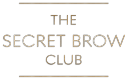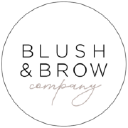- Professional Development
- Medicine & Nursing
- Arts & Crafts
- Health & Wellbeing
- Personal Development
VMware NSX Advanced Load Balancer: Web Application Firewall Security [V22.x]
By Nexus Human
Duration 3 Days 18 CPD hours This course is intended for Experienced system administrators and network administrators Overview By the end of the course, you should be able to meet the following objectives: Describe the NSX Advanced Load Balancer architecture, components, and main functions Explain the key features and benefits of NSX Advanced Load Balancer Explain and configure local load-balancing constructs such as virtual services, pools, health monitors, and related components Recognize web application breaches and threats Recognize multiple attack vectors such as web scraping, Layer 7 Denial of Service, brute force, and code injections Explain the components of NSX Advanced Load Balancer WAF that build a security pipeline to protect a web application from being attacked Describe how to configure the NSX Advanced Load Balancer WAF components Describe an NSX Advanced Load Balancer WAF operational task such as setting up an application with WAF, tuning the WAF Policy, and working with logs and analytics Explain the NSX Advanced Load Balancer WAF best practices for on-boarding a web application; configuring WAF settings for effective application security Explain how to size the NSX Advanced Load Balancer WAF data plane Explain the WAF Application learning feature, configuration of Application learning, Virtual Patching concepts, common caveats, and troubleshooting while deploying in any environment Recognize NSX Advanced Load Balancer Cloud Services that include threat Intelligence services Describe the Threat Intelligence service provided by NSX Advanced Load Balancer WAF and how the NSX Advanced Load Balancer WAF Threat Intelligence service receives live security threat feed for multiple attack vectors from Cloud Services (formerly Avi Pulse) Describe the NSX Advanced Load Balancer DataScript capabilities for detecting and defending against advance and zero-day attacks. Discuss the relevant NSX Advanced Load Balancer WAF logs and perform basic troubleshooting of applications that are protected by NSX Advanced Load Balancer WAF Explain the NSX Advanced Load Balancer WAF capability to protect Personally Identifiable Information (PII) This three-day course provides comprehensive training to install, configure, and manage a VMware NSX Advanced Load Balancer Web Application Firewall (WAF) solution. This course covers key NSX Advanced Load Balancer WAF features and functionality offered in the NSX Advanced Load Balancer 22.1.3 release for web security and application attack protection. Features include security pipeline, application learning, policy tuning, false positive mitigation, virtual patching, threat intelligence, troubleshooting, logs, analytics, and solution monitoring. Hands-on labs provide access to an NSX Advanced Load Balancer environment to reinforce the skills and concepts presented in the course. Course Introduction Introduction and course logistics Course objectives Introduction to NSX Advanced Load Balancer Illustrate NSX Advanced Load Balancer Explain NSX Advanced Load Balancer architecture and components Describe control plane clustering and high availability Describe data plane high availability mode Understand the common terminologies used with NSX Advanced Load Balancer Explain the NSX Advanced Load Balancer service elements Explain virtual service components and how to configure a virtual service Explain application profiles and network profiles Explain the pool configuration options and how to configure a pool Explain the available load-balancing algorithms Explain and configure SSL profiles and certificates Explain cloud connectors and cloud connector integration modes Explain multiple health monitor types Understand client logs Introduction to Application Security Understand web application security breaches and the implication of breaches Explain common terminologies related to Web Application Security Understand the different teams involved to secure applications Attacking Web Applications Understand the various web application security testing methodologies Understand the OWASP Top 10 vulnerabilities Understand the tools to generate a web application attack Describe a few types of web application attacks Types of Transport Understand different web traffic transport modes Describe web traffic and API traffic NSX Advanced Load Balancer WAF Components Understand the core design principles of NSX Advanced Load Balancer WAF Describe the NSX Advanced Load Balancer WAF components that build the WAF security pipeline Understand the NSX Advanced Load Balancer WAF configuration objects NSX Advanced Load Balancer WAF Operations Examine how to set up an application with WAF Describe considerations for the WAF policy Work with WAF logs and analytics Describe WAF policy tuning Describe the options available to remediate false positive mitigation NSX Advanced Load Balancer WAF Best Practices Describe technical and application considerations for onboarding an application front ended by WAF Describe best practices to remediate false positive mitigation. Describe how to manage a response from a back-end application server and client upload to the application server Describe the consideration for setting the rigidity of a WAF signature rule set Describe the options available to identify client traffic NSX Advanced Load Balancer WAF Sizing Understand how to do WAF data plane sizing in Greenfield and Brownfield deployments NSX Advanced Load Balancer WAF Custom Rules Understand WAF custom rules Describe the need and recommendation for custom rules Describe ModSecurity rules Understand the ModSecurity rule structure and explain how to construct the rule Analyze a sample custom rule for the use-case scenario for in-depth understanding of a custom rule NSX Advanced Load Balancer WAF Application Learning Understand the significance of Application Learning Explain the Positive Security Model architecture Describe the WAF multifaceted Application Learning technique to build an application model for creating positive security rules Describe how to view the data that is learned by the Application learning module Describe the WAF Virtual Patching technique to construct a WAF policy from Dynamic Application Security Testing (DAST) scanner results Understand the conditions for sharing WAF Learning Data and PSM Group in WAF Policy. Malware Protection Through ICAP in NSX Advanced Load Balancer Understand Malicious File Upload Protection and ICAP workflow Describe ICAP configuration and log analytics NSX Advanced Load Balancer IP Reputation Understand IP Reputation concepts and their integration with NSX Advanced Load Balancer Describe IP Reputation configuration, log analytics, and troubleshooting DataScript for Application Security Describe DataScript events and reference Describe application security using DataScript Explain how to troubleshoot DataScript issues Rate Limiting and DOS Describe and configure the NSX Advanced Load Balancer rate limiter technique Describe protection from denial of service (DoS) attacks and distributed DoS (DDoS) attacks in NSX Advanced Load Balancer Explain the Service Engine general advice and guidance for DDOS Bot Management Understand Bots Describe the Bot Management mechanism in NSX Advanced Load Balancer Describe how to configure NSX Advanced Load Balancer Bot Management Managing Personally Identifiable Information in NSX Advanced Load Balancer Understand Personally Identifiable Information (PII) Understand the scope of managing PII in NSX Advanced Load Balancer Describe how to configure the hidden PII in NSX Advanced Load Balancer logs using profiles and WAF rules. Threat Intelligence Introduce the Threat Intelligence service Describe the Threat Intelligence live security threat feed for multiple attack vectors Describe how to configure Threat Intelligence in NSX Advanced Load Balancer Application Programming Interface Security Define Application Programming Interface (API) Security Understand API authentication and authorization using virtual service authentication mechanisms used for a virtual service such as LDAP, SAML, JSON Web Token, and OAUTH Understand API Rate Limiting in NSX Advanced Load Balancer Understand the NSX Advanced Load Balancer WAF Protection for API Additional course details:Notes Delivery by TDSynex, Exit Certified and New Horizons an VMware Authorised Training Centre (VATC) Nexus Humans VMware NSX Advanced Load Balancer: Web Application Firewall Security [V22.x] training program is a workshop that presents an invigorating mix of sessions, lessons, and masterclasses meticulously crafted to propel your learning expedition forward. This immersive bootcamp-style experience boasts interactive lectures, hands-on labs, and collaborative hackathons, all strategically designed to fortify fundamental concepts. Guided by seasoned coaches, each session offers priceless insights and practical skills crucial for honing your expertise. Whether you're stepping into the realm of professional skills or a seasoned professional, this comprehensive course ensures you're equipped with the knowledge and prowess necessary for success. While we feel this is the best course for the VMware NSX Advanced Load Balancer: Web Application Firewall Security [V22.x] course and one of our Top 10 we encourage you to read the course outline to make sure it is the right content for you. Additionally, private sessions, closed classes or dedicated events are available both live online and at our training centres in Dublin and London, as well as at your offices anywhere in the UK, Ireland or across EMEA.
![VMware NSX Advanced Load Balancer: Web Application Firewall Security [V22.x]](https://cademy-images-io.b-cdn.net/9dd9d42b-e7b9-4598-8d01-a30d0144ae51/4c81f130-71bf-4635-b7c6-375aff235529/original.png?width=3840)
VMware Horizon Cloud Service Next Gen on Microsoft Azure: Deploy and Manage
By Nexus Human
Duration 5 Days 30 CPD hours This course is intended for Horizon Cloud Service on Microsoft Azure administrators, system integrators, account managers, solutions architects, solutions engineers, sales engineers, and consultants. Overview By the end of the course, you should be able to meet the following objectives: Describe the architecture of Horizon Cloud Service on Microsoft Azure Discuss the initial Microsoft Azure configurations required for the Horizon Cloud Service on Microsoft Azure deployment Discuss Horizon Cloud Service on Microsoft Azure networking concepts Discuss Horizon Cloud Service on Microsoft Azure AD requirements and integration best practices Discuss the integration of Workspace ONE Access with Horizon Cloud Service on Microsoft Azure Discuss the requirements for deploying Horizon Cloud Service on Microsoft Azure Demonstrate how to deploy or upgrade Horizon Cloud Service on Microsoft Azure Identify the Horizon Cloud Service console controls that are available to administrators Identify Horizon Cloud upgrade features and benefits List the steps and considerations to take when setting up a primary VM to be used as an assignable image List the steps to install the user software on the primary VM Describe pools and pool groups Explain the creation process and configuration options for single-session and multisession pools and pool groups Create single-session and multisession assignments and entitlements Explain power management options in the multisession pool groups Manage assignable images on Horizon Cloud Service on Microsoft Azure Identify how to access desktops and application from Horizon Cloud Service on Microsoft Azure Describe the integration of VMware Dynamic Environment Manager with Horizon Cloud Service on Microsoft Azure Manage user personalization and application configurations using the VMware Dynamic Environment Manager management console and application profiler Discuss the usage of App Volumes for Horizon Cloud Service on Microsoft Azure Interpret scalability considerations for Horizon Cloud Service on Microsoft Azure Apply troubleshooting techniques relevant to Horizon Cloud Service and Microsoft Azure Summarize the analytics and monitoring capabilities in Horizon Cloud Service on Microsoft Azure This five-day, hands-on training provides you with the knowledge, skills, and abilities to successfully deploy and manage VMware Horizon© Cloud Service? on Microsoft Azure. This training also teaches you how to use the VMware Horizon Cloud administration console and Microsoft Azure portal. Through a combination of hands-on labs and interactive lectures, you learn how to import and manage images for single and multisession assignments. You also learn how to configure and use the Universal Broker function, VMware App Volumes?, VMware Workspace ONE© Access?, and VMware Dynamic Environment Manager? in the Horizon Cloud Service on Microsoft Azure deployment. Course Introduction Introduction and course logistics Course objectives Introduction to Horizon Cloud Service on Microsoft Azure Discuss the features and benefits of Horizon Cloud Service on Microsoft Azure Identify the available Horizon Cloud and Microsoft licensing options Identify the system architecture components of Horizon Cloud Service on Microsoft Azure Explain how VMware Dynamic Environment Manager is used in Horizon Cloud profile management Describe Horizon Cloud application management using App Volumes Identify the Microsoft Azure configuration prerequisites for a Horizon Cloud integration Identify the main Microsoft Azure components required for a Horizon Cloud deployment Review the virtual machines supported in Horizon Cloud Service on Microsoft Azure Microsoft Azure Networking Requirements Discuss Horizon Cloud connectivity considerations and tasks Explain the networking concepts for Horizon Cloud Service on Microsoft Azure Identify the ports required for local connections, remote connections, and endpoint OS firewall rules Identity Management Explain computer identity type and user identity type Discuss the best practices for Horizon Cloud Service on Microsoft Azure AD integrations Determine the requirements for Horizon Cloud Service on Microsoft Azure AD Describe the benefits of integrating Horizon Cloud with Workspace ONE Access Explain how a user obtains access to an entitled virtual desktop or application from the VMware Workspace ONE© Intelligent Hub catalog Discuss the importance of binding directory with Workspace ONE Access and setting up custom user attribute synchronization Discuss the importance of configuring the Remote App Access client in Workspace ONE Access Demonstrate how to access an entitled Horizon virtual desktop or application in the Workspace ONE Intelligent Hub catalog Deployment and Upgrades Explain the steps and requirements for deploying Horizon Cloud Service on Microsoft Azure Describe the features and benefits of Horizon Edge Describe the differences between internal and external gateways Outline the Horizon Universal Console controls available for administrators Identify the features and benefits of the Horizon Cloud upgrades Creating Images Outline the process and configuration choices for setting up primary VMs Identify the configuration choices for importing primary VMs List the steps to install the user software on the primary VM Explain how to convert a configured primary VM to an assignable image Describe pools and pool groups List the steps for configuring an image to a pool List the steps for configuring an image to a pool group Pool Groups Compare dedicated assignments to floating assignments Outline the steps for creating single-session and multisession assignment Explain the entitlement of pool groups Outline the creation process and configuration options for multisession pools and pool groups Explain the power management selections in the multisession pool groups Compare the rolling maintenance and loadbalancing options Identify the actions related to the multisession groups page Identify the actions to add and assign applications to a user or group Outline the prerequisites for entitling a multisession assignment Access Desktops and Applications Identify the different versions of Horizon Client Describe how to access desktops and remote applications with Horizon Client Describe how to access desktops and remote applications with a browser Compare the remote display protocols that are available for Horizon Cloud Describe the Blast Extreme display protocol codecs List the ideal applications for each Blast Extreme codec Describe the Blast Extreme policy configurations Managing Images Describe images Explain how to manage images VMware Dynamic Environment Manager on Horizon Cloud Service on Microsoft Azure Identify the functional areas of VMware Dynamic Environment Manager and their benefits Explain how to use the VMware Dynamic Environment Manager console and application profiler to manage user personalization and application configurations App Volumes for Horizon Cloud Service on Microsoft Azure Explain how App Volumes works with Horizon Cloud Service on Microsoft Azure Identify the features and benefits of App Volumes in Horizon Cloud Service on Microsoft Azure Identify the interface elements of App Volumes in Horizon Cloud Service on Microsoft Azure Demonstrate how to configure App Volumes in Horizon Cloud Service on Microsoft Azure Scalability Considerations Recognize the scalability settings for Horizon Cloud Service on Microsoft Azure Troubleshooting Horizon Cloud Service on Microsoft Azure Explain the troubleshooting basics for Horizon Cloud Service on Microsoft Azure Identify the analytics and monitoring capabilities of Horizon Cloud Service on Microsoft Azure Explain the troubleshooting basics for Horizon Cloud Additional course details:Notes Delivery by TDSynex, Exit Certified and New Horizons an VMware Authorised Training Centre (VATC) Nexus Humans VMware Horizon Cloud Service Next Gen on Microsoft Azure: Deploy and Manage training program is a workshop that presents an invigorating mix of sessions, lessons, and masterclasses meticulously crafted to propel your learning expedition forward. This immersive bootcamp-style experience boasts interactive lectures, hands-on labs, and collaborative hackathons, all strategically designed to fortify fundamental concepts. Guided by seasoned coaches, each session offers priceless insights and practical skills crucial for honing your expertise. Whether you're stepping into the realm of professional skills or a seasoned professional, this comprehensive course ensures you're equipped with the knowledge and prowess necessary for success. While we feel this is the best course for the VMware Horizon Cloud Service Next Gen on Microsoft Azure: Deploy and Manage course and one of our Top 10 we encourage you to read the course outline to make sure it is the right content for you. Additionally, private sessions, closed classes or dedicated events are available both live online and at our training centres in Dublin and London, as well as at your offices anywhere in the UK, Ireland or across EMEA.

VBA in Excel - Part 2
By Underscore Group
Expand your VBA knowledge further and learn some of the more advanced coding features. Course overview Duration: 2 days (13 hours) This course is aimed at experienced VBA users or those who have attended our Part 1 course and have started to use the language. Part 2 expands on the huge array of commands and elements of the data model that can be used and looks at building more complex VBA models Objectives By the end of the course you will be able to: Use comparison operators and system functions Use Arrays Work with ranges Work with the worksheets and workbooks collections and objects Use application objects Use the FileSystemObject Create function procedures Import and save text files Connect to other applications Content Comparison operators Using Comparison operators and functions The LIKE function Wildcards Using SELECT Case System functions The VAL function Case functions Trim functions Text functions Date functions Excel worksheet functions Using Excel functions in VBA Arrays Creating arrays Using arrays Ubound and Lbound Single and multi dimensional arrays Static vs dynamic arrays Working with ranges Creating range objects Passing data between range objects and arrays Using Transpose The Excel object model The object browser Working with collections Collections Creating object variables Setting object variables The For Each . . . Next Loo Sheet collections The worksheets collection The worksheet object The sheets collection Using object Grouping worksheets Using Typename The Workbook collection The workbooks collection Setting workbook variables Application objects Excel default information Display/alerts Screen updating Status bar On Time Using Wait Systems dialog boxes Showing dialog boxes Using dialog boxes Working with files Searching for files and folders The DIR function The FileSystemObject Function procedures Creating functions Adding arguments Calling functions Working with text files Searching for files and folders The DIR function The FileSystemObject Using the FILE and FOLDER collections Sharing data with other applications Early vs Late Binding Setting references to other applications Creating application variables Setting application variables

PODCAST DISCUSSION: "IF RACISM WAS A VIRUS" THE SIX STAGES FRAMEWORK
By Six Stages Diversity Framework
These events are designed to work on the ideas introduced in Level 1: Understanding & Dealing with Everyday Racism The Six Stages Framework
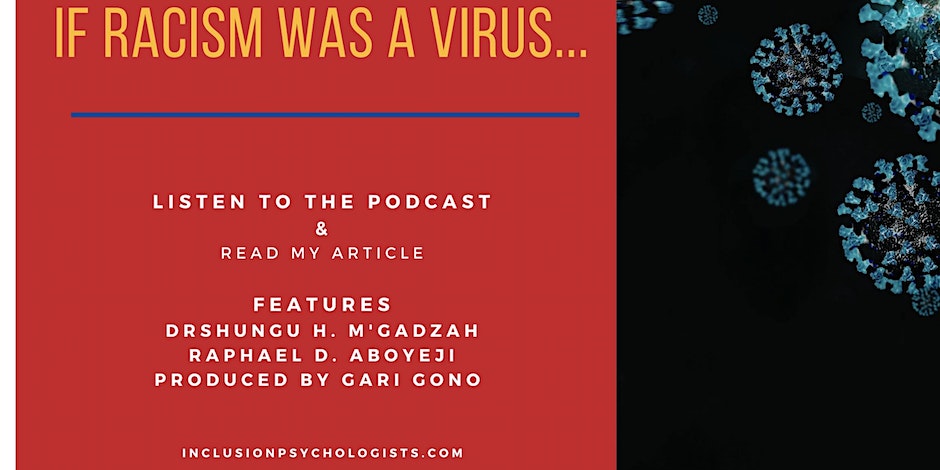
Free Grammar Checkers Online in the UK
By Adam Thomas
Introduction Ever felt the sting of realizing you've sent an email with a glaring grammatical error? Or maybe you've submitted a report only to find out later that it's peppered with mistakes? We've all been there. Good grammar is more than just a nitpicky concern—it's essential for clear communication. This is where free grammar checker online come to the rescue, ensuring our writing is polished and professional. What is a Grammar Checker? Definition and Purpose A grammar checker is a digital tool designed to identify and correct grammatical errors in a text. It scans your writing for issues like misspellings, punctuation errors, and syntax mistakes, offering suggestions for improvement. How Grammar Checkers Work These tools use algorithms and natural language processing to analyze text. They compare your writing against a vast database of grammatical rules and common usage patterns. Some advanced checkers even use artificial intelligence to understand context and provide more nuanced suggestions. Why Use Free Grammar Checkers? Cost-Effectiveness Not everyone has the budget for premium software. Free grammar checkers provide a cost-effective solution for students, professionals, and casual writers alike. Accessibility and Convenience Most free grammar checkers are available online and can be used without the need for downloads or installations. This makes them incredibly convenient for quick checks on the go. Features to Look for in a Grammar Checker Accuracy The primary function of a grammar checker is to accurately identify and correct errors. Look for tools with a high accuracy rate. Ease of Use A good grammar checker should be user-friendly and intuitive, requiring minimal effort to use. Integration with Other Tools Check if the grammar checker integrates well with your writing platforms, such as word processors, email clients, or browsers. Customization Options Customization options allow you to tailor the tool to your specific needs, such as choosing between British and American English or setting formal and informal writing styles. How to Use Online Grammar Checkers Effectively Input Quality Start with the best possible version of your text. The cleaner your initial draft, the more effective the grammar checker will be. Reviewing Suggestions Don't accept every suggestion blindly. Review each recommendation to ensure it fits the context and improves your writing. Making Final Edits After using the grammar checker, make a final pass through your document to catch any remaining issues and refine your text. Benefits of Using Grammar Checkers Improved Writing Skills Regular use of grammar checkers can help you learn from your mistakes and improve your writing skills over time. Time Efficiency Grammar checkers save you time by quickly identifying and correcting errors, allowing you to focus on content and creativity. Increased Confidence Knowing that your writing is error-free boosts your confidence, whether you're sending an email, submitting a report, or publishing a blog post. Potential Drawbacks of Free Grammar Checkers Limitations in Accuracy While free grammar checkers are useful, they are not infallible. They may miss subtle errors or provide incorrect suggestions. Over-Reliance on Tools Relying too heavily on grammar checkers can prevent you from developing your proofreading skills. It's essential to strike a balance. Privacy Concerns Using online grammar checkers involves uploading your text to their servers, which may raise privacy concerns, especially for sensitive documents. Grammar Checker Tools for Different Needs Academic Writing For academic writing, tools like Grammarly and ProWritingAid offer advanced features to ensure your essays and papers are error-free and well-structured. Business Writing Professionals can benefit from grammar checkers that provide style and tone suggestions, such as Grammarly and Ginger Software, to maintain a polished and professional image. Casual Writing For casual writing, simpler tools like Hemingway Editor and LanguageTool can help improve readability and catch basic errors. The Future of Grammar Checking Technology AI and Machine Learning Advances in AI and machine learning are continually improving the accuracy and capabilities of best grammar checker, making them more reliable and user-friendly. Enhancements in Usability and Accuracy Future developments may include better contextual understanding, real-time collaboration features, and enhanced integration with various digital platforms. Conclusion In today's fast-paced digital world, maintaining impeccable grammar is more important than ever. Free online grammar checkers provide a valuable service, helping writers at all levels produce clear, error-free content. While they have their limitations, their benefits far outweigh the drawbacks, making them an essential tool in any writer's toolkit. FAQs Are free grammar checkers reliable? Free grammar checkers are generally reliable for basic grammar and spelling checks. However, they may not catch all errors or provide as detailed feedback as premium versions. Can grammar checkers replace human proofreading? Grammar checkers are a helpful aid, but they cannot entirely replace human proofreading. They may miss contextual nuances and subtle errors that a human eye would catch. How secure are online grammar checkers? Most reputable grammar checkers have privacy policies in place to protect user data. However, it's always a good idea to avoid uploading sensitive information to online tools. Do grammar checkers support multiple languages? Yes, many grammar checkers, like LanguageTool, support multiple languages, making them useful for multilingual writers. Are there grammar checkers specifically for academic writing? Yes, tools like Grammarly and ProWritingAid offer features tailored to academic writing, such as advanced grammar checks, plagiarism detection, and citation support.
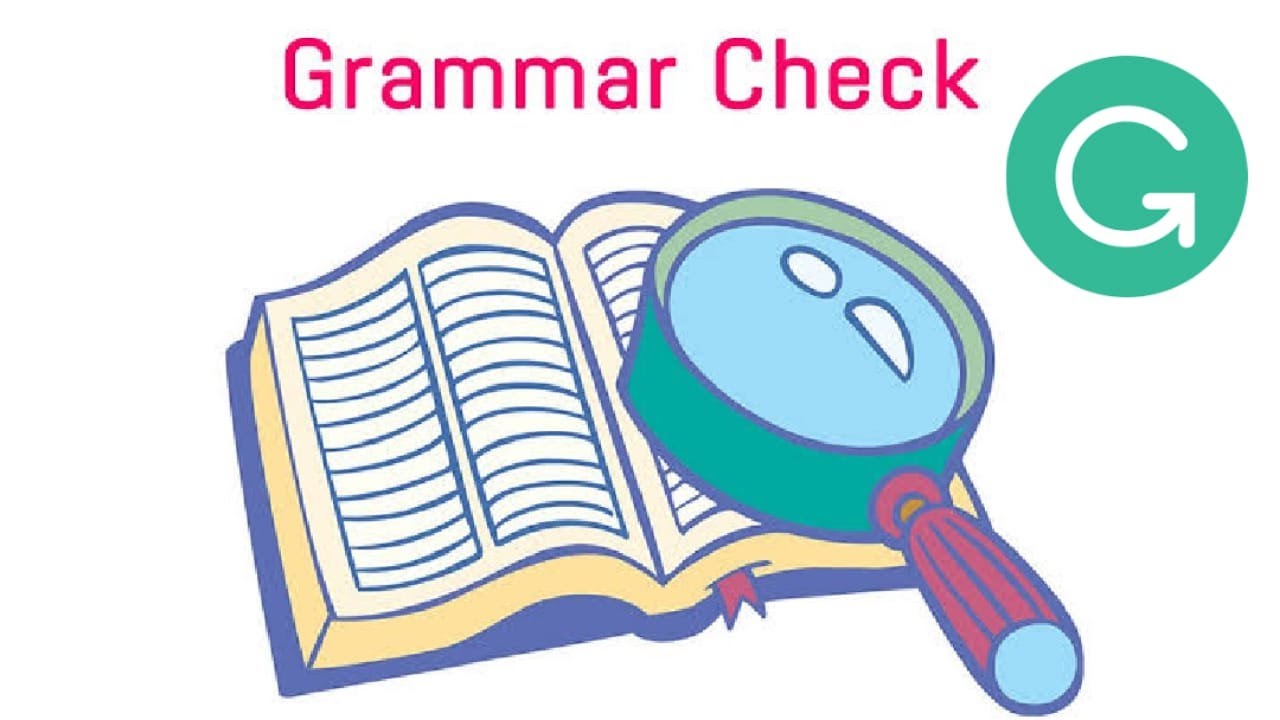
CATCH UP | How to prepare and control liver fluke on your farm this year
By NADIS Animal Health Skills
Catch up with Dr John Graham Brown (University of Liverpool), Phillipa Page (NADIS) and Matt Colston (ELANCO) on their discussion around liver fluke control in sheep. Dr Graham Brown works with NADIS and SCOPS to calculate and predict the parasite and fluke forecast for the year ahead. He discusses the risks posed for this year and specific farm risks to consider for your farm. Matt and Phillipa discuss testing, management and treatment options for effective control on your farm. This event concluded with a Q&A session. This webinar was hosted by NADIS in association with Elanco. Dr John Graham-Brown, BVSc, MSc, PhD, MRCVS John graduated from the University of Liverpool in 2010. As part of his studies, he also completed a master’s degree in Veterinary Parasitology. Having spent some time in mixed practice in Wales, John returned to Liverpool in 2012 to complete a PhD investigating liver fluke infection in cattle under the supervision of Professor Diana Williams. Since 2016, John has been working as a researcher and lecturer at the university investigating a range of parasitic diseases of livestock and domestic animals in the UK and abroad. John is also currently collaborating with the national animal disease information service (NADIS) to develop and produce their monthly parasite forecasts. Phillipa Page, BVSc BSc MRCVS Phillipa qualified from Liverpool Vet School in 2006 and started her first job in Neath, South Wales in a mixed practice. Following a short time as a locum dairy vet in Devon she then joined Wood Vet group in 2009 as a large animal vet. Her work was predominantly dairy but she had a special interest in sheep and developed the sheep side of the practice. In 2016 she then moved to specialize in sheep veterinary work with Flock Health Ltd. This involves a mixture of consultancy flock health work, farmer and vet CPD training and collaboration with retailers, processors and pharmaceutical companies and industry levy bodies. Phillipa was part of the co design groups for the DEFRA Animal Health and Welfare Pathway and Endemics disease program. Phillipa also works with NADIS (National Animal Disease Information Service) as the sheep lead on the Blowfly, parasite control, online health planning and disease alerts information. She has been a board member on the British Cattle Veterinary Association and the Sheep Veterinary Society and is the current conference organiser for the Sheep Veterinary Society and the current Junior Vice President. Phillipa co authored and published a book ‘Sheep Keeping’ as part of the professional small holders series by 5M Publishing and the chapter ‘Lameness’ in Differential Diagnosis in Sheep. 2022 Herriot Publications. She is involved with research and works on regular contributions to publications and is currently working towards a Diploma of the European College of Small Ruminant Health and Production. Outside of work she is a tenant farmer of 100 acres. Together with her husband and two boys she farms a flock of 300 commercial ewes and has a farm shop. Matt Colston, BM & S, CertSHP, MRCVS Matt graduated from the R(D)SVS in Edinburgh in 1986. He then spent five years working in a mixed practice in Fife and the Borders before taking up a two-year demonstrator’s position (shared between R(D)SVS and SAC (Edinburgh Genetics), concentrating on equine reproduction and artificial breeding in small ruminants. He later obtained the Cert.SHP qualification before returning to general practice in Penrith, where he has worked since 1997. In November 2013, Matt joined Novartis Animal Health as a Veterinary Technical Advisor for the Farm Animal Team. When Novartis was acquired by Elanco, he continued in this role with the company. Also, Matt currently serves as the Chairman of Moredun Foundation's North of England Regional Board.

Mastering Harvard Referencing: A Comprehensive Guide for UK Students
By Sophia Baker
Introduction When it comes to academic writing, referencing is crucial. It’s not just about giving credit where it’s due, but also about enhancing the credibility of your work. Among the various referencing styles, Harvard referencing for word essays is one of the most widely used, especially in the UK. But why is it so popular, and how can you master it? Let’s dive in! Understanding Harvard Referencing Harvard referencing is a system of citation that allows you to acknowledge the sources you’ve used in your academic writing. It’s an author-date system, which means you include the author’s surname and the year of publication within the text, and provide full details in a reference list at the end. Despite its name, Harvard references didn’t originate from Harvard University. The style was first used by a zoologist named Edward Laurens Mark in a paper published in 1881. Over time, it has evolved and become one of the most recognized citation styles worldwide. Harvard referencing consists of two main components: in-text citations and a reference list. In-text citations are brief and are placed within the body of your text, while the reference list provides full details of all the sources you’ve cited. The Basics of Harvard Referencing In-text citations in Harvard referencing include the author’s surname and the year of publication. If you’re quoting directly, you should also include the page number. For example: (Smith, 2020, p. 23). The reference list is where you provide full details of each source cited in your work. Each entry should include the author’s name, year of publication, title of the work, and other relevant information, depending on the type of source. A reference list includes only the sources you’ve directly cited in your text, while a bibliography may include all sources you’ve consulted, whether or not you’ve cited them. How to Cite Different Types of Sources When citing a book, you should include the author’s name, year of publication, title (in italics), edition (if applicable), place of publication, and publisher. For example: Smith, J. (2020). The Art of Referencing (2nd ed.). London: Academic Press. Journal articles should include the author’s name, year of publication, title of the article, title of the journal (in italics), volume number, issue number, and page numbers. For example: Brown, A. (2019). ‘Understanding Harvard Referencing’, Journal of Academic Writing, 12(3), pp. 45-67. For websites, include the author (or organization), year of publication (or last update), title of the webpage (in italics), and the URL. For example: University of Oxford. (2021). Harvard Referencing Guide. Available at: https://www.ox.ac.uk/harvard (Accessed: 10 September 2024). When citing a newspaper article, include the author’s name, year of publication, title of the article, title of the newspaper (in italics), date, and page number. For example: Doe, J. (2022). ‘The Future of Academic Writing’, The Times, 5 May, p. 12. For government documents, include the name of the government department, year of publication, title of the document (in italics), place of publication, and publisher. For example: UK Department for Education. (2020). Education Policy Report. London: HMSO. Cite conference papers by including the author’s name, year of publication, title of the paper, title of the conference (in italics), location, and date of the conference. For example: Jones, M. (2023). ‘Innovations in Academic Writing’, International Writing Conference, Manchester, 10-12 April. Harvard Referencing for Electronic Sources When citing e-books, the format is similar to print books, but you should include the format (e.g., Kindle) or the platform where it’s available. For example: Adams, R. (2018). Digital Referencing (Kindle ed.). Available at: Amazon.co.uk. For online journals, follow the same format as print journals, but include the DOI or the URL where the article can be accessed. For example: Taylor, S. (2021). ‘Harvard Referencing in the Digital Age’, Journal of Modern Research, 15(4), pp. 33-50. DOI: 10.1234/jmr.2021.0987. The format for websites remains the same as mentioned earlier, with the inclusion of the URL and the access date. For social media, include the author (or username), year, content of the post (in italics), platform, and the date of the post. For example: @AcademicWriterUK. (2023). The key to successful referencing is consistency. Twitter, 15 March. Advanced Harvard Referencing Techniques When you can’t access the original source and need to cite a secondary source, mention both the original and secondary source. For example: (Smith, 1989, cited in Brown, 2019). For works with multiple authors, list up to three authors in the in-text citation. For more than three, use “et al.” after the first author’s name. For example: (Jones, Smith, and Brown, 2020) or (Jones et al., 2020). If you’re citing different editions of a book, mention the edition in your reference. For example: Brown, A. (2018). Theories of Learning (3rd ed.). Oxford: Oxford University Press. If some information is missing, like the author or date, use “Anon.” for anonymous authors and “n.d.” for no date. Common Harvard Referencing Mistakes and How to Avoid Them Incorrect formatting can easily occur if you’re not careful. Make sure to follow the correct structure for each type of source, as this can significantly impact your grade. Leaving out essential details like the author’s name or the year of publication is a common mistake. Always double-check your references before submitting your work. Punctuation is crucial in Harvard referencing. Misplacing a comma or period can change the meaning of your citation. Pay attention to the details! Tools and Resources for Harvard Referencing Online citation generators can save you time, but be cautious—always double-check the generated citations for accuracy. Tools like EndNote or Zotero can help you manage your references and ensure consistency throughout your work. Many universities provide specific guidelines for Harvard referencing. Always refer to your institution’s guidelines to ensure you’re following the correct format. The Importance of Consistency in Harvard Referencing Consistency is key in Harvard referencing. Uniformity in your citations not only makes your work look professional but also enhances readability. Inconsistent referencing can confuse readers and may lead to a lower grade. Make sure your citations follow a consistent style throughout your work. Tips for Mastering Harvard Referencing Always double-check your references before submission. Small errors can add up and impact your overall grade. Keep a record of all the sources you consult. This will make it easier to create your reference list and avoid missing any citations. Using a Harvard style guide can help ensure that you’re following the correct format. It’s a handy tool for quick reference. Conclusion Mastering Harvard referencing may seem daunting at first, but with practice and attention to detail, it becomes second nature. Remember, proper referencing not only supports your arguments but also adds credibility to your work. So, take your time, be consistent, and use the resources available to you.