- Professional Development
- Medicine & Nursing
- Arts & Crafts
- Health & Wellbeing
- Personal Development
Overview 1 day course on IFRS 9 expected credit loss modelling, both for financial statement and capital stress testing purposes Who the course is for Credit risk management Quants ALM staff Finance Internal audit External auditors Bank investors – equity and credit investors Course Content To learn more about the day by day course content please click here To learn more about schedule, pricing & delivery options, book a meeting with a course specialist now

Overview Learn how to price equity options and the features that make them different from other asset classes. Explore how to use these products for taking equity risk, yield enhancement and portfolio protection Who the course is for Risk managers Bank treasury professionals Finance Internal Audit Senior management Fixed Income, FX, Credit and Equities traders Course Content To learn more about the day by day course content please click here To learn more about schedule, pricing & delivery options, book a meeting with a course specialist now

Overview This 2 day course focuses on best practice bank ALM in today’s environment of a multiplicity of regulatory constraints on the balance sheet Who the course is for Asset Liability Committee (ALCO) members Treasury Risk Finance and internal audit capital management Funding management Liquidity buffer investment team Derivative structurers and salespeople; IT software providers Regulators Course Content To learn more about the day by day course content please click here To learn more about schedule, pricing & delivery options, book a meeting with a course specialist now

Screen Acting Essentials
By Actors Studio
Looking refresh and advance your technical screen acting skills? This 5 Day Screen Acting Essentials course held at the World Famous Pinewood Studios has been crafted for those who are committed to improving and developing their knowledge in a practical setting on camera. Over the week you will build camera awareness, understand shot sizes and how they impact performance, hitting marks, script analysis and audition tips. Filming footage throughout the week you will receive immediate feedback from the experienced Directors and see progression to a confidence that can be applied both in self-tapes and on set. Course Outline Screen Acting Essentials Your Week On Camera The course aims to help actors leave feeling prepared and confident in their new skills enabling them to deliver better performances on screen. Day 1: The Technicals Learn and Practice the basic technical skills an actor needs to master to perform successfully in front of the camera. Understand the differences between acting for stage and screen. Topics include: shot sizes, continuity, eye-lines, vocal control, physicality and hitting marks. Day 2: Understanding The Script & Character Development Learn techniques and methods to successfully analyse a script in order to create inspirational and authentic characters. Developing characters you will identify their arc, and find contrast even within a page of script underpinned by voice, diction, physicality and improvisation skills. Day 3: Working on a Film Set To raise your awareness on a film set, you will participate in filming as members of the crew including sound, script supervising and Directing to really understand the challenges of each role and it you should communicate as an actor. You will also film a scene as part of this role-play process. Day 4: Audition Technique Understand how you should prepare for a screen audition. Experience the casting process most commonly in use today and how to avoid the pitfalls of interview ‘overkill’, preparing you for your next audition. Day 5: Lights, Camera, Action Implementing everything you have learned throughout the week, you will film a scene with a crew. Additional Information Features Suitable for anyone (17 yrs+) committed to improving their screen acting skills Learn the art of screen performance Practical and intensive training on camera Attracts a varied age range from 17 yrs + Led by Award-Winning Industry Professionals This course is taught in English so it is important that you have proficient English language skills Learning Outcomes Increase your chances of securing acting roles Improved knowledge and confidence in front of camera Learn rehearsal techniques and processes Develop natural immersive acting skills Experience with a professional crew and Director Course Location Actors Studio, Pinewood Studios, Pinewood Road, Iver Heath, Buckinghamshire, SL0 0NH Free parking available at Pinewood Studios Free frequent shuttle bus service from London Uxbridge Tube Station, Slough & Gerrards Cross. Transfer from station to Pinewood Studios – 10 minutes Canteen & Coffee shops on site

The Art of Cinematic Performance
By Actors Studio
With Carolyn Pickles & Sue Dunderdale Introduction Over 5 full days, train with two industry heavyweights leading from the perspective of an Actor and then Director, as you unlock the skills required to develop real and convincing characters that enable engaging and cinematic performances. Through improvisation you will develop a scene to support your work over the week as you progress through a journey of taking a performance from theatre to screen, supported by a range of immersive techniques and critical direction from the tutors. This unique course is designed for drama school graduates, those in training, and professional actors seeking to enhance their skills. Please note that this course is not suitable for beginners. Meet Your Tutors Carolyn Pickles Actress Carolyn Pickles is an English actress of stage and screen with a career spanning over 40 years where she has led on award-winning British Drama including Broadchurch, Vera in addition to films such as Harry Potter. Working with Carolyn will give you the opportunity to tap into her experience and help maximise your chances of securing that next acting role. Sue Dunderdale Director Sue Dunderdale has an impressive background in the world of Theatre, Film and TV Directing. Her commitment to fostering both new talent and working with BAFTA award-winning actors underscores her versatility and dedication to the craft. Having coached and directed acclaimed actors such as Helena Bonham Carter and Clarke Peters, Sue has worked with BAFTA-winning performers, contributing to their success on screen. The Art of Cinematic Performance As the two tutors come together mid-week, Carolyn and Sue will allocate scenes from screenplays for you to work on and film to self-critically view in the pursuit of understanding the process as an actor. In the final two days, whilst rehearsing the scenes, Sue will focus on the life within the character that creates the tension/conflict in the scene. Discovering with you that it is important to know the lines of the scene so well that they can become the least part of the work. It is what lies beneath the lines that creates the quality of the performance and makes for interest on camera. Over the 5 Days you will learn the importance of sub-text, and how it supports the written text. Through intricate analysis and breakdowns, life experience, knowledge and exterior impacts will be explored to inject life into scenes and enable real thoughts and emotions in a character. These techniques can be applied in any role, big or small and enhance your capabilities in an actor when asked to self-tape or audition, giving you a more dynamic skillset often looked for by Casting Directors. With a focus on screen, all footage filmed during the week will be available after completion for your future development. Additional Information Features 5 Day Intensive Practical course Suitable if you are (17 yrs+) and a training actor, drama school graduate or professional actor Not suitable for Beginners – see our Crash Course Beginners and 1 Day Screen Acting Workshop Attracts a varied age range from 17 yrs+. International Students Welcome The course is taught in English, so it is important that you have proficient English language skills Small Class Size Held at Pinewood Studios Learning Outcomes Learn the Differences from Stage to Screen Script Analysis from an Actor and Director Perspective Stand Out on Screen and in Auditions Bring life to your performance on Stage and Screen Learn the ingredients of building a successful acting career Course Location Actors Studio, Pinewood Studios, Pinewood Road, Iver Heath, SL0 0NH Free parking available on site Free shuttle bus service from Uxbridge Tube Station, Slough and Gerrards Cross Canteen and Coffee shops on Site Excellent transport links from London
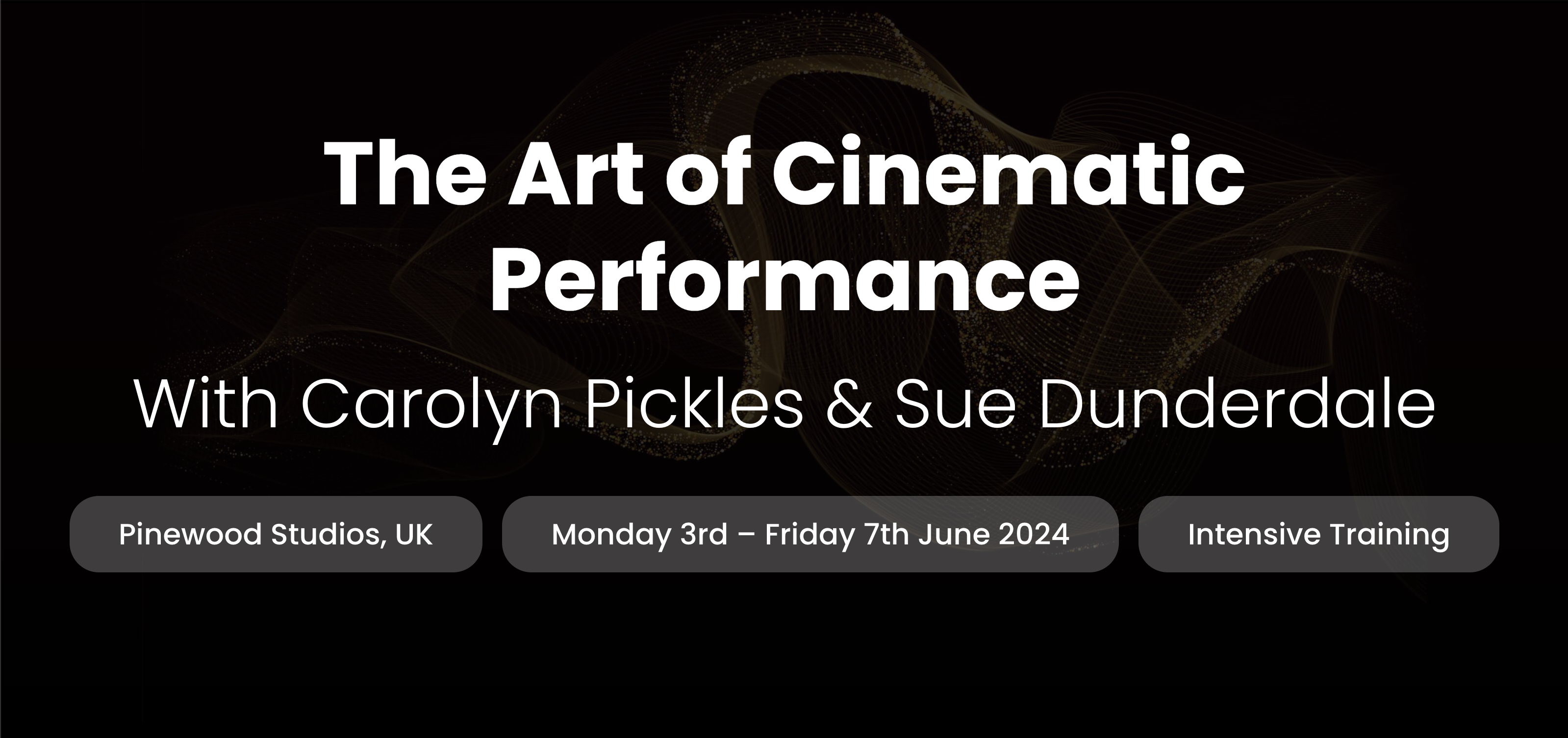
Overview 2 day applied course with comprehensive case studies covering both Standardized Approach (SA) and Internal Models Approach (IMA). This course is for anyone interested in understanding practical examples of how the sensitivities-based method is applied and how internal models for SES and DRC are built. Who the course is for Traders and heads of trading desks Market risk management and quant staff Regulators Capital management staff within ALM function Internal audit and finance staff Bank investors – shareholders and creditors Course Content To learn more about the day by day course content please click here To learn more about schedule, pricing & delivery options, book a meeting with a course specialist now

A SPECIALISED DRAMA COURSE FOR 11-21 YEAR OLDS, LED BY INDUSTRY PROFESSIONALS In2Drama’s signature course is our Summer Academy for young aspiring performers wishing to carve out a career in the performing arts, or simply to explore a new hobby. Our action-packed 5 day course includes over 35 hours of masterclasses taught by industry professionals, and ends with a live public performance in front of peers and parents. Whether you’re an experienced performer and need to be pushed outside of your comfort zone, or are nervous to step out in front of an audience for the first time, we can help you increase your confidence and have you performing with ease! The In2Drama faculty is made up of some of the very best talent in the industry with excellent connections to UK drama schools as well as professional film, TV and theatre contacts for anyone looking to take the next step in their learning journey. WHEN AND WHERE? Monday 22nd - Friday 26th July 2024 The Academy takes place in Cranleigh Arts Centre, around 20 minutes from Guildford. The venue has a professional theatre, a sprung dance floor for choreography sessions, dressing rooms, and lots of great areas for filming and multimedia activities, so it's the perfect spot for our aspiring performers to learn in. WHO IS IT FOR? Whether you’re simply interested in making new friends and having fun over summer, or you’re an aspiring performer with the goal of attending drama school or casting call auditions, we’re here to help make your dreams a reality. 11-15 year olds: Ready for an amazing summer of making friends, learning new performing skills and putting on a real show? Our lower age group offers all of the below modules with a focus on developing skills, having fun with friends and performing for family. 16-21 year olds: This group is suitable for 16-21 year olds who would like a future in the performing arts. While still suitable for those who want to have fun, the courses will be focused on perfecting audition skills for casting calls and drama school applications. WHAT YOU’LL LEARN You can benefit from over 35 hours of masterclasses in acting, singing, dance, audition skills, music production, technical theatre and film production, all taught by industry professionals, with modules tailored to your learning goals. Wherever your talent lies, we will ensure you leave the Academy with all the knowledge you need. THE IN2DRAMA ACADEMY TIMETABLE *Timetable subject to change MONDAY DANCE 11-15 year olds: 9am - 12pm 16-21 year olds: 1pm - 4pm Presentation: 4.30pm - 5pm TECHNICAL THEATRE For all ages, from 2:30pm - 5pm FILM PRODUCTION 11-15 year olds: 1pm - 4pm 16-21 year olds: 9am - 12pm TUESDAY MUSIC PRODUCTION 11-15 year olds: 9am - 12pm 16-21 year olds: 1pm - 4pm Presentation: 4.30 - 5pm TECHNICAL THEATRE For all ages, from 2:30pm - 5pm FILM PRODUCTION 11-15 year olds: 1pm - 4pm 16-21 year olds: 9am - 12pm WEDNESDAY ACTING 11-15 year olds: 9am - 12pm 16-21 year olds: 1pm - 4pm Presentation: 4.30pm - 5pm TECHNICAL THEATRE For all ages, from 2:30pm - 5pm FILM PRODUCTION 11-15 year olds: 1pm - 4pm 16-21 year olds: 9am - 12pm MUSIC PRODUCTION 11-15 year olds: 9am - 12pm 16-21 year olds: 1pm - 4pm THURSDAY SINGING & AUDITION 11-15 year olds: 9am - 12pm 16-21 year olds: 1pm - 4pm Presentation: 4.30pm - 5pm TECHNICAL THEATRE For all ages, from 2:30pm - 5pm FILM PRODUCTION 11-15 year olds: 1pm - 4pm 16-21 year olds: 9am - 12pm FRIDAY MUSICAL THEATRE AUDITION MASTERCLASS WITH EMMA HATTON For all ages, from 9am - 12pm Presentation: 1pm - 2pm MOVEMENT DIRECTION MASTERCLASS WITH PHOEBE HYDER For all ages, from 2pm - 4.15pm Movement Masterclass and Awards Ceremony: 4.30pm - 5pm HEADSHOTS AND SHOWREELS A headshot is a picture of yourself that casting agents will use to decide if you are physically right for a part. A showreel allows them to see you in action through a series of short video clips. While taking part in the Academy, you will have the chance to purchase optional headshots and a showreel to showcase your talents. Our team will help you capture the very best bits of your performances and a brilliant headshot that you can use to apply for future castings and opportunities. When booking the Academy below, you can add a showreel to your booking if you choose.

Microsoft Excel Advanced (now with live online classes) One-to-One Training
By Microsoft Office Training
Course Objectives At the end of this course you will be able to: Work with advanced lookup and reference functions Create macros to automate common tasks Use advanced techniques to analyse data Create PivotTables and PivotCharts Work with data validation tools Import and export data ' Customer Feedback Best Training Ever! Just finished a bespoke 1-1 training course in Excel Advanced, Macros & VBA. Pedro is an excellent trainer, imparting his skills and knowledge in the best way - appropriately to audience skills, knowledge and ability. Pedro is always approachable, encouraging and supportive, giving delegates the optimum learning environment. I would not hesitate to recommend Pedro as a trainer, whatever your level of ability. Amanda Morris - Treasury & Systems Accountant at Reall - Real Equity for All The course was very interesting and engaging and will definitely be put to use. The trainer was very helpful and charismatic. Marving Lopez - AM Best Europe Pedro was excellent. Very knowledgeable, clear and great rapport with class. Darren Barkey - Direct Wines Great content and learnt a lot. Really enjoyable :) Kristie-Lee Ryan - Stirling Ackroyd 1 year email support service Take a closer look at the consistent excellent feedback visiting our site ms-officetraining co uk With more than 20 years experience, we deliver courses on all levels of the Desktop version of Microsoft Office and Office 365; ranging from Beginner, Intermediate, Advanced to the VBA level. Our trainers are Microsoft certified professionals with a proven track record with several years experience in delivering classrom, one to one, tailored and bespoke courses. Tailored In Company training: You can choose to run the course exactly as they are outlined by us or we can customise it so that it meets your specific needs. A tailored or bespoke course will follow the standard outline but may be adapted to your specific organisational needs. Please visit our site (ms-officetraining co uk) to get a feel of the excellent feedback our courses have had and look at other courses you might be interested in. Advanced Functions COUNT, COUNTA, COUNTIF, COUNTBLANK, SUMIF, SUBTOTAL IF, OR, AND, IFERROR VLOOKUP to lookup Exact Values and Approximate values MATCH, INDIRECT, ROW/COLUMN, INDEX, OFFSET Analysing Data PMT function to calculate a monthly payment of a loan What If Analysis using Goal Seek Use scenarios to consider many different variables Using Solver Add-in to optimize variables PivotTables Create a PivotTable to analyse worksheet data Add or remove fields in a PivotTable Change the data source for a PivotTable Working with external data sources Using different Statistical Functions Calculate a Running Total, % of Grant Total, Difference From… Using the Slicer and Timeline to filter the PivotTable Using Filters in a PivotTable Group by Date, Auto Group by ranges of values, Custom Group Create a PivotChart The GETPIVOTDATA function Formula auditing Precedents and dependents Error checking Watch a formula and its result by using the Watch Window Evaluate a nested formula one step at a time Data Validation Number Validation Data List Validation Message Prompts and Alerts Conditional Data Validation Data Validation Errors Consolidation Consolidate data by position Consolidate data by category Use a formula to consolidate data Outline (group) data in a worksheet Create an outline of rows Create an outline of columns Copy outlined data Hide or remove an outline Connect external data to your workbook Using the Power Query Editor to import data From Text and CSV, From Access, From Web, From another Workbook Using the Power Query Editor to; Transform your data by Selecting which fields to import, by Splitting Columns, Changing Data Type and more. Deleting Applied Steps Refreshing your data Working with Form Controls; Buttons, Option Buttons and Scroll Bars Introduction to Macros Change Macro Security settings How to Record a macro Some Macro Examples Delete a macro Edit the macro to view the VBA code Copy part of a macro to create another macro Assign a macro to a button Who is this course for? Who is this course for? This course is intended to end users who want to develop their skills so they can use advanced techniques to analyse extensive and complex datasets in Excel and to automate simple tasks with the use of Macros. Requirements Requirements Preferably, delegates should have attended the Excel Intermediate course. Career path Career path Excel know-how can instantly increase your job prospects as well as your salary. 80 percent of job openings require spreadsheet and word-processing software skills

Microsoft Excel Advanced - In-company
By Microsoft Office Training
Course Objectives At the end of this course you will be able to: Work with advanced lookup and reference functions Create macros to automate common tasks Use advanced techniques to analyse data Create PivotTables and PivotCharts Work with data validation tools Import and export data ' Customer Feedback Best Training Ever! Just finished a bespoke 1-1 training course in Excel Advanced, Macros & VBA. Pedro is an excellent trainer, imparting his skills and knowledge in the best way - appropriately to audience skills, knowledge and ability. Pedro is always approachable, encouraging and supportive, giving delegates the optimum learning environment. I would not hesitate to recommend Pedro as a trainer, whatever your level of ability. Amanda Morris - Treasury & Systems Accountant at Reall - Real Equity for All The course was very interesting and engaging and will definitely be put to use. The trainer was very helpful and charismatic. Marving Lopez - AM Best Europe Pedro was excellent. Very knowledgeable, clear and great rapport with class. Darren Barkey - Direct Wines Great content and learnt a lot. Really enjoyable :) Kristie-Lee Ryan - Stirling Ackroyd 1 year email support service Take a closer look at the consistent excellent feedback from our growing corporate clients visiting our site ms-officetraining co uk With more than 20 years experience, we deliver courses on all levels of the Desktop version of Microsoft Office and Office 365; ranging from Beginner, Intermediate, Advanced to the VBA level. Our trainers are Microsoft certified professionals with a proven track record with several years experience in delivering public, one to one, tailored and bespoke courses. Our competitive rates start from £550.00 per day of training Tailored training courses: You can choose to run the course exactly as they are outlined by us or we can customise it so that it meets your specific needs. A tailored or bespoke course will follow the standard outline but may be adapted to your specific organisational needs. Please visit our site (ms-officetraining co uk) to get a feel of the excellent feedback our courses have had and look at other courses you might be interested in. Advanced Functions COUNT, COUNTA, COUNTIF, COUNTBLANK, SUMIF, SUBTOTAL IF, OR, AND, IFERROR VLOOKUP to lookup Exact Values and Approximate values MATCH, INDIRECT, ROW/COLUMN, INDEX, OFFSET Analysing Data PMT function to calculate a monthly payment of a loan What If Analysis using Goal Seek Use scenarios to consider many different variables Using Solver Add-in to optimize variables PivotTables Create a PivotTable to analyse worksheet data Add or remove fields in a PivotTable Change the data source for a PivotTable Working with external data sources Using different Statistical Functions Calculate a Running Total, % of Grant Total, Difference From… Using the Slicer and Timeline to filter the PivotTable Using Filters in a PivotTable Group by Date, Auto Group by ranges of values, Custom Group Create a PivotChart The GETPIVOTDATA function Formula auditing Precedents and dependents Error checking Watch a formula and its result by using the Watch Window Evaluate a nested formula one step at a time Data Validation Number Validation Data List Validation Message Prompts and Alerts Conditional Data Validation Data Validation Errors Consolidation Consolidate data by position Consolidate data by category Use a formula to consolidate data Outline (group) data in a worksheet Create an outline of rows Create an outline of columns Copy outlined data Hide or remove an outline Connect external data to your workbook Using the Power Query Editor to import data From Text and CSV, From Access, From Web, From another Workbook Using the Power Query Editor to; Transform your data by Selecting which fields to import, by Splitting Columns, Changing Data Type and more. Deleting Applied Steps Refreshing your data Working with Form Controls; Buttons, Option Buttons and Scroll Bars Introduction to Macros Change Macro Security settings How to Record a macro Some Macro Examples Delete a macro Edit the macro to view the VBA code Copy part of a macro to create another macro Assign a macro to a button Who is this course for? Who is this course for? This course is intended to end users who want to develop their skills so they can use advanced techniques to analyse extensive and complex datasets in Excel and to automate simple tasks with the use of Macros. Requirements Requirements Preferably, delegates should have attended the Excel Intermediate course. Career path Career path Excel know-how can instantly increase your job prospects as well as your salary. 80 percent of job openings require spreadsheet and word-processing software skills Certificates Certificates Certificate of completion Digital certificate - Included

Search By Location
- Audit Courses in London
- Audit Courses in Birmingham
- Audit Courses in Glasgow
- Audit Courses in Liverpool
- Audit Courses in Bristol
- Audit Courses in Manchester
- Audit Courses in Sheffield
- Audit Courses in Leeds
- Audit Courses in Edinburgh
- Audit Courses in Leicester
- Audit Courses in Coventry
- Audit Courses in Bradford
- Audit Courses in Cardiff
- Audit Courses in Belfast
- Audit Courses in Nottingham
