- Professional Development
- Medicine & Nursing
- Arts & Crafts
- Health & Wellbeing
- Personal Development
Podiatry Online: Podiatry Do you want to get in-depth instruction in foot and ankle health, encompassing anatomy, physiology, biomechanics, and pathology? Then our Podiatry: Podiatry course will be a perfect option for you. Students in the Podiatry: Podiatry course can develop skills in diagnosing and treating a wide range of foot conditions. This podiatry course includes injuries, infections, and deformities. Through the Podiatry: Podiatry course, you can learn about clinical placements and gain hands-on experience in patient care, orthotics, and surgical procedures. The Podiatry: Podiatry course curriculum integrates theoretical knowledge with practical application. Enrol in this comprehensive Podiatry: Podiatry course to prepare for a fulfilling career providing comprehensive foot and ankle care in various healthcare settings. Main Course: Podiatry Course [ Note: Free PDF certificate as soon as completing the Podiatry Training: Podiatry Course] Podiatry Online: Podiatry This Podiatry: Podiatry Course consists of 14 modules. Unlock your potential with our Podiatry course! This comprehensive Podiatry course covers everything you need to know about podiatry care, from basic podiatry techniques to advanced podiatry practices. Whether you're new to podiatry or looking to enhance your skills, our Podiatry course provides expert training to help you excel. Enroll in our Podiatry course today and start your path to becoming a skilled podiatrist! Who is this course for? Podiatry Online: Podiatry Anyone can take this Podiatry course: Podiatry. Requirements Podiatry Online: Podiatry To enrol in this Podiatry: Podiatry course, students must fulfil the following requirements: Podiatry: Good Command over English language is mandatory to enrol in our Podiatry course. Podiatry: Be energetic and self-motivated to complete our Podiatry course. Podiatry: Basic computer Skill is required to complete our Podiatry course. Podiatry: If you want to enrol in our Podiatry course, you must be at least 15 years old. Career path Podiatry Online: Podiatry This Podiatry: Podiatry course is perfect for getting jobs like foot health practitioner, health care assistant, personal care assistant, and many more!

Course Overview Do you want to earn money passively from home? DO you want to drive more traffic to your website? Google AdWords is a great way for that. Learn how you can use Google ad services to get ahead of your competitors and drive traffic towards your business from this Learn Google AdWords and Earn Passive income with PPC course and boost your sales in no time. This course will teach you to how you can make a profit out of per click of your visitors. In this Learn Google AdWords and Earn Passive income with PPC course, you will learn how to set up an AdWords account, theories, keyword research, conversation tracking, sales and revenue tracking. You'll also understand the importance of quality scores, data analysis and understanding customer psychological level from this course. This course will help you understand the steps of monetizing your website from scratch. Learning Outcomes Be able to drive traffic to your website or landing page Create and optimize your own profitable Google AdWords campaigns Learn how to advertise your products and services online Increase sales to your website using AdSense Use conversion tracking to determine the value of your ad campaign Monetize more than 6 billion daily searches on Google Be able to remarket to your website visitors Who is this course for? This course is for those who want to learn the functions of Adword and earn money from Google ad services. This course will help you to learn how you can earn money passively using AdWord step by step. Entry Requirement This course is available to all learners, of all academic backgrounds. Learners should be aged 16 or over to undertake the qualification. Good understanding of English language, numeracy and ICT are required to attend this course. Certification After you have successfully completed the course, you will be able to obtain an Accredited Certificate of Achievement. You can however also obtain a Course Completion Certificate following the course completion without sitting for the test. Certificates can be obtained either in hardcopy at the cost of £39 or in PDF format at the cost of £24. PDF certificate's turnaround time is 24 hours, and for the hardcopy certificate, it is 3-9 working days. Why choose us? Affordable, engaging & high-quality e-learning study materials; Tutorial videos/materials from the industry-leading experts; Study in a user-friendly, advanced online learning platform; Efficient exam systems for the assessment and instant result; The UK & internationally recognized accredited qualification; Access to course content on mobile, tablet or desktop from anywhere anytime; The benefit of career advancement opportunities; 24/7 student support via email. Career Path Learn Google AdWords and Earn Passive income with PPC is a useful qualification to possess and would be beneficial for any related profession or industry such as: Digital Marketers Influencers Content Creators YouTubers Module 01: Introduction to Google Ads Welcome to Google Ads Masterclass! 00:13:00 Link to Isaac Rudansky's Digital Advertising Superstars Facebook Group 00:05:00 How to Make the Most of This Course, Plus a Sneak Peek of What's to Come! 00:20:00 Google Ads Formula Calculator 00:14:00 AdWords Formula Calculator I Built For You 00:05:00 What is Google Ads? 00:12:00 Where do Google Ads Show Up? 00:13:00 Complimentary Adventure Media Account Audit (exclusions apply) 00:06:00 Module 02: Creating and Setting Up Our First Google Ads Account Download Course Slides! 00:05:00 Creating Your First Google Ads Account 00:09:00 Understanding the Google Ads Account Hierarchy 00:08:00 Using Your Website Navigational Structure to Structure Your Google Ads Campaigns 00:20:00 Understanding Network Settings 00:14:00 Understanding Location Targeting 00:12:00 Configuring Location Targeting in Google Ads 00:10:00 Viewing Location Reports in Google Ads 00:15:00 Understanding Advanced Location Options 00:16:00 Setting and Configuring Languages 00:04:00 Setting Your Daily Budget and Understanding How Daily Budgets Work in Google Ads 00:13:00 Finding Your Hourly Reports in the Google Ads Interface 00:06:00 Using Google's Default Bid Strategy (Clicks) And Optional Max CPC Bid Limit 00:06:00 Bidding Strategies: Target Search Page Location 00:06:00 Bidding Strategies: Target ROAS 00:10:00 Bidding Strategies: Target CPA 00:05:00 Bidding Strategies: Target Outranking Share 00:08:00 Bidding Strategies: Maximize Clicks 00:05:00 Bidding Strategies: Enhanced CPC Bidding 00:05:00 Bidding Strategies: Manual CPC Bidding 00:05:00 Campaign Start and End Dates 00:02:00 Introduction to Dynamic Search Ads! 00:08:00 Understanding Sitelink Extensions 00:14:00 Callout Extensions 00:05:00 Call Extensions 00:08:00 Structured Snippet Extensions 00:06:00 App Extensions 00:02:00 Message Extensions 00:09:00 Location Extensions 00:10:00 Location Setting Exercise 00:05:00 Promotion Extensions 00:10:00 Price Extensions 00:12:00 Understanding Ad Rotation Settings 00:05:00 The Basics of Ad Scheduling 00:11:00 Understanding the Basics of Device Targeting 00:15:00 Understanding Campaign URL Options 00:07:00 Module 03: Structuring Your Ad Groups Like A Professional Ad Group Structure Basics and Organization 00:14:00 Ad Group Structure Ideas 00:07:00 Creating Our First Ad Group in Google Ads 00:09:00 Module 04: How To Write Killer Ads in Google Ads! The Anatomy of Google Text Ads 00:07:00 Compliance in Google Text Ads 00:06:00 Requesting a Manual Review of Your Ads and Expediting the Process 00:03:00 Best Practices for Successful Text Ads 00:14:00 Real-Life Case Ad Copy Case Study: Medical Equipment Company 00:15:00 The BJ Fogg Behavioral Model 00:39:00 Creating Our First Ad in Google Ads 00:13:00 Module 05: Setting Up Your AdWords Billing Configuring Your Billing Details in Google Ads 00:05:00 Module 06: Keywords in Depth - The Heartbeat of Your Account Keyword Basics: Keywords vs Queries 00:09:00 The Basics of Keyword Research 00:11:00 The Basics of Keyword Planning 00:13:00 The Basics of Keyword Organization 00:07:00 Understanding Keyword Match Types 00:12:00 Keyword Match Types: Broad Match 00:09:00 Keyword Match Types: Broad Match Modified 00:06:00 Keyword Match Types: Phrase Match 00:07:00 Keyword Match Types: Exact Match 00:12:00 Keyword Match Types: Negative Match 00:12:00 Using the Search Term Report to Find Negative Keywords Part 1 00:15:00 Using the Search Term Report to Find Negative Keywords Part 2 00:17:00 Understanding Negative Keyword Lists 00:12:00 Traffic Sculpting: Negative Keywords at the Ad Group Level 00:18:00 Adding Negative Keywords at The Ad Group Level 00:09:00 Traffic Sculpting Using OPTMYZR 00:07:00 Keyword Research: Google Suggestions, Google Related Searches and Autocomplete 00:14:00 Using Additional Research Tools to Get Negative Keyword Ideas 00:12:00 Keyword Research: Using the Google Keyword Planner 1 00:20:00 Keyword Research: Using the Google Keyword Planner 2 00:16:00 Keyword Research: Downloading Keyword Ideas from the Google Keyword Planner 00:16:00 Keyword Planning: The 6 Main Ways People Communicate With Search Engines 00:17:00 Keyword Planning: Understanding the Buyer Funnel 00:12:00 Keyword Planning: What Keywords Can Teach Us About Buying Intent 00:12:00 Keyword Planning: Using SEM Rush to Get Volume and Cost Estimates 00:18:00 Keyword Planning: Using SEM Rush to Get Keyword Ideas from Your Competitors 00:19:00 Keyword Planning: Using Google Keyword Planner to Get Volume & Cost Estimates 00:17:00 Keyword Organization: Getting Keywords Into Excel & Understanding Keyword Themes 00:17:00 Keyword Organization: Formatting Keywords in Excel 00:12:00 Keyword Organization: Using Pivot Tables to Visualize Your Campaign Structure 00:12:00 Keyword Organization: Using Mergewords to Generate Keyword Lists 00:14:00 Keyword Bidding Basics: Setting Your Initial Max CPC Bids 00:20:00 Module 07: Account Structure - How To Structure Ad Groups Like A pro Account Structure: How To Create A New Ad Group Within Your Campaign 00:07:00 Importing Your Keyword Lists From Excel Into Your New Ad Group 00:11:00 Creating Multiple, Relevant Ads For Your New Ad Groups 00:13:00 How To Navigate Between Ad Groups, Keywords and Ads Within A Campaign 00:08:00 Module 08: The Incredible Dynamics Of The AdWords Auction Introduction To The AdWords Auction 00:20:00 Understanding Quality Score: Click Through Rate And Ad Relevancy 00:15:00 Understanding Quality Score: Landing Page Quality 00:07:00 Understanding Ad Rank and How It Is Calculated 00:12:00 When You Could Ignore Low-Quality Scores (and when you can't!) 00:09:00 Advanced Techniques: Diagnosing Low-Quality Score With Excel Pivot Tables (1/3) 00:08:00 Advanced Techniques: Diagnosing Low-Quality Score With Excel Pivot Tables (2/3) 00:11:00 Advanced Techniques: Diagnosing Low-Quality Score With Excel Pivot Tables (3/3) 00:07:00 Module 09: Expanding And Refining Your Campaigns Navigating The AdWords Dashboard 00:16:00 How To Edit, Pause And Enable Keywords, Ad Groups and Campaigns 00:15:00 Editing The Essential Campaign Settings 00:06:00 How To Create New Campaigns That Will Improve Your Results 00:15:00 How To Use Your Website To Make The Best Campaigns Possible 00:16:00 How To Set Up Powerful Custom Schedules For Your Campaigns 00:12:00 Understanding Bid Adjustments And Using Them To Enhance Your Custom Schedules 00:12:00 Module 10: Negative Keywords - Your Greatest Ally Understanding Negative Keywords In-Depth 00:14:00 Using Broad, Phrase and Exact Match With Your Negative Keywords 00:07:00 Adding and Removing Negative Keywords and Negative Keyword Lists 00:20:00 Module 11: Making Your Ads Unstoppable With Multiple Ad Extnesions Introduction To Ad Extensions 00:06:00 The Benefits Of Using Ad Extensions 00:08:00 Different Types Of Ad Extensions and Best Practices 00:06:00 Adding Sitelink Extensions 00:08:00 Configuring Your Sitelink Extensions For The Best Results 00:11:00 Adding Callout Extensions And Phone Extensions 00:08:00 Module 12: Remarketing - Your Secret Weapon To Converting Like A Boss The 5 Primary Forms Of Remarketing 00:16:00 Realizing The Benefits And Importance Of Remarketing 00:13:00 How To Create And Add Your Remarketing Tag 00:09:00 Creating Your First Remarketing Audience 00:13:00 Configuring Your Remarketing Campaign Settings 00:14:00 Module 13: Keeping Track Of Profits With Conversion Tracking Understanding The Basics Of Conversion Tracking 00:14:00 Exploring The Different Conversion Actions Visitors Take On Your Site 00:14:00 Setting Up Conversion Tracking For Form Submissions 00:18:00 Generating And Installing Your Conversion Tracking Tag 00:09:00 Understanding The Basics Of Phone Call Tracking 00:09:00 Setting Up Phone Call Tracking And Understanding How To Analyze Conversion Data 00:10:00 Module 14: Profitable Bidding Strategies Return On Investment (ROI) vs Return On Ad Spend (ROAS)_ Important Distinction 00:15:00 How To Mathematically Calculate ROI and ROAS 00:09:00 Calculating Max CPC Bids From Your Conversion Rate And Conversion Value 00:12:00 Calculating Profitable Keyword Bids Based On Revenue Per Click 00:09:00 Module 15: Using AdWords Scripts To Enhance Performance and Increase Optimization Speed Introduction To AdWords Scripts - What Are Scripts 00:05:00 Bidding To Average Position AdWords Script (Part 1) 00:12:00 Bidding To Average Position AdWords Script (Part 2) 00:14:00 Module 16: Conclusion ... Goodbye For Now! Conclusion 00:03:00 Module 17: Bonus Material! Part 1 Understanding Search Queries and What We Learn From Searcher Languagage 00:18:00 Part 2 Accessing The Search Query Report and Understanding Long Tail Keywords 00:18:00 Part 3 Qualifying Your Ad Text And How To A_B Split Test Your Ads 00:23:00 Calculating Profitable Keyword Bids Based On Revenue Per Click 00:09:00

Description: Corel WordPerfect 12 is a word processing application with a long history on multiple personal computer platforms. In the first section of the course, you will get basic knowledge on foundation training along with Workspace manager, customizing spelling and grammar. You will be able to create, edit, and save documents. Secondly, the intermediate level explains to you how to use the file dialogue box, toolbar, page set up, save and print files, etc. It will also teach you all the tools and techniques required to operate any work making it more valuable. Moving on to the advanced level, you will learn the stuff such as creating and modifying charts, making tables, working with rows and columns, sorting data, etc. Following that, you will learn about the basic introduction, applications and advantages of using email. Besides, you will get a clear idea of the anatomy, interface, shortcut keys, inbox, outbox, basic email etiquette, and so much more. Finally, application training section teaches you about email applications, opening and closing the WordPerfect email application. Corel WordPerfect Complete Training Course is created to help you stand out among other co-workers and to perform better at work. Learning Outcomes: Opening and closing the program; understanding the interface; using menus, quickmenus, toolbars and dialog boxes How to use the programs toolbar and property bar, showing or hiding toolbars, customizing and managing it Typing text basics, selecting text with mouse, keyboard and menu, general tips and tricks Working with text via cutting, copying, pasting, using drag and drop, understanding insert and typeover mode, and using undo and redo How to save files for the first and second times, opening and closing files and/or document Utilizing the help menu, help topics, Corel tutor, specialized help, contextual help amd 'What's This' option Navigation through your cursor, scroll bars, keyboard, and the toolbar Using the object browser, go to dialog box, find the dialog box, and find and replace words Managing fonts through font face, size, bold, underline, italics, colour, quickfonts button, highlighting, and text's case through the property bar More font options through the dialog box, and advanced font tasks like embedding fonts and more Managing text position using the alignment, justification, line and paragraph spacing, ruler, tabs, margins and more options Spelling and grammar checking, using prompt-as-you-go, Grammatik, thesaurus, and the dictionary Opening, using, creating a template and organising projects Using PerfectExpert, and creaing envelopes and labels from the menu option Inserting data, time, symbols, using QuickWords, QuickCorrect, and smart quotes Ways to insert, suppress, remove page numbers, force pages and further insert line numbers Inserting clipart and pictures, reshaping and resizing graphics, positioning through the QuickMenu, ordering and flipping pictures, and adding borders How to use page view, draft view, two page view and zoom Using the print preview option to make adjustments and printing through various settings and options Switching between various documents, arranging document windows, moving text between documents, saving text in a separate file, and inserting documents Emailing and faxing your documents, and publishing them as PDF Affects of HTML on your document, previewing file in your browser, and publishing to HTML Making WordPerfect look like MS Office, opening office documents, saving office files, and using outlook contacts in WordPerfect Utilizing the WordPerfect file dialog box and toolbar options Saving your files using file extensions, viewing file properties, backing up your documents, and saving different versions Using page setup through margins, layout options, page size and orientation Explore the various printing options in order to get printouts Creating, expanding and saving Master documents; also creating, editing and removing subdocuments Understanding reveal codes window and un-revealing codes Examining code - like modifying, deleting, hard vs. soft; working with specific codes - character, sentence and paragraphs, etc.; and finding and replacing codes Applying built-in style using the property bar, updating existing styles, and creating your own style using QuickStyles and dialog boxes Creating and using document styles; and managing styles through the adding, saving and settings options Inserting and creating different list styles, and managing these list styles Utilizing QuickFormat and other formatting tools like the Make-It-Fit command and more Creating headers and footers, using the property bar, placing, suppressing, and deleting headers and footers Formatting text into columns, commenting on documents and reviewing them as well How to create watermark or text boxes Moving, resizing, adding borders and fill, adding captions, and wrapping text in text boxes Understand the basics of custom graphics and how to edit them to meet your needs Creating hyperlink and speed link within your documents Working with bookmarks and quickmarks Create table of contents, setting it up, generating and re-generating it, and using the document map Discover how to use WordPerfect, Microsoft Word, WordPerfect Classic, and Legal mode Customize toolbars, property bars, menus, keyboards, display settings and application bar options Modify WordPerfect environment, file settings, setting summary and conversion options Keep your spelling and grammar on check, change language preferences, add words to dictionary, and customize word list Understand the table structure and use tables property bar, QuickCreate, table menu and perfect expert to manage tables Insert, delete, resize, join and split cells or columns and rows Format tables through cells rotation option, setting vertical alignment, adding borders and fill, using speedformat, and creating or deleting speedformat styles Carry out advanced table tasks by using QuickSum, creating formulas, changing numeric formula of a cell, converting table to tabbed text and vice versa Understand the structure of charts, insert charts, how interface differs when working with them, move, resize, and delete them Changing chart type, chart colours and fonts, legend box, and your perspective Sort out data using sort dialog, setting sort options, creating custom sort, and outputting sort results to a disk Importing and linking spreadsheets or databases, and inserting objects and other file types Merging mail, creating data file, entering your data, using meal merge toolbar in data file Finding records; navigating between records and fields; modifying field names; adding, deleting and editing records Create form documents, add merge fields and merge codes, performing the merge, and creating envelopes during the merge Get an overview of the XML interface, creating new documents, publishing to XML, and converting existing documents to XML Using macro toolbars and visual basic editor along with recording, playing, editing and deleting macros Downloading the OfficeReady browser, using it and templates from the browser How to searchfor files in WordPerfect, starting the WordPerfect when Windows starts, and the differences between Windows Clipboard vs. Corel Clipbook Email address structure, the benefits of email, email etiquette, understand spam and viruses, and digital signatures Common email applications, opening and closing the WordPerfect email application, understanding its structure and getting help Using the folder list, main menus, toolbar, shortcut menus, shortcut keys and dialogue boxes Opening your inbox and messages, switching between open messages, closing email messages, and adding and removing message list headings Using the contact list, searching for messages, creating folders, and moving messages to a folder Sorting and deleting messages, restoring and emptying deleted items Flagging messages, marking messages as read or unread, opening and saving attachments, using reply & reply to all, and forwarding messages options How to print your messages using the print preview, print commands, choosing a print range, and setting the number of copies Creating and addressing messages; adding a subject; composing message; using the cut, copy and paste options and sending the message Adding and removing attachments, changing priority, and copying text into a message Explore the differences between HTML and Plain text emails, set up default text fonts, add images, and spell checks Adding people to your contact list, how to create a distribution list, and adding and removing addresses from the distribution list Understanding the structure of email addresses, advantages of email, email etiquette, spams and viruses, and digital signatures Common email applications, opening and closing the WordPerfect email application, understanding its structure and getting help Utilizing the folder list, main menus, toolbar, shortcut menus, shortcut keys and dialogue boxes Opening your inbox and messages, switching between open messages, closing email messages, and adding and removing message list headings Best ways to use the contact list, search for messages, create folders, and moving messages to a folder Sorting and deleting messages, restoring and emptying deleted items Discover more about message tools through flagging, marking messages as read or unread, opening and saving attachments, using reply and forwarding messages options How to print your messages using the print preview, print commands, choosing a print range, and setting the number of copies Creating and addressing messages; adding a subject; composing message; using the cut, copy and paste options and sending the message Advanced message tools like adding and removing attachments, changing priority, copying text into a message Compare HTML vs. Plain text emails, set up default text fonts, add images, and check spellings Adding people to your contact list, how to create a distribution list, and changing the addresses from the distribution list Assessment: At the end of the course, you will be required to sit for an online MCQ test. Your test will be assessed automatically and immediately. You will instantly know whether you have been successful or not. Before sitting for your final exam you will have the opportunity to test your proficiency with a mock exam. Certification: After completing and passing the course successfully, you will be able to obtain an Accredited Certificate of Achievement. Certificates can be obtained either in hard copy at a cost of £39 or in PDF format at a cost of £24. Who is this Course for? Corel WordPerfect Complete Training Course is certified by CPD Qualifications Standards and CiQ. This makes it perfect for anyone trying to learn potential professional skills. As there is no experience and qualification required for this course, it is available for all students from any academic background. Requirements Our Corel WordPerfect Complete Training Course is fully compatible with any kind of device. Whether you are using Windows computer, Mac, smartphones or tablets, you will get the same experience while learning. Besides that, you will be able to access the course with any kind of internet connection from anywhere at any time without any kind of limitation. Career Path After completing this course you will be able to build up accurate knowledge and skills with proper confidence to enrich yourself and brighten up your career in the relevant job market. Module - 1 OPENING COREL WORDPERFECT 12 00:30:00 MORE ABOUT TOOLBARS 00:30:00 CREATING AND SELECTING TEXT 00:30:00 WORKING WITH TEXT 00:30:00 WORKING WITH YOUR DOCUMENT 00:30:00 FINDING HELP 00:30:00 BASIC NAVIGATION 00:15:00 USING WORDPERFECT'S TOOLS TO NAVIGATE THROUGH YOUR DOCUMENT 00:30:00 USING FONTS ON THE PROPERTY BAR 00:30:00 USING THE FONTS DIALOG BOX 00:30:00 ADVANCED FONT TASKS 01:00:00 CHANGING TEXT'S POSITION 00:30:00 ADVANCED TEXT POSITIONING 00:30:00 LANGUAGE TOOLS 00:30:00 PROJECTS 01:00:00 OTHER PRE-FORMATTED DOCUMENTS 00:30:00 USING TIMESAVING TOOLS 01:00:00 USING PAGE NUMBERS 00:30:00 ADDING PICTURES 01:00:00 VIEWING YOUR DOCUMENT 00:30:00 USING PRINT PREVIEW 00:30:00 PRINTING YOUR DOCUMENT 00:30:00 WORKING WITH MULTIPLE DOCUMENTS 00:30:00 SENDING YOUR DOCUMENT ELSEWHERE 00:30:00 CREATING A WEB PAGE 00:15:00 WORDPERFECT AND MICROSOFT OFFICE 00:30:00 Module - 2 USING THE FILE DIALOG BOX 01:00:00 USING TOOLBARS 00:15:00 SAVING YOUR FILES 00:30:00 USING PAGE SETUP 00:30:00 PRINTING YOUR FILES 00:30:00 USING MASTER DOCUMENTS AND SUBDOCUMENTS 01:00:00 REVEALING CODES 00:30:00 EXAMINING CODE 00:30:00 SPECIFIC CODES 00:30:00 FINDING AND REPLACING CODES 00:30:00 APPLYING A BUILT-IN STYLE 00:30:00 CREATING A STYLE 00:30:00 USING DOCUMENT STYLES 00:30:00 MANAGING LIST STYLES 00:30:00 USING LIST STYLES 01:00:00 MANAGING LIST STYLES 00:30:00 USING QUICKFORMAT 01:00:00 OTHER FORMATTING TOOLS 01:00:00 CREATING HEADERS AND FOOTERS 00:30:00 FORMATTING TEXT INTO COLUMNS 01:00:00 COMMENTING ON A DOCUMENT 01:00:00 REVIEWING A DOCUMENT 01:00:00 CREATING A WATERMARK 00:30:00 CREATING TEXT BOXES 00:30:00 JAZZING UP TEXT BOXES 01:00:00 THE BASICS OF CUSTOM GRAPHICS 00:30:00 EDITING CUSTOM GRAPHICS 01:00:00 CREATING LINKS TO OUTSIDE YOUR DOCUMENT 00:30:00 WORKING WITH BOOKMARKS 00:30:00 WORKING WITH QUICKMARKS 00:30:00 CREATING A TABLE OF CONTENTS 01:00:00 Module - 3 Using the Workspace Manager 00:30:00 Customizing How You Interact With Word 00:15:00 Customizing How WordPerfect Interacts With Data 00:30:00 Customizing Spelling and Grammar 00:30:00 Creating a Basic Table 01:00:00 Working With Rows and Columns 00:30:00 Formatting a Table 00:30:00 Advanced Table Tasks 01:00:00 Creating Charts 00:30:00 Modifying Charts 00:30:00 Sorting Data 01:00:00 Using Data From Other Applications 00:30:00 Mail Merge Basics 00:30:00 Modifying Your Data 00:30:00 Finalizing the Merge 00:30:00 Creating an XML Document 01:00:00 Macros 01:00:00 Using the OfficeReady Browser 00:30:00 WordPerfect and Windows 01:00:00 Module - 4 All About E-mail 00:30:00 Getting Started 01:00:00 Components of the Mail Interface 00:30:00 Working with Messages 01:00:00 Managing Mail 01:00:00 Working With Messages 00:30:00 Message Tools 01:00:00 Printing Messages 00:30:00 Creating Messages 01:00:00 Advanced Message Tools 01:00:00 Working With E-mail 01:00:00 Address Tools 01:00:00 Module - 5 All About E-mail 00:15:00 Getting Started 00:30:00 Components of the Mail Interface 00:30:00 Working with Messages 00:30:00 Managing Mail 01:00:00 Working With Messages 00:30:00 Message Tools 00:30:00 Printing Messages 00:30:00 Creating Messages 00:30:00 Advanced Message Tools 00:30:00 Working With E-mail 00:30:00 Address Tools 00:30:00 Order Your Certificate and Transcript Order Your Certificates and Transcripts 00:00:00

Audiology Course Online: Audiology Do you want to learn about interdisciplinary collaboration and ethical considerations within the field of audiology? If so, then quickly enrol in our audiology course. An audiology course covers the fundamental principles of hearing science and diagnostic procedures. Also, the audiology course explains rehabilitation techniques for individuals with hearing impairments. Students in the audiology course learn about the anatomy and physiology of the auditory system and audiometric testing methods. Moreover, the audiology course teaches hearing aid technology, cochlear implants, and communication strategies for patients across the lifespan. The audiology course curriculum typically includes practical training in conducting assessments, interpreting results, and counselling patients. Enrol in our audiology course if you are interested in auditory processing disorders, balance disorders, and research methodologies in audiology. Special Offers of this Audiology: Audiology Course This Audiology: Audiology Course includes a FREE PDF Certificate. Lifetime access to this Audiology: Audiology Course Instant access to this Audiology: Audiology Course Get FREE Tutor Support to this Audiology: Audiology Course [ Note: Free PDF certificate as soon as completing the Audiology Course Online: Audiology Course] Audiology Course Online: Audiology This Childcare and Audiology Course consists of 10 modules. Discover the world of audiology with our comprehensive Audiology course! Dive deep into audiology principles, practices, and techniques. Gain expertise in audiology assessments and treatments. Our Audiology course equips you with essential skills to excel in audiology and make a significant impact. Enroll today to advance your career in audiology! Who is this course for? Audiology Course Online: Audiology This audiology course is intended for interested persons who want to improve their knowledge and abilities in this subject. Requirements Audiology Course Online: Audiology To enrol in this Audiology Course, students must fulfil the following requirements: Audiology: Good Command over English language is mandatory to enrol in our Audiology Course. Audiology: Be energetic and self-motivated to complete our Audiology Course. Audiology: Basic computer Skill is required to complete our Audiology Course. Audiology: If you want to enrol in our Audiology Course, you must be at least 15 years old. Career path Audiology Course Online: Audiology Completing the audiology course can lead to fascinating employment options in a variety of related sectors.
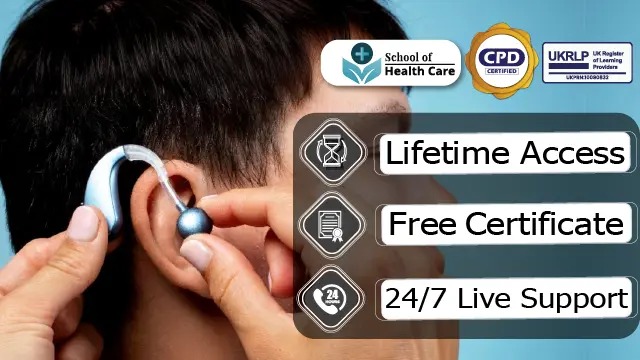
Do you want to understand how to create and manipulate vector images? Our Complete Adobe Illustrator CC 2018 will help start your journey on mastering one of the cornerstones of the design industry. Through this Complete Adobe Illustrator CC 2018 you'll learn how to work with shapes, color, effects, and typography. You will learn how to prepare and optimize your graphics to make them ready for web, print, and video. You will learn how to customize your workspace, use shortcuts and a range of tips and tricks that will enable you to work effectively with the powerful toolset that Illustrator gives us. Learn How to export different formats and prepare your Artwork for printing or screen use, designing Confidently with illustrator after Practicing on downloadable illustrator exercises & videos, you will be able to use the drawing knowledge to draw logos, characters, infographics..etc. Who is this Course for? Complete Adobe Illustrator CC 2018 is perfect for anyone trying to learn potential professional skills. As there is no experience and qualification required for this course, it is available for all students from any academic background. Entry Requirement: This course is available to all learners, of all academic backgrounds. Learners should be aged 16 or over to undertake the qualification. Good understanding of English language, numeracy and ICT are required to attend this course. CPD Certificate from Course Gate At the successful completion of the course, you can obtain your CPD certificate from us. You can order the PDF certificate for £9 and the hard copy for £15. Also, you can order both PDF and hardcopy certificates for £22. Assessment: This course does not involve any MCQ exams. Students need to answer 3 assignment questions to complete the course, the answers will be in the form of written work in pdf or word. Students can write the answers in their own time. Each answer needs to be 200 words (1 Page). Once the answers are submitted, the tutor will check and assess the work. Course Curriculum Introduction to Course Illustrator Course Outline 00:02:00 The Power of Adobe illustrator 00:10:00 Achieve the best learning experience 00:02:00 Illustrator Fundamentals & Basics Illustrator Documents 00:04:00 Ilustrator workspaces & Properties Panel 00:13:00 Artboards 00:13:00 Illustrator Navigation & zooming 00:09:00 Illustrator Prefrences & Settings 00:12:00 Illustrator Basic geometric shapes 00:16:00 Illustrator Transformation & Rotation (resized) 00:12:00 Illustrator Pathfinder & shape builder tool 00:11:00 Illustrator Selection tools & methods 00:09:00 Grouping elements in illustrator 00:06:00 illustrator Layers & Arranging elements 00:08:00 Illustrator Align & distribute panel 00:04:00 Illustrator Gudies, Grids & Rulers 00:11:00 Excercise (layers, selection, pathfinder, guides, coloring, Artboards) 00:17:00 Colors, Appearance & Graphic Styles in Illustrator Illsutrator Stroke Panel 00:09:00 Illsutrator color panels ( color, swatches, themes, guide) 00:19:00 Illustrator Gradiant colors panel 00:13:00 Illustrator Appearane & Graphic style panels 00:09:00 Illustrator effects 00:14:00 Excercise (Appearance, Graphic Style, Gradients, strokes) 00:09:00 Drawing Tools & Techniques Illustrator pencil tool 00:07:00 Illustrator Brush tool 00:04:00 Drawing modes & blob brush tool 00:17:00 Illustrator Pen Tools 00:14:00 Illustrator curvature tool 00:05:00 Pen Tools & curvature tool exercise 00:18:00 Illustrator drawing modifying tools 00:14:00 illustrator Transform & Liquify tools 00:10:00 illustrator puppet warp tool 00:04:00 illustrator envlope distort 00:07:00 Drawing Symmetric Shapes 00:09:00 Drawing Concentric Symmetrical design 00:11:00 Illustrator Clipping Masks 00:11:00 Illustrator Opacity Masks 00:08:00 illustrator live paint bucket tool 00:09:00 Recolor Artwork 00:09:00 Exercise Complex Drawing 00:09:00 Illustrator Complex Drawing techniques explained 00:15:00 Illustrator Brushes Illustrator Art Brushes 00:14:00 Illustrator Scatter Brush 00:10:00 illustrator Bristle Brush 00:08:00 Illustrator Calligraphic brush 00:10:00 Illustrator Pattern brush 00:08:00 Illustrator Images brushes 00:09:00 Exercise (Brushes) 00:03:00 Design With images in illustrator handling images in illustrator 00:16:00 images modifications before tracing 00:06:00 Tracing images in illustrator 00:13:00 Enhancing traced Vectors & coloring hints 00:07:00 Exercise (Images) 00:03:00 Typography in Illustrator Illustrator Typography Anatomy & Character control 00:15:00 illustrator Paragraphes control 00:12:00 Illustrator Chracter & paragraph styles panels 00:11:00 Illustrator Fonts (Filtering, Variable, glyphs, stylistic sets, open type panel, svg) 00:16:00 illustrator Touch type tool 00:02:00 Illustrator type on a path tools 00:07:00 Clipping Typography Masks 00:04:00 Illustrator Typography Art directions & trending visual effects 00:15:00 illustrator type envlope distort 00:04:00 illustrator text wrap- 00:02:00 Exercise (Typography Composition) 00:03:00 Illustrator Advanced Techniques & Tricks Illustrator blend tool 00:10:00 illustrator perspective drawing 00:12:00 67 Illustrator Symbols- 00:12:00 Creating Patterns in Illustrator 00:09:00 illustrator Graphs 00:15:00 illustrator gradiant mesh 00:08:00 Exporting & Finalizing Artwork in illustrator exporting illustrator files & save for web 00:07:00 Preparing & exporting illustrator file for printing 00:07:00 Illustrator Asset Export panel 00:02:00 Creative cloud & libraries 00:07:00 Illustrator export for screens, save for web & Archiving files 00:09:00 Certificate and Transcript Order Your Certificates or Transcripts 00:00:00

Level 7 Advanced Diploma - Project Management for Project Manager
4.7(47)By Academy for Health and Fitness
24 Hours Left! Don't Let the Winter Deals Slip Away - Enrol Now! [Updated: February 2024] Start a career in the lucrative project management industry. Enrol in this thorough Project Management for Project Managers course to acquire the essential abilities and methods used in project management around the world. Courses are included in this Project Management for Project Managers: Course No 01: Project Management for Project Managers Course No 02: Agile Project Management Course No 03: Lean Process and Six Sigma Course No 04: Strategic Business Management Course No 05: Financial Management In this Online Training, you will be introduced to the practical knowledge and techniques that you need to be a successful project manager. The training provides all the necessary information and skills for Project managers, such as how to build the team, how to lead the team, communication, etc. You will also learn the basics of Project Management, Change Management, Stakeholder Management, Managing Budgets and schedules, etc. With This Project Management for Project Managers Diploma, You Will Learn: Acquire deeper insights into the fundamentals Familiarise yourself with the PMBOK framework & PMI Expose yourself to the dimensions of global project management Understand the difference between product and project Management life cycles Develop a solid understanding of Project Management, HR, conflict & stress management Proficiency in quality, performance, change & many other sorts of management Detailed grasp of business resilience & crisis management Agility in procurement, purchasing & risk management and much more... After completing this course, you can progress towards- Project management institute (pmi) PMI Project Management Professional (PMP) PMI certified associate in project management (capm) Project Management Professional (PMP) Agile Project Management **This offer ends soon** Student Testimonials - What Our Students Say! ''The Level 7 Advanced Diploma in Project Management for Project Managers is a game-changer. It's the most comprehensive and practical course I've ever taken, and it's helped me take my project management skills to the next level. Recommended'' Reviewed by C.Well ''This course covers all aspects of project management, from the fundamentals to the advanced. It is ideal for aspiring and experienced project managers who want to learn the latest techniques and best practices. Thanks, Reed'' Reviewed by Abbie ''I loved the course, and I learnt a lot. It has equipped me with a wealth of knowledge I'll need to hit the ground running as a project manager here in the UK. Also, thank you for your prompt response to my inquiry.'' Reviewed by GRACE ANYEBE So enrol now today to Advance your career! Course Curriculum Module 01: Introduction to Project Management In this module of Project Manager Training, the following topics will be discussed: Project and Project Management Relationships among Portfolios, Programs and Projects Linking Organisational Governance and Project Governance Project Success and Benefits Management Duties and Responsibilities Knowledge, Skills and Abilities Summary Assessment Module 02: Project Life Cycle In this module of Project Manager Training, the following topics will be discussed: Project Life Project Life and Product Life Cycle Completion of Phase Project Design Creating Project Plan How Many Projects Integrating Consecutive Project Triple Constraint Summary Assessment Module 03: Project Scope Management In this module of Project Manager Training, the following topics will be discussed: Key Concepts Plan Scope Management Collect Requirements Define Scope Summary Assessment Module 04: Project Time and Cost Management In this module of Project Manager Training, the following topics will be discussed: Defining the Project Activities The Inputs to Activity Definition Creating Network Diagram Estimating Activity Duration Summary Assessment Module 05: Project Quality Management In this module of Project Manager Training, the following topics will be discussed: Implementing Quality Project Management Determining the Quality Policy Reviewing Summary Assessment Module 06: Effective Planning & Estimating In this module of Project Manager Training, the following topics will be discussed: Introduction to Project Planning Planning Process Summary Assessment Module 07: Human Resource Management In this module of Project Manager Training, the following topics will be discussed: Preparing for Organisational Planning Identifying the Project Interfaces Summary Assessment Module 08: Organising Meetings In this module of Project Manager Training, the following topics will be discussed: Anatomy of a Meeting Types of Corporate Meetings Scheduling Meetings Meeting Agendas Summary Assessment Module 09: Managing Resources (Please, avoid case study) In this module of Project Manager Training, the following topics will be discussed: Resource Management Benefits of Resource Management Summary Assessment Module 10: Change Management In this module of Project Manager Training, the following topics will be discussed: What is Change? Change Cycle The Pace of Change Summary Assessment Module 11: Crisis Management In this module of Project Manager Training, the following topics will be discussed: What is Crisis Management? Crisis Management Team Creating Team Technique Assessment Module 12: Conflict Management In this module of Project Manager Training, the following topics will be discussed: Conflict Benefits of Confrontation Preventing Problems Getting Focused The Three 'F' Assessment Module 13: Stress Management In this module of Project Manager Training, the following topics will be discussed: Understanding Stress Reasons for Stress Less Stress Strategies to Manage Stress Assessment Module 14: Communication Management In this module of Project Manager Training, the following topics will be discussed: Communications Management Processes Communication Planning Input to communication planning Communication technology Summary Assessment Module 15: Procurement Management In this module of Project Manager Training, the following topics will be discussed: Trends and Emerging Practices Plan Procurement Management Inputs Tools and techniques Outputs Outputs Summary Assessment Module 16: Risk Management In this module of Project Manager Training, the following topics will be discussed: Risk Identification Risk Quantification Assessment Module 17: International Project Management In this module of Project Manager Training, the following topics will be discussed: Global Projects Global Projects Knowledge Areas Global Project Leadership Assessment CPD 250 CPD hours / points Accredited by CPD Quality Standards Module 01: Introduction of Project Management 17:34 1: Introduction Video Preview 01:02 2: Introduction to Project Management Preview 13:32 3: Quiz 03:00 Module 02: PMBOK and PMI 08:35 4: PMBOK and PMI 07:35 5: Quiz 01:00 Module 03: Global Project Management 25:13 6: Global Project Management 23:13 7: Quiz 02:00 Module 04: Project Management Life Cycle 18:33 8: Project Life Cycle 16:33 9: Quiz 02:00 Module 05: Project Management & Time Management 26:53 10: Time Management 24:53 11: Quiz 02:00 Module 06: Project Management & Quality Management 15:03 12: Quality Management 13:03 13: Quiz 02:00 Module 07: Effective Planning & Scheduling for Project Management 35:19 14: Effective Planning & Scheduling 33:19 15: Quiz 02:00 Module 08: Human Resource Management 16:25 16: Human Resource Management 14:25 17: Quiz 02:00 Module 09: Performance Management 12:55 18: Performance Management 11:55 19: Quiz 01:00 Module 10: Talent Management 11:03 20: Talent Management 10:03 21: Quiz 01:00 Module 11: Organising Meeting and Conferences 18:24 22: Organising Meeting and Conferences 17:24 23: Quiz 01:00 Module 12: Managing Resources 12:52 24: Managing Resources 10:52 25: Quiz 02:00 Module 13: Change Management 16:19 26: Change Management 15:19 27: Quiz 01:00 Module 14: Business Resilience and Crisis Management 10:45 28: Business Resilience and Crisis Management 09:45 29: Quiz 01:00 Module 15: Conflict Management 08:47 30: Conflict Management 07:47 31: Quiz 01:00 Module 16: Stress Management 10:09 32: Stress Management 09:09 33: Quiz 01:00 Module 17: Communication Skills 18:21 34: Communication Skills 16:21 35: Quiz 02:00 Module 18: Procurement & Purchasing Management 13:55 36: Procurement & Purchasing Management 12:55 37: Quiz 01:00 Module 19: Risk Management 14:08 38: Risk Management 12:08 39: Quiz 01:00 40: Final Words 01:00 Assessment (Optional) 03:00 41: Assignment On - Advanced Diploma in Project Management at QLS Level 7 03:00 Order Your Certificate 02:00 42: Order Your CPD Certificate 01:00 43: Order Your QLS Endorsed Certificate 01:00 Recommendations 01:00 44: Take your career to the next level with HF Online! 01:00 Free Course No 01: Agile Project 46:59 45: Module 01: Key Concepts (I) 05:13 46: Module 02: Key Concepts (II) 04:07 47: Module 03: Initiation (I) 04:32 48: Module 04: Initiation (II) 04:17 49: Module 05: Planning (I) 05:02 50: Module 06: Planning (II) 06:39 51: Module 07: Planning Tools 04:47 52: Module 08: Executing the Project 03:57 53: Module 09: Maintaining and Controlling the Project 03:53 54: Module 10: Closing Out 04:32 Free Course No 02: Diploma in Six Sigma & Lean Process 44:46 55: Module 01: Understanding Lean 09:59 56: Module 02: Liker's Toyota Way 07:36 57: Module 03: The TPS House 05:08 58: Module 04: The Five Principles of Lean Business 02:58 59: Module 05: The First Improvement Concept (Value) 02:41 60: Module 06: The Second Improvement Concept (Waste) 02:20 61: Module 07: The Third Improvement Concept (Variation) 02:42 62: Module 08: The Fourth Improvement Concept (Complexity) 02:43 63: Module 09: The Fifth Improvement Concept (Continuous Improvement) 03:29 64: Module 10: The Improvement Toolkit 05:10 Free Course No 03: Strategic Business Management 2:35:05 65: Module 01: Introduction to Strategic Management Business 17:34 66: Module 02: Corporate Governance 14:23 67: Module 03: Industry Analysis 13:47 68: Module 04: Strategy Formulation 19:57 69: Module 05: Strategy Implementation 17:43 70: Module 06: Evaluation and Control 15:21 71: Module 07: Building a Brand 15:05 72: Module 08: Generating Success from the Customer Relationship 14:07 73: Module 09: Social Responsibility and Ethics in Strategic Management 15:41 74: Module 10: Getting Ready for Business Improvement 11:27 Free Course No 04: Financial Management 1:31:32 75: Module 01: Introduction to Financial Management 05:54 76: Module 02: Fundamentals of Budgeting 11:27 77: Module 03: The Balance Sheet 07:50 78: Module 04: The Income Statement 05:48 79: Module 05: The Cash Flow Statement 07:46 80: Module 06: Statement of Stockholders' Equity 05:48 81: Module 07: Analysing and Interpreting Financial Statements 22:11 82: Module 08: Inter-Relationship Between all the Financial Statements 07:59 83: Module 09: International Aspects of Financial Management 16:49 Who is this course for? This Project Manager Training course is ideally suited to any individual working in a standard. Particularly, this course is perfect for: New members of the project team Level 7 Diploma Project Management Level 6 Certificate in Project Management Project finance Project Management Insititute (PMI) NB: Please note that this Project Management course does not provide any professional qualifications. To get professional qualifications, please check: Project Management Insititute (PMI) Courses PMI Project Management Professional Courses PMI Certified Associate in Project Management Courses APM Project Management Qualification (PMQ) Level 7 Diploma - Project Management pmi project management professional Requirements Project Manager Training Our Project Management for Project Managers is open for everybody Career path Project Manager Training Project Coordinator Project Manager Senior Project Manager Project Director Program Manager Portfolio Manager Chief Project Officer (CPO) Project Assistant Project co-ordinator Project management support Project Analyst Certificates CPD Accredited Digital Certificate Digital certificate - Included Method of Assessment MCQ Based Passing Marks 60% Instant Assessment and Feedback Assessment Process You must complete the assignment questions given at the end of the and score a minimum of 60% to pass the exam and achieve the Quality Licence Scheme endorsed certificates. Our expert trainers will assess your assignment and give you feedback after you submit the assignment. After passing theexam, you will be able to request a certificate with additional cost that the Quality Licence Scheme has endorsed. Student ID Digital certificate - Included Get a Free Student ID card! (£10 postal charge will be applicable for international delivery) CPD Accredited Hard Copy Certificate Hard copy certificate - £29 Upon finishing the course, you need to order to receive a Certificate Accredited by CPDQS that is accepted all over the UK and also internationally. The pricing schemes are: Free (Shipping Fee Excluded) 29 GBP for Printed Hardcopy Certificate outside the UK (International Delivery) Advanced Diploma at QLS Level 7 Hard copy certificate - £139 Show off Your New Skills with a Certificate of Completion After successfully completing the course, you can order an original hardcopy certificate of achievement endorsed by the Quality Licence Scheme. The certificate will be home-delivered, with a pricing scheme of - 139 GBP inside the UK 149 GBP (including postal fees) for International Delivery

Veterinary: Veterinary Assistant Online Unlock the Veterinary Assistant: Veterinary Assistant Course: Enrol Now! Our experts have designed this Veterinary: Veterinary Assistant course for the newcomer into eight modules. You do not need any prior academic degree to start our course. Enrol now Veterinary: Veterinary Assistant course and learn with enjoyment. This Veterinary: Veterinary Assistant course covers how to take care of animals, Understand nutrition and its importance in animal nursing. Also, you can learn about animal exercise and the advanced aspects of animal handling. Courses you will GET: Course 01: Level 2 Certificate for Animal Nursing Assistants Course 02: Animal Care and Psychology Course 03: Animal Care and Nutrition Course 04: Dog First Aid [ Note: Free PDF certificate as soon as completing the Veterinary: Veterinary Assistant course] Veterinary: Veterinary Assistant Online This Veterinary Assistant: Veterinary Assistant Course consists of 08 modules. Course Curriculum of Veterinary Assistant: Veterinary Assistant Course Module 01: Introduction to Animal Anatomy and Physiology Module 02: Provide Basic Nursing Treatments to Animals Module 03: Principles of Infection and Control for Animal Nursing Assistants Module 04: Maintain Animal Accommodation Module 05: Provide Nutrition to Animals Module 06: Handling and Restraint of Animals Module 07: Provide Opportunities for Animals to Exercise Module 08: Principles of Companion Animal Anesthesia and Fluid Therapy Assessment Method of Veterinary: Veterinary Assistant After completing Veterinary: Veterinary Assistant Course, you will get quizzes to assess your learning. You will do the later modules upon getting 60% marks on the quiz test. Certification of Veterinary: Veterinary Assistant After completing the Veterinary: Veterinary Assistant Course, you can instantly download your certificate for FREE. Who is this course for? Veterinary: Veterinary Assistant Online This Veterinary: Veterinary Assistant course will provide significant benefits to both existing professionals and those who are new to nursing assistant. Animal Nursing Assistants provide critical support in veterinary practices and hospitals. Requirements Veterinary: Veterinary Assistant Online To enrol in this Veterinary: Veterinary Assistant Course, students must fulfil the following requirements: Good Command over English language is mandatory to enrol in our Veterinary: Veterinary Assistant Course. Be energetic and self-motivated to complete our Veterinary: Veterinary Assistant Course. Basic computer Skill is required to complete our Veterinary: Veterinary Assistant Course. If you want to enrol in our Veterinary: Veterinary Assistant Course, you must be at least 15 years old.

Personal Trainer/ Fitness Instructor, Sports Therapy & Sports Nutrition Diploma
5.0(3)By School Of Health Care
Sports Therapy : Sports Therapy Online Training The Sports Therapy is a technical-level qualification that aims to develop the knowledge, understanding, and technical skills required for a career as a Sports Massage Therapist, whether employed or self-employed. Do you want to start a career in Sports Therapy : Sports Therapy or improve your skills in this sector? Then this Diploma in Sports Massage course is for you. The Sports Therapy : Sports Therapy course will also provide learners with the knowledge, skills, and techniques to plan, prepare for, and apply various sports massage methods to uninjured clients. At the end of the Sports Therapy : Sports Therapy course, students will learn how to perform sports massage independently. Finally, this course is a fantastic way to advance your career. So, what have you got to lose? Enroll in this Sports Therapy : Sports Therapy course right away! Courses you will GET: Course 01: Level 3 Certificate in Sports Massage Therapy Course 02: Fitness instructor Course 03: Gym Instructor Course 04: Diploma in Sports Nutrition Course 05: Diet & Nutrition [ Note: Free PDF certificate as soon as completing the Sports Therapy : Sports Therapy course] Sports Therapy : Sports Therapy Online Course Curriculum Of Sports Therapy : Sports Therapy Module 01: Anatomy and physiology for sports massage Module 02: Principles of health and fitness Module 03: Understand the principles of soft tissue dysfunction Module 04: Professional practice in sports massage Module 05: Sports massage treatments Assessment Method of Sports Therapy : Sports Therapy Course After completing Sports Therapy : Sports Therapy Course, you will get quizzes to assess your learning. You will do the later modules upon getting 60% marks on the quiz test. Certification of Sports Therapy : Sports Therapy Course After completing the Sports Therapy : Sports Therapy Course, you can instantly download your certificate for FREE. Who is this course for? Sports Therapy : Sports Therapy Online This Diploma in Sports Therapy : Sports Therapy and Physiotherapy Course is open to people of all backgrounds. Our Sports Therapy : Sports Therapy course is not a regulated course. If you prefer to get qualified, you can look at the following options: Level 3 Diploma in Sports Therapy (RQF) Level 3 Diploma in Sports Massage Therapy (RQF) Level 4 Certificate in Massage Therapy for Sports (RQF) Level 4 Certificate in Sports Therapy (RQF) Level 4 Diploma in Massage Therapy for Sports (RQF) Level 3 NVQ Diploma in Level 3 Certificate in Sports Massage Therapy (RQF) Requirements Sports Therapy : Sports Therapy Online There are no particular requirements for this Sports Therapy : Sports Therapy course because it doesn't call for any specialized training.

Skincare: Skincare Training Course Online Unlock the Power of Skincare: Skincare Training Course: Enrol Now! Are you interested in working as a Skin Analyst (Skincare)? With this exclusive Skincare: Skincare Training Course, you will learn about Skin Analysis (Skincare) and how to become a Professional Beauty Therapist. This Skincare: Skincare Training Course will teach you the Skin Analysis technique (Skincare). This Skincare: Skincare Training Course will provide you in-depth knowledge about the beauty therapy Skin Analysis, as well as the skills that are much needed in beauty therapy. As Skin Analysis (Beauty Therapy) involves cosmetic treatments and their proper application to protect the skin, students will be given detailed information about the skin, its types, and so on. Enrol in this exclusive Skincare: Skincare Training Course today and gain the experience, skills, and knowledge you need to advance your professional development. Courses you will get with Skincare: Skincare Training Course Bundle Course 01: Skincare Course 02: Level 5 Fashion & Beauty Course Course 03: Massage Therapy [ Note: Free PDF certificate as soon as completing the Skincare: Dermatology & Aesthetics Skincare Training Course] Skincare: Skincare Training Course Online This Skincare: Skincare Training Course consists of 13 modules. Course Curriculum of Skincare: Skincare Training Course Module 01: An Overview of The Skin Anatomy Module 02: Understand Skin Nutrients Module 03: Understand Skin Care for Various Skin Types Module 04: Skin Care for People of Different Ethnicities Module 05: Reducing the Effects of Ageing Module 06: Examined Hair Removal Module 07: Understand Diagnosis of Skin Disease Module 08: Basic Information of Eczema Module 09: Disorders of Keratinization and Papulosquamous Skin Module 10: Recognise Skin Infections Module 11: Learn How to Treat Skin That Is Prone to Acne Module 12: Understand Seasonal Skincare Module 13: The Sun's Effects and Treatments Assessment Method of Skincare: Skincare Training Course After completing Skincare: Skincare Training Course, you will get quizzes to assess your learning. You will do the later modules upon getting 60% marks on the quiz test. Certification of Skincare: Skincare Training Course After completing the Skincare: Skincare Training Course, you can instantly download your certificate for FREE. Who is this course for? Skincare: Skincare Training Course Online This Skincare: Skincare Training Course is ideal for anyone interested in learning about Skincare or working in Beauty Skincare-related jobs. Requirements Skincare: Skincare Training Course Online To enrol in this Skincare: Skincare Training Course, students must fulfil the following requirements: Good Command over English language is mandatory to enrol in our Skincare: Skincare Training Course. Be energetic and self-motivated to complete our Skincare: Dermatology & Aesthetics Skincare Course. Basic computer Skill is required to complete our Skincare: Dermatology & Aesthetics Skincare Course. If you want to enrol in our Skincare: Dermatology & Aesthetics Skincare Course, you must be at least 15 years old. Career path Skincare: Dermatology & Aesthetics Skincare Course Online

Speech & Language Therapy: Speech & Language Therapy Course Online This exclusive Speech & Language Therapy: Speech & Language Therapy Course provides learners with a comprehensive overview of the role of a Speech and Language Therapist, equipping you with the essential skills to advance your career. It includes speech science, speech anatomy, and the characteristics of speech in detail. This Speech & Language Therapy: Speech & Language Therapy Course will teach you how Speech and Language Therapists help children and adults with speech and language disorders, including swallowing, eating, and drinking issues. It covers the fundamentals of the speech chain model and walks you through the key stages of literacy and language development. This Speech & Language Therapy: Speech & Language Therapy Course includes case studies and practical exercises that will teach you how to assess your clients' needs, set long-term goals, and support them every step of the way to recovery using a variety of communication techniques. In addition, you will gain in-demand professional skills that will help you start your career successfully. Courses you will get: Course 01: Speech & Language Therapy Course 02: Child Protection and Risk Assessment [ Note: Free PDF certificate as soon as completing the Speech & Language Therapy: Speech & Language Therapy Course] Speech & Language Therapy: Speech & Language Therapy Course Online Course Curriculum of Speech & Language Therapy: Speech & Language Therapy Course Module 01: Speech & Language Therapy Module 02: Study of Communication Module 03: Components of Normal Speech, Language & Voice and Communication Disorders Module 04: Eating, Drinking and Swallowing Disorders Certificate of Completion You will receive a course completion certificate for free as soon as you complete the Speech & Language Therapy: Speech & Language Therapy Course. Who is this course for? Speech & Language Therapy: Speech & Language Therapy Course Online This Speech & Language Therapy: Speech & Language Therapy Course is ideal for anyone who wants to: Gain the skills needed to work in the teaching and childcare profession. Improve their speech therapy and language therapy skills. Make a career change and explore new career opportunities. Gain a formal, accredited qualification to improve their career opportunities. Requirements Speech & Language Therapy: Speech & Language Therapy Course Online To enrol in this Speech & Language Therapy: Speech & Language Therapy Course, students must fulfil the following requirements: Good Command over English language is mandatory to enrol in our Speech & Language Therapy: Speech & Language Therapy Course. Be energetic and self-motivated to complete our Speech & Language Therapy: Speech & Language Therapy Course. Basic computer Skill is required to complete our Speech Language Therapy Course. If you want to enrol in our Speech & Language Therapy: Speech & Language Therapy Course, you must be at least 15 years old. Career path Speech & Language Therapy: Speech & Language Therapy Course Online Opportunities in this Speech & Language Therapy: Speech & Language Therapy Course field include: SEN Teaching Assistant SEN Teacher Language Tutor
