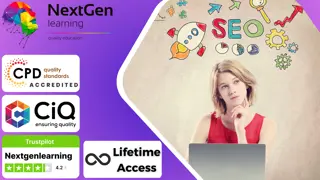- Professional Development
- Medicine & Nursing
- Arts & Crafts
- Health & Wellbeing
- Personal Development
Learn how to create lifelong passive income on Autopilot
By iStudy UK
Turn your certain skill sets or passion into a lucrative business, with this Learn how to create lifelong passive income on Autopilot course. This Learn how to create lifelong passive income on Autopilot course will help you to build and automate online e-learning businesses by creating and selling online courses. Our Learn how to create lifelong passive income on Autopilot course is crafted to help you to define your skill and turn it into a full time passive income. Throughout this Learn how to create lifelong passive income on Autopilot course, you will learn how to validate or research course content and understand email marketing setup and integration. You will also learn to utilise and automate social media, create course PDFs and promote on various leading websites. Finally, you'll understand how to create course E-books to publish on Amazon, shoot promotional course videos and select the right tools for creating video course material. What you'll learn Learn to build your own professional online school for free Know how to design graphics for social media Understand the psychology behind turning your skills into a profitable business Get a firm understanding of SEO optimisation Learn how to record course videos professionally Understand the scope of e-learning in business Requirements A computer with internet connection, A smartphone, Earplugs Basic computer knowledge and a desire to create a sustainable/profitable online business No prior experience needed for this course Introduction Welcome FREE 00:01:00 Section 2 Introduction Video FREE 00:01:00 The scope of e-learning 00:05:00 The psychology behind choosing the right skill and course 00:10:00 Section 3 - Creating an online course step by step Decide the course topic 00:08:00 Plan the course outline 00:04:00 Define goals & objectives 00:04:00 Creating the course content 00:03:00 Choosing e-learning platform 00:04:00 Section 4 - Course Video Production The Preparation stage 00:02:00 The screen recording capturing stage 00:02:00 Video editing stage 00:05:00 Tools to create an instructional video 00:02:00 Section 5 - Choosing your Instructional video styles Simple slides presentations 00:01:00 Hand writing boards 00:04:00 Screencasting 00:01:00 Using a light board 00:02:00 Section 6 - Setting up your own online school Website setup & customisation 00:05:00 Email Marketing setup & integration 00:11:00 Social media setup & Optimisation - Facebook 00:06:00 Creating a Facebook Page 00:04:00 YouTube Account Setup 00:04:00 YouTube Account Optimisation 00:08:00 Twitter Account Setup 00:03:00 Twitter Profile Optimisation 00:05:00 Instagram Bio Setup 00:03:00 Instagram Business Profile setup 00:07:00 Section 7 - Promoting your courses Search engine optimisation (SEO) - How does it work 00:07:00 SEO - How to register website on Google search console 00:06:00 SEO - How to Optimise your website homepage 00:06:00 SEO - How to add a sitemap on google search 00:07:00 Social Media Marketing - Autoposting 00:04:00 Facebook Groups 00:04:00 Twitter - Following twitter accounts 00:06:00 Twitter - How to get twitter followers 00:09:00 YouTube SEO techniques 00:07:00 YouTube keyword research 00:05:00 Instagram - How to get genuine Instagram followers 00:05:00 Instagram - Secret of hashtags 00:03:00 Paid Advertising - Facebook Ads 00:03:00 Google Adwords - Different types of campaigns 00:06:00 Section 8 - Conclusion Thank You 00:01:00

EngageLive: Mastering YouTube Live Broadcasting
By Compete High
ð Unlock Your Full Potential with EngageLive: Mastering YouTube Live Broadcasting! ð Are you ready to take your online presence to new heights and captivate your audience like never before? Introducing EngageLive, the ultimate online course designed to transform your YouTube Live broadcasts into captivating, high-impact experiences! ð Why EngageLive? ð ⨠Master the Art of Engagement: Learn proven strategies to keep your audience hooked from the moment you go live. From compelling storytelling to interactive features, discover the secrets to creating an immersive experience that keeps viewers coming back for more. ⨠Technical Mastery: Demystify the technical aspects of YouTube Live broadcasting. Whether you're a beginner or an experienced streamer, EngageLive covers everything from setup and equipment recommendations to troubleshooting common issues, ensuring your broadcasts are seamless and professional. ⨠Audience Growth Strategies: Uncover the strategies that top content creators use to grow their audience organically. From optimizing your video titles to leveraging social media, EngageLive provides you with actionable steps to expand your reach and build a dedicated fanbase. ⨠Monetization Magic: Turn your passion into profit! Discover effective monetization strategies, including sponsorships, ads, and merchandise, to create a sustainable income from your YouTube Live broadcasts. ⨠Behind-the-Scenes Insights: Gain exclusive access to industry insights and real-life case studies from successful YouTube Live broadcasters. Learn from their experiences and avoid common pitfalls to accelerate your own journey. ⨠Community Building: Forge meaningful connections with your audience. EngageLive teaches you how to build a loyal community around your content, fostering a sense of belonging and turning viewers into lifelong fans. ð Exclusive Bonuses ð Enroll today and receive: ð Live Q&A Sessions: Get your burning questions answered by industry experts during live Q&A sessions. ð Resource Library: Access a curated library of templates, checklists, and guides to streamline your broadcasting process. ð Private Community: Join a community of like-minded creators to network, collaborate, and share insights. ð Lifetime Access: Enjoy lifetime access to course updates and new content as the world of YouTube Live broadcasting evolves. Don't miss out on this opportunity to elevate your YouTube Live game! Join EngageLive today and become the master of captivating broadcasts that leave a lasting impact. ð¥ Ready to transform your YouTube Live experience? Enroll in EngageLive now! ð¥ Course Curriculum Basic Overview 00:00 Minimum Equipment Needed for Desktop Streaming 00:00 Equipment Not Required But Good to Have 00:00 Equipment Not Required But Good To Have 00:00 Creating An Account 00:00 Channel Status and Features 00:00 Setting The Upload Defaults 00:00 Setting Up the Branding 00:00 Creating an Associated Website Private Vs Unlisted Vs Public 00:00 Going Live From Your Desktop 00:00 Using the Events Tab 00:00 Advanced Info and Settings for Live Streaming 00:00 Google Hangout Settings 00:00 Google Hangout Left Margin Tools 00:00 Starting the Hangout for Live 00:00 Google Slides-Alternative to Using Chat 00:00 Restream For Facebook Live and YouTube Live Simultaneous Streaming 00:00 Streaming Through Mobile 00:00 Conclusion 00:00 Advanced Overview 00:00 Your Direct Shareable Link 00:00 Embedding Your Live Stream 00:00 Embedding Your Live Stream on Social Media 00:00 Excerpted Videos On Social Media 00:00 Channel Promotional Tools - Part 1 00:00 Channel Promotional Tools - Part 2 00:00 Creating A Channel Trailer 00:00 Create a Subscribe Link 00:00 Blurring Out Information In Your Recording 00:00 Thumbnails 00:00 End Screens 00:00 Cards 00:00 Subtitles and Closed Captions 00:00 Setting Up Playlists 00:00 Advanced Settings and Increased Viewers 00:00 Community Subscriptions 00:00 Adding Audio 00:00 Channel URL 00:00 Conclusion 00:00

A Complete Digital Marketing course This Professional Digital Marketing Diploma course will teach you step-by-step how to market a business online from scratch across all the major marketing channels. Follow the tips and tricks to get results at work, for your business, or your digital marketing clients. We'll cover SEO, YouTube Marketing, Facebook Marketing, Instagram Marketing, Email Marketing, Google Adwords, Google Analytics, and more! Our Course Goals: Help you to grow Your Business Online Help you to get Hired as a Digital Marketing Expert Inform you on how to work as a Digital Marketing Freelancer You will be taking action throughout the entire course! You'll discover the best techniques and strategies for each section. Then, using case studies, you'll see how these techniques are applied in practice. Finally, you'll take action and see real results! You can confidently implement marketing strategies across the key internet marketing platforms by the end of this course. All of the ideas, tips, and resources suggested are either free or extremely cheap, so don't worry about money. NOW IS THE PERFECT TIME TO START USING DIGITAL MARKETING AND SOCIAL MEDIA MARKETING TO GROW YOUR BUSINESS! So sign up for the course today and start growing your business! Learning Outcomes: Upon completion of the Professional Digital Marketing Diploma course, you will be able to: Define business objectives and target audience to optimise digital marketing strategies. Create a compelling brand identity that resonates with customers. Develop and optimise websites for maximum visibility and user experience. Implement effective email marketing campaigns to engage and convert leads. Master the art of copywriting, blogging, and SEO techniques for higher search rankings. Utilise YouTube and video marketing to visually captivate and engage audiences. Harness the power of social media marketing through Facebook groups, pages, and ads. Implement Facebook retargeting strategies to maximise conversions and ROI. Leverage various social media platforms such as Twitter, Instagram, and LinkedIn for marketing success. Gain insights into user behaviour and optimise marketing campaigns using Google Analytics. Who is this course for: This Professional Digital Marketing Diploma course is ideal for: Marketing professionals seeking to enhance their digital marketing skills. Entrepreneurs and business owners looking to promote their products/services online. Students and graduates interested in pursuing a career in digital marketing. Individuals seeking to switch careers and enter the digital marketing industry. Freelancers and consultants aiming to expand their service offerings. Why buy this Professional Digital Marketing Diploma course? Unlimited access to the course forever Digital Certificate, Transcript, and student ID are all included in the price Absolutely no hidden fees Directly receive CPD accredited qualifications after course completion Receive one-to-one assistance when needed Immediately receive the PDF certificate after passing Receive the original copies of your certificate and transcript immediately Easily learn the skills and knowledge from the comfort of your home Career Path: Upon completion of this Professional Digital Marketing Diploma course, you will have the knowledge and skills to pursue different career paths, such as: Digital Marketing Assistant: £22,000 - £30,000 Social Media Manager: £25,000 - £35,000 SEO Specialist: £25,000 - £45,000 Content Marketing Manager: £30,000 - £60,000 Digital Marketing Manager: £40,000 - £70,000 E-commerce Manager: £50,000 - £80,000 Digital Marketing Director: £60,000 - £120,000 Certification After studying the course materials of the Professional Digital Marketing Diploma course, there will be a written assignment test which you can take either during or at the end of the course. After passing the test, you will have a range of certification options. A CPD Accredited PDF Certificate costs £4.99, while a CPD Accredited Hardcopy Certificate is £8.00. We also offer transcript services. A PDF Transcript costs £4.99, and a Hardcopy Transcript is £9.99. Select according to your needs, and we assure timely delivery of your chosen certificate. Requirements This expertly designed Professional Digital Marketing Diploma course does not require you to have any prior qualifications or experience. It is open to everyone, and you can access the course from anywhere at any time. Just enrol and start learning!

Mastering Maya Basics to Intermediate Course
By ATL Autocad Training London
Why Choose Mastering Maya Basics to Intermediate Course? Click here for more info: Website Our courses cater to graphic designers, animators, and beginners, providing industry-standard animation skills. Dive into 3D animation, modeling, simulation, and rendering for film, TV, games, and ads. Duration: 20 hours Approach: 1-on-1 Sessions. Schedule: Design your own schedule by pre-booking a convenient hour of your choice, available Mon to Sat between 9 am and 7 pm. I. Introduction to Maya (1.5 hours) Understanding Maya and its Applications Navigating the Maya Interface and Basic Tools Creating and Managing Projects II. 3D Modeling (3 hours) Basics of Polygon Modeling Creating Simple and Complex 3D Shapes Organic Shape Creation using NURBS Advanced Techniques: Extrusions, Bevels, and Editable Objects III. Texturing and Materials (1.5 hours) Introduction to Texturing and Material Creation UV Unwrapping and Texture Mapping Importing and Applying Textures and Images IV. Lighting and Rendering (2 hours) Fundamental Lighting Techniques Camera Setup and Composition Rendering Images and Animations Output Options and File Formats V. Animation (4 hours) Keyframe Animation and Animation Curves Rigging and Animating Characters Motion Paths and Animation Layers Editing Animation Clips VI. Rigging (2 hours) Introduction to Rigging and Skeletons Binding Skin and Weight Maps Creating Rigging Systems for Characters VII. Special Effects (1.5 hours) Particle Systems and Dynamics Creating Fluids, Fire, and Other Effects Special Effects Editing: Explosions, Smoke, and more VIII. Advanced Modeling Techniques (1.5 hours) Complex Objects using Booleans and Deformers Modifying Curves and Surfaces Organic Shape Creation with Sculpting Tools IX. Conclusion and Next Steps (0.5 hours) Course Review Further Learning Tips and Resources Q&A and Feedback Please note: The course content and duration are flexible, tailored to match learners' needs and skill levels. Throughout the course, lifetime email support ensures you receive guidance with any challenges you face. Embark on your Autodesk Maya journey, exploring 3D modeling and animation with confidence. Additional Topics Covered: Modeling: Surfaces, Control Vertex, Polygons, Extrusion, Vertices, Edges, Bridge Tool, Combining, Smooth, Mirror Geometry, Merging Vertices, Subdivision Modeling. Deformations: Twist, Lattice, Flare, Bend. Shapes: Lines, Pen Tools. Animations: Basic Keyframes, Vertex Animation, Clusters, Path Animations, Skeletons, Bones, IK Handle Tool, Skinning. Dynamics: Fire, Lighting, Soft and Rigid Bodies, Particles, Collisions, Gravity. Fur and Paint Effects: Fur Basics, Fur Color Corrections, Paint Effects, Paint Modifier, Brush Animations. Texturing: Diffuse and Bump Maps, Reflections, Transparency, Shaders, Toon Shaders, Glow Textures. Lighting: Basic and Advanced Lights, Shadows, Special Light Effects. Camera: Free and Aim Cameras, Camera Effects, Path Animations. Fluid Effects and Ncloth: 2D and 3D Containers, Collision Effects, Gravity, Wind Effects. Rendering: Images and Animations, Render Techniques, Resolution Settings, Batch Rendering. Download Maya Maya Proficiency: Master Maya's interface, tools, and functions, advancing from basic to intermediate levels. 3D Modeling Expertise: Create diverse 3D models using polygonal and NURBS techniques, from simple shapes to intricate designs. Texturing and Rendering Skills: Apply textures, create materials, and utilize advanced rendering techniques for high-quality visuals. Animation Techniques: Understand keyframe animation, rigging, and character animation, producing engaging animations and special effects. Special Effects and Dynamics: Explore particle systems, fluid dynamics, and advanced visual effects, enhancing realism in animations. Advanced Modeling and Sculpting: Master complex modeling techniques, including Booleans, deformers, and organic shape creation through sculpting tools. Professional Portfolio: Develop a diverse portfolio showcasing 3D modeling and animation skills, ready for presentation to employers or clients. Problem-Solving Skills: Learn creative approaches to solve complex 3D challenges effectively. Collaborative Abilities: Understand team dynamics and collaboration within the 3D production pipeline. Recommended Books: "Introducing Autodesk Maya 202X" by Dariush Derakhshani and Randi L. Derakhshani: Comprehensive beginner's guide to Maya's essential tools and techniques. "Mastering Autodesk Maya 20XX" by Todd Palamar: In-depth intermediate guide covering advanced features, modeling, animation, and rendering. "Maya Character Creation: Modeling and Animation Controls" by Chris Maraffi: Focuses on character creation, covering modeling, rigging, and animation. "Maya Secrets of the Pros" by Todd Palamar: Expert tips and techniques from professional Maya artists, detailing advanced workflows and best practices. "Stop Staring: Facial Modeling and Animation Done Right" by Jason Osipa: Specialized book on facial modeling and animation, perfect for character expression enthusiasts. "The Art of 3D Computer Animation and Effects" by Isaac Kerlow: Offers foundational knowledge in 3D computer animation principles, applicable to various software, including Maya. Mastering Maya Basics to Intermediate Course Benefits: Comprehensive Skill Development: Master essential tools and techniques, from basics to intermediate, with hands-on projects mirroring real industry scenarios. Industry-Grade Proficiency: Acquire expertise in Autodesk Maya, enhancing credibility in animation, visual effects, and gaming industries. Creative Exploration: Unlock creative potential through advanced shading, lighting, dynamics, and simulations, enabling imaginative project realization. Portfolio Enhancement: Build a strong portfolio showcasing skills in 3D modeling, animation, and rendering for career advancement. Individualized Support: Receive personalized guidance and feedback, ensuring tailored learning experiences and skill refinement. Potential Jobs After Course: 3D Animator: Create lifelike character animations for films, games, and advertisements. 3D Modeler: Design detailed 3D characters, environments, and objects for various applications. Visual Effects Artist: Produce stunning visual effects for movies, TV shows, and commercials. Texture/Lighting Artist: Develop intricate textures and set the mood with expert lighting. Rigging Specialist: Rig characters and objects for realistic movement in animations. Rendering Specialist: Optimize rendering capabilities for high-quality images and animations. Game Developer: Contribute to interactive game development using Maya's features. Freelance Artist/Animator: Work independently on diverse projects, collaborating with studios and agencies. Skill Advancement: Progressive Mastery: Develop from basics to intermediate levels in Autodesk Maya, honing essential tools for stunning 3D visuals and animations. Hands-On Learning: Interactive Practice: Engage in practical projects, refining your skills in 3D modeling, advanced materials, character animation, and high-quality renders. Industry-Ready Proficiency: In-Demand Skills: Acquire proficiency in Autodesk Maya, a key software in animation and gaming, enhancing your employability. Creative Exploration: Unlock Creativity: Experiment with advanced shading, lighting, and dynamic animations, unleashing your creative potential in Maya. Flexible Support: Tailored Learning: Access recorded lessons for review, deepening your understanding, with lifetime email support for continuous guidance.

Digital Marketing Complete Training Online - Mega Bundle
By Study Plex
Highlights of the Course Course Type: Online Learning Duration: 360 Hours Tutor Support: Tutor support is included Customer Support: 24/7 customer support is available Quality Training: The course is designed by an industry expert Recognised Credential: Recognised and Valuable Certification Completion Certificate: Free Course Completion Certificate Included Instalment: 3 Installment Plan on checkout What you will learn from this course? Gain comprehensive knowledge about digital marketing Understand the core competencies and principles of digital marketing Explore the various areas of digital marketing Know how to apply the skills you acquired from this course in a real-life context Become a confident and expert digital marketer Digital Marketing Complete Training Online - Mega Bundle Are you interested to begin your xero accounting, finance and payroll management career or want to gain more advanced skills in xero accounting, finance and payroll management? Then this xero accounting, finance and payroll management course will help you get one step closer to your professional aspirations and develop your skills and knowledge in xero accounting, finance and payroll management for a rewarding career. This Bundle Package Includes: The skills and knowledge that you will gain through studying the following courses will teach you the theory of effective xero accounting, finance and payroll management practice and equip you with the essential skills, confidence and competence to assist you in the xero accounting, finance and payroll management industry. You'll gain a solid understanding of the core competencies required to drive a successful career in xero accounting, finance and payroll management. Managerial Skills For Managers Small Business Fundamentals Crash Course Mini MBA - Foundations of Business Strategy Consulting Entrepreneur Mindset Masterclass Situational Leadership Training Project Management Training Team Building Masterclass Complete Online Marketing & Advertising Course Outstanding Customer Service - The Ultimate Guide! 2 Personal / Business Networking Skills For Maximum Success! 2 Six Sigma - Business and Manufacturing Process Improvement Risk Management in Projects, Programs and Portfolios Supply Chain Management Data Analysis For Professionals Gain xero accounting, finance and payroll management skills and credentials that employers value. This bundle course is accredited by the CPD UK. CPD is globally recognised by employers, professional organisations and academic intuitions, thus a certificate from CPD Certification Service creates value towards to your professional goal and achievement. CPD certified certificates are accepted by thousands of professional bodies and government regulators here in the UK and around the world. Master the skills you need to propel your career forward in xero accounting, finance and payroll management. Equip yourself with the essential knowledge and skillset that make you a confident xero accountant, financial analyst and payroll manager and take your career to the next level. This comprehensive bundle course is designed to help you reach your professional goals. Learn from expert tutors with industry experience, teaching you the latest expertise and best practice. This extensive course is designed for xero accounting, finance and payroll management professionals who are aspiring to specialise in xero accounting, finance and payroll management. Earn industry-recognised credentials to demonstrate your new skills and add extra value to your CV. Enrol today and take the next step towards your personal and professional goals. Who is this Course for? This comprehensive digital marketing complete training online course is ideal for anyone wishing to boost their career profile or advance their career in this field by gaining a thorough understanding of the subject. Anyone willing to gain extensive knowledge on this digital marketing can also take this course. Whether you are a complete beginner or an aspiring professional, this course will provide you with the necessary skills and professional competence, and open your doors to a wide number of professions within your chosen sector. Entry Requirements This digital marketing complete training online course has no academic prerequisites and is open to students from all academic disciplines. You will, however, need a laptop, desktop, tablet, or smartphone, as well as a reliable internet connection. Assessment This digital marketing complete training online course assesses learners through multiple-choice questions (MCQs). Upon successful completion of the modules, learners must answer MCQs to complete the assessment procedure. Through the MCQs, it is measured how much a learner could grasp from each section. In the assessment pass mark is 60%. Advance Your Career This digital marketing complete training online course will provide you with a fresh opportunity to enter the relevant job market and choose your desired career path. Additionally, you will be able to advance your career, increase your level of competition in your chosen field, and highlight these skills on your resume. Recognised Accreditation This course is accredited by continuing professional development (CPD). CPD UK is globally recognised by employers, professional organisations, and academic institutions, thus a certificate from CPD Certification Service creates value towards your professional goal and achievement. The Quality Licence Scheme is a brand of the Skills and Education Group, a leading national awarding organisation for providing high-quality vocational qualifications across a wide range of industries. What is CPD? Employers, professional organisations, and academic institutions all recognise CPD, therefore a credential from CPD Certification Service adds value to your professional goals and achievements. Benefits of CPD Improve your employment prospects Boost your job satisfaction Promotes career advancement Enhances your CV Provides you with a competitive edge in the job market Demonstrate your dedication Showcases your professional capabilities What is IPHM? The IPHM is an Accreditation Board that provides Training Providers with international and global accreditation. The Practitioners of Holistic Medicine (IPHM) accreditation is a guarantee of quality and skill. Benefits of IPHM It will help you establish a positive reputation in your chosen field You can join a network and community of successful therapists that are dedicated to providing excellent care to their client You can flaunt this accreditation in your CV It is a worldwide recognised accreditation What is Quality Licence Scheme? This course is endorsed by the Quality Licence Scheme for its high-quality, non-regulated provision and training programmes. The Quality Licence Scheme is a brand of the Skills and Education Group, a leading national awarding organisation for providing high-quality vocational qualifications across a wide range of industries. Benefits of Quality License Scheme Certificate is valuable Provides a competitive edge in your career It will make your CV stand out Course Curriculum Digital Marketing Google Ads Masterclass Search Engine Optimization Training Advanced SEO Training Master In SEO Keyword Research Instagram Marketing Course Affiliate Marketing Social Media Influencer Digital Advertising and Marketing 101: The Complete Guide Digital Advertising and Marketing 201: Top Topic & Trends Digital Advertising and Marketing 301: Professional Course Digital Marketing Email Marketing Masterclass Master In Landing Page Design Obtain Your Certificate Order Your Certificate of Achievement 00:00:00

Unlock the secrets of successful digital marketing with our comprehensive Digital Marketing Masterclass. From social media strategies to SEO techniques, this course empowers you with the knowledge and skills needed to thrive in the ever-evolving online landscape. Join now to gain expert insights, hands-on experience, and stay ahead in the competitive world of digital marketing. Elevate your career with our cutting-edge Masterclass today!

The Digital Marketing Masterclass for Home business Owners is a wonderful learning opportunity for anyone who has a passion for this topic and is interested in enjoying a long career in the relevant industry. It’s also for anyone who is already working in this field and looking to brush up their knowledge and boost their career with a recognised certification. This Digital Marketing Masterclass for Home business Owners consists of several modules that take around 26 hours to complete. The course is accompanied by instructional videos, helpful illustrations, how-to instructions and advice. The course is offered online at a very affordable price. That gives you the ability to study at your own pace in the comfort of your home. You can access the modules from anywhere and from any device. Why choose this course Earn an e-certificate upon successful completion. Accessible, informative modules taught by expert instructors Study in your own time, at your own pace, through your computer tablet or mobile device Benefit from instant feedback through mock exams and multiple-choice assessments Get 24/7 help or advice from our email and live chat teams Full Tutor Support on Weekdays Course Design The course is delivered through our online learning platform, accessible through any internet-connected device. There are no formal deadlines or teaching schedules, meaning you are free to study the course at your own pace. You are taught through a combination of Video lessons Online study materials Mock exams Multiple-choice assessment Certification After the successful completion of the final assessment, you will receive a CPD-accredited certificate of achievement. The PDF certificate is for £9.99, and it will be sent to you immediately after through e-mail. You can get the hard copy for £15.99, which will reach your doorsteps by post. Course Contents Introduction Define Your Business & Target Audience Brand Identity Websites Email Marketing Copywriting, Blogging & SEO YouTube Video Marketing Facebook Groups (Social Media Marketing) Facebook Pages (Social Media Marketing) Facebook Ads (Social Media Marketing) Facebook Retargeting (Social Media Marketing) Facebook For Local Business (Social Media Marketing) Google Adwords Twitter (Social Media Marketing) Instagram (Social Media Marketing) Pinterest (Social Media Marketing) LinkedIn (Social Media Marketing) Periscope (Social Media Marketing) Social Media Live Streaming Podcasting Quora Google Analytics Google Plus (Social Media Marketing) Conclusion

SEO, Digital Marketing, Affiliate Marketing, Copywriting, & Advertising - 20 Courses Bundle
By NextGen Learning
Get ready for an exceptional online learning experience with the SEO, Digital Marketing, Affiliate Marketing, Copywriting, & Advertising bundle! This carefully curated collection of 20 premium courses is designed to cater to a variety of interests and disciplines. Dive into a sea of knowledge and skills, tailoring your learning journey to suit your unique aspirations. This SEO, Digital Marketing, Affiliate Marketing, Copywriting, & Advertising is a dynamic package, blending the expertise of industry professionals with the flexibility of digital learning. It offers the perfect balance of foundational understanding and advanced insights. Whether you're looking to break into a new field or deepen your existing knowledge, the SEO & Digital Marketing package has something for everyone. As part of this package, you will receive complimentary PDF certificates for all courses in SEO & Digital Marketing bundle at no extra cost. Equip yourself with the bundle to confidently navigate your career path or personal development journey. Enrol our SEO & Digital Marketing bundle today and start your career growth! This SEO & Digital Marketing Bundle Comprises the Following CPD Accredited Courses: SEO - Search Engine Optimisation How To Do Keyword Research For SEO & Ranking On Google Do It Yourself Local SEO For The Small Business Owner E-Commerce: Complete Guide to Income Mastery Google Ads Training: Turn Profit with PPC Digital Marketing for Beginners to Advanced Social Media Marketing Course -The Step-by-Step Guide Step-By-Step Affiliate Marketing Training Content Writing & Copy Writing For SEO and Sales WordPress Training for Everyone Web Design for Beginners: Build Websites in HTML & CSS How To Build Sales Funnels With ClickFunnels Learn to Drive Traffic into Sales through Digital Marketing Online Multi-Business Master Plan Complete Online Marketing & Advertising Course Career Development Plan Fundamentals CV Writing and Job Searching Learn to Level Up Your Leadership Networking Skills for Personal Success Ace Your Presentations: Public Speaking Masterclass Learning Outcome: By completing the SEO, Digital Marketing, Affiliate Marketing, Copywriting, & Advertising course, you will: Gain comprehensive insights into multiple fields. Foster critical thinking and problem-solving skills across various disciplines. Understand industry trends and best practices through the SEO & Digital Marketing Bundle. Develop practical skills applicable to real-world situations. Enhance personal and professional growth with the SEO & Digital Marketing Bundle. Build a strong knowledge base in your chosen course via the Bundle. Benefit from the flexibility and convenience of online learning. With the SEO & Digital Marketing package, validate your learning with a CPD certificate. Each course in SEO, Digital Marketing, Affiliate Marketing, Copywriting, & Advertising bundle holds a prestigious CPD accreditation, symbolising exceptional quality. The materials, brimming with knowledge, are regularly updated, ensuring their relevance. This bundle promises not just education but an evolving learning experience. Engage with this extraordinary collection, and prepare to enrich your personal and professional development. Embrace the future of learning with the SEO, Digital Marketing, Affiliate Marketing, Copywriting, & Advertising, a rich anthology of 20 diverse courses. Each course in the SEO & Digital Marketing bundle is handpicked by our experts to ensure a wide spectrum of learning opportunities. This bundle will take you on a unique and enriching educational journey. The bundle encapsulates our mission to provide quality, accessible education for all. Whether you are just starting your career, looking to switch industries, or hoping to enhance your professional skill set, this bundle offers you the flexibility and convenience to learn at your own pace. Make the SEO & Digital Marketing package your trusted companion in your lifelong learning journey. CPD 205 CPD hours / points Accredited by CPD Quality Standards Who is this course for? This bundle is perfect for: Lifelong learners looking to expand their knowledge and skills. Professionals seeking to enhance their career with CPD certification. Individuals wanting to explore new fields and disciplines. Anyone who values flexible, self-paced learning from the comfort of home. Requirements Without any formal requirements, you can delightfully enrol this bundle. Career path Unleash your potential with the SEO, Digital Marketing, Affiliate Marketing, Copywriting, & Advertising bundle. Acquire versatile skills across multiple fields, foster problem-solving abilities, and stay ahead of industry trends. Ideal for those seeking career advancement, a new professional path, or personal growth. Embrace the journey with the SEO & Digital Marketing bundle package. Certificates Certificate Of Completion Digital certificate - Included Certificate Of Completion Hard copy certificate - Included You will get a complimentary Hard Copy Certificate.