Booking options
£79
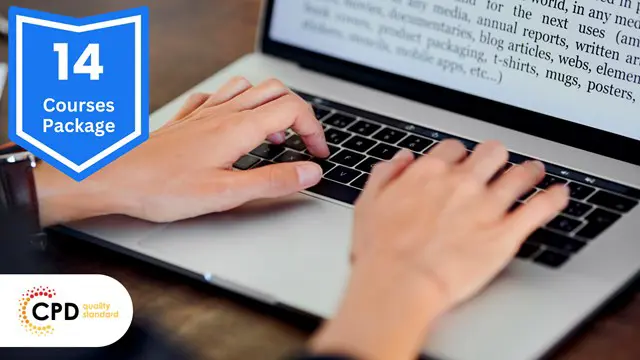
£79
On-Demand course
All levels
So, you are struggling with your typing, then? Becoming nostalgic with the 'old-days-were-good- when people used pen and paper'? Getting lost finding 'k','w', or 't' on your keyboard. Hey! Typing, like any other skill, can be improved by knowing some tricks and practising. And we have good news for you! In this Touch Typing bundle, we will teach you tips and tricks that will enable you to type 3x faster!
Touch typing is a method of typing quickly and accurately without looking at the keyboard. It is a skill that can be developed through practice and patience. Touch typing is a valuable skill to have in the modern world, as it can be used to type emails, documents, and other digital tasks quickly and efficiently.
The process of touch typing involves memorising the location of each key on the keyboard. Once this is done, you can type quickly and accurately without looking at the keys. With the help of practice given in this course, you can learn to type without mistakes or typos.
A faster typing speed is a valuable skill for most jobs these days. So, Enrol now and uplift your career to the next level!
Learning Outcome
After completing this Touch Typing bundle, you will be able to -
Learn the fundamentals of typing
Type characters quickly
Know how to use punctuation keys
Type numbers on a numeric keypad
Avoid fatigue with proper Ergonomics
Excel in Microsoft Office
Learn the techniques and strategies for proper fact-checking
Learn how speed reading "works" in practice
Develop reading objectives and break negative reading habits
This Touch Typing Training Bundle Consists of the following Premium courses:
Course 01: Touch Typing Essentials
Course 02: Level 2 Microsoft Office Essentials
Course 03: Advanced Diploma in Copywriting
Course 04: Business Writing
Course 05: Email Writing Training
Course 06: Minute Taking Essentials Level 2
Course 07: Document Control
Course 08: Creative Writing Complete Course
Course 09: Blogging
Course 10: Content Management
Course 11: Computer Science With Python
Course 12: Functional Skills IT
Course 13: Improve English Spelling, Punctuation, Grammar and Pronunciation
Course 14: Time Management
The bundle incorporates basic to advanced level skills to shed some light on your way and boost your career. Hence, you can strengthen your Touch Typing Training expertise and essential knowledge, which will assist you in reaching your goal.
Enrol now in Touch Typing Training to advance your career, and use the premium study materials from Apex Learning.
Course Curriculum of the Touch Typing Bundle
Course 01: Touch Typing Essentials
Introduction
How to Set up Your Computer
How to type the letters F and J
How to type the letters D and K
How to type the letters S and L
How to type the letter A and ; (semicolon)
How to type the letters E and I
How to type the letters R and U
How to type the letters T and O
How to type CAPITAL letters
How to type the letter C and , (Comma)
How to type the letters G and H
How to type the letters N and V
How to type the letters W and M
How to type the letters Q and P
How to type the letters B and Y
How to type the letters Z and X
How to type Colon and Semicolon
How to type Full Stop and Comma
How to type Question Mark and Exclamation Mark
How to type Dash, Parentheses and Quotation Marks
And 14 more courses ....
160 CPD hours / points Accredited by CPD Quality Standards
This course is designed for anyone who wants to explore touch typing fundamentals and particularly for:
Office Assistant
Personal Assistant
Minute taker
Secretary
Writer
Our Touch Typing Training course is fully compatible with PCs, Macs, laptops, tablets and Smartphone devices.
This Touch Typing bundle will open many career opportunities -
Data entry clerk
Audio typist
Copy typist
Secretary
Admin Assistant
Clerical Assistant
Certificate of completion
Digital certificate - Included
You will get the PDF Certificate for the title course (Touch Typing Essentials) absolutely Free!
Certificate of completion
Hard copy certificate - Included
You will get the Hard Copy certificate for the title course (Touch Typing Essentials) absolutely Free! Other Hard Copy certificates are available for £10 each.
Please Note: The delivery charge inside the UK is £3.99, and the international students must pay a £9.99 shipping cost.

At Apex Learning, we share the goal of millions of people to mak...