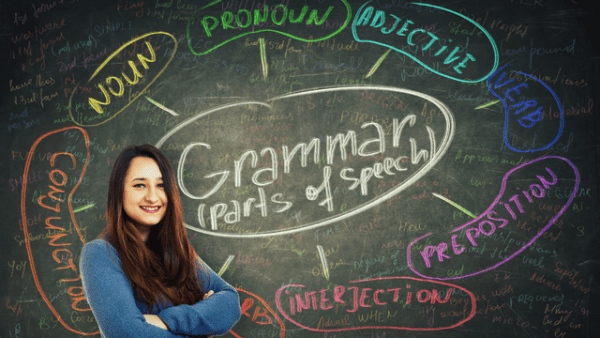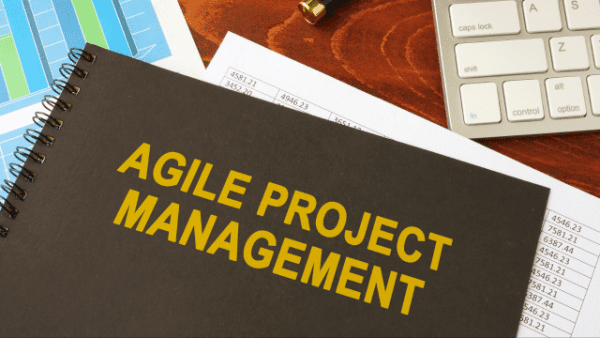- Professional Development
- Medicine & Nursing
- Arts & Crafts
- Health & Wellbeing
- Personal Development
48104 Learning courses
Clinical Psychology Online Course
By Compete High
Product Overview: Clinical Psychology Online Course Are you passionate about understanding human behavior, diagnosing psychological disorders, and helping individuals lead fulfilling lives? Embark on a transformative journey with our comprehensive Clinical Psychology Online Course. Developed by industry experts and seasoned practitioners, this course equips you with the knowledge, skills, and insights necessary to thrive in the field of clinical psychology. Module 1: Introduction to Clinical Psychology In Module 1, you will delve into the foundations of clinical psychology, exploring its history, theories, and key concepts. Gain an understanding of the role of clinical psychologists in various settings and learn about ethical considerations and professional standards in the field. Module 2: Assessment and Diagnosis Module 2 focuses on the critical aspects of assessment and diagnosis in clinical psychology. Discover a range of assessment tools and techniques used to evaluate mental health issues and develop proficiency in formulating accurate diagnoses based on empirical evidence and clinical observations. Module 3: Treatment Modalities Explore the diverse array of treatment modalities available in clinical psychology in Module 3. From traditional psychotherapy approaches to contemporary interventions such as cognitive-behavioral therapy (CBT) and mindfulness-based therapies, this module provides a comprehensive overview of effective treatment strategies for various psychological disorders. Module 4: Psychopathology and Personality Disorders Module 4 delves deep into the intricate nature of psychopathology and personality disorders. Gain insights into the etiology, symptomatology, and diagnostic criteria of common mental health disorders, including mood disorders, anxiety disorders, and personality disorders. Explore the latest research findings and evidence-based interventions for managing these complex conditions. Module 5: Child and Adolescent Psychology In Module 5, you will focus on the unique challenges and considerations involved in working with children and adolescents in a clinical setting. Explore developmental theories, behavioral assessment techniques, and therapeutic approaches tailored to address the specific needs of young clients. Learn how to effectively collaborate with families and other professionals to promote positive outcomes for children and adolescents struggling with mental health issues. Key Features: Comprehensive curriculum covering essential topics in clinical psychology. Engaging multimedia content, including video lectures, case studies, and interactive simulations. Self-paced learning to accommodate diverse schedules and learning styles. Access to experienced instructors and peer support through online forums and discussions. Practical assignments and assessments to reinforce learning and assess proficiency. Certificate of completion upon successfully finishing the course, enhancing your credentials in the field of clinical psychology. Whether you're a psychology student seeking to expand your knowledge or a practicing professional looking to sharpen your skills, our Clinical Psychology Online Course offers a dynamic learning experience that will empower you to make a meaningful difference in the lives of others. Join us on this transformative journey and unlock your potential as a compassionate and competent clinical psychologist. Course Curriculum Module 1_ Introduction to Clinical Psychology. Introduction to Clinical Psychology. 00:00 Module 2_ Assessment and Diagnosis. Assessment and Diagnosis. 00:00 Module 3_ Treatment Modalities. Treatment Modalities. 00:00 Module 4_ Psychopathology and Personality Disorders. Psychopathology and Personality Disorders. 00:00 Module 5_ Child and Adolescent Psychology. Child and Adolescent Psychology. 00:00

Diploma in UK Business Law
By Compete High
📚 Want to master UK Business Law? Compete High’s online course covers corporate law, contracts, business structures, and more! Learn at your own pace and earn a certificate to boost your career. Enrol now! 🎓⚖️

Psychological Wellbeing Practitioner Skills Overview The Psychological Wellbeing Practitioner Skills course is designed to equip learners with the core competencies needed to support mental health and emotional wellbeing. It explores the fundamental principles of psychotherapy, key therapeutic techniques, and practical skills for working with individuals in distress. You’ll learn how to engage clients, assess their needs, and provide low-intensity Cognitive Behavioural Therapy (CBT) treatments in line with evidence-based approaches. This course covers essential topics such as types of therapies, crisis intervention, and methods of helping individuals manage anxiety, depression, and other common mental health concerns. Whether you’re new to the field or want to enhance your skills in psychological support, this course will provide practical knowledge that can be applied in real-world settings. Learning Outcomes Understand the role and responsibilities of a Psychological Wellbeing Practitioner (PWP). Identify key principles of psychotherapy and their applications. Recognise various therapeutic approaches including CBT and person-centred therapy. Build effective engagement and assessment strategies for working with clients. Deliver low-intensity CBT interventions to address common mental health issues. Deliver low-intensity CBT interventions to address common mental health issues. Respond appropriately to clients in emotional or psychological crisis. Understand the ethical and professional boundaries in mental health care. Develop an action plan to support a client’s psychological recovery. Apply best practices in crisis intervention and emotional first aid. Who Is This Course For This course is ideal for aspiring mental health support workers, teaching assistants, life coaches, and anyone looking to develop foundational skills in psychological wellbeing. It’s also suitable for those working in education, social care, or any profession that involves supporting others. Eligibility Requirements No prior experience in psychology or counselling is required. Learners should have a good understanding of English and an interest in mental health and wellbeing. Entry Requirements Age Requirement: Applicants must be 16 or older, making the course accessible to both young learners and adults. Academic Background: No prior qualifications required, open to all backgrounds. Language Proficiency: A good understanding of English is essential, as all lessons are in English. Numeracy Skills: Basic writing and numeracy skills are needed to follow the course content. Why Choose Us Affordable, engaging & high-quality e-learning study materials; Tutorial videos/materials from the industry-leading experts; Study in a user-friendly, advanced online learning platform; Efficient exam systems for the assessment and instant result; The UK & internationally recognised accredited Access to course content on mobile, tablet or desktop from anywhere, anytime; The benefit of career advancement opportunities; 24/7 student support via email. Career Path Completing this course can lead to roles such as mental health support worker, Psychological Wellbeing Practitioner (PWP), therapy assistant, community support officer, or the foundation for further study in counselling and psychology.

First Aid Tips for Sports Overview First Aid Tips for Sports is a practical course designed to equip learners with essential knowledge and techniques to respond effectively to sports-related injuries and medical emergencies. The course focuses on real-life first aid practices, covering everything from basic assessment to handling common, major, and environmental injuries on the field. Whether it’s a sprain, concussion, or sudden medical episode, learners will gain confidence in identifying symptoms, prioritising life-saving actions, and managing injuries until professional help arrives. This training also emphasises prevention, preparedness, and the importance of staying calm and alert in high-pressure sports environments. Ideal for athletes, coaches, trainers, and volunteers, the course ensures that anyone involved in sports can take quick, effective action when it matters most. Learning Outcomes Understand the basics of sports first aid and its importance. Perform a quick and accurate initial assessment of injured individuals. Recognise and prioritise life-saving measures in emergencies. Identify and treat common sports injuries like sprains and strains. Respond to major injuries such as fractures and head trauma. Manage environmental injuries, including heatstroke and hypothermia. Act during medical emergencies such as asthma attacks or cardiac arrest. Know what to include in a sports first aid kit. Follow best practices to reduce risks and improve safety during sports. Remain calm and apply clear thinking in high-stress injury situations. Who Is This Course For This course is designed for athletes, sports coaches, fitness instructors, PE teachers, school staff, team managers, and anyone involved in physical activity or competitive sports. It is suitable for both professionals and volunteers seeking to improve safety during sports participation. Eligibility Requirements No prior first aid training is necessary. Basic English skills and an interest in health, safety, or sports are recommended. Entry Requirements Age Requirement: Applicants must be 16 or older, making the course accessible to both young learners and adults. Academic Background: No prior qualifications required, open to all backgrounds. Language Proficiency: A good understanding of English is essential, as all lessons are in English. Numeracy Skills: Basic writing and numeracy skills are needed to follow the course content. Why Choose Us Affordable, engaging & high-quality e-learning study materials; Tutorial videos/materials from the industry-leading experts; Study in a user-friendly, advanced online learning platform; Efficient exam systems for the assessment and instant result; The UK & internationally recognised accredited Access to course content on mobile, tablet or desktop from anywhere, anytime; The benefit of career advancement opportunities; 24/7 student support via email. Career Path Completing this course can support careers in sports coaching, physical education, personal training, sports therapy, and event safety. It also benefits those in health and fitness fields who want to broaden their emergency response skills for athletic environments.

Search By Location
- Learning Courses in London
- Learning Courses in Birmingham
- Learning Courses in Glasgow
- Learning Courses in Liverpool
- Learning Courses in Bristol
- Learning Courses in Manchester
- Learning Courses in Sheffield
- Learning Courses in Leeds
- Learning Courses in Edinburgh
- Learning Courses in Leicester
- Learning Courses in Coventry
- Learning Courses in Bradford
- Learning Courses in Cardiff
- Learning Courses in Belfast
- Learning Courses in Nottingham