- Professional Development
- Medicine & Nursing
- Arts & Crafts
- Health & Wellbeing
- Personal Development
65616 Courses
Harnessing Creativity
By Emergent Learning
Course Overview Creativity is a critical skill that provides individuals and teams in adaptive organisations with the vehicle for innovation to emerge. Creativity is an innate skill in all people that enables us to develop new ideas and solutions. This course will equip people with tools and methods that turbocharge their creative juices and promote collaborative ideation to solve real business problems. This course is designed by highly qualified learning design experts, assisted and guided by a Doctoral & Masters level leadership team. Working closely with subject matter leaders with extensive domain experience, this course is built on sound academic rigour and applied real world experience. Run in a cohort-based, activity-led format, it goes beyond theory to provide practical methods and frameworks that you can immediately apply in your workplace. Key Outcomes -Harness visual thinking and leverage brain-based techniques to tap into the creative process -Apply a proven structured method to generate and implement innovative ideas -Leverage collective brainstorming methods to generate unique ideas and fresh perspectives -Cluster and theme ideas -Apply prioritisation methods to select ideas -Plan personal growth opportunities to strengthen creativity Format F2F or Virtual Delivery Mode Closed Cohort or Occasional Limited Public Schedule Duration 4 Hrs Target Audience Business professionals, leaders & executives looking to drive innovation through creativity in a complex or ambiguous contexts.

Problem Solving
By Emergent Learning
Course Overview Problem solving is a critical skill for individuals because it allows them to identify and resolve complex and ambiguous issues that may be hindering their success. This course will provide individuals with a structured and collaborative approach to solving problems that draws upon the disciplines and skills within the Adaptive Organisation Framework, such as design thinking, systems thinking, analytical thinking and more. This course is designed by highly qualified learning design experts, assisted and guided by a Doctoral & Masters level leadership team. Working closely with subject matter leaders with extensive domain experience, this course is built on sound academic rigour and applied real world experience. Run in a cohort-based, activity-led format, it goes beyond theory to provide practical methods and frameworks that you can immediately apply in your workplace. Key Outcomes -Examine the problem landscape, scope and constraints -Identify the core actors, their goals & pain points -Research the current state issues using data-driven methods and qualitative inquiry -Identify the root cause of the problem -Defining and evaluating solutions Format F2F or Virtual Delivery Mode Closed Cohort Duration 4 Hrs Target Audience Business professionals, leaders & executives looking to effectively solve problems in complex or ambiguous contexts.

Leading Hybrid & Virtual Teams
By Emergent Learning
Course Overview As organisations increasingly adopt hybrid work models, leaders face unique challenges in managing teams that split their time between the office and remote locations. This course is designed to equip managers and team leaders with the skills and strategies necessary to effectively lead hybrid teams. Participants will learn how to create a cohesive team culture, leverage technology for seamless collaboration, and ensure that productivity is maintained regardless of where team members are working. This course is designed by highly qualified learning design experts, assisted and guided by a Doctoral & Masters level leadership team. Working closely with subject matter leaders with extensive domain experience, this course is built on sound academic rigour and applied real world experience. Run in a cohort-based, activity-led format, it goes beyond theory to provide practical methods and frameworks that you can immediately apply in your workplace. Key Outcomes -Explain the dynamics of hybrid work -Cultivate a strong team culture -Boost productivity and performance -Enhance communication and collaboration Format F2F or Virtual Delivery Mode Closed Cohort or Occasional Limited Public Schedule Duration 1 Day Target Audience Managers, team leaders, and supervisors who oversee hybrid teams. It is suitable for professionals from various industries who are looking to enhance their leadership skills in the context of a hybrid work environment.
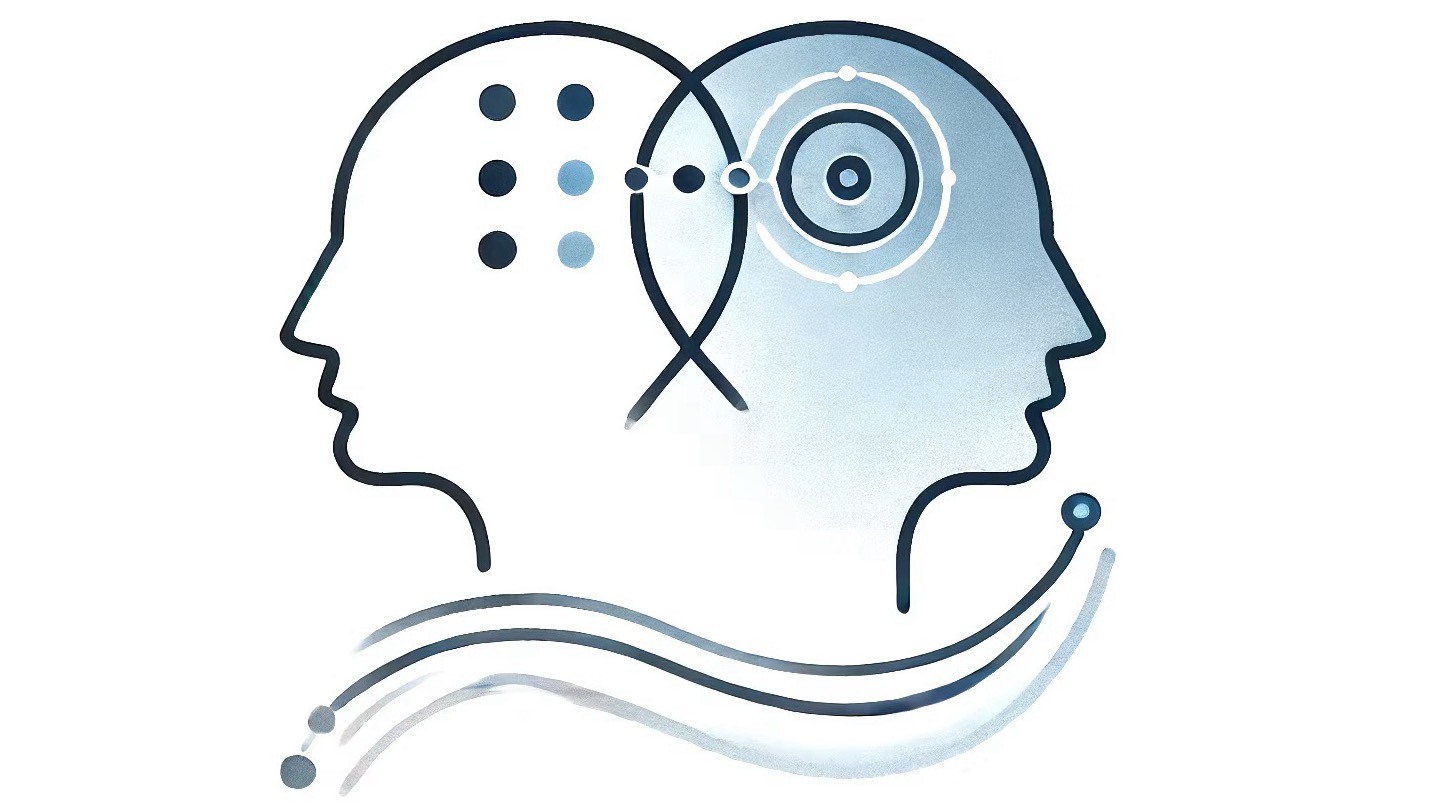
Organisational Skills
By Emergent Learning
Course Overview Organisational skills refer to the ability to effectively plan, organize, and manage one's time, tasks, and resources in order to achieve specific goals. We introduce a post-agile approach that leverages the benefits of the agile methodology whilst addressing its limitations. This course is designed by highly qualified learning design experts, assisted and guided by a Doctoral & Masters level leadership team. Working closely with subject matter leaders with extensive domain experience, this course is built on sound academic rigour and applied real world experience. Run in a cohort-based, activity-led format, it goes beyond theory to provide practical methods and frameworks that you can immediately apply in your workplace. Key Outcomes -Analyse current habits and routines -Prioritise time schedule and daily tasks -Optimise communications to increase focus and productivity -Use effective planning tools to regularly plan and prioritise tasks and projects Format F2F or Virtual Delivery Mode Closed Cohort or Occasional Limited Public Schedule Duration 4 Hrs Target Audience Business professionals, leaders & executives aiming to enhance their personal effectiveness by developing their self organisational skills

Analytical Thinking
By Emergent Learning
Course Overview This course equips individuals with a framework and toolkit to analyse information, identify patterns, and draw logical conclusions based on that information, using both qualitative and quantitative methods. It is an important skill that enables individuals to make sense of complex information and problems and hence make informed decisions. This course is designed by highly qualified learning design experts, assisted and guided by a Doctoral & Masters level leadership team. Working closely with subject matter leaders with extensive domain experience, this course is built on sound academic rigour and applied real world experience. Run in a cohort-based, activity-led format, it goes beyond theory to provide practical methods and frameworks that you can immediately apply in your workplace. Key Outcomes -Identify the decisions that you or your team are making that require an evidence-based approach -Apply a quantitative analysis technique to draw insights and conclusions -Apply a qualitative analysis technique to draw insights and conclusions -Synthesis and present your findings Format F2F or Virtual Delivery Mode Closed Cohort or Occasional Limited Public Schedule Duration 4 Hrs Target Audience Business professionals, leaders & executives aiming to sharpen their analytical thinking skills.

Critical Thinking
By Emergent Learning
Course Overview This course will provide individuals with a process for analysing and evaluating new information, ideas, or situations in a logical and objective manner in order to form judgements, make decisions, and solve problems, centred around evolving business outcomes. This course is designed by highly qualified learning design experts, assisted and guided by a Doctoral & Masters level leadership team. Working closely with subject matter leaders with extensive domain experience, this course is built on sound academic rigour and applied real world experience. Run in a cohort-based, activity-led format, it goes beyond theory to provide practical methods and frameworks that you can immediately apply in your workplace. Key Outcomes -Define what critical thinking is and why it is essential -Examine biases and logical fallacies that interfere with decision-making -Identify emotional versus rational thinking methods -Apply structured decision-making processes to arrive at logical conclusions Format F2F or Virtual Delivery Mode Closed Cohort Duration 4 Hrs Target Audience Business professionals, leaders & executives aiming to sharpen their critical thinking skills in complex or ambiguous contexts.

Pathways to Leadership
By Emergent Learning
Target Audience Aspiring leaders, high-potential employees, and individual contributors interested in developing leadership skills. Duration 1 Day Course Overview This introductory course is designed for individuals who aspire to leadership roles but have no formal leadership experience. It is ideal for graduates or early career professionals who have a passion for leadership and want to explore what aspects of leadership are best suited for them. The course provides a foundational understanding of leadership, emphasizing self-awareness and the transition from individual contributor to potential leader. Participants will be introduced to key leadership concepts, including the Leadership Tension Lens, which will prepare them to navigate the complexities of leadership roles. This course is designed by highly qualified learning design experts, assisted and guided by a Doctoral & Masters level leadership team. Working closely with subject matter leaders with extensive domain experience, this course is built on sound academic rigour and applied real world experience. Run in a cohort-based, activity-led format, it goes beyond theory to provide practical methods and frameworks that you can immediately apply in your workplace. Key Outcomes Define leadership to self and others in a meaningful way Define The Leadership Tension Lens: exploring leadership practices via trade-offs and tensions Demonstrate social and emotional intelligence Investigate Team Culture: Norms and Expectations Define a performance coaching approach Examine relationships and culture: giving and receiving feedback Explore Leadership Experiences (Case Studies): Learning from Mistakes

Negotiation Skills
By Emergent Learning
Target Audience This course is ideal for professionals across all levels and industries who want to enhance their negotiation skills using a structured approach. Duration 1 Day Course Overview This course is designed to help participants develop and refine their negotiation skills through the application of the Harvard Principled Negotiation framework. Participants will learn to separate people from the problem, focus on interests rather than positions, invent options for mutual gain, insist on objective criteria, and understand the importance of their Best Alternative to a Negotiated Agreement (BATNA). This course is designed by highly qualified learning design experts, assisted and guided by a Doctoral & Masters level leadership team. Working closely with subject matter leaders with extensive domain experience, this course is built on sound academic rigour and applied real world experience. Run in a cohort-based, activity-led format, it goes beyond theory to provide practical methods and frameworks that you can immediately apply in your workplace. Key Outcomes Apply the Harvard Principled Negotiation framework to conduct effective and ethical negotiations. Prepare thoroughly for negotiations by identifying interests, options for mutual gain, and objective criteria. Communicate persuasively and manage interpersonal dynamics using principled negotiation techniques. Build strong relationships and achieve fair, mutually beneficial agreements.

Team Building & Collaboration
By Emergent Learning
Target Audience Business professionals, leaders & executives aiming to participate effectively with a group of people towards an outcome. Duration 1 Day Course Overview Team building and collaboration involves strengthening team participation by forming bonds and connections that enable the most productive approaches to working together as a group to achieve a common goal. By operating effectively within a team, employees will be more efficient and productive in their collaboration, leading to stronger relationships, satisfaction and overall success. This course is designed by highly qualified learning design experts, assisted and guided by a Doctoral & Masters level leadership team. Working closely with subject matter leaders with extensive domain experience, this course is built on sound academic rigour and applied real world experience. Run in a cohort-based, activity-led format, it goes beyond theory to provide practical methods and frameworks that you can immediately apply in your workplace. Key Outcomes Participate in high-performing teams Define your role and responsibilities within a team Explore and work towards common goals Give and receive feedback productively Manage any conflicts that may arise Develop productive relationships and seek support as needed

Managing Conflict
By Emergent Learning
Target Audience This course is ideal for professionals across all levels and industries who want to enhance their ability to manage conflict effectively in the workplace. Duration 1 Day Course Overview This course is designed to help participants develop and refine their conflict management skills using a structured conflict management framework. Participants will learn to identify the sources of conflict, understand different conflict management styles, and apply strategies to manage and resolve conflicts constructively. This course is designed by highly qualified learning design experts, assisted and guided by a Doctoral & Masters level leadership team. Working closely with subject matter leaders with extensive domain experience, this course is built on sound academic rigour and applied real world experience. Run in a cohort-based, activity-led format, it goes beyond theory to provide practical methods and frameworks that you can immediately apply in your workplace. Key Outcomes Apply a structured conflict management framework to effectively handle conflicts in the workplace. Identify the root causes of conflict and understand different conflict management styles. Apply communication strategies to de-escalate and resolve conflicts. Foster a positive work environment by managing conflicts constructively.

Search By Location
- Courses in London
- Courses in Birmingham
- Courses in Glasgow
- Courses in Liverpool
- Courses in Bristol
- Courses in Manchester
- Courses in Sheffield
- Courses in Leeds
- Courses in Edinburgh
- Courses in Leicester
- Courses in Coventry
- Courses in Bradford
- Courses in Cardiff
- Courses in Belfast
- Courses in Nottingham