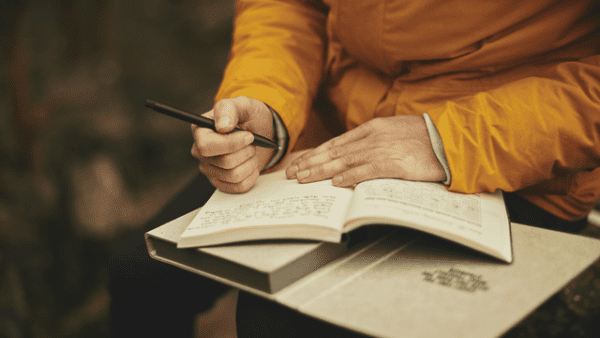- Professional Development
- Medicine & Nursing
- Arts & Crafts
- Health & Wellbeing
- Personal Development
Unlock your potential as a sports coach with this comprehensive course that covers everything from psychological training to ethical considerations. Transform your passion for sports into a meaningful career and become equipped to shape future athletes.

Embark on a journey of self-discovery with our Dream Interpretation course. Unlock the secrets of your subconscious, understand dream symbols, and use dreams for self-improvement. Transform your inner world and gain profound insights into your mind.

Transform workplace dynamics with our Conflict Resolution & Anger Management course. Gain expert skills in navigating and resolving conflicts, managing anger, and fostering a collaborative environment. Elevate your team’s productivity and morale by mastering these essential workplace competencies.

Dive into the world of crochet with our Crochet Basics course. From foundational stitches to creating home accessories and fashion wearables, learn the art of crochet while prioritizing ergonomic practices. Perfect for beginners, this course is your gateway to the creative realm of crochet.

Dive into the world of marketing with our Basics of Marketing course. From sales fundamentals to future trends, enhance your skills in sales team management, market understanding, and sales-marketing alignment. Perfect for budding marketers and sales professionals.