- Professional Development
- Medicine & Nursing
- Arts & Crafts
- Health & Wellbeing
- Personal Development
33944 PLA courses
Embark on a linguistic odyssey with our Copywriting course, a beacon for those yearning to harness the power of words in the digital marketplace. In the opening act, participants will be introduced to the captivating world of copywriting, exploring the foundational elements that make words not just read but felt. As the narrative unfolds, discover the alchemy of core concepts that transmute simple phrases into persuasive messages. This journey will sculpt your writing with the finesse of a master wordsmith, unlocking the secrets of creating compelling content that resonates and converts. The course curriculum is meticulously crafted to guide you through the labyrinth of marketing tactics, leading to the creation of copy that sells. With an entire section dedicated to the art of headlines, learn to captivate audiences with the allure of a powerful first impression. From the nine steps of a streamlined copywriting process to the tried-and-true formulas that evoke action, this course is an arsenal for those ready to conquer the world of content creation. A trove of hacks, tips, and practical exercises awaits to refine your craft and crown you as a sovereign of the written word. Learning Outcomes Comprehend the fundamental principles and core concepts of copywriting. Learn the strategies for developing marketing copy that effectively sells. Understand and apply proven copywriting formulas and processes. Master the art of crafting compelling headlines and engaging content. Enhance your copywriting expertise with practical exercises and actionable hacks. Why choose this Copywriting course? Unlimited access to the course for a lifetime. Opportunity to earn a certificate accredited by the CPD Quality Standards and CIQ after completing this course. Structured lesson planning in line with industry standards. Immerse yourself in innovative and captivating course materials and activities. Assessments designed to evaluate advanced cognitive abilities and skill proficiency. Flexibility to complete the Course at your own pace, on your own schedule. Receive full tutor support throughout the week, from Monday to Friday, to enhance your learning experience. Unlock career resources for CV improvement, interview readiness, and job success. Who is this Copywriting course for? Aspiring copywriters eager to learn the craft. Marketing professionals aiming to sharpen their content creation skills. Entrepreneurs seeking to enhance their brand messaging. Content creators and bloggers wanting to engage and expand their audience. Business owners looking to improve in-house marketing efforts. Career path Content Writer: £20,000 - £35,000 Marketing Executive: £23,000 - £30,000 SEO Specialist: £25,000 - £40,000 Brand Strategist: £28,000 - £50,000 Digital Marketing Manager: £30,000 - £45,000 Creative Director: £50,000 - £85,000 Prerequisites This Copywriting does not require you to have any prior qualifications or experience. You can just enrol and start learning.This Copywriting was made by professionals and it is compatible with all PC's, Mac's, tablets and smartphones. You will be able to access the course from anywhere at any time as long as you have a good enough internet connection. Certification After studying the course materials, there will be a written assignment test which you can take at the end of the course. After successfully passing the test you will be able to claim the pdf certificate for £4.99 Original Hard Copy certificates need to be ordered at an additional cost of £8. Course Curriculum Section 1: Introduction Unit 1: Welcome to the Copywriting Course 00:05:00 Unit 2: Course Overview 00:04:00 Section 2: Introduction to Copywriting Unit 1: What is Copywriting 00:05:00 Unit 2: Elements of Great Copy 00:11:00 Unit 3: Traditional vs Modern Copywriting 00:04:00 Unit 4: Career Options for Copywriters 00:12:00 Unit 5: Job Description and Responsibilities of a Copywriter 00:06:00 Unit 6: Copywriting vs Content Writing: The Difference 00:04:00 Section 3: Core Concepts of Copywriting Unit 1: What is a Short Form Copy 00:03:00 Unit 2: What is a Long Form Copy 00:02:00 Unit 3: Types of Tones Used for Writing Copy 00:06:00 Unit 4: Which Types of Tone You Should Use 00:07:00 Unit 5: Identifying the Target Audience 00:06:00 Unit 6: Qualities That Will Make You a Successful Copywriter 00:06:00 Section 4: Marketing Tactics to Write Copy That Sells Unit 1: The Secret to Understand Buyer's Mindset 00:04:00 Unit 2: Never Make Your Copy Look Like an Ad 00:06:00 Unit 3: 2 Second Hack to Become a Successful Copywriter 00:05:00 Unit 4: Features vs Benefits 00:04:00 Unit 5: The Shocking Truth about Buyers & Customers 00:04:00 Unit 6: So What Test 00:05:00 Unit 7: FOMO: How to Use This Most Powerful Marketing Tool 00:08:00 Unit 8: What's in It for Me 00:04:00 Unit 9: The Secret to Sell Instantly 00:05:00 Unit 10: Leveraging the Power of Emotions 00:04:00 Section 5: The Copywriting Process: 9 Steps to Make It Easier For You Unit 1: Steps in the Copywriting Process 00:08:00 Unit 2: Understand the Product 00:06:00 Unit 3: Performing Competitor Analysis 00:12:00 Unit 4: Create a Buyer Persona / Customer Avatar 00:06:00 Unit 5: Writing the copy 00:01:00 Unit 6: Editing the Copy 00:02:00 Unit 7: Adding Design Elements + Media 00:07:00 Unit 8: Publish the Copy + Promotion 00:02:00 Unit 9: Checking the Conversion from Copy - Measuring Results 00:03:00 Section 6: Copywriting Formulas Unit 1: AIDA: The 4 Step Formula 00:05:00 Unit 2: Storytelling: Best Tool for Converting Readers into Buyers 00:05:00 Unit 3: 3 STEP Formula: PAS 00:06:00 Section 7: Headlines Unit 1: Section Introduction 00:01:00 Unit 2: Intro to Headlines 00:07:00 Unit 3: Importance of Headlines 00:03:00 Unit 4: Formula to Write Amazing Headlines (Everytime) 00:09:00 Unit 5: How to Use This Formula (With Examples) 00:02:00 Unit 6: Free Tool to Create Attractive Headlines 00:03:00 Unit 7: Practice Exercise 00:01:00 Section 8: 6 Hacks to Write Headlines That Readers Cannot Resist Unit 1: Section Intro 00:02:00 Unit 2: Headline Hack # 1 00:01:00 Unit 3: Headline Hack # 2 00:02:00 Unit 4: Headline Hack # 3 00:02:00 Unit 5: Headline Hack # 4 00:04:00 Unit 6: Headline Hack # 5 00:02:00 Unit 7: Headline Hack # 6 00:03:00 Unit 8: Quick Recap 00:01:00 Section 9: Creating the Copy Unit 1: Creating Call to Actions (CTA) That Reader's Cannot Resist 00:04:00 Unit 2: Focus on the Customer 00:06:00 Unit 3: How to Write a Conversational Copy 00:03:00 Section 10: Hacks & Tips Unit 1: Collect Winning Pieces 00:04:00 Unit 2: 3 Extremely Powerful Words That You Must Use in a Copy 00:02:00 Unit 3: Using Customer's Words 00:05:00 Section 11: Practice Exercises Unit 1: Recreate Ads 00:01:00 Unit 2: Record Your Copy 00:02:00 Section 12: Conclusion Unit 1: Conclusion 00:01:00 Resources Resources - Copywriting 00:00:00 Assignment Assignment - Copywriting 00:00:00
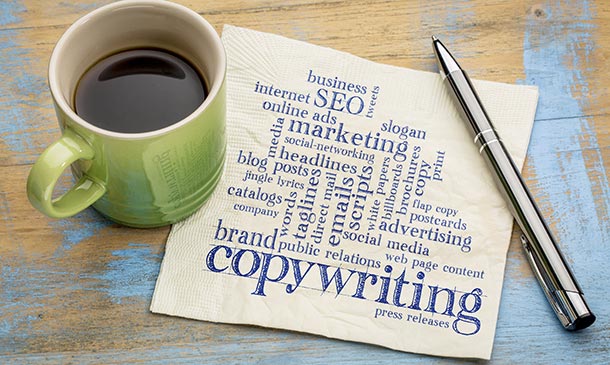
Embark on a transformative journey into the realm of AutoCAD Plugin Development using VB.NET and Windows Forms with our meticulously crafted course. From the intricacies of Windows Form and Controls to the hands-on development of diverse projects like DrawRectangle, Automate Update Layer, and Multiple Object Extractor, this course promises to be a dynamic exploration of VB.NET's potential in the AutoCAD ecosystem. Delve into the heart of coding as you master the creation of utility classes, design intuitive user interfaces, and seamlessly integrate controls such as ComboBox, TextBox, RadioButton, and Checkbox. Elevate your programming prowess through real-world applications, ensuring you not only understand the theoretical foundations but also acquire the practical skills needed to thrive in the world of AutoCAD Plugin Development. Unlock the mysteries of AutoCAD Plugin Development as you navigate through engaging modules, honing your skills with each meticulously crafted project. By the end, you'll emerge not just as a student but as a proficient developer ready to create powerful plugins that enhance AutoCAD functionalities. Learning Outcomes Gain a comprehensive understanding of Windows Form and Controls, mastering their implementation in AutoCAD Plugin Development. Develop practical expertise in coding essential controls like ComboBox, TextBox, RadioButton, and Checkbox for seamless integration into your projects. Acquire the skills to design and execute diverse projects, from DrawRectangle to Multiple Object Extractor, elevating your proficiency in VB.NET. Learn the art of creating utility classes, a fundamental aspect of building robust and scalable AutoCAD plugins. Explore automation in AutoCAD through projects like Automate Update Layer and Multiple Plot DWG to PDF, enhancing your capabilities in streamlining tasks. Why choose this AutoCAD Plugin Development Using VB.NET and Windows Forms course? Unlimited access to the course for a lifetime. Opportunity to earn a certificate accredited by the CPD Quality Standards after completing this course. Structured lesson planning in line with industry standards. Immerse yourself in innovative and captivating course materials and activities. Assessments are designed to evaluate advanced cognitive abilities and skill proficiency. Flexibility to complete the AutoCAD Plugin Development Using VB.NET and Windows Forms Course at your own pace, on your own schedule. Receive full tutor support throughout the week, from Monday to Friday, to enhance your learning experience. Who is this AutoCAD Plugin Development Using VB.NET and Windows Forms course for? Aspiring developers eager to specialize in AutoCAD Plugin Development. Professionals seeking to expand their skill set in VB.NET and Windows Forms for application in the AutoCAD environment. Students pursuing a career in computer programming with a keen interest in CAD software development. Architects and engineers looking to customize and enhance AutoCAD functionalities for their specific needs. Individuals interested in exploring the intersection of coding and design within the AutoCAD ecosystem. Career path CAD Plugin Developer: £35,000 - £45,000 Automation Engineer in CAD: £40,000 - £50,000 VB.NET Developer: £30,000 - £40,000 Software Integration Specialist: £45,000 - £55,000 AutoCAD Customization Consultant: £50,000 - £60,000 Prerequisites This AutoCAD Plugin Development Using VB.NET and Windows Forms does not require you to have any prior qualifications or experience. You can just enrol and start learning.This AutoCAD Plugin Development Using VB.NET and Windows Forms was made by professionals and it is compatible with all PC's, Mac's, tablets and smartphones. You will be able to access the course from anywhere at any time as long as you have a good enough internet connection. Certification After studying the course materials, there will be a written assignment test which you can take at the end of the course. After successfully passing the test you will be able to claim the pdf certificate for £4.99 Original Hard Copy certificates need to be ordered at an additional cost of £8. Course Curriculum Course Outline Module 01: Landing Page 00:02:00 Module 02: Course Outline 00:03:00 Introduction Module 01: Introduction 00:05:00 Module 02: Who is this course for? 00:04:00 Module 03: Tools Needed for this Course 00:01:00 What Will You Learn From This Course? Module 01: What will you learn from this Course - Overview 00:06:00 Windows Form And Controls Module 01: Windows Form and Controls - Overview 00:04:00 Module 02: ControlsDemo Project - Overview 00:03:00 Module 03: ControlsDemo Project - Creating the Project 00:04:00 Module 04: Controls Demo Project - Designing the Form 00:19:00 Module 05: ControlsDemo Project - Creating the Utility Class 00:10:00 Module 06: ControlsDemo Project - Coding the Combobox Control 00:15:00 Module 07: ControlsDemo Project - Coding the Textbox Control 00:10:00 Module 08: ControlsDemo Project - Coding the Radiobutton Control 00:08:00 Module 09: ControlsDemo Project - Coding the Checkbox Control 00:17:00 Developing Projects Module 01: Draw Rectangle Project - Overview 00:03:00 Module 02: Creating the DrawRectangle Project 00:04:00 Module 03: DrawRectangle Project - Creating the Utility Class 00:20:00 Module 04: DrawRectangle Project - Designing the Form 00:15:00 Module 05: DrawRectangle Project - Coding the User Interface Part 1 00:24:00 Module 06: DrawRectangle Project - Coding the User Interface Part 2 00:18:00 Module 07: DrawRectangle Project - Running the Program 00:06:00 Module 08: Automate Update Layer Project - Overview 00:02:00 Module 09: Creating the AutomateUpdateLayer Project 00:03:00 Module 10: Automate Update Layer Project - Creating the Utility Class 00:17:00 Module 11: AutomateUpdateLayer Project - Designing the User Interface 00:07:00 Module 12: AutomateUpdateLayer Project - Coding the Form 00:18:00 Module 13: AutomateUpdateLayer Project - Running the Program 00:07:00 Module 14: Automatic Block Extractor Project - Overview 00:03:00 Module 15: AutomaticBlockExtractor Project - Creating the Project 00:03:00 Module 16: AutomaticBlockExtractor Project - Creating the User Interface 00:09:00 Module 17: AutomaticBlockExtractor Project - Coding the Form 00:27:00 Module 18: AutomaticBlockExtractor Project - Creating the Utility Class 00:27:00 Module 19: AutomaticBlockExtractor Project - Running the Program 00:10:00 Module 20: AutomateUpdateTextStyles Project - Overview 00:03:00 Module 21: AutomateUpdateTextStyle Project - Creating the Project 00:02:00 Module 22: AutomateUpdateTextStyle Project - Creating the User Interface 00:09:00 Module 23: AutomateUpdateTextStyle Project - Coding the Form 00:20:00 Module 24: AutomateUpdateTextStyle Project - Coding the Utility Class 00:16:00 Module 25: AutomateUpdateTextStyle Project - Running the Program 00:08:00 Module 26: Multiple Plot DWG to PDF Project - Overview 00:03:00 Module 27: MultiplePlotDWGtoPDF Project - Creating the Project 00:04:00 Module 28: MultiplePlotDWGtoPDF Project - Creating the User Interface 00:09:00 Module 29: MultiplePlotDWGtoPDF Project - Coding the Form 00:20:00 Module 30: MultiplePlotDWGtoPDF Project - Creating the Utility Class 00:30:00 Module 31: MultiplePlotDWGtoPDF Project - Running the Program 00:13:00 Module 32: Multiple Object Extractor Project - Overview 00:03:00 Module 33: MultipleObjectExtractor Project - Creating the Project 00:02:00 Module 34: MultipleObjectExtractor Project - Creating the User Interface 00:15:00 Module 35: MultipleObjectExtractor Project - Coding the Form Load Event 00:05:00 Module 36: MultipleObjectExtractor Project - Coding the Browse Buttons 00:10:00 Module 37: MultipleObjectExtractor Project - Coding the Extract Button 00:20:00 Module 38: MultipleObjectExtractor Project - Coding the ProcessDrawing Method 00:09:00 Module 39: MultipleObjectExtractor Project - Coding the ProcessObjectExtraction Method 00:11:00 Module 40: MultipleObjectExtractor Project - Coding the ExtractLine Method 00:09:00 Module 41: MultipleObjectExtractor Project - Coding the ExtractCircle Method 00:03:00 Module 42: MultipleObjectExtractor Project - Coding the ExtractPolyline Method 00:09:00 Module 43: MultipleObjectExtractor Project - Coding the ExtractMText Method 00:05:00 Module 44: MultipleObjectExtractor Project - Coding the ExtractBlock Method 00:05:00 Module 45: MultipleObjectExtractor Project - Running the Program 00:15:00

Infectious Diseases in the Workplace
By Course Cloud
Join us on this informative journey, and become a key player in workplace health safety, all from the comfort of your screen.

Professional Chef Training, Cooking, Kitchen & Restaurant Management with 20 Bonus Recipes
4.5(3)By Studyhub UK
This comprehensive course is designed to transform individuals into skilled chefs, equipping them not only with culinary expertise but also management proficiency in the kitchen and restaurant settings. Covering a wide range of topics from fundamental cooking skills and recipe creation to kitchen management, food business basics, and restaurant management, participants will gain a holistic understanding of the culinary world. The course also includes a bonus of 20 diverse recipes to enhance practical cooking skills. Learning Outcomes: Master essential cooking and food preparation skills. Develop a deep understanding of kitchen equipment and tools. Learn about different cooking styles and cuisines. Understand the qualities and traits of successful chefs. Gain proficiency in outdoor cooking, baking, and vegetarian cooking. Acquire knowledge in managing restaurant operations effectively. Learn marketing strategies and quality control in the food business. Enhance culinary creativity through a variety of recipes. Why buy this Professional Chef Training, Cooking, Kitchen & Restaurant Management with 20 Bonus Recipes? Unlimited access to the course for forever Digital Certificate, Transcript, student ID all included in the price Absolutely no hidden fees Directly receive CPD accredited qualifications after course completion Receive one to one assistance on every weekday from professionals Immediately receive the PDF certificate after passing Receive the original copies of your certificate and transcript on the next working day Easily learn the skills and knowledge from the comfort of your home Certification After studying the course materials of the Professional Chef Training, Cooking, Kitchen & Restaurant Management with 20 Bonus Recipes you will be able to take the MCQ test that will assess your knowledge. After successfully passing the test you will be able to claim the pdf certificate for £5.99. Original Hard Copy certificates need to be ordered at an additional cost of £9.60. Who is this course for? This Professional Chef Training, Cooking, Kitchen & Restaurant Management with 20 Bonus Recipes course is ideal for Aspiring chefs looking to establish a strong culinary foundation. Individuals interested in pursuing a career in restaurant management. Cooks and food enthusiasts aiming to refine their skills. Culinary professionals seeking to expand their expertise. Prerequisites This Professional Chef Training, Cooking, Kitchen & Restaurant Management with 20 Bonus Recipes was made by professionals and it is compatible with all PC's, Mac's, tablets and smartphones. You will be able to access the course from anywhere at any time as long as you have a good enough internet connection. Career path Line Cook - Average Salary: £18,000 - £24,000 per year. Sous Chef - Average Salary: £25,000 - £35,000 per year. Head Chef - Average Salary: £30,000 - £45,000 per year. Executive Chef - Average Salary: £40,000 - £60,000 per year. Restaurant Manager - Average Salary: £25,000 - £40,000 per year. Course Curriculum Becoming a Chef Can TV Chefs Teach You To Cook? 00:30:00 Improving Cooking And Food Preparation Skills 00:15:00 Catering To Unique Tastes 00:30:00 Qualities Of A Successful Chef 00:30:00 Achieve Perfection As A Saucier 00:30:00 Becoming The Perfect Chef 01:00:00 Equipment For Perfect Chefs 00:30:00 How To Become The Perfect Chef: Attending School 00:30:00 The Keys To Getting and Using Feedback 00:30:00 What Can You Do With A Culinary Degree 01:00:00 Knife Skills For The Perfect Chef 00:30:00 Making Meals Easy to Eat Healthy 00:30:00 Plating for the At Home Chef 00:30:00 Perfect Chefs Choose A Speciality 00:30:00 Finding Local Cooking Classes 00:30:00 How Can You Become a Professional Chef 00:30:00 The Physical Qualities of the Perfect Chef 00:15:00 The Importance of Testing Recipes 00:15:00 The Chefs Important Baking Tools 01:00:00 The Learning Curve To Becoming The Perfect Chef 00:15:00 The Job of a Professional Chef 00:30:00 The Mix of Sweet, Spicy and Savory 00:30:00 The Perfect At Home Chef 00:30:00 The Perfect Chef Opens A Restaurant 00:15:00 The Physical Demand of Being a Chef 00:15:00 Kitchen Management Buying Kitchen Equipment: Tips And Tricks To Save Money 01:00:00 The Well Equipped Kitchen 00:15:00 Take Inventory 01:00:00 Be Wary Of The Latest Trends 01:00:00 Inexpensive Vs. Cheap 00:15:00 Needing Vs. Wanting 01:00:00 Comparison Shopping 01:00:00 How To Find The Best Deals 01:00:00 Secrets Of Outdoor Cooking Recipes 01:00:00 Once A Month Cooking Recipes 00:15:00 Mother's Day Cooking Made Easy 01:00:00 Mardi Gras Cooking Cajun Style 00:30:00 Learn To Cook Italian Food On Vacation 01:00:00 Cooking With A Dutch Oven 01:00:00 Recipes Of Italian Vegetarian Cooking 01:00:00 Home Cooking Network: An Array Of Recipes 00:30:00 America's Home Cooking: The Television Program 01:00:00 A Wonderful Experience With Outdoor Cooking Burners 00:30:00 Cooking For Sunday Dinner 01:00:00 Healthy Cooking Oils 01:00:00 Cooking Cajun Food 01:00:00 Paula's Home Cooking Recipes 00:30:00 The Importance Of Eating A Healthful Vegetarian Diet 01:00:00 Italian Food On A Date 00:30:00 The History Of Pasta In Italian Food 01:00:00 Review Of Different Vegetarian Cooking Shows 00:30:00 Italian Cooking Brochutto 01:00:00 Cooking Christmas Cookies 01:00:00 Back To Beginning For President's Day Cooking 00:30:00 Microwave Bacon Cooking Equipment 00:30:00 Cheap Italian Food In Milan 01:00:00 Chinese Cooking Wok 01:00:00 7 Useful Cooking Tips And Hints 01:00:00 Down Home Cooking 00:30:00 Italian Cooking School 00:30:00 Cooking Games 00:30:00 Italian Cooking Recipes 00:30:00 French Cooking Holidays 00:30:00 Managing Restaurant Food Business Basics 01:00:00 Put Together Your Business Concept 00:30:00 Identify your Target Market 00:30:00 Identify Your Competition 00:30:00 Write A Mission Statement 00:30:00 Downline Basics 00:30:00 Equipment And Supplies 00:30:00 Marketing And Quality Control 00:30:00 Wrapping Up 00:15:00 Recipes Recipe - I 01:00:00 Recipe - II 01:00:00 Recipe - III 01:00:00 Recipe - IV 01:00:00 Recipe - V 01:00:00 Recipe - VI 00:10:00 Recipe - VII 00:10:00 Recipe - VIII 00:12:00 Recipe - IX 00:10:00 Recipe - X 00:15:00 Recipe - XI 00:30:00 Recipe - XII 00:30:00 Recipe - XIII 00:15:00 Recipe - XIV 00:30:00 Recipe - XV 00:30:00 Recipe - XVI 00:10:00 Recipe -XVII 00:15:00 Recipe -XVIII 00:15:00 Recipe -XIX 00:13:00 Recipe -XX 00:10:00 Recommended Reading Recommended Reading: Professional Cooking, Kitchen and Restaurant Management 00:00:00 Mock Exam Mock Exam- Professional Cooking, Kitchen and Restaurant Management 00:20:00 Final Exam Final Exam- Professional Cooking, Kitchen and Restaurant Management 00:20:00

Overview Learn about The 100 Most Common Verbs in French from industry experts and boost your professional skill. This The 100 Most Common Verbs in French course will enhance your skill and make you ready for the job market. You'll get expert opinions about the best practices and problems of The 100 Most Common Verbs in French. You'll also gain the skills of The 100 Most Common Verbs in French to excel in your job and tips to master professional skills in no time. You'll be connected with the community of The 100 Most Common Verbs in French professionals and gain first-hand experience of The 100 Most Common Verbs in French problem-solving. The The 100 Most Common Verbs in French is self-paced. You can complete your course and attend the examination in your suitable schedule. After completing the The 100 Most Common Verbs in French, you'll be provided with a CPD accredited certificate which will boost your CV and help you get your dream job. This The 100 Most Common Verbs in French will provide you with the latest information and updates of The 100 Most Common Verbs in French. It will keep you one step ahead of others and increase your chances of growth. Why buy this The 100 Most Common Verbs in French? Unlimited access to the course for forever Digital Certificate, Transcript, student ID all included in the price Absolutely no hidden fees Directly receive CPD accredited qualifications after course completion Receive one to one assistance on every weekday from professionals Immediately receive the PDF certificate after passing Receive the original copies of your certificate and transcript on the next working day Easily learn the skills and knowledge from the comfort of your home Certification After studying the course materials of the The 100 Most Common Verbs in French there will be a written assignment test which you can take either during or at the end of the course. After successfully passing the test you will be able to claim the pdf certificate for £5.99. Original Hard Copy certificates need to be ordered at an additional cost of £9.60. Who is this course for? This The 100 Most Common Verbs in French does not require you to have any prior qualifications or experience. You can just enrol and start learning. Prerequisites This The 100 Most Common Verbs in French was made by professionals and it is compatible with all PC's, Mac's, tablets and smartphones. You will be able to access the course from anywhere at any time as long as you have a good enough internet connection. Career path As this course comes with multiple courses included as bonus, you will be able to pursue multiple occupations. This The 100 Most Common Verbs in French is a great way for you to gain multiple skills from the comfort of your home. Course Curriculum The 100 Most Common Verbs in French Etre - to be 00:02:00 Avoir - to have 00:02:00 Devoir - to must 00:02:00 Falloir - to have to 00:02:00 Vouloir - to want 00:02:00 Savoir - to know 00:01:00 Penser - to think 00:02:00 Faire - to do 00:02:00 Venir - to come 00:02:00 Prendre - to take 00:02:00 Parler - to speak 00:02:00 Commencer - to start 00:02:00 Essayer - to try 00:02:00 Aller - to go 00:02:00 Entendre - to wait 00:02:00 Sortir - to go out 00:02:00 Attendre - to wait 00:02:00 Permettre - to allow 00:02:00 Compter - to count 00:02:00 Donner -to give 00:02:00 Comprendre - to understand 00:02:00 Connaitre - to know 00:02:00 Empecher - to stop 00:02:00 Reprendre - to take back 00:02:00 Appeler - to call 00:02:00 Mener - to lead 00:02:00 Permettre - to allow 00:02:00 Appartenir - to belong to 00:02:00 Occuper - to occupy 00:03:00 Toucher - to touch 00:02:00 Risquer - to risk 00:02:00 Aimer - to like 00:02:00 Devenir - to become 00:02:00 Concerner - to concern 00:01:00 Retrouver - to find back 00:02:00 Apprendre - to learn 00:02:00 Partir - to leave 00:02:00 Perdre - to loose 00:02:00 Rencontrer - to meet 00:02:00 Tenir - to keep 00:02:00 Decider - to decide 00:02:00 Creer - to create 00:02:00 Expliquer - to explain 00:02:00 Arriver - to arrive 00:02:00 Obtenir - to obtain 00:02:00 Ouvrir - to open 00:02:00 Considerer - to consider 00:03:00 Chercher - to look for 00:02:00 Assurer - to ensure 00:02:00 Servir - to serve 00:02:00 Entrer - to enter 00:02:00 Porter - to carry 00:02:00 Sembler - to seem 00:02:00 Gagner - to win 00:02:00 Presenter - to present 00:02:00 Proposer - to propose 00:02:00 Revenir - to come back 00:02:00 Exister - to exist 00:02:00 Changer - to change 00:02:00 Accepter - to accept 00:02:00 Produire - to produce 00:02:00 Montrer - to show 00:02:00 Apporter - to bring 00:02:00 Laisser - to let 00:02:00 Voir - to see 00:02:00 Agir - to act 00:02:00 Preparer - to prepare 00:02:00 Refuser - to refuse 00:02:00 Continuer - to continue 00:02:00 Recevoir - to receive 00:02:00 Utiliser - to use 00:02:00 Demander - to ask 00:02:00 Poser - to put 00:02:00 Relever - to raise 00:02:00 Repondre - to answer 00:02:00 Lire - to read 00:02:00 Atteindre - to reach 00:02:00 Trouver - to find 00:02:00 Ecrire - to write 00:02:00 Jouer - to play 00:02:00 Travailler - to work 00:02:00 Passer - to pass 00:02:00 Rappeler - to call back 00:03:00 Tenter - to tempt 00:02:00 Suivre - to follow 00:02:00 Defendre - to defend 00:02:00 Representer - to represent 00:02:00 Reconnaitre - to recognize 00:02:00 Ajouter - to add 00:02:00 Rendre - to give back 00:02:00 Vivre - to live 00:02:00 Tirer - to pull 00:03:00 Choisir - to choose 00:02:00 Reussir - to succeed 00:02:00 Importer - to import 00:02:00 Rester - to stay 00:02:00 Croire - to beleive 00:02:00 Manger - to eat 00:02:00 Boire - to drink 00:02:00 Dormir - to sleep 00:02:00 Assignment Assignment - The 100 Most Common Verbs in French 00:00:00

Imagine entering a realm where English prose and mathematical formulas dance together in perfect harmony, creating a tapestry of information that nourishes your mind and soul. This is what our Functional Skills Level 2 - Maths and English course promises - a symbiotic blend of numerical precision and linguistic elegance that empowers you to unlock your full potential. As you delve into the intricacies of multiplication, decimals, and grammar, you'll find yourself armed with the tools to conquer academic and professional challenges with ease. Each lesson is a stepping stone towards mastery, with expertly crafted content that makes learning feel like a thrilling adventure. The interactive lectures and practical exercises are your companions on this journey, guiding you towards a realm of clarity and confidence. No longer will you feel daunted by complex word problems or perplexed by the intricacies of sentence structure. Instead, you'll embrace them as opportunities to showcase your newfound prowess. As you emerge from this transformative experience, you'll find yourself not just proficient, but fluent in the language of Maths and English. Your enhanced skills will open doors to new opportunities, enabling you to communicate more effectively, solve problems with precision, and excel in your academic and professional pursuits. Learning Outcomes Apply multiplication techniques for digit numbers 11, 22, 33. Understand and utilise decimal and fraction conversions. Solve word problems involving ratios and proportions. Gain proficiency in basic grammar and sentence structure. Develop skills for accurate spelling and punctuation use. Understand operations on integers and rational numbers. Solve complex problems using BODMAS rules. Why Choose This Course Unlimited access to the course for a lifetime. Opportunity to earn a certificate accredited by the CPD Quality Standards and CIQ after completing this course. Structured lesson planning in line with industry standards. Immerse yourself in innovative and captivating course materials and activities. Assessments designed to evaluate advanced cognitive abilities and skill proficiency. Flexibility to complete the Course at your own pace, on your own schedule. Receive full tutor support throughout the week, from Monday to Friday, to enhance your learning experience. Unlock career resources for CV improvement, interview readiness, and job success. Who is this course for? Students aiming to enhance their Maths and English skills. Professionals seeking to improve their linguistic abilities. Individuals preparing for competitive exams. Anyone interested in expanding their academic knowledge. Individuals seeking to develop critical thinking skills. Career Path Increased eligibility for jobs requiring strong Maths and English skills. Writer or Editor Communications Specialist Data Analyst Teacher or Tutor in Maths or English Administrative or Office Professional. Salary range in the UK: £20,000 - £40,000, depending on the field and position. Certification Upon completion of the Functional Skills Level 2 - Maths and English course materials, you are eligible to take a written assignment test either during or post-course. Successfully passing the test allows you to obtain the PDF certificate for £5.99. Additionally, you may order an original hard copy certificate at an extra cost of £9.60. Prerequisites There are no prerequisites or prior qualifications required to enrol in the Functional Skills Level 2 - Maths and English course. This programme has been professionally developed to be compatible with all PCs, Macs, tablets, and smartphones. Conveniently access the course content from any location at any time, provided you have a reliable internet connection. Course Curriculum Functional Maths Training Course Lecture 1 Introduction 00:02:00 Lecture 2 Multiplying any digit number by 11, 22, and 33 00:09:00 Lecture 3 Integers and ordering of integers 00:06:00 Lecture 4 Addition and Subtractions of Integers 00:07:00 Lecture 5 Operations on Integers 00:04:00 Lecture 6 Multiplication and Division of Integers 00:04:00 Lecture 7 Powers of Integers (Exponents) 00:04:00 Lecture 8 Complete knowledge about factors and multiples 00:06:00 Lecture 9 Divisibility tests for 2,3,4,5,6 00:07:00 Lecture 10 Divisibility rules 7,8,9,10,11 00:06:00 Lecture 11 Prime Factorization 00:06:00 Lecture 12 Highest Common Factor HCF 00:10:00 Lecture 13 Least Common Multiple LCM 00:16:00 Lecture 14 Relation between LCM and HCF 00:04:00 Lecture 15 Classification of Fractions 00:04:00 Lecture 16 Convert mixed to improper and improper to mixed fractions 00:03:00 Lecture 17 Equivalent Fractions 00:04:00 Lecture 18 Comparing Fractions after converting to like fractions 00:09:00 Lecture 19 Reducing a fraction to lowest term 00:04:00 Lecture 20 Addition and subtraction OF fractions 00:08:00 Lecture 21 Multiplication and division of fractions 00:11:00 Lecture 22 Word problems on fractions 00:16:00 Lecture 23 BODMAS and rules to remove brackets 00:03:00 Lecture 24 Simplify expressions using BODMAS rules 00:05:00 Lecture 25 Simplify expressions involving fractions using BODMAS 00:07:00 Lecture 26 Decimal numbers in relation to fractions 00:08:00 Lecture 27 Like and unlike Decimals 00:05:00 Lecture 28 Ordering of Decimal numbers 00:10:00 Lecture 29 Addition and subtraction of Decimal 00:07:00 Lecture 30 Multiplication of Decimal 00:03:00 Lecture 31 Division of Decimal 00:05:00 Lecture 32 Rational number 00:02:00 Lecture 33 Representation of Rational Numbers on Number line 00:04:00 Lecture 34 Determining which fraction is terminating or non terminating 00:05:00 Lecture 35 shortcut method of writing decimal expansion of fraction to decimal 00:08:00 Lecture 36 Rounding to whole number 00:06:00 Lecture 37 Rounding to required number of decimals (1 d.p. ) 00:05:00 Lecture 38 rounding to significant digits 00:07:00 Lecture 39 Practice question on three methods of approximation 00:05:00 Lecture 40 Estimation 00:05:00 Lecture 41 Scientific Notation 00:07:00 Lecture 42 Operation on numbers when they are in scientific notation 00:06:00 Lecture 43 Percentage to fraction and fraction to percentage 00:06:00 Lecture 44 Percentage of a quantity and conversation to decimal 00:06:00 Lecture 45 Expressing one quantity as percentage of another quantity 00:06:00 Lecture 46 Finding increase decrease percent 00:05:00 Lecture 47 Uses of percentages-Word Problems 00:09:00 Lecture 48 Ratio- How to express as simple ratio 00:09:00 Lecture 49 How to compare Ratios 00:04:00 Lecture 50 Word problems on finding ratios 00:07:00 Lecture 51To divide a given quantity into a given Ratio 00:11:00 Lecture 52 Proportion 00:04:00 Lecture 53 Practice problems on Proportion 00:06:00 Lecture 54 Continued proportion 00:06:00 Lecture 55 Direct Variation ( or proportion) 00:04:00 Lecture 56 Problems based on Direct proportion 00:10:00 Lecture 57 Inverse Variation ( or proportion) 00:10:00 Lecture 58 Multiple Ratios 00:10:00 Lecture 59 Basics - Profit and Loss 00:04:00 Lecture 60 More practice problems on Profit & Loss 00:06:00 Lecture 61 Selling price formula and Problems 00:04:00 Lecture 62 Cost price formula and Problems 00:03:00 Lecture 63 Higher problems on Profit and Loss 00:08:00 Lecture 64 Basics - Discount.mp4 00:05:00 Lecture 65 Practice problems on Discount 00:04:00 Lecture 66 Tax 00:06:00 Functional skills English Introduction to the Course 00:13:00 Basics of Grammar 00:16:00 The Basics of Sentence 00:11:00 Structure of Sentence 00:19:00 Question 00:13:00 Punctuation & Capitalisation 00:24:00 Spelling 00:27:00 Common Mistakes and Ways to Improve 00:21:00

Embark on a transformative journey into the realm of AutoLISP programming with our comprehensive course titled 'Complete AutoLISP Programming.' Crafted with precision and expertise, this course is not just a curriculum; it's a key to unlocking a world of possibilities within AutoCAD customization. Imagine seamlessly creating macros for essential commands, mastering AutoLISP rules, variables, math functions, list functions, user input functions, object handling functions, selection sets, conditionals, and delving into the intricacies of AutoCAD objects and data models. Authored by industry experts, this course goes beyond the basics, providing a Quick Win Demo and hands-on projects that reinforce your newfound skills. Learning Outcomes Develop a deep understanding of AutoLISP programming rules, enabling you to create efficient and customized AutoCAD commands. Master the application of AutoLISP variables in real-world programming scenarios, honing your skills through practical exercises. Acquire proficiency in AutoLISP math functions, empowering you to perform complex mathematical operations seamlessly within AutoCAD. Unlock the potential of AutoLISP's list functions, gaining the ability to manipulate lists for enhanced program functionality. Explore AutoLISP's user input functions, object handling functions, and delve into the intricacies of conditionals and equality functions. Why choose this Complete AutoLISP Programming course? Unlimited access to the course for a lifetime. Opportunity to earn a certificate accredited by the CPD Quality Standards and CIQ after completing this course. Structured lesson planning in line with industry standards. Immerse yourself in innovative and captivating course materials and activities. Assessments designed to evaluate advanced cognitive abilities and skill proficiency. Flexibility to complete the Course at your own pace, on your own schedule. Receive full tutor support throughout the week, from Monday to Friday, to enhance your learning experience. Unlock career resources for CV improvement, interview readiness, and job success. Who is this The Complete AutoLISP Programming course for? CAD enthusiasts and draftsmen seeking to elevate their AutoCAD customization skills. Architects aiming to streamline and enhance their design processes. Engineers looking to automate repetitive tasks and boost productivity. Students and professionals in the fields of architecture, engineering, and design. Anyone with a passion for programming and a desire to delve into the world of AutoCAD customization. Career path AutoCAD Programmer: £35,000 - £45,000 CAD Automation Specialist: £40,000 - £50,000 Architectural Technologist: £30,000 - £40,000 Engineering Design Consultant: £35,000 - £45,000 BIM Specialist: £40,000 - £50,000 Project Manager (CAD): £45,000 - £55,000 Prerequisites This Complete AutoLISP Programming does not require you to have any prior qualifications or experience. You can just enrol and start learning.This Complete AutoLISP Programming was made by professionals and it is compatible with all PC's, Mac's, tablets and smartphones. You will be able to access the course from anywhere at any time as long as you have a good enough internet connection. Certification After studying the course materials, there will be a written assignment test which you can take at the end of the course. After successfully passing the test you will be able to claim the pdf certificate for £4.99 Original Hard Copy certificates need to be ordered at an additional cost of £8. Course Curriculum Unit 01: Introduction Module 01: Introduction 00:01:00 Module 02: Course Outline 00:05:00 Module 03: Introduction to AutoLISP 00:02:00 Module 04: Who is this Course for? 00:02:00 Module 05: What will I Learn? 00:01:00 Module 06: About the Author 00:02:00 Module 07: Why Learn AutoLISP? 00:02:00 Module 08: Tools 00:04:00 Unit 02: Quick Win Demo Module 01: Create Zoom Command Macros 00:13:00 Module 02: Create Layer Command Macros 00:10:00 Module 03: Create Insert Command Macros 00:07:00 Module 04: Create Audit Commands 00:06:00 Unit 03: AutoLISP Rules Module 01: AutoLISP Rules 00:05:00 Unit 04: AutoLISP Variables Module 01: Understanding AutoLISP Variables 00:05:00 Module 02: Using Variables in a Real World Program - Part 1 00:08:00 Module 03: Using Variables in a Real World Program - Part 2 00:08:00 Module 04: Using Variables in a Real World Program - Part 3 00:05:00 Module 05: Using Variables in a Real World Program - Part 4 00:07:00 Unit 05: AutoLISP Math Functions Module 01: Math Functions in Theory 00:06:00 Module 02: Math Functions by Example 00:15:00 Unit 06: AutoLISP's List Functions Module 01: List Functions Theory - Part 1 00:06:00 Module 02: CAR Function - Demo 00:02:00 Module 03: CDR Function - Demo 00:02:00 Module 04: CADR Function - Demo 00:02:00 Module 05: CADDR Function - Demo 00:02:00 Module 06: CAAR Function - Demo 00:02:00 Module 07: CDDR Function - Demo 00:01:00 Module 08: List Functions Theory - Part 2 00:05:00 Module 09: list Function - Demo 00:01:00 Module 10: cons Function - Demo 00:02:00 Module 11: nth Function - Demo 00:01:00 Module 12: Foreach Function - Demo 00:04:00 Module 13: List Functions Theory - Part 3 00:05:00 Module 14: Assoc Function - Demo 00:04:00 Module 15: Subst Function - Demo 00:06:00 Module 16: Last Function - Demo 00:02:00 Module 17: Reverse Function - Demo 00:02:00 Unit 07: AutoLISP's User Input Functions Module 01: User Input Functions Theory - Part 1 00:05:00 Module 02: User Input Functions Theory - Part 2 00:04:00 Module 03: GetPoint Function - Demo 00:02:00 Module 04: GetInt Function - Demo 00:03:00 Module 05: GetString Function - Demo 00:04:00 Module 06: GetReal Function - Demo 00:02:00 Module 07: GetDist Function - Demo 00:04:00 Module 08: GetCorner Function - Demo 00:04:00 Module 09: GetAngle Function - Demo 00:10:00 Module 10: GetKword Function - Demo 00:05:00 Unit 08: Object Handling Functions Module 01: Object Handling Functions - Theory 00:04:00 Module 02: Entsel Function - Demo 00:03:00 Module 03: Entnext Function - Demo 00:03:00 Module 04: Entlast Function - Demo 00:02:00 Module 05: Entget Function - Demo 00:04:00 Module 06: Object Handling Functions - Exercises 00:02:00 Module 07: Object Handling Functions - Solutions to Exercises 00:06:00 Unit 09: AutoLISP's Selection Sets Module 01: Selection Sets - Theory 00:08:00 Module 02: Ssget Function - Demo 00:11:00 Module 03: Ssadd Function - Demo 00:05:00 Module 04: Ssdel Function - Demo 00:03:00 Module 05: Ssmemb Function - Demo 00:03:00 Module 06: Ssname Function - Demo 00:03:00 Module 07: Sslength Function - Demo 00:05:00 Module 08: Selection Sets - Exercises 00:04:00 Module 09: Selection Sets - Solutions to Exercises 00:13:00 Unit 10: Conditionals And Equality Functions Module 01: Using If and Progn Statements 00:05:00 Module 02: Using While and EQ Functions 00:05:00 Module 03: Using Cond and And Functions 00:04:00 Unit 11: AutoCAD Objects - Data Model Module 01: AutoCAD Objects: Re-examined (Part 1) 00:04:00 Module 02: AutoCAD Objects: Re-examined (Part 2) 00:05:00 Module 03: Line Object: Re-examined (Demo) 00:05:00 Module 04: Circle Object: Re-examined (Demo) 00:04:00 Module 05: Text Object: Re-examined (Demo) 00:08:00 Module 06: Dimension Object: Re-examined (Demo) 00:11:00 Module 07: Block/Attribute Object: Re-examined (Demo) 00:28:00 Unit 12: Symbol Table And Dictionary Handling Functions Module 01: Symbol Table and Dictionary-Handling Functions - Theory 00:05:00 Module 02: Tblsearch - Demo 00:13:00 Module 03: Tblnext - Demo 00:09:00 Unit 13: Hands-On Projects Module 01: CDIM - Project 00:12:00 Module 02: CHSTYLE - Project 00:16:00 Module 03: EXTATTR - Hands-On Project 00:26:00 Unit 14: Conclusion Module 01: Conclusion Message and Thank you! 00:01:00

Safeguarding Vulnerable Adults
By IOMH - Institute of Mental Health
Overview of Safeguarding Vulnerable Adults Join our Safeguarding Vulnerable Adults course and discover your hidden skills, setting you on a path to success in this area. Get ready to improve your skills and achieve your biggest goals. The Safeguarding Vulnerable Adults course has everything you need to get a great start in this sector. Improving and moving forward is key to getting ahead personally. The Safeguarding Vulnerable Adults course is designed to teach you the important stuff quickly and well, helping you to get off to a great start in the field. So, what are you looking for? Enrol now! Get a quick look at the course content: This Safeguarding Vulnerable Adults Course will help you to learn: Learn strategies to boost your workplace efficiency. Hone your skills to help you advance your career. Acquire a comprehensive understanding of various topics and tips. Learn in-demand skills that are in high demand among UK employers This course covers the topic you must know to stand against the tough competition. The future is truly yours to seize with this Safeguarding Vulnerable Adults. Enrol today and complete the course to achieve a certificate that can change your career forever. Details Perks of Learning with IOMH One-To-One Support from a Dedicated Tutor Throughout Your Course. Study Online - Whenever and Wherever You Want. Instant Digital/ PDF Certificate. 100% Money Back Guarantee. 12 Months Access. Process of Evaluation After studying the course, an MCQ exam or assignment will test your skills and knowledge. You have to get a score of 60% to pass the test and get your certificate. Certificate of Achievement Certificate of Completion - Digital / PDF Certificate After completing the Safeguarding Vulnerable Adults course, you can order your CPD Accredited Digital / PDF Certificate for £5.99. Certificate of Completion - Hard copy Certificate You can get the CPD Accredited Hard Copy Certificate for £12.99. Shipping Charges: Inside the UK: £3.99 International: £10.99 Who Is This Course for? This Safeguarding Vulnerable Adults is suitable for anyone aspiring to start a career in relevant field; even if you are new to this and have no prior knowledge, this course is going to be very easy for you to understand. On the other hand, if you are already working in this sector, this course will be a great source of knowledge for you to improve your existing skills and take them to the next level. This course has been developed with maximum flexibility and accessibility, making it ideal for people who don't have the time to devote to traditional education. Requirements You don't need any educational qualification or experience to enrol in the Safeguarding Vulnerable Adults course. Do note: you must be at least 16 years old to enrol. Any internet-connected device, such as a computer, tablet, or smartphone, can access this online course. Career Path The certification and skills you get from this Safeguarding Vulnerable Adults Course can help you advance your career and gain expertise in several fields, allowing you to apply for high-paying jobs in related sectors. Course Curriculum **Safeguarding Children** Module 01: Introduction 00:45:00 Module 02: Safeguarding structure and guidance 01:00:00 Module 03: Your Responsibilities 00:42:00 Module 04: Recognising And Responding To Abuse 01:18:00 Module 05: Responses Under The Safeguarding Structure 01:18:00 Module 06: Working Together And Sharing Information 00:27:00 Module 07: Recording information 00:57:00 **Safeguarding Vulnerable Adults** Module 01: An Introduction to Safeguarding of Vulnerable Adults 00:30:00 Module 02: Safeguarding Legislations 00:30:00 Module 03: Understanding Abuse and Neglect 00:36:00 Module 04: Safeguarding Vulnerable AdultsPolicy, Roles and Responsibilities 00:30:00 Module 05: Understanding the Importance of Communication in Care 00:30:00 Module 06: Sharing Information and Responding To a Disclosure 00:30:00 Module 07: Reporting Your Concern 00:30:00 Assignment Assignment - Safeguarding Vulnerable Adults 00:00:00

Dive into the intricate world of numbers and data with our comprehensive 'Microsoft Excel & Accounting Training' course. Begin your journey by mastering the foundational elements of Microsoft Office Excel 2016, from the basics of worksheet modifications to the art of data visualisation using charts. As you progress, pivot your attention towards the meticulous realm of accounting. Here, you'll unravel the secrets of the accounting equation, immerse yourself in transaction analyses, and culminate your learning by understanding the complete accounting cycle. Whether you're looking to enhance your data management skills or embark on a career in accounting, this course is your stepping stone to success. Learning Outcomes: Acquire proficiency in utilising Microsoft Excel 2016 for data analysis, visualisation, and workbook management. Understand the core principles of accounting, including the accounting equation and transaction analysis. Demonstrate the ability to prepare financial statements and complete the accounting cycle. Implement advanced Excel features such as PivotTables, PivotCharts, and Lookup Functions. Apply knowledge in real-world scenarios, including fiscal year evaluations and spreadsheet exercises. Why buy this Microsoft Excel & Accounting Training? Unlimited access to the course for a lifetime. Opportunity to earn a certificate accredited by the CPD Quality Standards after completing this course. Structured lesson planning in line with industry standards. Immerse yourself in innovative and captivating course materials and activities. Assessments are designed to evaluate advanced cognitive abilities and skill proficiency. Flexibility to complete the Microsoft Excel & Accounting Training Course at your own pace, on your own schedule. Receive full tutor support throughout the week, from Monday to Friday, to enhance your learning experience Who is this Microsoft Excel & Accounting Training course for? Individuals aiming to bolster their data analysis and management capabilities. Aspiring accountants keen on understanding the fundamentals of the profession. Business owners desiring a deeper grasp of financial statements and accounting cycles. Students pursuing a career in finance or data management. Professionals looking to integrate Excel functionalities into their daily tasks. Career path Data Analyst: Average salary range: £25,000 - £40,000 Annually Accountant: Average salary range: £28,000 - £52,000 Annually Financial Controller: Average salary range: £40,000 - £70,000 Annually Management Accountant: Average salary range: £30,000 - £55,000 Annually Excel Specialist: Average salary range: £22,000 - £35,000 Annually Bookkeeper: Average salary range: £18,000 - £30,000 Annually Prerequisites This Microsoft Excel & Accounting Training does not require you to have any prior qualifications or experience. You can just enrol and start learning.This Microsoft Excel & Accounting Training was made by professionals and it is compatible with all PC's, Mac's, tablets and smartphones. You will be able to access the course from anywhere at any time as long as you have a good enough internet connection. Certification After studying the course materials, there will be a written assignment test which you can take at the end of the course. After successfully passing the test you will be able to claim the pdf certificate for £4.99 Original Hard Copy certificates need to be ordered at an additional cost of £8. Course Curriculum **Microsoft Excel** Getting Started with Microsoft Office Excel 2016 Navigate the Excel User Interfact 00:28:00 Use Excel Commands 00:10:00 Create and Save a Basic Workbook 00:19:00 Enter Cell Data 00:12:00 Use Excel Help 00:05:00 Performing Calculations Create Worksheet Formulas 00:15:00 Insert Functions 00:17:00 Reuse Formulas and Functions 00:17:00 Modifying a Worksheet Insert, Delete, and Adjust Cells, Columns, and Rows 00:10:00 Search for and Replace Data 00:09:00 Use Proofing and Research Tools 00:07:00 Formatting a Worksheet Apply Text Formats 00:16:00 Apply Number Format 00:07:00 Align Cell Contents 00:09:00 Apply Styles and Themes 00:12:00 Apply Basic Conditional Formatting 00:11:00 Create and Use Templates 00:08:00 Printing Workbooks Preview and Print a Workbook 00:10:00 Set Up the Page Layout 00:09:00 Configure Headers and Footers 00:07:00 Managing Workbooks Manage Worksheets 00:05:00 Manage Workbook and Worksheet Views 00:07:00 Manage Workbook Properties 00:06:00 Working with Functions Work with Ranges 00:18:00 Use Specialized Functions 00:11:00 Work with Logical Functions 00:23:00 Work with Date & Time Functions 00:08:00 Work with Text Functions 00:11:00 Working with Lists Sort Data 00:10:00 Filter Data 00:10:00 Query Data with Database Functions 00:09:00 Outline and Subtotal Data 00:09:00 Analyzing Data Create and Modify Tables 00:16:00 Apply Intermediate Conditional Formatting 00:07:00 Apply Advanced Conditional Formatting 00:05:00 Visualizing Data with Charts Create Charts 00:13:00 Modify and Format Charts 00:12:00 Use Advanced Chart Features 00:12:00 Using PivotTables and PivotCharts Create a PivotTable 00:13:00 Analyze PivotTable Data 00:12:00 Present Data with PivotCharts 00:07:00 Filter Data by Using Timelines and Slicers 00:11:00 Working with Multiple Worksheets and Workbooks Use Links and External References 00:12:00 Use 3-D References 00:06:00 Consolidate Data 00:05:00 Using Lookup Functions and Formula Auditing Use Lookup Functions 00:12:00 Trace Cells 00:09:00 Watch and Evaluate Formulas 00:08:00 Sharing and Protecting Workbooks Collaborate on a Workbook 00:19:00 Protect Worksheets and Workbooks 00:08:00 Automating Workbook Functionality Apply Data Validation 00:13:00 Search for Invalid Data and Formulas with Errors 00:04:00 Work with Macros 00:18:00 Creating Sparklines and Mapping Data Create Sparklines 00:07:00 MapData 00:07:00 Forecasting Data Determine Potential Outcomes Using Data Tables 00:08:00 Determine Potential Outcomes Using Scenarios 00:09:00 Use the Goal Seek Feature 00:04:00 Forecasting Data Trends 00:05:00 **Accounting Training** Professional Bookkeeper Introduction Professional Bookkeeper 00:09:00 Introduction to Accounting and Business Defining a Business 00:07:00 Ethics in Accounting 00:05:00 Generally Accepted Accounting Principles (GAAP) 00:10:00 The Accounting Equation The Accounting Equation 00:07:00 Transactions 00:11:00 Financial Statements 00:13:00 Analyzing Transactions The Accounting Equation and Transactions 00:16:00 Double-Entry System 00:11:00 Transactions - Journalizing 00:17:00 Journal Entries 00:38:00 Entering Information - Posting Entries Posting Entries 00:10:00 The Trial Balance 00:10:00 Finding Errors Using Horizontal Analysis 00:09:00 Horizontal Trend : Balance Sheet 00:21:00 Horizontal Trend: Income Statement 00:36:00 Adjusting Process The Purpose of the Adjusting Process 00:15:00 Adjusting Entries Adjusting Entries - Prepaid Expenses 00:13:00 Adjusting Entries - Accrued Revenues 00:10:00 Adjusting Entries - Depreciation Expense 00:09:00 Adjustment Summary Adjustment Summary - Review 00:13:00 Vertical Analysis 00:33:00 Preparing a Worksheet Preparing a Worksheet 00:06:00 Financial Statements The Income Statement 00:11:00 Financial Statements - Definitions 00:12:00 Completing the Accounting Cycle Temporary vs. Permanent Account 00:19:00 The Accounting Cycle Illustrated Accounting Cycle Illustrated - Steps 1-5 00:11:00 Accounting Cycle Illustrated - Steps 6-10 00:12:00 Fiscal Year Fiscal Year 00:09:00 Spreadsheet Exercise Spreadsheet Exercise - Steps 1-4 00:11:00 Spreadsheet Exercise - Steps 5-7 00:37:00

Gain full proficiency in Microsoft Office and add a brand new qualification to your CV! The Microsoft Office course is the ultimate training bundle package for Microsoft Office, taking you from beginner to expert in no time. You will learn how to perform a wide range of administrative tasks which will equip you with the most in-demand skills needed to work in an office-based role. This course is a step-by-step instructor-guided course, taking you through key procedures, best practices and shortcuts. Master Microsoft Office in only one week and take your career to the next level! Learning Outcomes Attain mastery in navigating and utilising Excel 2016 for computations, formatting, and workbook management. Develop advanced word processing abilities in Word 2016, from basic formatting to publishing. Craft engaging presentations in PowerPoint 2016, integrating various media and graphics. Gain expertise in data management through Access 2016, including data modification and report generation. Enhance overall productivity by understanding and implementing Microsoft Office's efficient features. Why choose this Microsoft Office course? Unlimited access to the course for a lifetime. Opportunity to earn a certificate accredited by the CPD Quality Standards after completing this course. Structured lesson planning in line with industry standards. Immerse yourself in innovative and captivating course materials and activities. Assessments are designed to evaluate advanced cognitive abilities and skill proficiency. Flexibility to complete the Microsoft Office course Course at your own pace, on your own schedule. Receive full tutor support throughout the week, from Monday to Friday, to enhance your learning experience. Who is this Microsoft Office course for? Individuals aiming to bolster their digital productivity skills. Professionals looking to advance their documentation and presentation prowess. Data enthusiasts wanting to harness Excel's computational capabilities. Students seeking comprehensive knowledge in Microsoft tools. Administrative staff aiming for streamlined data management. Career path Data Analyst: £25,000 - £40,000 Administrative Assistant: £18,000 - £28,000 Presentation Designer: £23,000 - £35,000 Document Controller: £22,000 - £38,000 Office Manager: £25,000 - £45,000 Database Administrator: £30,000 - £50,000 Prerequisites This Microsoft Office course does not require you to have any prior qualifications or experience. You can just enrol and start learning.This Microsoft Office course was made by professionals and it is compatible with all PC's, Mac's, tablets and smartphones. You will be able to access the course from anywhere at any time as long as you have a good enough internet connection. Certification After studying the course materials, there will be a written assignment test which you can take at the end of the course. After successfully passing the test you will be able to claim the pdf certificate for £4.99 Original Hard Copy certificates need to be ordered at an additional cost of £8. Course Curriculum Excel 2016 Getting Started with Microsoft Office Excel 2016 Navigate the Excel User Interfact 00:28:00 Use Excel Commands 00:10:00 Create and Save a Basic Workbook 00:19:00 Enter Cell Data 00:12:00 Use Excel Help 00:05:00 Performing Calculations Create Worksheet Formulas 00:15:00 Insert Functions 00:17:00 Reuse Formulas and Functions 00:17:00 Modifying a Worksheet Insert, Delete, and Adjust Cells, Columns, and Rows 00:10:00 Search for and Replace Data 00:09:00 Use Proofing and Research Tools 00:07:00 Formatting a Worksheet Apply Text Formats 00:16:00 Apply Number Format 00:07:00 Align Cell Contents 00:09:00 Apply Styles and Themes 00:12:00 Apply Basic Conditional Formatting 00:11:00 Create and Use Templates 00:08:00 Printing Workbooks Preview and Print a Workbook 00:10:00 Set Up the Page Layout 00:09:00 Configure Headers and Footers 00:07:00 Managing Workbooks Manage Worksheets 00:05:00 Manage Workbook and Worksheet Views 00:07:00 Manage Workbook Properties 00:06:00 Word 2016 Getting Started with Word Navigate in Microsoft Word 00:12:00 Create and Save Word Documents 00:24:00 Manage Your Workspace 00:06:00 Edit Documents 00:16:00 Preview and Print Documents 00:04:00 Customize the Word Environment 00:08:00 Formatting Text and Paragraphs Apply Character Formatting 00:17:00 Control Paragraph Layout 00:19:00 Align Text Using Tabs 00:07:00 Display Text in Bulleted or Numbered Lists 00:03:00 Apply Borders and Shading 00:05:00 Working More Efficiently Make Repetitive Edits 00:06:00 Apply Repetitive Formatting 00:10:00 Use Styles to Streamline Repetitive Formatting Tasks 00:14:00 Managing Lists Sort a List 00:05:00 Format a List 00:06:00 Adding Tables Insert a Table 00:07:00 Modify a Table 00:06:00 Format a Table 00:03:00 Convert Text to a Table 00:04:00 Inserting Graphic Objects Insert Symbols and Special Characters 00:04:00 Add Images to a Document 00:11:00 Controlling Page Appearance Apply a Page Border and Color 00:03:00 Add Headers and Footers 00:06:00 Control Page Layout 00:05:00 Add a Watermark 00:04:00 Preparing to Publish a Document Check Spelling Grammar and Readability 00:07:00 Use Research Tools 00:06:00 Check Accessibility 00:03:00 Save a Document to Other Formats 00:04:00 Workbooks - Microsoft Word 2016 (Beginner) Workbooks - Microsoft Word 2016 (Beginner) 00:00:00 PowerPoint 2016 PowerPoint Interface Navigate the PowerPoint Environment 00:28:00 View and Navigate a Presentation 00:15:00 Create and Save a PowerPoint Presentation 00:13:00 Use PowerPoint Help 00:10:00 Presentation Basics Select a Presentation Type 00:08:00 Edit Text 00:13:00 Build a Presentation 00:27:00 Formatting Format Characters 00:11:00 Format Paragraphs 00:16:00 Format Text Boxes 00:09:00 Inserting Options Insert Images 00:10:00 Insert Shapes 00:15:00 Working with Objects Edit Objects 00:16:00 Format Objects 00:06:00 Group Objects 00:04:00 Arrange Objects 00:07:00 Animate Objects 00:07:00 Table Create a Table 00:09:00 Create a Table 00:09:00 Insert a Table from Other Microsoft Office Applications 00:06:00 Charts Create a Chart 00:10:00 Format a Chart 00:10:00 Insert a Chart from Microsoft Excel 00:05:00 Review and Presentatin Review Your Presentation 00:11:00 Apply Transitions 00:05:00 Print Your Presentation 00:05:00 Deliver Your Presentation 00:08:00 Access 2016 Introduction to Access Orientation to Microsoft Access1 00:39:00 Create a Simple Access Database 00:10:00 Get Help and Configure Options in Microsoft Access 00:06:00 Modify Data Modify Table Data 00:17:00 Sort and Filter Records 00:05:00 Working with Queries Create Basic Queries 00:15:00 Sort and Filter Data in a Query 00:14:00 Perform Calculations in a Query 00:08:00 Access Forms Create Basic Access Forms 00:07:00 Work with Data on Access Forms 00:23:00 Working with Reports Create a Report 00:23:00 Add Controls to a Report 00:12:00 Enhance the Appearance of a Report 00:05:00 Prepare a Report for Print 00:03:00 Organize Report Information 00:15:00 Format Reports 00:12:00

Search By Location
- PLA Courses in London
- PLA Courses in Birmingham
- PLA Courses in Glasgow
- PLA Courses in Liverpool
- PLA Courses in Bristol
- PLA Courses in Manchester
- PLA Courses in Sheffield
- PLA Courses in Leeds
- PLA Courses in Edinburgh
- PLA Courses in Leicester
- PLA Courses in Coventry
- PLA Courses in Bradford
- PLA Courses in Cardiff
- PLA Courses in Belfast
- PLA Courses in Nottingham