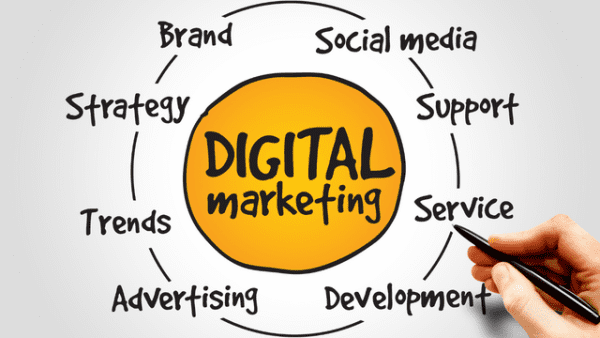- Professional Development
- Medicine & Nursing
- Arts & Crafts
- Health & Wellbeing
- Personal Development
44009 PE courses
Step into the specialized field of adolescence counselling with our in-depth course. Gain a nuanced understanding of adolescent development, psychological disorders, and the impact of external factors. Equip yourself with proven counselling techniques, and navigate ethical and legal frameworks effectively. Your path to becoming a proficient adolescent counsellor starts here.

Elevate your career in the dynamic field of sports with our comprehensive Sports Management course. From leadership skills to financial management, sports law to analytics, you’re about to unlock the winning strategies behind successful sports organizations.

Elevate your safeguarding skills to a professional level with our Level 3 course focused on Safeguarding Children and Vulnerable Adults. Learn to identify signs of abuse, understand legal frameworks, and master the protocols for effective reporting and communication. Become a cornerstone in the protection and welfare of society’s most vulnerable.

Embark on a journey of self-discovery with our Dream Interpretation course. Unlock the secrets of your subconscious, understand dream symbols, and use dreams for self-improvement. Transform your inner world and gain profound insights into your mind.

Search By Location
- PE Courses in London
- PE Courses in Birmingham
- PE Courses in Glasgow
- PE Courses in Liverpool
- PE Courses in Bristol
- PE Courses in Manchester
- PE Courses in Sheffield
- PE Courses in Leeds
- PE Courses in Edinburgh
- PE Courses in Leicester
- PE Courses in Coventry
- PE Courses in Bradford
- PE Courses in Cardiff
- PE Courses in Belfast
- PE Courses in Nottingham