- Professional Development
- Medicine & Nursing
- Arts & Crafts
- Health & Wellbeing
- Personal Development
44433 PE courses
UK Tax Accounting
By Compete High
Course Curriculum Module 1 Introduction to Taxation and UK Tax System Introduction to Taxation and UK Tax System 00:00 Module 2 Personal Income Tax and Taxable Income Personal Income Tax and Taxable Income 00:00 Module 3 Corporate Taxation in the UK Corporate Taxation in the UK 00:00 Module 4 Value Added Tax (VAT) Essentials Value Added Tax (VAT) Essentials 00:00 Module 5 Capital Gains Tax and Property Taxation Capital Gains Tax and Property Taxation 00:00 Module 6 Inheritance Tax and Gift Tax in the UK Inheritance Tax and Gift Tax in the UK 00:00

School's Great, But You Need More
By Compete High
ð Unlock Your Full Potential Beyond the Classroom with 'School's Great, But You Need More' Online Course! ð Ready to take your life to the next level? Welcome to a transformative journey designed to complement your traditional education and supercharge your success in the real world! ð Why settle for just textbooks and lectures? You deserve more! ð Discover Practical Skills: Gain invaluable insights and practical strategies that aren't taught in school but are essential for thriving in today's competitive world. ð§ Unlock Your Potential: Develop crucial life skills such as critical thinking, effective communication, time management, financial literacy, and more to excel in every aspect of life. ð¡ Real-world Applications: Learn from industry experts who provide hands-on techniques and real-life scenarios, bridging the gap between theory and practical application. ð©âð« Expert Guidance: Our experienced instructors are dedicated to empowering you, offering personalized support and guidance throughout your learning journey. ð Elevate Your Future: Whether you're preparing for college, launching your career, or seeking personal growth, this course equips you with the tools to thrive in any endeavor. ð¯ Take control of your destiny beyond the classroom. Enroll in 'School's Great, But You Need More' today and pave the way to a brighter, more successful future! Course Curriculum

A Guide to Achieving Your Goals - Productivity Excellence
By Compete High
ð Unleash Your Potential with 'A Guide to Achieving Your Goals - Productivity Excellence' Course! ð¯ Ready to conquer your dreams and make them a reality? Say hello to your ultimate productivity booster! ð ð Master Your Goals: Transform vague aspirations into actionable, achievable goals. Learn proven strategies to set, plan, and accomplish your objectives with precision. ð¥ Power-Up Your Productivity: Discover the secrets of elite performers! Supercharge your efficiency, manage time like a pro, and stay focused amidst distractions. ð Achieve Consistent Success: Say goodbye to procrastination and hello to consistency! Build habits that drive you closer to your goals every day. ð§ Sharpen Your Mindset: Unlock the mindset of achievers. Overcome self-limiting beliefs, develop resilience, and harness the power of a positive mindset for unstoppable success. ð¤ Community & Support: Join a vibrant community of like-minded individuals. Share insights, get inspired, and receive support on your journey to greatness. ð What's Included: Comprehensive modules packed with actionable strategies Practical exercises and tools for immediate implementation Engaging video lessons led by industry experts Access to a supportive community for ongoing motivation Bonus resources to accelerate your progress ð Who Is This For? Whether you're a professional aiming for career milestones, an entrepreneur with ambitious business goals, a student striving for academic excellence, or an individual pursuing personal aspirations - this course is your roadmap to success! ð¥ Ready to Level Up? Invest in yourself and seize the opportunity to excel! Embrace a future filled with accomplishments and fulfillment. Course Curriculum Module- 1 Sample 00:00 Module- 2 00:00 Module- 3 00:00 Module- 4 00:00 Module- 5 00:00 Module- 6 00:00 Module- 7 00:00 Module- 8 00:00 Module- 9 00:00 Module- 10 00:00 Module- 11 00:00

Illustrating Children_s Book Characters From Sketch to Final Art
By Compete High
Overview: 'Illustrating Children's Book Characters From Sketch to Final Art' Are you an aspiring illustrator with a passion for bringing children's book characters to life? Look no further than our comprehensive course, 'Illustrating Children's Book Characters From Sketch to Final Art.' Designed by industry experts, this course is your essential guide to mastering the art of character illustration from conception to completion. Module 1: Introduction to Illustrating Children's Book Characters In this introductory module, you'll dive into the fundamentals of character illustration for children's books. Learn about the importance of capturing emotion, personality, and storytelling through your artwork. Module 2: Research and Concept Development Discover the secrets to creating compelling characters by conducting thorough research and developing strong concepts. Explore different styles, themes, and inspirations to enhance your creative process. Module 3: Sketching and Character Design Gain hands-on experience in sketching techniques and character design principles. From rough sketches to refined designs, you'll learn how to develop distinctive characters that resonate with young readers. Module 4: Composition and Layout Unlock the key elements of composition and layout to effectively place your characters within the narrative. Explore composition techniques, perspective, and storytelling devices to enhance the visual impact of your illustrations. Module 5: Color Theory and Application Master the art of color theory and its application to children's book illustration. Explore color psychology, palettes, and techniques for creating vibrant and engaging illustrations that captivate young audiences. Module 6: Digital Tools and Techniques Harness the power of digital tools and techniques to bring your characters to life with precision and efficiency. Learn essential software skills, digital painting techniques, and workflows to streamline your illustration process. Whether you're a beginner looking to start your journey in children's book illustration or a seasoned artist seeking to refine your skills, our course offers valuable insights and practical exercises to help you excel in this exciting field. Enroll now and unlock your potential to create captivating characters that inspire and delight readers of all ages! Course Curriculum Module 1_ Introduction to Illustrating Children_s Book Characters Introduction to Illustrating Children_s Book Characters 00:00 Module 2_ Research and Concept Development Research and Concept Development 00:00 Module 3_ Sketching and Character Design Sketching and Character Design 00:00 Module 4_ Composition and Layout Composition and Layout 00:00 Module 5_ Color Theory and Application Color Theory and Application 00:00 Module 6_ Digital Tools and Techniques Digital Tools and Techniques 00:00
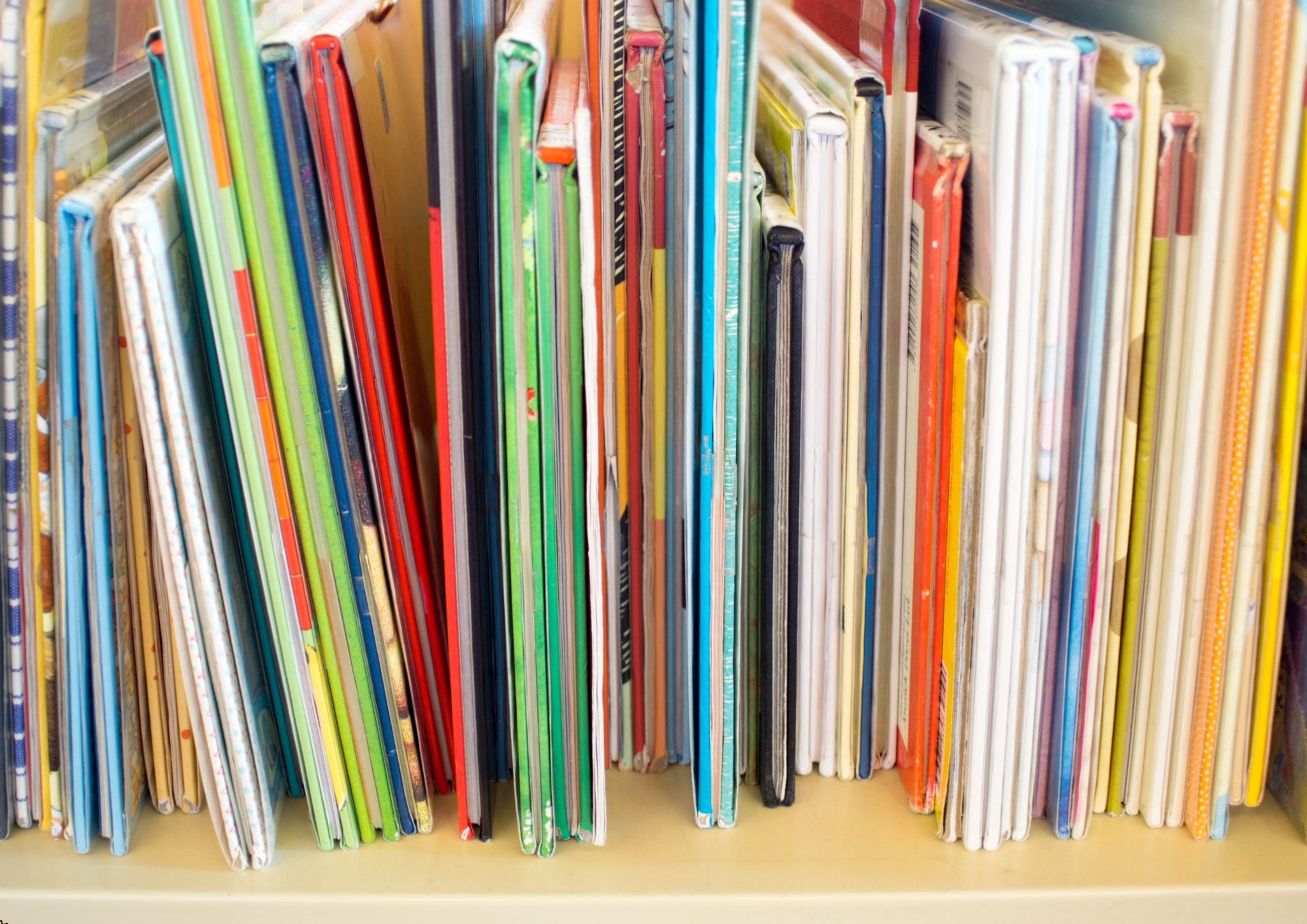
Communication Skills Crash Course
By Compete High
Overview With the ever-increasing demand for Communication Skills in personal & professional settings, this online training aims at educating, nurturing, and upskilling individuals to stay ahead of the curve - whatever their level of expertise in Communication Skills may be. Learning about Communication Skills or keeping up to date on it can be confusing at times, and maybe even daunting! But that's not the case with this course from Compete High. We understand the different requirements coming with a wide variety of demographics looking to get skilled in Communication Skills . That's why we've developed this online training in a way that caters to learners with different goals in mind. The course materials are prepared with consultation from the experts of this field and all the information on Communication Skills is kept up to date on a regular basis so that learners don't get left behind on the current trends/updates. The self-paced online learning methodology by compete high in this Communication Skills course helps you learn whenever or however you wish, keeping in mind the busy schedule or possible inconveniences that come with physical classes. The easy-to-grasp, bite-sized lessons are proven to be most effective in memorising and learning the lessons by heart. On top of that, you have the opportunity to receive a certificate after successfully completing the course! Instead of searching for hours, enrol right away on this Communication Skills course from Compete High and accelerate your career in the right path with expert-outlined lessons and a guarantee of success in the long run. Who is this course for? While we refrain from discouraging anyone wanting to do this Communication Skills course or impose any sort of restrictions on doing this online training, people meeting any of the following criteria will benefit the most from it: Anyone looking for the basics of Communication Skills , Jobseekers in the relevant domains, Anyone with a ground knowledge/intermediate expertise in Communication Skills , Anyone looking for a certificate of completion on doing an online training on this topic, Students of Communication Skills , or anyone with an academic knowledge gap to bridge, Anyone with a general interest/curiosity Career Path This Communication Skills course smoothens the way up your career ladder with all the relevant information, skills, and online certificate of achievements. After successfully completing the course, you can expect to move one significant step closer to achieving your professional goals - whether it's securing that job you desire, getting the promotion you deserve, or setting up that business of your dreams. Course Curriculum Module 1 Effective Communication Effective Communication 00:00 Module 2 Effective Verbal Communication Effective Verbal Communication 00:00 Module 3 Effective Written Communication Effective Written Communication 00:00

NFT Crash Course
By Compete High
Overview With the ever-increasing demand for NFT in personal & professional settings, this online training aims at educating, nurturing, and upskilling individuals to stay ahead of the curve - whatever their level of expertise in NFT may be. Learning about NFT or keeping up to date on it can be confusing at times, and maybe even daunting! But that's not the case with this course from Compete High. We understand the different requirements coming with a wide variety of demographics looking to get skilled in NFT. That's why we've developed this online training in a way that caters to learners with different goals in mind. The course materials are prepared with consultation from the experts of this field and all the information on NFT is kept up to date on a regular basis so that learners don't get left behind on the current trends/updates. The self-paced online learning methodology by compete high in this NFT Crash course helps you learn whenever or however you wish, keeping in mind the busy schedule or possible inconveniences that come with physical classes. The easy-to-grasp, bite-sized lessons are proven to be most effective in memorising and learning the lessons by heart. On top of that, you have the opportunity to receive a certificate after successfully completing the course! Instead of searching for hours, enrol right away on this NFT Crash course from Compete High and accelerate your career in the right path with expert-outlined lessons and a guarantee of success in the long run. Who is this course for? While we refrain from discouraging anyone wanting to do this NFT Crash course or impose any sort of restrictions on doing this online training, people meeting any of the following criteria will benefit the most from it: Anyone looking for the basics of NFT, Jobseekers in the relevant domains, Anyone with a ground knowledge/intermediate expertise in NFT, Anyone looking for a certificate of completion on doing an online training on this topic, Students of NFT, or anyone with an academic knowledge gap to bridge, Anyone with a general interest/curiosity Career Path This NFT Crash course smoothens the way up your career ladder with all the relevant information, skills, and online certificate of achievements. After successfully completing the course, you can expect to move one significant step closer to achieving your professional goals - whether it's securing that job you desire, getting the promotion you deserve, or setting up that business of your dreams. Course Curriculum Module 1 NFTs or Non Fungible Tokens NFTs or Non Fungible Tokens 00:00 Module 2 - DEFI (Decentralized Finance) DEFI (Decentralized Finance) 00:00
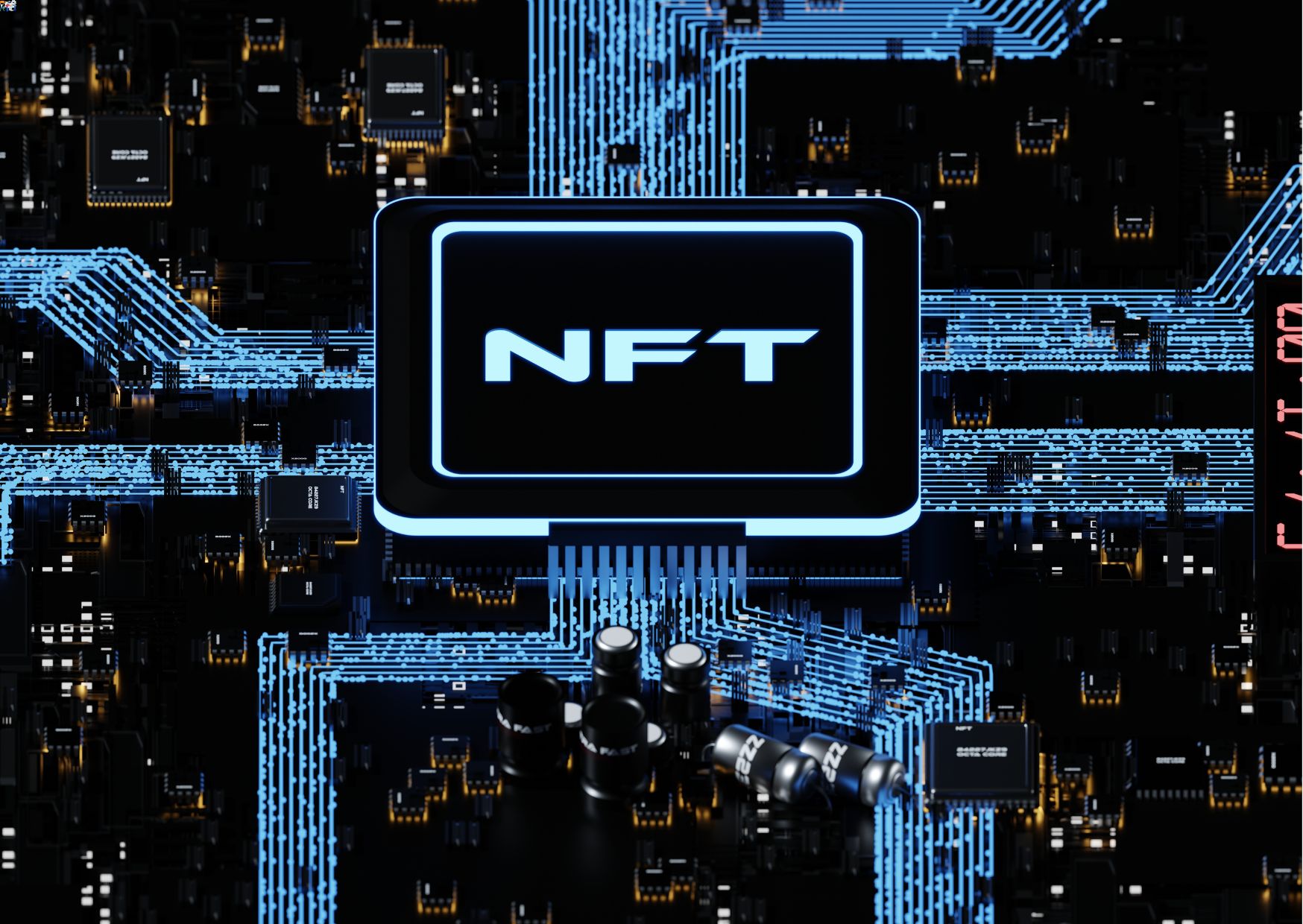
Overcoming Tiredness Online Course
By Compete High
Sales Overview: Overcoming Tiredness Online Course Are you tired of feeling tired all the time? Do you struggle to maintain energy levels throughout the day? Introducing our comprehensive 'Overcoming Tiredness Online Course' designed to help you reclaim your vitality and vitality. This course is your roadmap to understanding the root causes of tiredness and empowering yourself with practical strategies to enhance your energy levels naturally. Module 1: Understanding Tiredness and its Causes In this module, we delve deep into the factors contributing to fatigue and tiredness. You'll gain valuable insights into the physiological and lifestyle-related causes of fatigue, along with the impact of sleep quality on overall well-being. Armed with this knowledge, you'll be better equipped to identify and address the underlying issues that sap your energy. Module 2: Improving Sleep Quality Quality sleep is the cornerstone of optimal health and vitality. In this module, you'll learn proven techniques for improving sleep quality, establishing healthy sleep habits, and overcoming common sleep disorders. From creating a conducive sleep environment to mastering relaxation techniques, you'll discover practical strategies to achieve restorative sleep and wake up feeling refreshed each morning. Module 3: Nutrition for Energy Fuel your body for peak performance with our nutrition-focused module. You'll explore the role of diet in combating tiredness and boosting energy levels. From choosing nutrient-dense foods to optimizing meal timing, you'll uncover the secrets to sustaining energy levels throughout the day. Whether you're looking to revamp your eating habits or fine-tune your nutritional intake, this module offers actionable advice to fuel your vitality. Module 4: Exercise for Energy Physical activity is a powerful tool for combating fatigue and enhancing vitality. In this module, you'll discover the energizing benefits of regular exercise and movement. From cardio workouts to strength training routines, you'll learn how to design an exercise regimen that suits your fitness level and preferences. With expert guidance and practical tips, you'll harness the transformative power of movement to boost your energy and improve your overall well-being. Don't let tiredness hold you back from living your best life. Enroll in our 'Overcoming Tiredness Online Course' today and embark on a journey towards sustained energy, vitality, and well-being. With expert guidance, practical strategies, and ongoing support, you'll reclaim your zest for life and embrace each day with renewed enthusiasm. Join us on this transformative adventure and unlock the energy you need to thrive! Course Curriculum Module 1: Understanding Tiredness and its Causes Understanding Tiredness and its Causes 00:00 Module 2: Improving Sleep Quality Improving Sleep Quality 00:00 Module 3: Nutrition for Energy Nutrition for Energy 00:00 Module 4: Exercise for Energy Exercise for Energy 00:00

Franchising Online Course
By Compete High
Overview With the ever-increasing demand for Franchising in personal & professional settings, this online training aims at educating, nurturing, and upskilling individuals to stay ahead of the curve - whatever their level of expertise in Franchising may be. Learning about Franchising or keeping up to date on it can be confusing at times, and maybe even daunting! But that's not the case with this course from Compete High. We understand the different requirements coming with a wide variety of demographics looking to get skilled in Franchising . That's why we've developed this online training in a way that caters to learners with different goals in mind. The course materials are prepared with consultation from the experts of this field and all the information on Franchising is kept up to date on a regular basis so that learners don't get left behind on the current trends/updates. The self-paced online learning methodology by compete high in this Franchising course helps you learn whenever or however you wish, keeping in mind the busy schedule or possible inconveniences that come with physical classes. The easy-to-grasp, bite-sized lessons are proven to be most effective in memorising and learning the lessons by heart. On top of that, you have the opportunity to receive a certificate after successfully completing the course! Instead of searching for hours, enrol right away on this Franchising course from Compete High and accelerate your career in the right path with expert-outlined lessons and a guarantee of success in the long run. Who is this course for? While we refrain from discouraging anyone wanting to do this Franchising course or impose any sort of restrictions on doing this online training, people meeting any of the following criteria will benefit the most from it: Anyone looking for the basics of Franchising , Jobseekers in the relevant domains, Anyone with a ground knowledge/intermediate expertise in Franchising , Anyone looking for a certificate of completion on doing an online training on this topic, Students of Franchising , or anyone with an academic knowledge gap to bridge, Anyone with a general interest/curiosity Career Path This Franchising course smoothens the way up your career ladder with all the relevant information, skills, and online certificate of achievements. After successfully completing the course, you can expect to move one significant step closer to achieving your professional goals - whether it's securing that job you desire, getting the promotion you deserve, or setting up that business of your dreams. Course Curriculum Module 1 What is a Franchise What is a Franchise 00:00 Module 2 Why Franchises are good Investments Why Franchises are good Investments 00:00 Module 3 Starting a Franchise Starting a Franchise 00:00 Module 4 Franchising Opportunities Franchising Opportunities 00:00 Module 5 Cautions before Franchising Cautions before Franchising 00:00

Web Design for Non-Designers A Practical Guide
By Compete High
Overview: 'Web Design for Non-Designers: A Practical Guide' Are you a non-designer looking to create stunning websites? Look no further! Our comprehensive course, 'Web Design for Non-Designers: A Practical Guide,' is tailored just for you. With six meticulously crafted modules, this course will empower you to master the art of web design and create visually captivating websites that leave a lasting impression. Module 1: Introduction to Web Design Dive into the fundamentals of web design, understanding its importance, principles, and basic terminology. Learn how to conceptualize your website and lay a solid foundation for your design journey. Module 2: User Experience (UX) Design Discover the key elements of user experience design and how they impact the effectiveness of your website. From navigation to usability, learn how to create seamless experiences that keep your visitors engaged and satisfied. Module 3: Layout and Composition Unlock the secrets of effective layout and composition in web design. Explore different grid systems, balance, and hierarchy to create visually appealing and organized layouts that enhance user engagement. Module 4: Color Theory and Psychology Delve into the fascinating world of color theory and psychology. Understand the impact of color on emotions and behaviors, and learn how to choose the perfect color palette to evoke the desired response from your audience. Module 5: Typography in Web Design Master the art of typography and its role in web design. Explore different font types, sizes, and styles, and learn how to use typography to enhance readability, convey hierarchy, and create a unique brand identity. Module 6: Visual Elements in Web Design Explore the use of visual elements such as images, icons, and illustrations to enhance the visual appeal of your website. Learn how to choose and manipulate visuals effectively to convey your message and engage your audience. With a perfect blend of theory and hands-on practical exercises, 'Web Design for Non-Designers: A Practical Guide' equips you with the knowledge and skills needed to create professional-looking websites with confidence. Whether you're a business owner, marketer, or aspiring web designer, this course is your gateway to unlocking the secrets of successful web design. Enroll now and unleash your creativity on the digital canvas! Course Curriculum Module 1_ Introduction to Web Design Introduction to Web Design 00:00 Module 2_ User Experience (UX) Design User Experience (UX) Design 00:00 Module 3_ Layout and Composition Layout and Composition 00:00 Module 4_ Color Theory and Psychology Color Theory and Psychology 00:00 Module 5_ Typography in Web Design Typography in Web Design 00:00 Module 6_ Visual Elements in Web Design Visual Elements in Web Design 00:00

Midwifery Training
By Compete High
Overview With the ever-increasing demand for Midwifery in personal & professional settings, this online training aims at educating, nurturing, and upskilling individuals to stay ahead of the curve - whatever their level of expertise in Midwifery may be. Learning about Midwifery or keeping up to date on it can be confusing at times, and maybe even daunting! But that's not the case with this course from Compete High. We understand the different requirements coming with a wide variety of demographics looking to get skilled in Midwifery . That's why we've developed this online training in a way that caters to learners with different goals in mind. The course materials are prepared with consultation from the experts of this field and all the information on Midwifery is kept up to date on a regular basis so that learners don't get left behind on the current trends/updates. The self-paced online learning methodology by compete high in this Midwifery course helps you learn whenever or however you wish, keeping in mind the busy schedule or possible inconveniences that come with physical classes. The easy-to-grasp, bite-sized lessons are proven to be most effective in memorising and learning the lessons by heart. On top of that, you have the opportunity to receive a certificate after successfully completing the course! Instead of searching for hours, enrol right away on this Midwifery course from Compete High and accelerate your career in the right path with expert-outlined lessons and a guarantee of success in the long run. Who is this course for? While we refrain from discouraging anyone wanting to do this Midwifery course or impose any sort of restrictions on doing this online training, people meeting any of the following criteria will benefit the most from it: Anyone looking for the basics of Midwifery , Jobseekers in the relevant domains, Anyone with a ground knowledge/intermediate expertise in Midwifery , Anyone looking for a certificate of completion on doing an online training on this topic, Students of Midwifery , or anyone with an academic knowledge gap to bridge, Anyone with a general interest/curiosity Career Path This Midwifery course smoothens the way up your career ladder with all the relevant information, skills, and online certificate of achievements. After successfully completing the course, you can expect to move one significant step closer to achieving your professional goals - whether it's securing that job you desire, getting the promotion you deserve, or setting up that business of your dreams. Course Curriculum Module 1- Introduction to midwifery and maternity care Introduction to midwifery and maternity care 00:00 Module 2- Midwifery Maintenance and Culture Midwifery Maintenance and Culture 00:00 Module 3- Midwifery Support in Labour Midwifery Support in Labour 00:00 Module 4- Postnatal Care Postnatal Care 00:00 Module 5- Nurture and Nature Nurture and Nature 00:00

Search By Location
- PE Courses in London
- PE Courses in Birmingham
- PE Courses in Glasgow
- PE Courses in Liverpool
- PE Courses in Bristol
- PE Courses in Manchester
- PE Courses in Sheffield
- PE Courses in Leeds
- PE Courses in Edinburgh
- PE Courses in Leicester
- PE Courses in Coventry
- PE Courses in Bradford
- PE Courses in Cardiff
- PE Courses in Belfast
- PE Courses in Nottingham