- Professional Development
- Medicine & Nursing
- Arts & Crafts
- Health & Wellbeing
- Personal Development
118 UNIX courses
Apache Kafka Complete Developer's Guide
By Packt
Learn core Apache Kafka features along with creating Java, Node.js and Python producers and consumers
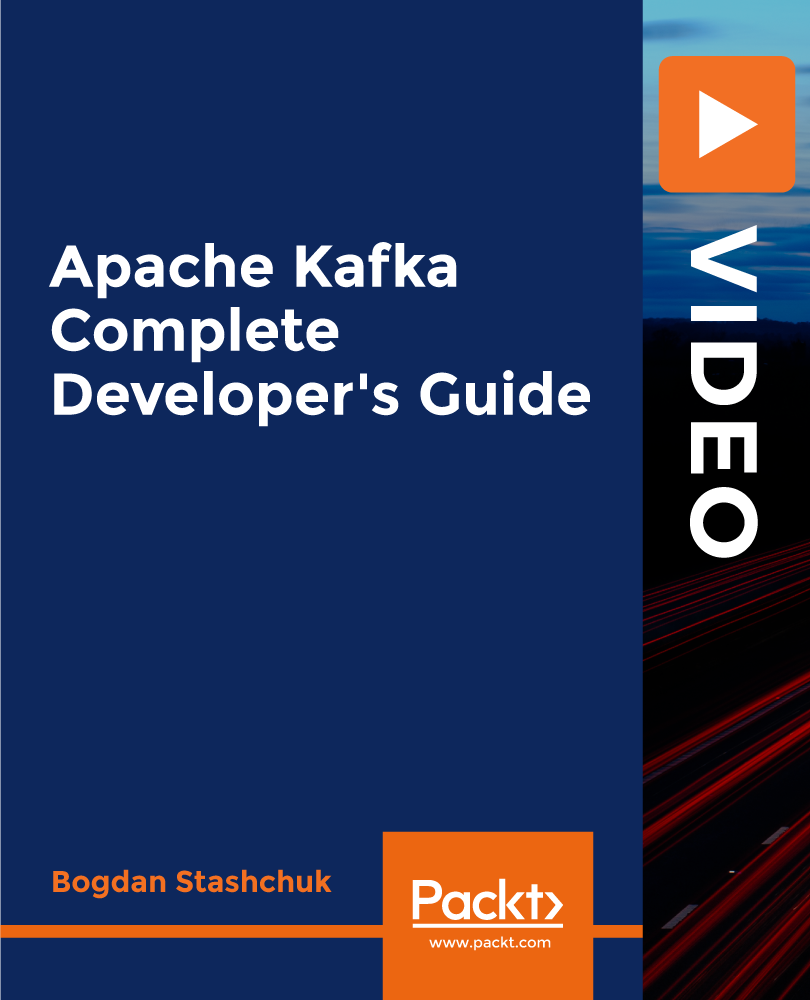
Overview The Dental Assistant course is designed to provide learners with an insight into the role of a Dental Assistant and the career path, skills and education of this profession. Through this course, you will develop a range of core professional skills that every dental professional must have to work expertly and competently in their field. This dental training course covers a wide range of topics, from dental office management to oral terminology. Through an experienced instructor, you will learn how to carry out duties such as conducting an oral diagnosis and designing an oral treatment plan, with tips and guidance on how to use a range of common dental tools and work safely with chemicals. What's more, you'll develop the skills and characteristics needed to enhance your professional image and stand out to prospective employers when exploring career opportunities in this field. This qualification is industry recognised, meaning you can use it to enhance your resume with brand new credentials and skills. Learning outcomes: Gain an in-depth understanding of the role and responsibilities of a Dental Assistant Understand the career path, education and skills needed for the dentistry profession Know how to use general dentistry instruments such as condensers and friction grip burns Learn the fundamental principles and rules of dental office management Know how to conduct an oral diagnosis and design an oral treatment plan for patients Have an excellent understanding of oral terminology, symbols and colour coding Comply with chemical safety regulations and understand infection control measures and labelling Enhance your professional image and develop your professional attitude Method of Assessment To assess your learning, you have to participate in an automated multiple-choice question exam. You have to score at least 60% to pass the exam and to qualify for CPD accredited certificates. After passing the exam, you will be able to apply for a certificate. To enhance your knowledge regarding the course and to further assess your learning, you are advised to complete the assignment questions provided at the end of the course, which you can complete anytime you wish. After submitting the assignment, our expert tutor will assess your assignment and will give you feedback on your performance. Who is this course for? This Dental Assistant training course is suitable for aspiring professionals looking for a formal online qualification and those who are new to the field who wish to develop their skillset. There are no specific entry requirements for this course, which can be studied on a part-time or full-time basis. Requirements There are no specific prerequisites to enrol in this Dental Assistant course. Anyone and everyone can take this course. The Dental Assistant course is fully accessible from any internet-enabled smart device. So, you can study from the comfort of your home! All you need is a passion for learning, literacy, and to be over the age of 16. Career Path On successful completion, you will have a range of skills required to work in this profession and establish a successful career as a Dental Assistant, with the opportunity to work in private dental offices and hospitals. Related professions in this field include: Dental Assistant Dental Hygienist Dentist Dental Nurse Course Content Section 1: Introduction Introduction 00:01:00 Course Overview 00:04:00 Section 2: Setup a Lab Unit 1: Download and Install VirtualBox 00:06:00 Unit 2: Creating First Virtual Machine 00:06:00 Unit 3: Linux Installation 00:25:00 Unit 4: Linux CentOS8 Installation 00:25:00 Section 3: Linux FileSystem Unit 1: Introduction to Unix and Linux 00:02:00 Unit 2: Accessing Linux System 00:03:00 Unit 3: Download and Install Putty 00:03:00 Protected: Unit 4: Connect Linux via Putty 00:05:00 Unit 5: Introduction to Linux FileSystem 00:05:00 Unit 6: FileSystem Structure and Description 00:13:00 Unit 7: FileSystem Navigation Commands 00:10:00 Protected: Unit 8: Absolute and Relative Paths 00:05:00 Unit 9: Directory Listing Attributes 00:03:00 Protected: Unit 10: Creating Files and Directories 00:09:00 Unit 11: Linux File Type 00:01:00 Unit 12: Difference Between Find and Locate Commands 00:06:00 Protected: Unit 13: Hard and Soft Link 00:12:00 Protected: Unit 14: Important Things to Remember 00:01:00 Unit 15: Understanding Wildcards 00:10:00 Unit 16: Command Prompts and Getting prompts Back 00:04:00 Unit 17: Changing Systems password 00:05:00 Assignment Assignment - Linux File System 00:00:00 Frequently Asked Questions Are there any prerequisites for taking the course? There are no specific prerequisites for this course, nor are there any formal entry requirements. All you need is an internet connection, a good understanding of English and a passion for learning for this course. Can I access the course at any time, or is there a set schedule? You have the flexibility to access the course at any time that suits your schedule. Our courses are self-paced, allowing you to study at your own pace and convenience. How long will I have access to the course? For this course, you will have access to the course materials for 1 year only. This means you can review the content as often as you like within the year, even after you've completed the course. However, if you buy Lifetime Access for the course, you will be able to access the course for a lifetime. Is there a certificate of completion provided after completing the course? Yes, upon successfully completing the course, you will receive a certificate of completion. This certificate can be a valuable addition to your professional portfolio and can be shared on your various social networks. Can I switch courses or get a refund if I'm not satisfied with the course? We want you to have a positive learning experience. If you're not satisfied with the course, you can request a course transfer or refund within 14 days of the initial purchase. How do I track my progress in the course? Our platform provides tracking tools and progress indicators for each course. You can monitor your progress, completed lessons, and assessments through your learner dashboard for the course. What if I have technical issues or difficulties with the course? If you encounter technical issues or content-related difficulties with the course, our support team is available to assist you. You can reach out to them for prompt resolution.

Introduction Perl Programming Essentials (TT4925)
By Nexus Human
Duration 4 Days 24 CPD hours This course is intended for This course is appropriate for anyone who wants to create applications or modules to automate and simplify common tasks with Perl. Overview Working within in an engaging, hands-on learning environment, guided by our expert web development, PHP practitioner, students will learn to: Create a working script that gets input from the command line, the keyboard, or a file Use arrays to store and process data from files Create formatted reports Use regular expressions Use the appropriate types of variables and data structures Refactor duplicate code into subroutines and modules What is available in the standard library Use shortcuts and defaults, and what they replace Introduction to Perl Programming Essentials is an Introductory-level practical, hands-on Perl scripting training course that guides the students from the basics of writing and running Perl scripts to using more advanced features such as file operations, report writing, the use of regular expressions, working with binary data files, and using the extensive functionality of the standard Perl library. Students will immediately be able to use Perl to complete tasks in the real world. Session: An Overview of Perl What is Perl? Perl is compiled and interpreted Perl Advantages and Disadvantages Downloading and Installing Perl Which version of Perl Getting Help Session: Creating and running Perl Programs Structure of a Perl program Running a Perl script Checking syntax and warnings Execution of scripts under Unix and Windows Session: Basic Data and I/O Numeric and Text literals Math operators and expressions Scalar variables Default values Writing to standard output Command line arguments Reading from the standard input Session: Logic and Loops About flow control The if statement and Boolean values Using unless and elsif Statement modifiers warn() and die() The conditional construct Using while loop and its variants Using the for loop Exiting from loops Session: Lists and Arrays The list data type Accessing array elements Creating arrays List interpolation Arrays and memory Counting elements Iterating through an array List evaluation Slices and ranges Session: Reading and writing text files File I/O Overview Opening a file Reading text files Writing to a text file Arrays and file I/O Using the <> operator Session: List functions Growing and shrinking arrays The split() function Splitting on whitespace Assigning to literal lists The join() function The sort() function Alternate sort keys Reversing an array Session: Formatting output Using sprintf() and printf() Report formatting overview Defining report formats The write() function Advanced filehandle magic Session: Hashes Hash overview Creating hashes Hash attributes Traversing a hash Testing for existence of elements Deleting hash elements Session: References What is a reference? The two ways to create references References to existing data References to anonymous data Dereferencing scalar, array, and ash references Dereferencing elements of arrays and hashes Multidimensional arrays and other data structures Session: Text and Regular Expressions String length The substr() function The index() and rindex() functions String replication Pattern matching and substitution Regular expressions Session: Raw file and data access Opening and closing raw (binary) files Reading raw data Using seek() and tell() Writing raw data Raw data manipulation with pack() and unpack() Session: Subroutines and variable scope Understanding packages Package and Lexical variables Localizing builtin variables Declaring and calling subroutines Calling subroutines Passing parameters and returning values Session: Working with the operating system Determining current OS Environment variables Running external programs User identification Trapping signals File test operators Working with files Time of day Session: Shortcuts and defaults Understanding $_ shift() with no array specified Text file processing Using grep() and Using map() Command-line options for file processing Session: Data wrangling Quoting in Perl Evaluating arrays Understanding qw( ) Getting more out of the <> operator Read ranges of lines Using m//g in scalar context The /o modifier Working with embedded newlines Making REs more readable Perl data conversion Session: Using the Perl Library The Perl library Old-style library files Perl modules Modules bundled with Perl A selection of modules Getting modules from ActiveState Getting modules from CPAN Using Getopt::Long Session: Some Useful Tools Sending and receiving files with Net::FTP Using File::Find to search for files and directories Grabbing a Web page Some good places to find scripts Perl man pages for more information Zipping and unzipping files

Complete Bash Shell Scripting
By Packt
This course will show you how you can use Bash shell scripting to automate repetitive tasks. With the help of exciting projects, you will cover the basic and advanced concepts and commands of shell scripting and learn how to write error-free shell scripts in Ubuntu.
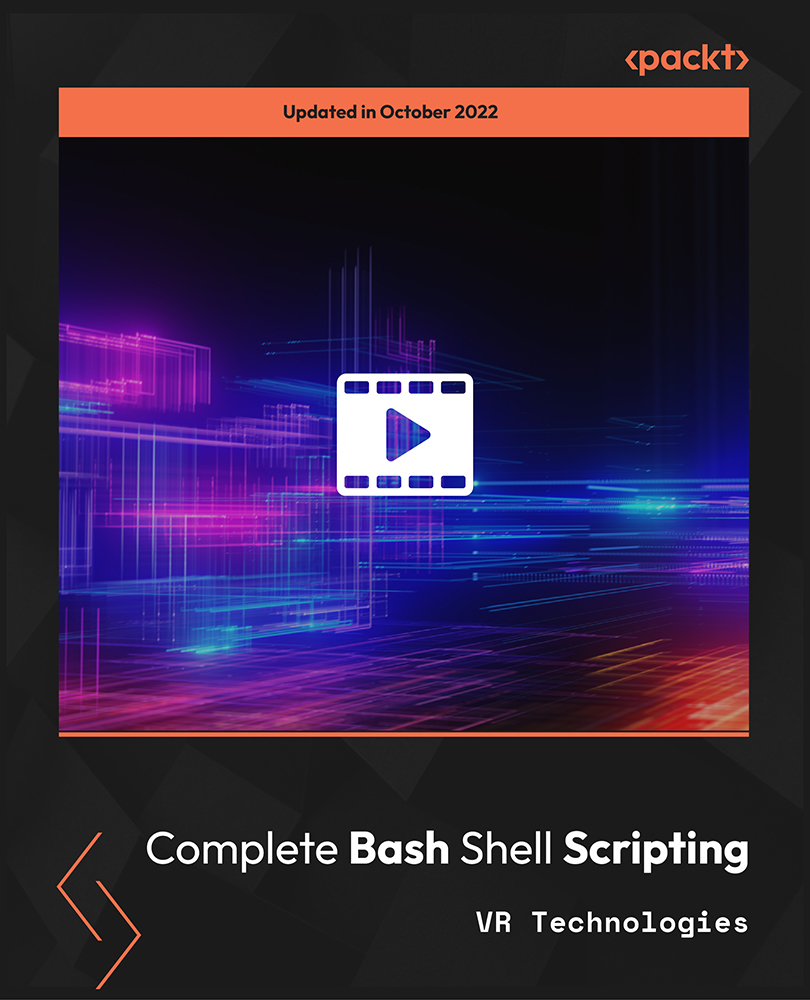
Raspberry Pi for Beginners - 2022 Complete Course
By Packt
This complete hands-on, step-by-step course targets the latest version of Raspberry Pi, which is the Raspberry Pi 4. Everything also works perfectly for Raspberry Pi 2 and 3 versions. You don't need any knowledge in programming, electronics, or anything else. All you need is a working computer and a Raspberry Pi board to get started.
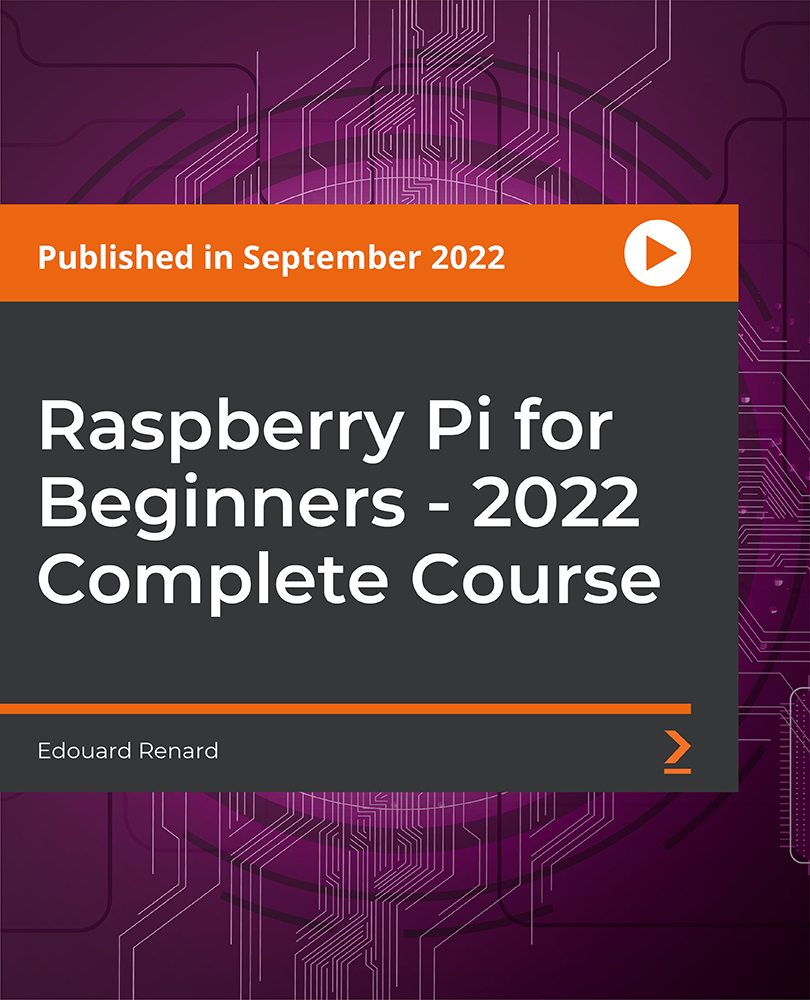
Learn Azure Serverless Functions in a Weekend
By Packt
Learn Azure Serverless Computing in a weekend with Azure Functions. This course covers core concepts such as serverless functions, event-driven applications, Azure Service Bus, database interaction, email sending, monitoring, transaction management, integrations, and more! Gain valuable and in-demand skills in Microsoft Azure's Serverless Computing.
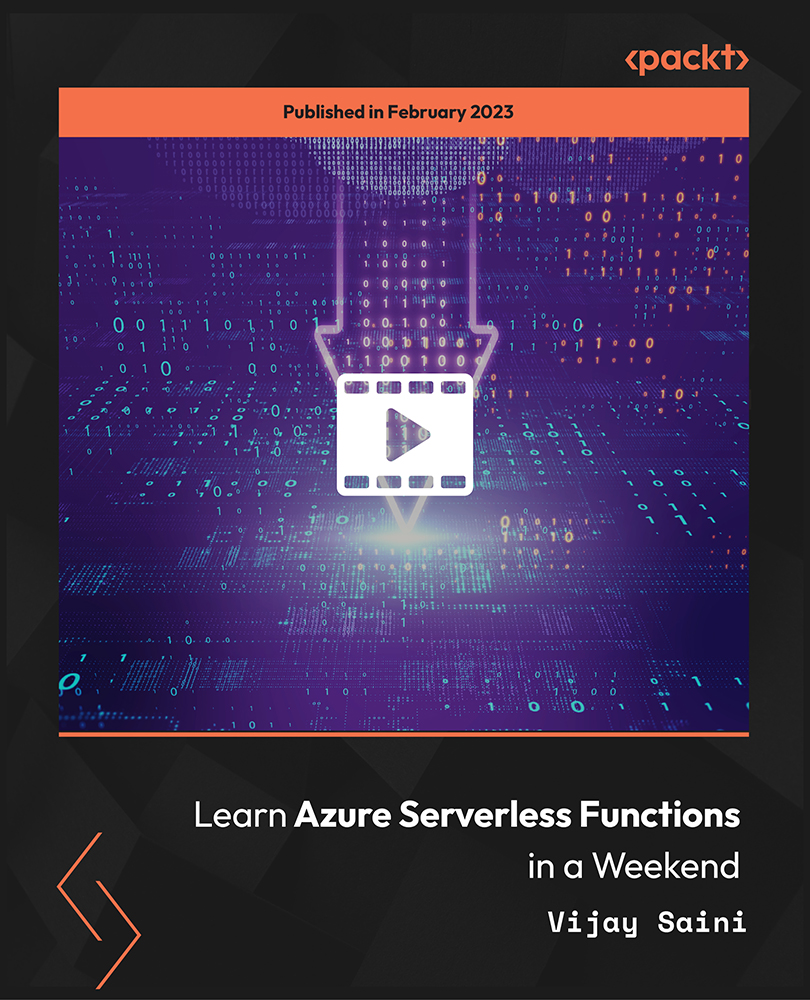
PowerShell for Automating Administration
By Packt
A knowledge of Windows PowerShell is a must for IT professionals and this course is a one-stop-shop for gaining this necessary and in-demand skill. This course is designed to take system administrators to an advanced level in PowerShell scripting. You will find ways to automate your daily work using the advantages of PowerShell scripting.
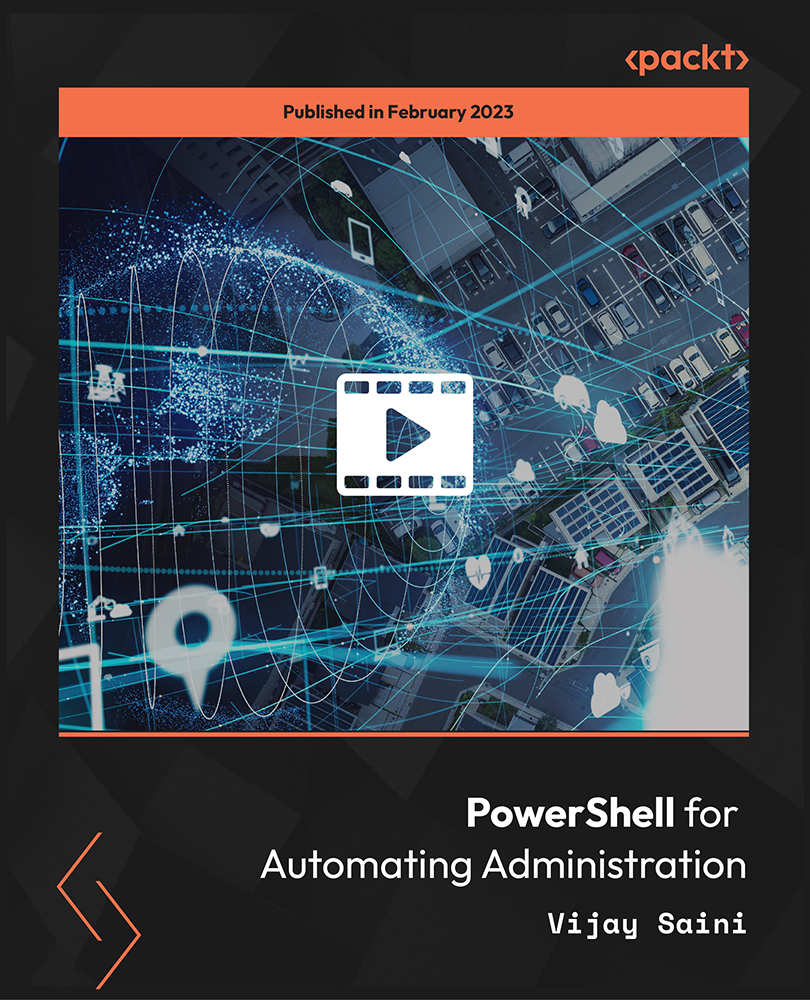
Git and GitHub Crash Course
By Packt
This course focuses on the basic features of Git and GitHub such as commits, branches, merging, GitHub, and Git objects. If you are new to Git and GitHub, this course will help you get familiarized with the concepts so that you can use them in your projects and the projects that you potentially will contribute to in the future.

Description: The Cyber Security Officer Training - Complete Video Course course is designed for the people who want to work as a cybersecurity professional and want to increase their knowledge regarding the cybersecurity. The course is sectioned into several part or chapters. Each focuses on a particular topic that will help you to be an excellent cyber security officer. At first, the course shows you the basics of ethical hacking including protocols, Windows hacking, attacking web technologies, etc. in the Ethical Hacking section. Then you will know the advanced techniques of becoming an ethical hacker and know the procedures of getting certification for ethical hacking. Then in part named Penetration Testing Consultant (CPTC), you will be introduced to the concept of packet capturing, Layer 2 attacks, Layer 3 attacks on Cisco-based infrastructures, VPN attacks, etc. In the next course, you will learn the advanced features of penetration testing. After that, the course, you will know about the web application security, Security Leadership Process, how to be a security Sentinel, etc. Finally, you will know the techniques of vulnerability assessments so that you can prevent severe break-ins to your company. Assessment: At the end of the course, you will be required to sit for an online MCQ test. Your test will be assessed automatically and immediately. You will instantly know whether you have been successful or not. Before sitting for your final exam you will have the opportunity to test your proficiency with a mock exam. Certification: After completing and passing the course successfully, you will be able to obtain an Accredited Certificate of Achievement. Certificates can be obtained either in hard copy at a cost of £39 or in PDF format at a cost of £24. Who is this Course for? Cyber Security Officer Training - Complete Video Course is certified by CPD Qualifications Standards and CiQ. This makes it perfect for anyone trying to learn potential professional skills. As there is no experience and qualification required for this course, it is available for all students from any academic background. Requirements Our Cyber Security Officer Training - Complete Video Course is fully compatible with any kind of device. Whether you are using Windows computer, Mac, smartphones or tablets, you will get the same experience while learning. Besides that, you will be able to access the course with any kind of internet connection from anywhere at any time without any kind of limitation. Career Path After completing this course you will be able to build up accurate knowledge and skills with proper confidence to enrich yourself and brighten up your career in the relevant job market. Ethical Hacking Overview FREE 00:35:00 Reconnaissance 00:25:00 Protocols 01:25:00 Windows Hacking 01:19:00 Attacking Web Technologies 00:56:00 Pen Testing Wireless Networks 01:34:00 Professional Hacking Security Fundamentals FREE 00:51:00 Access Controls 00:33:00 Protocols 00:36:00 Cryptography 00:52:00 Why Vulnerability Assessments? 00:36:00 Vulnerability Tools of the Trade 00:10:00 Output Analysis and Reports 00:13:00 Reconnaisance, Enumeration and Scanning 00:51:00 Gaining Access 00:31:00 Maintaining Access 00:17:00 Covering Tracks 00:18:00 Malware 00:09:00 Buffer Overflows 00:22:00 Password Cracking 00:33:00 Penetration Testing I Packet Capturing 00:38:00 Layer 2 Attacks 00:59:00 Layer 3 Attacks on Cisco Based Infrastructures 01:09:00 Pivoting and Relays 00:20:00 IPv6 Attacks 00:49:00 VPN Attacks 00:38:00 Defeating SSL 00:48:00 IDS/IPS Evasion 01:11:00 Penetration Testing II Logistics of Pen Testing FREE 00:25:00 Linux Fundamentals 00:22:00 Information Gathering 00:38:00 Detecting Live Systems 00:34:00 Enumeration 00:25:00 Vulnerability Assessments 00:20:00 Malware Goes Undercover 00:28:00 Windows Hacking 00:39:00 Hacking UNIX/Linux 00:36:00 Advanced Exploitation Techniques 00:28:00 Pen Testing Wireless Networks 00:34:00 Networks, Sniffing and IDS 00:42:00 Injecting the Database 00:26:00 Attacking Web Technologies 00:30:00 Project Documentation 00:17:00 Web Application Security Web Application Security FREE 01:20:00 Secure SDLC 00:26:00 OWASP TOP 10 00:28:00 Risk Management 00:35:00 Threat Modeling 00:18:00 Authentication and Authorization Attacks 00:24:00 Session Management 00:35:00 Security Architecture 00:29:00 Input Validation and Data Sanitization 00:24:00 AJAX Security 00:05:00 Insecurity Code Discovery and Mitigation 00:39:00 Application Mapping 00:07:00 Cryptography 00:28:00 Testing Methodologies 00:31:00 Security Leadership Security Management FREE 00:58:00 Risk Management 00:35:00 Encryption 00:31:00 Information Security - Access Control Concepts 00:31:00 Incident Handling and Evidence 01:01:00 Operations Security 00:48:00 Knowing Network Security 01:12:00 Security Sentinel Basic Security FREE 00:17:00 User Awareness 00:27:00 Implementing Countermeasures 00:09:00 Certified Security Sentinel 00:16:00 Using the Internet at Work 00:23:00 Accessing the Company's Network Through Your Assigned Computer 00:19:00 Accessing the Corporate Network Remotely 00:09:00 Social Engineering 00:13:00 Understanding and Manipulating our Target 00:16:00 Researching Our Target 00:11:00 Vulnerability Assessment Why Vulnerability Assessment FREE 00:46:00 Vulnerability Types 00:23:00 Assessing the Network 00:40:00 Assessing Web Servers & Applications 00:27:00 Assessing Remote & VPN Services 00:17:00 Vulnerability Assessment Tools of the Trade 00:15:00 Output Analysis 00:12:00 Mock Exam Mock Exam- Cyber Security Officer Training - Complete Video Course 00:30:00 Final Exam Final Exam- Cyber Security Officer Training - Complete Video Course 00:30:00 Order Your Certificates and Transcripts Order Your Certificates and Transcripts 00:00:00

Oracle 12c Administration I
By Nexus Human
Duration 5 Days 30 CPD hours This course is intended for This course is for all Oracle Professionals. Specifically Database Administrators, Web Server Administrators, System Administrators, CIOs and other IT Management Professionals. Overview Upon successful completion of this course, students will be able to understand configuration for installation, configuration of a host system, using Oracle Restart framework, troubleshooting tips, how the database fits with other systems, internals of the database, database failures and other topics. In this course, students will focus on configuration on supported systems. Also how the database fits in with other systems. Oracle Database Architercture Overview The Database Instance Database Memory Structures Database Process Structures Database Storage Architecture Oracle Clusterware Configuring the Host for Standalone Installlation Host Configuration Overview Choosing a Database Host Choosing an Operating System Proprietary Unix vs Open-Source Linux Making the OS Selection Prepare an Oracle LINUX Installation Perform Oracle LINUX Installation Configure the LINUX Host Step 1 - Confirm General System Requirements Step 2 - Confirm The Operating System Platform Step 3 - Confirm LINUX Package Requirements Step 4 - Confirm Network Configuration Configure Host for Virtualization VM Technologies Configure Oracle Linux for Virtualization Step 1 - Download Linux Updates Step 2 - Check Linux Kernel Step 3 - Download Latest yum Configuration File Step 4 - Enable Oracle Linux Add-ons Step 5 - Install VirtualBox Oracle Optimal Flexible Architecture OFA Goals ORACLE_BASE ORACLE_HOME Database Files Multiple ORACLE_HOMEs Databse Software Upgrades Mutliple Oracle Software Installations GRID Infrastructure Configuration Configure the Linux Installation About ASM Devices Configure Linux Devices for ASM Partioning a Device Oracle ASMLib Configue MS Windows Devices GRID Infrastructure Installation Perform the Installation Download Unpack the Installation Package Launch the Installation Session The Installation Dialog Verify the Installation Operating System Confirmation Oracle Utilities Setup SQL*Plus Confirmation Using EM Cloud Control Troubleshooting Problems DATABASE Installation Configuraion Configure a Linux Installation System Groups & Users Configure Kernel Parameters Create the Physical Directories Configure MS Windows Installation Prerequisite Checks & Fixup Utility DATABASE Installation ABOUT THE INSTALLATION The Installation Tools About The Installation Dialog The Installation Session Log PERFORM INSTALLATION ON LINUX Download Unpack The Installation Files Set Environment Variables Launch The Installation SERVER CLASS INSTALLATION DIALOG More About The Global Database Name About Enterprise Manager Cloud Control Secure The New Database PERFORM INSTALLATION ON WINDOWS Launch The Installation POST---INSTALLATION CONFIGURATION Required Environment Variables Defining The Environment Variables About SSH VERIFY THE INSTALLATION SQL*PlusConfirmation Operating System Confirmation Firewall Configuration Accessing EM Database Express Creating Databses Using DBCA About DBCA DBCA Templates Are You Sure? DEFAULT CONFIGURATION DATABASE ADVANCED MODE DATABASE File Location Variables Database Vault and Label Security CONFIGURE AN EXISTING DATABASE DELETE A DATABASE MANAGE TEMPLATES MANUALLY CREATE A DATABASE The CREATE DATABASE Command Using Oracle Restart WHAT IS ORACLE RESTART? What Oracle Restart Does Is Oracle Restart Deprecated? Registering With Oracle Restart More About srvctl Terminal Session Configuration COMPONENT STATUS USING SRVCTL Database Status Grid Infrastructure Status Oracle Home Status CONFIGURATION USING SRVCTL Examining A Database Configuration Examining The Listener Configuration Examining The ASM Configuration Manual Registration ListenerConfiguration Modification Database ConfigurationModification STARTUP/SHUTDOWN USING SRVCTL Why Use srvctl? MANAGING ORACLE RESTART Obtaining Oracle Restart Status Start/Stop Oracle Restart Preparing for a Database Upgrade What is a Database Upgrade? Database Upgrade Methods Real World Database Upgrade Develop A Database Upgrade Plan ABOUT THE DATABASE VERSION Direct Upgrade The COMPATIBLE Database Parameter PRE-UPGRADE PREPARATIONS Oracle Warehouse Builder Oracle Label Security (OLS) Oracle Database Vault Locating The Older Database Installations THE PRE-UPGRADE INFORMATION TOOL Pre-Upgrade Information Tool Files Run The Pre---Upgrade Information Tool Examining The Pre---Upgrade Information Tool Results Upgrade to Oracle Databse 12c Launch DBUA Database Upgrade Dialog Post-Upgrade Tasks Post-Upgrade Checklist Enable Unified Auditing Migrate to Unified Auditing Database Parameter Changes Enable New Features Source Destination Specific Post-Upgrade Tasks Oracle Architecture: The Systems Infrastructure About Enterprise Architectures The Relational Database Legacy Computing Models The Multi-Tiered Computing Model Scaling Up Cloud-Based Deployment ORACLE INFRASTRUCTURE ECOSYSTEM USING ORACLE ENTERPRISE MANAGER More About EM Using EM Database Express Using EM Cloud Control Oracle Architecture: The Database Host The Database Server Stack PROCESSOR LAYER CPU Resources Memory Resources I/O & STORAGE PROCESSING OS LAYER PROCESSING MODES DATABASE SERVER VIRTUALIZATION STORAGE VIRTUALIZATION ORACLE DATABASE SERVER STACK ORACLE ENGINEERED SYSTEMS Oracle Exadata Database Platform Exalogic Cloud Machine Exalytics BI Machine Oracle Architecture: Princilples & Technology Concepts Grid Computing Principles Why Grid Computing? What Is Grid Computing? PARALLELIZATION PRINCIPLES Hardware Parallelization Grid Computing Devices Clustered Database Servers CLOUD COMPUTING PRINCIPLES Multi-Tenancy Oracle Architecture: The RDBMS Installation & the Database Instance The Database Server Software Database Versions & Releases Database Editions Using PRODUCT_COMPONENT_VERSION View The Core Database Components Using V$VERSION View Understanding The Database Version Number The COMPATIBLE Database Parameter DATABASE INSTANCE ELEMENTS Individual Elements Of A Database Instance Physical Database Elements An Operational Database installation DATABASE INSTANCE CONFIGURATIONS Single Instance Parameter Files & Instance Configuration MAX_STRING_SIZE Parameter Example Independent Instances Clustered Instances The Database Instance In A Multi-tenant Configuration RECONFIGURING A DATABASE INSTANCE Static Vs. Dynamic Parameters Dynamic Parameter Setting Parameter Setting Scope Parameter Setting Level Setting Upgrade Related Parameters DATABASE COMPONENTS Advanced Data Functionality Components Security Components High-Performance Components Administration Components Database F

Search By Location
- UNIX Courses in London
- UNIX Courses in Birmingham
- UNIX Courses in Glasgow
- UNIX Courses in Liverpool
- UNIX Courses in Bristol
- UNIX Courses in Manchester
- UNIX Courses in Sheffield
- UNIX Courses in Leeds
- UNIX Courses in Edinburgh
- UNIX Courses in Leicester
- UNIX Courses in Coventry
- UNIX Courses in Bradford
- UNIX Courses in Cardiff
- UNIX Courses in Belfast
- UNIX Courses in Nottingham