- Professional Development
- Medicine & Nursing
- Arts & Crafts
- Health & Wellbeing
- Personal Development
118 UNIX courses
CE031 IBM DB2 Family Fundamentals
By Nexus Human
Duration 2 Days 12 CPD hours This course is intended for This basic course is for persons needing an introductory knowledge of DB2, and persons preparing for advanced and specialized DB2 education. Overview List and describe the major components of IBM's relational database, DB2 Explain the characteristics of a DB2 table Relate the basic concepts of data modeling Comprehend the processing instructions given to DB2 via simple SQL statements List and describe several ways to build (write) and execute SQL statements List and describe steps needed to imbed SQL statements in an application program Explain some of the functions performed by, and the responsibilities of, database and system administrators Establish a base for more specialized DB2 education This course provides information about the functions of IBM's DB2, a relational database manager which may be installed under a variety of operating systems on many hardware platforms (e.g., z/OS, VM, Linux, UNIX, Windows, etc.) Understanding a Table Identify the advantages of a relational database Define a relation Name the language used to talk to a relational database manager (RDBM) List three characteristics assigned to each column Define the tasks performed by DB2 when running an application Defi Data Modeling and Database Design State the purpose of a business model Identify an Entity-Relational Diagram (ERD) model List several DB2 column data types Identify non-standard column and table names Identify the characteristics of a primary key and a foreign key State the purpose of re How does a User use DB2? List several ways to talk to DB2 List multiple ways to generate an SQL statement List several ways to ADD, REMOVE, or CHANGE table rows List several ways to READ data and produce reports How does a Programmer use DB2? List the steps needed to create a test environment List the necessary steps to coding SQL in a program Describe the purpose of SQL delimiters Describe the purpose of an SQLCA List the steps involved in preparing a program for execution State the differenc What does an Administrator do in DB2? List some of the tasks performed by a DB2 System Administrator: Identifying the DB2 product, Installing DB2, Creating subsystems/instances, databases and table spaces, Authorizing, and Monitoring List some of the tasks performed by a DB2 Database Administ Information Management with DB2 List several planning considerations for distributing data List some of the skills required to successfully distribute data Differentiate between remote unit of work, distributed unit of work, and distributed request List some of the security concerns whe

Description: This course will enable you to learn useful PC attributes that are required for your regular work with PC. The course will teach you the essential standards of equipment and how to utilise adequately. You will learn about the parts and how to update and upgrade your PC, investigating your PC to dodge issues when you are working. You will learn essential computer operating system. Who is the course for? Beginner to advanced level users can benefit from the lessons we provide People who have an interest in learning about computer and computer maintenance Entry Requirement: This course is available to all learners of all academic backgrounds. However, having an educational background and experience in computer operating system will be an advantage. Learners should be aged 16 or over to undertake the qualification. Good understanding of English language, numeracy and ICT are required to attend this course. Assessment: At the end of the course, you will be required to sit an online multiple-choice test. Your test will be assessed automatically and immediately so that you will instantly know whether you have been successful. Before sitting for your final exam you will have the opportunity to test your proficiency with a mock exam. Certification: After you have successfully passed the test, you will be able to obtain an Accredited Certificate of Achievement. You can however also obtain a Course Completion Certificate following the course completion without sitting for the test. Certificates can be obtained either in hard copy at a cost of £39 or in PDF format at a cost of £24. PDF certificate's turnaround time is 24 hours and for the hardcopy certificate, it is 3-9 working Why choose us? Affordable, engaging & high-quality e-learning study materials; Tutorial videos/materials from the industry leading experts; Study in a user-friendly, advanced online learning platform; Efficient exam systems for the assessment and instant result; The UK & internationally recognized accredited qualification; Access to course content on mobile, tablet or desktop from anywhere anytime; The benefit of career advancement opportunities; 24/7 student support via email. Career Path: The Certificate Course to Computer Operating System is a very useful qualification to possess, and will be very helpful to have especially for these careers: Computer Maintenance Staff IT Department Manager Computer Engineer Computer Specialist And Other Computer Operation-related jobs! Computer Fundamentals Basic Terms 00:15:00 Types of Computers 00:15:00 Anatomy of a PC 00:30:00 How a PC Works 00:15:00 CPU and Memory 00:30:00 Input Devices 00:15:00 Output Devices 00:15:00 Secondary Storage Devices 00:30:00 The Basics 00:15:00 Operating Systems and Applications 00:30:00 How is Software Built 00:15:00 Types of Software 00:15:00 Legal Issues 00:15:00 Computer Operating System Introduction 00:15:00 What is an Operating System? 00:30:00 History of Operating System 00:30:00 What an Operating System Does 01:00:00 Microsoft Windows 00:15:00 MAC OS 01:00:00 UNIX 00:30:00 LINUX 00:30:00 GNU 00:30:00 Other Operating Systems999 01:00:00 Installing an Operating System 00:30:00 Defining The Processes 01:00:00 Conclusion 00:15:00 Mock Exam Mock Exam- Certificate in Computer Operating System 00:20:00 Final Exam Final Exam- Certificate in Computer Operating System 00:20:00 Certificate and Transcript Order Your Certificates and Transcripts 00:00:00

ES15 IBM z/OS Facilities
By Nexus Human
Duration 5 Days 30 CPD hours This course is intended for This class is designed for persons who are new to the z/OS platforms but have a technical background in information technology. It is intended for those who require an in-depth understanding of z/OS. Overview Describe the system initialization process of the z/OS operating systemsState the differences between an address space, data space, and hyperspaceDescribe the process of translating a virtual address to a real addressExplain the difference between paging and swappingDefine a z/OS taskDescribe dispatching, interrupt processing, supervisor calls, cross memory services, and serializationDescribe the purpose of the Job Entry Subsystem (JES)Illustrate the flow of a job through the z/OS environmentDescribe the allocation process for data sets in the z/OS environmentsIllustrate how an I/O request is processed in a z/OS environmentDescribe how workload management is accomplished in a z/OS environmentExplain the z/OS recovery processes and list available Problem Determination ToolsDescribe z/OS storage management conceptsDescribe the UNIX System Services functions provided in the z/OS environmentsExplain the network topologies and protocol support provided in z/OSDescribe system security and network security for a z/OS environmentCreate a high-level plan for the installation and configuration of a z/OS environment This classroom course introduces the base elements, optional features, and servers that are provided in z/OS. It focuses on the system service facilities that are provided by the z/OS Base Control Program (BCP). Day 1 Unit 1: z/OS overview Including welcome and course overview Unit 2: Storage management Day 2 Unit 3: Managing work Unit 4: Input/output processing Day 3 Unit 4: Input/output processing (continued) Unit 5: Data management Unit 6: Job management Day 4 Unit 7: IPL and system initialization Unit 8: Termination and recovery analysis Unit 9: Installing and configuring Day 5 Unit 10: Communicating Unit 11: Security in z/OS Including end-of-course summary Additional course details: Nexus Humans ES15 IBM z/OS Facilities training program is a workshop that presents an invigorating mix of sessions, lessons, and masterclasses meticulously crafted to propel your learning expedition forward. This immersive bootcamp-style experience boasts interactive lectures, hands-on labs, and collaborative hackathons, all strategically designed to fortify fundamental concepts. Guided by seasoned coaches, each session offers priceless insights and practical skills crucial for honing your expertise. Whether you're stepping into the realm of professional skills or a seasoned professional, this comprehensive course ensures you're equipped with the knowledge and prowess necessary for success. While we feel this is the best course for the ES15 IBM z/OS Facilities course and one of our Top 10 we encourage you to read the course outline to make sure it is the right content for you. Additionally, private sessions, closed classes or dedicated events are available both live online and at our training centres in Dublin and London, as well as at your offices anywhere in the UK, Ireland or across EMEA.

Red Hat JBoss Application Administration I (AD248)
By Nexus Human
Duration 5 Days 30 CPD hours This course is intended for This course is intended for System administrators who are either new to JBoss or have experience with JBoss Enterprise Application Platform 5. Base experience with system administration on Microsoft Windows, UNIX, or Linux© operating systems. Understanding of hardware and networking. Note: No prior knowledge of Java, scripting, or JBoss Developer Studio is required. Overview Upon successful completion of this course, students will be able to take the Red Hat Certified JBoss Administration (RHCJA) Exam. In this course, you'll discover the best practices for installing and configuring Red Hat© JBoss© Enterprise Application Platform (JBoss EAP) 7. Through hands-on labs, you'll learn the essential, real-world tasks that you need to know as a system administrator to effectively deploy and manage applications on JBoss EAP. This course will help prepare you to take the Red Hat Certified Specialist in Enterprise Application Server Administration exam. 1 - OVERVIEW OF JBOSS ENTERPRISE APPLICATION PLATFORM Learn the concepts and terminology of JBoss© Enterprise Application Platform 6, and install and run a JBoss Enterprise Application Platform instance. 2 - CONFIGURE JBOSS ENTERPRISE APPLICATION PLATFORM IN STANDALONE MODE Understand the directory structure of standalone mode and the standalone.xml configuration file, and deploy an application onto a standalone server. 3 - CONFIGURE JBOSS ENTERPRISE APPLICATION PLATFORM IN DOMAIN MODE Set up a domain, including a domain controller managing multiple host controllers. Also learn how to deploy an application onto a domain. 4 - CONFIGURE SERVERS Define a server group on a host, add servers to a server group, and deploy an application to a server group. 5 - USE THE CLI TOOL Learn how the command-line Interface tool can be used to script administrative tasks. 6 - THE DATASOURCE SUBSYSTEM Understand database connection pools in JBoss Enterprise Application Platform and how to configure the datasource subsystem. Learn how to deploy a Java? Database Connectivity (JDBC) driver and define a datasource. 7 - THE LOGGING SUBSYSTEM Configure the logging subsystem, including configuring the built-in handlers and loggers. 8 - THE MESSAGING SUBSYSTEM Understand JMS and HornetQ, including how to define and configure connection factories and destinations (topics and queues). 9 - THE SECURITY SUBSYSTEM Configure the security subsystem, including securing the management interfaces, securing an application, and securing a JMS destination. Also learn how to define an Lightweight Directory Access Protocol (LDAP) and database security realm. 10 - JVM CONFIGURATION Configure the JVM for both standalone and domain modes. 11 - MIGRATING APPLICATIONS TO JBOSS ENTERPRISE APPLICATION PLATFORM 6 Understand classpath and module dependencies, JPA issues, updating security settings, and other tips on how to migrate an application to JBoss Enterprise Application Platform 6. 12 - THE WEB SUBSYSTEM Configure the HTTP and HTTPS Connectors, set up an SSL connection, and configure an AJP Connector. 13 - INTRODUCTION TO CLUSTERING Set up JBoss Enterprise Application Platform 6 in a cluster in both standalone and domain mode.

Symantec Control Compliance Suite (CCS) 11.0 Administration
By Nexus Human
Duration 3 Days 18 CPD hours This course is intended for This course is for computer professionals involved with security compliance using CCS 11.0. Overview At the completion of the course, you will be able to: Describe current security risk and compliance challenges. Define methods of proactive security. Describe CCS 11 and how it helps meet security and compliance needs. Describe general CCS 11.0 pre-deployment considerations. Install CCS 11. Perform initial CCS configuration tasks. Import assets and common fields. Describe how to install CCS Agents. Perform data collection and evaluation. Describe the components of standards. Copy and edit standards. Evaluate collected data in terms of a standard. Describe compliance and risk scores. Manage exceptions. Create, edit, and map control statements. Use Controls Studio to eliminate duplication of controls. Describe mandates, policies, and control statements. Build queries to gather data quickly from assets. Add external data integration and configure data connectors. Use CCS reporting features. Create, edit, and manage dashboards. Investigate contingencies using a ?what if?? analysis in dynamic dashboards. This course focuses on defining security controls that govern the enterprise, assess compliance with standards and other mandates, and create reports and dashboards to demonstrate compliance and show deficiencies to multiple audiences. Introduction to CCS 11.0 Overview of Security and Compliance Proactive Security Into to CCS11 Implementing Security and Compliance with CCS 11.0 Installing the CCS Suite General pre-deployment considerations Pre-installation requirements Installation tasks Initial configuration Getting started tasks Preparing for data collection Getting started with CCS 11.0 Importing assets Installing a UNIX Agent Collecting and evaluating data Standards Manager/CVSS and Risk Score Working with standards Assessing compliance with standards Managing exceptions Controls Studio About Controls Studio Working with Controls Studio Ad hoc queries Query building Querying your enterprise External data integration Connecting to external data sources Overview of third-party connectors Reporting and dashboards Reporting overview Working with dynamic dashboards Additional course details: Nexus Humans Symantec Control Compliance Suite (CCS) 11.0 Administration training program is a workshop that presents an invigorating mix of sessions, lessons, and masterclasses meticulously crafted to propel your learning expedition forward. This immersive bootcamp-style experience boasts interactive lectures, hands-on labs, and collaborative hackathons, all strategically designed to fortify fundamental concepts. Guided by seasoned coaches, each session offers priceless insights and practical skills crucial for honing your expertise. Whether you're stepping into the realm of professional skills or a seasoned professional, this comprehensive course ensures you're equipped with the knowledge and prowess necessary for success. While we feel this is the best course for the Symantec Control Compliance Suite (CCS) 11.0 Administration course and one of our Top 10 we encourage you to read the course outline to make sure it is the right content for you. Additionally, private sessions, closed classes or dedicated events are available both live online and at our training centres in Dublin and London, as well as at your offices anywhere in the UK, Ireland or across EMEA.

Symantec Data Center Security - Server Advanced 6.0
By Nexus Human
Duration 3 Days 18 CPD hours This course is intended for This course is for information technology professionals, security professionals, network, system managers and administrators tasked with installing, configuring and maintaining Symantec Data Center Security: Server Advanced. Overview At the completion of the course, you will be able to: Describe the major components of Symantec Data Center Security: Server Advanced and how they communicate. Install the management server, console and agent. Define, manage and create assets, policies, events and configurations. Understand policy creation and editing in depth. course is an introduction to implementing and managing a Symantec Data Center Security: Server Advanced 6.0 deployment. Introduction Course Overview The Classroom Lab Environment Introduction to Security Risks and Risk Security Risks Security Risk Management Managing and Protecting Systems Corporate Security Policies and Security Assessments Host-Based Computer Security Issues SDCS:Server Advanced Overview SDCS: Server Advanced Component Overview Policy Types and Platforms Management Console Overview Agent User Interface Overview DEMO of Management Console Installation and Deployment Planning the Installation Deploying SDCS:SA for High Availability Scalability Installing the Management Server Installing the Management Console Installing a Windows Agent Installing a UNIX Agent LAB: Install Manager and Agents Configuring Assets Asset and Agent Overview Viewing Agents and Assets Managing Agents Managing Agents on Assets LAB: Create Asset Groups LAB: Examine Agent Interface Policy Overview Policies Defined Prevention Policy Overview Process Sets Resource Access Policy Options Detection Policy Overview IDS Capabilities Rules Collectors Policy Management Workspace User Interface on Agent Example Use Cases LAB: Paper Based Scenarios LAB: What type of security strategy should be used? Detailed Prevention Policies Policy Editor Policy Structure Global Policy Options Service Options Program Options Policy Processing Order Network Rules File Rules Registry Rules Process Sets Predefined Policies LAB: Deploy Strict policy LAB: Examine Functionality Advanced Prevention Profiling Applications Customizing Predefined Policies LAB: Modify Policy Previously Deployed LAB: Re-examine Functionality LAB: Preparing for Policy deployment LAB: Best Practice - Covering Basics LAB: Further Enhance Strict Policy LAB: Create Custom Process Set LAB :Secure an FTP Server LAB: Troubleshoot Policy/pset Assignment Using CLI Detection Policies Detection Policies Structure Collectors Rules Predefined Detection Policies Creating a Detection Policy Using the Template Policy LAB: Deploy Baseline Policy LAB: Create Custom Policy Event Management Events Defined Viewing Events Reports and Queries Overview Creating Queries and Reports Creating Alerts LAB: View Monitor Types and Search Events LAB: Create Real Time Monitor Agent Management and Troubleshooting Configurations Defined Creating and Editing Configurations Common Parameters Prevention Settings Detection Settings Analyzing Agent Log Files Diagnostic Policies Local Agent Tool ? sisipsconfig LAB: Create Custom Configurations LAB: Implement Bulk Logging LAB: Disable Prevention on Agent Using CLI LAB: Use Diagnostic Policy to Gather Logs LAB: Troubleshoot a Policy System Management Managing Users and Roles Server Security Viewing and Managing Server Settings Viewing and Managing Database Settings Viewing and Managing Tomcat Settings LAB: Create a New User LAB: View System Settings

Linux Administration Bootcamp: Go from Beginner to Advanced
By Packt
This course will help you to get started with Linux server administration. From covering the basic concepts needed for an entry-level Linux admin to advanced topics, such as Linux special permissions and commands, you will learn it all with the help of interesting activities.
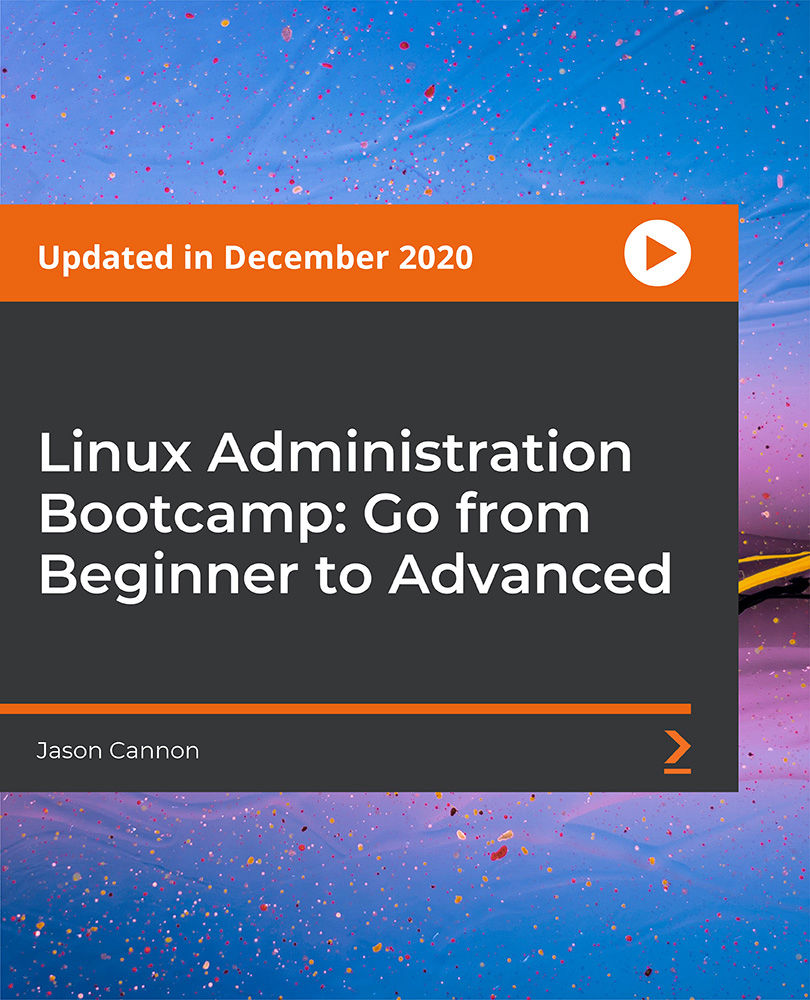
Beginners Guide to Computers
By iStudy UK
Description: Computer operation can be difficult if you have no idea how to do it. However, it only takes a complete beginner course on the computer to learn how. You need to learn the basics, operation systems and how healthy computing works which this course provides. If you think you are ready to start your journey in learning all about the computer, then you don't have to wait for. Start learning now and understand why the computer is considered as a necessity in this modern age. Who is the course for? Beginner to advanced level users can benefit from the lessons we provide People who have an interest in learning about computer and computer maintenance Entry Requirement: This course is available to all learners, of all academic backgrounds. Learners should be aged 16 or over to undertake the qualification. Good understanding of English language, numeracy and ICT are required to attend this course. Assessment: At the end of the course, you will be required to sit an online multiple-choice test. Your test will be assessed automatically and immediately so that you will instantly know whether you have been successful. Before sitting for your final exam, you will have the opportunity to test your proficiency with a mock exam. Certification: After you have successfully passed the test, you will be able to obtain an Accredited Certificate of Achievement. You can however also obtain a Course Completion Certificate following the course completion without sitting for the test. Certificates can be obtained either in hard copy at the cost of £39 or in PDF format at the cost of £24. PDF certificate's turnaround time is 24 hours, and for the hardcopy certificate, it is 3-9 working days. Why choose us? Affordable, engaging & high-quality e-learning study materials; Tutorial videos/materials from the industry leading experts; Study in a user-friendly, advanced online learning platform; Efficient exam systems for the assessment and instant result; The UK & internationally recognized accredited qualification; Access to course content on mobile, tablet or desktop from anywhere anytime; The benefit of applying for NUS Extra Discount Card; 24/7 student support via email. Career Path: The Beginners Guide to Computers is a very useful qualification to possess, and will be very helpful to have especially for these careers: Computer Maintenance Staff IT Department Manager Computer Engineer Computer Specialist Computer Technician. Computer Basics Introduction FREE 00:15:00 Understanding The Components Of A PC FREE 01:30:00 Do You Need To Upgrade Your PC? 01:00:00 Essential Softwares You Must Have On Your PC 01:00:00 Installing And Organizing Your PC 01:00:00 Troubleshooting Guidelines 01:00:00 How To Speak To A Technician 00:30:00 Summary 00:30:00 Operating Systems Introduction 00:15:00 What is an Operating System? 00:30:00 History of Operating System 00:30:00 What an Operating System Does 01:00:00 Microsoft Windows 01:00:00 MAC OS 01:00:00 UNIX 00:30:00 LINUX 00:30:00 GNU 00:30:00 Other Operating Systems 01:00:00 Installing an Operating System 01:00:00 Defining The Processes 01:00:00 Conclusion 00:15:00 Healthy Computing Introduction 01:00:00 Body Position 01:00:00 Monitors 01:00:00 Keyboards 01:00:00 Mouse or Pointer 02:00:00 Document Holders and Desk 01:00:00 Chairs 02:00:00 Telephones 00:30:00 What Have We Learned 01:00:00 Work Process and Recognition 01:00:00 Lighting 01:00:00 Ventilation 00:30:00 Awkward Postures 02:00:00 Musculoskeletal Disorders (MSD) 02:00:00 4 Steps to Setting Up The Computer Workstation 01:00:00 Exercises and Breaks 01:00:00 Conclusion 00:15:00 Mock Exam Final Exam
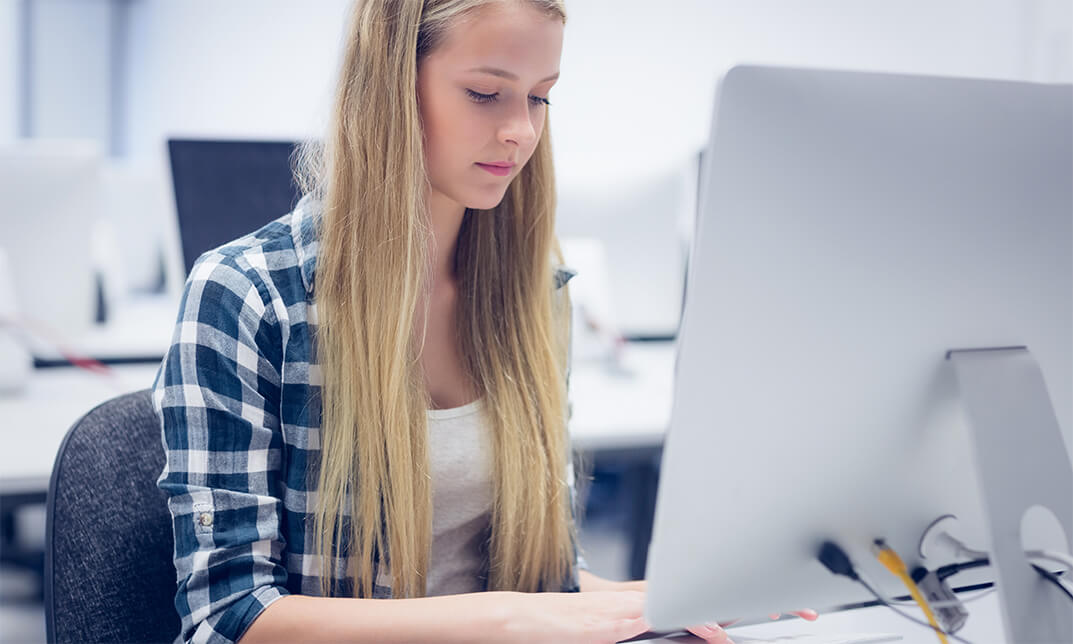
Certified Computer Operating System Course
By iStudy UK
Learn to fully utilize your Computer with the help of this Course If you are a little weak when it comes to understanding how computer works then don't worry. This course will feed you some of the most important information about a computer, its operating system. An operating system is the most important software that runs on a computer. It manages the computer's memory and processes, as well as all of its software and hardware. It also allows you to communicate with the computer without knowing how to speak the computer's language. Without an operating system, a computer is useless. Your computer's operating system (OS) manages all of the software and hardware on the computer. Most of the time, there are several different computer programs running at the same time, and they all need to access your computer's central processing unit (CPU), memory, and storage. The operating system coordinates all of this to make sure each program gets what it needs. You will not only learn the basics of computer OS, but you will also learn about the different operating systems in this course. So without further delay, get started now. Course Highlights Certified Computer Operating System Course is an award winning and the best selling course that has been given the CPD Certification & IAO accreditation. It is the most suitable course anyone looking to work in this or relevant sector. It is considered one of the perfect courses in the UK that can help students/learners to get familiar with the topic and gain necessary skills to perform well in this field. We have packed Certified Computer Operating System Course into 23 modules for teaching you everything you need to become successful in this profession. To provide you ease of access, this course is designed for both part-time and full-time students. You can become accredited in just 17 hours, 45 minutes and it is also possible to study at your own pace. We have experienced tutors who will help you throughout the comprehensive syllabus of this course and answer all your queries through email. For further clarification, you will be able to recognize your qualification by checking the validity from our dedicated website. Why You Should Choose Certified Computer Operating System Course Lifetime access to the course No hidden fees or exam charges CPD Accredited certification on successful completion Full Tutor support on weekdays (Monday - Friday) Efficient exam system, assessment and instant results Download Printable PDF certificate immediately after completion Obtain the original print copy of your certificate, dispatch the next working day for as little as £9. Improve your chance of gaining professional skills and better earning potential. Who is this Course for? Certified Computer Operating System Course is CPD certified and IAO accredited. This makes it perfect for anyone trying to learn potential professional skills. As there is no experience and qualification required for this course, it is available for all students from any academic backgrounds. Requirements Our Certified Computer Operating System Course is fully compatible with any kind of device. Whether you are using Windows computer, Mac, smartphones or tablets, you will get the same experience while learning. Besides that, you will be able to access the course with any kind of internet connection from anywhere at any time without any kind of limitation. Career Path You will be ready to enter the relevant job market after completing this course. You will be able to gain necessary knowledge and skills required to succeed in this sector. All our Diplomas' are CPD and IAO accredited so you will be able to stand out in the crowd by adding our qualifications to your CV and Resume. Module 1: Introduction to Computer Operating System Introduction 00:15:00 What is an Operating System? 00:30:00 History of Operating System 00:30:00 What an Operating System Does 01:00:00 Microsoft Windows 01:00:00 MAC OS 01:00:00 UNIX 00:30:00 LINUX 00:30:00 GNU 00:30:00 Other Operating Systems 01:00:00 Installing an Operating System 01:00:00 Defining The Processes 01:00:00 Conclusion 00:15:00 Module 2: MAC Operating System Introduction to Mac 01:00:00 Features of Mac Desktops 01:00:00 Networking System of Mac 01:00:00 Types of Mac 01:00:00 Mac your way to cyberspace 00:30:00 Benefits of Using Mac 01:00:00 How to print & fax using Mac 01:00:00 Managing music with iTunes 01:00:00 Having fun with photos 01:00:00 Wrapping Up 00:15:00 Mock Exam Final Exam

Description: The Computer Operating System (OS) is a system that supports the functions of a computer. It is considered as the brain of a computer since it organizes the files and lets the hardware know what it should do. If you are a computer professional or aspiring to become one, you need to learn about the operating system to ensure that computers are functioning well. If you want to improve your knowledge and skills on computer operating system or you just want to start your computer career, then this course will be able to help you with that. You will not only learn the basics of computer OS, but you will also learn about the different operating systems in this course. Who is the course for? Beginner to advanced level users who wants to learn about operating system. People who have an interest in learning about computer and computer maintenance. Entry Requirement: This course is available to all learners, of all academic backgrounds. Learners should be aged 16 or over to undertake the qualification. Good understanding of English language, numeracy and ICT are required to attend this course. Assessment: At the end of the course, you will be required to sit an online multiple-choice test. Your test will be assessed automatically and immediately so that you will instantly know whether you have been successful. Before sitting for your final exam you will have the opportunity to test your proficiency with a mock exam. Certification: After you have successfully passed the test, you will be able to obtain an Accredited Certificate of Achievement. You can however also obtain a Course Completion Certificate following the course completion without sitting for the test. Certificates can be obtained either in hardcopy at a cost of £39 or in PDF format at a cost of £24. PDF certificate's turnaround time is 24 hours and for the hardcopy certificate, it is 3-9 working days. Why choose us? Affordable, engaging & high-quality e-learning study materials; Tutorial videos/materials from the industry leading experts; Study in a user-friendly, advanced online learning platform; Efficient exam systems for the assessment and instant result; The UK & internationally recognised accredited qualification; Access to course content on mobile, tablet or desktop from anywhere anytime; The benefit of career advancement opportunities; 24/7 student support via email. Career Path: The Computer Operating System course would be beneficial for the following careers: Computer Maintenance Staff IT Department Staff Computer Engineer Computer Specialist Computer Technician. Module 1: Computer Fundamentals Basic Terms 00:15:00 Types of Computers 00:15:00 Anatomy of a PC 00:30:00 How a PC Works 00:15:00 CPU and Memory 00:30:00 Input Devices 00:15:00 Output Devices 00:15:00 Secondary Storage Devices 00:30:00 The Basics 00:15:00 Operating Systems and Applications 00:30:00 How is Software Built 00:15:00 Types of Software 00:15:00 Legal Issues 00:15:00 Module 2: Introduction to Computer Operating System Introduction 00:15:00 What is an Operating System? 00:30:00 History of Operating System 00:30:00 What an Operating System Does 01:00:00 Microsoft Windows 00:15:00 MAC OS 01:00:00 UNIX 00:30:00 LINUX 00:30:00 GNU 00:30:00 Other Operating Systems999 01:00:00 Installing an Operating System 00:30:00 Defining The Processes 01:00:00 Conclusion 00:15:00 Module 3: MAC Operating System Introduction to Mac 01:00:00 Features of Mac Desktops 01:00:00 Networking System of Mac 01:00:00 Types of Mac 01:00:00 Mac your way to cyberspace 00:30:00 Benefits of Using Mac 01:00:00 How to print & fax using Mac 01:00:00 Managing music with iTunes 01:00:00 Having fun with photos 01:00:00 Wrapping Up 00:15:00 Mock Exam Mock Exam- Computer Operating System Course 00:30:00 Final Exam Final Exam- Computer Operating System Course 00:30:00 Certificate and Transcript Order Your Certificates and Transcripts 00:00:00

Search By Location
- UNIX Courses in London
- UNIX Courses in Birmingham
- UNIX Courses in Glasgow
- UNIX Courses in Liverpool
- UNIX Courses in Bristol
- UNIX Courses in Manchester
- UNIX Courses in Sheffield
- UNIX Courses in Leeds
- UNIX Courses in Edinburgh
- UNIX Courses in Leicester
- UNIX Courses in Coventry
- UNIX Courses in Bradford
- UNIX Courses in Cardiff
- UNIX Courses in Belfast
- UNIX Courses in Nottingham