- Professional Development
- Medicine & Nursing
- Arts & Crafts
- Health & Wellbeing
- Personal Development
118 UNIX courses
AN10 IBM AIX Basics
By Nexus Human
Duration 4 Days 24 CPD hours This course is intended for This basic course is intended for anyone who requires basic AIX/UNIX user skills to be able to work in an AIX environment. This course is also a prerequisite for many courses in the AIX Systems Administration curriculum. Overview Log in to an AIX system and set a user password Use AIX online documentation Manage AIX files and directories Describe the purpose of the shell Use the vi editor Execute common AIX commands and manage AIX processes Customize the working environment Use common AIX utilities Write simple shell scripts Use the AIXWindows Environment Use the Common Desktop Environment This course enables you to perform everyday tasks using the AIX operating system. Day 1 Introduction to AIX Using the System AIX Documentation Files and Directories Using Files Day 2 File Permissions The vi Editor Shell Basics Using Shell Variables Day 3 Processes Controlling Processes Customizing the User Environment AIX Utilities, Part I AIX Utilities, Part I (Continued) AIX Utilities, Part II Day 4 AIX Utilities, Part II (Continued) Additional Shell Features The AIX Graphical User Interface

AN100 IBM AIX Basics
By Nexus Human
Duration 4 Days 24 CPD hours This course is intended for This basic course is intended for anyone who requires basic AIX/UNIX user skills to be able to work in an AIX environment. This course is also a prerequisite for many courses in the AIX Systems Administration curriculum. Overview Log in to an AIX system and set a user password Use AIX online documentation Manage AIX files and directories Describe the purpose of the shell Use the vi editor Execute common AIX commands and manage AIX processes Customize the working environment Use common AIX utilities Write simple shell scripts Use the AIXWindows Environment Use the Common Desktop Environment This course enables you to perform everyday tasks using the AIX operating system. Day 1 Introduction to AIX Using the System AIX Documentation Files and Directories Using Files Day 2 File Permissions The vi Editor Shell Basics Using Shell Variables Day 3 Processes Controlling Processes Customizing the User Environment AIX Utilities, Part I AIX Utilities, Part I (Continued) AIX Utilities, Part II Day 4 AIX Utilities, Part II (Continued) Additional Shell Features The AIX Graphical User Interface

YAML Fundamentals for DevOps, Cloud and IaC Engineers
By Packt
The "YAML Fundamentals" course helps beginners with the required skills to develop YAML documents. It will also help you gain skills to develop a properly structured YAML document in both block style and flow style. The "flow style" is also known as JSON style or compact style. If you are looking forward to adding YAML to your skillset, then this course is what you need. In today's market, every IT professional is expected to know YAML.
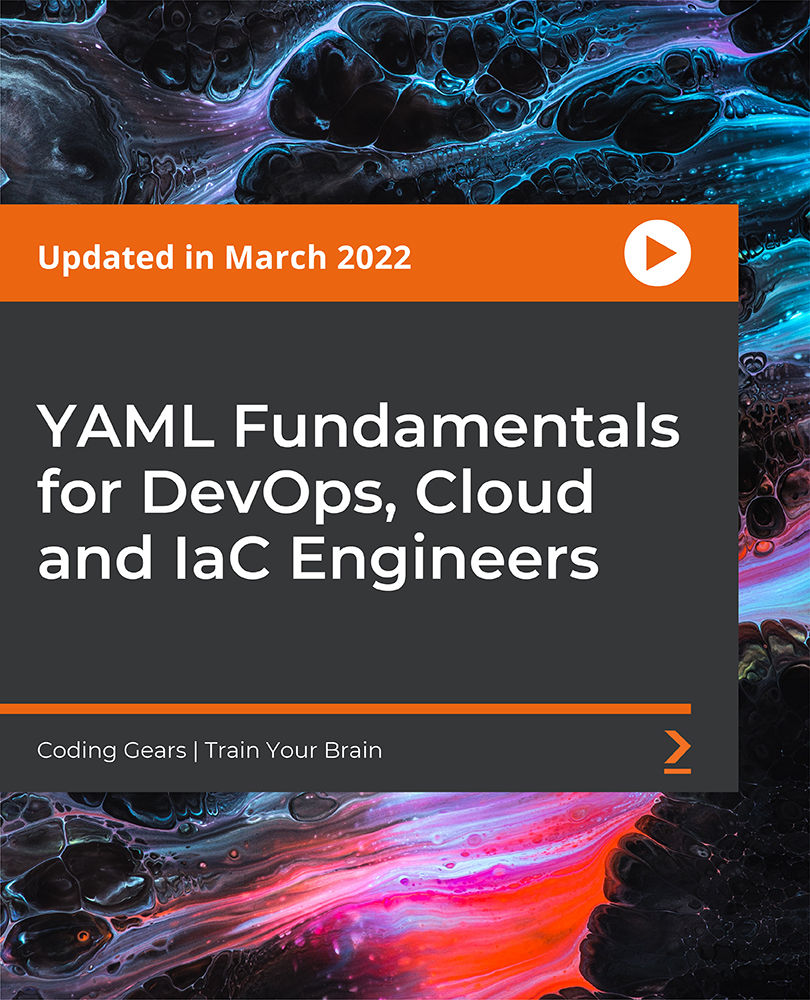
Shell Scripting Masterclass
By Course Cloud
Course Overview A shell script is a file containing a series of commands. It is mostly used for automating command line tasks in computer programming. Whether you're interested in shell scripting for command line automations for Mac, Linux, or Unix, this in-depth Shell Scripting Masterclass will teach you all you need to know to get started. Through video instruction and guidance from an experienced professional, you will learn how to write shell scripts like a pro, as well as take advantage of advanced bash shell features. This course will equip you with the skills to gain a competitive edge in the job market and turn tedious tasks into programs that will build your efficiency and save your precious time. Not only that, but you will learn the shell scripting errors to avoid, as well as explore real-world examples of shell scripts from the instructor's personal collection. This best selling Shell Scripting Masterclass has been developed by industry professionals and has already been completed by hundreds of satisfied students. This in-depth Shell Scripting Masterclass is suitable for anyone who wants to build their professional skill set and improve their expert knowledge. The Shell Scripting Masterclass is CPD-accredited, so you can be confident you're completing a quality training course will boost your CV and enhance your career potential. The Shell Scripting Masterclass is made up of several information-packed modules which break down each topic into bite-sized chunks to ensure you understand and retain everything you learn. After successfully completing the Shell Scripting Masterclass, you will be awarded a certificate of completion as proof of your new skills. If you are looking to pursue a new career and want to build your professional skills to excel in your chosen field, the certificate of completion from the Shell Scripting Masterclass will help you stand out from the crowd. You can also validate your certification on our website. We know that you are busy and that time is precious, so we have designed the Shell Scripting Masterclass to be completed at your own pace, whether that's part-time or full-time. Get full course access upon registration and access the course materials from anywhere in the world, at any time, from any internet-enabled device. Our experienced tutors are here to support you through the entire learning process and answer any queries you may have via email.

An Introduction to Ethical Hacking with Kali Linux
By Packt
Learn how to assess servers and applications through Kali Linux and exploit vulnerabilities that compromise the security and data integrity of the systems.
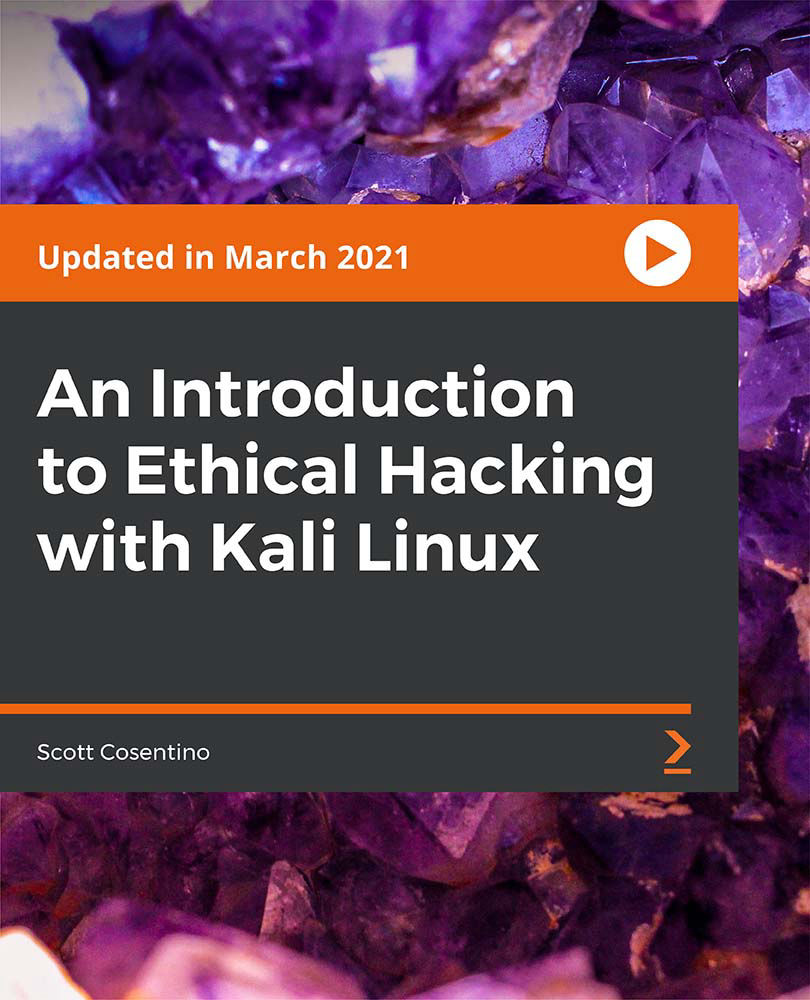
Dive Into Ansible - From Beginner to Expert in Ansible
By Packt
This concise and comprehensive course takes you through the basic and advanced topics of Ansible, explaining all the concepts clearly and thoroughly. You will not only master the concepts but also learn how to use Ansible with cloud services and containers.

Perfect 3 Days Linux Course
By Packt
Linux administration and command line
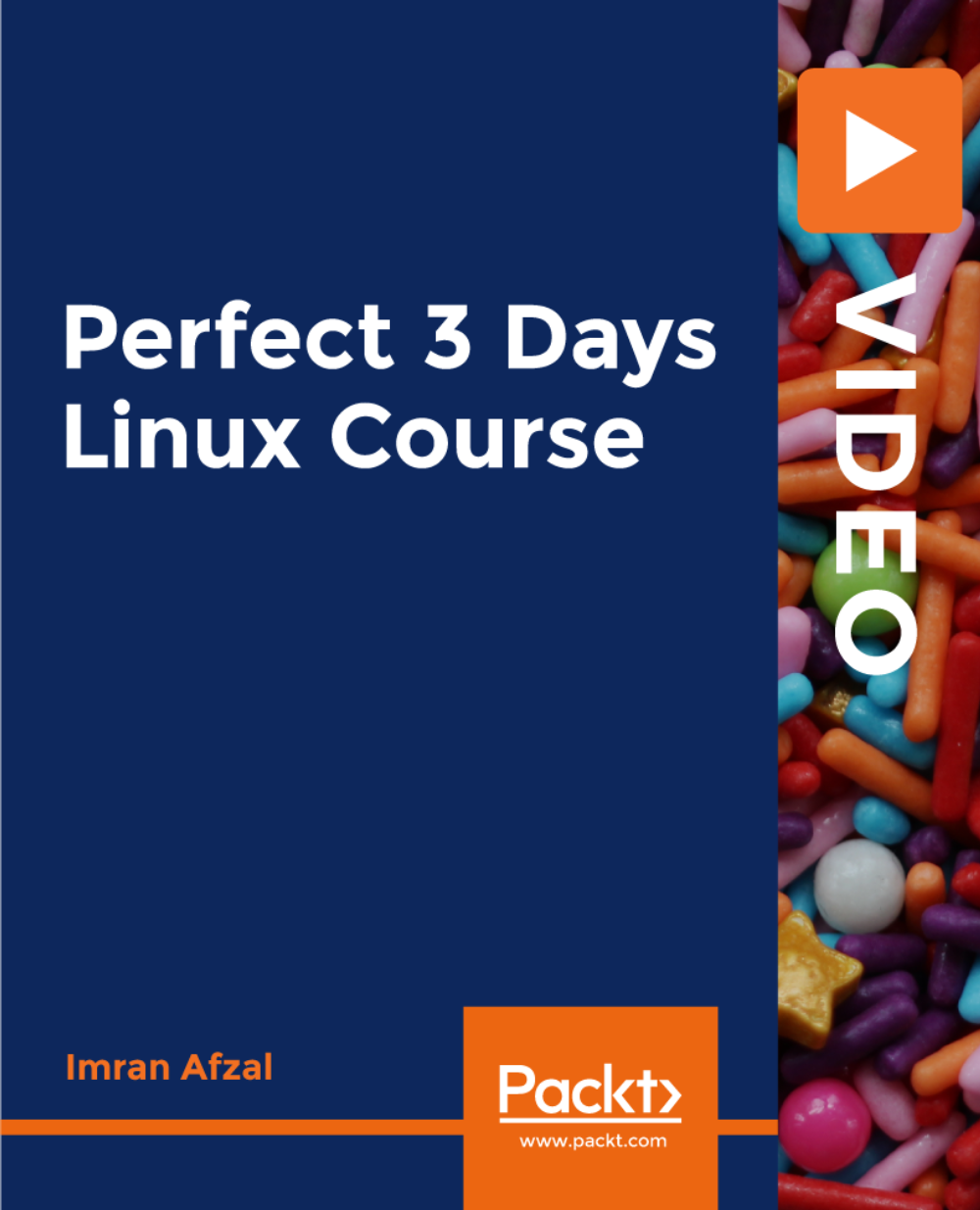
Windows PowerShell Hands-On Training for Beginners
By Packt
This course is a short and crisp introduction to those who do not have any prior knowledge of scripting or any programming basics. The instructor has tried to explain the concepts in such a simple terminology that even non-technical people will find it very easy to grasp the various Windows PowerShell concepts.

Complete Python Web Course: Build 8 Python Web Applications
By Packt
This course will help you become familiar with the process of building web applications in Python. From understanding Python fundamentals, to studying the database structure to building, and deploying applications, you will learn it all with the help of interesting activities

CL487 IBM Db2 11.1 Quickstart for Experienced Relational DBAs
By Nexus Human
Duration 4 Days 24 CPD hours This course is intended for This is an intermediate course for experienced DBAs and technical individuals, with experience on other relational database platforms, who plan, implement, and maintain Db2 11.1 for Linux, UNIX, and Windows databases. These skills can also be utilize to support cloud based databases using Db2 on Cloud or Db2 Hosted environments. Overview Please refer to course overview This course teaches you to perform, basic and advanced, database administrative tasks using Db2 11.1. These tasks include creating and populating databases and implementing a logical design to support recovery requirements. The access strategies selected by the Db2 Optimizer will be examined using the Db2 Explain tools. Various diagnostic methods will be presented, including using various db2pd command options. Students will learn how to implement automatic archival for database logs and how to plan a redirected database restore to relocate either selected table spaces or an entire database. The REBUILD option of RESTORE, which can build a database copy with a subset of the tablespaces, will be discussed. We will also cover using the TRANSPORT option of RESTORE to copy schemas of objects between two Db2 databases. The selection of indexes to improve application performance and the use of SQL statements to track database performance and health will be covered. This course provides a quick start to Db2 database administration skills for experienced relational Database Administrators (DBA). Overview of Db2 11Command Line Processor (CLP) and GUI UsageThe Db2 EnvironmentCreating Databases and Data PlacementCreating Database ObjectsMoving DataBackup and RecoveryLocks and ConcurrencyDatabase Maintenance, Monitoring and Problem DeterminationSecurityDatabase Rebuild SupportDb2 Database and Table Space RelocationUsing Explain ToolsUsing Indexes for PerformanceAdvanced Monitoring

Search By Location
- UNIX Courses in London
- UNIX Courses in Birmingham
- UNIX Courses in Glasgow
- UNIX Courses in Liverpool
- UNIX Courses in Bristol
- UNIX Courses in Manchester
- UNIX Courses in Sheffield
- UNIX Courses in Leeds
- UNIX Courses in Edinburgh
- UNIX Courses in Leicester
- UNIX Courses in Coventry
- UNIX Courses in Bradford
- UNIX Courses in Cardiff
- UNIX Courses in Belfast
- UNIX Courses in Nottingham